How to Pair & connect: Bmani T16 True Wireless Sports Earbuds User Manual

Content
Introduction
Introducing the Bmani T16 True Wireless Sports Earbuds the perfect companion for all your workouts and outdoor activities. These earbuds offer a truly wireless experience, allowing you to move freely without the hassle of wires. With an estimated price of $89.99 and a launching date set for late October 2022, these earbuds are set to revolutionize the way you listen to music while on the move.
Bmani What's in the box
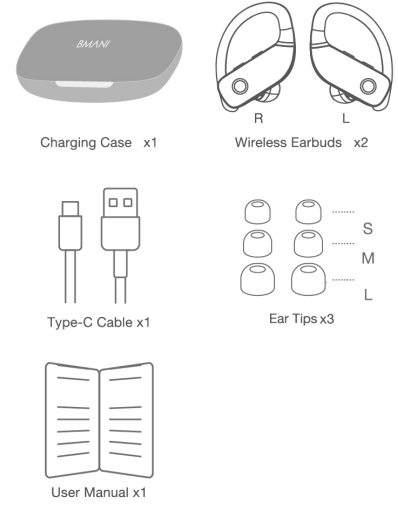
Note: Please Remove Protective Films of The LED Power Display and Charging Contacts Before Using It.
Detailed Specifications
The Bmani T16 True Wireless Sports Earbuds come with a range of impressive features, including:
- Bluetooth 5.2 technology for a stable and seamless connection
- Up to 8 hours of playtime on a single charge, with an additional 24 hours provided by the charging case
- IPX7 waterproof rating, making them perfect for use during even the most intense workouts
- Touch controls for easy operation, allowing you to play, pause, skip tracks, and adjust the volume with just a tap
- USB-C charging, providing fast and convenient charging on the go
Bmani T16 True Wireless Sports Earbuds Overview
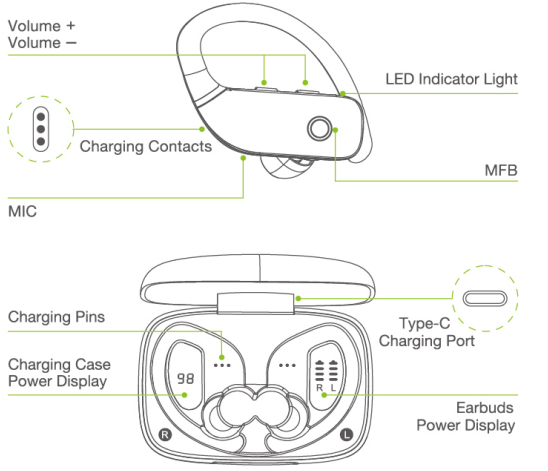
Product Parameters
- Supports: HSP/HFP/A2DP/AVRCP
- Charging Interface: Point-Contact
- Charging Port: Type-C
- Battery Capacity: (Li-ion battery inside) Earbud: 50mAh Charging case: 600mAh
- Battery Life: Actual battery life changes with the song types and volume requirements
- Standby Time: Up to 100 hours
- Charging Time: 1-1.5 Hrs for earbuds / 2Hrs for charging case
- Transmission Range: 33 feet (with no obstacle)
- Earbud Weight/Size: 0.28 oz/PC; 2.1*1.4*1.0 in
- Charging Case Weight/Size: 2.19 oz/PC; 3.6*2.4*1.3 in
How to Reset
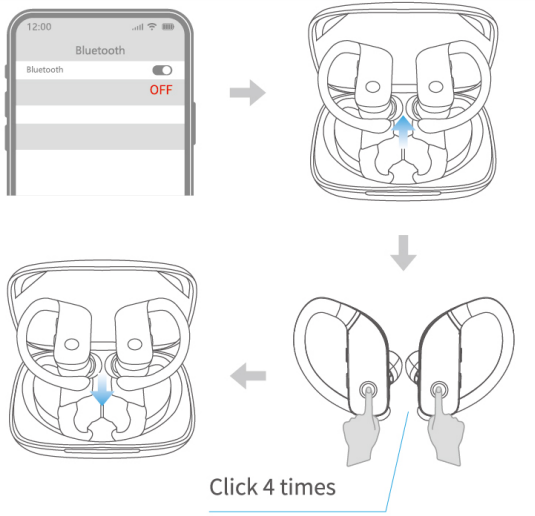
- Turn off the bluetooth of all devices (make sure the earbuds are turned on and not connected).
- Click the Multi-functional button of two earbuds for 4 times.
- Put the earbuds back into the charging case.
- Take out the earbuds from the charging case and they enter pairing mode (Pairing mode: one earbud will flash red and blue alternately, the other will slowly flash blue).
- Search for "T16" and tap to connect on your device.
- If the reset fails, please repeat the above steps.
Tips: The earbuds cannot be reset when they are powered off or connected.
How to pair the two headphones with my phone
(Prior to first use. Please be sure both the Earbuds and the Charging Case are fully charged.)
Take both headphones out of the charging case, the twin Earbuds will power on and pair with each other automatically. If the earbuds are not connected to your device over 3 minutes, the earbuds will power off automatically. Turn on the headphones manually by pressing down the MFB about 3 seconds at the prompt "Power on" and one beep sound.]

- "R" earbuds alternate flash red-blue light and "L" earbuds flash blue light means TWS pairing done.
Activate Bluetooth setting on your phone, search and choose "T16" to connect. [There should be voice prompt "connected" if you wear the earbuds.]
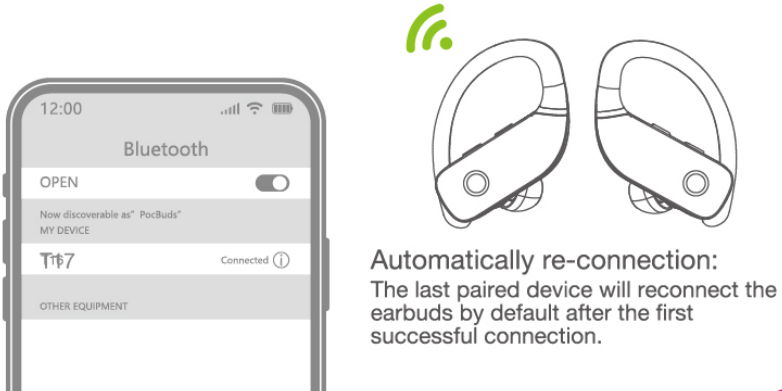
Tips
- If there is any issue with pairing both earbuds to your phone, please put the earbuds back into the charging case and repeat the above steps.
- These earbuds not only can be used together, but also can be used individually. If you want to use single mode, just take one earbud out of the case and connect to your phone, it will be OK. Or when you are using with Dual mode, turn off one earbud manually or put one earbud back into the charging case, you will be able to hang on to the other one by single mode.
How to wear the earbuds correctly

- Take out "R earbud" to wear on right ear.
- The ear hooks are adjustable, you can bend it to fit your ears tighter if in need.
How to place headphones
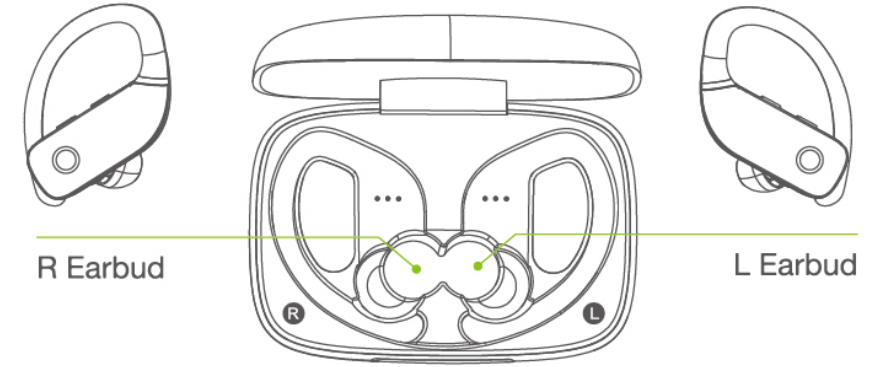
Functions
For Call
| Function | Action |
|---|---|
| Answer a call | Click Once |
| End a call | Click Once |
| Reject an incoming call | Quick Double-Click |
For Music
| Function | Action |
|---|---|
| Play/Pause | Click Once |
| Previous Song | Quick-Double Click "L" MFB |
| Next Track | Quick-Double Click "R" MFB |
| Activate Siri | Quick-Triple Click |
| Volume Up | Press "+" Button |
| Volume Down | Press "–" Button |
| Power On | Long Press 3 Seconds |
| Power Off | Long Press 5 Seconds |
Charging
Earbuds Charging
Earbuds start to charge only when you put the earbuds into the charging slot with right way.(You can charge the charging case and earbuds at the same time, or you can charge charging case first then to charge the earbuds.

- When being charged, Earbuds' LED light will illuminate red.
- When fully charged, the charging case will automatically stop charging and the earbuds' LED Red light will go off.
Charging Case Charging of Bmani T16
There is a Type-C usb charging cable in the package, please use it to charge the case directly. During charing, the digital display will flashing and display battery in real time. After full charge, number is displayed as 100.

Charging Warning
- After using a period of time, the earbuds don't charge or even can't turn on because of oxidized magnet connector. You can handle this problem by using alcohol rag to clean the magnet connector on earbuds and charging case.
- Earbuds can automatically turn off immediately, meanwhile start charging when you put back into charging case. Also will automatically turn on and pairing when pick it up.
Description
The Bmani T16 True Wireless Sports Earbuds offer a sleek and stylish design, with a comfortable fit that stays securely in place during even the most intense workouts. The earbuds are lightweight and easy to carry, making them the perfect choice for those who are always on the move. With their impressive sound quality and crystal-clear microphone, these earbuds are perfect for both music and calls. The bmani T16 True Wireless Sports Earbuds also offer easy pairing with your devices, allowing you to connect and start listening to your favorite music in no time.
Maintenance ofWireless Sports Earbuds
After a period of use, the charging metal contacts of the earbuds may be contaminated with sweat and dirt, resulting in the earbuds aren't able to power on, charge, or having connection issues, and the protective grille of both earbuds may accumulate earwax and dust, resulting in muffled volume. Please use the supplied cleaning swab to remove dust or earwax from the charging contacts and the protective grille.
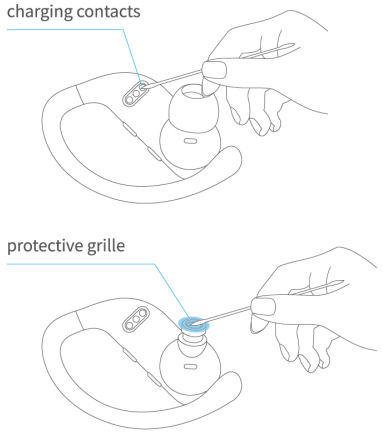
Storage and Maintenance
- If the earbuds have been unused for more than 3 months, we recommend that you charge them.
- Please use chargers that are FCC(Federal Communications Commission) approved.
- Do not disassemble Earbuds.
- Adult supervision is required for children age 6 and under.
- Do not expose the earbuds in high or low temperature, do not use the earbuds in a thunderstorm storm.Avoid falling or violent impact of the device. Keep the device away from fire, do not put the device in water.
- Do not use oil or any volatile liquid to clean this product.
Bmani T16 Troubleshooting
If you experience any issues with your Bmani T16 True Wireless Sports Earbuds, try the following solutions:
- If the earbuds are not charging, ensure that the charging case is charged and that the earbuds are properly seated in the case
- If you are having trouble connecting the earbuds to your device, try resetting the earbuds by holding down the touch controls for 10 seconds
- If the sound quality is poor, try moving to a different location or reducing the distance between the earbuds and your device
- If the earbuds are not staying securely in place, try adjusting the ear tips to find a more comfortable fit
Pros & Cons
Pros
- Truly wireless design for a hassle-free experience
- Impressive battery life for all-day use
- Waterproof rating for use during workouts
- Touch controls for easy operation
- Fast and convenient USB-C charging
Cons
- No noise-cancellation feature
- May not fit all ear sizes comfortably
Customer Reviews about Bmani T16 True Wireless Sports Earbuds
Customers have praised the Bmani for their comfortable fit, impressive sound quality, and long battery life. However, some have noted that the earbuds may not fit all ear sizes comfortably, and that the lack of noise-cancellation can be a drawback in noisy environments.
Faqs
Can you use just one earbud with the Bmani T16 True Wireless Sports Earbuds?
What is the battery life of the Bmani T16 True Wireless Sports Earbuds?
Are the Bmani T16 True Wireless Sports Earbuds waterproof?
What features do the Bmani T16 True Wireless Sports Earbuds offer?
How do you charge the Bmani T16 True Wireless Sports Earbuds?
How do you connect the Bmani T16 True Wireless Sports Earbuds to your device?
Can you use the Bmani T16 True Wireless Sports Earbuds for phone calls?
How do you adjust the volume on the Bmani T16 True Wireless Sports Earbuds?
How do you pair multiple devices to the Bmani T16 True Wireless Sports Earbuds?
What is the estimated price of the Bmani T16 True Wireless Sports Earbuds?
Leave a Comment
