Boss Guitar Amplifier KATANA-100 Mk II Manual | Panel Settings

Content
Boss Guitar Amplifier KATANA-100 Mk II Manual: Unleashing Your Creative Potential
The Boss Katana-100 Mk II is a versatile and powerful guitar amplifier that combines classic design with cutting-edge technology. This 100-watt amp offers a wide range of tones and effects, making it an ideal choice for gigging musicians, studio sessions, and at-home practice. With an estimated price range of $300 to $400 and a launch date of February 2021, the Katana-100 Mk II is a worthy investment for any serious guitarist.
Main Specifications
The Boss Katana-100 Mk II boasts the following key features:
- 100-watt output power
- 5 unique amp characters: Clean, Crunch, Lead, Brown, and Acoustic
- 8 Tube Logic effects: Booster, Mod, FX, Delay, Reverb, and Tone
- Panel switches for easy effects selection
- Power Control for cranked-amp tones at low volumes
- Line Out and USB for direct recording
- Footswitch and expression pedal jacks
- Stereo Expand for connecting two Katana-100 Mk II amps
| KATANA-50 Mk II | KATANA-100 Mk II | KATANA-100/212 Mk II | KATANA-HEAD Mk II | KATANA-Artist Mk II |
Rated Power Output | 50 W | 100 W | 30W (Using internal speaker) 100 W (Using external speaker) | 100 W | |
Nominal Input Level | INPUT: -10 dBu (1 MΩ) | ||||
| AUX IN: -10 dBu (20 kΩ) | |||||
| – | EFX LOOP RETURN:-10dBu (100 kΩ) | EFX LOOP RETURN: -10 dBu (100 kΩ) | RETURN IN: -10 dBu (100 kΩ) | ||
| Speaker | 30 cm (12 inches) x 1 | 30 cm (12 inches) x 1 | 30 cm (12 inches) x 2 | 12 cm (5 inches)x 1 | 30 cm (12 inches) x 1 |
| [POWER] switch | [POWER] switch | [POWER] switch [MASTER] knob [PRESENCE] knob [POWER CONTROL] switch: STANDBY, 0.5 W, 50 W, 100 W [CAB RESONANCE] switch: VINTAGE, MODERN, DEEP
<AMPLIFIER> [VARIATION] button [AMP TYPE] knob: ACOUSTIC, CLEAN, CRUNCH, LEAD, BROWN [GAIN] knob [VOLUME] knob
<EQUALIZER> [BASS] knob [MIDDLE] knob[TREBLE] knob
<MULTI EFFECT> [BOOSTER] button [MOD] button [FX] button [DELAY] button [REVERB] button [TAP] button [BOOSTER] knob [MOD] knob [FX] knob [DELAY] knob [REVERB] knob
<TONE SETTING> [CH1] button [CH2] button [CH3] button [CH4] button [PANEL] button
<STEREO EXPAND> STEREO EXPAND switch | [POWER] switch [MASTER] knob [PRESENCE] knob [SOLO] knob [GLOBAL EQ] button [CONTOUR] switch: OFF, 1, 2, 3 [POWER CONTROL] switch: STANDBY, 0.5 W, 50 W, 100 W [CABINET RESONANCE] switch: VINTAGE, MODERN, DEEP
<AMPLIFIER> [VARIATION] button [AMP TYPE] knob: ACOUSTIC, CLEAN, CRUNCH, LEAD, BROWN [GAIN] knob [VOLUME] knob
<EQUALIZER> [BASS] knob [MIDDLE] knob[TREBLE] knob
<MULTI EFFECT> [BOOSTER] button [MOD] button [FX] button [DELAY] button [REVERB] button [TAP] button [BOOSTER] knob [MOD] knob [FX] knob [DELAY] knob [REVERB] knob
<TONE SETTING> [BANK] button [CH1] button [CH2] button [CH3] button [CH4] button [PANEL] button
<EXPAND> EXPAND switch: OFF,STEREO, DUAL LINK | |
| [MASTER] knob | [MASTER] knob | |||
| [POWER CONTROL] switch: STANDBY, 0.5 W, 25 W, 50 W | [PRESENCE] knob [POWER CONTROL] switch: STANDBY, 0.5 W, 50 W, 100 W | |||
| <AMPLIFIER> |
| |||
| [VARIATION] button | <AMPLIFIER> | |||
| [AMP TYPE] switch: ACOUSTIC, CLEAN, CRUNCH, LEAD, BROWN [GAIN] knob | [VARIATION] button [AMP TYPE] knob: ACOUSTIC, CLEAN, CRUNCH,LEAD, BROWN | |||
| [VOLUME] knob | [GAIN] knob | |||
|
| [VOLUME] knob | |||
| <EQUALIZER> |
| |||
| [BASS] knob | <EQUALIZER> | |||
| [MIDDLE] knob | [BASS] knob | |||
| [TREBLE] knob | [MIDDLE] knob | |||
|
| [TREBLE] knob | |||
| <MULTI EFFECT> |
| |||
| [BOOSTER] button | <MULTI EFFECT> | |||
| [MOD] button | [BOOSTER] button | |||
| [FX] button | [MOD] button | |||
| [DELAY] button | [FX] button | |||
| [REVERB] button | [DELAY] button | |||
| Controls | [TAP] button | [REVERB] button | |||
| [BOOSTER] knob | [TAP] button | |||
| [MOD] knob | [BOOSTER] knob | |||
| [FX] knob | [MOD] knob | |||
| [DELAY] knob | [FX] knob | |||
| [REVERB] knob | [DELAY] knob | |||
|
| [REVERB] knob | |||
| <TONE SETTING> |
| |||
| [CH1] button | <TONE SETTING> | |||
| [CH2] button | [CH1] button | |||
| [PANEL] button | [CH2] button | |||
|
| [CH3] button | |||
|
| [CH4] button | |||
|
| [PANEL] button | |||
|
| <STEREO EXPAND> | |||
|
| STEREO EXPAND switch | |||
| KATANA-50 Mk II | KATANA-100 Mk II | KATANA-100/212 Mk II | KATANA-HEAD Mk II | KATANA-Artist Mk II |
Indicators | VARIATIONBOOSTER MOD FX DELAYREVERB TAP CH1CH2 PANEL | VARIATIONACOUSTIC CLEAN CRUNCH LEAD BROWNBOOSTER MOD FX DELAYREVERB TAP CH1CH2 CH3 CH4 PANEL | ACOUSTIC CLEANCRUNCH LEAD BROWN VARIATION BOOSTER MOD FX DELAYREVERB TAP BANKCH1 CH2 CH3 CH4 PANEL GLOBAL EQ | ||
Connectors | INPUT jack: 1/4-inch phone type POWER AMP IN jack: 1/4-inch phone type REC OUT/PHONES jack: Stereo 1/4-inch phone type EXP PEDAL/CTL CH1/CH2 jack: 1/4-inch TRS phone type AUX IN jack: Stereo miniature phone type USB port: USB B type AC IN jack | INPUT jack:1/4-inch phone type POWER AMP IN jack: 1/4-inch phone type LINE OUT jack: 1/4-inch phone type SEND jack: 1/4-inch phone type RETURN jack: 1/4-inch phone type REC OUT/PHONES jack: Stereo 1/4-inch phone type EXP PEDAL/CTL CH1/CH2 jack: 1/4-inch TRS phone type GA-FC jack: 1/4-inch TRS phone type AUX IN jack: Stereo miniature phone type USB port: USB B type AC IN jack | INPUT jack: 1/4-inch phone type POWER AMP IN jack: 1/4-inch phone type LINE OUT jack:1/4-inch phone type SEND jack: 1/4-inch phone type RETURN jack: 1/4-inch phone type SPEAKER OUT jack:1/4-inch phone type REC OUT/PHONES jack: Stereo 1/4-inch phone type EXP PEDAL/CTL CH1/CH2 jack: 1/4-inch TRS phone type GA-FC jack:1/4-inch TRS phone type AUX IN jack: Stereo miniature phone type USB port: USB B type MIDI IN connector AC IN jack | INPUT jack: 1/4-inch phone type POWER AMP IN/DUAL LINK jack: 1/4-inch phone type LINE OUT jack: 1/4-inch phone type SEND jack: 1/4-inch phone type RETURN jack: 1/4-inch phone type SPEAKER OUT 16 ohms A jack: 1/4-inch phone type SPEAKER OUT 16 ohms B jack: 1/4-inch phone type SPEAKER OUT 8 ohms jack: 1/4-inch phone type REC OUT/PHONES jack: Stereo 1/4-inch phone type EXP PEDAL/CTL CH1/CH2 jack: 1/4-inch TRS phone type GA-FC/CTL SOLO jack: 1/4- inch TRS phone type AUX IN jack: Stereo miniature phone type USB port: USB B type MIDI IN connector AC IN jack | |
| Power Consumption | 47 W | 77 W | |||
Dimensions | 470 (W) x 238 (D) x 398 (H) mm 18-9/16 (W) x 9-3/8(D) x 15- 11/16 (H) inches | 530 (W) x 248 (D) x 484 (H) mm 20-7/8 (W) x 9-13/16 (D) x 17-1/2 (H) inches | 670 (W) x 248 (D) x 484 (H) mm 26-7/16 (W) x 9-13/16(D) x 19-1/16 (H) inches | 470 (W) x 228 (D) x 215 (H) mm 18-9/16 (W)x 9 (D) x 8-1/2 (H) inches | 630 (W) x 248 (D) x 515 (H) mm 24-13/16 (W) x 9-13/16 (D) x 20-5/16 (H) inches |
| Weight | 11.6 kg 25 lbs10 oz | 14.8 kg 32 lbs11 oz | 19.8 kg 43 lbs11 oz | 8.8 kg 19 lbs 7 oz | 19 kg 41 lbs15 oz |
Accessories | Owner’s Manual Power cord | Owner’s Manual Power cord GA-FC sticker | |||
Options (sold separately) | Footswitch: BOSS FS-5L Expression pedal: Roland EV- 5, BOSS EV-30, BOSS FV-500L, BOSS FV-500H | Footswitch: BOSS FS-5L, BOSS FS-6, BOSS FS-7 Expression pedal: Roland EV-5, BOSS EV-30, BOSS FV-500L, BOSS FV-500H GA FOOT CONTROLLER (GA-FC) | |||
Panel Descriptions
Top Panel
KATANA-50 Mk II, KATANA-100 Mk II, KATANA-100/212 Mk II, KATANA-HEAD Mk II Top Panel
- The illustration shows the KATANA-HEAD Mk II. KATANA-50 Mk II does not have a PRESENCE knob, [CAB RESONANCE] switch, nor does it have TONE SETTING buttons CH3 and CH4.
KATANA-Artist Mk II Front Panel
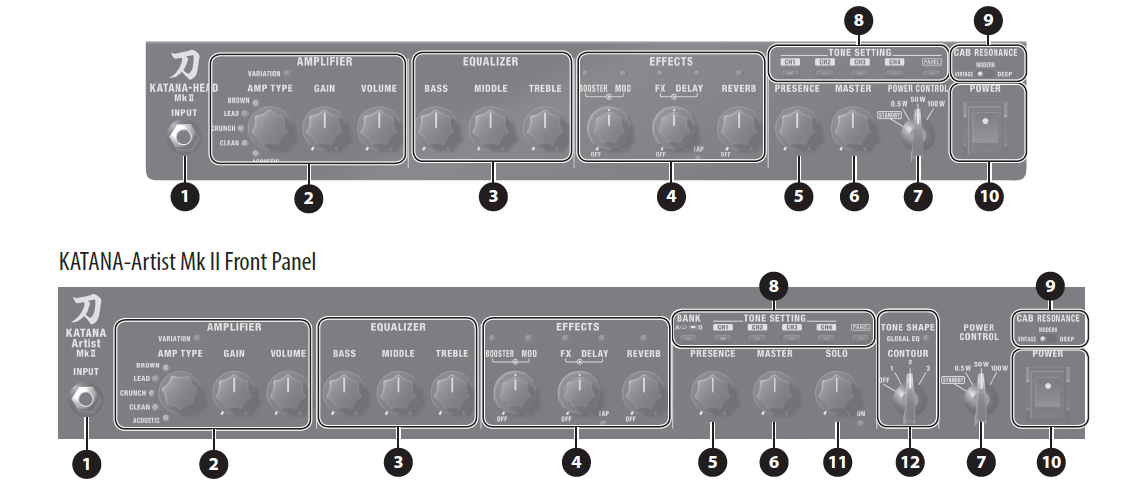
- INPUT jack: Connect your electric guitar here.
- AMPLIFIER
- [AMP TYPE] knob: Selects the amp type. All provided amp types are original.
- [VARIATION] button: Switches the AMP TYPE variation.
- [GAIN] knob: Adjusts the gain (amount of distortion).
- [VOLUME] knob: Adjusts the volume.
Type Explanation
BROWN A lead sound with an edge inherited from the BOSSWAZA brown sound.
LEAD Different gain settings allow this sound to cover a wide range fromcrunch to high-gain.
CRUNCH A fat crunch sound that faithfully responds to the nuances of your picking.
CLEAN A clean and natural sound. In conjunction with BOOSTER, it can be used for solo or lead.
ACOUSTIC A dedicated acoustic guitar amp thatsupports connection of an acoustic guitar.
- EQUALIZER
- [BASS] knob: Adjusts the sound level of the low-frequency range.
- [MIDDLE] knob: Adjusts the sound level of middle-frequency range.
- [TREBLE] knob: Adjusts the sound level of the high-frequency range.
- EFFECTS: Here you can make settings for the built-in effects. For details on the effect types and settings for each knob, refer to “Using the Effects” (p. 10).
- [BOOSTER] button/knob: Controls distortion-type effects.
- [MOD] button/knob; Controls modulation effects.
- [FX] button/knob: Controls effects such as wah, tremolo, and octave.
- [DELAY] button/knob: Controls delay effect.
- [TAP] button: Sets the delay time. When you press this button two or more times, the delay time is set to the interval between presses.
- [REVERB] button/knob: Controls the reverb.
- [PRESENCE] knob 100, 100/212, HEAD, Artist only: Adds lustrous outline to the mid- and high-frequency range. This is effective when you want to improve the definition of the sound.
- [MASTER] knob: Adjusts the overall volume.
- [POWER CONTROL] switch: Lets you switch the output level of the power amp according to your location or needs. By selecting “STANDBY” you can mute the sound while leaving the unit powered-on. This lets you mute the amp without changing the volume or other settings when you leave the stage, such as between sets of your live performance.\
- TONE SETTING: Here you can store or recall sounds that you’ve set up on the panel. On the KATANA-50 Mk II you can store a total of four sounds. On the KATANA-100 Mk II, KATANA-100/212 Mk II, KATANA-HEAD Mk II, or KATANA-Artist Mk II, you can store a total of eight sounds.
- KATANA-50 Mk II
- BANK A: CH1, CH2
- BANK B: CH1, CH2
- KATANA-100 Mk II, KATANA-100/212 Mk II, KATANA-HEAD Mk II, KATANA-Artist Mk II
- BANK A: CH1, CH2, CH3, CH4
- BANK B: CH1, CH2, CH3, CH4
- KATANA-50 Mk II
- [CAB RESONANCE] switch: Modifies the resonance of the speaker cabinet.
- [POWER] switch: Turns the power of the KATANA Mk II on/off.
- SOLO Artist only
- [SOLO] knob: Adjusts the volume when solo is on.
- [SOLO] button: Turns solo on/off.
- TONE SHAPE Artist only
- [GLOBAL EQ] button: Turns the global equalizer on/off. You can also switch between three types of equalizer settings (green, red, orange).
AC IN jack: Connect the included power cord. Use only the power cord that was included with the unit.
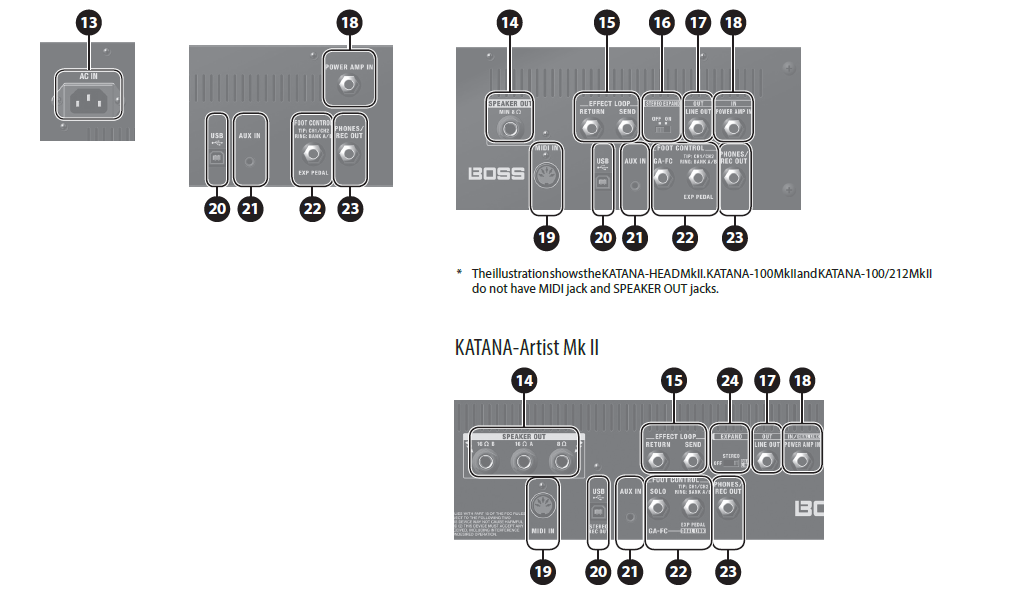
- SPEAKER OUT jack HEAD: Connect a speaker box. Only use speaker cable to connect the speaker. Do not use any shielded cable designed for use with guitars.
When connecting an external speaker to the KATANA-HEAD Mk II- If a plug is inserted in this jack, no sound will be output from the KATANA Mk II’s own speaker.
- You must use a speaker box that has an input impedance of 8Ω or higher.
When connecting an external speaker to the KATANA-Artist Mk II - When the unit is shipped from the factory, the internal speaker is connected to the 8Ω jack. If a plug is connected to the 8Ω jack, sound is not output from the 16Ω (A/B) jacks. If you want to use an external speaker, disconnect the internal speaker’s plug from the 8Ω jack.
- If you use the 8Ω jack, you must use a speaker box whose input impedance is 8Ω or higher.
- If you use the 16Ω (A/B) jacks, you must use speaker boxes whose input impedance is 16Ω or higher.
- EFX LOOP SEND/RETURN jacks
Connect an external effect device (mono).
Connect the SEND jack to the input of your external effect device, and connect the output of your external effect device to the RETURN jack. [STEREO EXPAND] switch 100, 100/212, HEAD only
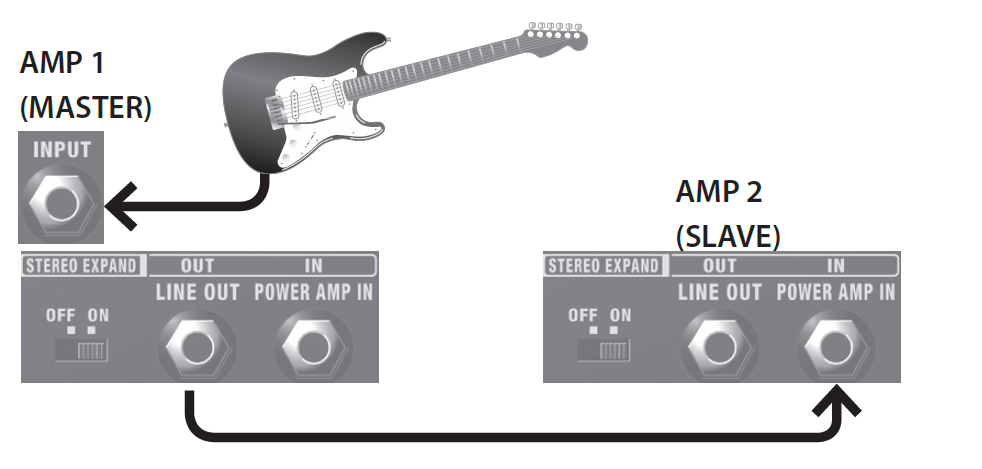
- From the LINE OUT jack of the amp to which your guitar is connected (MASTER), connect to the POWER AMP IN jack of the other amp (SLAVE).
- Turn “ON” the [STEREO EXPAND] switch of both amps.
LINE OUT jack 100, 100/212, HEAD: Connect this to your PA system or recorder. You can obtain powerful guitar amp sound just as if you were playing through the speaker. You can use this in conjunction with an external PA system, or to record your performance via direct line while monitoring the sound from the KATANA Mk II’s speaker. Adjust the output level using the [VOLUME] knob. Since the [MASTER] knob does not affect the output, you can turn down the [MASTER] knob so that sound is output to a connected device without any sound being produced from the amp itself.
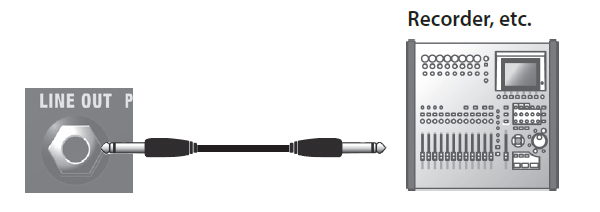
- POWER AMP IN jack
This jack directly inputs a signal to the power amp without passing it through the preamp of the KATANA Mk II. You can use it to input sound that’s been shaped by an external preamp or by a multi-effect unit equipped with an amp simulator. If you’re using the POWER AMP IN jack, the [PANEL] button is lit green.- Sound that is input to this jack is not affected by controls other than the [MASTER] knob and the [POWER CONTROL] switch.
- Unless you are using two KATANA Mk II units connected in stereo, leave the [STEREO EXPAND] switch or [EXPAND] switch turned “OFF.”
- The POWER AMP IN jack and the INPUT jack cannot be used simultaneously. If cables are connected to both, the INPUT jack has priority.
- MIDI IN jack HEAD
You can control this unit from a multi-effect unit or a MIDI foot controller.
How the MIDI receive channel is specified - USB O port
You can use a commercially available USB 2.0 cable to record the sound of the KATANA Mk II into your computer. You can also use dedicated software to edit the settings of the internal effects. - AUX IN jack
Here you can connect a CD player, audio player, electronic musical instrument, or similar audio source, and listen to it while you play your guitar. - FOOT CONTROL
- SEL CH1 CH2/EXP PEDAL jack: If you connect a footswitch (sold separately: FS-6, FS-7, or FS-5L), you can use your foot to switch between BANK A and BANK B and CH 1 and CH 2. If you connect an expression pedal (sold separately: Roland EV-5, BOSS EV-30, BOSS FV-500L, BOSS FV-500H), you can use your foot to vary the volume.
- GA-FC jack 100, 100/212, HEAD: You can connect the separately sold GA-FC to switch channels and turn effects on/off. On the KATANA-Artist Mk II, you can also connect a footswitch (separately sold: FS-5L) as the SOLO jack, and use it to switch solo on/off.
- PHONES/REC OUT jack
Connect headphones here. You can obtain powerful guitar sounds just as if you were playing through the speaker. To adjust the volume, use the [VOLUME] knob along with the [MASTER] knob. If a plug is inserted in this jack, no sound will be output from the KATANA Mk II’s own speaker. This is convenient if you don’t want loud sound to be produced from the speaker, such as when you’re practicing at night. [EXPAND] switch: You can connect two KATANA-Artist Mk II units and use them for stereo output or as dual amps.
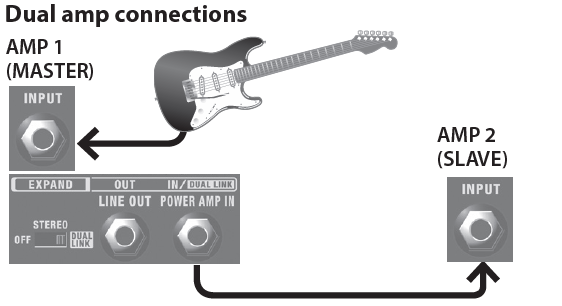
- Connect the POWER AMP IN jack of the amp to which your guitar is connected (master) to the INPUT jack of the other amp (slave).
- Set both amp’s [EXPAND] switch to “STEREO” or “DUAL LINK.” Knob operations on the slave unit are disabled except for the [MASTER] knob and the [POWER CONTROL] switch.
GA-FC connection
If you connect the GA-FC when using a dual amp setup, you can control the two units simultaneously.
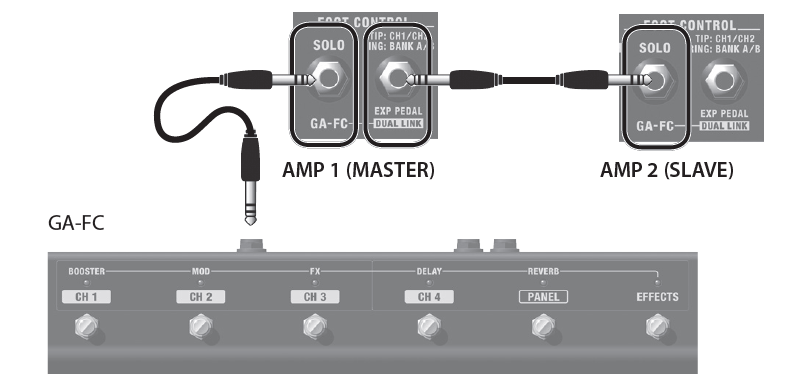
Block Diagram
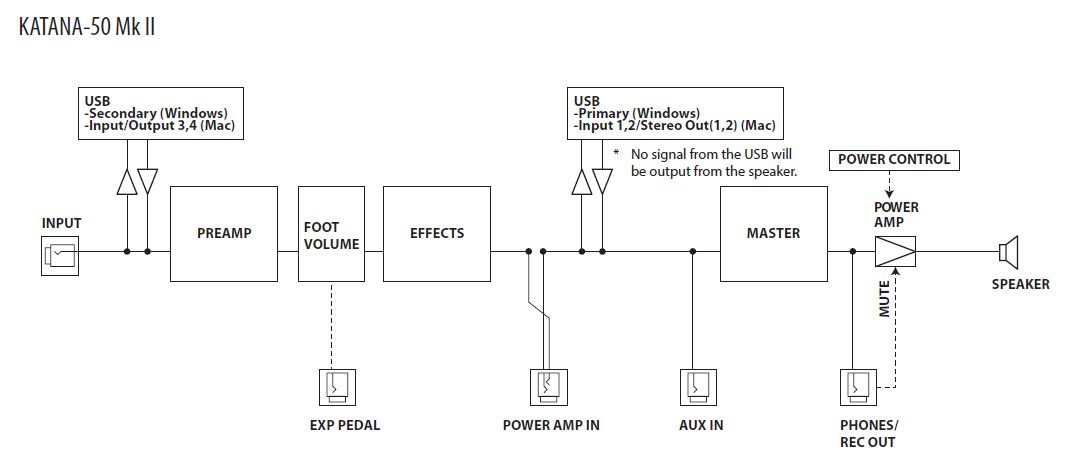
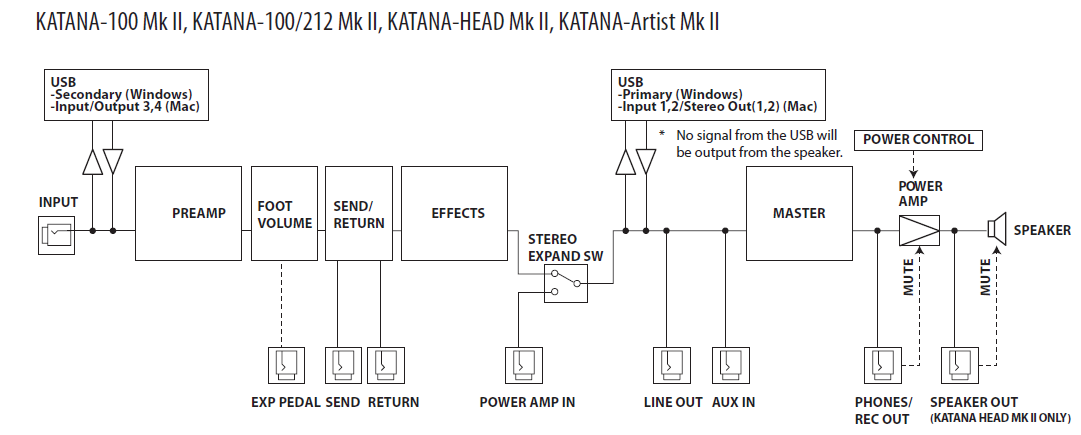
Detailed Description
The Katana-100 Mk II delivers a wide range of tones and effects, from crystal-clear cleans to searing high-gain distortion. The Tube Logic technology accurately replicates the sound and feel of a tube amp, while the five amp characters offer a variety of tonal options. The amp also includes eight built-in effects, which can be customized and saved as patches. The Katana-100 Mk II is also highly portable, with a lightweight design and optional battery power. The Line Out and USB connections allow for direct recording, making it a great option for home studios.
Troubleshooting
Common problems with the Katana-100 Mk II include issues with sound quality, such as distortion or noise, and connectivity problems with footswitches and other accessories. To resolve sound quality issues, check the amp's settings and connections, and make sure the volume and gain levels are balanced. For connectivity problems, ensure that the accessories are compatible with the amp and that all connections are secure.
Pros & Cons
Pros
- Versatile and powerful
- Wide range of tones and effects
- Lightweight and portable
- Direct recording capabilities
Cons
- No built-in Bluetooth connectivity
- Limited footswitch options
- No XLR output for live performances
Customer Reviews
"The Katana-100 Mk II is an amazing amp for the price. The range of tones and effects is incredible, and the Tube Logic technology really makes a difference in the sound quality. Highly recommended!" - John D.
"I love the portability of the Katana-100 Mk II. It's lightweight and easy to carry to gigs, and the battery power option is a game-changer. The effects are also really customizable and sound great." - Sarah K.
"My only complaint about the Katana-100 Mk II is the limited footswitch options. It would be nice to have more control over the effects and patches without having to use the panel switches." - Mike T.
Faqs
What is the Tube Logic technology in the Katana-100 Mk II?
Can the Katana-100 Mk II be used for direct recording?
What is the battery power option for the Katana-100 Mk II?
How many amp characters does the Katana-100 Mk II have?
Can the Katana-100 Mk II be connected to other amplifiers?
What is the maximum output power of the Katana-100 Mk II?
Can the Katana-100 Mk II be used for live performances?
What type of effects does the Katana-100 Mk II have?
Can the Katana-100 Mk II be controlled with a footswitch?
What is the weight of the Katana-100 Mk II?
Leave a Comment
