Bounce Fitness Element SmartWatch Guide

Content

Introduction of Bounce Fitness Element SmartWatch
The Bounce Fitness Element SmartWatch is the ultimate fitness accessory for anyone looking to track their workouts and stay connected on-the-go. This sleek and stylish smartwatch boasts a wide range of features, including built-in GPS, heart rate monitoring, and sleep tracking. With a long-lasting battery life and waterproof design, the Element SmartWatch is perfect for any adventure. It is estimated to be priced around $200 and is set to launch in the coming months.
What's in the Box
- 1x Element Smart Watch,
- 1x User Manual
Detailed Specifications
The Bounce Fitness Element SmartWatch has a 1.3-inch touchscreen display with a resolution of 360 x 360 pixels. It is powered by a dual-core processor and has 512MB of RAM and 4GB of internal storage. The smartwatch is compatible with both Android and iOS devices and has a built-in microphone and speaker for hands-free calling. The Element SmartWatch also has a variety of sensors, including an accelerometer, gyroscope, and barometer. It is waterproof up to 50 meters and has a battery life of up to 7 days on a single charge.
How to Wear
Adjust the size of the wristband according to the adjustment hole:
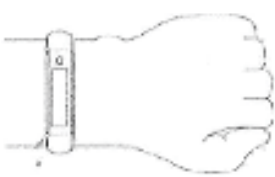
- buckle the wrist strap;
- The sensor should be close to the skin to avoid moving
How to charge the wristband
For the first me, make sure that the battery is in normal power. If the power is not turned on normally kindly insert the host ie the smart band head directly to the USB Port. and the wristband will automa cally turn on.
CHARGING METHOD
Pull out the straps at both ends of the bracelet and insert the ISO plug of the wrist strap into the USB port of the computer or mobile phone charger to charge it.
How to Power On/OFF
- When the device is turned off, touch and hold the function button for more then 4 seconds to turn the device on.
- In the Bluelooth area interface of the bracelet, press and hold for 2 seconds to enter the shutdown interface. Select on for 3 seconds to exit the shutdown page, select OFF for 3 seconds and then turn off the bracelet.
- When the device is turned on, touch the short press function key to light up the screen.
- When the wirst band is on the default clock page, touch the function key can switch to view different pages. If you have no any operate the LED display will off after 5 seconds
- Switch to the heart rate and blood pressure interface and press and enter to start the test. If the Heart rate and blood pressure have 50s timeout the LED display will automatically turn off.
How to Install the app on your phone

Scan the QR code below or go to the App Store to download and Install “Yoho Sports”
System requirement : Android 5.0 and above: i0S 9.0 and above: support for Bluetooth 4.0.
How to connect the device
For the first me, you need to connect to the APP for calibration. After the connection is successful, the bracelet will automatically synchronize the me, otherwise the step and sleep data are not exact.
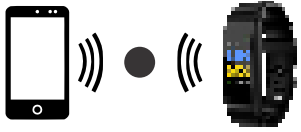
After the pairing is successful, the APP will automatically save the Bluetooth address of the bracelet. and the APP will open and run in the background, and will automatically search and connect the bracelet ; For Android phones, please make sure that the APP is running in the background and the contact information is read in the phone system settings.
Description
The Bounce Fitness Element SmartWatch is a versatile and feature-packed smartwatch that is perfect for anyone looking to improve their fitness and stay connected. The built-in GPS and heart rate monitor allow you to track your workouts and see your progress over time. The sleep tracker helps you understand your sleep patterns and make adjustments to improve the quality of your rest. With its long-lasting battery life and waterproof design, the Element SmartWatch is perfect for use during any activity. Plus, with its sleek and stylish design, you'll want to wear it all the time.
Personal information
Please set your personal information after entering the app. Settings - Personal Settings, you can set gender - age - height - weight. You can also set your daily exercise and sleep goals to monitor daily completions.
MESSAGE NOTIFICATION
- Incoming call: In the connected state, if the call alert function is enabled when the call comes in, the wristband will vibrate and display the name or number of the caller. (You need to give APP read address book permission)
- SMS notification: In the connected state, if the SMS reminder function is enabled, the bracelet will vibrate when there is a text message.
- Other reminders: the connected state. If this function is enabled, when there are messages such as WeChat, QQ, Facebook, etc., the bracelet will vibrate to remind and display the content received by the app (the message is automatically cleared after viewing). (You need to give the APP permission to get system notifications, and the wristband can display 20-40 words). interruption.
- Vibrate reminder: When this function is enabled, the bracelet will vibrate when there are incoming calls, messages or other reminders. If it is turned off. the bracelet will only have a screen reminder without shaking to avoid interruption.
- Sedentary reminder: Set whether to enable the sedentary reminder function. You can set the reminder interval in the profile. If you sit for a long time in the set time, the bracelet will remind you.
Tips for Android users
When using the reminder function, you need to set it to allow the "Yoho Sports' to run in the background. It is recommended to add "Yoho Sports" to the permissions management and open all permissions.
APP function and settings
- Smart alarm clock
In the connected state, three alarms can be set, and after setting, they will be synchronized to the bracelet. - Support offline alarm
After the synchronization is successful, even if the APP is not connected, the bracelet will remind you according to the set time. - Bracelet display settings
In this option, you can set the screen for switching the function of the wristband side. The open page will switch after pressing the function button, and the function will not appear in the switch. - Looking for the wristband
In the connected state, click on the 'Look for the wristband" option and the bracelet will vibrate. - Shake to take a picture
In the connected state, enter the shaking photo interface, shake the bracelet automatically take photo after 3 seconds of counting down. Please allow the APP to access the album to save the self-portrait photos.
Bounce Fitness Element SmartWatch Functions
- Raise your hand to brighten the screen: Set the function of raising the hand to brighten the screen, and the screen will automatically light up every time you raise your hand.
- Sedentary switch: Please set the time for sedentary reminder and save The wristband display instructions Press and hold each interface for 2 seconds to enter/exit Sub menu.
- Clock interface: After synchronizing with the Phone, the bracelet will automatically calibrate the times.
- Standby time setting: More-theme can set three theme clock interfaces.
Steps
- Number of steps
Wear the wristband and record the number of daily movement steps to view the current real-time steps. - Distance
Estimate the distance of movement based on the number of walking steps - Calorie
Estimate the calories burned based on the number of walking steps - Heart Rate, Blood Pressure
After entering the heart rate and blood pressure test interface for a few seconds, the current heart rate and blood pressure test results are displayed. This feature requires a wristband to support heart rate and blood pressure sensors.
Setup Guide
To set up the Bounce Fitness Element SmartWatch, follow these steps:
- Download the Bounce Fitness app on your Android or iOS device.
- Turn on your Element SmartWatch and open the app on your phone.
- Follow the prompts to connect your smartwatch to your phone via Bluetooth.
- Once connected, you can customize your watch face, set up notifications, and start tracking your workouts.
Multi-sport mode
- Time-sharing step
Calculate the number of steps starting from this interface from 0, you can view the system time, record the time-sharing step value, and the duration: after exiting this interface, the time-sharing step will be added to the total number of steps in the bracelet. - Skipping rope mode
In this interface, you can view the system time, record the number of skipping ropes, and the duration. - Sit-up mode
in this interface, you can view the system time, record the number of sit-ups and duration. - Sleep mode
When you fall asleep, the bracelet will automatically enter the sleep monitoring mode; automatically detect deep sleep / light sleep / wake up all night. calculate your sleep quality; sleep data only supports APP side view.
NOTE: Sleep data will only be available when you wear the bracelet to Sleep, and will be synced to the app after 9:00 pm to 9:00 am the next day.
More modes
- About; Local address information
- Theme; Three standby time styles can be set
- Shutdown: long press 25 pop-up shutdown Prompt box, choose whether to shut down.
Function
| Category | Specification |
|---|---|
| Equipment type | Smart wristband |
| Type of battery | Lithium polymer |
| Vibration motor | Supported |
| Synchronization | Bluetooth 4.0 |
| Operating temperature | -10°C to 50°C |
| Sensor | Low Power Acceleration |
| System Requirements | IQS 9.0/Android 5.0 or higher |
Precautions
- Bathing and swimming should not be worn.
- Connect the bracelet when synchronizing data.
- Do not expose the handle ring to moisture for a long time, where the temperature is extremely high or extremely low
- The flash drive restarts. Please check the phone memory information and try again, or exit the app and reopen it.
Troubleshooting
If you're having trouble with your Bounce Fitness Element SmartWatch, try these solutions:
- Make sure your smartwatch is charged.
- Check that your smartwatch is connected to your phone via Bluetooth.
- Restart your smartwatch and phone.
- Make sure the Bounce Fitness app is up to date.
Pros & Cons
Pros
- Built-in GPS and heart rate monitor
- Long-lasting battery life
- Waterproof design
- Sleek and stylish design
Cons
- May be expensive for some users
- Limited internal storage
Customer Reviews about Bounce Fitness Element SmartWatch
Customers love the Bounce Fitness Element SmartWatch for its sleek design and feature-packed functionality. Many reviewers note that the built-in GPS and heart rate monitor are accurate and easy to use. Others appreciate the long-lasting battery life and waterproof design. However, some reviewers mention that the smartwatch can be expensive compared to other options on the market. Additionally, some users note that the internal storage is limited.
Faqs
What is the battery life of the Bounce Fitness Element SmartWatch?
Is the Element Bounce Fitness Element SmartWatch waterproof?
Can I make calls with the Bounce Fitness Element SmartWatch?
What sensors does the Bounce Fitness Element SmartWatch have?
Can I use the Bounce Fitness Element SmartWatch with my iPhone?
What is the screen resolution of the Bounce Fitness Element SmartWatch?
What is the internal storage of the Bounce Fitness Element SmartWatch?
What is the processor of the Bounce Fitness Element SmartWatch?
How much RAM does the Bounce Fitness Element SmartWatch have?
Can I customize the watch face of the Bounce Fitness Element SmartWatch?
Leave a Comment
