Edifier Bluetooth Stereo Headphones W800BT User Guide

Content
Introduction
The Edifier Bluetooth Stereo Headphones W800BT offer an impressive combination of comfort and sound quality, making them a top choice for music lovers. These headphones feature 40mm magnetic drivers that deliver rich bass and clear audio, while the Qualcomm CVC8.0 technology ensures crisp voice calls by minimizing background noise. Priced at $99.99, the W800BT boasts up to 50 hours of playback time on a single charge, allowing for extended listening sessions without interruption. Their sleek design and soft earmuffs enhance the overall user experience, making them perfect for both casual listeners and audiophiles alike.
Product Description
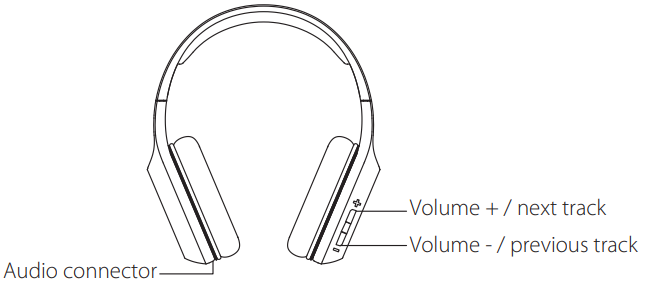
Accessories
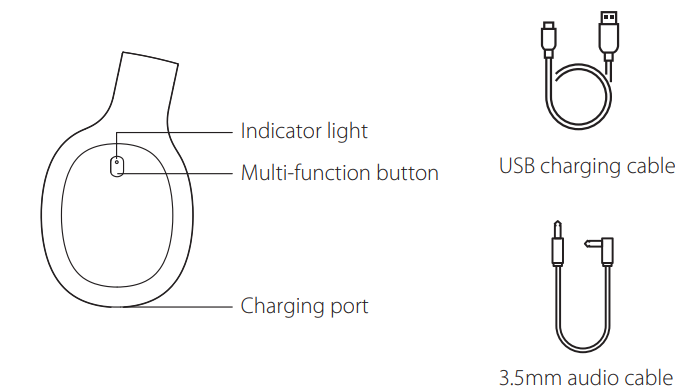
Specifications
- Bluetooth 5.0 Technology for stable and fast connectivity
- Driver Size: 40mm Neodymium Magnets
- Frequency Response: 20Hz - 20kHz
- Impedance: 32 Ohms
- Sensitivity: 100dB ± 3dB
- Battery Life: Up to 24 hours of continuous playback
- Charging Time: Approximately 2 hours
- Weight: 220g
- Materials: Plastic, Metal, and Protein Leather
Description
The Edifier W800BT headphones are crafted with comfort and durability in mind. The protein leather earcups and adjustable headband ensure a snug fit that reduces fatigue during extended wear. The foldable design allows for easy storage and transport. The headphones feature intuitive controls on the earcup, including buttons for power, playback, and volume adjustment, as well as a microphone for clear voice calls.
The audio experience is enhanced by the 40mm Neodymium magnet drivers, which deliver clear highs, balanced mids, and deep bass. The closed-back design helps in isolating external noise, providing an immersive listening experience.
Operational Guide
Edifier Bluetooth Stereo Headphones W800BT Charge
During use, if only a red light flashes, it indicates the headphones are at a low battery level, please use them after fully charged.
- Red light steady lit = charging
- Red light off =fully charged
- Rated input: 5V
 500mA
500mA
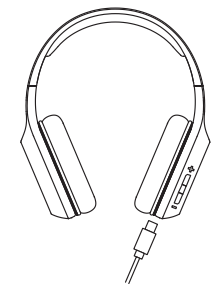
Warning: The rechargeable batteries that provide power for this product must be disposed properly for recycling. Do not dispose of batteries in fire to prevent an explosion. If the product with lithium battery has not been used for long periods of time, please charge it at least once per 3 months.
Power ON/OFF
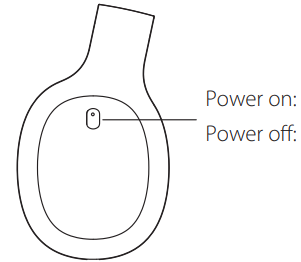
Bluetooth Connection
- When powered on and not connected, press and hold the multi-function button for 2 seconds until the red and blue light flashes alternately, then the headphones enter pairing state.
- When powered off, press and hold the multi-function button for approx. 5 seconds until the red and blue light flashes alternately, then the headphones enter pairing state;
- Set your mobile phone to search for and connect to “EDIFIER W800BT”, after pairing is successful, the blue light will flash slowly.
Connect to Two Bluetooth Devices Simultaneously
- Pair the headphones with the first device;
- Restart the headphones: press and hold the multi-function button for 5 seconds to enter pairing state and pair with the second device;
- Operate the first device to pair with the headphones again, then they are successfully connected to two devices simultaneously.
Functional Operation Instructions
Music Playback
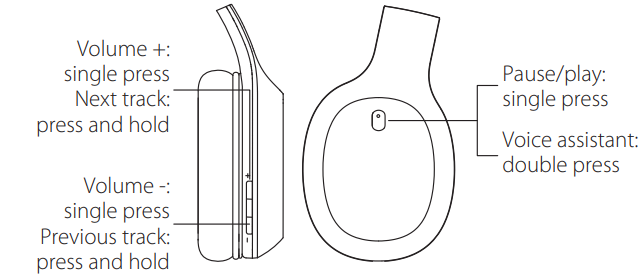
Call
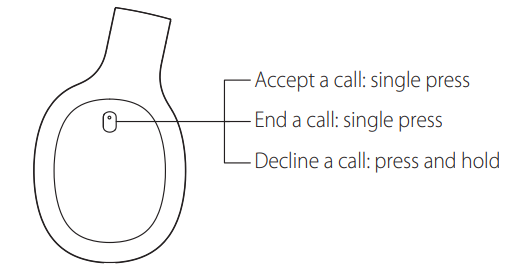
- Clear pairing records: when powered on and not connected, press and hold the “+” and “-” buttons simultaneously for 5 seconds, wait until the blue light flashes rapidly, then the pairing records have been cleared.
Setup Guide
To set up your Edifier W800BT headphones, follow these steps:
- Charge the headphones for at least 2 hours before first use.
- Turn on the headphones by pressing and holding the power button until the LED light flashes blue.
- Enable Bluetooth on your device and search for available devices.
- Select "Edifier W800BT" from the list of available devices to pair.
- Once paired, you can adjust volume, play/pause music, and answer calls using the controls on the earcup.
Maintenance
During using, please read the following suggestions carefully.
- Keep the product away from humid places to avoid affecting internal circuit. Do not use the product during intense exercise or with much sweat to prevent sweat from dropping into the product to make damage.
- Do not put the product in places exposed to sun or with high temperature. High temperature will shorten service life of electronic components, damage battery and deform plastic components.
- Do not put the product in cold places to avoid damaging internal circuit board.
- Do not dismantle the product. Non-professional personnel may damage the product.
- Do not drop, strongly vibrate, strike the product with hard object to avoid damaging internal circuit.
- Do not use drastic chemicals or cleaner to clean the product.
- Do not use sharp objects to scratch product surface to avoid damaging shell and affecting looking.
If the product cannot operate properly, please send it to your qualified maintenance agency. EDIFIER International Limited https://www.edifier.com/ 2019 Edifier International Limited.
Troubleshooting
Red light instead of blue light flashes.
- The headphones are at low battery level, please recharge the headphones.
Red light is off during charging.
- Ensure the charging device is correctly connected with the headphones.
- When the headphones have not been used for long periods of time, the battery will enter sleep state, it needs to charge about 30 minutes and then the red light will be lit.
No sound
- Check if the headphones are operating.
- Check if the headphones volume is at an appropriate level.
- Check if the headphones are correctly connected with mobile phone.
- Check if the headphones are operating within a normal working range.
Call quality of the headphones are not good.
- Check if mobile phone is in an area with strong signal.
- Please ensure the headphones are within effective distance (10m) and no obstacle between the headphones and mobile phone.
When playing music, cannot control pause/play/previous track/ next track via headphones.
- Please ensure the paired device support AVRCP (Audio/Video Remote Control Profile) profile.
Pros & Cons
Pros
- Comfortable Design: Long-lasting comfort with protein leather earcups and adjustable headband.
- High-Quality Sound: Clear highs, balanced mids, and deep bass delivered by 40mm Neodymium magnet drivers.
- Up to 24 hours of continuous playback on a single charge.
- Simple pairing process with intuitive controls.
Cons
- While they offer good passive noise isolation, they lack active noise cancellation.
- Not designed for use in wet conditions or heavy sweating activities.
- No customizable EQ settings or additional features like wireless charging.
Customer Reviews
Customers have generally praised the Edifier W800BT headphones for their excellent sound quality, comfortable design, and long battery life. Many users have noted that these headphones offer great value for their price. However, some users have mentioned that the lack of active noise cancellation and water resistance are notable downsides.
Some users have reported occasional connectivity issues and wish for more customization options.
Faqs
How do I pair the Edifier W800BT headphones with my device?
What is the battery life of the Bluetooth Stereo?
Can I customize the sound settings on the Stereo Headphones?
How do I troubleshoot connectivity issues with my Edifier Bluetooth?
What materials are used in the construction of the W800BT?
Can I use the Edifier headphones for gaming?
How do I charge the Edifier Bluetooth Stereo Headphones W800BT?
Are there any warranties or support available for the Bluetooth Stereo Headphones?
Leave a Comment
