Edifier Earbuds Headphones P180 USB-C User Manual
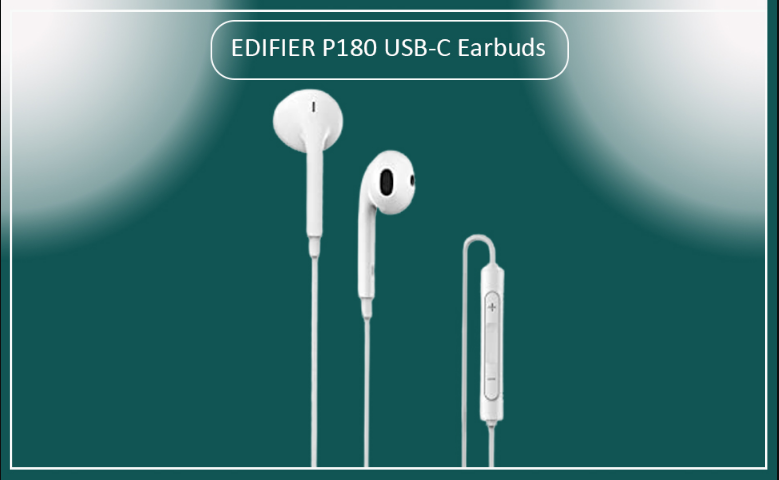
Content
Introduction of Edifier Earbuds Headphones P180 USB-C
Edifiers are designed to deliver an exceptional audio experience in a compact form. Featuring a 14mm driver unit, these earbuds provide punchy bass and rich mid-range tones, making them perfect for music lovers and casual listeners alike. Priced at $39.99, the P180 USB-C model includes a built-in omnidirectional microphone for clear calls and a convenient three-button inline control for easy operation. Their lightweight design ensures comfort during extended use, making them an ideal choice for everyday listening on the go.
Specifications
- Connectivity: USB-C, Bluetooth 5.2
- Sound Quality: Hi-Fi audio with 10mm dynamic drivers
- Noise Cancellation: Active noise cancellation (ANC)
- Battery Life: Up to 8 hours playback, 24 hours with charging case
- Water Resistance: IPX4 rating
- Mic Quality: Dual microphones for clear calls and voice commands
- Weight: Approximately 4 grams per earbud
Description
The Edifier Earbuds Headphones P180 USB-C have a simple yet sturdy look. The lightweight and ergonomic earphones themselves provide a comfortable fit for long usage. Compact and including LED indications for battery condition in the charging case. Several ear tips on the earbuds guarantee a tight fit for various ear sizes.
The 10mm dynamic drivers add crisp highs and powerful bass, therefore improving the music experience. The active noise cancellation technology lowers background noise so you may concentrate on your calls or music free from interruptions.
Functional operation instructions
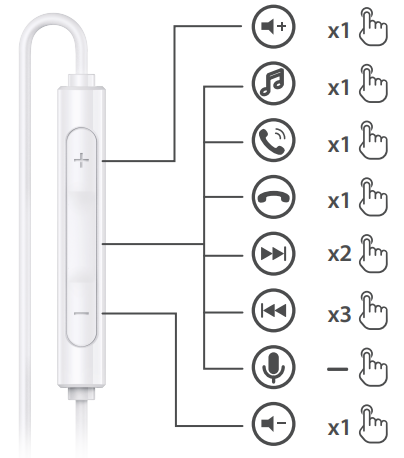
Note:
 Press and hold.
Press and hold.- P180 USB-C only supports Android phones.
- Android phones may be slightly different in functions due to brand differences, and the actual product prevails.
Setup Guide
Use these guidelines to configure your Edifier Earbuds P180:
- Charge the charging case and the earphones at least half an hour before initial usage.
- To run the pairing mode, open the charging case. LED lights will flash white and blue.
- From the Bluetooth settings of your device, choose "Edifier P180" from the list of accessible devices.
- Once coupled, your device or touch controls allow you to manage the earphones.
Troubleshooting
Here are some typical problems and fixes should your Edifier Earbuds P180 show any:
- Make sure the earphones are completely charged before re-pairing; also, restart your smartphone and the earbuds.
- Check that the earphones and your device's volume are cranked up and that the earbuds are correctly placed into your ears.
- Make sure ANC is turned on on your smartphone or via the earphones' touch controls if noise canceling isn't working.
For comprehensive troubleshooting tips and safety guidelines, always consult the user handbook.
Edifier Earbuds P180 Pros & Cons
Pros
- High-Quality Sound: Clear audio with deep bass and clear highs.
- Long Battery Life: Up to 8 hours of playback and 24 hours with the charging case.
- Comfortable Design: Ergonomic design with multiple ear tips for a secure fit.
- Advanced Noise Cancellation: Effective ANC technology reduces ambient noise significantly.
Cons
- Price Point: May be slightly higher than some budget options.
- No Wireless Charging: The charging case does not support wireless charging.
- Slightly Bulky Case: The charging case is compact but could be smaller.
Customer Reviews
Customers have praised the Edifier Earbuds P180 for their excellent sound quality and comfortable design. Many users appreciate the long battery life and effective noise cancellation. However, some have noted that the price could be more competitive and that the charging case could be smaller.
Common complaints
Including occasional connectivity issues and the lack of wireless charging for the case.
Faqs
How do I pair my Edifier with my device?
What is the battery life of the Edifier?
Are the Edifier water-resistant?
Can I use the Edifier Earbuds Headphones P180 USB-C for calls?
How do I enable noise cancellation on the Earbuds?
Can I customize the fit of the Edifier?
What is the weight of each earbud?
How do I troubleshoot connectivity issues with my Edifier Earbuds Headphones P180 USB-C?
Leave a Comment
