How to Use: Edifier M3220 Multimedia Speaker User Manual

Content
Introduction
Introducing the Edifier M3220 Multimedia Speaker, a high-performance audio solution for all your multimedia needs. These speakers are perfect for your computer, TV, or any other multimedia device. With an estimated price range of $60 to $80 and a launch date of January 2021, the M3220 is an affordable and reliable choice for anyone looking to enhance their audio experience.
Specifications
The Edifier M3220 Multimedia Speaker boasts several key features, including a 2.75-inch full-range driver and a 0.75-inch tweeter in each speaker, providing clear and accurate sound reproduction. The speakers have a total power output of 24W RMS, ensuring powerful and dynamic sound. The frequency response range is 70Hz-20kHz, and the signal-to-noise ratio is >85dBA. The speakers also feature a 3.5mm auxiliary input, RCA inputs, and a headphone output for added connectivity options.
- Power output: RMS 2 x 9W + 16W (THO =1 Oo/o)
- Signal to noise ratio: 85 dBA
- Distortion: 0.5°/o
- Input type: 3.5mm stereo jack
- Input impedance:1 OK ohm
Input sensitivity
Satellites:
- PC: 450m V±50mV
- CD: 650mV±50mV
- AUX: 250mV±50mV
- Subwoofer: 60mV±30mV
- Adjustment: Master volume control on wired controller,
- Bass unit: 5.5 inch, magnetically shielded, 4ohm
- Mid-range unit: 50mm x 90mm, magnetically shielded, 4ohm
- Treble unit: 3/4 inch PV dome tweeter, magnetically shielded, 8ohm
- Dimension
- Subwoofer: 155 x 236 x 330mm (W x H x D)
- Satellite: 4 x 282 x 89mm (W x H x D)
- Net Weight: Approx 5.3kg
- Gross Weight: Approx 6.6 kg
Unpack the box
Box content
- Subwoofer
- 2 satellite speakers (with cable)
- Wired controller
- 3.5mm to 3.5mm connector cable
User's manual

Illustrations and Functional Depict

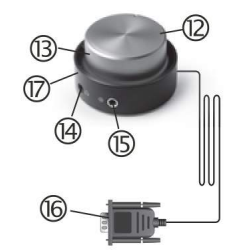
- Subwoofer
- Satellite speakers
- Wired controller
- Bass adjustment
- Line in
- PC - PC signal input
- CD - CD signal input
- Connecting slot for wired controller
- Output port for satellite speakers
- Power cord
- Power switch
- User's manual
- Audio connecting cable
- Master volume control
- Light halo as power indicator
- Headphone output
- 3.5mm stereo jack as AUX input
- Wired controller connector
- Wired controller base
Edifier M3220 Multimedia Speaker Operational guidance
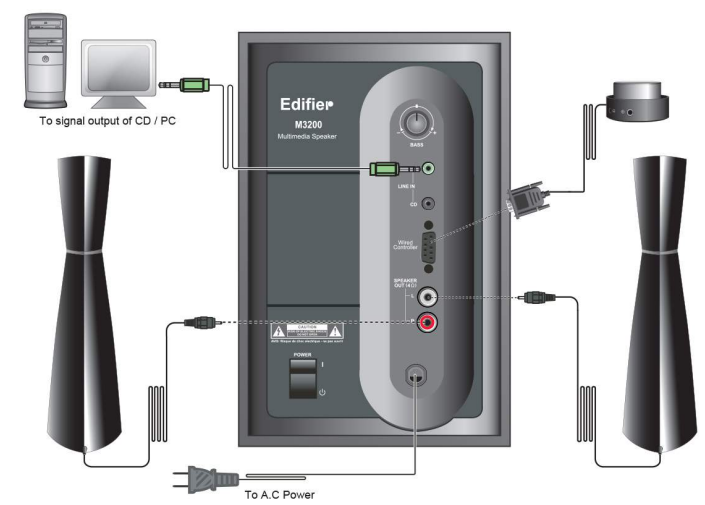
- Connect the satellite speakers and wired controller
Connect the RCA plug at the end of satellite speaker cable, to the "SPEAKER OUT" port on subwoofer back panel; then connect the wired controller connector (0B9 connector) to corresponding connecting slot on subwoofer base and wind up the bolts. - Connect to audio source
Connect the audio source (Speaker-out of a PC or MP3 player) and the speaker system with the included 3.5mm to 3.5mm audio connecting cable - Connect the power
Connect to power plug to the correct A.C. voltage - Play the music
- Turn the master volume down before pressing on the power switch on top of the subwoofer.
- Adjust the master volume to a comfortable level, and then you can feel the joy that Edifier's product brings to you.
Warnings
- Please do not feed powered signal from another amplifier into the input ports of this system!
- Please adjust to a comfortable volume to avoid damaging your hearing and the system!
- Dangerous voltage inside the subwoofer I active speaker enclosure, please do not open the chassis. Refer to qualified personnel for servicing.
- Please remove the power plug if the system is unused for long period of time.
- Please do not expose the system in rain or moisture environment.
- Please do not place vase or utensil full of liquid on the speaker.
Description Edifier M3220 Multimedia Speaker
The Edifier M3220 Multimedia Speaker is a stylish and compact audio solution that delivers clear and powerful sound. The speakers have a sleek and modern design, with a matte black finish and a wood-effect panel. The M3220 is easy to set up and use, with simple controls for volume, bass, and treble. The speakers also come with a remote control for added convenience. With its impressive sound quality and stylish design, the Edifier M3220 Multimedia Speaker is an excellent choice for any multimedia setup.
Troubleshooting
Not all speakers function
Please first check if the speaker wires are connected securely; then check if the Line-in connectors are reversed; check also if the audio source is at fault.
One satellite speaker does not function when playing CD from computer
This kind of phenomena is prone to happen on new computer systems that one satellite does not function when playing CD, but system works fine when playing WAV formatted files. This is mainly due to the fault connection of CD-ROM and sound card, that one channel of signal is shorted to the ground. Please refer to the manual of CD-ROM and sound card to adjust the wire connection.
System does not work at all
- Please check if power is connected, and if the wall outlet is switched on.
- Please check if the master volume is turned to minimum
- Please check if the audio input cable is connected correctly
- Please check if there is signal from audio source
Noise coming from speakers
Amplifier circuitry of this product generates little noise, while the background noise of some VCD/DVD player or computer sound card are too high. Please keep the system in active mode and remove the audio source, if no sound can be heard at 1 meter away from the system, then there is no problem with this product.
Magnetic interference
This system is complete magnetically shielded, and can be placed near TV or monitor. But since magnet of the subwoofer driver is large, some magnetism leakage is inevitable when the system is too close to the monitor, and it is recommended to keep a 1 meter distance between the speaker system and monitor or TV set. If you have any further questions or concerns regarding Edifier Products Please visit our website at: https://www.edifier.com/ .
Pros & Cons
Pros
- Clear and powerful sound
- Stylish and modern design
- Easy to set up and use
- Multiple connectivity options
- Affordable price
Cons
- No Bluetooth connectivity
- May not provide enough bass for some users
- Remote control range could be better
- No digital audio inputs
Customer Reviews
Customers have praised the Edifier M3220 Multimedia Speaker for its clear and powerful sound, easy setup, and stylish design. However, some users have noted that the bass could be stronger, and the remote control range is somewhat limited. Overall, the M3220 has received positive reviews from customers, with an average rating of 4.5 out of 5 stars.
Faqs
What kind of audio inputs does the Edifier M3220 Multimedia Speaker support?
Do Edifier M3220 Multimedia Speaker have a headphone output?
What is the best placement for Edifier M3220 Multimedia Speakers?
How should the Edifier M3220 Multimedia Speaker be positioned?
How can I fix a buzzing noise coming from the Edifier M3220 Multimedia Speaker?
Can I connect multiple devices to the Edifier M3220 Multimedia Speaker at once?
How do I clean my Edifier M3220 Multimedia Speaker?
What should I do if there's no sound from the Edifier M3220 Multimedia Speaker?
Can I control the bass level on the Edifier M3220 Multimedia Speaker?
How long is the warranty period for the Edifier M3220 Multimedia Speaker?
Leave a Comment
