Edifier Multimedia Bluetooth Speaker R1280DB User Manual

Content
Introduction
The Edifier R1280DB is a versatile set of active Bluetooth bookshelf speakers designed to deliver quality sound in a stylish package. Featuring a total output power of 42 watts (RMS), these speakers utilize two 4-inch mid-range drivers and two 0.5-inch silk dome tweeters for rich audio performance. With multiple connectivity options, including Bluetooth, RCA, and optical inputs, the R1280DB is perfect for various audio sources. The speakers are priced around $129, making them an affordable choice for music enthusiasts.
Box Contents
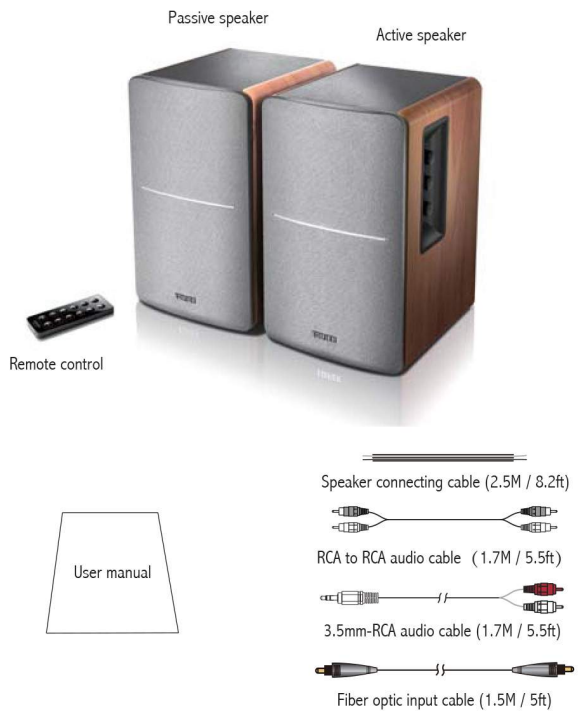
Bluetooth multimedia speaker Edifier Specifications
| Power output | L/R: 21W+21W |
|---|---|
| Signal to noise ratio dB(A): | L/R: ≥85dB (A) |
| Noise level: | ≤25dB(A) |
| Input sensitivity: | LINE IN1: R/L:450±50mV |
| LINE IN2: R/L:550±50mV | |
| OPT/COA R/L: 500±50mFFS | |
| Bluetooth: R/L:700±50mFFS | |
| Frequency response: | 55Hz-20KHz |
| Bass unit: | 4 inch (116mm) |
| Tweeter unit: | Φ13mm silk dome tweeter |
Speaker Controls
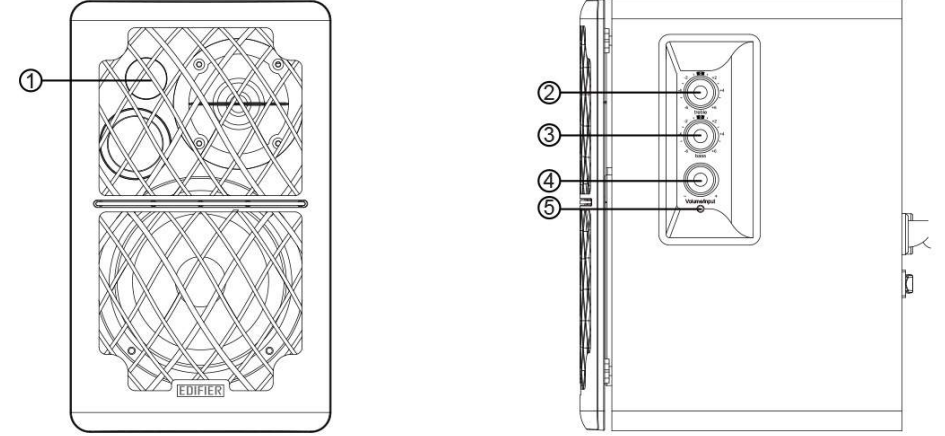
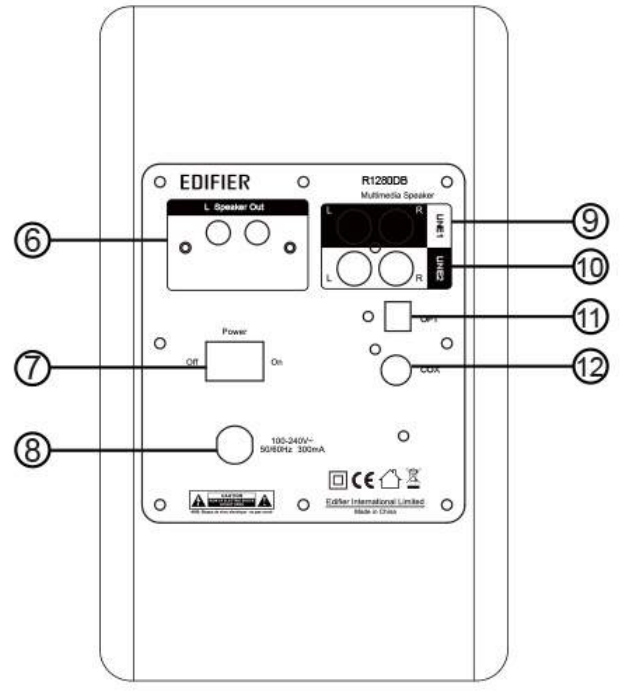
- Infrared receiver
- Treble dial
- Bass dial
- Master volume control/ input selection
Press in to navigate between audio sources: LINE1-> LINE2-> Optical-> Coaxial-> Bluetooth.
Note: Press and hold the master volume control to enter into standby mode. - Power indicator
Red: optical/coaxial inputs
Blue: Bluetooth input
Green: Line in/Line in2 inputs - Speaker output
- Power switch
- Power cord
- Line int input port
- Line in2 input port
- Optical input port
- Coaxial input port
Remote Control
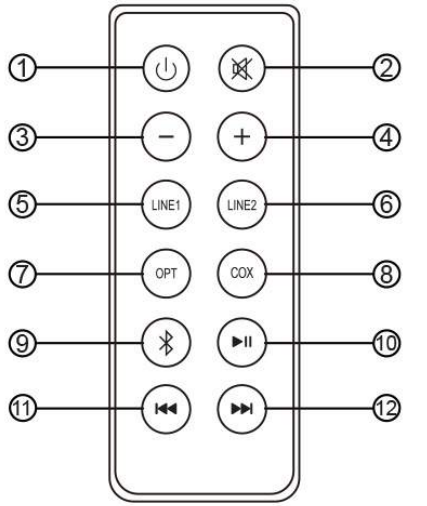
- Power ON/OFF
- Mute
- Volume decrease
- Volume increase
- Line int input
- Line in2 input
- Optical input
- Coaxial input
- Bluetooth input (Press and hold to disconnect Bluetooth devices)
- Pause/play (for Bluetooth only)
- Previous track (for Bluetooth only)
- Next track (for Bluetooth only)
Battery loading
Please refer to the illustration to open the battery compartment, insert the CR 2025 battery and close the compartment
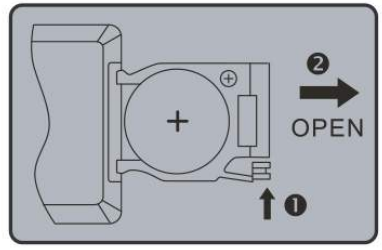
Note
- Do not place the remote control in places that are hot and humid.
- Do not charge the batteries.
- Remove the batteries when unused for long period of time.
- The battery should not be exposed to excessive heat such as direct sun, fire or similar
- Danger of explosion if battery is incorrectly replaced. Replace only with the same or equivalent type.
Description
The Edifier R1280DB boasts a classic yet modern design with a wooden enclosure that complements any decor. The speakers are equipped with 4-inch bass drivers and 13mm silk dome tweeters, ensuring clear and balanced sound across the entire frequency spectrum. With multiple input options including Bluetooth, RCA, and optical, users can connect a variety of devices seamlessly.
The system also comes with a remote control that allows users to adjust volume, mute the sound, and switch between input modes from across the room. This feature adds convenience and enhances the overall user experience.
Connections
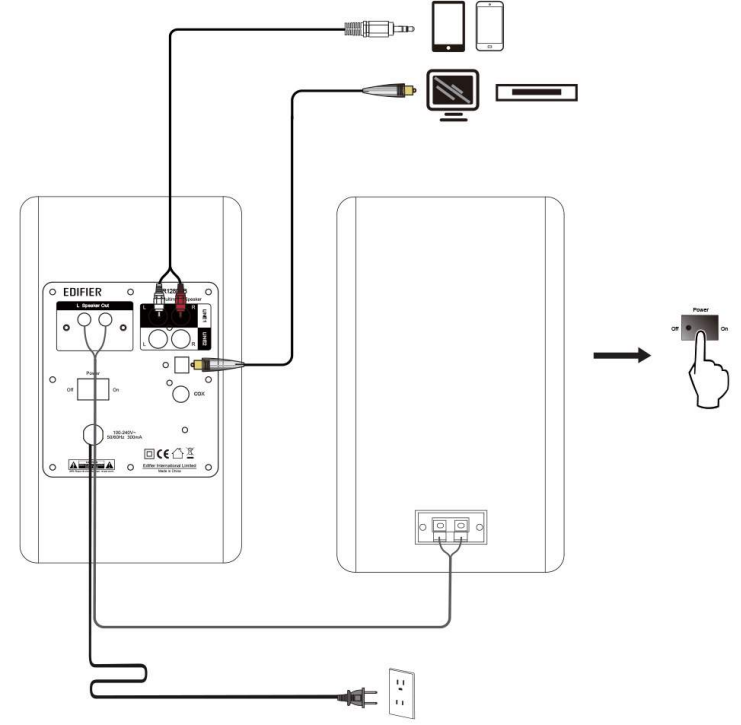
- Connect the speakers with the included speaker connecting cable
- Connect to power source, power on the speaker, then the indicator is lit.
LINE IN Input
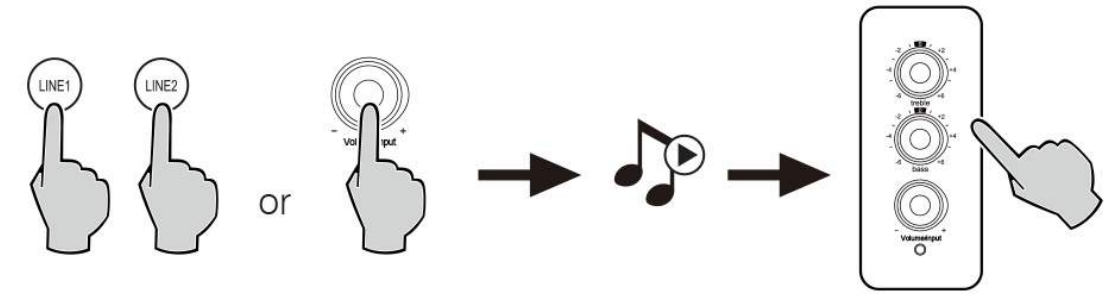
- Press the master volume control on the active speaker or press the "LINE 1/LINE2" button on the remote control to select LINE IN input. The indicator turns to green.
- Using audio cable to connect audio source to the speaker.
- Play from your device and adjust the volume accordingly.
Optical and Coaxial Input
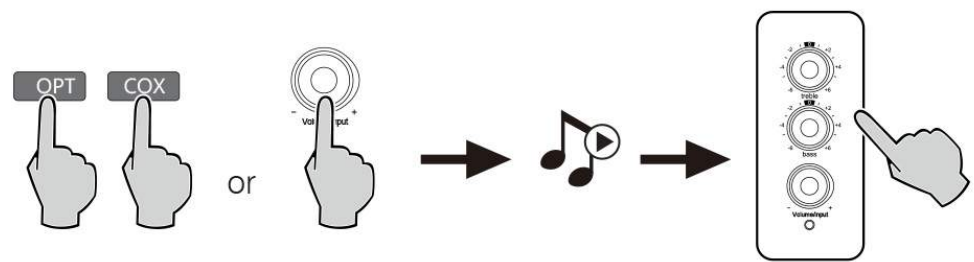
- Press the master volume control on the active speaker or press the "OPT/COX" button on the remote control to select the optical/coaxial input. The indicator turns to red.
- Using optical or coaxial cable (optical cable included) to connect audio sources to your speaker.
- Play from your devices and adjust the volume accordingly.
Note
- In optical and coaxial modes, only PCM signal with 44.1 KHz/48KHz can be decoded.
Bluetooth Input
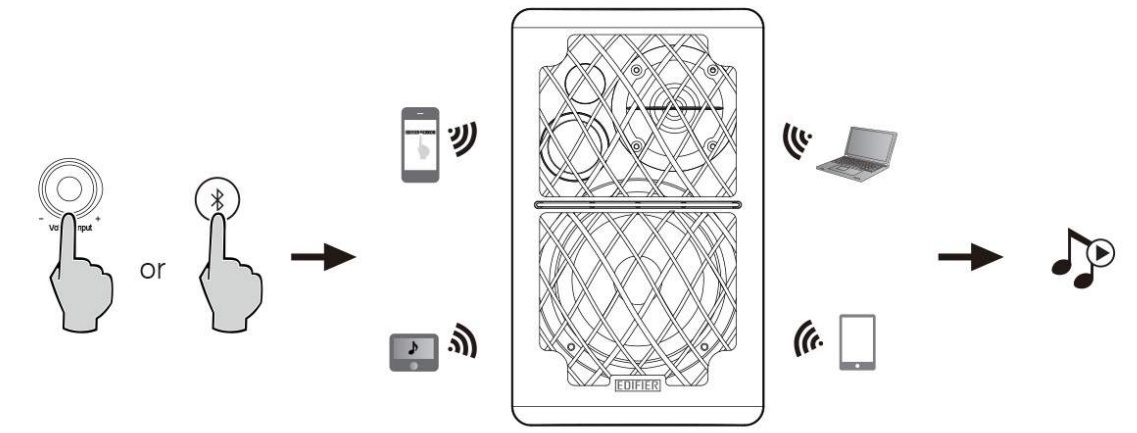
Pairing
- Turn on speaker and switch to Bluetooth mode by pressing the Bluetooth button on the remote control or press the master volume control on back panel of the active speaker. The indicator turns to blue.
- Go to setup section on your source devices (mobile phones, tablets, etc.) and search for nearby Bluetooth devices, you will find "EDIFIER R1280DB" in the list.
- Pair your device with "EDIFIER R1280DB".
- Play audio tracks on your device and adjust the volume to a desired level.
- To disconnect Bluetooth, press and hold the master volume control for about 2 seconds.
Note
- Bluetooth connectivity and compatibility may be different among different source devices, depending on the software versions of source devices.
- To enjoy the full Bluetooth functions of this product, please ensure your mobile device supports ADP and AVRCP profile.
- PIN code for connection is "0000" if needed.
Setup Guide
To set up the Edifier R1280DB:
- Place the speakers in the chosen spot first. Using the provided speaker cable, connect the left and right speakers.
- Next, attach your audio source to either the optical, RCA, or Bluetooth input ports.
- Turn on the speaker and turn on Bluetooth on your device to pair them. The speaker will find and connect to your device on its own.
- To change the input mode and alter the volume, use the control panel on the speaker or the remote control.
Important safety instruction
WARNING: To educe sing e fire Rio muct, dia seekers Pie ase reads is manual caretul before operating this system.
DANGER: The lightning flash with arrowhead inside the triangle, is intended to alert the user to the presence of un-insulated dangerous voltage within the product's enclosure that may be of a sufficient magnitude to constitute a risk of electric shock to persons.
CAUTION: RISK OF ELECTRIC SHOCK DO NOT OPEN
To prevent the risk of electric shock, do not Parts in sode. Refer servicing to qualiceable Service personnel only.
WARNING: The exclamation point inside the triangle is intended to alert the user to the presence of important operating and maintenance (servicing) instructions in the literature accompanying the product.
- Read these instructions.
- Heed all warnings.
- Keep your user manual.
- Follow all instructions.
- Do not use this apparatus near water.
- Clean only with dry cloth.
- Do not place as plane led with water on this apparatus, suchas vase; nor place any form of open fire such as it candle
- Do not block any ventilation openings. Please leave enough space around the speakers to ensure good ventilation (the distance should be above 5cm). Install in accordance with the manutacturer's instructions.
- Do not place near any heat sources such as radiator, heat register, stove, or other apparatus (including amplifier) that produce heat.
- Do not disregard the safety purpose of the polarized or grounding-type plug. A polarized plug has two blades with one wider than the other. A grounding type plug has two blades and a third grounding prong. The wide blade or the third prong is provided for your safety. If the provided plug does not fit into your outlet, consult an electrician for replacement of the outlet.
- Protect the power cord from damage or getting pinched particularly at plugs, receptacles, and the point where they exit from the apparatus.
- Only use attachments/accessories specified by the manufacturer.
- Unplug this apparatus during lightning storms or when unused for long periods of time.
- Refer all servicing to qualified service personnel. Servicing is required when the apparatus is damaged, such as power supply cord or plug, liquid spilled or objects fallen into the apparatus, the apparatus has been exposed to rain or moisture, does not operate normally, or has been dropped.
- The MAIN plug is used as the disconnecting devices, the disconnecting device shall remain readily operable.
- The Maximum ambient temperature is 45°C / 113°F
- Do not use strong acid, strong alkali and other chemical solvents to clean the product surface. Please use neutral solvent or water to clean the product.
Use only with the cart, stand, tripod, bracket, or table specified by the manufacturer, or sold with the apparatus. When a cart is used, use caution when moving the cart/apparatus combination to avoid injury from tip-over.
Correct Disposal of this product. This marking indicates that this product should not be disposed with other household wastes throughout the EU. To prevent possible harm to the environment or human health from uncontrolled waste disposal, recycle it responsibly to promote the sustainable reuse of material resources.
To return your used device, please use the return and collection systems or contact the retailer where the product was purchased. They can take this product for environmental safe recydling. This equipment is a Class Il or double insulated electrical appliance. It has been designed in such a way that it does not require a safety connection to electrical earth.
WARNING
DO NOT INGEST BATTERY, CHEMICAL BURN HAZARD
This product contains a coin/button cell battery. If the coin/button cell battery is swallowed, it can cause severe internal burns in just 2 hours. Keep new and used batteries away from children, if the battery compartment does not close securely, stop using the product and keep it away from children. If you think batteries might have been swallowed or placed inside any part of body. seek immediate medical attention. The battery (in remote control) shall not be exposed to excessive heat such as sunshine, fire or the like.
Edifier R1280DB Troubleshooting
| Problem | Solution |
|---|---|
| No sound | • Check if the power indicator light is ON |
| • Try to turn up the volume using either the master volume control or remote control. | |
| • Ensure the audio cables are firmly connected and the input is set correctly on the speakers. | |
| • Check if there is signal output from the audio source. | |
| Cannot connect via Bluetooth | • Make sure the speaker is switched to Bluetooth input, in other audio input mode Bluetooth cannot be paired or connected. Disconnect from any Bluetooth device by pressing and holding the volume dial in Bluetooth mode, then try again. |
| • Effective Bluetooth transmission range is 10 meters, please make sure operation is within the range. | |
| • Try another Bluetooth device for connection. | |
| The R1280DB does not turn on | • Check if mains power is connected, or if the wall outlet is switched on. |
Pros & Cons
Pros
- Excellent Sound Quality: Clear and balanced sound with good bass response.
- Multiple Connectivity Options: Bluetooth, RCA, and optical inputs for versatile connectivity.
- Elegant Design: Classic wooden enclosure that fits well in any room.
- Affordable Price: Offers high-quality audio at an affordable price point.
- Remote Control Convenience: Easy operation from a distance.
Cons
- No Subwoofer Output: Limited bass extension without an external subwoofer.
- No Built-in EQ Settings: Users need external equipment for advanced EQ adjustments.
- Size Limitations: May not be suitable for very small rooms due to their size and power output.
Customer Reviews
Customers have generally praised the Edifier R1280DB for its clear and balanced sound, elegant design, and ease of use. Many users appreciate the multiple input options which allow them to connect various devices effortlessly. However, some users have noted that the speakers lack deep bass without an external subwoofer and that they do not have built-in EQ settings.
Faqs
What are the main characteristics of the Bluetooth multimedia speaker Edifier?
Is the Bluetooth compatibility of the Edifier speaker available?
What is the Edifier R1280DB Bluetooth speaker's power output?
Is there an optical input for a TV or game console on the Edifier?
How can I hook up my TV to my Edifier?
What kinds of audio inputs are supported by the Edifier?
Is the Edifier R1280DB appropriate for use with a desktop computer?
What is the Edifier R1280DB's build quality?
Is really a warranty for the Edifier R1280DB?
Leave a Comment
