Edifier Wireless In-Ear Headphones TU-U6+ User Manual

Content
Introduction
The Edifier Wireless In-Ear Headphones TU-U6+ provide a seamless audio experience with their advanced features and stylish design. These true wireless earbuds offer up to 8 hours of playback on a single charge, with an additional 24 hours available through the charging case, ensuring you can enjoy your favorite music all day long. With IP55 water resistance and cVc 8.0 noise cancellation technology, they are perfect for active lifestyles. Priced at $79.99, the TU-U6+ combines performance and convenience for music lovers.
Specifications
- Bluetooth 5.0 Technology for consistent and quick connection
- Up to twelve continuous playing hours on one charge.
- Ten minutes of quick charge yields two hours of playing.
- IPX4 Water and Sweat Resistance for Long Term Durability
- Ergonomic design with many ear tip sizes for a fitting comfort
- Two microphones with noise cancel for perfect calls
- Advocacy for SBC and AAC audio codecs
Description
Comfort and performance are first considerations in the design of the Edifier Wireless In-Ear Headphones TU-U6+ The tight fit guaranteed by the ergonomic design helps to decrease weariness after long use. The headphones include dual microphones that use noise cancelling technology to improve call clarity and quality. These headphones ideal for outdoor sports and exercises are IPX4 water and perspiration resistant.
High-fidelity drivers provide balanced and clear audio, therefore improving the sound quality. With up to 12 hours of continuous listening, the battery life is remarkable; the fast charge function lets you immediately return to your music.
Edifier Wireless In-Ear Headphones TU-U6+ Power ON/OFF
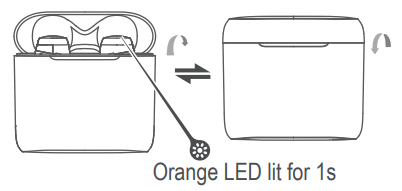
- Power ON when taken out of the case.
- Power OFF when placed in the case.
Pairing
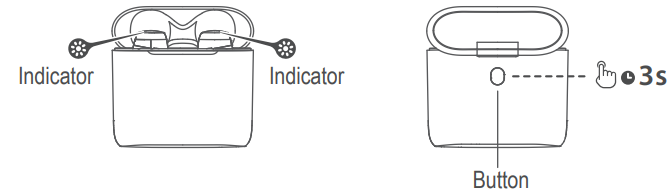
- Earbuds placed in the case, open the case lid, press and hold the button of the case for about 3s to wait until the earbuds Orange LED blinks rapidly.
- Select "EDIFIER TO-U6+ L" or "EDIFIER TO-U6+ R" in your device setting to connect, earbuds Orange LED will blink twice in 5s after being connected.
- Take out one or both earbuds as needed for use.
Note:
For subsequent use, the earbuds will auto-connect to device used last time.
Reset
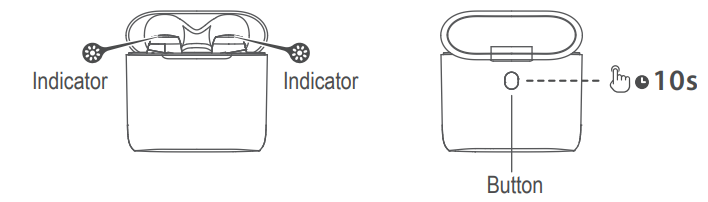
Earbuds placed in the case, open the case lid, press and hold the button of the case about 10s, earbuds Orange LED will be steady lit for about 3s, then the pairing record will be cleared.
Left & Right connection
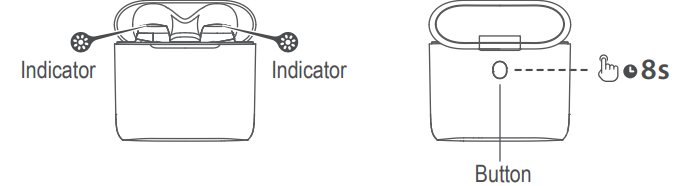
- Both earbuds placed in the case and open the case lid, press and hold the button of the case about 8s to wait until the earbuds Orange LEDs blink rapidly, then left & right will start connecting.
- Earbuds Orange LEDs will blink slowly after connected.
Charge
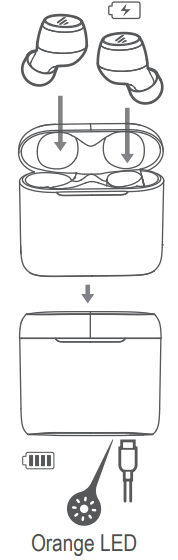
Edifier Wireless In-Ear Earbuds
- When hearing low battery prompt tone, please place the earbuds in the case for charging.
- Orange LED is steady lit when charging and off when fully charged.
Charging case
- Please connect the case to power source with the included Type-C charging cable for charging.
- Orange LED is steady lit when charging and off when fully charged.
Input: 5V![]() 55mA(Earbuds)
55mA(Earbuds)
5V![]() 500mA(Charging case)
500mA(Charging case)
Wireless charging supported
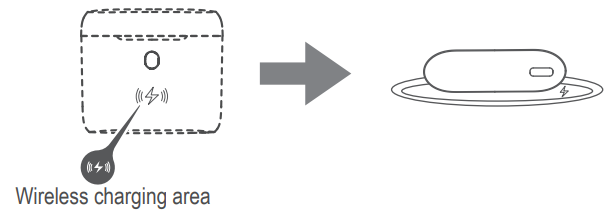
Setup Guide
Use these guidelines to set up your Edifier Wireless In-Ear Headphones TU-U6*:
- To start pairing mode, pull the headphones out of the charging case.
- From the Bluetooth settings on your device, choose "Edifier TU-U6+" among the list of accessible devices.
- Using the easy touch controls on the headphones, once connected you may control your calls and music.
Controls
(Wearing both earbuds)
_edifier_wireless_in-ear_headphones_tu-u6+.png)
NOTE
- Please do not charge the product when there is sweat or other liquids inside the charging port, which may damage the product.
- Images are for illustrative purposes only and may differ from the actual product.
Troubleshooting
Here are some typical problems and fixes should your Edifier Wireless In-Ear Headphones TU-U6+ run across:
- Make sure the volume is turned up and the headphones are correctly matched with your smartphone.
- Restart the headphones and your smartphone then attempt connecting once more.
- Stow the headphones in their charging case when not in use to prevent battery drain.
Directions & Notes: Steer clear of subjecting the headphones to too much dampness or too high temperatures. Charge and maintain always according to manufacturer recommendations.
Headphones TU-U6+ Pros & Cons
Pros
- Extended battery life combined with rapid charging capability
- Comfortable ergonomic design with several ear tip diameters
- IPX 4 water and sweat resistance
- Two microphones with noise cancelling for crisp calls
- Reasonable cost in relation to like goods
Cons
- Few color choices accessible
- Not supported by wireless charging
- Little but somewhat heavy charging case
Customer Reviews
Excellent sound quality, comfortable fit, and extended battery life of the Edifier Wireless In-Ear Headphones TU-U6+ have won compliments from consumers. Some users have observed, nevertheless, that there are few color choices and that the charging case might be more compact.
Common Complaints
Typical concerns center on sporadic connection drops and inadequate support for wireless charging. Notwithstanding these small problems, most consumers have given the headphones great comments as many of them suggest them for their value-for- money.
Faqs
How do I pair the Edifier Wireless In-Ear Headphones TU-U6+ with my device?
What is the battery life of the Edifier Wireless In-Ear Headphones TU-U6+?
Are the Edifier Wireless In-Ear Headphones TU-U6+ water-resistant?
Do the Edifier Wireless In-Ear Headphones TU-U6+ support noise cancellation?
How do I charge the Edifier Wireless In-Ear Headphones TU-U6+?
Can I use the Edifier Wireless In-Ear Headphones TU-U6+ for workouts?
What audio codecs do the Edifier Wireless In-Ear Headphones TU-U6+ support?
How do I fix connection issues with my Edifier Wireless In-Ear Headphones TU-U6+?
Can I customize the fit of the Edifier Wireless In-Ear Headphones TU-U6+?
Are there any color options available for the Edifier Wireless In-Ear Headphones TU-U6+?
Leave a Comment
