How to Setup: Eureka Airspeed vacuum Cleaner NEU100 User Manual

Content

Introducing the Eureka Airspeed Vacuum Cleaner NEU100
The Eureka Airspeed Vacuum Cleaner NEU100 is a powerful and versatile cleaning device designed to meet all your cleaning needs. This innovative vacuum cleaner combines advanced features, sleek design, and affordability, making it a popular choice among homeowners. The NEU100 is expected to hit the market in the second quarter of 2023, with an estimated price range of $150 to $200.
Detailed Specifications of NEU100
The Eureka Airspeed Vacuum Cleaner NEU100 boasts several impressive features, including:
- Ultra-powerful 750Watt motor, delivering exceptional suction power for deep cleaning.
- Multi-stage cyclonic filtration system, ensuring efficient dust separation and cleaner exhaust air.
- LED headlight, illuminating dark areas and enhancing visibility during cleaning.
- 5-stage height adjustment, catering to various floor types and providing optimal cleaning performance.
- Washable filter, reducing maintenance costs and promoting environmental sustainability.
- Extra-large dust cup capacity, minimizing the frequency of emptying.
- Lightweight and maneuverable design, ensuring effortless handling and easy storage.
IMPORTANT SAFEGUARDS
When using an electrical appliance, basic precautions should always be followed, including the following:
READ ALL INSTRUCTIONS BEFORE USING THIS VACUUM CLEANER
WARNING: To reduce the risk of fire, electric shock, or injury:
Do not use outdoors or on wet surfaces. !
Do not leave a vacuum cleaner when plugged in. Turn off the switch and unplug the electrical cord when not in use and before servicing.
Do not allow it to be used as a toy. Close attention is necessary when used by or near children.
Use only as described in this manual. Use only the manufacturer’s recommended attachments.
Do not use with damaged cord or plug. If the vacuum cleaner is not working as it should, has been dropped, damaged, left outdoors, or dropped into water, call the Eureka Customer Service HELPLINE at 1-800-282-2886.
Do not pull or carry by a cord. Do not use a cord as a handle. Do not close a door on the cord or pull the cord around sharp edges or corners. Do not run the vacuum cleaner over the cord. Keep cord away from heated surfaces.
Do not use extension cords or outlets with inadequate current carrying capacity.
Turn off all controls before unplugging.
Do not unplug by pulling on the cord. To unplug, grasp the plug, not the cord.
Do not handle plug or vacuum cleaner with wet hands.
Do not put any objects into openings. Do not use with any openings blocked; keep free of dust, lint, hair, and anything that may reduce airflow.
This vacuum cleaner creates suction and contains a revolving brush roll. Keep hair, loose clothing, fingers, and all parts of the body away from openings and moving parts.
Do not place vacuum cleaners on furniture or stairs as the brush roll may cause damage. Use extra care when cleaning stairs. Place vacuum cleaner on the floor with the handle in storage position while using attachments.
Do not pick up anything that is burning or smoking, such as cigarettes, matches, or hot ashes.
Do not use without a dust cup, filter, and screen in place.
Belt pulleys can become hot during normal use. To prevent burns, avoid touching the belt pulley when servicing the drive belt.
Do not use to pick up flammable or combustible liquids such as gasoline, or use in areas where they may be present.
Store your vacuum cleaner indoors in a cool, dry area.
Keep your work area well lit.
Unplug electrical appliances before vacuuming them.
To reduce the risk of electric shock, this appliance has a polarized plug (one blade is wider than the other). This plug will fit in a polarized outlet only one way. If the plug does not fit fully into the outlet, reverse the plug. If it still does not fit, contact a qualified electrician to install the proper outlet. Do not change the plugin anyway.
Motor
Do Not Oil the motor or the brush roll at any time. The bearings are permanently lubricated and sealed.
How to identify parts of your vacuum cleaner

How to assemble your vacuum cleaner
Please Note: Always remove the plug from the power socket before attaching or removing accessories. Ensure all filters are fitted, and fitted correctly before using.
WARNING: DO NOT plug in your vacuum cleaner until you have completely assembled it per the following instructions and are familiar with all instructions and operation procedures.
Insert the handle into the base and push until you hear it click and lock into place.

Insert the angled end of the hose into the upper hose holder and rotate clockwise to join. Then insert the hose handle into the lower hose holder.
Place the crevice tool and brush tool accessories onto the on-board storage as shown.
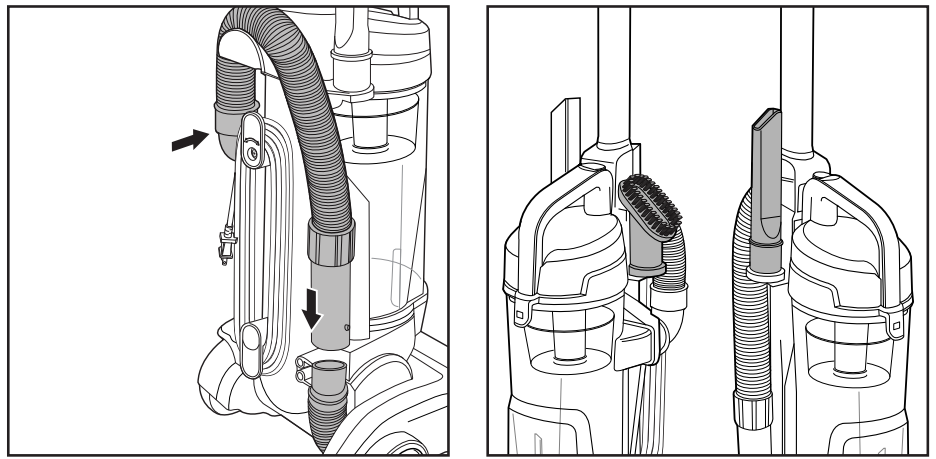
Operation of Vacuum Cleaner NEU100
- Twist the to release the power cord and plug in your vacuum.
- Step on the power switch pedal and pull back on the handle, to engage for operation.
Press the handle recline pedal with your foot to place your vacuum in one of three positions.
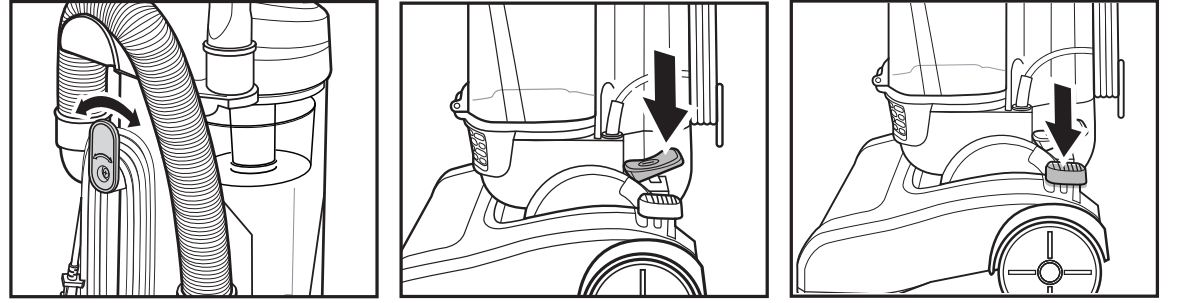
Upright: For storage and transport.
Normal Cleaning: Press handle recline pedal once. Use for most household floor cleaning tasks.
Low Cleaning: With the vacuum in normal cleaning position, press the handle reclines pedal again. Use for reaching under low furniture, such as tables, chairs, or beds.
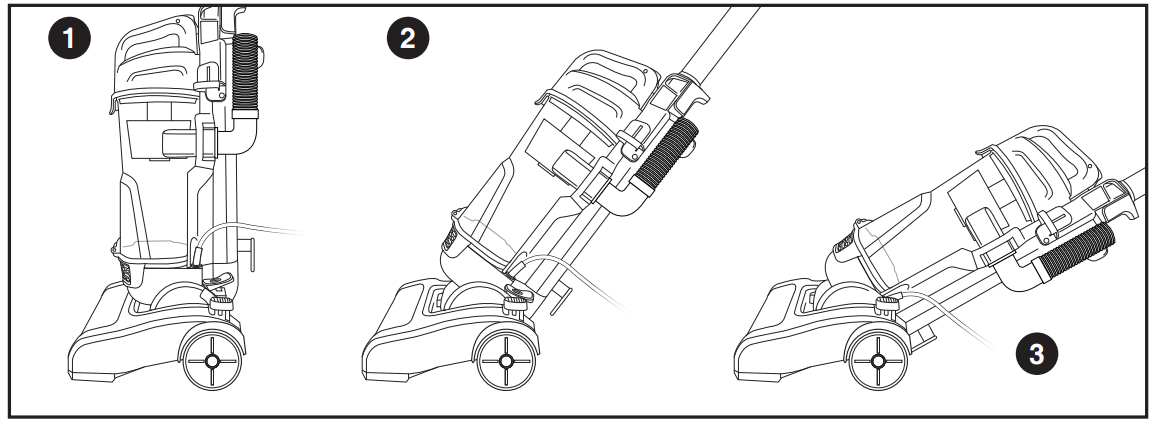
How to use your vacuum cleaner
Using Accessories


Remove the hose handle from the hose holder. You can insert the crevice tool or dusting brush into the hose handle.
Using the Detachable Extension Wand
Remove the hose handle from the hose holder.
Remove the handle from the body of the vacuum by pressing the extension wand release and pulling up on the handle.
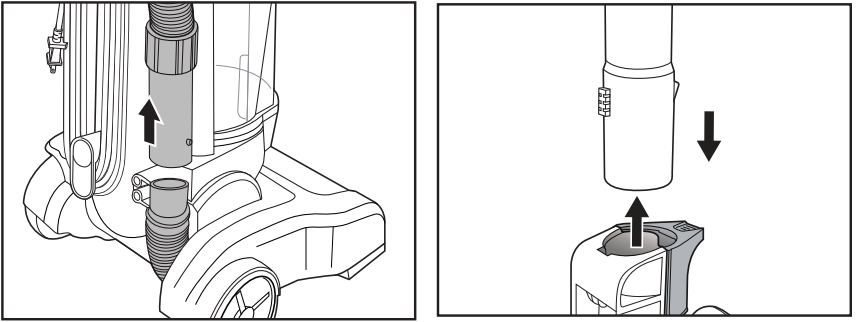
Place the hose handle into the handle port and turn counter-clockwise until locked in place.
You can insert the crevice tool or dusting brush into the extension wand.
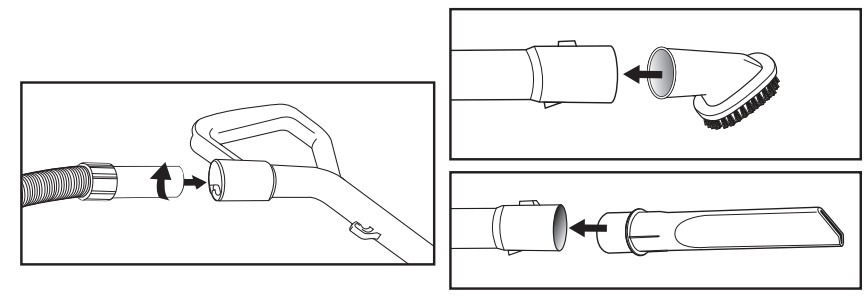
Eureka Product Description
The Eureka Airspeed Vacuum Cleaner NEU100 is designed to deliver outstanding cleaning results on various surfaces, from carpets and hardwood floors to tiles and upholstery. Its versatile and lightweight design allows for quick and easy maneuvering around furniture and corners, while the powerful motor and multi-stage filtration system ensure thorough and efficient cleaning. The NEU100's large dust cup capacity and washable filter make it a low-maintenance and cost-effective solution for your cleaning needs. Additionally, the LED headlight and height adjustment options further enhance the vacuum cleaner's functionality and user experience.
Maintenance And Care of Vacuum Cleaner NEU100
Emptying And Cleaning Dust Cup
WARNING: Turn off and unplug the vacuum cleaner before performing maintenance to the vacuum cleaner.
The dust cup needs to be emptied when dirt reaches the “Max” line.
Press dust cup release button to remove the dust cup.
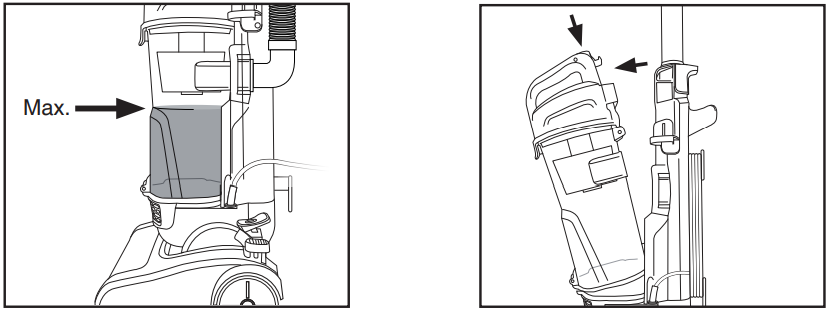
Hold the dust cup over the garbage bin and press the open button on the bottom of the cup, allowing the dust to empty.
Close the base of the dust cup, align the cup base back onto the machine and push until it clicks back into place.
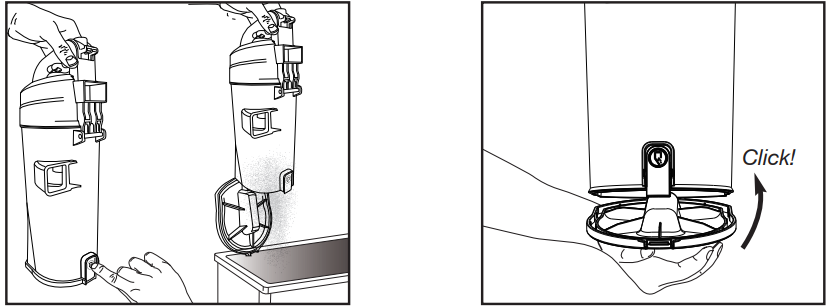
Cleaning Dust Cup Filter
WARNING: Turn off and unplug the vacuum cleaner before performing maintenance to the vacuum cleaner.
Open the dust cup filter lid, located on the top of the cup.
Remove the dust cup foam filter.
Hand wash the foam filter.
Allow the filter to dry 24 hours before putting back into the vacuum cleaner.
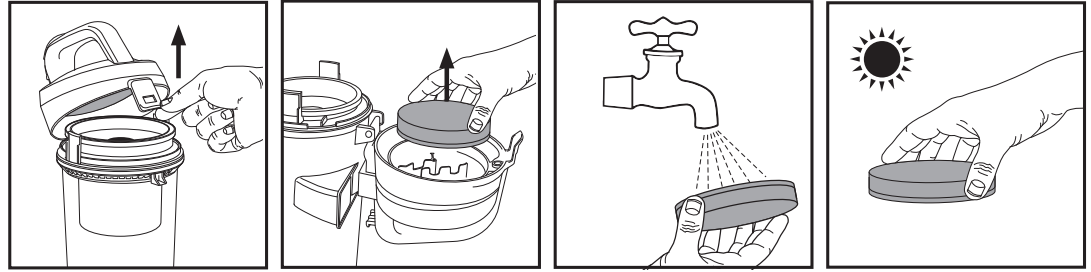
Lift cyclone to remove for cleaning dirt and debris.
Twist the inlet cup clockwise to remove for cleaning dirt and debris.
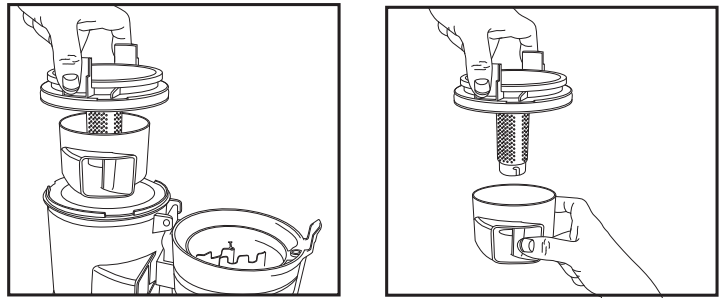
DO NOT operate without a filter installed.
DO NOT wash the dust cup in the dishwasher.
DO NOT install the damp filter.
CAUTION: Do not turn the appliance on when the dust cup is removed.
In order to keep the suction force optimized, the dust cup and filters must be cleaned regularly.
Reassemble after cleaning
Eureka Replace Brush Roll
WARNING: Turn off and unplug the vacuum cleaner before performing maintenance to the vacuum cleaner.
You should check your cleaner’s brush roll and drive belt regularly for wear or damage. You should also clean the brush and brush ends by removing string, hair, and carpet fibers. These can wrap around the brush and hamper its ability to effectively clean your carpet. Also, remove any debris that has accumulated under the brush cover.
Turn off the vacuum and unplug from the electrical outlet.
Place vacuum upside down with brush roll facing upwards.
Remove the six screws as shown with a small Phillips screwdriver.
Liftoff brush cover.
Grasp floor brushes at both ends and removes them by lifting them out.
Clean string, hair, and other debris from floor brush, motor pulley, and drive belt.
Check floor brush for worn areas and replace if needed.
Check the air passageway for obstructions. Remove debris from this area.
When finished cleaning, reposition the floor brush and drive belt. Then replace the brush cover and re-install the five screws.
Turn the floor brush by hand several times in the direction of the motor pulley. If properly installed, the drive belt will align itself on the floor brush.
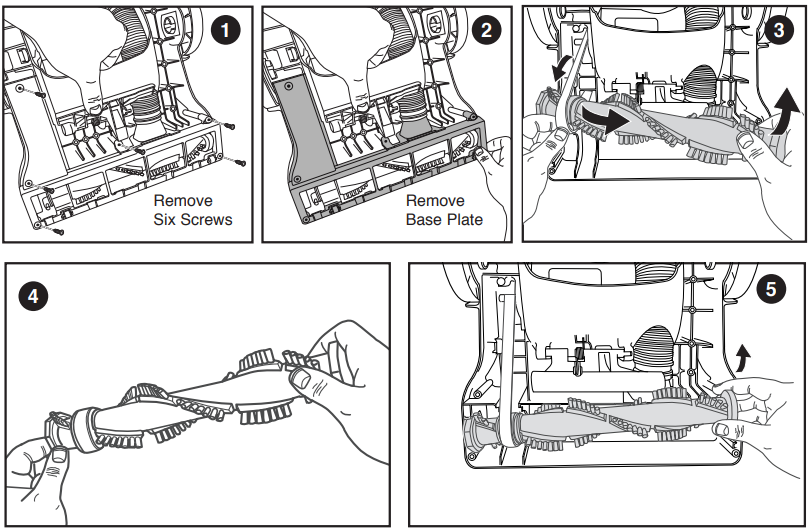
Replace Drive Belt
WARNING: Turn off and unplug the vacuum cleaner before performing maintenance to the vacuum cleaner.
Check the drive belt carefully for wear, cuts, and stressed areas. If the drive belt appears worn, you will need to replace it. To remove the drive belt, read the instructions and follow the drawings below:
Grasp the old drive belt and remove it from the motor shaft. Discard old drive belt.
Loop a new drive belt over the motor shaft and stretch another end over the floor brush in the space provided between the bristles.
Place ends of floor brush down into slots on sides as shown.
Turn the floor brush by hand several times in the direction of the motor shaft. If properly installed, the drive belt will align itself on the floor brush.
Replace the brush cover and six screws.
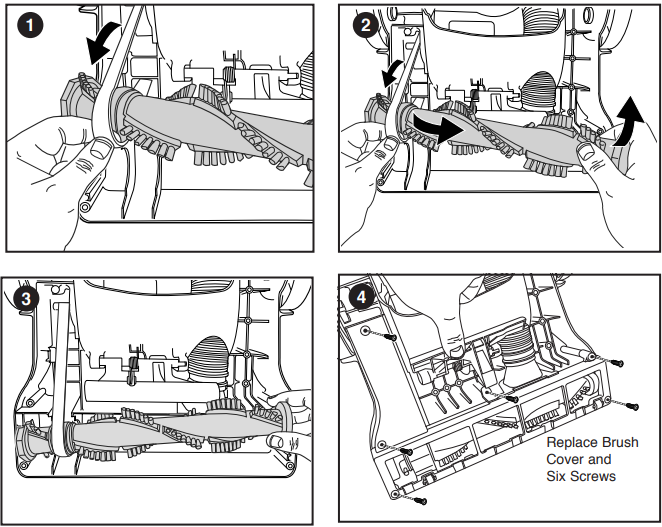
Problem-solving of Airspeed Vacuum Cleaner NEU100
WARNING: To reduce the risk of electric shock, turn the power OFF and disconnect the plug from the electrical outlet before performing maintenance or troubleshooting to the vacuum cleaner.
Vacuum cleaner won’t run: Possible causes
The vacuum cleaner is not plugged in
Blown fuse/tripped breaker
Remedies
Check electrical plug
Check/replace the fuse or reset the breaker
| Vacuum cleaner won’t pick up dirt: Possible causes | Remedies |
| 1. Dust cup is full | 1. Empty dust cup |
| 2. Filter dirty | 2. Check, remove debris, or clean |
| 3. Hose not secure | 3. Check to be sure hose is snapped into place at both ends |
| 4. Dust cup not in place | 4. Make sure dust cup is fully inserted and dust cup the release handle is pushed in completely |
| 5. Vacuum path clogged | 5. Visually check the air passageway, hose inlet, and hose for anything that might be obstructing the vacuum path. Carefully remove blockage |
| 6. Rotating power brush drive belt broken | 6. Replace drive belt |
| 7. Drive belt stretched | 7. Check drive belt area and remove obstructions Replace drive belt if necessary |
| 8. Floor brush bristles worn | 8. Replace floor brush |
| 9. Floor brush jammed | 9. Remove floor brush and clean debris from brush and ends Check drive belt for any damage |
Replacement Parts
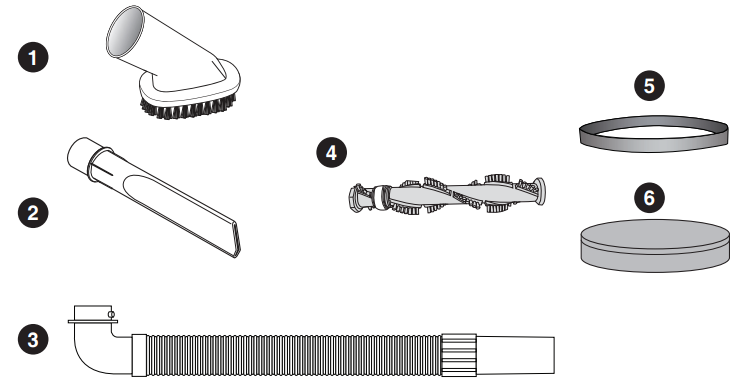
| Item | Part No. | Part Name |
| 1 | E0101 | Brush Tool |
| 2 | E0102 | Crevice Tool |
| 3 | E0103 | Hose |
| 4 | E0104 | Brush Roll |
| 5 | E0105 | Belt |
| 6 | E0106 | Bin Filter |
Eureka one-year limited warranty
Midea America Corp. (“Eureka”), subject to the terms and conditions herein, warrants this vacuum cleaner to be free from defects in material and workmanship for a term of one year from the date of original purchase when used in accordance with the Eureka operating and maintenance instructions and under normal household usage. This warranty is granted only to the original purchaser and members of the immediate household and is applicable only to original purchases from Eureka authorized resellers.
Pros & Cons
Pros
- Powerful suction for deep cleaning.
- Efficient multi-stage filtration system.
- LED headlight for better visibility.
- 5-stage height adjustment for various floor types.
- Washable filter for reduced maintenance costs.
Cons
- The vacuum cleaner may be slightly louder than some competitors in its class.
- The power cord could be longer for added convenience during cleaning.
Eureka Customer Reviews
Customers have praised the Eureka Airspeed Vacuum Cleaner NEU100 for its powerful suction, efficient filtration system, and user-friendly design. However, some users have expressed concerns about its noise level and the length of the power cord. Complaints are generally minimal, with most users appreciating the NEU100's performance and value.
Faqs
What sets the Eureka Airspeed Vacuum Cleaner NEU100 apart from other compact upright vacuums?
How does the Eureka Airspeed Vacuum Cleaner NEU100 facilitate above-floor cleaning?
Does the Eureka Airspeed Vacuum Cleaner NEU100 come with a warranty?
What accessories come included with the Eureka Airspeed Vacuum Cleaner NEU100, and how do they enhance its cleaning capabilities?
Can the Eureka Airspeed Vacuum Cleaner NEU100 be easily stored in small spaces?
What type of maintenance does the Eureka Airspeed Vacuum Cleaner NEU100 require to keep it running efficiently?
How does the lightweight design of the Eureka Airspeed Vacuum Cleaner NEU100 improve the vacuuming experience?
What surfaces can the Eureka Airspeed Vacuum Cleaner NEU100 clean effectively?
Does the Eureka Airspeed Vacuum Cleaner NEU100 have an adjustable height feature for different carpet lengths?
Is the Eureka Airspeed Vacuum Cleaner NEU100 cord length sufficient for cleaning larger rooms without switching outlets?
Leave a Comment
