Faroro Pet Treat Dispenser | Setting Guide

Content

Introducing the Faroro Pet Treat Dispenser
The Faroro Pet Treat Dispenser is the latest innovation in pet care technology. This Faroro Pet Treat Dispenser is designed to keep your furry friends engaged, active, and rewarded while you're away. The estimated price of the Faroro Pet Treat Dispenser is $69.99, and it is set to launch in the summer of 2023.
Detailed Specifications
The Faroro Pet Treat Dispenser comes with the following key features
- Compatible with a wide range of treat sizes and shapes
- Durable and easy-to-clean design
- Adjustable dispenser settings for customized treat frequency
- Interactive voice recording feature for personalized greetings
- Connects to a mobile app for remote access and monitoring
- Battery operated with a long-lasting battery life
- Dimensions: 8" x 6" x 4"
- Weight: 1.5 lbs
What's In the Box
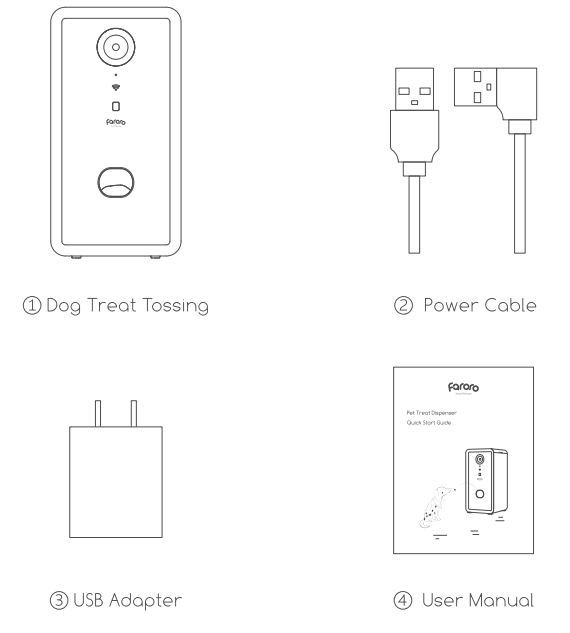
Product Structure
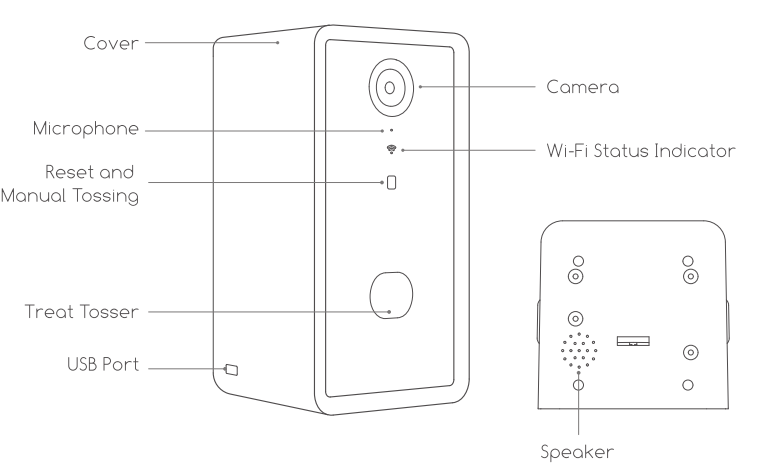
Wi-Fi Status Indicator
| Wi-Fi Status Indicator | Meaning | What To Do |
|---|---|---|
| Slowly flashing green light | QR Code/AP pairing mode | Nothing to do |
| Quickly flashing green light | Connecting device | Nothing to do |
| Solid green light | The device is working properly | Nothing to do |
| Green light quickly flashing 8 times then solid 10s | The device is offline, and searching the network | Reset and reconnect the device |
| Red light flashing | Lack of food | Pour in food |
Detailed Description of Pet Treat Dispenser
The Pet Treat Dispenser is a fun and interactive way to keep your pets entertained and satisfied while you're busy. With its adjustable dispenser settings, you can customize the frequency of treats based on your pet's needs. The device is compatible with a wide range of treat sizes and shapes, making it suitable for all types of pets. The voice recording feature allows you to record personalized greetings for your pets, providing them with comfort and companionship even when you're not around. The Faroro Pet Treat Dispenser is also easy to clean and maintain, with a durable design that can withstand even the most enthusiastic pets. The battery-operated device is designed for portable use, and it comes with a long-lasting battery life for added convenience. Additionally, the device connects to a mobile app, allowing you to monitor and control the dispenser remotely.
Quickly Setting Guide
- Pour in pet treats and power your device near your WiFi router.
- Ensure that the treat tossing works properly Short press the "Reset and Manual Tossing" button, then the device will toss the pet treats.
- Search " faroro" at App Store / Google Play or Scan the QR Code to download the App and create your account.
- Step 4. WiFi Connection
Warm Tips
- Before connection, please make sure your camera will connect to the 2.4G WiFi network.
- We don't suggest use the default connection mode (EZ Mode ).
Two WiFi Connection Modes
Connection Mode 1
QR Code Mode (Highly Recommended)
- Add Device and choose the “Pet Treat Dispenser”
Choose "QR Code" mode
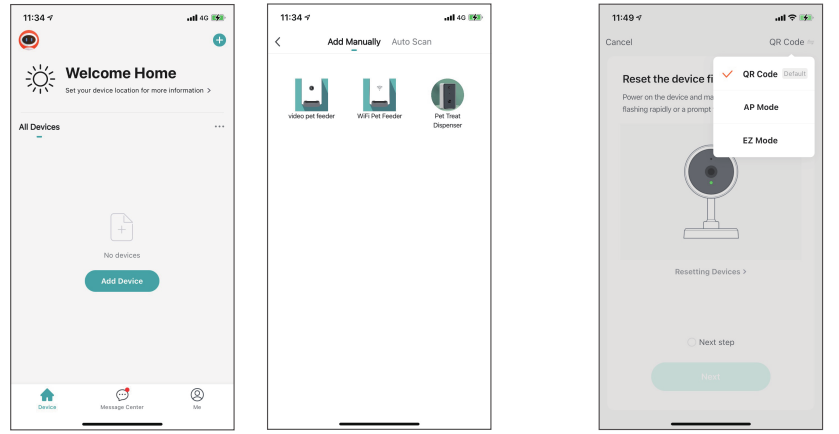
- Select the 2.4GHz WiFi network and enter the password
Put the QR Code 15 to 20 cm away from the camera until you hear sound prompt
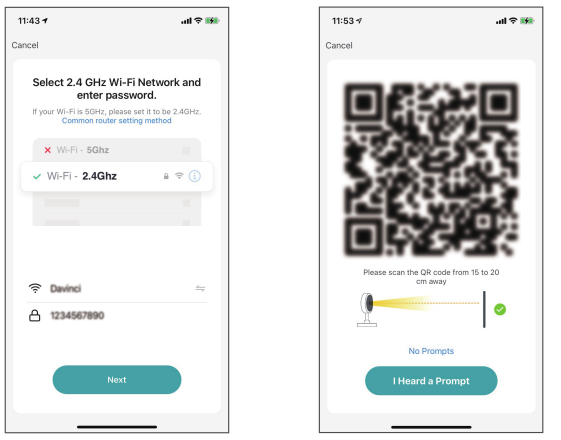
- Press "I Heard a Prompt" and wait for the connection
- Connect successfully
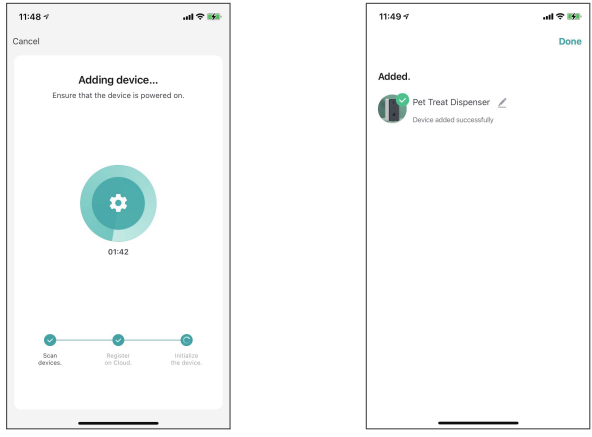
Connection Mode 2
AP Mode
- Add a Device and choose the “Pet Treat Dispenser”
- Choose “AP Mode”
Select the 2.4GHz WiFi network and enter the password
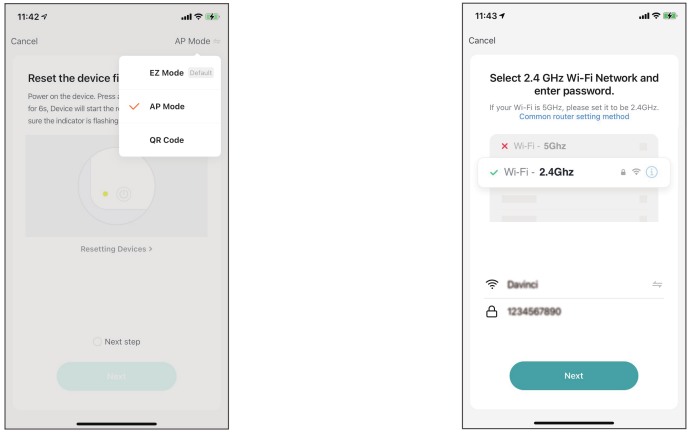
Connect your phone to the device's hot spot "SmartLife-XXXX"
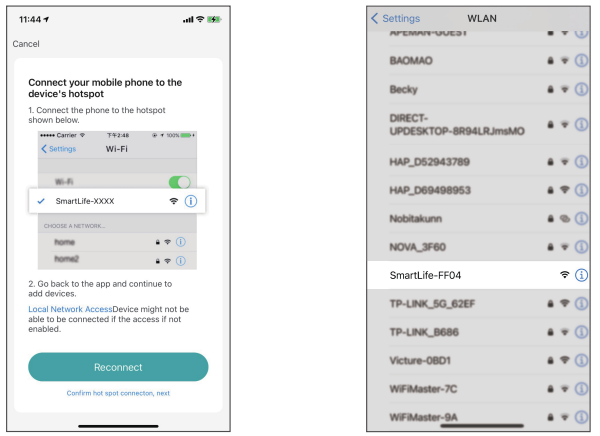
- Wait for the connection
- Connect successfully
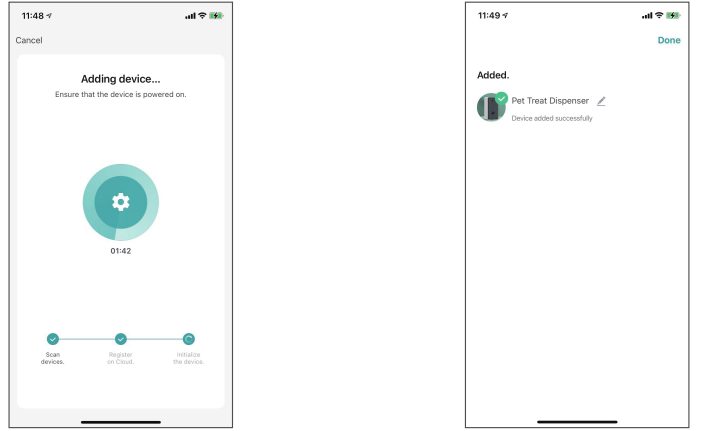
APP Operation Interface

Warm Tips
- You can turn on the barking notification and adjust the sensitivity to detect barking in real-time.
- Video recording can only record 3 minutes at a time. Our Product supports Two-Way communication and here are the setting steps, go to Settings→Basic Function Settings→Talk Mode→ Two Way Talk
APP Settings Interface
Warm Tips
- The device can only connect with one phone at a time, so if you want to connect with another phone, please Remove Device on the settings first.
- You can choose the Talk Mode " Two-Way Talk" and close the WiFi Status Indicator on Basic Function Settings.
- Detection Alarm Settings can allow you detect motion and sendyou the alarm.
- Share Device setting can allow you share your device with others by adding others' account
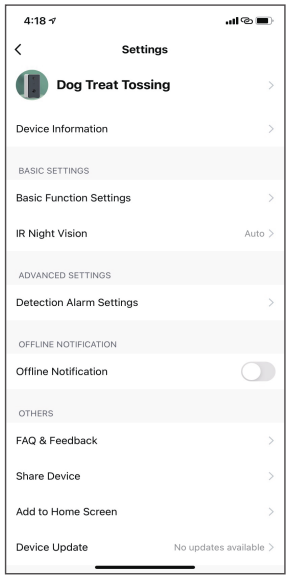
Troubleshooting
If you encounter any issues with your Pet Treat Dispenser, here are some common problems and solutions
- Problem: The dispenser is not releasing treats.
Solution: Check to make sure that the dispenser is loaded with treats and that the adjustable settings are properly configured. If the problem persists, try resetting the device. - Problem: The device is not responding to the mobile app.
Solution: Make sure that the device is connected to the same Wi-Fi network as your mobile device. If the problem persists, try restarting both the device and your mobile device. - Problem: The voice recording feature is not working.
Solution: Make sure that the voice recording feature is properly activated and that the recording is loud and clear. If the problem persists, try resetting the device.
Warning: Always supervise your pets while using the Faroro Pet Treat Dispenser to ensure their safety.
Pros & Cons
Pros
- Customizable treat frequency
- Wide range of treat compatibility
- Interactive voice recording feature
- Durable and easy-to-clean design
- Mobile app connectivity for remote access
Cons
- May not be suitable for larger or more aggressive pets
- Limited battery life
- May require occasional troubleshooting
Customer Reviews of Faroro Pet Treat Dispenser
- "The Pet Treat Dispenser is a game-changer for pet owners. My dogs love the customizable treat frequency and the voice recording feature, and I love being able to monitor and control the dispenser remotely. Highly recommend!" - Jane D.
- "I was hesitant to purchase the Faroro Pet Treat Dispenser at first, but I'm so glad I did. My cats are constantly entertained and satisfied, and the device is easy to clean and maintain. The mobile app is also very user-friendly." - Mark T.
- "The Faroro Pet Treat Dispenser is a great addition to my pet care routine. It provides my pets with mental and physical stimulation, and the adjustable settings allow me to customize the treat frequency based on their needs. Highly recommend!" - Sarah K.
However, some customers have reported issues with the device's battery life and occasional troubleshooting. Despite these minor issues, the Faroro Pet Treat Dispenser has received overwhelmingly positive reviews from pet owners.
Faqs
Am I able to exercise remote control over the Faroro Pet Treat Dispenser?
Should I take any action if the Faroro Pet Treat Dispenser is not dispensing treats in the correct manner?
What is the proper way to tidy up the Faroro Pet Treat Dispenser?
What measures can I take to guarantee that my pet will remain safe while using the Faroro Pet Treat Dispenser?
In the event that the camera on the Faroro Pet Treat Dispenser is not functioning properly, what can I do?
When using the Faroro Pet Treat Dispenser, is it possible to change the amount of treats that are distributed to my pet?
What should be done in the event that the Wi-Fi connection of the Faroro Pet Treat Dispenser is unstable?
Is there a night vision function available on the Faroro Pet Treat Dispenser appliance?
With the Faroro Pet Treat Dispenser, is it possible for numerous people to connect to it?
Does the Faroro Pet Treat Dispenser come with a guarantee at the time of purchase?
Leave a Comment
