Use & Care: Fisrt Build Opal-01 Nugget Ice-Maker User Guide

Content
Introduction of First Build Opal-01 Nugget Ice-Maker
The First Build Opal Nugget Ice-Maker is a revolutionary product that can produce up to 24 pounds of chewable, crunchable, restaurant-quality nugget ice per day. This ice maker is perfect for residential use, and it can be a great addition to any home bar, kitchen, or outdoor entertaining space. The Opal Nugget Ice-Maker is available for purchase online, and it retails for around $499.
What's Included in the Box
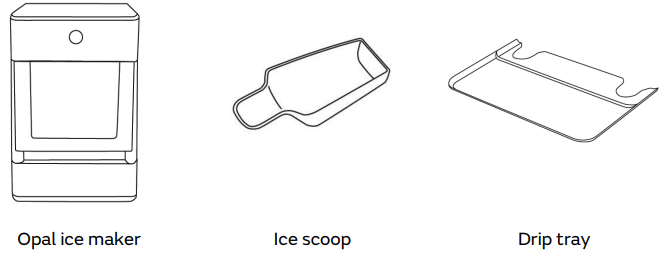
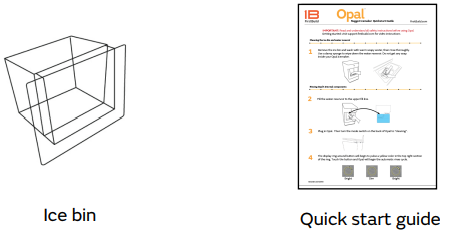
Ice Maker
Drip Tray
User Manual
Power Cord
Product Specifications
Description of product: Portable nugget ice maker
Model: OPAL01
Voltage/Frequency: 120V AC / 60 Hz
Current: 2.5 A
Color: Stainless/Black
Ice storage capacity: 3.0 lbs
Ice making rate: 24 lbs per day*
Dimensions (width x depth x height): 10.5 in x 14 in x 17 in
Installation clearance (sides and back): 3 in
Operating environment: 55°F - 90°F
Weight (when empty): 44 lbs
*The actual quantity of ice produced will vary with environmental conditions.
Getting Started
Carefully remove packing material. Do not use sharp tools that can damage the box contents.
Ensure all components are present. If any item is missing, please contact [email protected].
Place the ice maker upright on a flat, level surface and plug it in.
Install the drip tray by sliding it under the front edge of Opal. The tray slots should align with the front feet of Opal.
Rinse the ice maker with clean water for five minutes before first use. Start with step 4 of cleaning instructions on page 6. It is not necessary to use bleach for the first rinse.
Prepare Opal for use
- Carefully remove packing material. Do not use sharp tools that can damage the box contents.
- Ensure all components are present. If any item is missing.
- Place the ice maker upright on a flat, level surface and plug it in.
- Install drip tray by sliding it under the front edge of Opal. The tray slots should align with the front feet of Opal.
- Rinse the ice maker with clean water for five minutes before first use. Start with step 4 of cleaning instructions on page 6. It is not necessary to use bleach for the first rinse.
ATTENTION: Some types of under-cabinet lamps can be hot enough to cause damage to your Opal top’s appearance.
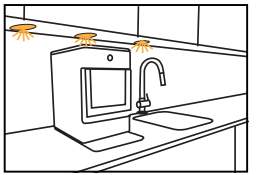
Description
The First Build Opal-01 Nugget Ice-Maker is a compact and stylish appliance that can produce up to one pound of ice per hour. It features a sleek and modern design that can complement any kitchen decor. The ice maker has a 2.2-liter water reservoir that can produce up to three pounds of ice at a time. It also has a built-in storage bin that can hold up to three pounds of ice. The Opal Nugget Ice-Maker is easy to use, and it has a simple one-button operation. It also has a Bluetooth connectivity feature that allows users to control the ice maker using their smartphones.
Installation Requirements
Product is designed to be installed indoors. Do not use your ice maker outdoors.
Product must be installed upright on a flat, level surface that is able to support the total weight when full of water.
Ensure a minimum of three inches (3”) clearance around the side and back walls of the ice maker for proper air circulation.
Install the product in a well-ventilated area with an ambient temperature between 55°F and 90°F.
Do not place the product near heat sources such as ovens or cooktops.
Do not place the product in direct sunlight.
First Build Opal Nugget Ice-Maker Setup Guide
Setting up the Opal Nugget Ice-Maker is easy and straightforward. Here are the steps to follow:
- Remove the ice maker from its packaging.
- Place the ice maker on a flat and stable surface.
- Plug in the power cord into a standard electrical outlet.
- Add water to the water reservoir.
- Press the power button to turn on the ice maker.
- Wait for the ice maker to produce ice.
- Connect the ice maker to your smartphone using the Bluetooth connectivity feature (optional).
Care and Cleaning
To keep your nugget ice tasting fresh and your Opal looking great, we recommend cleaning your Opal at least once per week.
To clean the exterior of the ice maker, unplug the product, then use a soft cloth dampened with soapy water to gently clean the exterior surfaces. Dry with a soft cloth.
The exterior stainless steel surfaces can be cleaned with commercially available stainless steel cleaner. Use only a liquid cleaner free of grit and rub in the direction of the brush lines with a damp, soft sponge. Do not use appliance wax, polish, solvents, or chemicals on the stainless steel.
Do not use soap to clean the reservoir. Use a soft cloth moistened with water.
Cleaning Opal’s Internal Components
Unplug Opal and remove the drip tray.
Remove filter (if present), and replace it with the reservoir’s screened intake cap.
Drain Opal (see page 9 for detailed instructions).
Plug in Opal and slide the rear switch to the “Clean” position.
The display ring will light up yellow and pulse.
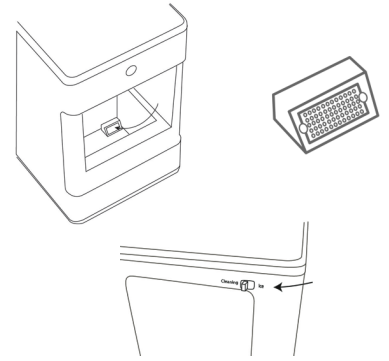
NOTE: Do not use soap to clean the water reservoir. Do not clean Opal immediately a er use, wait at least 1 hour.
Create a solution of five (5) cups water and one (1) tsp household bleach.
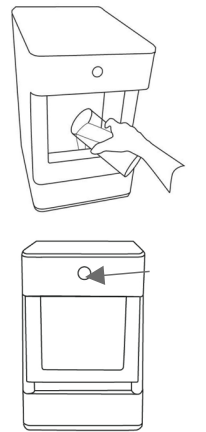
Pour solution into the water reservoir.
Touch the display button to start the cleaning process, the light will start to spin and you will hear water circulating. After three minutes the water will stop and the light will begin to pulse again.
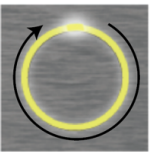
When the light pulses, drain Opal.
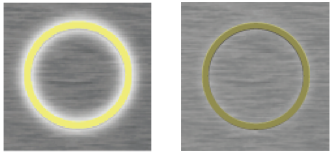
Unhook the top of the drain hoses at the back of the unit. Then lay them down to drain into a sink or bucket that is below the level of the ice maker. Remove the plugs and allow the water to completely drain.
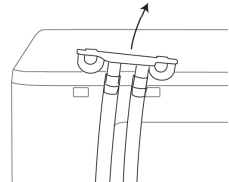
Once the water stops flowing, re-insert the drain plugs.
Add five (5) cups of fresh water to the water reservoir, and touch the button. The light ring is divided into four sections to indicate each stage. Successive quarters of the ring will become brighter with each rinse cycle.
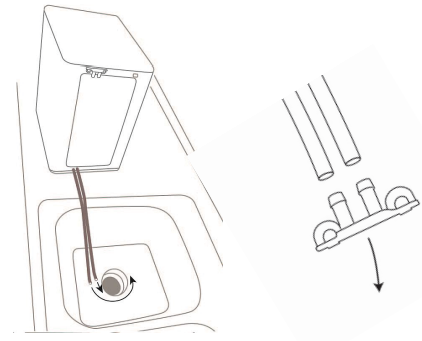
Rinse three (3) times with fresh water. Repeat steps 7 through 12 three (3) more times, adding fresh water to the reservoir each time. (You may continue to repeat the rinse cycle as many times as you like.)
When complete, slide the rear switch back to “Ice” mode.
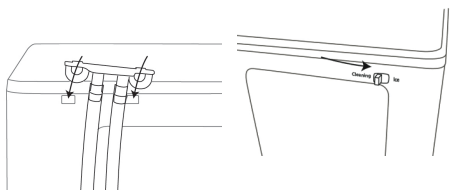
Cleaning the Bin and Tray
To clean the ice bin, remove the ice bin from the ice maker and clean it with a soft cloth dampened with soapy water. Rinse thoroughly. Dry with a soft cloth. Do not use solvents or chemicals.
The drip tray should be wiped dry. Water left in this area may leave deposits. To clean the drip tray, remove the tray from Opal and use a soft cloth dampened with mild soapy water to gently clean the surface. Dry with a soft cloth. Do not use solvents or chemicals.
Understanding the Display
Opal uses an innovative light ring to let you know what it is doing.
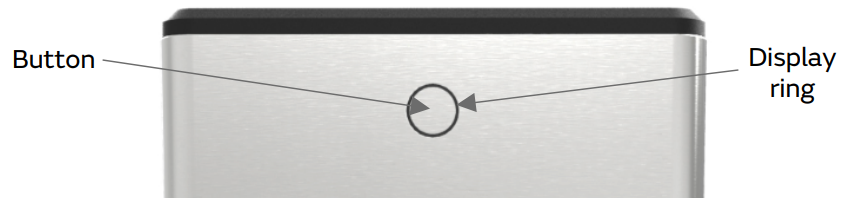
Button: Touch once to turn Opal ON or OFF. Touch and hold for 3 seconds to dim the interior lighting if desired.
Display ring: Displays the status of the Opal ice maker. See below for details.
Mode switch (located on back): Switch in “Ice” position places Opal in ice making mode. Switch in “Cleaning” position places Opal in cleaning mode.
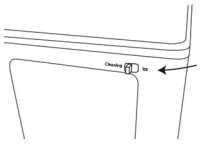
Display Light Indicators
Falling white: Opal is currently making ice.

Solid white: Ice bin is full. Opal is no longer continuing to make ice.

Swishing blue: Opal needs more water.

Pulsing yellow: Opal is in cleaning mode awaiting drain and refill confirmation.

Rotating yellow: Opal is rinsing (cleaning mode).

Slowly falling white: Opal is defrosting. Please don’t unplug or turn off, this takes 30 minutes.

Making Ice with Opal
Once Opal has been cleaned, move the ice maker to its desired location and complete the following steps:
Remove the ice bin.
Fill the reservoir with potable (safe to drink) water up to the “Max Fill” line. Water hardness must be less than 12 grains per gallon. Do not fill the reservoir with any liquid except water. Using any liquid except potable water is misuse and will void your warranty.
Plug the ice maker into a grounded outlet.
Touch the display button to start the ice maker. The display will flash green to indicate the ice maker is ON, then transition to the falling white display.
Opal will begin to produce ice in 15-30 minutes. It will continue to make ice until the bin is full, or it runs out of water. To continue making ice, just add more water.
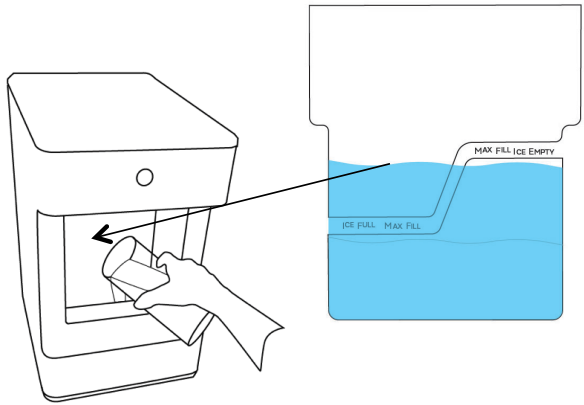
Draining Opal
We recommend draining your Opal when:
You put it away, or anytime it’s being relocated.
You turn it off for more than a few days. (i.e. vacation)
You’re not using much ice. Continuous recirculation of meltwater may affect taste. For best results, drain your Opal.
FirstBuild App for Opal
Use the FirstBuild app to enhance your nugget ice experience! Installing the FirstBuild app will allow you to:
Schedule start and stop times
See if Opal needs more water
The FirstBuild mobile app can be found and downloaded from the Apple App Store for your Apple device or the Google Play Store for your Android device.
For help with the FirstBuild app, including how to pair your device, check out our support page at support.firstbuild.com
Note: Works with Android, iPhone 4s or newer, iPad 3 or newer, iPad Mini, and iPod Touch 5th generation and newer.
Water Filter
The Opal Water Filter, available at nuggetice.com, is the only water filter compatible with Opal. Please follow the installation instructions included with your filter.
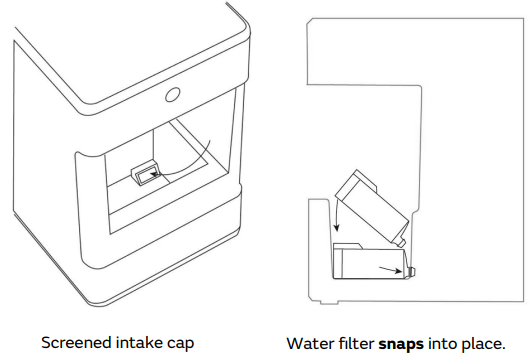
Note: Remove your water filter (if installed) and reinstall the screened intake cap prior to cleaning your Opal.
Normal Sounds
Your new ice maker may make sounds that are not familiar. Most of these sounds are normal. Hard surfaces like the floor, walls, and countertops can amplify these sounds. The following describes the sounds that may be new to you and what may be creating them:
WHIR: When Opal is first turned on, you may notice the condenser fan spinning.
BUZZ: When the water pump first turns on, it may be dry and slightly noisy. Once it is filled with water, the noise reduces significantly.
RATTLE: Rattling noises may be produced from the flow of the refrigerant. These noises should reduce significantly once the refrigerant system has stabilized.
GURGLE: When the refrigerant system shuts off, there may be a brief gurgle as the refrigerant stops flowing.
HUM: The compressor is a motor. It produces a low-toned humming sound while it is running.
CLICK: As nugget ice is produced, it drops into the ice drawer. The first nuggets produced are the loudest, as they impact the bottom of the ice bin. As the bin fills, this noise reduces significantly.
SQUEAK: When Opal is in need of defrosting, it may start to squeak as ice starts to build up around the mechanisms. The defrost cycle is automatic and may take 30-45 minutes. During this time, the front button won’t respond.
Note
Technical data and performance information provided for reference only. Specifications are subject to change. Check the rating label on your ice maker for the most accurate information.
This product contains a refrigerant, which under Federal Law must be removed prior to product disposal. If you are disposing of this, or any refrigeration product, check with your local waste company for guidance.
To avoid exposure to UV radiation, disconnect power to the ice maker before removing the external covers.
Do not attempt to repair or replace the UV lamp.
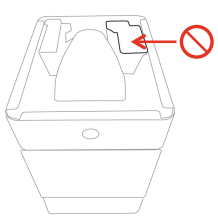
IMPORTANT SAFETY INFORMATION
READ ALL INSTRUCTIONS BEFORE USING
SAFETY INFORMATION
Do not alter or remove the third (ground) prong from the power cord. For personal safety, this product must be properly grounded.
Do not exceed power outlet ratings. It is recommended that the ice maker is connected to its own circuit. Use only a 115 V, 60 Hz standard electrical supply that is properly grounded in accordance with the National Electric Code and local codes and ordinances.
Due to potential safety hazards under certain conditions, we strongly advise against the use of an extension cord. However, if you must use an extension cord, it is absolutely necessary that it is a UL-listed, 3-wire ground type appliance extension cord having a grounding type plug and that the electrical rating of the cord be 15 Amperes (minimum) and 120 Volts. This product must be properly installed and located in accordance with the installation instructions before it is used. Product is for indoor household use only. Do not use outdoors. Do not store or use flammable vapors or liquids near this product.
Do not allow children to climb, stand, or hang on the ice maker. They could seriously injure themselves.
Do not look directly at the UV lamp when it is operating. The light emitted by the lamp will cause serious eye damage and burn unprotected skin.
To avoid exposure to UV radiation, disconnect power to the ice maker before removing the external covers.
Do not use with water that is microbiologically unsafe or of unknown quality.
Place power cord in such a way it cannot be pulled on by children or cause a tripping hazard. Place power cord in such a way that it is not in contact with hot surfaces.
Do not operate if any component, including the cord or plug, is damaged. Contact FirstBuild for repair or replacement. See page 13 for more information.
Unplug the product before cleaning by hand and when not in use.
Do not immerse any part of the product in water.
Do not plug or unplug the product with wet hands.
Do not attempt to disassemble, repair, modify, or replace any part of your product. See page 13 for Warranty information.
Use this product only for its intended purpose as described in this user manual.
Do not use any accessories not recommended by the manufacturer.
Caution
Do not remove any safety, warning, or product information labels from your ice maker. Lifting Hazard: It is recommended to have two people move and install the ice maker in order to prevent injury.
First Build Opal-01 Nugget Ice-Maker Troubleshooting
Here are some common problems and solutions when using the Opal:
- Problem: The ice maker is not producing ice.
- Solution: Make sure that the water reservoir is filled with water. Check if the power cord is properly plugged in. If the problem persists, reset the ice maker by unplugging it from the power outlet and plugging it back in.
- Problem: The ice maker is producing smelly ice.
- Solution: Clean the ice maker regularly using a mild detergent and warm water. Make sure to rinse and dry the ice maker thoroughly after cleaning.
Opal Nugget Ice Maker Limited Warranty
Limited Warranty: One (1) year from the date of receipt of the product.
What FirstBuild will do: If your product qualifies for this Limited Warranty, FirstBuild will either (1) replace your product with a new or remanufactured product, or (2) refund the purchase price of the product, at FirstBuild’s sole discretion.
Pros & Cons
Pros
- Produces restaurant-quality nugget ice
- Compact and stylish design
- Easy to use and clean
- Bluetooth connectivity feature
Cons
- Expensive
- Slow ice production rate
- Requires regular cleaning
Customer Reviews about First Build First Build Opal-01 Nugget Ice-Maker
Customers love the Opal Nugget Ice-Maker for its ability to produce restaurant-quality nugget ice. However, some customers complain about its slow ice production rate and high price point. Overall, the Opal Nugget Ice-Maker receives positive reviews from customers, with an average rating of 4.5 out of 5 stars.
Faqs
What is the First Build Opal-01 Nugget Ice-Maker ?
How much ice does the First Build Opal-01 Nugget Ice-Maker produce?
What type of water should I use in the First Build Opal-01 Nugget Ice-Maker ?
How do I clean the Opal First Build Opal-01 Nugget Ice-Maker ?
Is the First Build Opal-01 Nugget Ice-Maker noisy?
How do I drain the First Build Opal-01 Nugget Ice-Maker ?
What should I do if the First Build Opal-01 Nugget Ice-Maker stops making ice?
How long does it take for the First Build Opal-01 Nugget Ice-Maker to make ice?
Can I use an extension cord with the First Build Opal-01 Nugget Ice-Maker ?
Does the First Build Opal-01 Nugget Ice-Maker come with a warranty?
Leave a Comment
