Features: Godrej Spotlight Eve Nx PT Camera User Manual

Content
Introduction
The Godrej Spotlight Eve Nx PT Camera is a cutting-edge security solution designed for smart home applications. Manufactured by Godrej, this camera features 1080P HD video quality, pan and tilt functionality, and night vision capabilities up to 10 meters. Launched in 2023, it is priced at approximately $75. With smartphone viewing, motion detection, and support for up to a 128GB SD card, the Eve Nx PT ensures comprehensive monitoring and ease of use for homeowners.
Name And Functions Of Each Part

NO. | Part Name | NO. | Part Name |
1 | IRLED | 2 | lens |
3 | Microphooe | 4 | Status IndicatorLED |
5 | Photoresistance | 6 | Wallbracket |
7 | TF card slot | 8 | Speaker |
9 | Power input | 10 | Reset button |
Packages
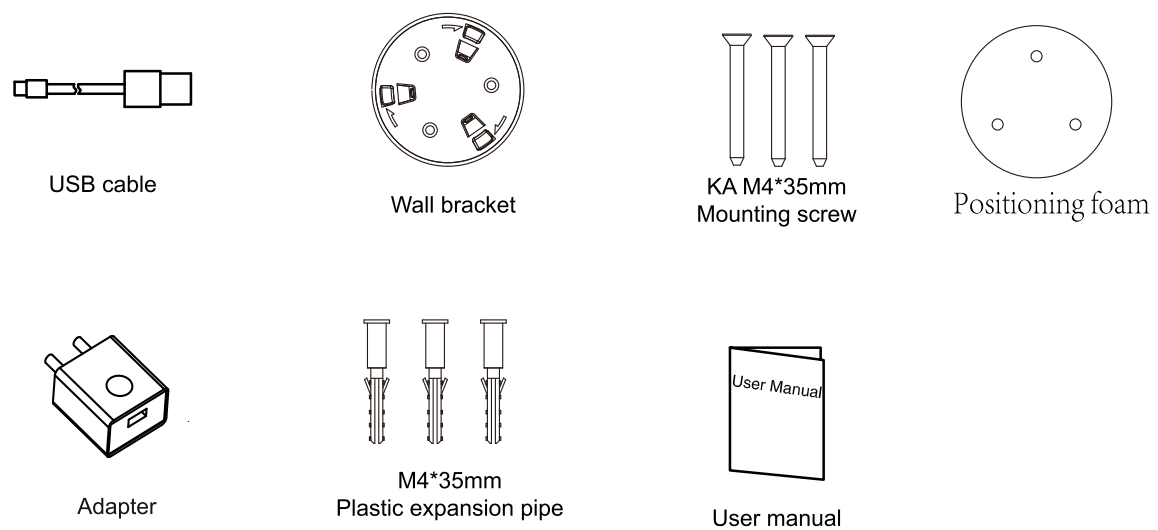
Specifications
Category | Specification |
Image sensor | 1/2.9" CMOS |
Camera resolution | 1920'1080 |
Lens | 3.6mm |
IR distance | 10M |
Video resolution | 1920'1080 |
Wireless transmission way | WiFi 2.4G |
Wireless standard | IEEE 802.11b. IEEE 802.11g, IEEE 802.11n |
Power supply | Micro USB :5V 1.5A |
Remote monitor | Support Android and IOS |
Dimensions(W x D x H) | cp84.2X112.4 mm |
Operation temperature | -10 - 50°( |
Storage temperature | -20 - 60'( |
Operation humidity | 15%- 85%RH |
Weight | 400.2g |
Features and Functions
- 1080P Wi-Fi camera
- One-key installation and setup with smart connecting
- Remotely Pan/Tilt rotation from phone
- Infrared lights embedded for 10m night vision range
- Built-in microphone and speaker for two-way audio communication
- Up to 128GB storage capability for video recording and picture capture
- Free Apps available on Android and I0S
- Automatical recording triggered by motion detection
- Cute design
Installation
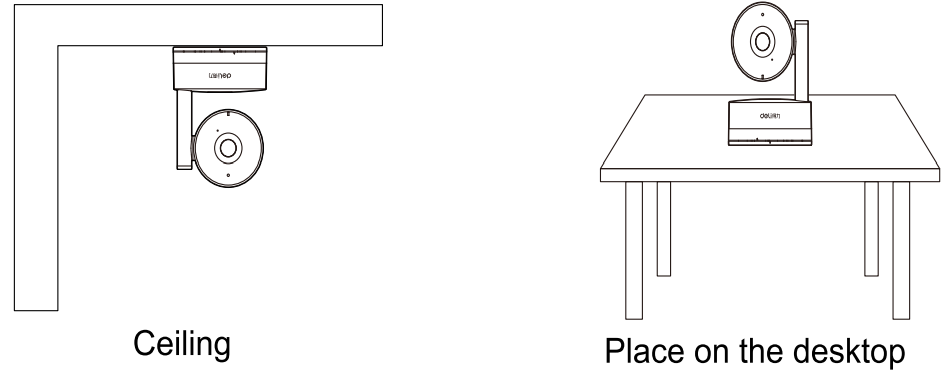
APP Instructions
The device can work online in 3 steps with no configuration. For detailed APP operation, please refer to the APP operation guide.

- Connect Network & Power
- Download APP
- Scan QR Code
Remark: APP download address:10S--app store;Andriod-google play;
Mobile Application Content
- Forge layer Ap store be or sing truet please download the EVE X application from
- Open the application and register by phone number or email ID.
Then login to EVE NX account.
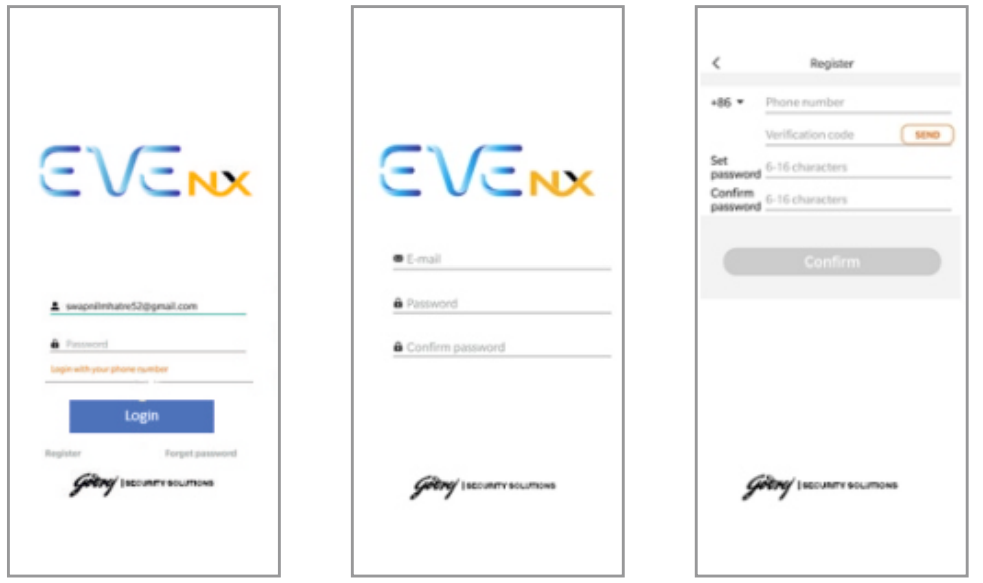
Make sure your mobile is connected to the same Wi Fi which is to be linked to your camera. After the camera is powered On, you will hear a voice prompt "Please wait for the connection" and Blue LED will blink continuously.
Click the "+" icon in the top right corner, Select "Mobile phone scan QR code to add" option and scan QR code label which is available at bottom / Back of the camera.
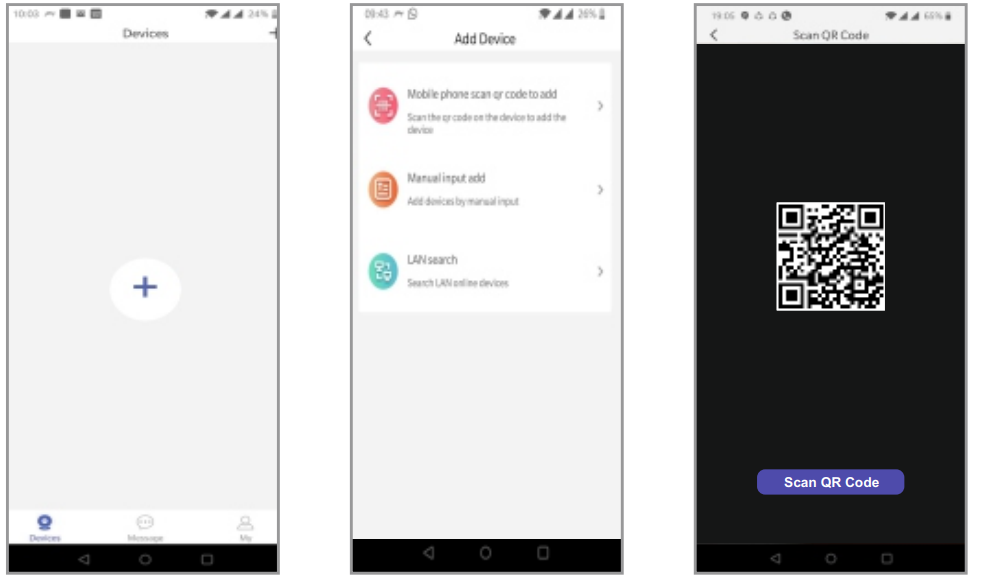
Once QR code is Scanned, App will take you to the “Device initialization screen”. Click on "Successful RESET" then Wi Fi Setup screen will be displayed. Enter Your correct Wi-Fi Password and click on "NEXT" option and follow further instructions displayed on your app screens. (Note: This camera is compatible with 2.4Ghz Wi Fi Only)
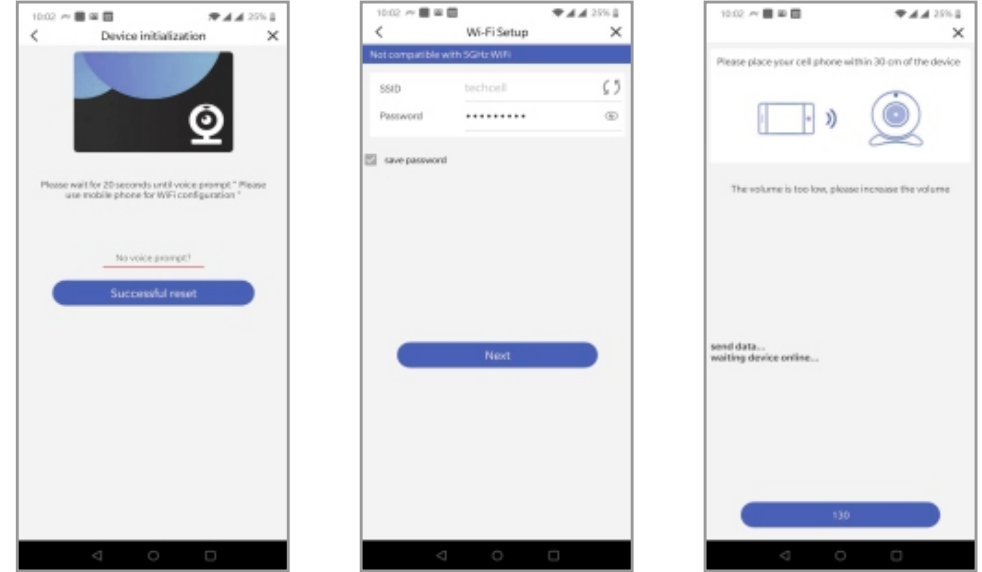
Once the camera is successfully linked with Godrej cloud server, camera will give voice acknowledgement along with "Equipment setting window" on the app. In this window user can customize the camera hardware name and define time zone as per the location. Once all setting are completed click on "Confirm" option and camera thumbnail page will be displayed on app home screen.
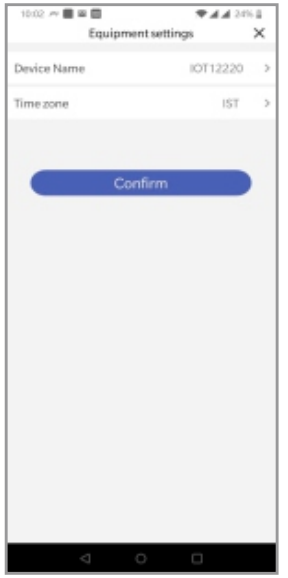
Click on camera thumbnail to view a live video. Click the functional icons to enable corresponding functions:
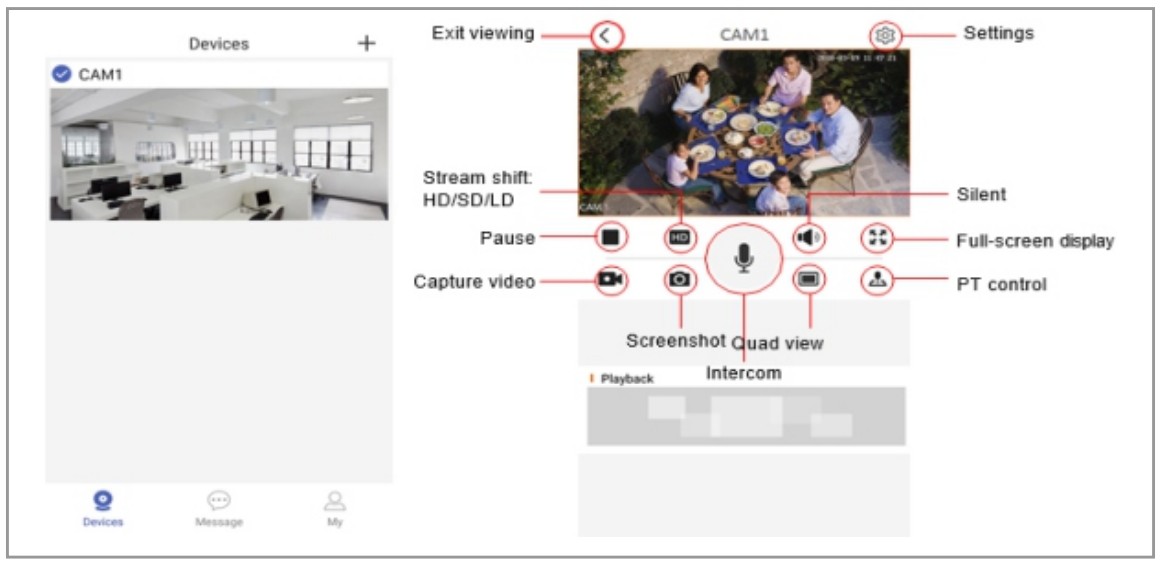
Now user can explore all camera features like two way talk, PTZ control (In case of PT camera only}, play backs and split screen view.
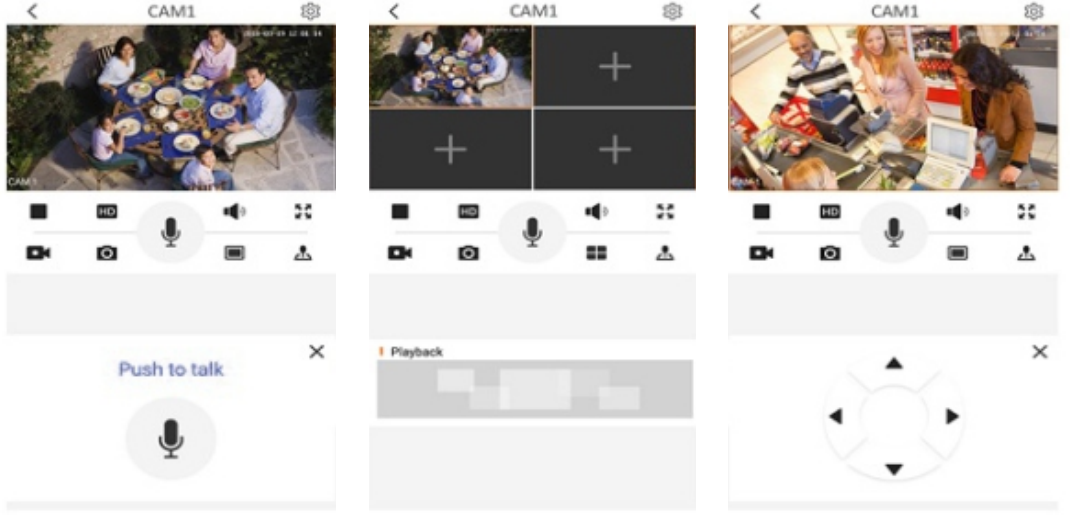
Description
The Godrej Spotlight Eve Nx PT Camera boasts a sleek and durable design, making it suitable for both indoor and outdoor installations. The camera's body is made of high-quality materials that are resistant to weather conditions, ensuring long-term reliability. The 1080p Full HD resolution provides clear and crisp video footage, while the night vision feature ensures continuous monitoring even in low-light environments.
The camera's pan-tilt mechanism allows for a wide range of motion, enabling users to adjust the viewing angle remotely through the mobile app. This feature is particularly useful for monitoring large areas without the need for multiple cameras. Additionally, the two-way audio feature allows for real-time communication, making it an effective tool for deterrence and interaction.
Video FIie Playback
Click the playback icon to check play back file. Slide the timeline to select time and click the date to select the date of playback files.
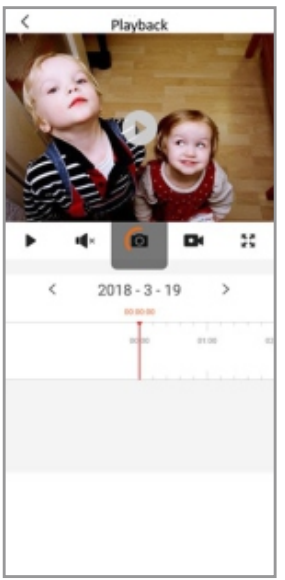
NOTE: For using play back option and to refer motion detection video, please ensure proper1y initialized memory card is installed at Camera. Please use Min4GB- Max128GB Micro SD caret
View Motion Detection Video
Click the "Message" icon available on home screen to enter the message page, you can click the corresponding list directly to review the video. The video list with a red circle means that the video is not viewed. Click the "0" icon in the top right corner and you can select the video you want to delete.
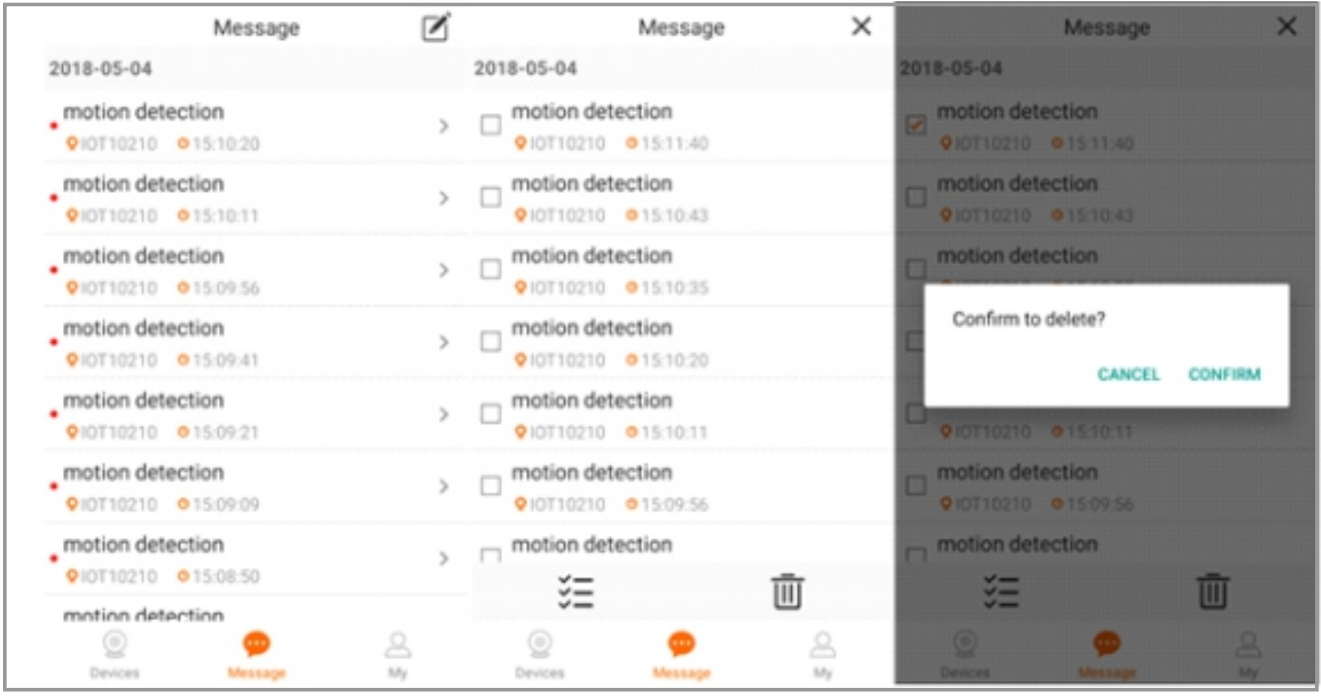
NOTE: For using play back option and to refer motion detection video, please ensure properly initialized memory card is installed at Camera. Please use Min4GB ~ Max128GB Micro SD card.
Restore the Camera to Factory Default Settings
- Step1: First delete the camera from your Eve NX account by accessing camera setting page.
- Step 2: Hold the reset button for 3s, you will hear the voice prompt "Reset success". When the device is reset, you need to re-add the device.
- For Cube camera Reset button is at the back of the camera
PT camera Reset button is at the bottom of the camera (next to adapter input)
.png)
Application Setting Page
Click the "My" icon to enter in the Application settings page.
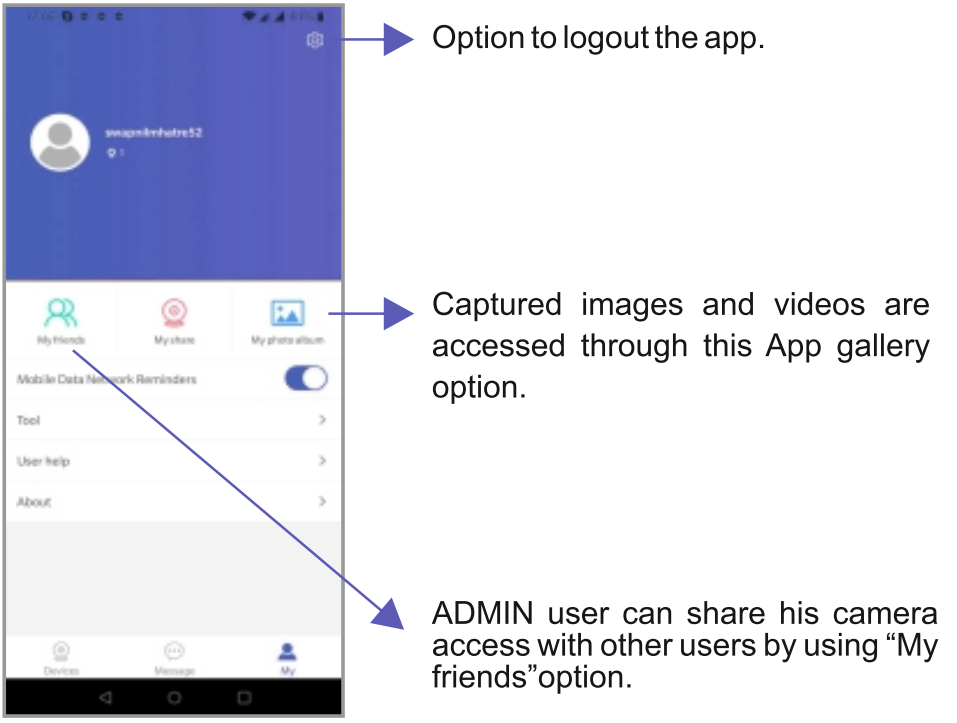
Requirements
- Compatible with Wi Fi IEEE 802.11b/g/n standard. This Wi Fi Camera supports 2.4Ghz routers only.
- In case of dual band router, create one guest network in 2.4Ghz section and then connect camera to your dual band router by using same guest network.
- Please ensure the router you are using has already been connected to the Internet.
- Forbetter notification alert experience ensure EVE NXapp running at background.
- For using play back option and to refer motion detection video, please ensure properly initialized memory card is installed at Camera.
Compatible with android and iOS Devices.
Setup Guide
- Unbox the camera and all included accessories.
- Install the camera in the desired location, ensuring it is securely fastened.
- Connect the camera to your Wi-Fi network or Ethernet cable.
- Download and install the Godrej Spotlight app from the App Store or Google Play Store.
- Follow the in-app instructions to configure the camera settings and pair it with your smartphone or tablet.
- Test the camera's functionality, including pan-tilt movement and two-way audio.
Troubleshooting
If you encounter issues with your Godrej Spotlight Eve Nx PT Camera, here are some common solutions:
- No Video Feed: Check the Wi-Fi connection and ensure the camera is properly connected to the network. Restart the camera if necessary.
- Motion Detection Alerts Not Received: Ensure motion detection is enabled in the app settings. Check if the camera's view is obstructed or if sensitivity settings need adjustment.
- Check the microphone and speaker settings in the app. Ensure there are no physical obstructions affecting audio quality.
Always refer to the user manual for detailed troubleshooting guides and follow safety instructions to avoid any damage or injury.
Godrej Spotlight Eve Nx PT Camera Pros & Cons
Pros
- High-resolution 1080p video output
- Pan-tilt functionality for wide coverage
- Night vision up to 10 meters
- Real-time motion detection alerts
- Two-way audio for real-time communication
- Weather-resistant design (IP66 rated)
- Supports up to 128GB microSD card for local storage
Cons
- Higher price point compared to basic security cameras
- Requires stable Wi-Fi or Ethernet connection for optimal performance
- Battery life may vary depending on usage and settings
- Some users may find the app interface complex
Customer Reviews
Customers have generally praised the Godrej Spotlight Eve Nx PT Camera for its high-quality video output and robust build. Many users appreciate the ease of installation and the comprehensive features such as night vision and two-way audio. However, some users have noted that the app can be a bit complex to navigate and that the price is slightly higher than expected.
Common Complaint
There is the occasional lag in real-time video feed, which can be resolved by ensuring a stable internet connection.
Faqs
What is the resolution of the Spotlight Eve?
Can I adjust the viewing angle of the Godrej remotely?
Is the Godrej Spotlight Eve weather-resistant?
How do I set up the Godrej Spotlight Eve Nx PT Camera?
What are the common issues with the Godrej Spotlight Eve Nx PT Camera and how can I troubleshoot them?
Can I use the Godrej Spotlight Eve Nx PT Camera with smart home systems?
When is the Spotlight expected to be launched?
Leave a Comment
