Realme Buds 2 NEO Handfree User Guide

Content

Introduction of Realme Buds 2 NEO Handfree
Introducing the Realme Buds 2 NEO Handfree, a high-quality and affordable wireless earbud option for those who want to enjoy music, take calls, and experience crystal clear sound without the hassle of wires. These earbuds are perfect for people who are always on the go and need a reliable and convenient audio solution. The realme Buds 2 NEO Handfree are expected to be launched in the market with an estimated price range of $30-$40, making them an excellent choice for budget-conscious consumers.
What's in the box
- Realme Buds 2*1
- Ear Tips "6 ( 2 installed on the earphones 1
- Cable Organizer ( installed on the cable 1
- User Guide and Warranty Card 1
Realme Specifications
- Model : RMA 155
- Driver Size: 11.2 mm
- Rated Power: mW
- Total Harmonic Distortion: <3% (1kHz, 1mW)
- Frequency Rate: 20-20,000 Hz
Realme Buds 2 NEO Instructions
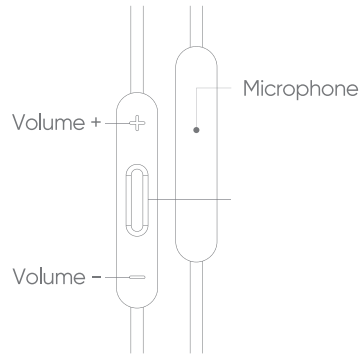
- Play/ Pause Music : Single click
- Next Song : Double click
- Previous Song: Triple click
- Answer Incoming Call: Single click
- Reject/ End Call : Long press
- Activate Voice Assistant not while calling : Long press
Description
The realme Buds 2 NEO Handfree come with a sleek and stylish design that is both lightweight and comfortable to wear. They feature a 13mm bass boost driver that delivers powerful and rich sound quality, making them ideal for music lovers who want to experience their favorite tunes with deep and punchy bass. The earbuds also come with a built-in microphone that supports noise reduction, ensuring clear and crisp phone calls. Additionally, they have a long battery life of up to 16 hours, and a quick charge feature that gives you 120 minutes of playtime with just 10 minutes of charging.
Handfree Setup Guide
Setting up the realme Buds 2 NEO Handfree is easy and straightforward. First, make sure that the earbuds are charged. Then, turn on the Bluetooth on your phone or device and search for "realme Buds 2 NEO" in the list of available devices. Once you see the name, click on it to pair the earbuds. The LED light on the earbuds will flash white, indicating that they are connected. To use the earbuds, simply remove them from the charging case and put them in your ears.
- Avoid exposure to liquid ond high humidity environment.
- Avoid throwing, crushing, or tossing as to prevent damage.
- Avoid contact with strong magnets as to prevent the magnetic ear buds from being demagnetized.
- Keep out of the reach of children.
- Do not attempt to dissemble the device.
Troubleshooting
If you encounter any issues with the realme Buds 2 NEO Handfree, here are some common problems and solutions:
- If the earbuds are not connecting to your device, make sure that the Bluetooth is turned on and that the earbuds are charged.
- If the sound quality is poor, make sure that the earbuds are properly inserted in your ears and that the volume is turned up.
- If the earbuds are not charging, make sure that the charging case is charged and that the earbuds are placed correctly in the case.
- Always handle the earbuds with care to avoid any damage.
Realme Buds 2 NEO Handfree Warranty
Thank you for choosing realme accessories, we will provide comprehensive warranty services according to local laws and regulations. For more details about our warranty policy, please visit https:/ /www.realme.com
Pros & Cons
Pros
- Affordable price
- High-quality sound with deep bass
- Long battery life
- Quick charge feature
- Comfortable and lightweight design
Cons
- No active noise cancellation feature
- No customizable controls
- May not fit all ear sizes comfortably
Customer Reviews about Realme Buds 2 NEO Handfree
Customers who have purchased the Realme Buds 2 NEO Handfree have praised their sound quality, comfort, and battery life. However, some have noted that the earbuds do not fit securely in their ears, and that the touch controls can be finicky at times. Overall, the realme Buds 2 NEO Handfree have received positive reviews for their affordability and high-quality sound.
Faqs
How do I pair the Realme Buds 2 NEO Handfree with my device?
Are the Realme Buds 2 NEO Handfree compatible with all smartphones?
What is the bass boost driver, and how does it affect sound quality?
Can I control music playback and calls directly from the Realme Buds 2 NEO?
How does the inline microphone perform during calls Realme Buds 2 NEO Handfree?
What makes the Realme Buds 2 NEO tangle-free?
How should I clean my Realme Buds 2 NEO Handfree?
How do I ensure the best fit with the Realme Buds 2 NEO Handfree?
How do I adjust the volume using the Realme Buds 2 NEO Handfree?
How do I update the firmware for the realme Realme Buds 2 NEO Handfree?
Leave a Comment
