Govee RGBIC LED Strip Lights H6171 | Pairing Instructions

Content

Govee RGBIC LED Strip Lights H6171
The RGBIC LED Strip Lights H6171 is a versatile and dynamic lighting solution that allows you to transform any space with a splash of color and creativity. With its ultra-long design, RGBIC technology, and easy-to-use app control, this product offers a wide range of customization options to suit your every mood and occasion. The estimated price for the H6171 model is around $60, making it an affordable addition to your smart home setup. Although an official launching date has not been announced yet, you can expect it to hit the market soon.
Specifications
| Feature | Description |
|---|---|
| Length | 10m/32.8ft |
| Light Color | RGBIC |
| Water Resistance | IP65 (The adapter is NOT waterproof.) |
| Control Method | App, Control Box, RF Remote Controller |
| Power Supply | Adapter 24V |
Features
What You Get
| Item | Quantity |
|---|---|
| LED Strip Lights | 1 |
| Adapter | 1 |
| User Manual | 1 |
| Service Card | 1 |
At a Glance
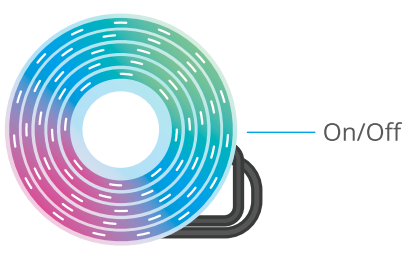
Using Your Remote Controller
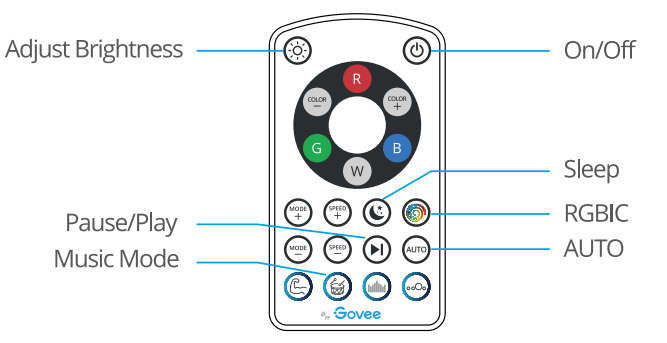
| Button | Function |
|---|---|
| On/Off | Press to turn the strip lights on/off. |
| Play/Pause | Press to play/pause Music mode or dynamic Scene Modes. |
| MODE +/- | Press to cycle forward or backward through 12 Scene Modes. |
| SPEED +/- | In Scene Mode, press to speed up or slow down the changing of lights; In Music Mode, press to increase or decrease the sensitivity of the mic. |
| Function | Description |
|---|---|
| Adjust Brightness | Dim or brighten the light. |
| COLOR +/- | Press to cycle forward or backward through 32 colors. |
| Color Select (RGBW) | Press to change the color. R: Red, G: Green, B: Blue, W: White |
| Sleep | Change the light to warm white with 1% brightness. |
| RGBIC | Press to cycle through 7 preset RGBIC lighting effects. |
| Auto | Press to randomly switch between 10 Scene Modes. |
| Music Mode ♫ | Energetic, Rhythm, Rolling, Spectrum (from left to right). |
Description
The Govee RGBIC LED Strip Lights boasts a 6.56m (21.5ft) ultra-long design, providing extensive coverage for larger spaces such as living rooms, bedrooms, and gaming setups. It features RGBIC technology, which unlocks a world of color and pattern capabilities, with each LED chip capable of displaying 16 million colors independently. The H6171 model also includes a built-in mic and music sync feature, creating a lively and immersive atmosphere as it dances to the rhythm of your favorite tunes.
Setup of Govee RGBIC LED Strip Lights
To get started with your RGBIC LED Strip Lights H6171, follow these simple steps
- Download the Govee Home app on your smartphone or tablet.
- Power on the LED strip and connect it to your Wi-Fi network.
- Pair the LED strip with the Govee Home app using the provided QR code or manual pairing code.
- Explore the app's features and customize your lighting preferences, including colors, effects, brightness, and music sync settings.
Installing Your Device
Before You Install
- Unpack the box and check all items listed in the packing list.
- Power on the strip lights and check whether it lights up.
Installing Steps
Drill a hole in the wall for clip installation. Ensure the plastic anchor can fit in the hole firmly.
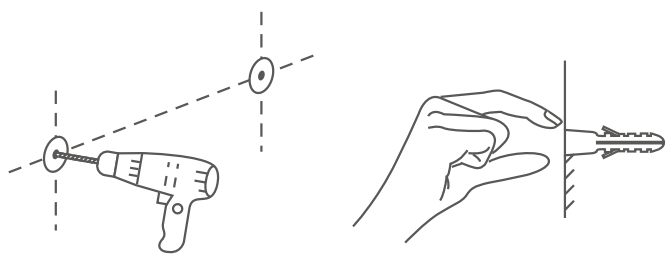
Align the clip with the plastic anchor and attach it to the wall. Insert the screw into the hole and firmly secure it in the plastic anchor.
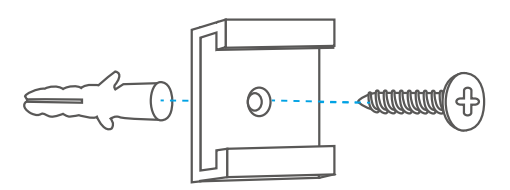
Wipe the surface of the wall to ensure it is dry and clean. Tear off the film on the 3M adhesive tape and stick the strip lights onto the installing location. Press down on the strip lights repeatedly to ensure it is firmly attached.
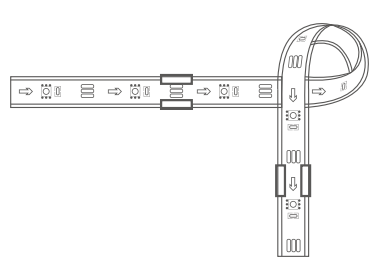
Remove the protective film on the control box to stick it to the chosen location.
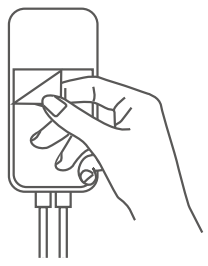
- Power on the strip lights and begin using
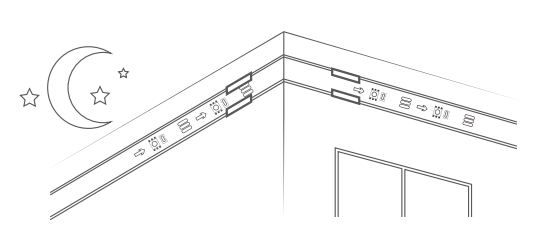
Pairing Your Device with the Govee Home App
What You Need: A smartphone or tablet running iOS 8.0 (or above) or Android 4.3 (or above).
- Download the Govee Home app from the App Store (iOS devices) or Google Play (Android devices).
- Turn on Bluetooth on your smartphone.
- Open the app, tap the"+" icon in the top right corner and search for "H6171".
- Tap the device icon and follow the onscreen instructions to complete pairing.
Safety Instructions
Read and follow all the safety instructions
- The strip lights and the control box have an IP65 water-resistant rating and can be used outdoors. Keep the adapter and the socket away from water during installation and usage.
- To prevent the strip lights from falling down, ensure they are installed with both the adhesive tape and the clip.
- Be cautious of static electricity during installation and usage. Keep the product away from sharp objects or strong corrosive chemicals.
- When bending the strip lights during installation, avoid folding the LED components as it may affect the product's life span.
- Remove nails, metal, or other conductive objects from the installation surface before attaching the strip lights, as it may cause short-circuiting.
- Do not install the strip lights near any heat sources.
- Do not allow children to install the strip lights alone.
- Avoid installing the strip lights near potentially dangerous sources (e.g., candles, liquid-filled objects).
Troubleshooting
- The adhesive tape is not strong enough. Use the clips to secure the strip lights firmly during installation.
- Cannot connect to Bluetooth.
- Do not skip Bluetooth connection in the app.
- Ensure Bluetooth on your smartphone has been turned on.
- Your smartphone may be incompatible with the Govee Home app. Try using a different smartphone then reconnect.
- Power the strip lights and your smartphone Bluetooth off then on, then try again.
- Ensure that your smartphone is within 1 m/3.28ft of the strip lights when connecting.
- Clear any obstructions that are between the strip lights and your smartphone.
- The strip lights do not display the selected color fully/Some LED beads do not light up. Please contact the Govee support team for rapid product replacement.
- Cannot sync the strip lights to the beat of my music.
- Move the control box closer to the music source.
- Clean the mic on the control box then try again.
- The remote controller is not working.
Press and hold the On/Off button on the control box for 3s. The strip lights will slowly blink blue and will enter pairing mode again. Press any button on the remote controller within 60s to begin pairing. When the strip lights rapidly blinks green 3 times, the pairing was a success. Pressing the control box again while pairing will exit pairing mode.
Pros & Cons
Pros
- RGBIC technology: Unlock a world of color and pattern capabilities.
- Ultra-long design: Coverage for larger spaces.
- Built-in mic and music sync: Create a lively and immersive atmosphere.
- App control: Easy customization and control of your lighting preferences.
- Affordable price point: A cost-effective solution for smart home lighting.
Cons
- Connectivity issues: Occasional Wi-Fi connectivity problems may arise.
- Limited brightness: Not ideal for well-lit spaces or outdoor use.
- No physical remote: App control only, which may not be preferred by all users.
Customer Reviews of RGBIC LED Strip Lights
Users have praised the Govee RGBIC LED Strip Lights for their vibrant colors, easy setup, and seamless integration with the Govee Home app. The music sync feature and customizable settings have been particularly popular, with some users mentioning they use it daily to enhance their home entertainment experience. Common complaints include occasional connectivity issues and limited brightness compared to other LED strip lights.
Faqs
In what ways does the incorporation of the Govee Home app improve the overall user experience when it comes to the control of the Govee RGBIC LED Strip Lights H6171?
What voice command features do the Govee RGBIC LED Strip Lights H6171 have when it comes to Google Assistant and Alexa?
What are the Govee RGBIC LED Strip Lights H6171's precise measurements, and how can the company help with custom fitting for different spaces?
What distinguishes RGBIC technology for the Govee H6171's colour and lighting design from conventional RGB?
Is it possible for the Govee RGBIC H6171 LED Strip Lights to survive moisture exposure? What safety measures need to be implemented when placing them in humid environments?
How do the Govee RGBIC LED Strip Lights H6171 compare to other conventional lighting alternatives in terms of energy consumption?
What are the suggested settings for the greatest audio-visual experience when syncing the Govee H6171 RGBIC LED Strip Lights to music?
What actions should consumers take in the event that their Govee H6171 LED Strip Lights experience operational problems, such as disconnected sections or unresponsive sections?
When using the Govee RGBIC H6171 LED Strip Lights outside, is it advised and if so, what are the restrictions?
What is the duration of the Govee H6171 LED Strip Lights warranty?
Leave a Comment
