Gpx Portable Compact CD Player PCB319 User Guide

Content
Introducing the GPX Portable Compact CD Player PCB319
GPX is a game-changer for music enthusiasts who still love their CD collections. This innovative device allows you to play your CDs on your PC, laptop, or any other device with a USB port. With an estimated price of $30 and a launching date set for next month, this product is a must-have for anyone who wants to enjoy their CDs on-the-go.
Includes
One set of stereo earbuds
User’s Guide
Warranty
Detailed Specifications
The Portable Compact CD Player PCB319 is compact and lightweight, making it easy to carry around. It supports CD-R, CD-RW, and MP3 CDs, and it has a USB 2.0 interface for quick and easy data transfer. The device also has a built-in rechargeable battery that provides up to 3 hours of playtime, and it comes with a carrying pouch and a USB cable for charging and data transfer.
Detailed Description
The Portable Compact CD Player PCB319 is designed to be user-friendly and easy to use. Simply insert your CD into the device, connect it to your PC or laptop via the USB cable, and start playing your music. The device also has a built-in LCD screen that displays track information and playback controls, so you can easily navigate your music library.
Functions & Controls
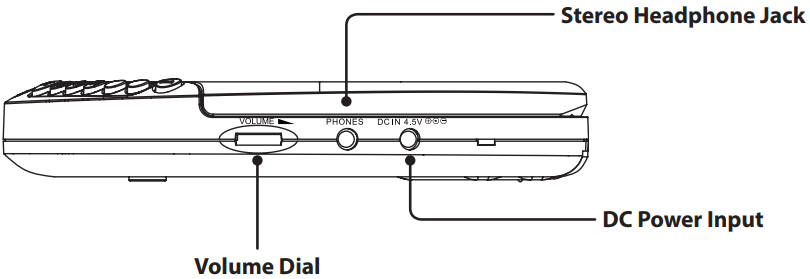
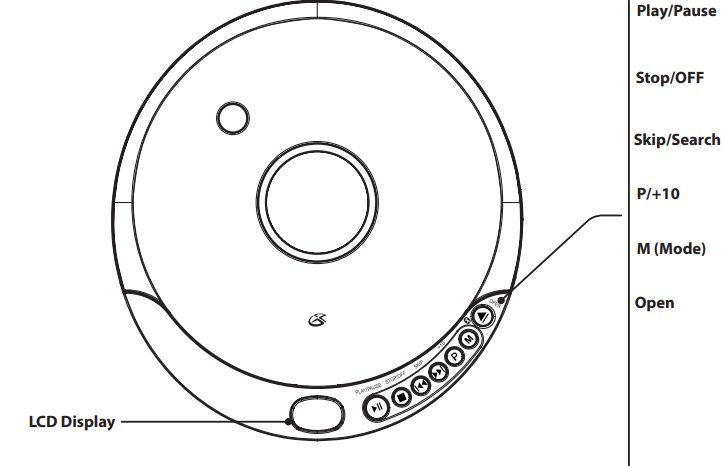
GPX Portable CD Player Adaptor PCB319 Features
Bluetooth wireless transmitter
CD player: CD, CD-R/RW, MP3 CD
40 sec. anti-skip protection for CDs
100 sec. anti-skip protection for MP3 CDs
Analog volume control
LCD display
Low battery indicator
Stereo headphone jack
DC battery power: requires 2 AA size batteries (not included)
DC power input: requires an AC/DC power adapter or 12V car power adapter (both not included)
Play/Pause
Press to play or pause a loaded CD.
Stop/OFF
Press to stop a CD during play. In stop mode, press to power OFF the CD player.
Skip/Search
Press to skip between tracks on a loaded CD. Press and hold to search an individual track on a loaded CD.
P/+10
Press to program a CD to play tracks in a specified order. Press during play to skip 10 tracks (MP3 CD ONLY).
M (Mode)
Press and hold to switch to Bluetooth Transmitter Mode. Press to select repeat mode:
REP 1 - repeat a single track
ALL - repeat an entire CD
DIR - repeat a directory on an MP3 CD
RND - play tracks in a random order
INTRO - play the CD in Intro mode
Open
Press to open the CD door.
Power
Requires 2 AA batteries (not included).
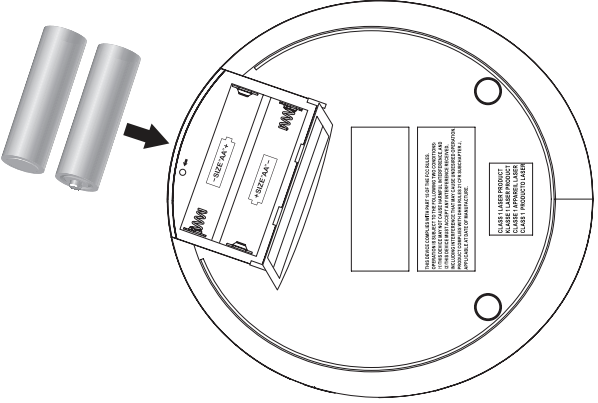
Note: Please remove batteries if using the USB cable for power.
Using an AC/DC power adapter (not included), connect the DC power input on the unit to a standard power outlet.
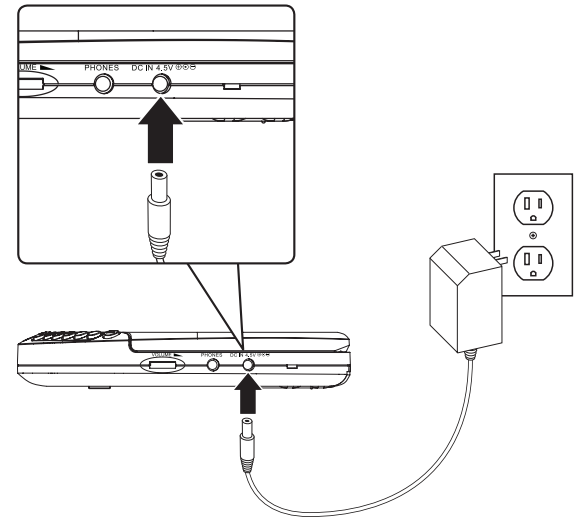
CD
Loading a CD
Press the OPEN button to open the CD door.
Load a CD into the player, label side up.
Close the CD door.
Playing a CD
Press the PLAY/PAUSE button to begin playing the loaded CD.
Programming a CD
Press the STOP button to stop the CD during play.
Press the P button, “P-01” will begin to blink on the display.
Press the SKIP/SEARCH buttons to select the track you wish to program.
Press the P button to save the selected track to the program.
Repeat steps 3 and 4 to program up to 20 tracks to play in the order they are programmed.
Press the PLAY/PAUSE button to begin playing the programmed tracks.
Bluetooth Transmitter Mode
Pairing to a Bluetooth Speaker
The CD player can act as a Bluetooth transmitter to a Bluetooth speaker. Follow the below steps to connect to a Bluetooth speaker and play music from a loaded CD. When using Bluetooth, there is no output from the headphone jack. When the CD player is stopped for approximately 30 seconds, the power will be automatically turn off. The user will need to repeat below connection steps to play in Bluetooth Mode again.
Press and hold the Mode button to switch to Bluetooth Pairing Mode.
When the CD player is in Bluetooth Mode, “BT” will be seen flashing on the LCD display. The pairing process could take up to 30 seconds. For best results, stay within 3 ft. of the Bluetooth speaker you are pairing to.
When the Bluetooth connection is made, the “BT” icon on the LCD display will stop flashing and turn solid. Your Bluetooth speaker should indicate when the connection has been made as well. Note: The unit will connect to the closest Bluetooth speaker that is near it.
Begin playing music on the CD player to hear it on the connected Bluetooth speaker. If you are connected to a Bluetooth speaker with a play/pause button and do not hear audio, try pressing the play/pause button.
When you are finished listening, press the Stop button to stop the player.
Press and hold the Mode button to turn off Bluetooth transmitter mode.
GPX Portable CD Player Adaptor PCB319 Setup Guide
Setting up the GPX Portable CD Player Adaptor PCB319 is a breeze. First, make sure the device is fully charged. Then, insert your CD into the device and connect it to your PC or laptop via the USB cable. The device will automatically install the necessary drivers, and you can start playing your music using your preferred media player software.
Important Safety Instructions
- Read these Instructions.
- Keep these Instructions.
- Heed all Warnings.
- Follow all instructions.
- Do not use this apparatus near water.
- Clean only with a dry cloth.
- Do not block any ventilation openings. Install in accordance with the manufacturer’s instructions.
- Do not install near any heat sources such as radiators, heat registers, stoves, or other apparatus (including amplifiers) that produce heat.
- Do not defeat the safety purpose of the polarized or grounding-type plug. A polarized plug has two blades with one wider than the other. A grounding type plug has two blades and a third grounding prong. The wide blade or the third prong are provided for your safety. When the provided plug does not fit into your outlet, consult an electrician for replacement of the obsolete outlet.
- Protect the power cord from being walked on or pinched particularly at plugs, convenience receptacles, and the point where they exit from the apparatus.
- Only use attachments/accessories specified by the manufacturer.
- Unplug this apparatus during lightning storms or when unused for long periods of time.
- Refer all servicing to qualified service personnel. Servicing is required when the apparatus has been damaged in any way, such as power-supply cord or plug is damaged, liquid has been spilled or objects have fallen into the apparatus, the apparatus has been exposed to rain or moisture, does not operate normally, or has been dropped.
- Use only with a cart, stand, tripod, bracket, or table specified by the manufacturer, or sold with the apparatus. When a cart is used, use caution when moving the cart/apparatus combination to avoid injury from tip-over.
Additional Warnings and Precautions
CAUTION: TO PREVENT ELECTRIC SHOCK, MATCH WIDE BLADE OF PLUG TO WIDE SLOT, FULLY INSERT.
Mains plug is used as disconnect device and it should remain readily operable during intended use. In order to disconnect the apparatus from the mains completely, the mains plug should be disconnected from the mains socket outlet completely.
WARNING: To reduce the risk of fire or electric shock, do not expose this apparatus to rain, moisture, dripping, or splashing.
CAUTION: Use of controls or adjustments or performance of procedures other than those specified may result in hazardous radiation exposure.
WARNING: Changes or modifications to this unit not expressly approved by the party responsible for compliance could void the user’s authority to operate the equipment.
WARNING: Do not place this unit directly onto furniture surfaces with any type of soft, porous, or sensitive finish. As with any rubber compound made with oils, the feet could cause marks or staining where the feet reside. We recommend using a protective barrier such as a cloth or a piece of glass between the unit and the surface to reduce the risk of damage and/or staining.
WARNING: Use of this unit near fluorescent lighting may cause interference regarding use of the remote. If the unit is displaying erratic behavior, move away from any fluorescent lighting, as it may be the cause.
WARNING: Shock hazard - Do Not Open.
Caution and marking information is located at the rear or bottom of the apparatus.
Objects filled with liquids, such as vases, shall not be placed on the apparatus.
Keep new and used batteries away from children. If the battery compartment does not close securely, stop using the product and keep it away from children.
If you think batteries might have been swallowed or placed inside any part of the body, seek immediate medical attention.
CAUTION: Danger of explosion if battery is incorrectly replaced. Replace only with the same or equivalent type.
WARNING: There is a danger of explosion if you attempt to charge standard Alkaline batteries in the unit. Only use rechargeable NiMH batteries.
Battery shall not be exposed to excessive heat such as sunshine, fire, or the like.
Do not mix old and new batteries.
Completely replace all old batteries with new ones.
Do not mix alkaline, standard (carbon-zinc), or rechargeable (ni-cad, ni-mh, etc.) batteries.
Batteries should be recycled or disposed of as per state and local guidelines.
Laser Safety
This product utilizes a Class 1 laser to read Compact Discs. This laser Compact Disc Player is equipped with safety switches to avoid exposure when the CD door is open and the safety interlocks are defeated. Invisible laser radiation is present when the CD Player’s lid is open and the system’s interlock has failed or been defeated. It is very important that you avoid direct exposure to the laser beam at all times. Please do not attempt to defeat or bypass the safety switches.
Warning
To reduce the risk of electric shock, do not remove cover (or back). No user-serviceable parts inside. Refer servicing to qualified service personnel.
Symbols
DANGER: The exclamation point within an equilateral triangle is intended to alert the user to the presence of important operating and maintenance (servicing) instructions in the literature accompanying the appliance.
WARNING: The lightning flash with arrowhead symbol, within an equilateral triangle, is intended to alert the user to the presence of uninsulated “dangerous voltage” within the product’s enclosure that may be of sufficient magnitude to constitute a risk of electric shock to persons.
CAUTION: This symbol indicates that this product incorporates double insulation between hazardous mains voltage and user accessible parts.
Battery Warning
WARNING: DO NOT INGEST BATTERY, CHEMICAL BURN HAZARD.
Troubleshooting
If you encounter any issues with the GPX Portable CD Adaptor PCB319, try the following solutions:
- Make sure the device is properly connected to your PC or laptop.
- Check that the CD is inserted correctly and not damaged.
- Try using a different USB port on your PC or laptop.
- Make sure the device is charged.
- If the device is still not working, try resetting it by disconnecting it from your PC or laptop and reconnecting it.
Pros & Cons
Pros
- Compact and lightweight design
- Supports CD-R, CD-RW, and MP3 CDs
- Built-in rechargeable battery
- Easy to use
- Affordable price
Cons
- Short battery life
- No built-in speakers
- Limited compatibility with some media player software
Customer Reviews about GPX Portable CD Player Adaptor PCB319
"I love this little device! It's so easy to use, and it's great to be able to play my CDs on my laptop. The sound quality is excellent, and the battery life is pretty good too." - Sarah L.
"I was a bit skeptical at first, but this CD adaptor has exceeded my expectations. It's so convenient to be able to play my CDs on the go, and the rechargeable battery is a nice touch." - John D.
"I wish the battery life was a bit longer, but other than that, I have no complaints. The device is well-made and easy to use, and it plays my CDs perfectly." - Emily G.
Faqs
What are the main features of the GPX Portable Compact CD Player PCB319?
How do I power the GPX Portable Compact CD Player PCB319?
How do I activate the anti-skip protection on the GPX Portable Compact CD Player PCB319?
Does the GPX Portable Compact CD Player PCB319 come with a warranty?
How do I program tracks on the GPX Portable Compact CD Player PCB319?
How do I know when the batteries are low on the GPX Portable Compact CD Player PCB319?
What should I do if the GPX Portable Compact CD Player PCB319 does not read a CD?
How do I hold the GPX Portable Compact CD Player PCB319 to prevent skipping while walking?
How do I clean the GPX Portable Compact CD Player PCB319?
What should I do if the GPX Portable Compact CD Player PCB319 stops working?
Leave a Comment
