How to Operate: Halo Bolt 58830 Power Kit User Guide

Content
Introducing the HALO Bolt 58830 Power Kit
The HALO Bolt 58830 Power Kit is a powerhouse of a portable charger that packs a massive 58,830mWh of capacity. With its sleek and compact design, this power kit is perfect for those who need a reliable source of power for their devices, whether you're at home, at work, or on the go. The estimated price is around $500, and it is now available for purchase.
INCLUDED ITEMS
- HALO BOLT ACDC 58830
- Jumper Cables
- USB to Micro USB Cable
- Carrying Pouch
- AC Wall Charging Adapter
- Operating Instructions
- Quick Start Guide
SPECIFICATIONS
- Battery Cell: 3x Li-Polymer 5300mAh
- Battery Pack Power: 58830 mWh
- Input: DC 14V/0.85A
- USB Output: 2x USB 5V/2.4A
- AC Output: 1x AC output port 115V (65 Watts)
- Dimensions: 182 x 97 x 40mm
- Weight: 754 g
HALO LOCATION OF CONTROLS
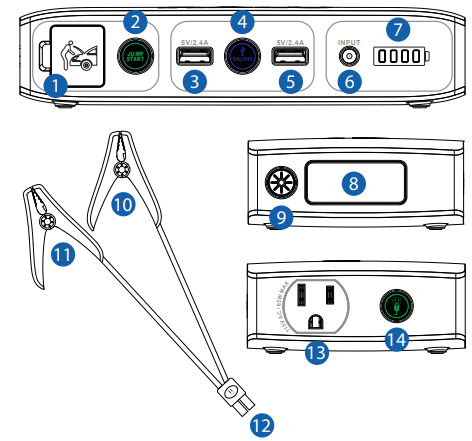
- Jump Start Output
- Jump Start Button
- USB Output 1
- USB Power ON/OFF Button 5 | USB Output 2
- DC Input: DC 14V/.85A
- LED Battery Indicator
- LED Floodlight
- LED Floodlight Button
- Positive Clamp
- Negative Clamp
- Jump Start Plug
- AC Output Port
- AC Power ON/OFF Button
OPERATING INSTRUCTIONS
Please make sure to fully charge the HALO BOLT ACDC 58830.
CHARGING THE HALO BOLT ACDC 58830
To recharge the HALO BOLT ACDC 58830, use the provided AC wall charging adapter cable, and plug the AC adapter tip into the charge input.
Next, connect the AC adapter into a wall outlet. The HALO BOLT ACDC 58830 will automatically begin charging. When the HALO BOLT ACDC 58830 is fully charged, all four indicator lights will be solid green (This could take up to 9 hours).
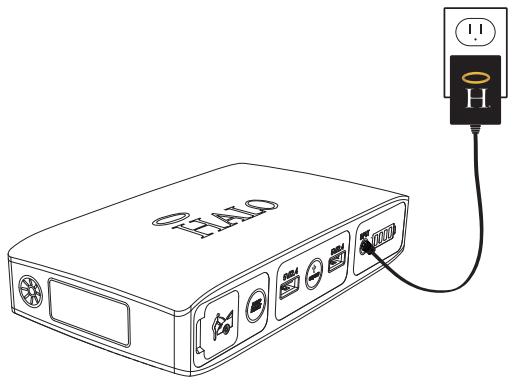
When your HALO BOLT ACDC 58830 is on, the LED indicator lights will display the power level.
HALO BOLT ACDC 58830 POWER LEVEL INDICATORS

HALO BOLT ACDC 58830 POWER LEVEL INDICATORS WHILE CHARGING

JUMP STARTING YOUR HALO Bolt 58830 Power Kit
Plug the jumper cables into the jump start output on the HALO BOLT ACDC 58830.
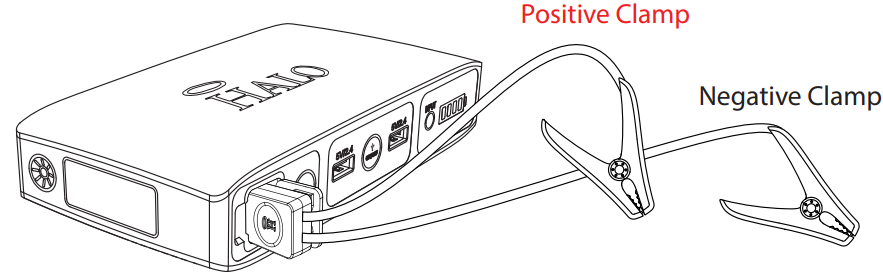
NOTE: Make sure the jumper cables are fully plugged into the jump start output before trying to jump your vehicle.
- Attach the jumper cable clamps to the vehicle battery.
- Red clamp on positive terminal (+)
Black clamp on negative terminal (-)
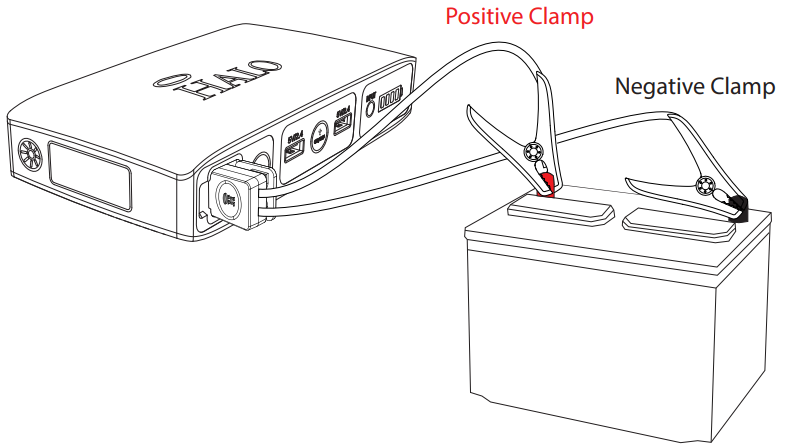
NOTE: Do not touch red (positive) and black (negative) clamps together at any point. If the jump start button flashes red, the jumper cables have been connected incorrectly. If this flashing red condition occurs, disconnect the jumper cables from the HALO BOLT ACDC 58830 and vehicle battery and restart the process from Step 1.
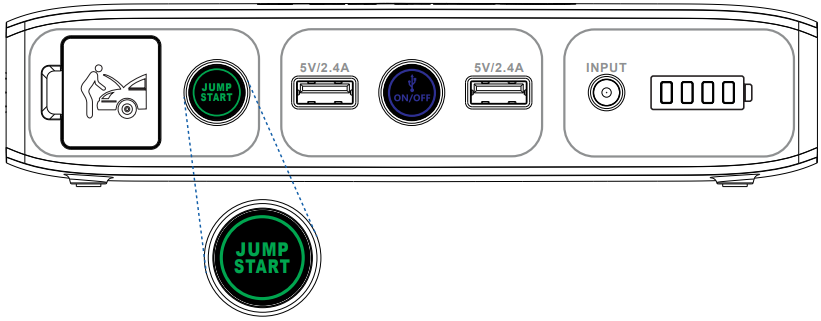
- Press the “Jump Start” button and wait for solid green light.
NOTE: A flashing green light indicates safety checks are in progress. - Start your vehicle.
NOTE: The HALO BOLT ACDC 58830 will allow 3 consecutive jump start attempts after each time you press the jump start button. You must allow up to 15 seconds between each jump start attempt. During the 15 seconds, the jump start button will flash green while the HALO BOLT ACDC 58830 performs its safety checks. Once the jump start button illuminates solid green, the HALO BOLT ACDC 58830 is ready for the next jump start attempt. If your vehicle does not start after three attempts, we recommend you consult a certified mechanic. - Disconnect the jumper cable clamps from the car battery.
NOTE: While jump starting your vehicle, you cannot charge your electronic devices using the USB or AC output ports and you cannot charge the HALO BOLT ACDC 58830 via the AC wall charging adapter.
Description of Bolt 58830 Power Kit
The HALO Bolt 58830 Power Kit is a high-capacity portable charger that can charge your laptops, smartphones, tablets, and other devices quickly and efficiently. It comes with a range of ports, including USB-C, USB-A, and AC outlets, so you can charge multiple devices at once. It also has a built-in LED flashlight, making it a versatile tool for camping trips, power outages, and other emergency situations.
To use the HALO Bolt 58830 Power Kit, simply plug your device into one of the available ports. The power kit will automatically detect your device's power needs and adjust its output accordingly. If you want to charge multiple devices at once, simply plug them in simultaneously. To check the power kit's remaining capacity, press the power button to activate the LCD display.
CHARGING AN ELECTRONIC DEVICE USING 5V/2.4A USB OUTPUT PORT
- Connect the Micro USB tip of the supplied Micro USB cable into the Micro USB input of your electronic device and connect the Standard USB end of the supplied Micro USB cable into either one of the HALO BOLT ACDC 58830 USB 5V/2.4A Output ports.
NOTE: If your electronic device does not have a Micro USB Input, your HALO BOLT ACDC 58830 is also compatible with the charging cable provided with your electronic device. To use, plug the Standard USB end of the cable into either one of the two 5V/2.4A USB Output ports located on your HALO BOLT ACDC 58830. Turn on the USB charging feature by pressing and releasing the USB Power ON/OFF Button on the HALO BOLT ACDC 58830.
NOTE: The HALO BOLT ACDC 58830 USB charging feature will automatically power off after 30 minutes of inactivity. While jump starting your vehicle, you cannot charge your electronic devices using the USB or AC output ports and you cannot charge the HALO BOLT ACDC 58830 via the AC wall charging adapter.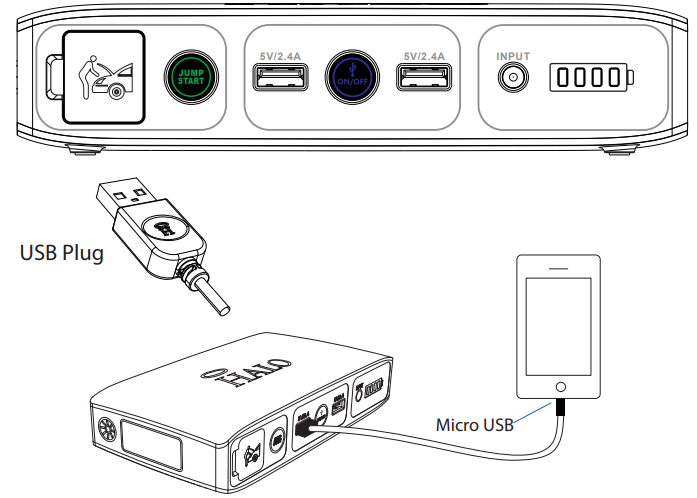
HALO SMART CHARGE TECHNOLOGY
Your HALO BOLT ACDC 58830 contains the HALO SMART CHARGE TECHNOLOGY to achieve higher compatibility for charging standard 5V USB electronic devices. The HALO SMART CHARGE TECHNOLOGY will allow the HALO BOLT ACDC 58830 to communicate with your electronic device and provide the fastest and safest charge for that device.
COMPATIBILITY
Standard 5V USB electronic devices including: Mobile phones, Tablets, PSP, NDS, MP3, MP4, MP5, Bluetooth, GPS, Cameras, and more.
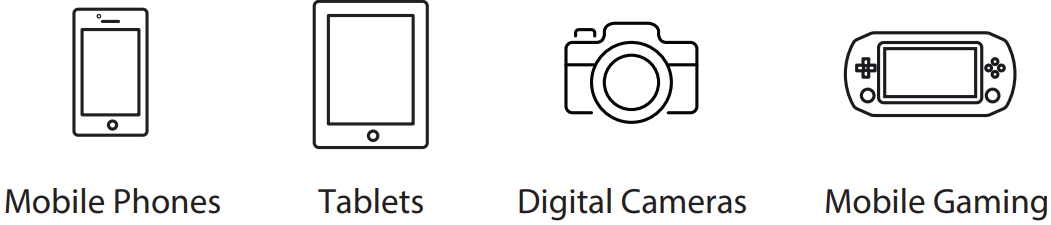
USING YOUR HALO BOLT ACDC 58830 FLOODLIGHT
The floodlight can be turned on and off by simply pressing and releasing the floodlight ON/OFF button. The floodlight will automatically turn off after 2 hours of inactivity.
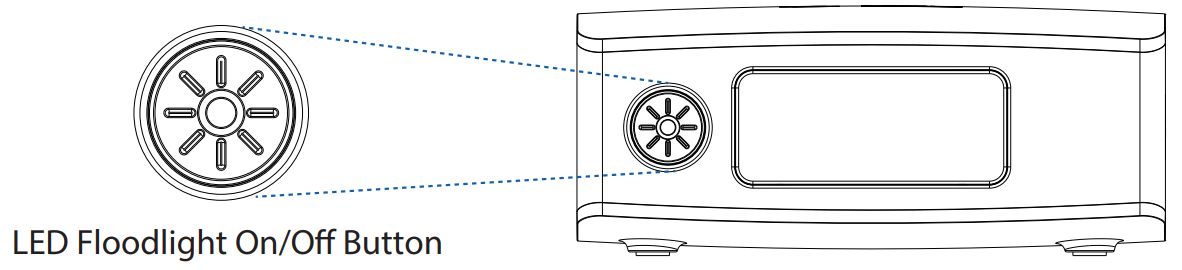
NOTE: Do not look directly into the LED floodlight.
CHARGING A LAPTOP VIA THE AC OUTPUT PORT
Connect the AC power plug from your laptop (or other electronic device which is rated at 65 watts or less) into the AC output port of the HALO BOLT ACDC 58830.
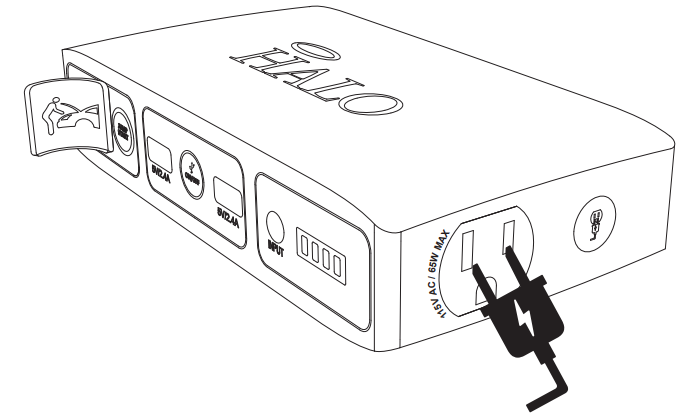
NOTE: Any electronic device can be powered by the AC output port as long as it is rated at 65 watts or less. BE SURE TO CHECK THAT YOUR LAPTOP OR OTHER ELECTRONIC DEVICE IS RATED AT 65 WATTS OR LESS.
Press the AC Power ON/OFF Button and wait for a solid green light
NOTE: Make sure the AC power plug is fully plugged into the AC output port before turning on the AC Power ON/OFF Button.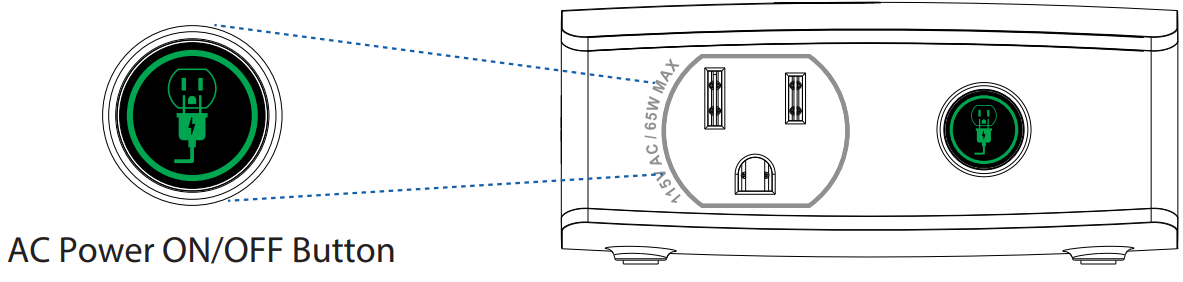
- NOTE: A flashing green light indicates safety checks are in progress. If you see a flashing red light, the device you connected is rated for greater than 65 watts and cannot be powered using the HALO BOLT ACDC 58830.
The HALO BOLT ACDC 58830 will automatically power off after 30 minutes of inactivity. While jump starting your vehicle, you cannot charge your electronic devices using the USB or AC output ports and you cannot charge the HALO BOLT ACDC 58830 via the AC wall charging adapter.
Maintenance and Care Bolt 58830 Power Kit
- Do not get your HALO BOLT ACDC 58830 wet or store in extreme temperature conditions.
- Do not disassemble or attempt to repair your HALO BOLT ACDC 58830 yourself.
- Use a soft cloth with soap to clean the exterior of your HALO BOLT ACDC 58830. Do not use liquid detergent or chemicals of any kind on your HALO BOLT ACDC 58830.
JUMP START TROUBLESHOOTING TIPS
Condition | Potential Cause | Solution |
HALO BOLT ACDC 58830 shuts off unexpectedly | The HALO BOLT ACDC58830 is not sufficiently charged to jump start the vehicle. | Recharge the HALO BOLT ACDC 58830. |
The HALO BOLT ACDC 58830 detects that it is connected to a vehicle battery that does not require a jumpstart. This could indicate that the vehicle battery or other component is faulty. |
It is recommended that you consult with a certified mechanic. | |
HALO BOLT ACDC 58830 JumpStart and On/Offbutton flashes red and blue | This could occur when attempting to jump start a vehicle while other electrical components (i.e. headlights, heater, radio, etc.) are on. | Turn off your headlights and any other components that may drain your car battery and try the jump start process again. |
The vehicle battery may be faulty. | It is recommended that you consult with a certified mechanic. | |
HALO BOLT ACDC 58830 battery indicators flashgreen |
The HALOBOLT ACDC 58830has detected a high temperature condition. | Disconnect the HALO BOLTACDC 58830 and allow it to cool for several minutes. Then try the jump start process again. |
HALO BOLT ACDC 58830 JumpStart button flashes red |
The jumper cables have not been properly connected to the vehicle battery. | Check the jumper cables and ensure that the red clamp is connected to the positive terminal (+) and the black clamp is connected to the negative terminal (-) |
HALO BOLT ACDC 58830 Jump Start button flashes green continuously |
The HALO BOLT ACDC 58830 is waiting to be connected to a battery. |
Check the jumper cables and ensure they are properly connected to the battery. |
HALO BOLT ACDC 58830 Jump Start button has been pressed but nothing happens |
The blue LED power button is ON. |
Ensure the unit is OFF and then press the Jump Start button. |
NOTE: If none of these troubleshooting tips work, please consult a certified mechanic for assistance.
HALO WARRANTY
What does this limited warranty cover and how long is the coverage?
HALO Bolt 58830 Power Kit INTERNATIONAL SEZC LTD warrants its products to be free from defects in material and workmanship under normal use and service for a period of ninety (90) days beginning on the date your purchase the product.
Pros & Cons
- Pro: Massive power capacity that can charge laptops and other devices multiple times over
- Pro: Multiple ports for charging multiple devices at once
- Pro: Built-in LED flashlight for emergency situations
- Con: Expensive compared to other portable chargers
- Con: Heavy and bulkier than other portable chargers
Customer Reviews
"This power kit is a lifesaver! I've used it to charge my laptop and phone on multiple camping trips, always worked flawlessly. The huge power capacity means I don't have to worry about running out of juice." - John S.
"I bought this power kit for emergency situations, and it's proven to be a valuable investment. The AC outlet and USB ports make it easy to charge multiple devices at once, and the LED flashlight is a nice touch." - Jane D.
"The HALO Bolt 58830 Power Kit is expensive, but it's worth every penny. It's the best portable charger I've ever used, and I highly recommend it to anyone who needs a reliable source of power on the go." - Mike R.
Faqs
What devices can the HALO Bolt 58830 Power Kit charge?
How many times can the HALO Bolt 58830 charge a smartphone?
What is the maximum number of jump starts the HALO Bolt 58830 can perform on a single charge?
Can the HALO Bolt 58830 Power Kit power a laptop?
What is the lifespan of the HALO Bolt 58830 Power Kit's battery?
Can the HALO Bolt 58830 be used to power small appliances?
What should I do if the HALO Bolt 58830 does not charge my device?
Is the HALO Bolt 58830 weather-resistant?
How do I maintain the HALO Bolt 58830 to ensure longevity?
What is the warranty on the HALO Bolt 58830 Power Kit?
Leave a Comment
