Hestom NDAP-02 Air Purifier VK-6052H User Manual

Content
Introduction
The Hestom NDAP-02 Air Purifier VK-6052H is a powerful air cleaning solution designed to enhance indoor air quality by effectively removing dust, allergens, and pollutants. Equipped with a multi-stage filtration system, including HEPA and activated carbon filters, it ensures a thorough purification process. The user-friendly interface allows for easy operation and monitoring of air quality levels. This air purifier is priced at approximately $129.99, making it an accessible choice for maintaining a healthier living environment.
Specifications
- Filtration System: 3-stage filtration including a pre-filter, HEPA filter, and activated carbon filter.
- Coverage Area: Up to 400 square feet.
- CADR (Clean Air Delivery Rate): 250 CFM.
- Noise Level: 22 dB (silent mode) to 50 dB (turbo mode).
- Power Consumption: 40W.
- Dimensions: 10.2 x 10.2 x 22.8 inches.
- Weight: 15.4 pounds.
- Additional Features: Night light, timer, and smart sensor for automatic mode adjustment.
Product Structure
Welcome using our company air purifier, before using it, please read this manual carefully to operate the product correctly.
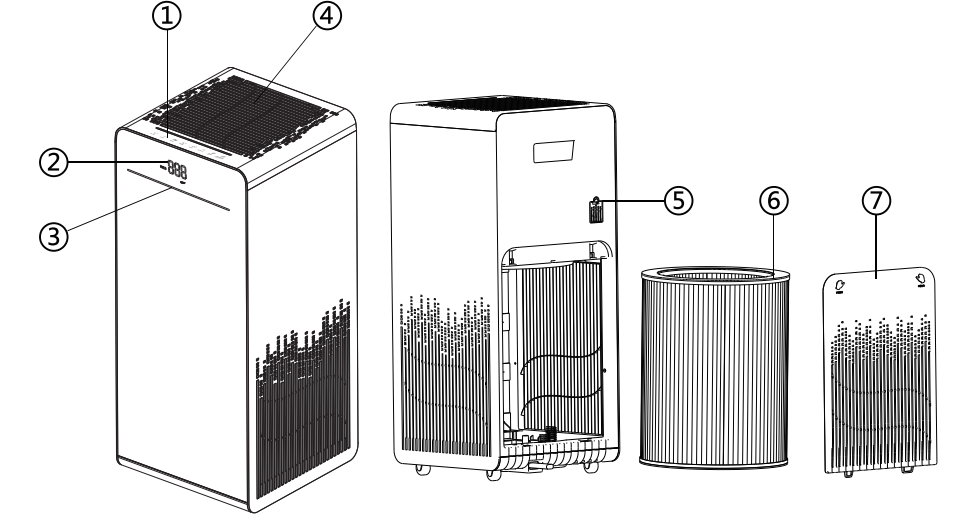
- Touch Panel
- Digital Display
- Air Quality Indicator
- Air Outlet
- Dust Sensor
- Composite filter
- Filter's Cover
Description of the function of the display panel

- A1: PM2.5 Icon
- A2: PM2.5 data
- A3: PM2.5 unit icon(ug/m3 )
Description
The Hestom NDAP-02 Air Purifier VK-6052H boasts a modern and compact design, making it a stylish addition to any room. The device features a user-friendly interface with touch controls and an LED display that shows real-time air quality readings. The 3-stage filtration system ensures comprehensive air purification, capturing 99.97% of particles as small as 0.3 microns.
The air purifier also includes a smart sensor that automatically adjusts the fan speed based on the detected air quality. This feature ensures optimal performance while minimizing energy consumption. Additionally, the night light and timer functions add convenience and flexibility to its operation.
Before first use
Placing the filters
The appliance comes with all filters fitted inside, but you have to remove the packaging of the filters before you can use the appliance. Remove all filters, unpack them and place them back into the appliance as described below.
Tip: Place the appliance against a wall for more stability when you remove or insert filters.
Note: Make sure you insert the filters in the correct position.
- Place your fingers on the sign
 of the back cover at both sides, press down and open the back cover. Then lift the hooks at the bottom of the cover out of the bottom of the appliance. Then lift the hooks at the bottom of the cover out of the bottom of the appliance.
of the back cover at both sides, press down and open the back cover. Then lift the hooks at the bottom of the cover out of the bottom of the appliance. Then lift the hooks at the bottom of the cover out of the bottom of the appliance. - Pull out the filter inside the purifier .
Remove all packaging material from the filter.
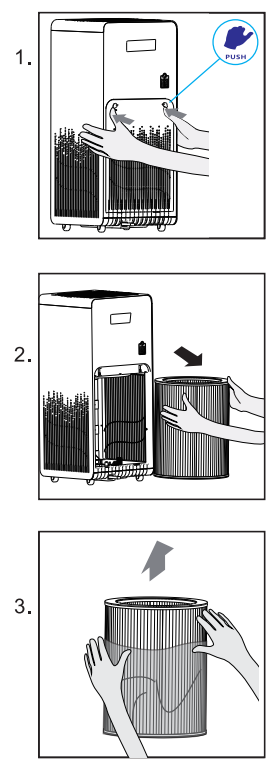
- Put the filter back in the purifier.
To reattach the back cover, insert the bottom hooks into the bottom of the appliance first . Then push the back cover against the body of the appliance.
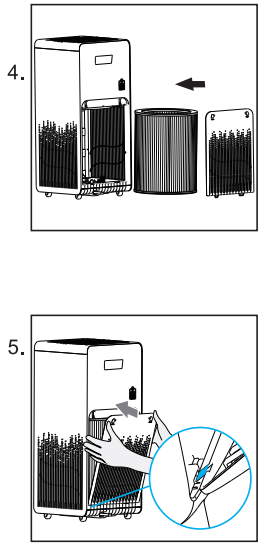
Using the Hestom NDAP-02 Air Purifier VK-6052H
Control panel function description
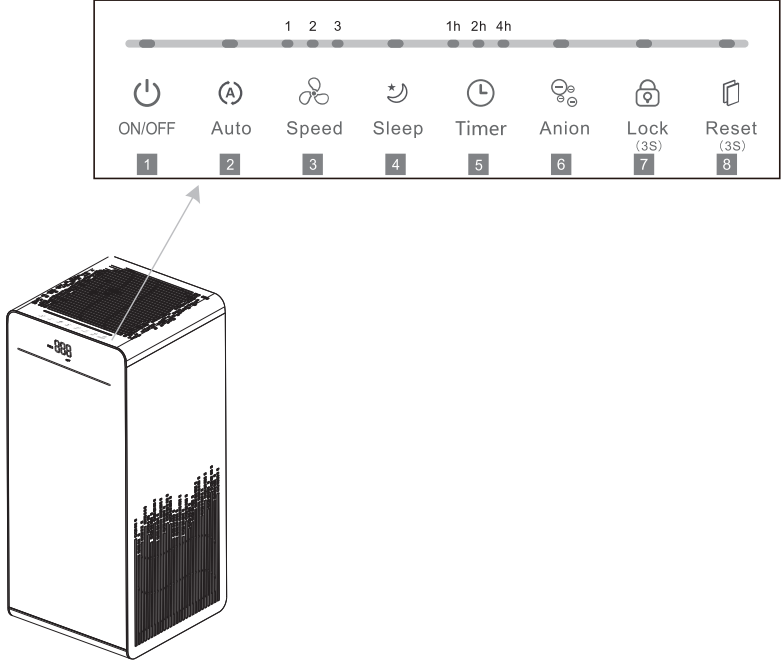
- On/Off
- Auto Mode
- Fan Speed
- Sleep Mode
- Timer
- Ion
- Key Lock
- Filter Replacement Indicator
Plug into the power supply
The LED on the control panel will be on for 1 second, and you will hear a click, then the indicator will go out again and go to standby.
Turn on the air purifier
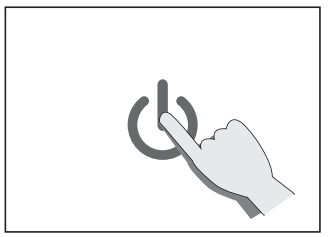
- In the standby state, touch the "
 " button to enter the working state.
" button to enter the working state. - In the working state, touch the "
 " button to enter the standby state.
" button to enter the standby state.
Reminder: In standby mode, the dust sensor is off. To turn off the machine, unplug the product from the power cord in standby mode.
Note: When the machine is turned on, the default mode is working, the fan speed is in the automatic mode, the negative ion mode is on, and the air quality indicator lights u1
Fan speed adjustment
In the working state, touch the fan "![]() " button to enter the manual fan speed setting, and the fan speed is selected in the low, medium and high cycle, and the corresponding indicator lights up.
" button to enter the manual fan speed setting, and the fan speed is selected in the low, medium and high cycle, and the corresponding indicator lights up.
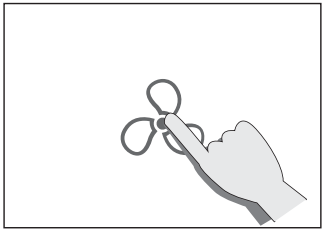
Timing function mode
In the working state, touch the " ![]() " button to enter the timedshutdown setting state, and the time is canceled at 1 h/2h/4h. In this way, the corresponding indicator lights up.
" button to enter the timedshutdown setting state, and the time is canceled at 1 h/2h/4h. In this way, the corresponding indicator lights up.
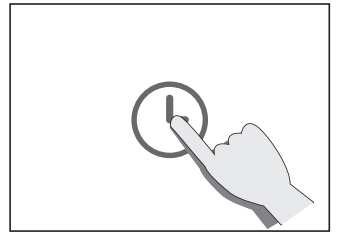
Reminder: When the machine is running regularly, if you switch to the sleep mode, the "(9" function is not affected, and the timing indicator is half bright.
Auto Mode
Under working mode, when the" (![]() ) " button is pressed, the automatic mode is activated, and the purifier senses the air quality through the dust sensor, thereby adjusting the fan speed of the purifier.
) " button is pressed, the automatic mode is activated, and the purifier senses the air quality through the dust sensor, thereby adjusting the fan speed of the purifier.
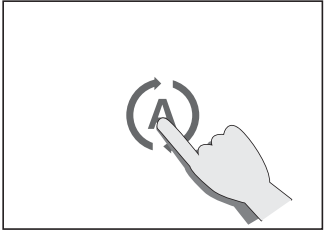
Reminder: The built-in dust sensor detects air quality and indicates the corresponding color based on the detected air quality. When the air quality is good, the color of the air quality indicator shows blue. When the air quality is normal, the color of the air quality indicator is green. When the air quality is poor, the color of the air quality indicatorwill be red. The air quality color grade and value displayed by this machine are obtained from civilian use instruments and are for reference only!
Sleep mode
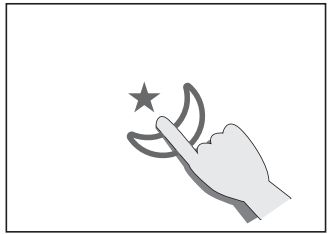
- In the working state, touch the"
 " button, and the sleep indicator lights up, the machine enters the sleep mode; the "
" button, and the sleep indicator lights up, the machine enters the sleep mode; the "  " and the "
" and the " " indicator light are half-bright, the negative ion function is turned off, the other indicator lights are all off.
" indicator light are half-bright, the negative ion function is turned off, the other indicator lights are all off. - In the working state, touch the "
 " button to enter the timed shutdown setting state. In this way, the corresponding "
" button to enter the timed shutdown setting state. In this way, the corresponding " " indicator is half bright.
" indicator is half bright. - In sleep mode, the"
 " can be operated independently, can be turned on or off, and the corresponding indicator light is half-bright or off. In sleep mode, press the"
" can be operated independently, can be turned on or off, and the corresponding indicator light is half-bright or off. In sleep mode, press the"  ", "(
", "( )" or"
)" or" " button to exit the sleep mode and return to the normal working mode.
" button to exit the sleep mode and return to the normal working mode. - In sleep mode, touch the"
 " button and the machine is turned off.
" button and the machine is turned off.
Anion mode
Under the working state, touch the "![]() " key, the indicator light is on, the negative ion function is on, the machine releases a large number of negative ions, fresh air. Press the button again, the negative ion function will be turned off and the indicator light will be off.
" key, the indicator light is on, the negative ion function is on, the machine releases a large number of negative ions, fresh air. Press the button again, the negative ion function will be turned off and the indicator light will be off.
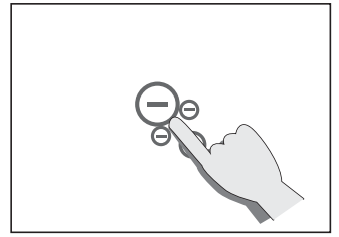
Keylock mode
Press and hold the " ![]() " button for 3 seconds in the working state to activate the lock mode. At this time, pressing the other buttons will not respond. The"
" button for 3 seconds in the working state to activate the lock mode. At this time, pressing the other buttons will not respond. The" ![]() " indicator flashes 2 times to remind the user to unlock; long press the "
" indicator flashes 2 times to remind the user to unlock; long press the " ![]() " button for 3 seconds, the touch panel can be unlocked and the "
" button for 3 seconds, the touch panel can be unlocked and the " ![]() " indicator is off.
" indicator is off.
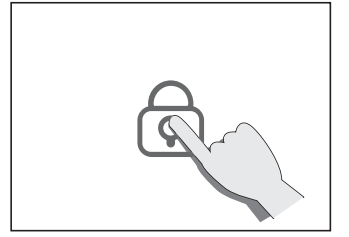
Filter replacement Mode
The filter life is defined as 2160 hours. When the filters have been running for 2160 hours, the replacement filter indicator light starts to flash, reminding the user that the filter needs to be replaced and that the filter life need to be reset.
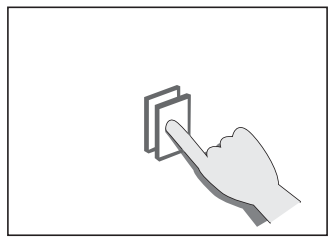
In the working state, when the replacement filter indicator light flashes, long press the "![]() " button for 3 seconds, the flashing indicator light is off, ana the button is accompanied by the buzzer "Bee", the filter life is reset successfully.
" button for 3 seconds, the flashing indicator light is off, ana the button is accompanied by the buzzer "Bee", the filter life is reset successfully.
Setup Guide
To set up the Hestom NDAP-02 Air Purifier VK-6052H, follow these steps:
- Unbox the device and ensure all components are included (main unit, power cord, filters).
- Insert the pre-filter, HEPA filter, and activated carbon filter into their respective slots.
- Plug in the power cord and turn on the device using the touch button.
- Select your desired mode (auto, silent, or turbo) using the control panel.
- For optimal performance, place the air purifier at least 3 feet away from walls and other obstacles.
Hestom NDAP-02 Air Purifier VK-6052H Cleaning
Clean air purifier
Clean the inside and outside of the purifier body regularly to prevent dust from accumulating.
- Wipe the dust off the purifier body with a soft, dry cloth.
- Clean the air inlet and outlet with a soft, dry cloth.
Clean air quality sensor
Clean the air quality sensor every 2 months to ensure that the purifier operates at peak performance. If the purifier is used in a dusty environment, clean it frequently.
- Use a soft brush to clean the air inlet and outlet of the air quality sensor.
- Remove the protective cover of the air quality sensor.
- Remove the filter cotton from the protective cover and rinse it off under pure water, then dry it.
- Put the clean filter cotton back into the protective cover.
Reinstall the protective cover of the air quality sensor.
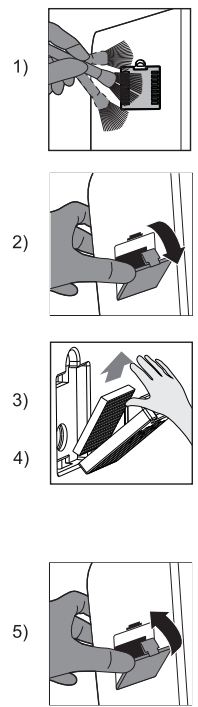
Filter replacement
Reminder
When the product's " ![]() " indicator lights up and flashes, the user is suggested to replace the filter. When the replacement filter indicator lights up, the customer is suggested to replace the filter.
" indicator lights up and flashes, the user is suggested to replace the filter. When the replacement filter indicator lights up, the customer is suggested to replace the filter.
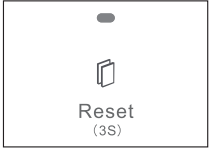
Reminder: Remove the plastic packaging of each filter before placing it in the machine. Make sure the label on the side of the filter is facing up.
Note: When the filter replacement indicator is lit and the buzzer sounds awkward, the user is reminded that the new filter needs to be replaced, but the purifier can still work normally. Please turn off the power and cut off the power plug before replacing the filter.
Steps
- The machine reminds the customer to replace the filter.
Turn off the air purifier, then unplug the power plug.
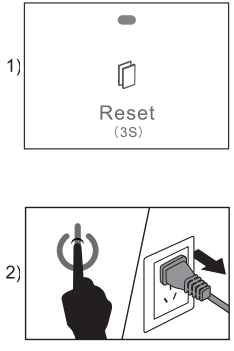
- Press the "
 button on the filter cover with both hands, spread the filter cover, and pull the filter cover up slightly.
button on the filter cover with both hands, spread the filter cover, and pull the filter cover up slightly. - Remove the purifier insider filter.
- Remove all packaging materials from the new filter.
- Load a new filter.
- Reinstall the filter cover, align and insert the fixed groove, and then press the & button on the filter cover to apply pressure to secure the filter cover.
After replacing the new filter, plug in the power plug and press the "
 " button for 3 seconds to reset the filter life. When the indicator is off means filter reset is complete.
" button for 3 seconds to reset the filter life. When the indicator is off means filter reset is complete.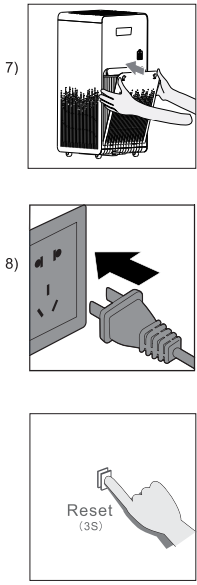
Troubleshooting
This chapter summarizes the most common problems you could encounter with the appliance. If you are unable to solve the problem with the information below, please contact our service center or distributor.
| Problem | Possible Cause | Possible Solution |
|---|---|---|
| The appliance doesn’t work | - Back cover cannot be fastened in place. | - Remove the back cover and reinstall it. |
| - Power plug is not connected to a power supply. | - Unplug and then plug the power back in. | |
| - The machine is not turned on. | - Plug in the power and turn on the machine again. | |
| - Filter’s plastic packaging hasn’t been removed. | - Remove the filter’s plastic packaging before use. | |
| Outlet airflow significantly reduced than before | - Air quality is good, and the Auto mode has been activated. | - At Auto mode, the machine will automatically adjust the fan speed to save energy. |
| - Sleep mode automatically starts; the LED indicator turns off. Meanwhile, the fan speed and noise are also reduced. | - Press the button and choose a favorable fan speed. | |
| - The Pre-filter is too dirty. | - Clean the Pre-filter. | |
| - The filter hasn’t been replaced. | - Replace with a new filter. | |
| - No suitable clearance and space for ventilation in the surroundings. | - Ensure that all rear and upper sides have at least 40 cm of space. | |
| Fan speed can’t adjust automatically | - Air quality sensor has become damp, or the indoor temperature is too high, causing the sensor surface to condense. | - Keep the air quality sensor clean and dry. |
| Poor performance or doesn’t have good purification capacity | - The room coverage exceeds the applicable area. | - Use the air purifier in a room with the applicable area. |
| - The air inlet or outlet of the machine is blocked. | - Remove any objects from the air inlet or outlet. | |
| Too noisy | - Filter’s plastic packaging hasn’t been removed. | - Remove the filter’s plastic packaging before use. |
| Air quality indicator color unchanged | - The air quality sensor is dirty. | - Clean the air quality sensor. |
| - Indoor air ventilation is poor. | - Open windows and improve air ventilation. | |
| After replacing the filter, the filter replacement indicator is still flashing | - The filter’s lifetime timer has not been reset correctly. | - Check the manual for instructions on resetting the filter replacement timer. |
Pros & Cons
Pros:
- Effective Filtration: Captures a wide range of pollutants and allergens.
- User-Friendly Interface: Easy-to-use touch controls and clear LED display.
- Smart Sensor Technology: Automatically adjusts fan speed based on air quality.
- Energy Efficient: Low power consumption with high efficiency.
- Compact Design: Fits well in small to medium-sized rooms.
Cons:
- No Remote Control: Requires manual operation or smart home integration for remote control.
- Regular filter replacements can add to the overall cost.
- Fewer customization options compared to some other models.
Customer Reviews
Customers have praised the Hestom NDAP-02 Air Purifier VK-6052H for its effectiveness in improving indoor air quality. Many reviewers have noted a significant reduction in allergy symptoms and improved breathing comfort. However, some users have mentioned that the device could be louder on higher settings and that filter replacement costs can be a bit high.
Faqs
What is the coverage area of the Hestom NDAP-02 Air Purifier?
What type of filter does the air purifier use?
How often should I replace the filter?
Does the Hestom NDAP-02 Air Purifier VK-6052H have a noise level rating?
What is the power consumption of the unit?
Does it have an automatic shut-off feature?
Can I use this air purifier in my bedroom?
Is the unit portable?
Leave a Comment
