Iceco Dual Zone Portable Refrigerator GO20 User Manual | Operations

Content

Iceco Dual Zone Portable Refrigerator GO20 Introduction
This compact refrigerator features dual-zone technology, which enables you to separately regulate two compartments to simultaneously freeze and cool food. The GO20, which has a capacity of 20 liters, is an ideal choice for maintaining the freshness of your food and beverages whether you are on road trips, camping excursions, or participating in other outdoor activities. Despite the harsh conditions, it can provide effective cooling performance because of its sophisticated compressor technology. The Iceco GO20 is a great companion for individuals who require convenience and dependability when they are on the move because of its user-friendly digital control panel, sturdy construction, and quiet performance.
What’s Inside
Refrigerator x1

80W Universal AC Adapter x1
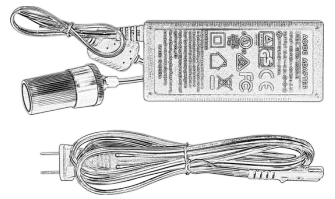
12/24V DC Cigarette Lighter Plug Cable x1
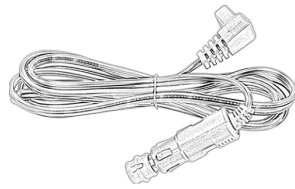
Specifications
| MODEL NAME | GO20G |
|---|---|
| CAPACITY | 21QT |
| NET WEIGHT | 27.5 LBS |
| COMPRESSOR | SECOP |
| COOLING RANGE | 0°F-50°F |
| POWER SOURCE | DC 12/24V or AC 110V-120V |
| CONSUMPTION | 0.432KW.H/24H |
| DIMENSION | 22.4 × 12.6 × 12.4 inches |
| APP CONTROL | YES |
| MATERIAL | ABS |
Description
For everyone who enjoys being outside, the Iceco Dual Zone Portable Refrigerator GO20 is the perfect companion. Its compact dimensions and lightweight construction make it portable, and its powerful cooling system guarantees that your food and beverages will always stay cold and fresh, no matter where your travels take you. At home, you can use the GO20 as a backup freezer or refrigerator or as a handy way to keep your snacks and meals organized and accessible. For each of these potential uses, it is excellent. Every room in the house will seem stylish and modern thanks to the GO20's sleek and modern design.
Operation
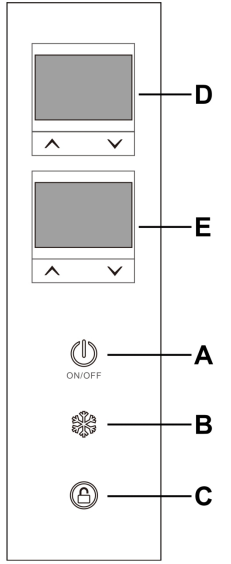
- Power ON / OFF Button
- Function Button (Fast Cooling Mode)
- "Locked" or "Unlock" Button
- Left-Compt Temperature Adjustment
- Right-Compt Temperature Adjustment
Switched-on/off
Power On
With your fridge plugged in, press and hold the A (Power) Button for 3 seconds.Power Off
Press and hold the A (Power) Button for 3 seconds.
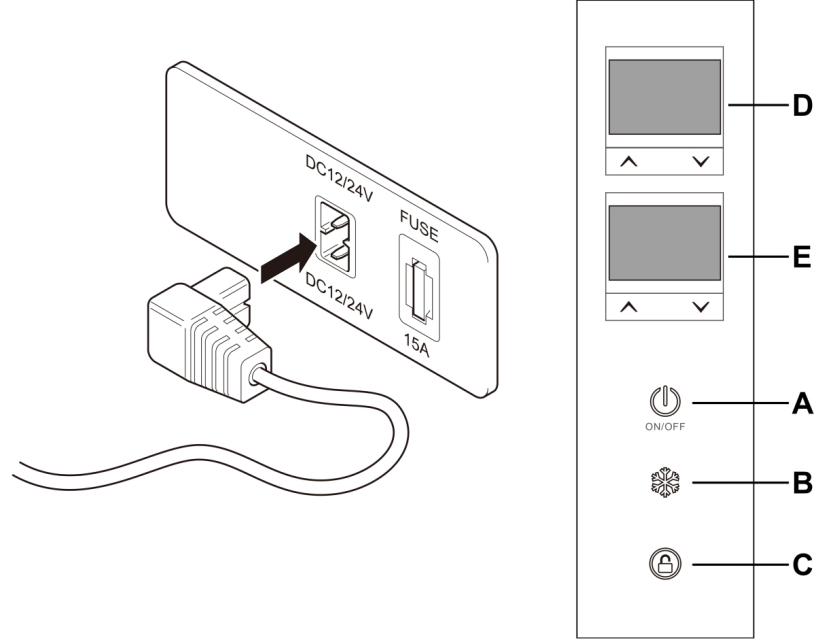
Fast Cooling Mode
With the fridge turned on, you can press the Button B to toggle between Fast and Normal cooling modes. Under the fast cooling mode, the left bin will receive all of the fridge’s cooling power for the 1st 15 minutes, and the right bin will maintain its current temperature during this period. The right bin will cool to its set temperature after the fridge returns to the Normal cooling mode.
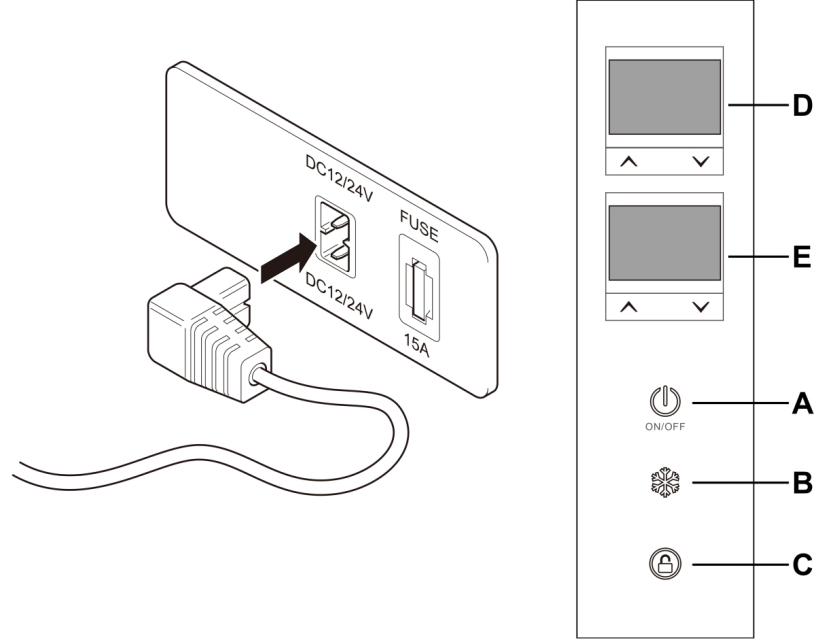
TIP: If the partition is removed from your fridge, it will function as a single zone unit, and only one temperature setting will become available.
Unlock Button
With the fridge powered on, press and hold the Button C to unlock the fridge’s control interface.
The fridge will lock its control interface after 90 seconds of no control inputs, to prevent accidental changes from being made.
You can press and hold the Button C (Unlock) for 3 seconds to unlock the control interface.
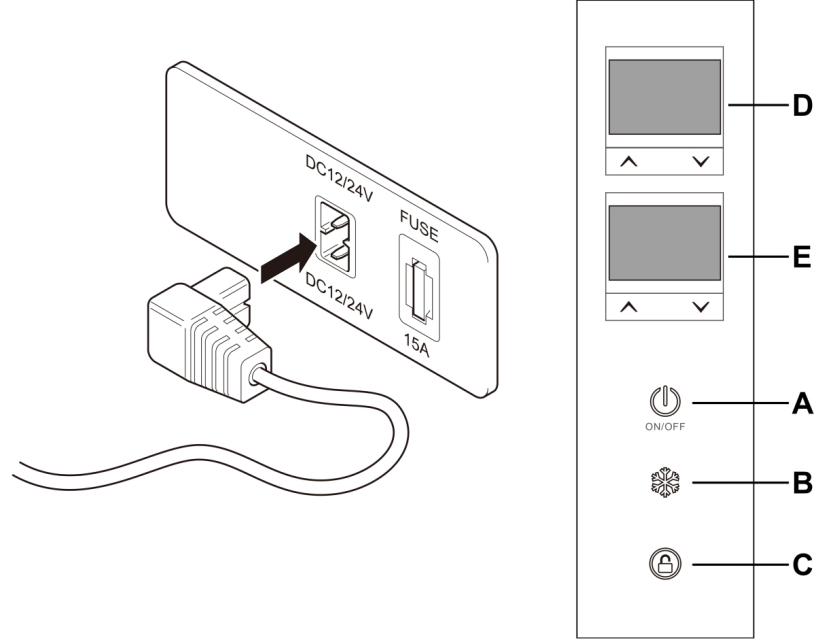
Switch Between °C to °F
In Standby mode (fridge turned off but plugged into power), press and hold the Temp. Up and Down Buttons on display E (Right Compt.) at the same time for 3 seconds, and you should be able to toggle between Battery Protection Levels and C/F settings using the Button A. Once you see either a C or F, you can use UP/DOWN Button switch between the two.
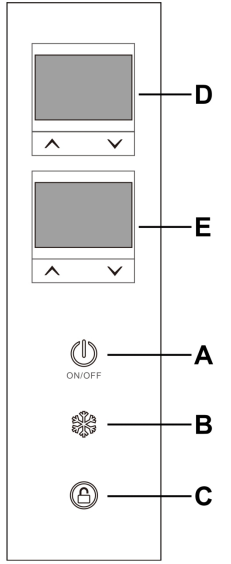
NOTICE: Details of Battery Protection Mode could be found in Page 16.
Battery Protection Mode
In Standby mode (fridge turned off but plugged into power), press and hold the Temp. Up and Down Buttons on display E (Right Compt.) at the same time for 3 seconds, and you should be able to toggle between Battery Protection Levels and C/F settings using the Button A.
The Battery Protection Levels are represented by 3 dashes across the display. There are 3 protection levels available and you can select it using the UP/DOWN Button on display.
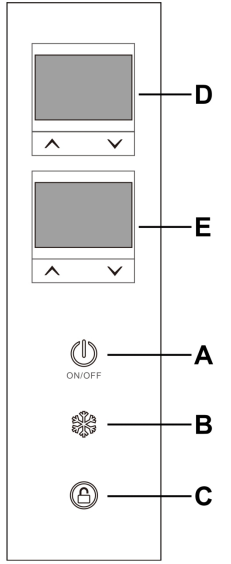
Off-Set Value
In Standby mode (fridge turned off but plugged into power), press and hold the Temp. Up and Down buttons on display D (Left Compt.) at the same time for 3 seconds, and you should be able to switch between F1/F2/F3 off-set values for both compartments by pressing the Button A.
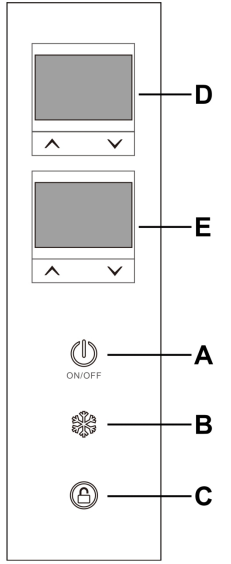
TIP: We do not recommend our customer to adjust the temperature off-set value unless necessary or there is an obvious temperature measurement deviation from actual temperature.
The following chart details the temperature zones each setting parameter affects, as well as their default values.
OFF-SET | FUNCTION | VALUE DEFAULTED LEEF BIN | WHEN SHIPMENT RIGHT BIN |
F1 | Set temperature≥0°C, temperature compensation value | 0°C (32°F) | 0°C (32°F) |
F2 | -1°C≥Set temperature≥-14°C, temperature compensation value | 0°C (32°F) | 0°C (32°F) |
F3 | Set temperature≤-15°C, temperature compensation value | 0°C (32°F) | +2°C (35.6°F) |
App Control
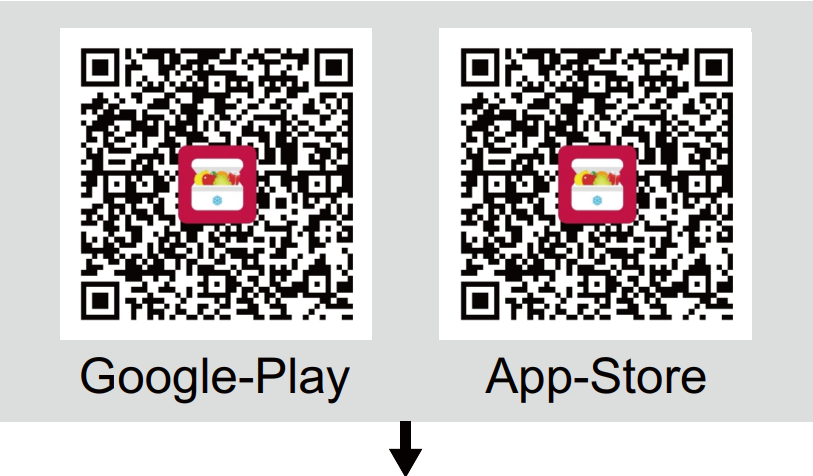
APP Download and Installation:
Users of Android mobile phone can download in Android market, and iPhone users can download from IOS App Store.
Register/Log Into APP
Register with your phone number

Become a member of us

Log into the APP after registration
Instruction: Log into the APP, with Bluetooth on, and click “Add Devices”. The APP will search for available fridge, and enter the instruction display when it connects with your fridge.
[State]
Click “![]() ” to control turning on/off of the fridge. When it is on, its working state can be checked, including the temp, voltage, electric quantity, mode, temp graph.
” to control turning on/off of the fridge. When it is on, its working state can be checked, including the temp, voltage, electric quantity, mode, temp graph.
[Setting]
- Temperature control: the temp can be adjusted from -18°C to 10°C(0°F to 50°F). Click or slide to control.
- Celsius and Fahrenheit switch: Celsius and Fahrenheit can be switched. Click or slide to switch.
- Battery protection mode: three modes—high, medium, low. Click or slide to change. Do not change it optionally. The mode should be set according to your vehicle battery, and medium is recommended.
- After finishing the setting, switch to “state” display to check the state information of the fridge.
Setup Guide
Setting up the iceco Dual Zone Portable Refrigerator GO20 is quick and easy.
- Simply plug the GO20 into a power source, such as a car outlet or wall outlet, using the included power cord.
- Use the digital control panel to set the desired temperature for each zone, and you're ready to start using your GO20.
- To clean the GO20, simply wipe the interior and exterior with a damp cloth.
- Avoid using harsh chemicals or abrasive materials, as these can damage the surfaces.
Care And Maintenance
Cleaning
Please use a wet cloth and warm water mixed with gentle non-abrasive detergents to clean the interior and exterior of your fridge.
DOs and DON’Ts
Please power off and unplug the unit before cleaning
Please use non-abrasive detergent to cleaning the interior/exterior of the fridge
Please don’t scrap the interior of the fridge to defrost/de-ice the fridge
Please don’t pressure-wash/spray the fridge with a running water hose
Error Codes & Solutions
Error Code | |
E1 | ※ The DC voltage is below the protection setting and the battery protection mode is activated. |
E2 | ※ The cooling fan overloads with more than 1 A of current. |
E3 | Motor start error ※ The motor of compressor is blocked or the pressure difference in the refrigeration system is too high. |
E4 | Minimum motor speed error ※ The compressor overloads and the motor can not maintain its minimun speed 1850 rpms. |
E5 | Thermal cut-out of electronic unit ※ Thermal cut-out error If the refrigeration system overloads, or the ambient temperature is too high, the thermal sensor is overheated. |
Solutions
If this error code appears when the fridge is operating on 12V DC, please try to lower the battery protection setting and see if the error is resolved. The battery protection mode may be triggered prematurely on certain vehicles due to small wiring imperfections, contributing to a measured DC voltage drop at compressor start-up. Lowering the battery protection setting may resolve this issue.
Please also care about the reading of your battery voltage to make sure it is not depleted/discharged.
If possible, please connect the AC power to try if the refrigerator appears error code.
Please contact us directly if the error persists.
Safety Instruction
SAFETY INSTRUCTIONS
- Please read the user manual and safety instructions carefully before using the appliance.
- By ignoring the safety instructions, the manufacturer cannot be held responsible for the damage.
- The use of accessories that are not recommended by manufacturer can cause injuries and will invalidate any warranty that you may have
- The appliance shall not be exposed to moderate/heavy rain.
- Place the refrigerator on a dry, secure surface, with adaquate ventilation.
- Do not leave the refrigerator unattended in uncovered, outdoor areas exposed to the elements.
- Do not use this appliance near direct heatsources, such as an open flame or radiator.
- Do not place open containers of liquid inside the fridge.
- Please don’t put hot/warm food into the fridge directly without letting it cooling off. Place/arrange the content of your fridge securely when using the refrigerator inside a moving vehicle.
- To maximize energy savings, please make sure the lid is closed and secure, and only open the fridge when you need to.
- The power cable must only be replaced by qualified technical personnel and by an assistant body authorized by the manufacturer.
- Before carrying out any maintenance operations on the refrigerator, disconnect all power sources from the fridge.
- This appliance is suitable for camping use.
WARNING!
- Please keep the fridge in a well ventilated area.
- Do not use mechanical devices or other means to accelerate the defrosting process, other than those recommended by the manufacturer.
- Do not use electrical devices inside the food storage compartments of the appliance, unless approved/recommended by the manufacturer.
- Do not store explosive items, such as aerosol cans with a flammable propellant in this appliance.
- Risk of fire and electrical shock.
- Do not let hot items touch the plastic parts of the appliance.
- Do not put flammable products or items in, near or on the appliance.
- Do not touch the compressor or the condenser when the fridge is operating. They may be very hot.
- When setting up the appliance, ensure the supply cord is not trapped or damaged.
Further information is provided on the technical data label inside the product.
- This appliance is not intended for use by persons (including children) with reduced physical, sensory or mental capabilities, or lack of experience and knowledge, unless they have been given supervision or instruction concerning use of the appliance by a person responsible for their safety.
- Children should be supervised to ensure that they do not play with the appliance.
- This appliance is intended to be used in household and similar applications such as staff kitchen areas in shops, offices and other working environments; farm houses and by clients in hotels, motels and other residential type environments; bed and breakfast type environments; catering and similar non-retail applications.
- If the supply cord is damaged, it must be replaced by the manufacturer, its service agent or a similarly qualified person in order to avoid a hazard.
- Do not store explosive substances such as aerosol cans with a flammable propellant in this appliance.
- DANGER: Risk of child entrapment. Before you throw away your old refrigerator or freezer:
* Take off the doors.
* Leave the shelves in place so that childrenmay not easily climb inside.
Troubleshooting (Q & A)
Heat resistance & water resistance
Heat resistance
ICECO refrigerators are engineered to operate at an ambient temperature of up to 55 °C(131 °F).\Weather Proof
ICECO refrigerators can operate under light rain conditions. Please keep the vents above clear of water, and please add some clearances to the bottom of the fridge if the ground is wet. We DO NOT recommend exposing the fridge to moderate or heavy rain. As with all electrical appliances, over-exposure to moisture may shorten the fridge’s life.
How long can the ICECO refrigerator keep the temperature after powering off?
The following data only represented the result of the lab experiment with empty box. Everything is based on the actual situation.
Insulation Performance
Model | Insulation Test |
GO20 | Ambient temperature of 25°C (77°F) refrigerator temperature from -18°C (0°F) to 20°C (68°F) needs about 3 hours on average. |
Why did it change back to the original temperature after setting the temperature?
The Solid/Non-Flashing number on the display is the CURRENT interior temperature. The Flashing number is your SET temperature after adjustment. The compressor will shut off when the SET temperature is reached.
What should I do if the refrigerator is upside down when it is delivered?
Please leave your refrigerator upright for 24 hours to allow the compressor lubricant to resettle before powering on the fridge. Otherwise, it may contribute to certain operation abnormalities.
What is the function of triple battery protection? How do they work?
The triple battery protection is designed to prevent over-discharge and battery depletion. When the measured DC voltage is below the set value, the compressor is shut off to prevent battery depletion.
VOLTAGE |
DISPLAY | 12V | 24V | ||
PROTECTION POSITION | CUT OFF (V) | CUT IN (V) | CUT OFF (V) | CUT IN (V) | |
LOW | 1 Bar | 9.4 | 10.4 | 21.1 | 22.7 |
MED | 2 Bars | 10.9 | 12.0 | 22.0 | 23.6 |
HIGH | 3 Bars | 11.6 | 12.7 | 24.0 | 25.6 |
For example, when you switch to a LOW MODE, the battery voltage is under 9.6 volts, the refrigerator will automatically cut the power OFF; The refrigerator will start again till the battery voltage reached back to 10.9 volts.
What is the power draw in max/ fast cooling mode?
Model | Electrical Power | Model | Electrical Power |
GO12 | 50W | JP42 | 55W |
GO20 | 50W | VL35 Series | 65W |
JP Series | 60W | VL Series | 85W |
This data is only suitable for laboratory testing, and the actual power is subject to actual conditions.
Why is there a temperature difference (between the actual temperature of the refrigerator and the set temperature)?
Because of the sinking nature of cold air, the different temperatures may exist in different locations in the refrigerator (the temperature of the bottom will be the lowest). The panel only shows the average temperature of the refrigerator.
What kind of cable do I need to use in the car and at home?
The DC cable is provided. You can power it from your vehicle’s cigarette lighter plug using the DC cable. You can also power it at home, but you need to use with AC cable as precondition.
What is the specification of the fuse of the refrigerator?
The supply line is protected by a 15A fuse located in the refrigerator.
Warranty
- 30 days refund guarantee.
- 5 years Compressor Warranty.
- 1 year General Warranty.
Pros & Cons
Pros
- Dual temperature zones for versatile cooling
- Energy-efficient and whisper-quiet operation
- Compact and lightweight design for easy transport
- Spacious interior with a total capacity of 20 liters
- Equipped with a USB port for charging devices on the go
Cons
- May be more expensive than some other portable refrigerators
- May be too large for some smaller vehicles or spaces
Customer Reviews
Customers love the Iceco Dual Zone Portable Refrigerator GO20 for its powerful cooling capabilities, spacious interior, and sleek design. Many have commented on its durability and energy efficiency, and have praised its versatility as a dual temperature zone refrigerator. Some have noted that the GO20 is more expensive than some other portable refrigerators, but have said that it is worth the investment for its high-quality construction and features. The most common complaint is that the GO20 is too large for some smaller vehicles or spaces.
Faqs
What is the total capacity of the iceco Dual Zone?
How is the iceco Dual Zone Portable Refrigerator powered?
Would it be possible for me to use the Iceco GO20 on both AC and DC power at the same time?
In order to ensure optimal performance from the Iceco, what is the ideal ambient temperature?
Am I able to operate the Iceco without interruption?
So, how can I make sure that the Iceco Dual Zone Portable Refrigerator will last for a long time?
When will the Refrigerator be available for purchase?
How loud is the iceco GO20 during operation?
What is the best way to clean the Iceco Dual Zone Portable Refrigerator?
How do I make the Iceco Dual Zone Portable Refrigerator GO20 work again if it stops working properly?
Leave a Comment
