How to Charge: Ihome Beauty Mirror Speaker iCVBT1 User Guide

Content

Introduction
The iHome Beauty Mirror Speaker iCVBT1 is a stylish and functional addition to any vanity. This innovative device features a Bluetooth speaker integrated into a sleek vanity mirror, allowing you to enjoy your favorite music or take calls while getting ready. With adjustable lighting settings and a magnifying detail mirror, it enhances your beauty routine. The iCVBT1 is priced at approximately $49.88, making it an affordable luxury for beauty enthusiasts.
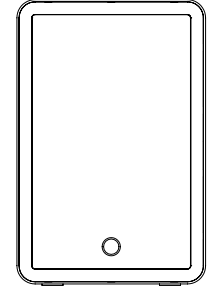
Specifications
- LED Lighting: Adjustable brightness and color temperature for optimal illumination.
- Bluetooth Connectivity: Stream music, podcasts, and take hands-free calls.
- Speaker Quality: High-quality speakers with clear and balanced sound.
- Mirror Size: Compact design with a 10-inch mirror surface.
- Power Source: USB-C charging with long battery life.
- Additional Features: Built-in microphone, touch controls, and voice assistant compatibility.
Description
The iHome Beauty Mirror Speaker iCVBT1 boasts a sleek and modern design that fits seamlessly into any home decor. The LED lighting is adjustable, allowing you to customize the brightness and color temperature to suit your needs. The mirror itself is made of high-quality glass, providing a clear and distortion-free reflection. The Bluetooth speaker is integrated into the frame of the mirror, ensuring that it does not obstruct your view while you are using it.
The device is user-friendly with touch controls and voice assistant compatibility, making it easy to navigate through your music library or answer calls without having to physically handle your phone.
Charging the Mirror
Lift the door on the back of the unit. Connect included USB charging cable to the USB port, and the other end to a powered USB port.
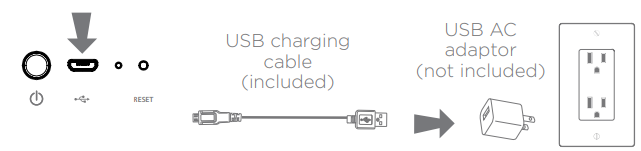
The LED will flash red while charging, and will shut off automatically when the internal battery is fully charged.
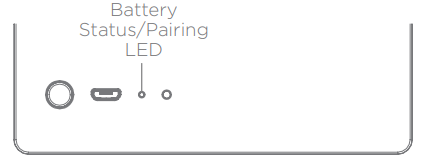
- If the LED flashes red when the unit is not charging, this indicates that the battery is weak and should be charged.
Light Function
- Tap the center button to turn the mirror light ON or OFF.(The light will activate if the speaker is ON or OFF.)
- Hold the center button to adjust the brightness level.
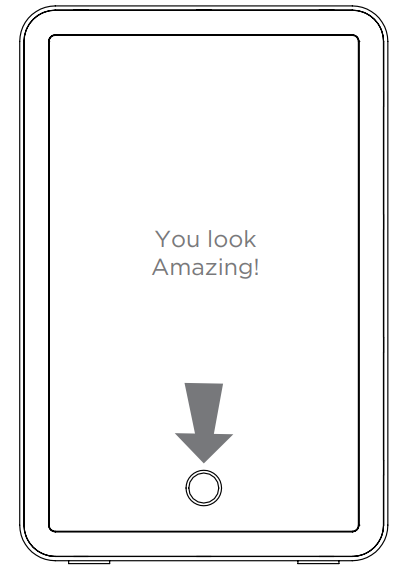
Note: The mirror light runs on a timer that will automatically power off after 15 minutes.
iHome Beauty Mirror Speaker iCVBT1 Audio Function
 Press and hold power icon to turn speaker ON or OFF
Press and hold power icon to turn speaker ON or OFF When mirror is ON, touch/hold icon for pairing mode, indicated by the blinking BLUE LED
When mirror is ON, touch/hold icon for pairing mode, indicated by the blinking BLUE LED Select “iHome iCVBT1” on your device’s Bluetooth menu to connect
Select “iHome iCVBT1” on your device’s Bluetooth menu to connect- Tap to play / pause Bluetooth audio
- Tap to answer & end Bluetooth calls
- Touch/hold for 2 seconds to decline Bluetooth calls
 Tap to lower or raise volume
Tap to lower or raise volume
Note: If no audio is playing for 15 minutes, the unit will automatically power off to conserve the battery.
Setup Guide
To set up your iHome Beauty Mirror Speaker iCVBT1,
- Start by charging the device using the provided USB-C cable.
- Once charged, turn on the mirror by pressing the power button located at the bottom of the frame.
- To pair the speaker with your device, go to your phone's Bluetooth settings and select "iHome iCVBT1" from the list of available devices.
- Adjust the LED lighting to your preference using the touch controls on the mirror.
- You can also configure additional settings such as voice assistant integration through the iHome app available for download on your smartphone.
Adjusting the Mirror
The door on the back of the unit also works as a kickstand for the mirror. Adjust the door to the desired angle as needed.
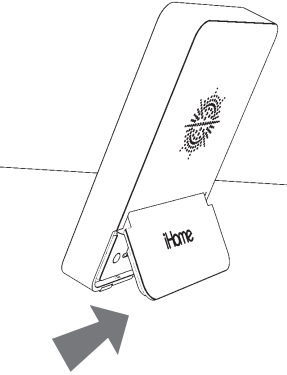
Reset
In the event of interrupted operation, use the extended wire of a paper clip or other thin tool to push in the Reset Button on the back of the unit.
Maintenance
This unit comes with a cleaning cloth to keep the mirror smudge free. If more cleaning is needed, try washing with mild soap and water.
IMPORTANT SAFETY INSTRUCTIONS
When used in the directed manner, this unit has been designed and manufactured to ensure your personal safety. However, improper use can result in potential electrical shock or fire hazards. Please read all safety and operating instructions carefully before installation and use, and keep these instructions handy for future reference. Take special note of all warnings listed in these instructions and on the unit.
GENERAL
Please exercise caution when in use as the mirror is made of glass.
- Water and Moisture
The unit should not be used near water. For example: near a bathtub, washbowl, kitchen sink, laundry tub, swimming pool or in a wet basement. - Ventilation
The unit should be situated so that its location or position does not interfere with its proper ventilation. For example, it should not be situated on a bed, sofa, rug or similar surface that may block ventilation openings. Also, it should not be placed in a built-in installation, such as a bookcase or cabinet, which may impede the flow of air through the ventilation openings. - Heat
The unit should be situated away from heat sources such as radiators, heat registers, stoves or other appliances (including amplifiers) that produce heat. Do not use around aerosol products or in the presence of oxygen being administered. - Sunlight
Never place the mirror in or expose the mirror to direct sunlight. The sun’s rays can reflect to become focused and cause excessive heat and/or fire. Do not use mirror in direct sunlight as reflected sunlight could injure eyes. - Power Sources
The unit should be connected to a power supply only of the type described in the operating instructions or as marked on the appliance. - Power-Cable Protection
Power supply cables should be routed so that they are not likely to be walked on or pinched by items placed upon or against them. It is always best to have a clear area from where the cable exits the unit to where it is plugged into an AC socket. - Cleaning
The unit should be cleaned only as recommended. See the Maintenance section of this manual for cleaning instructions. - Objects and Liquid Entry
Care should be taken so that objects do not fall and liquids are not spilled into any openings or vents located on the product. - Attachments
Do not use attachments not recommended by the product manufacturer. - Lightning and Power Surge Protection
Unplug the unit from the wall socket and disconnect the antenna or cable system during a lightning storm or when it is left unattended and unused for long periods of time. This will prevent damage to the product due to lightning and power-line surges. - Overloading
Do not overload wall sockets, extension cords, or integral convenience receptacles as this can result in a risk of fire or electric shock. - Damage Requiring Service
The unit should be serviced by qualified service personnel when:- the power supply cable or plug has been damaged.
- objects have fallen into or liquid has been spilled into the enclosure.
- the unit has been exposed to rain.
- the unit has been dropped or the enclosure damaged.
- the unit exhibits a marked change in performance or does not operate normally.
- Periods of Nonuse
If the unit is to be left unused for an extended period of time, such as a month or longer, the power cable should be unplugged from the unit to prevent damage or corrosion. - Servicing
The user should not attempt to service the unit beyond those methods described in the user’s operating instructions. Service methods not covered in the operating instructions should be referred to qualified service personnel - Attention should be drawn to the environmental aspects of battery disposal”
- Do not dispose of batteries in the household trash or fire”
- No naked flame sources, such as lighted candles, should be placed on this product”
- This product is suitable for use in tropical and/or moderate climates.”
Troubleshooting
If you encounter any issues with your iHome Beauty Mirror Speaker iCVBT1, here are some common problems and their solutions:
- No Sound: Check that the speaker is properly paired with your device and ensure that the volume is turned up.
- Verify that the device is fully charged and try adjusting the brightness settings.
- Restart both the mirror and your phone, then try pairing again.
Always follow the manufacturer's instructions and warnings to avoid any damage to the device or injury to yourself.
Pros & Cons of iHome Beauty Mirror Speaker iCVBT1
Pros
- Combines beauty mirror and Bluetooth speaker functionalities in one device.
- Adjustable LED lighting for optimal illumination.
- High-quality speakers with clear sound.
- Compact and stylish design.
- User-friendly touch controls and voice assistant integration.
Cons
- Limited battery life compared to other portable speakers.
- No water resistance, so it must be kept away from moisture.
- Some users find the touch controls slightly sensitive.
Customer Reviews
Customers have generally praised the iHome Beauty Mirror Speaker iCVBT1 for its innovative design and functionality. Many users appreciate the adjustable LED lighting, which they find particularly useful for makeup application. However, some have noted that the battery life could be longer and that the device lacks water resistance.
Common complaints
Occasional connectivity issues and sensitivity of the touch controls. Despite these minor drawbacks, most users are satisfied with their purchase and recommend it to others looking for a multi-functional beauty accessory.
One Year Warranty
iHome Products, a division of SDI Technologies Inc. (hereafter referred to as SDI), warrants this product to be free from defects in workmanship and materials, under normal use and conditions, for a period of one (1) year from the date of original purchase
Faqs
How do I pair my iHome Beauty with my phone?
Can I use the Speaker in a humid environment like a bathroom?
How long does it take to fully charge the iHome Beauty Mirror Speaker?
Is the LED lighting adjustable on the Beauty Mirror Speaker?
Does the iHome Beauty support voice assistants?
What is the size of the mirror on the iHome Mirror?
How do I clean the mirror surface of my iHome Beauty Mirror Speaker?
Is there an app available for configuring settings on my iHome Beauty?
What should I do if my iHome Beauty Mirror stops working?
Leave a Comment
