How to Pair: Infinity GLIDE 500 Headphone User Manual

Content
Introduction
The infinity GLIDE 500 Headphone is a high-quality wireless headphone designed for an immersive audio experience. With its sleek design and advanced features, it is perfect for music lovers and audiophiles.
Specifications
- Input rating: 5V≅500mA
- Driver size: 32.0mm
- Dynamic frequency response range: 20Hz~20kHz
- Maximum SPL: 102±3dB @ 1kHz
- Microphone sensitivity@1kHz dB v/pa:-40dBFs±3
- Impedance: 32 Ohms˜
- Bluetooth transmitted power: -6~4dBm
- Bluetooth transmitted modulation: GFSK π/4-DQPSK 8DPSK
- Bluetooth frequency: 2.402GHz~2.48GHz
- Bluetooth profiles: HFP V1.7, A2DP V1.3, AVRCP V1.6
- Bluetooth version: 5.0
- Battery type: GSP061429
- Polymer Li-ion Battery: 3.7V 200mAh
- Charging time: 2hrs
- Music play time: up to 20hrs(70% volume)
What’s in the box
GLIDE 500
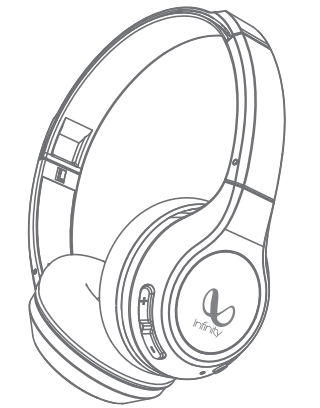
USB charging cable

- User manual

Overview
Buttons and LEDs
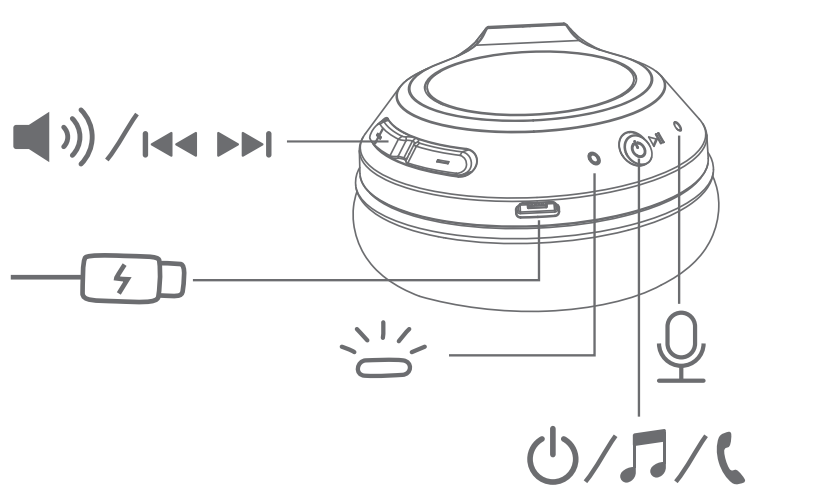
Charging
Warning: Do not charge with a fast charger with voltage>5V, otherwise it will cause damage and other serious conditions.
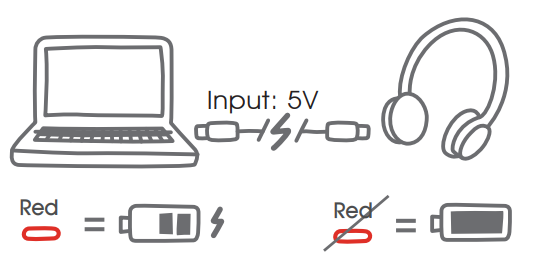
- Wearing the headphone
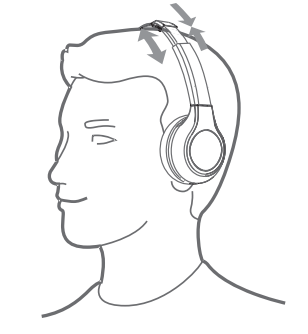
Power on / Power off
Turn on the headphone
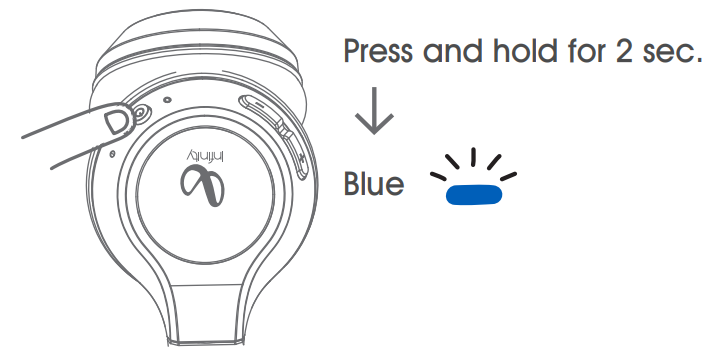
- Turn off the headphone
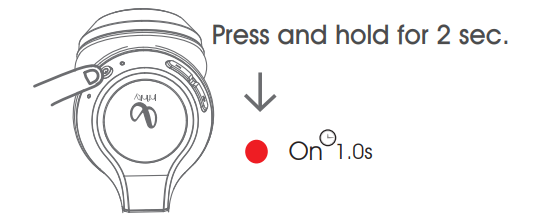
EQ switching
This headphone comes with dual EQ to cater to various personal preference. To switch EQ, long press Vol- and Vol+ simultaneously to switch to the other.
Bluetooth connection
- For the first time connecting, hold on the power button for 2s and headphone will enter pairing mode. The unit will remember the connected device and thus start auto-pairing in future after power on.
- To pair a new device, press and hold power button for 4s in state of shutdown to bring the earphone into pairing mode.
Connect to bluetooth device.
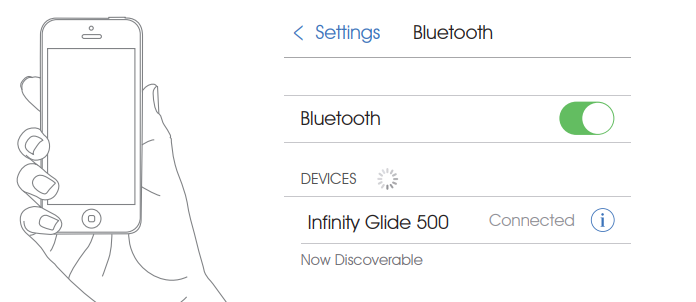
- To restore factory settings, press the power button for 6s in state of shutdown.
Phone call
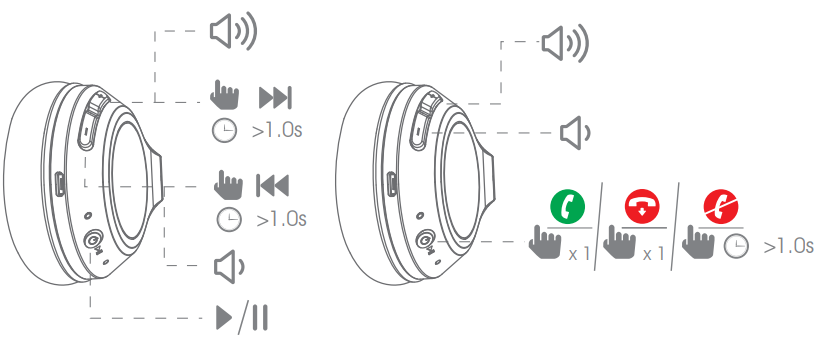
Voice
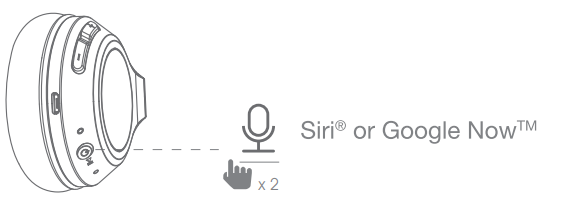
LED indicator
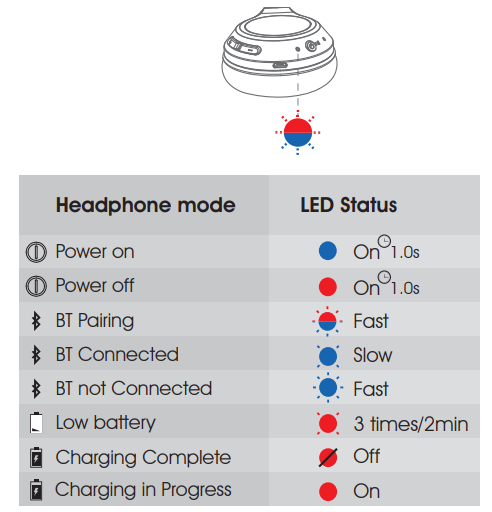
Description
The infinity GLIDE 500 Headphone delivers crystal clear sound with deep bass and detailed highs. Its Bluetooth 5.0 technology ensures a stable wireless connection, allowing you to enjoy your favorite music without any interruptions. The headphone has a long battery life of up to 20 hours, so you can listen to music all day long. It is also lightweight and foldable, making it convenient to carry around. The built-in microphone enables you to take calls without taking off the headphones. Whether you are at home, in the office, or on the go, the infinity GLIDE 500 Headphone provides an exceptional audio experience.
Faqs
How do I connect the GLIDE 500 Headphone to my device?
What is the range of the wireless connectivity?
Can I use the GLIDE 500 Headphone while it is charging?
How long does it take to fully charge the GLIDE 500 Headphone?
Is the GLIDE 500 Headphone compatible with voice assistants like Siri or Google Assistant?
Are the ear cushions replaceable?
Can I use the GLIDE 500 Headphone with a wired connection?
Is the GLIDE 500 Headphone water-resistant?
Does the GLIDE 500 Headphone come with a carrying case?
What is the warranty period for the GLIDE 500 Headphone?
Leave a Comment
