Instant Pot IP-DUO60 Plus Electric Pressure Cooker User Manual

Content
Instant Pot IP-DUO60 Plus Electric Pressure Cooker
Instant Pot IP-DUO60 Plus Electric Pressure Cooker is a versatile and intelligent kitchen appliance that can help you cook meals faster and easier than ever before. It functions as a pressure cooker, slow cooker, rice cooker, steamer, sauté pan, yogurt maker, and warmer. With its sleek design and user-friendly interface, this smart cooker is a must-have for any modern kitchen.
Specifications
Model | Power Supply | Rated Power | Volume | Inner Pot Dimensions | Product Dimensions | Weight |
DUO Plus |
120V~ 60Hz |
1000 W |
6 quart |
15.7x 23.9cm 6.2 x 9.4 in. |
33 x 31 x 32 cm 13 x 12.2 x 12.6 in. |
6.75 kg 14.8 lbs |
Overview
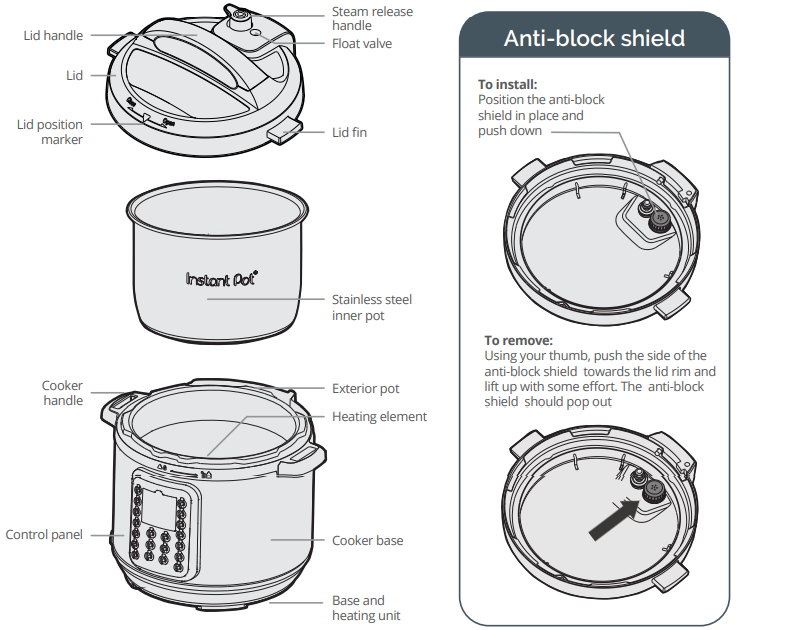
Control and Features
Control Panel
The control panel of your Instant Pot DUO Plus consists of a large LCD display, cooking program keys, operations keys to control pressure level, + / - to adjust cooking time, and a Cancel button.
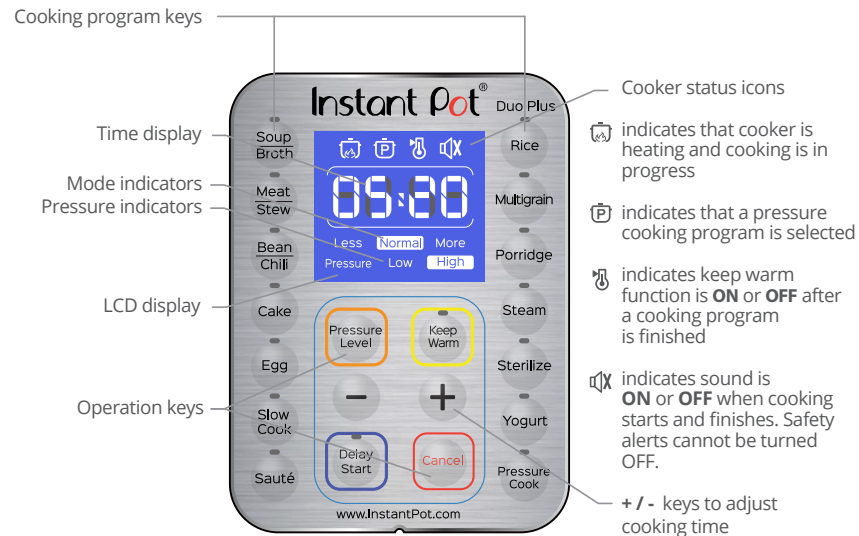
Instant Pot is a programmed smart cooker that has preset cooking instructions for different food ingredients and cooking methods. It also remembers your most recent setting per cooking program for a more personalized cooking experience. To return to factory default setting for a specific cooking program, press and hold the cooking program key until the cooker beeps and displays OFF. For a full reset of all cooking programs, return the cooker to standby mode displaying OFF, then press and hold the Cancel key until the cooker beeps.
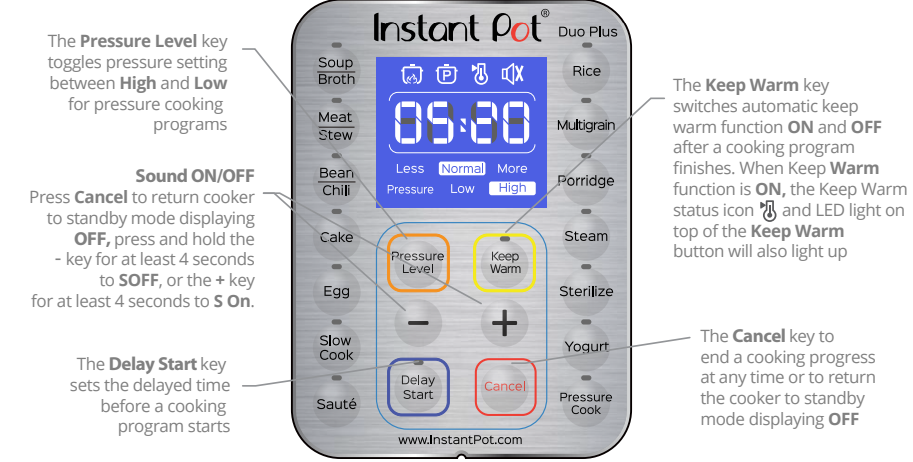
The Pressure Level key has no effect on non-pressure cooking programs: Slow Cook, Sauté, and Yogurt.
Cooking Program Options
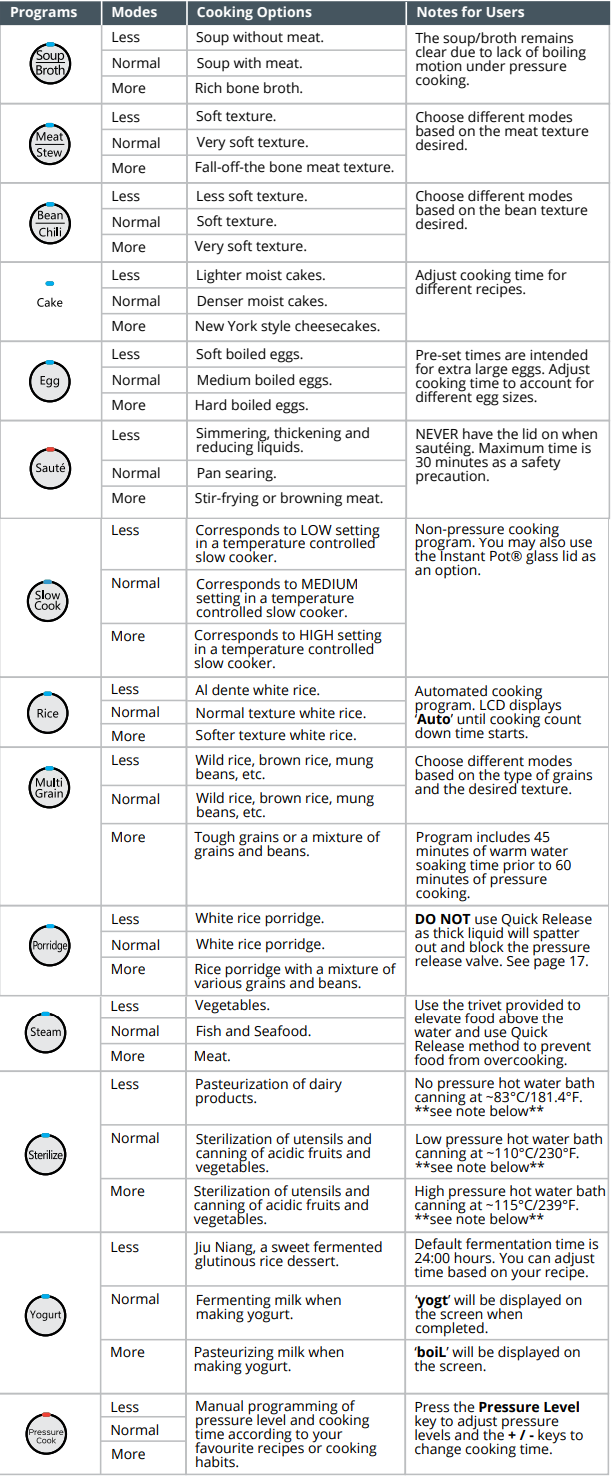
Please refer to ‘USDA Complete Guide to Home Canning’ for details. The DUO Plus has not been tested by USDA for food safety in pressure canning.
Description
Instant Pot IP-DUO60 Plus Electric Pressure Cooker is made of high-quality stainless steel and features a 6-quart capacity, making it perfect for cooking meals for families of up to 6 people. It has a digital touchscreen display that allows you to easily select from a variety of cooking programs, including pressure cooking, slow cooking, rice cooking, and yogurt making. The smart cooker also connects to your smartphone via the Instant Pot app, allowing you to control and monitor your cooking from anywhere.
Instant Pot IP-DUO60 Plus Electric Pressure Cooker Getting Started
- Read the warning card and warning stickers. Remove all packaging materials and warning stickers from the cooker and accessories.
- Clean the inner pot, lid, and accessories with water and detergent before the first use.
Install the condensation collector at the rear of the cooker by aligning the top of the collector with the guides on the cooker and pressing in.

Place the steam release handle on the lid.

The steam release handle should not lock tight into the lid but will fit loosely.
Before using your Instant Pot
To remove the lid, hold the handle, turn the lid counterclockwise, and lift.

- Remove the inner pot from the cooker.
- Add food and liquids to the inner pot as the recipe directs. If steaming, place the steamer rack on the bottom of the inner pot first.
- Wipe the outside of the inner pot dry. Make sure there is no food debris on the cooking element.
- Put the inner pot back into the cooker. Rotate slightly to ensure that it is seated correctly.
- Make sure the sealing ring is properly seated in the sealing ring rack and there is no deformation on the sealing ring rack. Do not attempt to repair a deformed ring rack.
- To place the lid, reverse Step 1. Place the lid on the cooker, align the
 mark on the lid with the
mark on the lid with the 
 (unlock) mark, and turn clockwise to the
(unlock) mark, and turn clockwise to the 
 (lock) mark.
(lock) mark.
NOTE
- Make sure the steam release valve, float valve, and anti-block shield are clean and free from debris.
- After putting the lid on, make sure the float valve on lid top drops down.
Do not put the lid on for the Sauté program.

Initial Test Run
To familiarize yourself with the Instant Pot® and check if the cooker is working properly:
- Add 3 cups of water into the inner pot using the plastic measuring cup provided.
- Close the lid. Turn the steam release handle to the Sealing position.
Press the Steam button and press the + / - keys to adjust steaming time to 2 minutes.
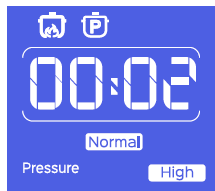
- The preheating cycle will start after 10 seconds and the cooker will display On. Steam will release until the float valve is up. The Steam program will begin after a few minutes when working pressure is reached. The cooker will beep and automatically switch to Keep Warm mode if the Keep Warm function is ON.
Setup Guide
Setting up the Instant Pot IP-DUO60 Plus Electric Pressure Cooker is easy. First, make sure to thoroughly read the user manual before using the cooker. Next, wash and dry all removable parts, including the inner pot, lid, and steam rack. To use the cooker, simply place the inner pot inside the cooker, add your ingredients, close the lid, and select your desired cooking program on the digital touchscreen display.
Pressure Cooking
The following pressure cooking programs are available: Pressure Cook, Rice, Soup/Broth, Meat/Stew, Bean/Chili, Multigrain, Porridge, Cake, Egg, Sterilize, and Steam. Do not fill the inner pot more than 2/3 full. For food that expands during cooking such as rice or dried vegetables, do not fill the inner pot more than 1/2 full. xAfter the cooking process has started, you can press Cancel at any time to end the program. The cooker then goes to standby mode.
- Follow the steps in “Getting Started” pages 12 - 14.
Position the steam release handle to Sealing.

- Connect the power cord. The LCD displays OFF, indicating that the cooker is in standby mode.
- Select a pressure cooking program: Pressure Cook, Rice, Soup/Broth, Meat/Stew, Bean/Chili, Multigrain, Porridge, Cake, Egg, Sterilize, or Steam.
Optionally, personalize pressure cooking programs as follows:
Todo this....
Press this button
Followed by thesesteps...
Change the cooking time
Cooking Program Key of Your Choice
Select between three preset cooking times, Normal, Less and More by repeatedly pressing the cooking program you wish to adjust.
+ / -
Add/subtract time in one-minute increments or press and hold for faster changes
Change the cooking pressure
Pressure Level
Select eitherHigh or Low
Set the delayed cooking time
Delay Start
- Use the + / - buttons to set the hours
- Press Delay Start again
- Use the + / - buttons to set the minutes
- 10 seconds after pressing the settings, the cooker beeps 3 times and displays On to indicate that the cooker has entered the preheating cycle. Depending on the amount of food and its temperature, the preheating cycle can last from a few minutes to 40 minutes or more. As the cooker heats up and pressure builds, the float valve rises.
When working pressure is reached, the cooker enters the cooking cycle and displays the remaining cooking time in minutes.

- When the cooking cycle has finished, the cooker beeps and enters the Keep Warm mode if the Keep Warm function is turned ON. The LCD displays the elapsed time (such as 00:02). After 24 hours, the cooker turns OFF.
- Users can switch Keep Warm ON/OFF, adjust pressure level, and cooking time at any time during the cooking process.
- Release the pressure using one of the following methods (refer to the recipe):
- Natural Release: Allow the cooker to cool down naturally until the float valve drops down. This may take 10 to 40 minutes, or even more, depending on the amount of food in the cooker. Place a wet towel on the lid to speed up cooling. After cooking is finished, turn OFF Keep Warm mode if it is turned ON.
Quick Release: Turn the steam release handle to the Venting position to let steam out until the float valve drops down. Never pull out the steam release handle while releasing steam as escaping steam is extremely hot and can cause scalds. For food with large liquid volume or starch content, use Natural Release instead as thick liquid may splatter out.

- Press Cancel. The LCD displays OFF, indicating that the cooker is in standby mode. Open the lid. Make sure the float valve is down before opening the lid.
Non-Pressure Cooking
The following non-pressure cooking programs are available: Sauté, Slow Cook, Yogurt, and Keep Warm.
Sautéing
- Connect the power cord. The LCD displays OFF, indicating that the cooker is on standby.
- Select the Sauté program.
- To change the cooking temperature, press Sauté repeatedly to select between Normal (for regular browning), Less (for simmering or thickening sauce), and More (for stir-frying or blackening meat).
10 seconds after pressing the settings, the cooking process will start. The cooker beeps 3 times and the LCD displays On to indicate that the cooker has entered the preheating cycle. When the working temperature is reached, the LCD displays Hot.
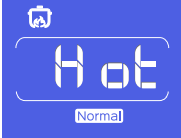
- Add food to the inner pot and sauté.
- When you have finished sautéing the food, press Cancel. The LCD displays OFF, indicating that the cooker is in standby mode.
- Do not put the lid on for the Sauté program. There will be warning alerts and the display will flash.
- As a safety precaution, the cooker automatically enters standby mode after 30 minutes if you have not pressed Cancel.
Slow Cook
You may use the Instant Pot glass lid as an option. If using the pressure cooking lid, make sure the steam release handle is turned to Venting.

- Connect the power cord. The LCD displays OFF, indicating that the cooker is on standby.
- Select the Slow Cook program.
Optionally, modify the slow cooking program as follows:
Todo this....
Press this button
Followed by these steps...
Change the cooking time
+ / -
Add / subtract time in one-minute increments
Change the cooking temperature
Cooking Program Key of Your Choice
Select between three preset cooking temperatures, Normal, Less and More by repeatedly pressing the cooking program you wish to adjust
Set the delayed cooking time
Delay Start
- Use the + / - buttons to set the hours
- Press Delay Start again
- Use the + / - buttons to set the minutes
- 10 seconds after pressing the settings, the cooking process will start. The cooker beeps 3 times and the LCD displays On. When working temperature is reached, the cooker enters the cooking cycle and the LCD displays the remaining cooking time in minutes.
- When the cooking cycle has finished, the cooker beeps and enters the Keep Warm mode if the Keep Warm program is turned ON. The LCD displays the elapsed time (such as 00:02). After 24 hours, the cooker turns off.
- If the lid is on, remove it by turning counterclockwise and lifting.
- Press Cancel. The LCD displays OFF, indicating that the cooker is in standby mode.
Yogurt
Pasteurize Milk
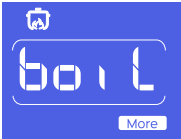
- Add milk to the inner pot.
- Select the Yogurt program.
- Press the Yogurt key repeatedly to select the More mode. 10 seconds after pressing the settings, the heating process starts. The cooker beeps 3 times and the LCD displays boiL. d) When finished, the cooker beeps and the LCD displays Yogt.
- To make yogurt in containers: fill containers 90% full with milk, add 1 cup/250 ml water to the inner pot, place the containers on the steamer rack in the inner pot, close the lid, select the Steam program and use the + / - buttons to set time to 2 minutes. When complete, use the natural release method to open the lid and continue with steps 2 to 4.
- Cool Milk a) Remove the inner pot and place it on a wire rack. b) Allow the milk to cool to 115°F/46°C. Test the milk temperature with a thermometer.
- Add Starter Culture
- Add starter culture to the warm milk in the inner pot.
- Replace the inner pot and close the lid. The steam release handle can be left in Venting or Sealing position.
Ferment Yogurt

- Select the Yogurt program.
- Press + / - to set fermentation time.
- When finished, the cooker beeps and the LCD displays Yogt.
- Remove the lid and transfer yogurt into clean jars and refrigerate.
Safety and Cooking Tips
- Extreme caution should be taken when moving the steam release handle to Venting position. Keep hands and face away from the steam release openings. Failure to comply may result in scalding or serious injury.
- Do not open the lid until pressure inside the cooker is completely released. As a safety feature, until the float valve drops down, the lid is locked and cannot be opened. Do not force the lid open.
- When opening the lid, the inner pot may adhere to the lid. This is caused by vacuum due to cooling. To release the vacuum, move the steam release handle to the Venting position.
- If the float valve is stuck, move the steam release valve to the Venting position. Once all the steam is released, push the float valve down with a pen or long stick.
- Always add at least 1 cup / 250 ml of water or other liquids so enough steam can be generated to cook under pressure. These include cooking sauces, wine, beer, stocks, juices of fruits and vegetables. Oils and oil-based sauces do not have enough water content and will not account for the required liquid volume.
- Time to pressure and cooking time will vary according to the temperature and quantity of the ingredients. Food that is cold or frozen will take longer to cook than food that is at room temperature.
- When using the Delay Start program, allow sufficient cooling down time before serving.
- The Delay Start program is not recommended for porridge, oatmeal, or other foamy and thick liquids. Cooking progress should be monitored when cooking these foods.
Care and Cleaning
Unplug your Instant Pot and let it cool to room temperature before cleaning.
- Both the inner pot and lid are dishwasher safe.
- Remove the inner pot and lid and wash with detergent. Rinse with clear water and wipe dry with a soft cloth.
- Wipe the inner cooker base rim and slot dry with a cloth to prevent rusting of the exterior cooker rim.
- Remove the sealing ring and anti-block shield from the underside of the lid. Wash with warm, soapy water, rinse with clear water, and wipe dry with a soft cloth.
- The sealing ring must always be properly positioned on the underside of the lid.
- Clean the outer body with a damp soft cloth or sponge.
- Never use harsh chemical detergents, scouring pads, or powders on any of the parts or components.
- Periodically check that the steam release valve and float valve are in good working order and free of debris.
Important Safeguards
SAVE THESE INSTRUCTIONS
When using pressure cookers, basic safety precautions should always be followed.
- Do not touch hot surfaces of the pressure cooker. Use side handles for carrying.
- Do not place the cooker on or near a hot gas or electric burner, or in a heated oven.
- Intended for countertop use only.
- Do not use the pressure cooker for anything other than its intended use.
- Never deep fry or pressure fry in the cooker with oil.
- Do not let the cord hang over the edge of the table or counter, or touch hot surfaces.
- Do not use the cooker in electrical systems other than 110-120V~/60Hz for North America.
- Do not operate the cooker with a damaged cord or plug, or after the cooker malfunctions or has been damaged in any manner.
- Do not open the cooker until it has cooled and all internal pressure has been released. If the float valve is still up or the lid is difficult to turn, it is an indication that the cooker is still pressurized - do not force it open. Please see “Getting Started” pages 12-14.
- For all pressure cooking programs, the total amount of pre-cooked food and liquid in the inner pot should not pass the 2/3 line. When cooking food that expands during cooking such as rice, beans or vegetables, the inner pot should not pass the 1/2 line. Overfilling may risk clogging the steam release and developing excess pressure. This may also cause leakage, personal injuries, or damage to the cooker. These fill level warnings do not apply to non-pressure cooking programs.
- Make sure the steam release handle is in the Sealing position for all the pressure cooking programs.
- This appliance should not be used by or near children or by individuals with disabilities or limited knowledge in using pressure cookers.
- Do not immerse the cooker base in water. To protect against electrical shock, do not immerse the cord, power plug, or cooker in any liquid.
- Always attach the plug to the cooker first, then plug the cord into the wall outlet. To disconnect, turn controls OFF, then remove the plug from the wall outlet. Unplug from the power outlet when not in use and before cleaning. Allow the cooker to cool before putting on or taking off parts, and before cleaning.
- For Household use only. Not intended for outdoor use.
- Extreme caution must be used when moving a pressure cooker containing hot liquids.
- This appliance cooks under pressure. Improper use may result in scalding injuries. Make certain the lid is properly closed before operating. Caution: To reduce the risk of electric shock, cook only in removable containers. See “Getting Started” pages 12-14.
- Use of accessories and parts that are not branded Instant Pot® or recommended by the Instant Pot® Company may cause the cooker to malfunction. Cook only in Instant Pot® stainless steel or ceramic non-stick inner pots for best results. Other brands may not have the correct curvature to match the heating element.
- Be aware that certain foods, such as applesauce, cranberries, pearl barley, oatmeal and other cereals, split peas, noodles, macaroni, rhubarb, and spaghetti can foam, froth, sputter, and clog the steam release. These foods should not be cooked under pressure cooking settings unless as directed in Instant Pot® cooker recipes.
- Always check the steam release valve, float valve, and anti-block shield for clogging before use. When in operation or releasing pressure, DO NOT place unprotected skin over the steam release valve.
- When in operation or releasing pressure DO NOT place unprotected skin over the steam release valve.
Do not move cooker when it is in operation

Do not force lid open when the float valve is UP. Make sure the float valve is DOWN when you open the lid.
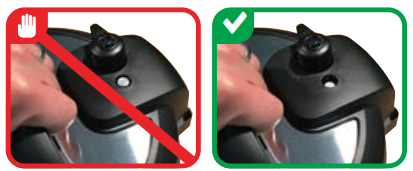
- Do not move the cooker when it is in operation.
- Do not force the lid open when the float valve is UP. Make sure the float valve is DOWN when you open the lid.
WARNING: Spilled food can cause serious burns. Keep the appliance and cord away from children. Never drape the cord over the edge of the counter, never use an outlet below the counter, and never use with an extension cord.
Special Cord Set Instructions
As per UL safety requirements, a short power supply cord (0.6 m to 0.9 m) is provided to reduce the hazards resulting from entanglement and tripping. This appliance has a 3-prong grounding plug. To reduce the risk of electric shock, plug the power cord into a grounded (earthed) electrical outlet that is easily accessible.
Troubleshooting
If you experience any problem with the cooker, please DO NOT return the product to the retail store or online merchant. For technical assistance and product return information:
- Create a support ticket: https://instantpot.com/
- Call 1800 828 7280 for the customer care team.
The issues in the following tables do not always indicate a faulty cooker. Please examine the cooker carefully before contacting the support for repair.
Warranty
When this appliance is operated and maintained in accordance with written instructions attached to or furnished with the product, Instant Pot Company will pay for either (i) repair labor to correct defects in materials or workmanship that existed when this appliance was purchased or (ii), at its sole and exclusive discretion, replace the appliance for a period of one (1) year from the date of purchase. In the event that your appliance is replaced, the Limited Warranty on the replacement appliance will expire at the original date (i.e., 12 months from the original purchase date).
Pros & Cons
Pros
- Versatile: Functions as 7 different appliances
- User-friendly interface: Digital touchscreen display and smartphone app control
- High-quality stainless steel construction: Durable and easy to clean
- Large capacity: 6 quarts
- Keep warm function: Food stays at the perfect temperature until you're ready to eat
Cons
- Price: More expensive than some other Instant Pot models
- Size: Takes up a lot of counter space
- Learning curve: Takes some time to get used to all the different functions and settings
- Limited customization: Fewer options for adjusting cooking time and temperature compared to other models
Customer Reviews about Instant Pot IP-DUO60 Plus Electric Pressure Cooker
Customers love the Instant Pot IP-DUO60 Plus Electric Pressure Cooker for its versatility, ease of use, and high-quality construction. Many reviewers have noted that it has greatly simplified their cooking process and allowed them to cook meals faster and more efficiently. However, some customers have complained about the size of the cooker taking up too much counter space and the limited customization options for adjusting cooking time and temperature.
Faqs
How many cooking programs does the Instant Pot IP-DUO60 Plus Electric Pressure Cooker have?
How do I release pressure from the Instant Pot IP-DUO60 Plus Electric Pressure Cooker?
What safety features does the Instant Pot IP-DUO60 Plus Electric Pressure Cooker have?
Can I cook frozen food in the Instant Pot IP-DUO60 Plus Electric Pressure Cooker?
What accessories come with the Instant Pot IP-DUO60 Plus Electric Pressure Cooker?
How do I clean the sealing ring of the Instant Pot IP-DUO60 Plus Electric Pressure Cooker?
What is the purpose of the Keep Warm function on the Instant Pot IP-DUO60 Plus Electric Pressure Cooker?
How do I perform a water test on the Instant Pot IP-DUO60 Plus Electric Pressure Cooker?
Can the Instant Pot IP-DUO60 Plus Electric Pressure Cooker Plus be used for canning?
What should I do if my Instant Pot IP-DUO60 Plus Electric Pressure Cooker displays a 'burn' message?
Leave a Comment
