Jbl Two-Way Loudspeaker Control 1 Pro Instruction Manual

Content
Introduction
The JBL Two-Way Loudspeaker Control 1 Pro is a compact yet powerful audio solution designed for professional and personal use. Featuring a 5.25-inch woofer and a 0.75-inch polycarbonate dome tweeter, this loudspeaker delivers clear and dynamic sound across a frequency range of 80 Hz to 20 kHz. Its rugged design includes magnetically shielded transducers, making it ideal for use near sensitive equipment. The Control 1 Pro is priced at approximately $149 each, sold in pairs for optimal performance.
Specifications
System
- Frequency Range (-10 dB): 80Hz - 20kHz
- Frequency Response (+/- 3 dB): 100Hz - 18kHz
- Power Capacity1: 150 W
- Sensitivity2: 87dB SPL, 1 W 1m (3.3 ft)
- Maximum SPL3: 108dB continuous, 114dB peak
- Directivity Factor (Q)2: 6.0
- Directivity Index (DI): 7.8dB
- Nominal Impedance: 4 ohms
- Crossover Frequency: 4.2kHz
- Overload Protection: Full-range SonicGuard power limiting to protect network and transducers
Transducers
- LF Driver: 135mm (5.25 in) low frequency loudspeaker
- HF Driver: 19mm (.75 in) polycarbonate dome tweeter
Enclosure
- Enclosure Material: Polypropylene Structural Foam
- Finish: Black or White
- Dimensions: 235mm x 159mm x 143mm (9.25 in x 6.25 in x 5.6 in)
- Net Weight (each): 1.8 kg (4 lbs)
- Shipping Weight (pair): 4.6 kg (10 lbs)
- Included Accessories: Mounting Bracket Assembly
- IEC Standard, full bandwidth pink noise with 6 dB crest factor; 2 hour duration
- Average 1 kHz to 10 kHz
- Calculated based on power rating exclusive of power compression
JBL continually engages in research related to product improvement. Changes introduced into existing products without notice are an expression of that philosophy.
Key Features
- 150 Watts Continuous Power Handling
- Professional Drivers and Crossover Network
- Included Mounting Bracket
- Transparent and Faithful Sonic Performance
- Magnetically Shielded Enclosure
- SonicGuard Overload Protection
Your Control 1 Pro is a compact, high-performance professional loudspeaker system that features monitor-grade low and high frequency drivers coupled with a professional crossover network. The rugged and durable molded enclosure is magnetically shielded making the Control 1 Pro ideal for use with video and computer monitors or other magnetically sensitive equipment. Moreover, the Control 1 Pro’s compact design is ideal for audio-visual applications, computer workstations, recording and broadcast studios, mobile audio-video control rooms and foreground and background music.
Description
The JBL Control 1 Pro is tough and can withstand many weather conditions thanks to its ABS cabinet. The speaker's 5.25-inch woofer and 0.75-inch titanium dome tweeter work together to deliver clear, balanced music throughout the frequency spectrum. Its compact size and low weight make it convenient for installation in tight spaces, and its resistance to the elements makes it ideal for use in outdoor settings.
As an added bonus, the Control 1 Pro has a multi-tap transformer that allows it to operate on either a 70V or 100V line, making it quite versatile. The paintable and removable speaker grille allows it to be seamlessly integrated into any interior design scheme.
Bracket Assembly and Mounting Guide
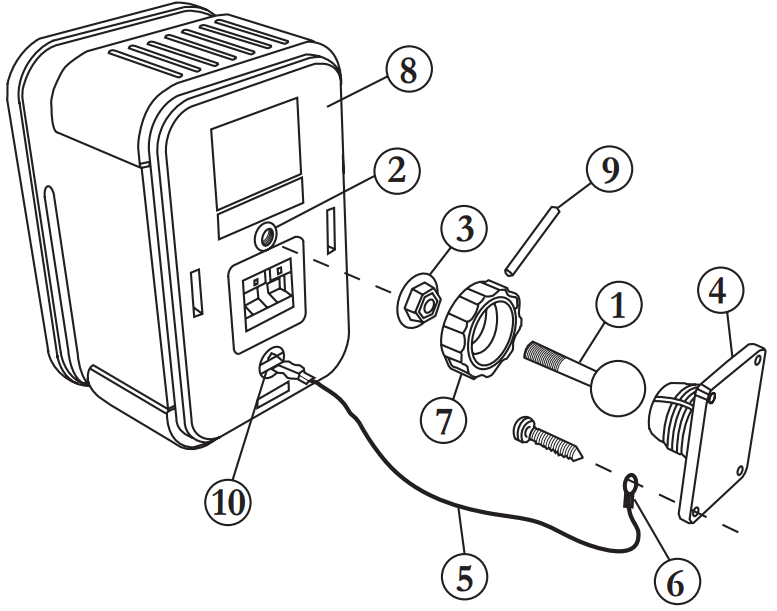
- Screw the metal rod/ball assembly (1) into the threaded insert (2) on the back of the cabinet (8) until it is seated against the bottom of the insert.
- Next, tighten the “knurled” nut (3) with a small wrench until it is seated against the back of the cabinet. Tighten the nut until it has “locked” the rod/ball assembly (1) to the cabinet. Note: the nut may leave marks on the back of the cabinet where the attachment is made however, the flange of the nut will cover these marks.
- Mount the wall bracket plate (4) onto a flat sturdy surface using the appropriate mounting hardware for the surface. A safety cable (5) (not included) may be attached to the wall bracket via its eyelet (6) at one of the two lower screw mounting points or to a secondary point off the mounting plate.
- Next, slip the large molded nut (7) over the ball on the metal rod/ball assembly (1).
- Holding the cabinet (8) with both hands, insert the ball on the metal rod/ball assembly (1) into the cup of the wall plate (4).
- Orient the speaker into the desired position and hand tighten the molded nut (7). Once the orientation is finalized, use the metal bar (9) in one of the holes on the molded nut (7) to securely tighten.
- Finally, clip the safety cable to the cabinet’s safety bar (10) on the back of the cabinet.
Rotating the Logo
The Control 1 Pro’s logo can be oriented for display at 90° increments. To rotate the logo, first gently pry the grille and gasket from the cabinet. Next, push-in the logo’s fastener (found on the underside of the grille) and rotate the logo to the desired position.
Setup Guide
To set up the JBL Control 1 Pro,
Start by selecting the appropriate mounting location.
- Make sure it's a stable and flat surface. The speaker comes with a wall-mount bracket, but you can also put it on a shelf or a floor stand.
- Use the 1/4-inch phone jack or the binding post terminals that included with the speaker to attach it to your audio device.
- Just adjust the transformer tap to match your system's voltage needs, whether it's 70V or 100V line operation.
- After you've connected, activate your audio source and set the volume to your liking.
- Depending on your program and environment, you might have to tweak the EQ settings.
Troubleshooting
If there is no sound from your speakers:
- Make sure your power amplifier is on and the gain is set above its minimum setting.
- Make sure there is a signal to your amplifier from your mixer.
- Ensure all wires are connected and that none are cut or frayed.
- If more than one pair of speakers is being used, check the minimum impedance requirments of your amplifier (overloading your amplifier can result in damage to your amp).
If there is no sound from one of your speakers:
- Check the balance control on your mixer.
- Check the channel output gains of your amplifier.
- Ensure all wires are connected and that none are cut or frayed.
If there is no (or weak) bass output or a poor stereo image:
- Make sure the polarities (+ and -) of the speakers inputs are properly connected.
Pros & Cons
Pros
- Constructed to withstand harsh environments
- Harmonious and undistorted audio
- Flexible installation choices
- Reasonable cost
- Dual-tap transformer for use with lines operating at 70 or 100 volts
Cons
- Inadequate responsiveness at low frequencies
- Not equipped with a digital signal processor or amplifier
- Might need to tweak EQ a bit more in some settings
Customer Reviews
Customers have praised the JBL Control 1 Pro for its excellent sound quality and durability. Many reviewers have noted its ease of installation and versatility in various applications. However, some users have mentioned that it may require additional EQ adjustments to optimize sound in certain environments.
A common complaint is the limited low-frequency response, but this is generally expected from a speaker of this size and price range.
Faqs
What are the key specifications of the JBL Control 1 Pro?
How do I properly assemble the JBL Control 1 Pro loudspeakers?
Can I use the Control 1 Pro outdoors?
What troubleshooting steps should I take if there’s no sound?
What type of amplifier is recommended for use with the Control 1 Pro?
What if my speakers are damaged during shipping?
What is the weight of each JBL Control 1 Pro speaker?
What is the warranty period for the JBL Control 1 Pro?
Leave a Comment
