How to Use: Shark Vacuum Rotator NV500 Instruction Manual

Content
Shark Vacuum Rotator NV500 Introduction
This vacuum cleaner offers outstanding cleaning performance on a variety of surfaces, including carpets, hardwood floors, and upholstery, by fusing cutting-edge technology with intuitive functionality. The NV500's unique swivel steering makes it simple to drive past obstacles like furniture and confined places. With its ability to collect 99.9% of dust and allergens, the HEPA filtration system is a great option for households containing allergy sufferers. The Shark Rotator NV500, which has a removable canister and upright and portable cleaning modes, guarantees thorough cleaning for all of your cleaning requirements. This vacuum is a vital tool for keeping a clean and healthy house because of its strong suction power and an assortment of useful accessories.
COMPATIBLE ACCESSORIES
There are a variety of accessories that are compatible with this vacuum series. The top flap of your box shows the select accessories that are included with your model
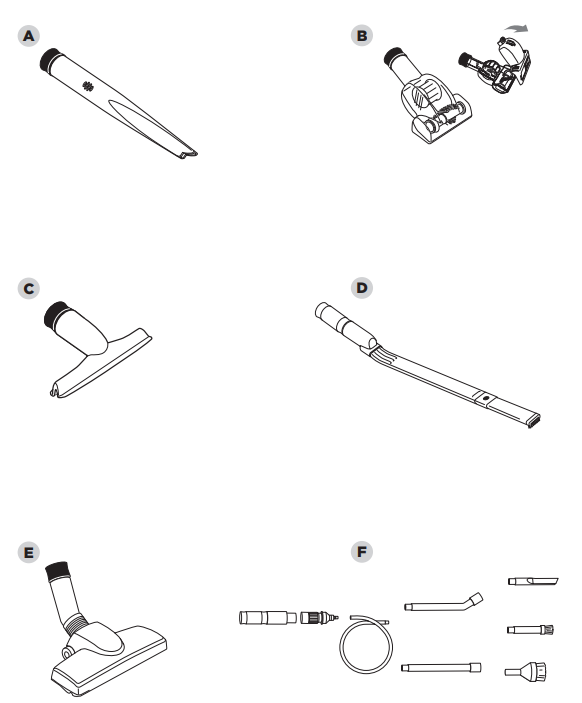
- Crevice Tool
Gives you extended cleaning reach for small spaces. - Pet Power Brush
Designed for removal of pet hair and ground-in dirt from carpeted stairs and upholstery. - Wide Upholstery Tool
Remove pet hair and dust from curtains and other delicate fabrics and upholstery. - Under-Appliance Wand
Extend to access areas under hard-to-move appliances and furniture. - Straight Suction Floor Nozzle
Designed to pick up large and small debris from all hard floor surfaces and area rugs. - Home & Car Detail Kit
Extension tubes and micro-tools clean the tightest spaces.
TECHNICAL SPECIFICATIONS
- Voltage: 120V., 60Hz
- Watts: 1200W
- Amps: 10A
GETTING TO KNOW YOUR SHARK ROTATOR PROFESSIONAL LIFT-AWAY
MAIN UNIT
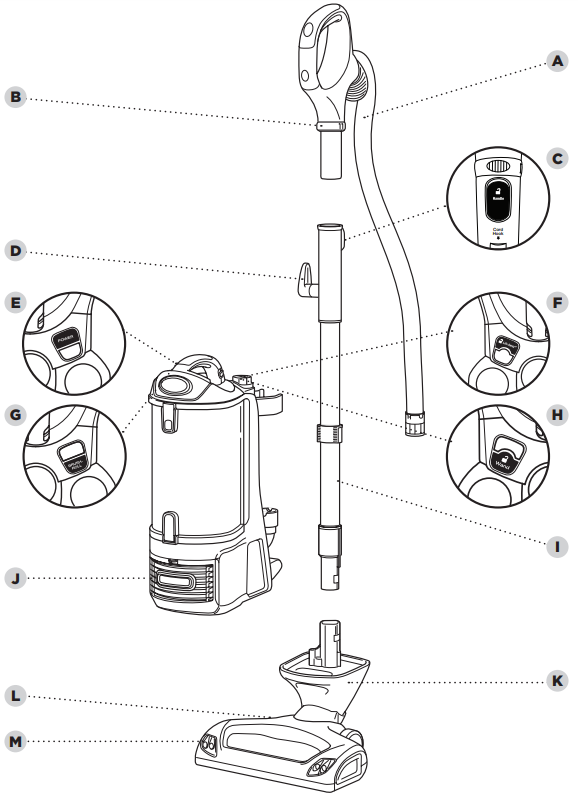
- Hose
- Suction Control
- Handle Release Button
- Upper Cord Hook
- Power Button
- Lift-Away Button
- Brushroll on/off button
- Wad Release Button
- Wand
- Lower Cord Hook
- Motorized Floor Nozzle
- Brushroll Indicator Light
- Headlights
Description
The Shark Vacuum Rotator NV500 is a high-quality upright vacuum cleaner that offers deep cleaning capabilities for carpets and hard floors. Its advanced swivel steering and LED headlights make it easy to maneuver around furniture and see hidden debris. The NV500 also comes with a detachable canister that provides portable cleaning capabilities, making it perfect for cleaning stairs and hard-to-reach areas. Its HEPA filter traps 99.9% of dust and allergens, making it an excellent choice for those who suffer from allergies. The NV500 is also lightweight and easy to maneuver, making it a great option for those who want a powerful vacuum cleaner without the heavy price tag.
ASSEMBLING YOUR VACUUM
TIP: For quick cord access, rotate upper hook down and remove cord.

TIP: To store your vacuum, wrap cord around cord hooks.
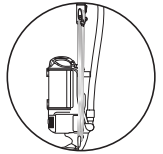
- Place the pod onto floor nozzle.
- Slide wand into base of pod.
- Insert handle into top of wand. Then attach hose into base of pod.
- Insert tools into accessory clips, then tuck the hose between the clips.
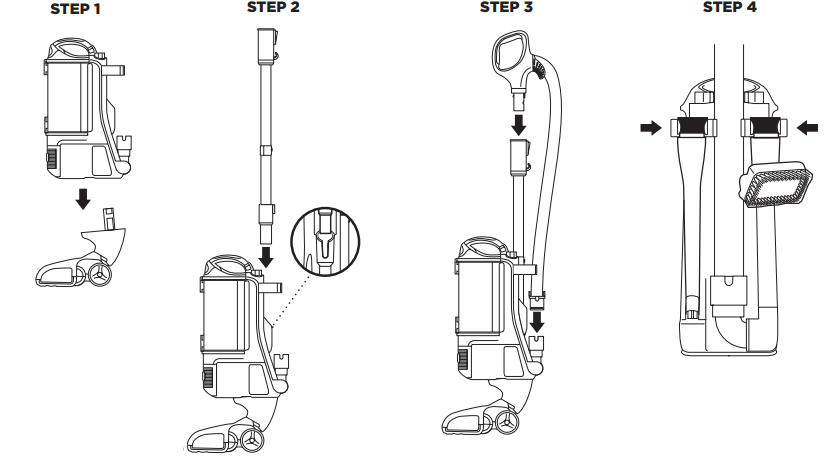
USING YOUR VACUUM IN UPRIGHT MODE
WARNING: DO NOT use to pick up drywall dust, fireplace ash, or embers. DO NOT use as an attachment to power tools for dust collection.
WHAT DOES THE BRUSHROLL INDICATOR LIGHT MEAN?
Solid Green
The brushroll is on and working as it should.
Solid Red
There is a jam in the brushroll area. Turn your vacuum off and remove the blockage.
No Light
The brushroll is off. To turn it on, press the BRUSHROLL button. The light should turn green, and the brushroll should spin.

- Plug power cord into outlet. Place foot on floor nozzle and tilt handle back.
- Press POWER to clean hard floor surfaces, area rugs or above-floor. The brushroll will not spin in this mode.
NOTE: For deep cleaning per ASTM F 608 (embedded dirt in carpets) please ensure brushroll is on with the suction control closed - Press POWER and BRUSHROLL to clean carpets. The BRUSHROLL button will illuminate green. The brushroll will spin only when the vacuum is reclined and the BRUSHROLL button is green.
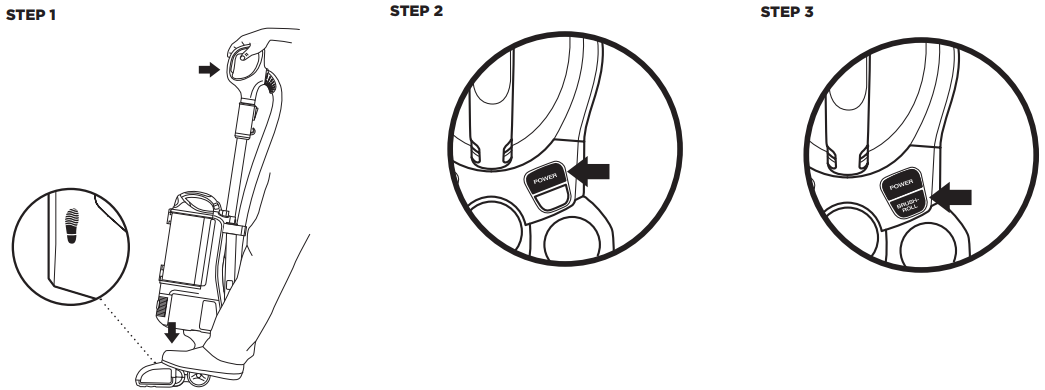
USING YOUR VACUUM IN ABOVE-FLOOR MODE
THE BENEFITS OF SUCTION CONTROL
Suction Control is a way for you to adjust suction power when you are using different tools or vacuuming different surfaces. For example, if you are feeling resistance vacuuming thick carpet or upholstery, opening the suction control to MIN will help reduce your push/pull effort.
- Press HANDLE release button when you need to clean within short reach.
OR
Press WAND button on pod when you need to clean with a longer reach. - Insert wand or handle directly into desired tool and pivot back to release tool from clip.
- The collar is located at the base of the top handle. Rotate the collar counterclockwise to minimize suction. Close by rotating clockwise to maximize suction.
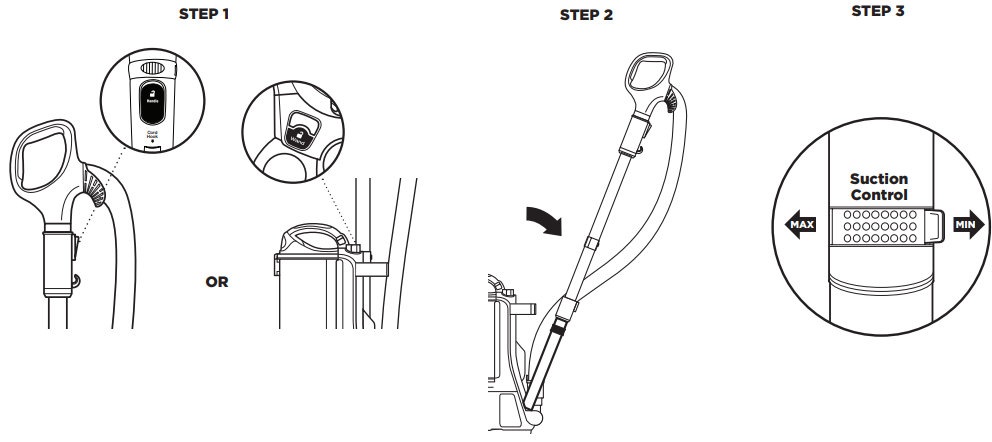
USING YOUR VACUUM IN LIFT-AWAY MODE
WARNING: Ensure solid footing when using in Lift-Away mode. Using for an application where you lack stability may result in personal injury.
TIP: Hold pod in hand to clean in Lift-Away mode.
WHAT IS LIFT-AWAY?
Our Lift-Away feature allows you to remove the pod from the floor nozzle to easily clean stairs, above floor with accessories, or hard floors with the hard-floor attachments.
LIFT-AWAY CLEANING
- Press LIFT-AWAY to lift pod off floor nozzle.
- Press HANDLE release button when you need to clean within short reach
- Or you can press WAND button on pod when you need to clean with a longer reach.
- Attach desired cleaning tool to the end of handle or wand.

USING YOUR CADDY
If your vacuum comes with a caddy, use these instructions.
TIP: Use the posts on the caddy to store additional cleaning accessories.
- Press LIFT-AWAY to lift pod off floor nozzle and place pod onto canister caddy.
- Press WAND button to release the wand or press HANDLE button to release the handle only.
- Attach preferred accessory to the wand or handle.
- To release pod from caddy, press LIFTAWAY and lift the pod.
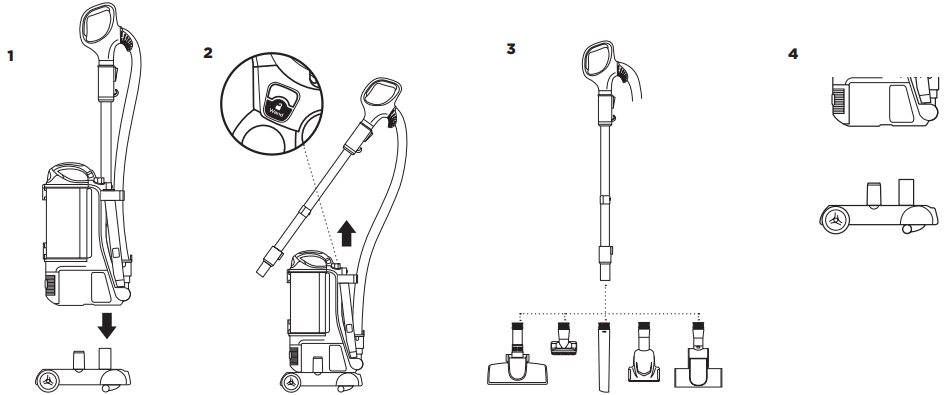
Setup Guide
To set up the Shark Vacuum Rotator NV500, follow these steps:
- Attach the handle to the vacuum body by inserting the handle into the slot on the back of the vacuum.
- Attach the wand to the handle by pushing it into the slot on the bottom of the handle.
- Attach the hose to the wand by pushing it onto the end of the wand until it clicks into place.
- Choose the appropriate attachment for your cleaning needs and attach it to the end of the hose.
- Plug in the vacuum and press the power button to turn it on.
Maintenance of Shark Vacuum Rotator NV500
To keep your vacuum’s suction power optimal, follow these instructions. Make sure unit is off and cord is unplugged.
WARNING: To reduce the risk of shock and unintended operation, turn power off and unplug unit before servicing. Hand wash with water only to prevent damage from cleaning chemicals. Allow ALL filters to dry completely before replacing in the vacuum to prevent liquid from being drawn into electric parts.
IMPORTANT: Do not use soap when cleaning the HEPA filter
RECOMMENDED FILTER CLEANING SCHEDULE
- Pre-Motor Filter Kit (Foam & Felt) XFF500
Clean every 3 months. - Post-Motor Filter (HEPA) XHF500
Clean once a year.
EMPTYING THE DUST CUP
- Pull up on dust cup release latches and lift dust cup off pod.
- Hold dust cup over a trash bin and press the empty-release latch on the bottom.
- Press top dust-cup release latch to access dust screen and remove built-up debris as required.
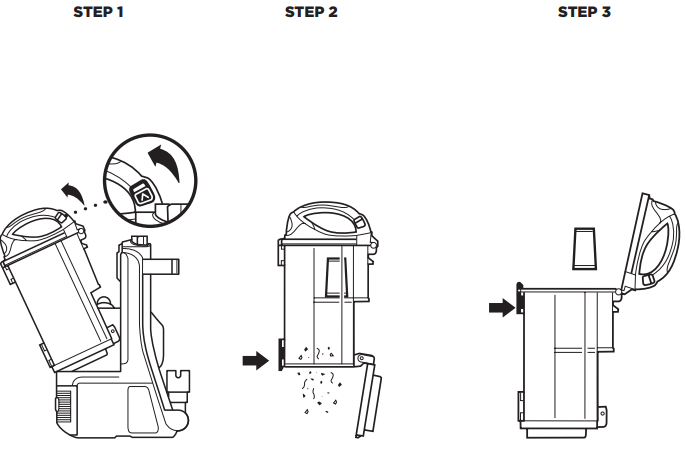
CLEANING THE FILTERS
- Pre-Motor (foam and felt):
With the dust cup removed, take out and rinse the foam and felt filters with water. Tap loose dirt off filters between washes as needed. - Post-Motor (HEPA):
To access the HEPA filter, reach under the grill and press the button and pull the grill away from the vacuum. Remove and rinse the HEPA filter.

CHECKING FOR BLOCKAGES
WARNING: To reduce the risk of shock and unintended operation, turn power off and unplug unit before servicing.
TIP: You can also check for blockages in the hose and tubes. Just remove floor nozzle, dust cup and hose and shine a flashlight in the openings.
BOTTOM OF FLOOR NOZZLE
- Using a coin, turn the screws to the unlock position and pull up to expose the airway. Remove the blockage.
Remove any string, hair or debris that may be wrapped around the brushroll.
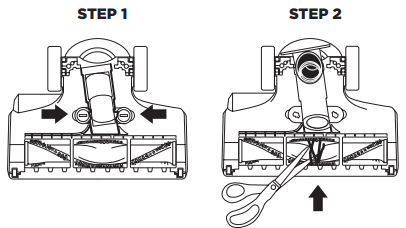
HOSE CUFF AT BASE OF POD
- Squeeze tabs and remove hose.
- Tilt elbow down 90 degrees.
- Press elbow release latch.
- Remove elbow and check for blockages. Once blockages are removed, replace elbow by inserting back into the opening, then clipping back into the latch.
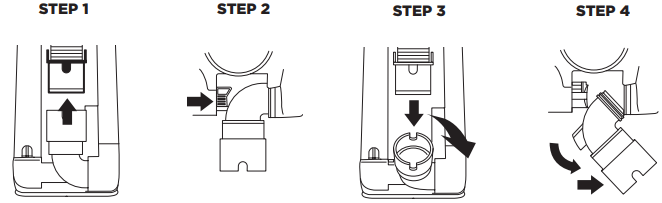
TROUBLESHOOTING GUIDE
WARNING: To reduce the risk of shock and unintended operation, turn power off and unplug unit before servicing.
The vacuum is not picking up debris. No suction or light suction
- Check filters to see if they need cleaning. Follow instructions for rinsing and drying the filters before re-inserting in the vacuum.
- Dust cup may be full; empty dust cup.
- Check hose, hose connections, nozzles, and accessories for blockages; clear blockages if required.
- Remove any string, carpet fibers, or hair that may be wrapped around the brushroll. Vacuum lifts area rugs.
- Turn off unit to disengage the brushroll. Ensure brushroll is turned off and restart with the POWER button for suction only cleaning.
- Suction is powerful. Take care when vacuuming area rugs or rugs with delicately sewn edges.
- To minimize suction, refer to Suction Control section for more information on how to use. Brushroll does not spin.
- If Brushroll Indicator Light on the floor nozzle turns red, the brushroll has stopped spinning. Immediately turn off and unplug vacuum, disconnect the nozzle, and remove blockage before reconnecting and turning vacuum back on.
- With the power on, recline the handle, which will automatically turn on the brushroll.
- Ensure that the BRUSHROLL button is on for brushroll to spin Vacuum turns off on its own or indicator light flashes red.
- This vacuum is equipped with a motor-protective thermostat. If your vacuum overheats, the thermostat will automatically turn the suction motor off.
Perform the following steps to rstart the thermostat:
- Turn vacuum off and unplug it.
- Empty dust cup and clean filters (see Maintenance section).
- Check for blockages in hose, accessories, and inlet openings.
- Allow unit to cool for a minimum of 45 minutes.
- Plug in vacuum and turn it on.
- Restart the unit using either the POWER or BRUSHROLL buttons.
WARRANTY
The 5 Year Limited Warranty applies to purchases made from authorized retailers of SharkNinja Operating LLC. Warranty coverage applies to the original owner and to the original product only and is not transferable.
The original unit and/or non-wearable components deemed defective, in SharkNinja’s sole discretion, will be repaired or replaced for up to 5 years from the original purchase date.
Shark Vacuum Rotator NV500 Pros & Cons
Pros
- Powerful suction capabilities
- Advanced swivel steering and LED headlights
- Detachable canister for portable cleaning
- HEPA filter traps 99.9% of dust and allergens
- Lightweight and easy to maneuver
Cons
- Short cord length may require frequent plug changes
- May be difficult to empty the dust cup for some users
Customer Reviews
Customers have praised the Shark Vacuum Rotator NV500 for its powerful suction capabilities, advanced swivel steering, and HEPA filter. However, some customers have noted that the cord length is short and that the dust cup can be difficult to empty. Overall, the NV500 has received positive reviews and is a great option for those looking for a powerful and versatile vacuum cleaner.
Faqs
What is the warranty period for the Shark Vacuum Rotator NV500?
How often should I clean Shark Vacuum Rotator NV500 filters?
In what manner are the filters best cleaned?
When is the best time to empty the dust cup?
How can I take the dust cup out?
When the Shark Vacuum Rotator loses suction, what should I do?
How frequently should I use the Shark Vacuum Rotator NV500 to check for obstructions?
Which surfaces is the Shark Vacuum Rotator NV500 capable of cleaning?
How can I change the cleaning modes?
Is it possible to clean up wet spills using a vacuum?
Leave a Comment
