La Crosse Weather Station Speaker S87078 Instruction Manual

Content
Introduction
The La Crosse Weather Station Speaker S87078 is a versatile device that combines weather monitoring with Bluetooth speaker functionality. It features dynamic forecast icons, indoor and outdoor temperature readings, and humidity levels, all displayed on a vibrant LCD screen. Additionally, it includes dual time alarms and a USB charging port for mobile devices, making it both practical and stylish. The cost of the S87078 is approximately $79.99.
Specifications
| Feature | Indoor Specifications | Outdoor Specifications |
|---|---|---|
| Temperature Range | 32°F to 122°F (0°C to 50°C) | -40°F to 140°F (-40°C to 60°C) |
| Alkaline Batteries: -20°F to 140°F (-29°C to 60°C) | ||
| Lithium Range: -40°F to 140°F (-40°C to 60°C) | ||
| Humidity Range | 10% - 99% (RH) | 10% - 99% (RH) |
| Over 300 ft. (91 meters) RF 433MHz (open air) | ||
| Power Source | Primary AC Power: 5-volt adapter (included) | TX141TH-BV2 Sensor: Requires 2 AA batteries (not included) |
| Optional Battery Backup: 3 AAA batteries (not included) | ||
| Battery Life | Over 12 months with AC adapter | Over 24 months with reputable batteries |
| Bluetooth Specifications | Frequency: 2.400GHz-2.480GHz | Bluetooth Range: 32 feet (10 meters, open air, no obstructions) |
| Protocol: A2DP, AVRCP, HFP, HSP |
Button Location
Front View
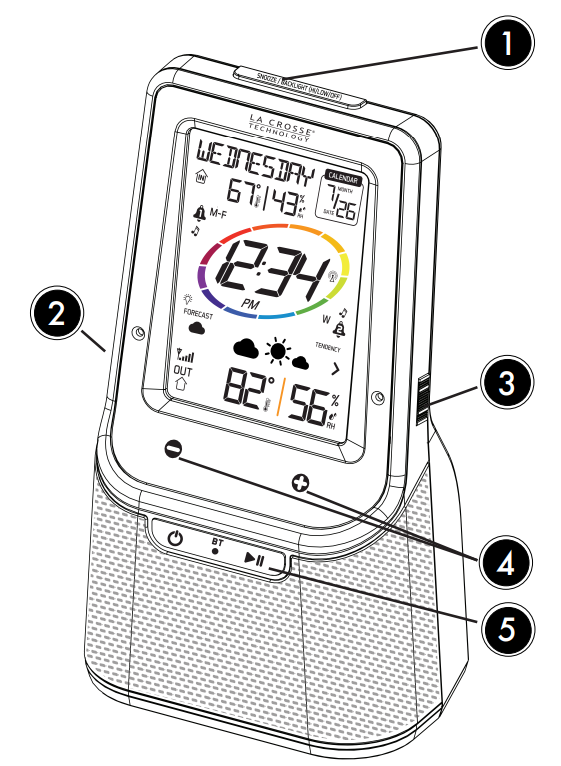
Front Buttons
- Snooze/Backlight
- Alarm 1 On/Off
- Alarm 2 On/Off
- Volume Buttons
- Front Buttons
- Bluetooth Power
- Play/Pause
Station Speaker S87078 Back View
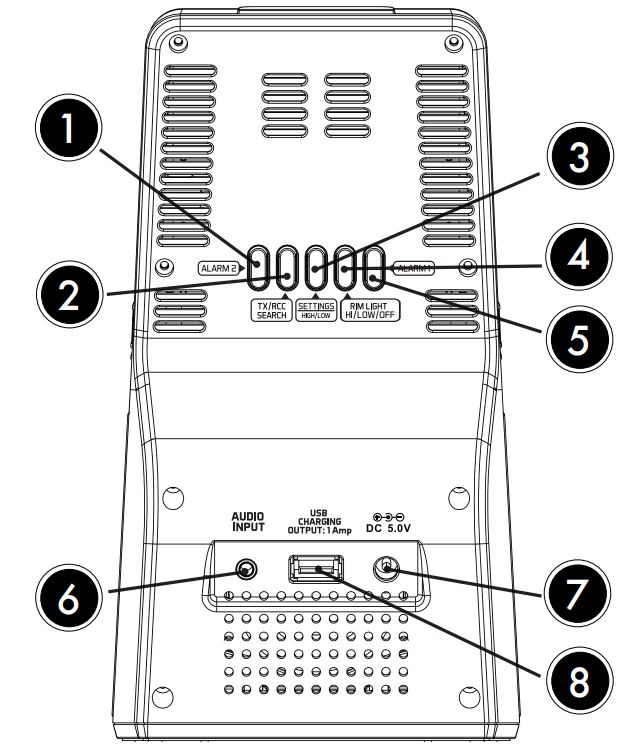
Back Buttons
- Alarm 2
- TX/RCC Search
- Settings
- Rim Light On/Off
- Alarm 1
- 6 Audio Input
- AC/DC Adapter Jack
- USB Charging Port 1 Amp Output
Outdoor Sensor
TX141TH-BV2
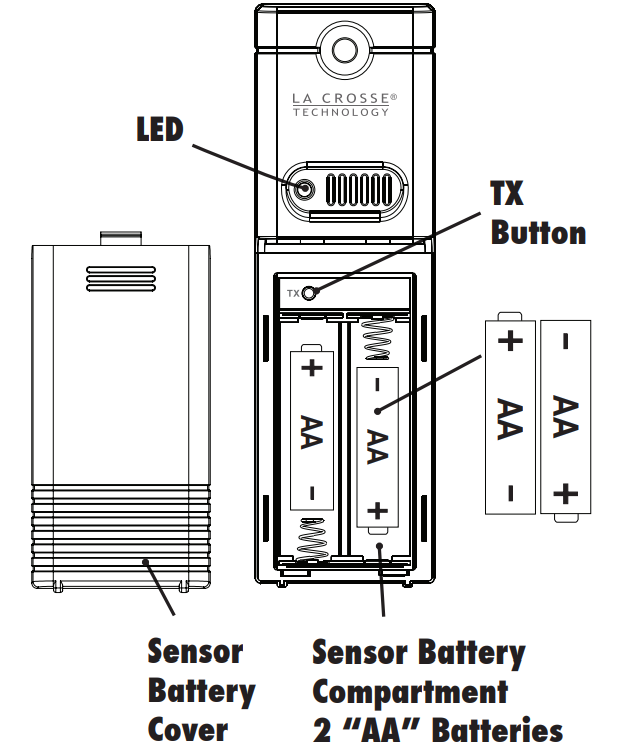
Bottom View
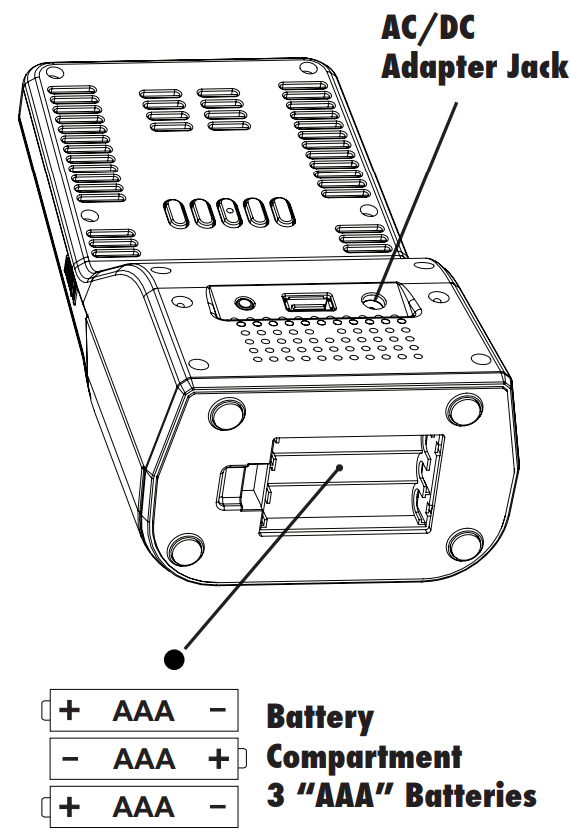
Initial Setup
- Step 1: Insert the 5 volt AC adapter (included) into the wall outlet then into the weather station.
- Step 2 (optional): Insert 3 new “AAA” Alkaline batteries (not included) into the weather station to maintain time during power loss.
Note: Check that battery polarity is correct. - Step 3: Insert 2 new “AA” batteries (not included) into the TX141TH-BV2 outdoor sensor. The red LED will flash during transmission.
Note: Check that battery polarity is correct. - Step 4: After 5 minutes, place the sensor outside.
If the outdoor temp is not displayed after three minutes, press and release the TX/RCC button to search for sensor. Press the TX button on the sensor to send a signal.
LCD Layout
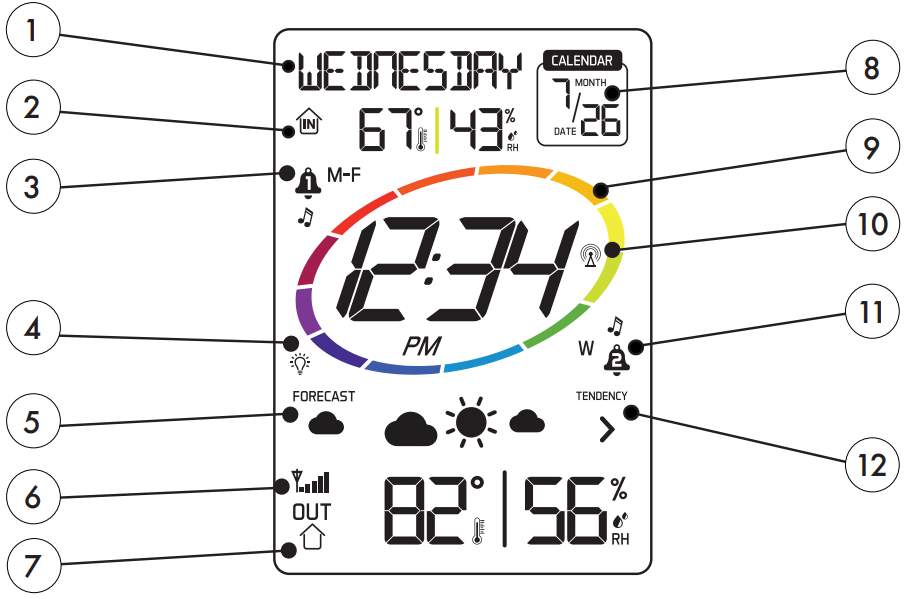
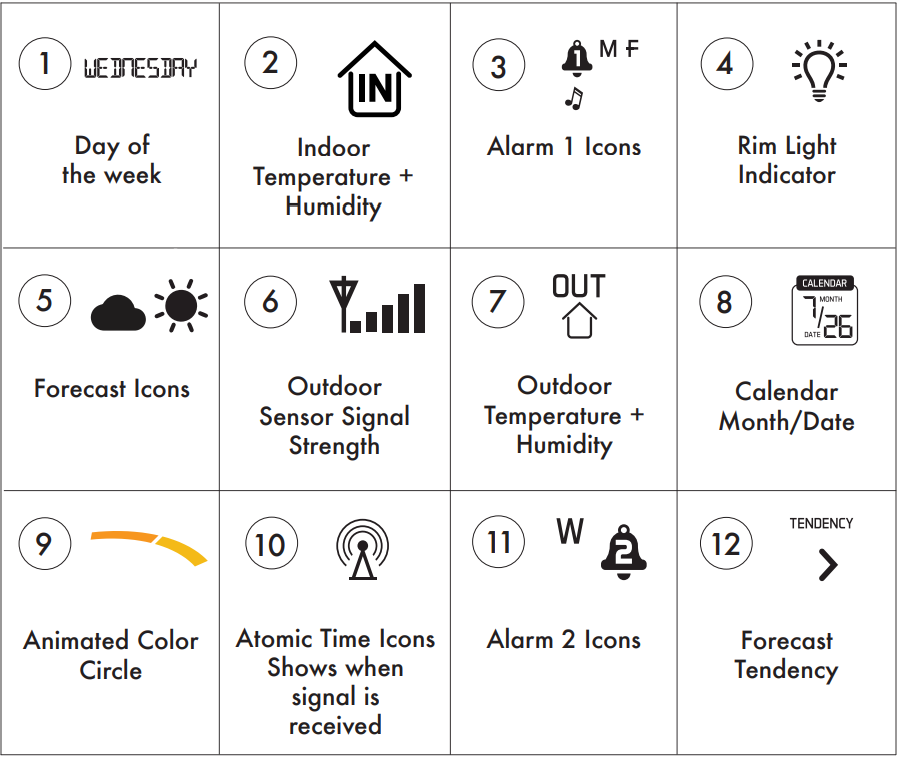
Description
The sleek and small form of the La Crosse Weather Station Speaker S87078 makes it simple to mount on any wall, desk, or shelf. The gadget has a user-friendly interface and an LED display that makes it easy to see the time, forecast, weather, and other important details. The Bluetooth speaker component improves the user experience by enabling wireless music streaming.
The device's weather station component has sophisticated sensors that deliver precise measurements of temperature, humidity, wind speed, and barometric pressure. Users are always aware of the present and predicted weather conditions thanks to the real-time display of this data on the LED screen.
Bluetooth 2.1 Operation
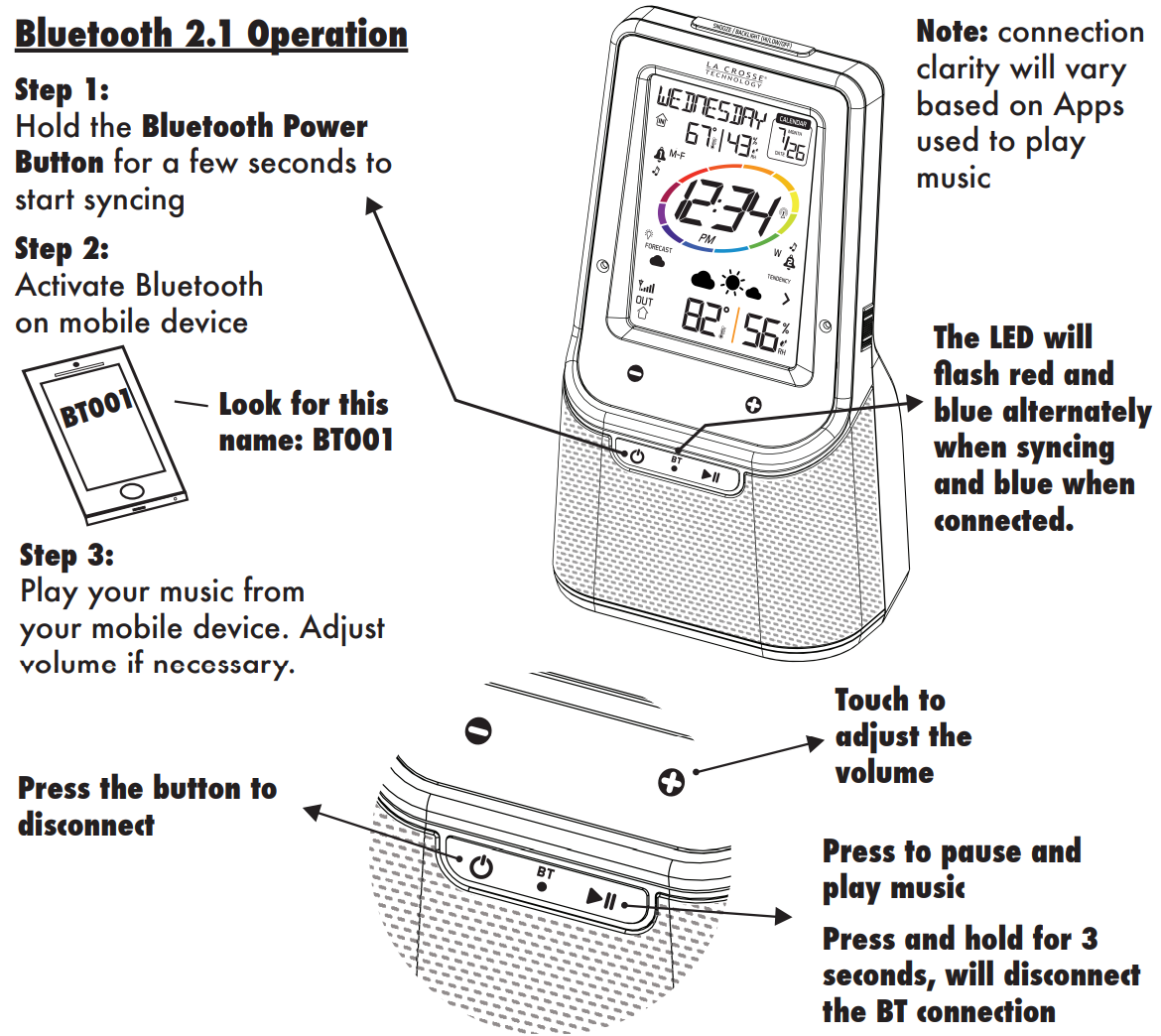
Note: If a phone call is made or received, the bluetooth connection will be temporarily interrupted. It will automatically reconnect after the call.
Note: If the weather station is unplugged briefly and is plugged in again, the weather station will lose Bluetooth connectivity.
Audio Input Jack
- Insert your audio input cable (not included) into audio input jack on the back of the weather station to listen to music.
- Use the or on front to adjust the volume (10 levels).
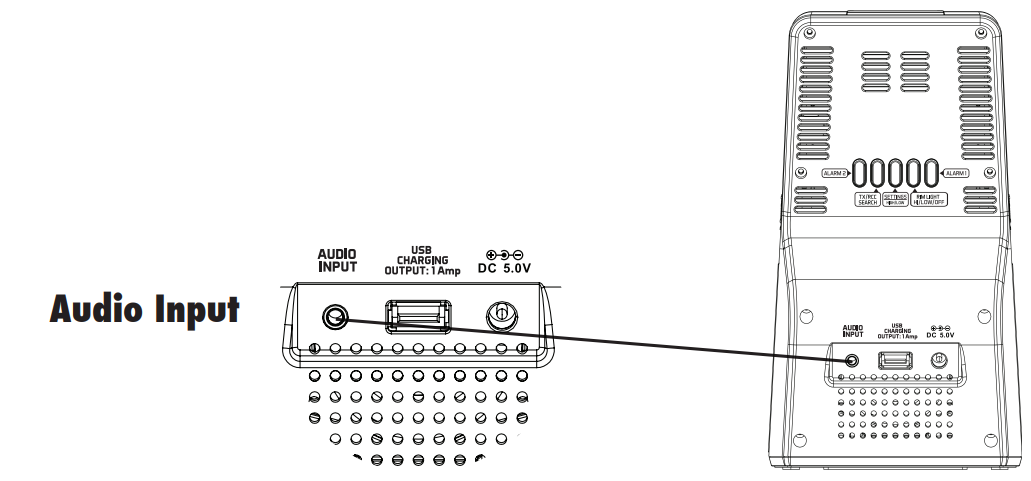
La Crosse Weather Station Speaker S87078 Settings
- Hold the SETTINGS button on the back for three seconds to enter set mode.
- Press the or on the front to adjust the values.
- Press the SETTINGS button to confirm adjustments and move to the next item.
Note: Press the SNOOZE/BACKLIGHT button on the top to exit at anytime.
Time Setting Order
- Beep On/Off
- Atomic time signal (On/Off)
Time Zone
Note: When atomic OFF is selected, you skip items 3 and 4 and go straight to Hours.
Time Zone AST Atlantic EST Eastern CST Central MST Mountain PST Pacific AKT Alaska HAT Hawaiian Note: Weekday will set automatically.
- DST (Daylight Saving Time On/Off)
- Hour
- Minutes
- Year
- Month
- Date
- Fahrenheit/Celsius
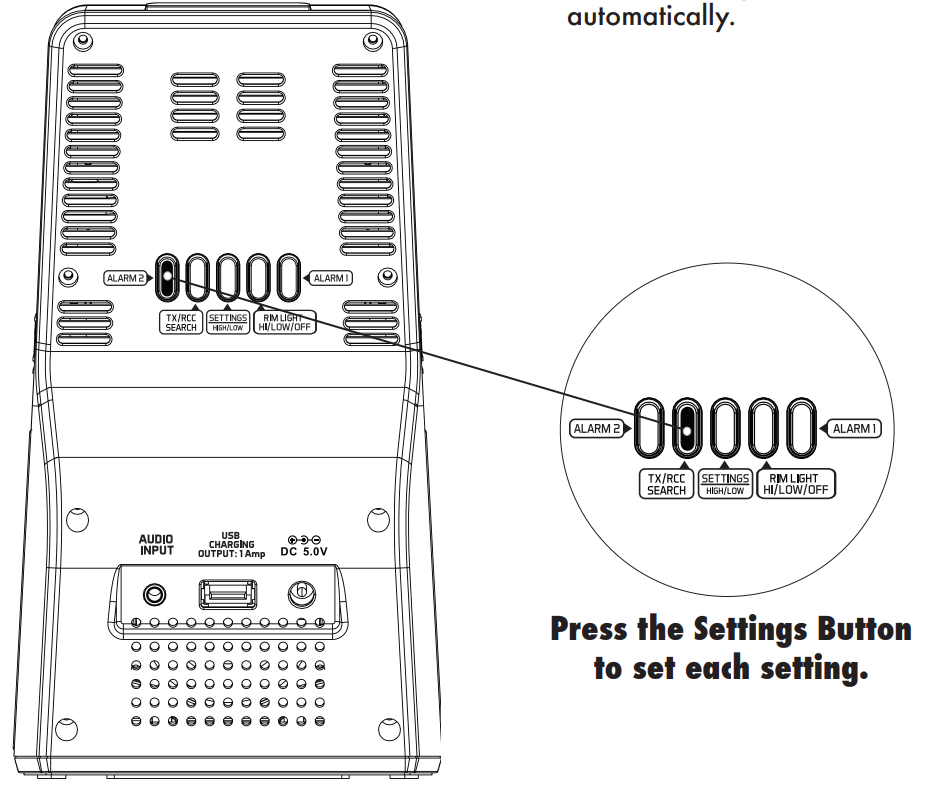
Note: When atomic OFF is selected, you skip items 3 and 4 and go straight to Hours.
Note: Weekday will set automatically.
Time Alarm Options (Single, M-F or Weekend) and Sound
Your weather station has two separate alarms (1& 2). Each alarm has different options for alarm type, sound, and volume of alarm.
Time Alarm Settings
- Hold the ALARM 1 or ALARM 2 button to enter alarm setting mode.
- Press the or button to adjust the values.
- Press the ALARM 1 or ALARM 2 button to confirm & move to the next item.
Note: Press the SNOOZE/BACKLIGHT button on top to exit at anytime.
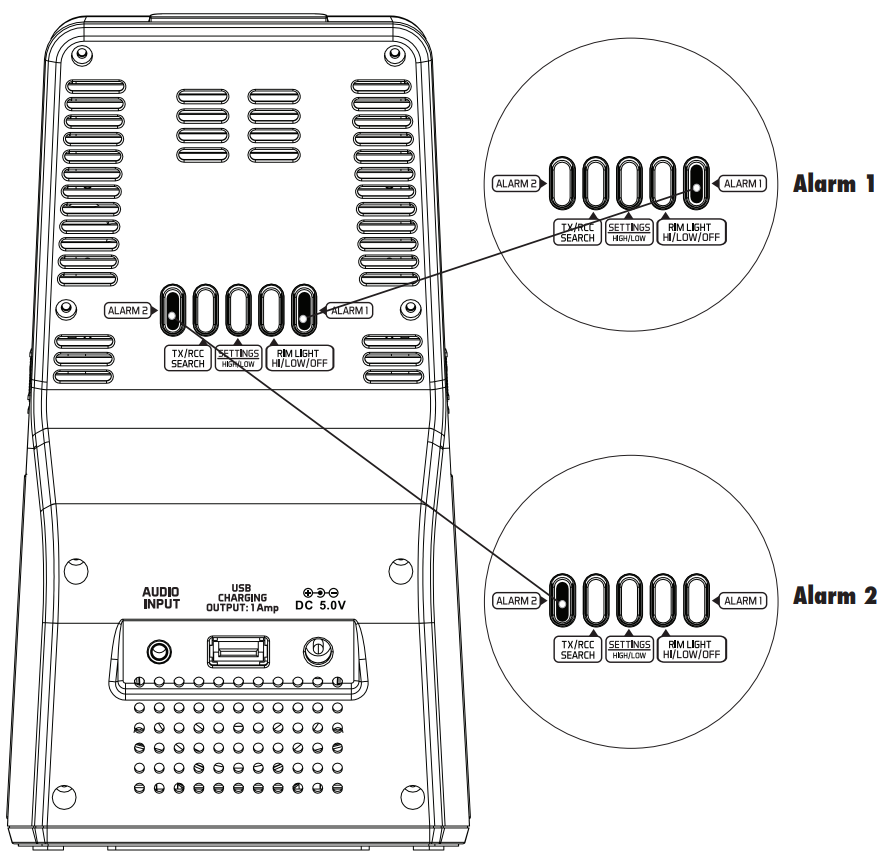
Note: Alarm only works with AC Power Adapter.
Alarm Setting Order
- Alarm Time
- Alarm Type
- Alarm Sound
Note: After 20 seconds with no buttons pressed, the weather station will return to the live time display.
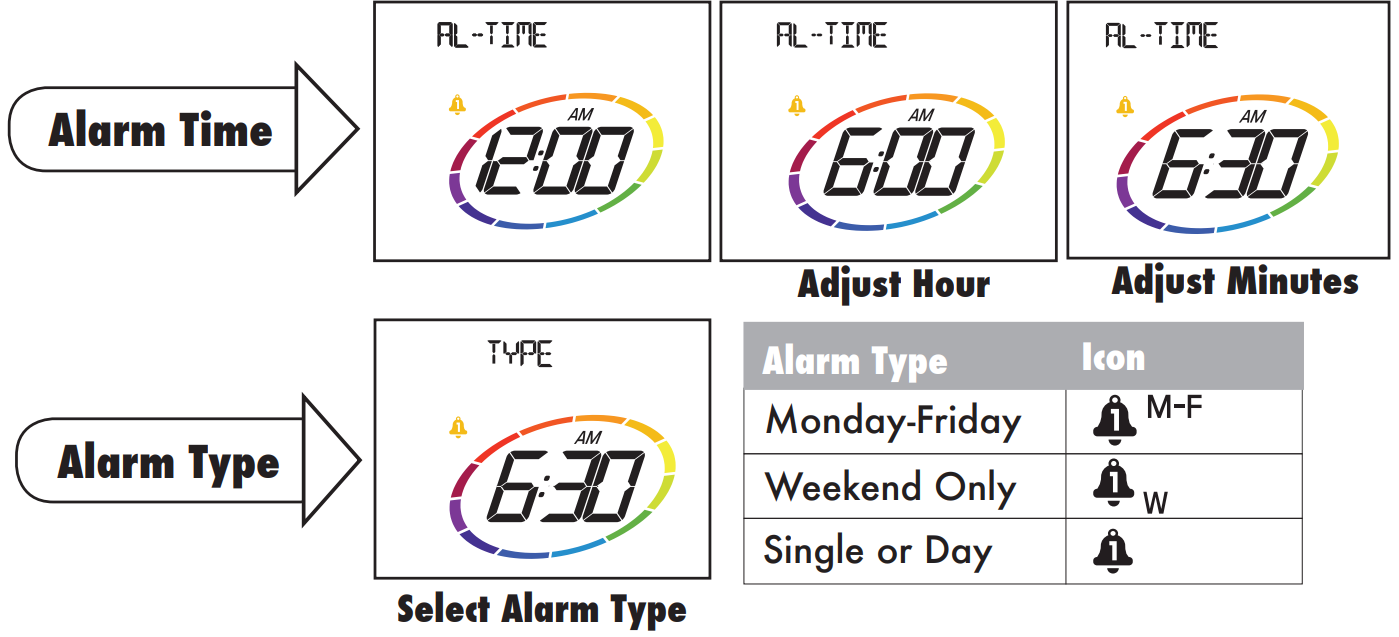
Select Alarm Type

Note: the sound will sample as a number is selected. Select what sound to play during alarm.
Activate/Deactivate Time Alarm
- Slide the Alarm 1 switch on the left side, up to activate or down to deactivate. A white dot will show on the front when active.
- Slide the Alarm 2 switch on the right side, up to activate or down to deactivate.
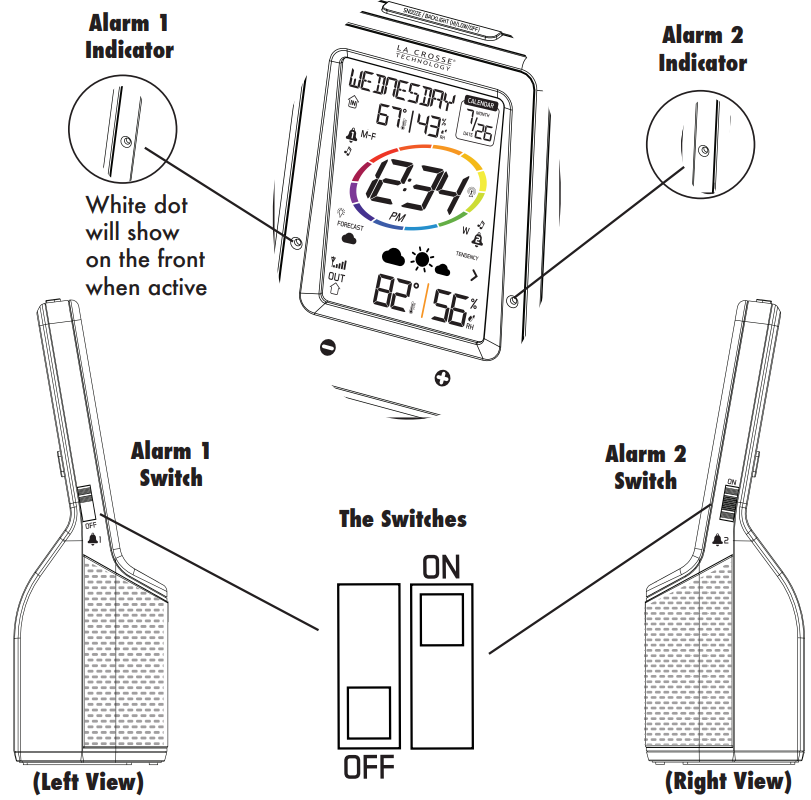
Snooze (Silences Alarm Temporarily)
- Press the SNOOZE/BACKLIGHT button on the top to trigger snooze for 10 minutes.
- To stop alarm for one day, press any button but SNOOZE/BACKLIGHT button while in snooze mode. The alarm icon will show solid.
Note: It is a crescendo alarm. The alarm will start in low volume and increase to max volume in 5 minutes.
Colored LED Rim (Bottom of Weather Station)
The bottom rim light of the weather station can be programmed to change color based on Weather Forecast, user selection of one color, or on a loop of all colors.
_la_crosse_weather_station_speaker_s87078.png)
Use the settings menu to set rim light mode.
- Hold the RIM LIGHT button on the back for 3 seconds until the word Light appears on the screen.
- Scroll through the Rim light options by pressing and + OR -
- Select one of the three options: rim light changing with forecast, manual loop, and manual color. Press RIM LIGHT button to set the rim light option.
RIM LIGHT MODES (Option will blink when displayed)
_la_crosse_weather_station_speaker_s87078.png)
Color Changes According to Forecast:
| Weather Forecast | Color |
| Sunny | Yellow |
| Partly Sunny | Green |
| Cloudy | Purple |
| Rainy | Dark Blue |
| Thunderstorm | Red |
| Snow | White |
Note: When a time alarm is sounding or snoozing, the rim light will flash unless turned off.
Note: When searching for the Atomic time signal, the backlight and rim light will turn off for a short period.
Description of each option
Forecast
Rim Light only changes with forecast. Manual Loop (the rim light will cycle all 7 colors) Rim light will change colors every 5 seconds.
Manual: Color
One Color Constant
(Select on of 7 colors)
- Red
- Yellow
- Green
- Cyan
- Blue
- Purple
- White
USB Charging Port
Charge a smartphone, camera or other USB devices when the weather station is operated with the 5V AC adapter (included).
Note: This is a power-output charging port. It does not supply power to the weather station.
- Connect your external device’s USB charging cable (not included) to the USB charging port.
- Charging times will vary.
- USB Power Output: 1A maximum current. Charge 1A devices or devices that are self-regulating.
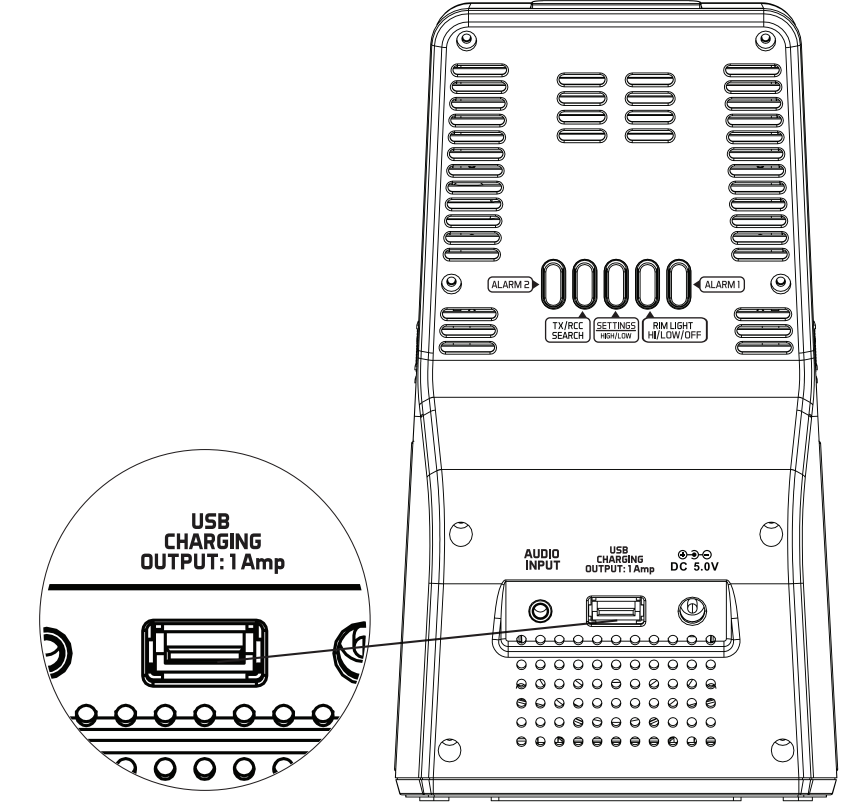
Backlight Adjustment
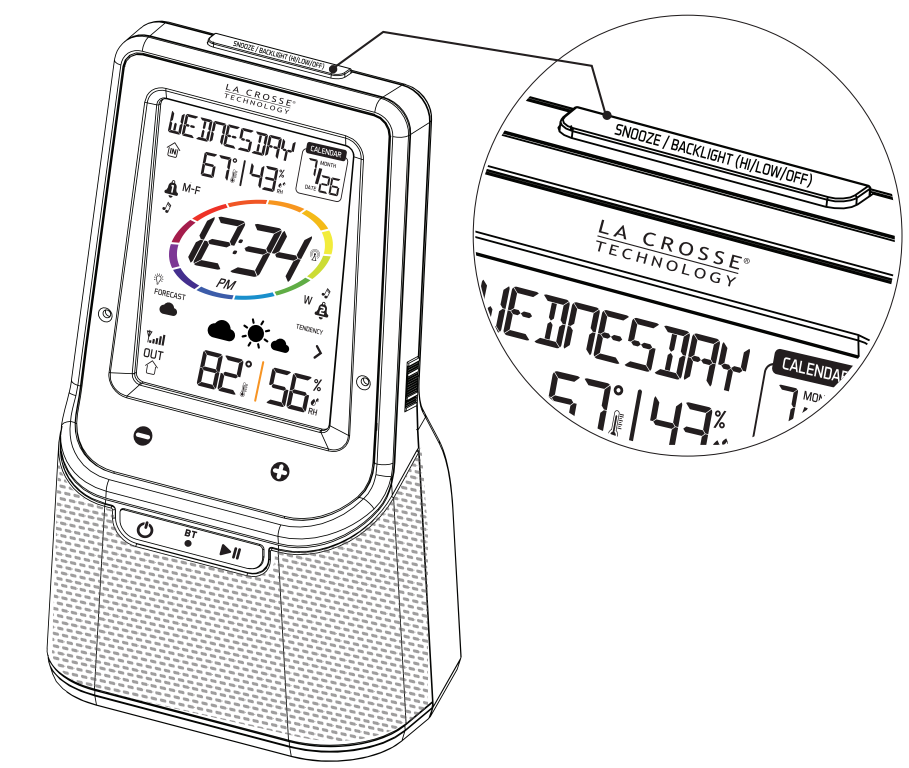
When using AC power:
- Must operate with AC adapter to have a constant backlight.
- Press the SNOOZE/BACKLIGHT button to adjust the backlight.
When using Battery power only: - Press the SNOOZE/BACKLIGHT button for a 10 second backlight.
Note: When searching for the atomic time signal, the backlight and rim light will turn off for a short period.
Animated Color Circle (Every 5 Seconds)
- The animated color circle surrounding the time has twelve sections.
- Every five seconds, a new section will light up until all sections are lit after sixty seconds.
- The animation is not programmable.
.png)
Forecast Information
Forecast icons use changing atmospheric pressure to predict weather conditions for the next 12 hours with 70-75% accuracy.When Outdoor temperature is be-low 32°F and the forecast is Rainy or Thunderstorm, the LCD will display snowy.
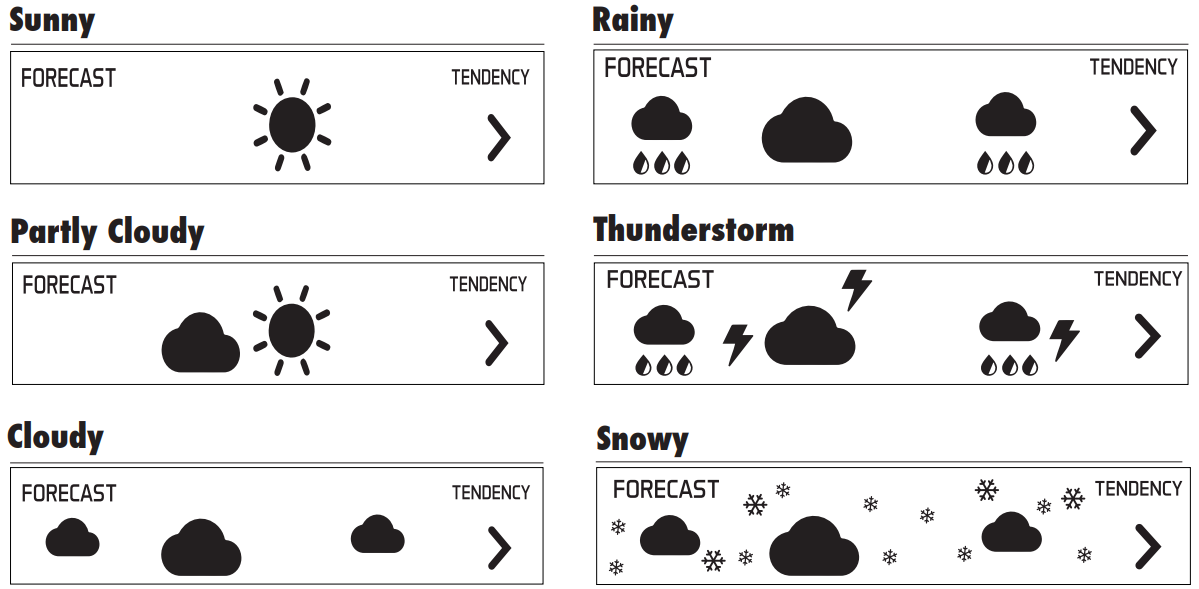
Intelligent Weather Forecast
This station learns; please allow 7 to 10 days for barometric calibration. This will ensure an accurate personal forecast for your location.
Forecast Tendency Indicators
Rising Pressure | Steady Pressure | Falling Pressure |
Weather is Expected to Improve |
Weather is Expected to Stay the Same |
Weather is Expected to Worsen |
Low Battery Icon![]()
The Low battery icon indicates low battery for your station or sensor.
- If the icon is displayed in the outdoor section, replace batteries in the outdoor sensor.
- If the icon is displayed in the indoor section, replace batteries in the weather station.
View and Reset High/Low Values
The station automatically resets the HIGH/LOW values daily at midnight (12:00AM).
- Press the HIGH/LOW button to view maximum values.
- In HIGH mode, hold HIGH/LOW button for five seconds to manually reset maximum values.
- Press the HIGH/LOW button to view minimum values.
- In HIGH/LOW mode, hold the HIGH/LOW button five seconds to manually reset minimum values.
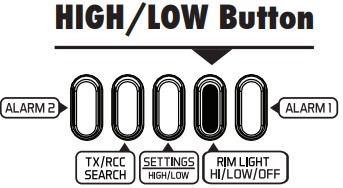
Outdoor Sensor Signal Strength
- Press the TX-RCC SEARCH button to search for the sensor.
- The strength signal icon will animate until the sensor signal is received or for 3 minutes if no signal available.

Outdoor Sensor Positioning
- Mount the outdoor sensor on a north-facing wall or in any well shaded area. Under an eave or deck rail is preferred.
- The maximum wireless transmission range to the weather station is over 300 feet (91 meters) in open air, not including walls or floors.
- Be sure the outdoor sensor is mounted vertically.
Restart: When the outdoor readings show dashes:
- Bring the sensor in the house five feet from the weather station.
- Remove batteries from the sensor, as well as, the batteries and AC adapter from the weather station.
- Press any button 20 times.
- After 15 minutes insert batteries into the sensor, as well as batteries and AC adapter into the weather station.
- Wait 15 minutes to establish a strong connection. Place sensor outside in shaded location.
WWVB Atomic Time Signal Search
Atomic Icon
- Hold the TX/RCC SEARCH button for two seconds, to start or stop a manual atomic signal search. The Atomic Time Icon flashes during signal search.
- For information about WWVB visit: http://www.nist.gov/pml/div688/grp40/wwvb.cfm
Note: When searching for the Atomic time signal, the backlight and rim light will turn off for a short period.
Setup Guide
To set up the La Crosse Weather Station Speaker S87078,
- Start by unpacking the device and all included accessories. Insert the batteries into the unit and ensure they are securely in place.
- Download and install the La Crosse View app on your smartphone or tablet to configure the device for Wi-Fi connectivity.
- Follow the in-app instructions to connect the weather station to your Wi-Fi network. Once connected, you can access real-time weather data and configure various settings through the app.
- For Bluetooth connectivity, simply pair the device with your smartphone or music player by entering pairing mode on both devices.
Care and Maintenance
- Do not mix old and new batteries
- Do not mix Alkaline, Standard, Lithium or Rechargeable Batteries
- Always purchase the correct size and grade of battery most suitable for the intended use.
- Replace all batteries of a set at the same time.
- Clean the battery contacts and also those of the device prior to battery installation.
- Ensure the batteries are installed correctly with regard to polarity (+and -).
- Remove batteries from equipment which is not to be used for an extended period of time.
- Remove expired batteries promptly.
- Do not expose to extreme temperature, vibration or shock.
- Clean with a soft damp cloth. Do not use solvents or scouring agents.
- The product is not a toy. Keep it out of reach of children.
- The product is not to be used for medical purpose or for public information. It is intended for home use only.
- The specs of this product may change without prior notice.
- Improper use or unauthorized opening of housing voids warranty.
- If the product is not working properly, change the batteries and/or check the AC adapter connection.
- Replace batteries every 12 months.
Troubleshooting
- If you encounter issues with the device not connecting to Wi-Fi, ensure that your network password is correct and that the device is within range of your router. For Bluetooth connectivity issues, restart both the weather station and your music device, then attempt to pair them again.
- If the sensors are not providing accurate readings, check for any obstructions or placement issues that might be affecting the sensor accuracy. Always refer to the user manual for specific troubleshooting steps and safety precautions.
Pros & Cons
Pros
- An excellent Bluetooth speaker that produces crystal-clear sound
- App control and an intuitive user interface
- robust and small design
- Extended battery life
Cons
- More expensive than entry-level weather stations
- Need regular battery changes if an AC converter is not used.
- The Wi-Fi connectivity setup process is a little complicated.
- If placed in a bedroom, an LED display's brightness could disrupt sleep.
Customer Reviews
The La Crosse Weather Station Speaker S87078 has received high marks from customers for both its Bluetooth speaker quality and weather forecasting accuracy. Numerous users value the device's elegant appearance and simplicity of use after configuration. Nevertheless, some customers have complained that the setup procedure can be a little difficult, particularly for non-techies.
The LED display's brightness, which can be annoying in dimly lit areas, is a frequent grievance. Despite these small problems, the product's dual use and dependable performance have led to excellent overall satisfaction.
Warranty
La Crosse Technology, Ltd. provides a 1-year limited-time warranty (from date of purchase) on this product relating to manufacturing defects in materials & workmanship.
Faqs
How do I connect the La Crosse Weather Station to my Wi-Fi network?
Can I use the La Crosse outdoors?
How accurate are the weather readings on the La Crosse?
What is the battery life of the La Crosse Weather Station Speaker S87078?
Can I stream music from multiple devices to the La Crosse?
Is the Weather Station Speaker compatible with all smartphones?
How do I update the firmware of the Weather Station Speaker?
Can I use the La Crosse Station as an alarm clock?
Is the LED display of the La Crosse adjustable?
What are some common issues with the Station and how do I troubleshoot them?
Leave a Comment


