Laser Max Ruger Center fire Laser Sight CF-LCP User Manual | Operations

Content
Introduction
The LaserMax Ruger Center Fire Laser Sight CF-LCP is an essential accessory for enhancing accuracy and confidence in shooting. Designed specifically for the Ruger LCP, this laser sight projects a bright red aiming point, making target acquisition faster and easier. Its ambidextrous design allows for smooth operation by both right and left-handed users, while the durable construction ensures reliable performance. The LaserMax CF-LCP is priced at approximately $134.99.
PARTS IDENTIFICATION
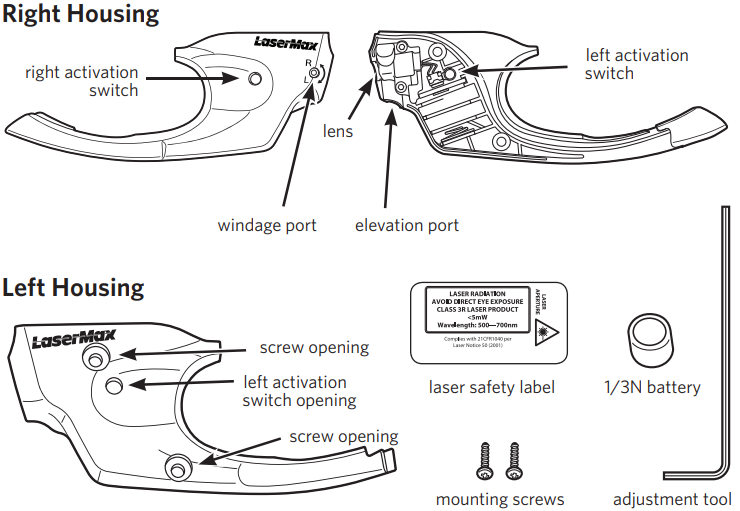
Detailed Specifications
The LaserMax Ruger Center Fire Laser Sight CF-LCP boasts several key features that make it an indispensable tool for firearms enthusiasts:
- Alignment: Specifically designed to fit the Ruger LCP series, ensuring seamless integration.
- Laser Output: 635nm red laser with a power output of 5mW.
- Activation: Instant activation via a rear-located ambidextrous switch.
- Battery Life: Up to 10 hours of continuous use on a single 1/3N lithium battery.
- Adjustability: Windage and elevation adjustments for precise alignment.
- Durability: Constructed from high-quality materials to withstand harsh environments.
IMPORTANT: Prior to installation, battery change, cleaning, or maintenance, follow the firearm operator’s manual to ensure that the firearm is unloaded.
LaserMax Ruger Center Fire Laser Sight CF-LCP INSTALLATION
NOTE: This state-of-the-art laser sighting system is designed for use with a specific pistol platform. Do not attempt installation on any other firearm model/s.
- Place right housing onto trigger guard of pistol as shown, ensuring that rear portion of right housing is securely positioned (figure 1) and trigger guard is aligned with channel in right housing (figure 2).
- Press right housing firmly in place by applying upward pressure to rear portion until housing snaps into place.
- Insert rear portion of left housing into the right housing at a 45 degree angle (figure 3).
- Mate left housing with right housing, ensuring that activation switch passes through opening in left housing. Press together to remove gap.
Important: CenterFire mounting screws are self-tapping; extra care should be taken when installing them for the first time to ensure that they are screwed in straight. Improper installation could cause the threads to strip. Install two (2) mounting screws into left housing with a Phillips screwdriver (not provided), starting with screw closest to barrel (figure 4). Next, tighten each mounting screw until secure. Do not over-tighten; this may damage the CenterFire housing.
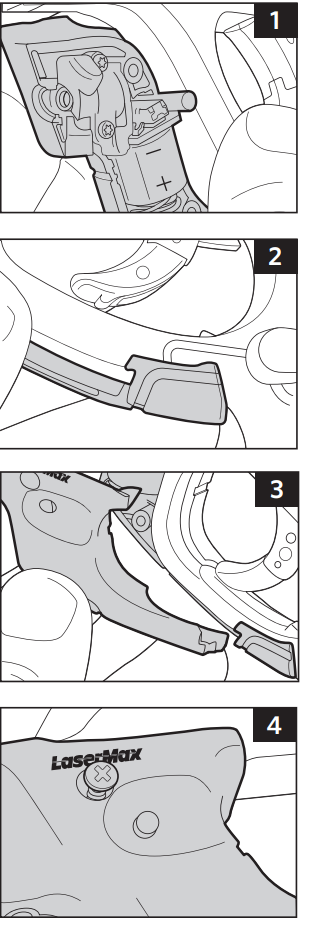
Description
The CF-LCP laser sight is engineered to provide dependable performance in various shooting scenarios. Its compact design ensures it does not interfere with the pistol's natural draw or firing mechanics. The laser's bright red dot is easily visible in daylight and low-light conditions, making it ideal for self-defense and sporting applications. The unit is also designed to be user-friendly, with intuitive controls that allow quick activation and adjustments. This makes it accessible to shooters of all skill levels, enhancing their ability to aim accurately under pressure.
OPERATION
To turn the laser on, press in on the activation switch from either side (figure 5). Press again to turn the laser off.
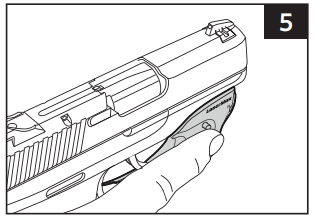
- To switch aiming point from pulse to steady, press and release the activation switch from either side to activate the laser. Then, press and hold the activation switch for 5 seconds. The laser mode will change. Repeat the process to return to the previous mode.
- To save power and prevent inadvertent battery drain, the CenterFire will shut off automatically after a ten minute period of inactivity. Cycle the activation switch to turn laser back on.
ALIGNING THE LASER
- Verify proper alignment by comparing laser aiming point to iron sights at a distance of 10 yards for initial alignment. The laser dot should be slightly above the iron sights.
- To make adjustments, insert adjustment tool into one of the two alignment ports (figures 6 & 7) and slowly rotate the tool while comparing laser position on target to fixed sights. Important: Do not rotate adjustment tool more than one full turn in either direction from the factory position. This may cause damage to the laser and void the warranty. A one quarter turn will result in a movement of approximately 3 inches at 10 yards.
- Windage adjustment: with the muzzle pointing forward and adjustment tool inserted into the windage port, a clockwise turn will shift the laser aiming point to the left and a counterclockwise turn will shift the laser beam to the right (figure 6).
Elevation adjustment: with the muzzle pointing forward and adjustment tool inserted into the elevation port, a clockwise turn will shift the laser beam up and a counterclockwise turn will shift the laser beam down (figure 7).
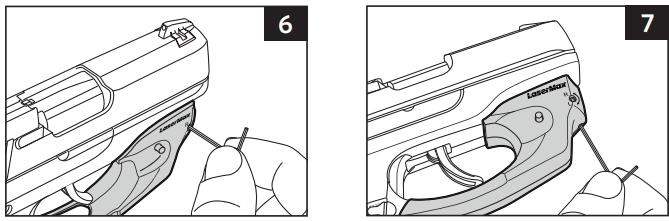
- Verify zero by shooting target and making additional adjustments as needed.
Note: a slight shift in alignment may be observed after firing the first time. Recheck alignment after break in and readjust as necessary.
BATTERY REPLACEMENT
TIP: During periods of non-use, test the LaserMax laser periodically to ensure adequate battery levels.
- Remove mounting screws to separate left housing from CenterFire assembly.
- Lift expended 1/3N Lithium battery out of right housing.
Install a fresh 1/3N Lithium battery with the positive (+) facing coiled spring. (figure 8).
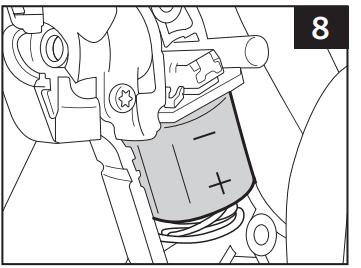
- Reinstall left housing as previously described in the INSTALLATION section, Step 4.
Setup Guide
To set up the LaserMax Ruger Center Fire Laser Sight CF-LCP, follow these steps:
- Mounting:** Attach the laser sight to your Ruger LCP pistol according to the provided mounting instructions.
- Battery Installation:** Insert the 1/3N lithium battery correctly into the battery compartment.
- Activation:** Use the ambidextrous switch located at the rear of the unit to turn the laser on and off.
- Adjustments:** Adjust windage and elevation settings as needed to align the laser dot with your pistol's aiming point.
- Testing:** Ensure proper alignment by firing test shots at a target.
CLEANING & MAINTENANCE
After repeated fire, the lens may become clouded with gunpowder residue. For best results, it is recommended that this area be cleaned, along with the firearm, after each use. To clean the lens, follow these steps.
- Keep firearm pointed in a safe direction.
- Confirm laser is off.
- Dampen the end of a cotton swab with isopropyl alcohol.
- Apply dampened swab to lens and polish in a small circular pattern. Be sure to clean around edges of lens.
The firearm should be cleaned and lubricated exactly as directed in the Owner’s Manual. Excess lubricant can interfere with the proper function of both the firearm and the CenterFire laser. LaserMax components should never be submerged or flushed with cleaning solvents. Failure to adhere to these guidelines may cause damage and void the factory warranty.
LaserMax Ruger Center Fire Laser Sight CF-LCP REPLACEMENT PARTS
- LMS-AT50 adjustment tool
- LMS-AT50 replacement battery
- LMS-2x13N 2-pack replacement batteries
- CF-MS mounting screws
IF YOU EXPERIENCE AN ISSUE WITH YOUR LASER PLEASE DO NOT RETURN IT TO THE STORE.
- CF-LCP
- CF-LC9
- Red Laser
CLASS 3R VISIBLE LASER- Output Power: <5mW
- Wavelength: 600–700nm
REMINDER
Aiming a laser beam at moving vehicles including boats, aircraft, trains, and construction equipment may be illegal. Check current applicable laws and follow them accordingly.
DANGER
Laser radiation is emitted from the front aperture of the laser when the switch is activated.
WARNING
Avoid direct eye exposure to beam. Do not point laser at anything you do not wish to destroy.
NOTICE
The FDA requires the label supplied with your laser be affixed to the outside of the gun near the laser aperture.
Troubleshooting
Common issues and their solutions include:
- No Laser Dot: Check battery installation and ensure it is not depleted.
- Misaligned Laser: Adjust windage and elevation settings as necessary.
- Intermittent Operation: Inspect for any obstructions or debris in the laser housing.
- Warning: Always handle firearms safely; ensure the laser is turned off when not in use to avoid accidental activation.
LASERMAX WARRANTY
LaserMax is pleased to offer a five (5) year limited warranty for this product. To take advantage of this coverage, the product must be registered no later than 90 days after purchase.
This warranty does not cover expendable parts (ex: batteries), that have definite and predictable life expectancies. This warranty does not cover products that LaserMax determines have been exposed to abnormal use in any way. Examples of abnormal use include, but are not limited to, damage from mishandling, misuse or abuse, damage from exposure to abnormal conditions, damage from improper care and maintenance, or installation of the product in or on any firearm model the product is not specifically advertised to be used with. Warranty coverage begins on the date of purchase and ends five (5) years after date of purchase.
Pros & Cons
Pros
- Enhanced Accuracy: Provides a clear, visible aiming point for quick target acquisition.
- Durable Construction: Built to withstand daily carry and harsh environments.
- Easy activation and adjustments.
Cons
- Battery Dependency: Requires regular battery replacements or checking.
- Adjustment Time: Initial windage and elevation adjustments may require some time to get right.
- Cost: May be considered expensive by some users compared to other accessories.
Customer Reviews
Customers have praised the LaserMax CF-LCP for its reliability and ease of use. Many have noted significant improvements in their shooting accuracy, especially in low-light conditions. However, some reviewers have mentioned that initial adjustments can be time-consuming but ultimately worth it for the precision it offers. Common complaints include occasional issues with battery life, though these are generally minor and manageable.
Faqs
What is the LaserMax Ruger Center Fire Laser Sight CF-LCP designed for?
How do I mount the LaserMax CF-LCP on my Ruger LCP?
What type of battery does the LaserMax CF-LCP use?
Can I adjust the windage and elevation of the LaserMax CF-LCP?
How do I turn on/off the LaserMax CF-LCP?
Is the LaserMax suitable for low-light conditions?
What if my LaserMax CF-LCP does not turn on?
How durable is the LaserMax?
Does using a laser sight affect my pistol's warranty?
Can I use other types of batteries in my LaserMax CF-LCP?
Leave a Comment
