Lathem Thermal Print Time Clock 2100HD User Guide

Content
Introduction Lathem Thermal Print Time Clock 2100HD
The Lathem Thermal Print Time Clock 2100HD is a robust and efficient time-tracking solution designed for businesses of all sizes. Featuring patented Whisper Print technology, this clock eliminates the need for ribbons, ensuring maintenance-free operation. The EZSet rotary knob simplifies setup, allowing users to customize print formats and select languages quickly. With a large LCD display for easy readability, the 2100HD is perfect for high-volume use. The exact cost of the 2100HD is $199.00.
Contents
- 2100HD Time Clock
- (25) E8 Weekly Time Cards
- AC Power Adapter
- Keys and Keychain
- (3) #8 Philips head screws
- (3) #8 wall anchors
- User’s Guide
- Wall Mounting Template
Specifications
- Thermal Printing: Produces clear, smudge-free prints without the need for ribbons or ink.
- Multi-User Capability: Supports up to 100 employees with individual PIN codes.
- Memory Capacity: Stores up to 1 year of punch data.
- Automatic Date and Time: Automatically updates for daylight saving time and leap years.
- USB Connectivity: Easy data transfer to payroll software via USB port.
- Power Source: Battery backup ensures continuous operation during power outages.
IMPORTANT!
You may write on Lathem E8 Series thermal ti2100HD Featuresme cards with standard writing instruments, but do NOT use correction fluid on print area of time card. Correction fluid will fuse to the 2100HD thermal print head during printing and cause damage.
2100HD Features
- Patented direct thermal print technology eliminates ribbons for maintenance-free operation
- Tru-Align printing system with LED alignment indicator ensures perfect punch position on card
- SmartClock™ technology with perpetual calendar retains time, date and settings during power outages, and auto-adjusts for Daylight Saving Time and Leap Years
- EZSet technology using innovative rotary knob for simple setup in less than 5 minutes
- Automatic print activation for simple one-hand operation
- Prints Day of Week or Month and Date
- Print time in 1-12 AM/PM hours or 24 Hour format
- Print regular minutes (0-59) or hundredths of an hours (.00-.98)
- Print day of week or month in English, Spanish or French
- Heavy duty steel and ABS construction to withstand harsh environments and high volume use
- Large high-contrast black LCD display with Time and Date
Caution
Avoid placing the 2100HD in environments that are:
- humid
- dusty
- exposed to direct sunlight
- subject to frequent or continuous vibrations
- affected by chemicals or ozone
- colder than 25°F and/or warmer than 113°F
Quick Start Steps
- Remove top case with supplied key
- Plug power adapter cord to connector port on 2100HD
- Plug power adapter into AC power wall outlet
- Mount 2100HD to wall (optional)
- Change Program Settings (optional)
- Replace the top case and lock using supplied key
Description
The Lathem Thermal Print Time Clock 2100HD boasts a robust design with a durable plastic enclosure, making it suitable for high-traffic environments. The intuitive interface features a large LCD display that clearly shows the date, time, and employee information. Employees can easily punch in and out using their unique PIN codes or by swiping an optional proximity badge. The thermal printer produces high-quality prints that are easy to read, ensuring accurate records of attendance.
Wall Mounting
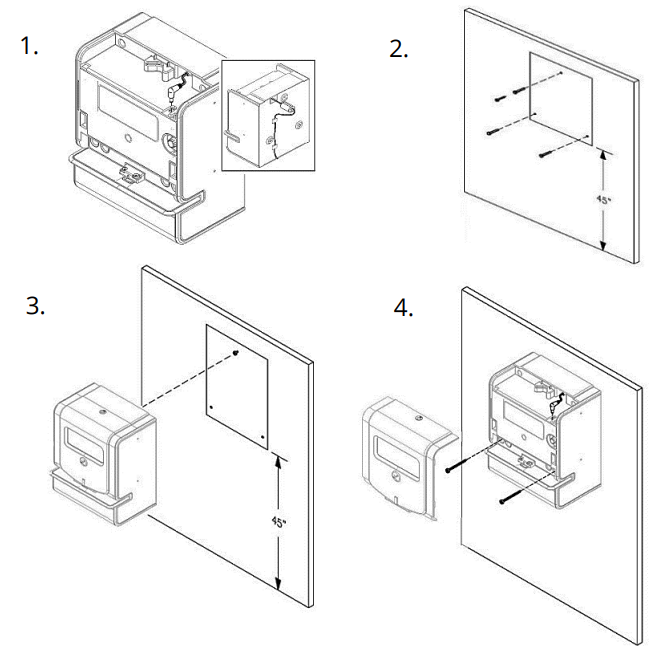
- Remove the front cover using the supplied key. Route the power cord as shown and connect to port on 2100HD. Plug adapter into AC power outlet.
- Use the provided template provide to mark 3 mounting holes on the wall about 45” from the ground. Install 3 wall anchors, and then install top hanging screw as indicated.
- Hang the clock on the wall from the top hanging screw using the keyhole slot on the back of the case.
- Secure the clock to the wall by passing retaining screws through the two holes on front of case as shown. Replace the front cover and lock using supplied key.
Program Settings
The 2100HD is preset at the factory to current US Eastern Time and Date, and configured to print Day of Week and Time in 1-12 AM/PM hours and regular minute format. You only need to program the unit if you need to change these settings.
Enter Program Mode
- Press and release setting knob
Change Program Settings
- Select menu item by rotating knob
- Enter item change mode by pressing and releasing knob
- Change item value by rotating knob to desired value
- Save item value change by pressing and releasing knob
Exit Program Mode
- Rotate setting knob to End Save Changes menu item
- Press and release setting knob
| Menu Item | Setting (Default in bold) | |
| Set Time | HH:MM *US Eastern Time | |
| Set Language | English, Spanish, French | |
| Print Format (See table below for print details) | 1 *sample WE 2:15P | |
| 2 *sample WE 14:15 | ||
| 3 *sample 20-WE 14.25 | ||
| 4 *sample 20-JL 2:15P | ||
| 5 *sample 20-JL 14:15 | ||
| 6 *sample 20-JL 14.25 | ||
| More Choices | ???? | |
| Set Month & Date | MM DD *Current Date | |
| Set Year | YYYY * Current Year | |
| Display Date | On, Off | |
| Daylight Saving Time | On, Special, Off | |
| Clock Display | 12Hr, 24Hr | |
| Enable Beep | On, Off | |
| End Save Changes | End | |
Print Format Options
| Number | Print Format | ||
| 1 | - | Day | 12 Hr. Time and Minutes |
| 2 | - | Day | 24 Hr. Time and Minutes |
| 3 | Date | Day | 24 Hr. Time and Hundredths |
| 4 | Date | Month | 12 Hr. Time and Minutes |
| 5 | Date | Month | 24 Hr. Time and Minutes |
| 6 | Date | Month | 24 Hr. Time and Hundredths |
Lathem Thermal Print Time Clock 2100HD Printing
The 2100HD uses patented direct thermal print technology which eliminates ribbons or ink. You must use Lathem E8 series thermal time cards with the 2100HD. Use of any other time card or form will result in no printing and may damage the time clock.
To Print on Time Card
- Insert E8 thermal time card into card receiver
- Adjust position of time card so blue LED alignment indicator is in desired print position
- When properly aligned, the blue LED will turn green and printing will occur automatically
- Remove time card
Note: When punching at time card, the LCD will flash “- - - -“ momentarily to indicated device is completing a print cycle.
Setup Guide
To set up the Lathem Thermal Print Time Clock 2100HD, follow these steps:
- Mount the time clock on a wall using the provided screws.
- Insert the batteries for backup power and connect the AC adapter for primary power.
- Set the date and time using the control panel.
- Configure employee information by assigning PIN codes or badges through the menu options.
- Connect the time clock to your payroll software via USB to export data seamlessly.
Thermal Time Cards
The 2100HD will only print using Lathem E8 Series thermal time cards. Use of any other time card will result in no printing, may cause damage to the unit and void the 2100HD product warranty. There are three (3) different Lathem E8 cards available to support your company’s pay period.
- E8 – Weekly period time cards (25 included)
- E8B – Biweekly period time cards
- E8S – Semimonthly period time cards
Purchasing Additional Time Cards
Lathem E8 Series time cards are typically available where you originally purchased your 2100HD time clock, or directly from Lathem at http://shop.lathem.com
Marking Up Time Cards

You may write on Lathem E8 cards with standard writing instruments, but do NOT use correction fluid on print area of time card. Correction fluid will fuse to the 2100HD thermal print head during printing and cause damage.
Storing Time Cards
E8 Series thermal time cards are sensitive to temperature and should always be stored in a cool dry location preferably out of exposure to direct sun light. Storage temperature should not exceed 150oF (65 oC).
Troubleshooting
Common issues with the Lathem Thermal Print Time Clock 2100HD include:
- Printer Issues: Check if the thermal paper roll is properly aligned or if it needs replacement.
- Data Loss: Ensure that the battery backup is functioning correctly and that data is regularly exported to payroll software.
- Error Messages: Refer to the user manual for specific error codes and follow the troubleshooting steps provided.
Important Instructions and Warnings
- Avoid exposing the device to extreme temperatures or moisture.
- Regularly clean the thermal printer head to maintain print quality.
One Year Warranty
Lathem warrants the hardware products described in this guide against defects in material and workmanship for a period of one year from date of original purchase from Lathem or from an authorized Lathem reseller. Proof of date of purchase from Lathem or an authorized Lathem reseller is required for warranty service on this product.
Register Your Product
It is important that you register your product with Lathem shortly after purchase to activate your product’s warranty. To register online visit: http://www.lathem.com/register
Lathem Thermal Print Time Clock Pros & Cons
Pros
- Accurate Timekeeping: Ensures precise tracking of employee hours.
- User-Friendly Interface: Easy to set up and operate.
- Cost-Effective: Eliminates the need for ribbons or ink.
- High Capacity: Supports up to 100 employees.
Cons
- Limited Customization Options: Some users may find the settings menu restrictive.
- Dependence on Power Source: Requires constant power supply, though battery backup helps mitigate this issue.
- Paper Replacement Required: Thermal paper rolls need periodic replacement.
Customer Reviews
Customers have praised the Lathem Thermal Print Time Clock 2100HD for its reliability and ease of use. Many have noted that it significantly reduces administrative time spent on tracking attendance. However, some users have reported minor issues with thermal paper jams and occasional software glitches.
Common complaints include
- Occasional delays in printing due to paper misalignment.
- Software updates can sometimes cause temporary disruptions in service.
Faqs
What is the memory capacity of the Lathem Clock 2100HD?
Does the Time Clock support multiple users?
How does the 2100HD handle daylight saving time?
What type of power source does the Lathem use?
Can I connect the Lathem Thermal Print to my payroll software?
Is there any maintenance required for the thermal printer?
What if I encounter an error message on my Lathem 2100HD?
Can I use proximity badges with my Lathem Thermal Print?
How durable is the Time Clock?
Leave a Comment
