Lenovo PHAB2 Smart Phone 650M Instruction Manual
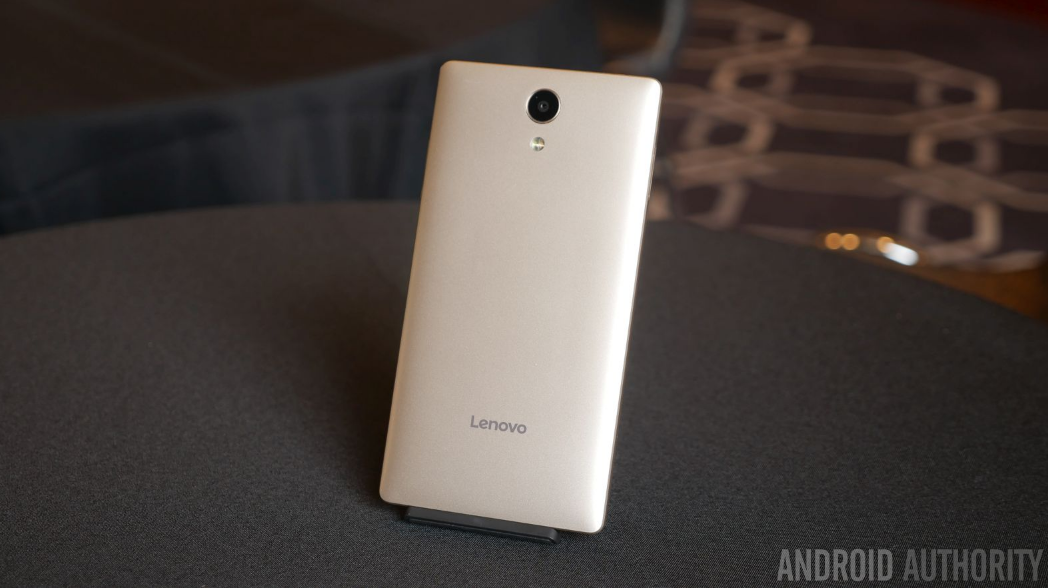
Content
Introduction
The Lenovo PHAB2 Smart Phone 650M is a versatile device designed for users seeking a blend of performance and functionality. Featuring a spacious 6.4-inch HD display, it offers vibrant visuals and an immersive viewing experience. Powered by a MediaTek MT8735 processor and equipped with 3GB of RAM, the PHAB2 ensures smooth multitasking and efficient operation. With a robust 4050 mAh battery, it provides long-lasting usage. Priced at approximately $230, this smartphone is an excellent choice for everyday use.
Basics
Before using this information and the product it supports, be sure to read the following:
- Quick Start Guide
- Regulatory Notice
- Appendix
The Quick Start Guide and the Regulatory Notice have been uploaded to the website at http://support.lenovo.com
Note:
- requires data network access.
- is not available in all countries.
You have two ways to get this app:
- Search for and download the app from Google Play.
- Scan the following QR code with a Lenovo Android device.
Technical specifications
This section lists the technical specifications about wireless communication only. To view a full list of technical specifications about your device.
Note: Lenovo PB2-650M supports LTE Band 1, 2, 3, 5, 7, 8, 20, 38, 40 and 41(Narrow band). Lenovo PB2-650Y supports LTE Band 2, 4, 5, 7, 12, 13, 17. But in some countries, LTE is not supported. To know if your device works with LTE networks in your country, contact your carrier.
Screen buttons
There are three buttons on your device.
- Multitask button: Tap ▢ to see the apps that are running. Then you can do the following:
- Tap an app to open it.
- Tap
 to stop running the app
to stop running the app - Tap
 to stop running all the apps.
to stop running all the apps.
- Home button: Tap ◯ to return to the default home screen.
- Back button: Tap ◁ to return to the previous page or exit the current app.
Home screen
The home screen is the starting point for using your device. For your convenience, the home screen is already set up with some useful apps and widgets.

Note: Your device's features and the home screen may be different depending on your location, language, carrier, and model.
Customizing home screens in edit mode
Press and hold ▢ or anywhere on the home screen except the icons to enter edit mode. Tap the back button to exit edit mode.

In edit mode, you can do any of the following:
- If you have many screens and you want to move one home screen, press and hold a screen until it enlarges slightly, drag it to the new location, and then release it.
- To add a widget to the home screen, tap WIDGETS, swipe up or down to locate the widget that you want, press and hold the widget until it pops out, drag it to where you want to place it, and then release it.
- To change the wallpaper, tap WALLPAPERS, swipe left or right to locate the wallpaper that you want, and then tap Set wallpaper.
Managing widgets and apps
In your home screen, you can do any of the following:
- To move a widget or an app, press and hold the widget or app until its icon enlarges slightly, drag it to where you want to place it, and then release it.
- To remove a widget from the home screen, press and hold the widget until its icon enlarges slightly, drag it to the top of the screen, then drop it over
 .
. - To uninstall an app, press and hold the app, drag it to the top of the screen, and then drop it over
 .
.
Note: System apps cannot be uninstalled. When you are trying to uninstall a system app, does not appear at the top of the screen![]() .
.
Screen lock
When your device is on, press the On/Off button to lock the screen manually. Press the On/Off button again to display the locked screen, and then swipe up from the bottom of the screen to unlock.
Note: Swipe is the default screen unlocking method. To change your screen lock, see Settings.
Notifications and Quick Settings
The Notification panel (see Figure 1: Notification) informs you of missed calls, new messages, and activities in progress such as file downloading. The Quick Settings panel (see Figure 2: Quick Settings) allows you to access frequently-used settings such as the WLAN switch.
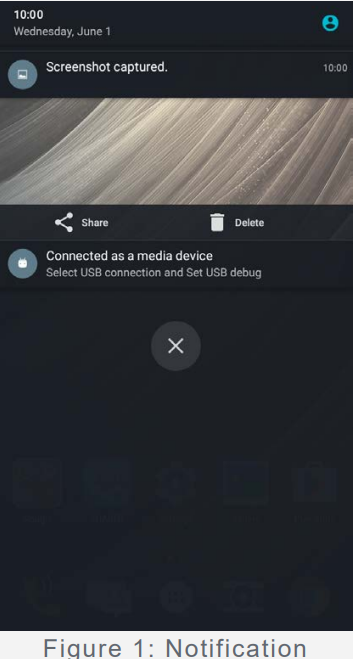
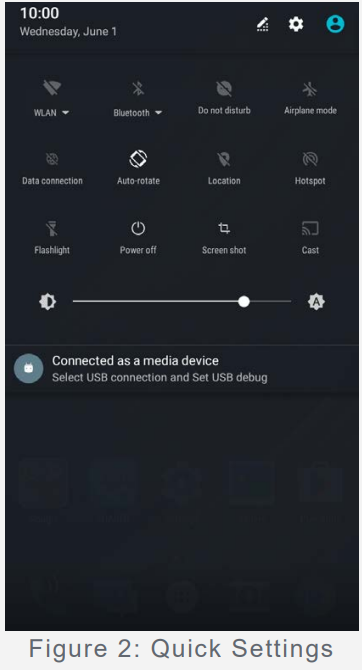
You can do any of the following:
- To see notifications, swipe down from the top of the screen.
- To close the Notification panel, swipe up from the bottom of the screen.
- To dismiss a notification, swipe left or right across the notification.
- To dismiss all notifications, tap
 at the bottom of the Notification panel.
at the bottom of the Notification panel. - To open the Quick Settings panel, swipe down from the top of the screen twice.
- To close the Quick Settings panel, swipe up from the bottom of the screen.
USB connection
When you connect your device to a computer using a USB cable, the Notification panel displays a notification such as "Connected as a media device". You can tap the notification, and then select one of the following options:
- Media device (MTP): Select this mode if you want to transfer any files between your device and the computer.
- Camera (PTP): Select this mode if you want to transfer only photos and videos between your device and the computer.
- MIDI: Select this mode if you want MIDI-enabled applications on your device to work with MIDI software on the computer.
- Charging: Select this mode if you want to charge your device only.
Description
The Lenovo PHAB2 series is known for its large screen and ergonomic design, making it easy to hold and use despite its size. The device features a sleek metal body and a vibrant Full HD display, perfect for watching videos, browsing the web, or gaming. The PHAB2 Pro includes advanced cameras and sensors for AR capabilities, while the PHAB2 650M focuses on providing a solid user experience at a lower cost.
The battery life is impressive, with a 4050mAh battery that can last a full day even with heavy use. The device also supports fast charging, ensuring you can quickly top up your battery when needed.
Calls
Making a call
Dialing a number manually
- Open the Phone app.
- In the Dialer tab, tap
 to display the dialpad if necessary.
to display the dialpad if necessary. - Enter the phone number that you want to dial, and then tap
 .
.
Calling from the call log
- Open the Phone app.
- Tap
 .
. - Tap a call log entry to make a call.
Calling a contact
- Open the Phone app.
- Tap
 .
. - Locate the contact that you want to call, and tap the contact name to display the contact details.
- Tap the phone number that you want to dial.
Receiving calls
Answering or rejecting a call
When you receive a phone call, the incoming call screen appears. You can do one of the following:
- Drag
 to
to  to answer the call.
to answer the call. - Drag
 to
to  to reject the call.
to reject the call. - Drag
 to
to  to reply with message.
to reply with message.
Options during a call
When you are on a call, the following options are available on the screen:
 : displays the dialpad so you can call another person.
: displays the dialpad so you can call another person. : puts the current call on hold or resumes the call.
: puts the current call on hold or resumes the call. : turns the microphone on or off.
: turns the microphone on or off. : starts or stops recording the call.
: starts or stops recording the call. : displays or hides the keypad.
: displays or hides the keypad. : turns the speaker on or off.
: turns the speaker on or off. : ends the call.
: ends the call.
You can also press the volume buttons to turn the volume up or down.
Using the call log
The call log contains missed, outgoing, and received call entries. You can tap a call log entry to view the options menu, and then tap an option. For example, you can tap the Add to a contact option to add the entry to the Contacts list.
Contacts
Creating a contact
- Open the Contacts app.
- Tap
 .
. - Enter the contact information.
- Tap
 .
.
Searching for a contact
- Open the Contacts app.
- Do one of the following:
- Scroll the Contacts list up or down to locate the desired contact.
- Tap
 , and then enter the contact name or initials. Matching contacts are displayed as you type.
, and then enter the contact name or initials. Matching contacts are displayed as you type.
Editing a contact
- Open the Contacts app.
- Find and tap the contact that you want to edit.
- Tap
 , and then edit the contact information.
, and then edit the contact information. - Tap
 .
.
Deleting a contact
- Open the Contacts app.
- Find and tap the contact that you want to delete.
- Tap
 > Delete.
> Delete.
Importing & exporting contacts
- Open the Contacts app.
- Tap
 > Import/Export.
> Import/Export. - On the COPY CONTACTS FROM screen, select the desired device, tap Next.
- On the COPY CONTACTS TO screen, select the desired device, tap Next.
- Select the contacts or touch 0 Selected > Select all to select all contacts.
- Tap OK.
PHAB2 650M Camera
Camera basics
You can use the Camera app to take photos and record videos.
Tap
 to take a photo.
to take a photo.
- Tap
 to record a video, It is recommended to choose a landscape mode to better experience Dolby Audio Capture 5.1.
to record a video, It is recommended to choose a landscape mode to better experience Dolby Audio Capture 5.1. - Tap the photo or video thumbnail to view the photo or video in the Gallery app. For more information, see Gallery.
- Tap
 to use HDR (High Dynamic Range).
to use HDR (High Dynamic Range). - Tap
 to switch between flash modes.
to switch between flash modes. - Tap
 to switch between the front-facing camera and the rear-facing camera.
to switch between the front-facing camera and the rear-facing camera. - Tap
 to configure the other camera settings.
to configure the other camera settings. - Tap
 to access camera mode.
to access camera mode. Tap
 to get into AR mode, tap the circular image on the left, and insert animated virtual objects into your photos and videos. For best results, please aim the camera directly at a flat surface. You can choose a cat, a dog, a dinosaur or a fairy; choose one of your favorites then tap
to get into AR mode, tap the circular image on the left, and insert animated virtual objects into your photos and videos. For best results, please aim the camera directly at a flat surface. You can choose a cat, a dog, a dinosaur or a fairy; choose one of your favorites then tap to take a photo.
to take a photo. 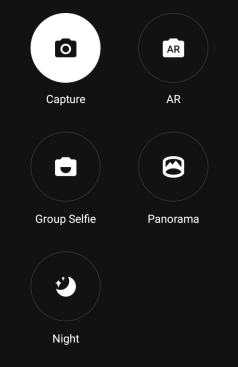
Taking a screenshot
Press and hold the On/Off button and the volume down button at the same time to take a screenshot. By default, the screenshots are stored in your phone's internal storage. To view the screenshots, do one of the following:
- Open the Gallery app and find the Screenshot album.
- Open the File Manager app and go to the Internal Storage > Images > Screenshots folder.
Photos
Viewing photos and videos
- Open the Photos app.
- Tap an album.
- Tap a photo or video to view it in full screen mode.
- Do any of the following:
To see the next or previous photo or video, swipe left or right.
To view a video, tap a image with sign.
sign.
Sharing photos and videos
When you are viewing a photo or video, tap![]() , and then select a sharing channel such as Gmail or Bluetooth to share the photo or video with others.
, and then select a sharing channel such as Gmail or Bluetooth to share the photo or video with others.
If you want to share multiple photos and videos at the same time, do all of the following:
- Open the Photos app.
- When viewing a group of photos or videos, press and hold the photo or video that you want to share until it is selected.
- Tap more items.
- Tap , and then select a sharing channel.
Deleting photos and videos
When you are viewing a photo or video, tap ![]() to delete.
to delete.
If you want to delete multiple photos and videos at the same time, do all of the following:
- Open the Photos app.
- When viewing a group of photos or videos, press and hold the photo or video that you want to delete until it is selected.
- Tap more items.
- Tap > Delete.
Network
WLAN connection
Turning the WLAN connection on or off Do one of the following:
- Go to the Quick Settings panel, and then tap the WLAN switch to turn the WLAN connection on or off.
- Go to Settings > WLAN , and then tap the On or Off switch to turn the WLAN connection on or off.
Tip: When you turn on the WLAN connection, a list of detected WLAN hotspots appears. If the WLAN hotspot that you want to connect to is not listed, tap > Refresh to manually scan for WLAN hotspots or tap > Add network to manually add the WLAN hotspot.
Connecting to a WLAN network
- Turn on the WLAN connection and check the list of available WLAN hotspots.
Note: You need to have some valid WLAN hotspots to connect to. - Tap the WLAN hotspot that you want to connect to.
- If you selected a secured network, enter your login name and password, and then tap Connect.
Data connection
Turning the data connection on or off Do one of the following:
- Go to the Quick Settings panel, tap the Data connection switch to turn the data connection on or off.
- Go to Settings > Data usage, select SIM1 (or SIM2), and then tap the Mobile data switch to turn the data connection on or off.
Note: You need a valid SIM card with a data service. If you do not have a SIM card, contact your carrier.
Selecting a SIM card for data connection
Your phone comes with dual SIM slots. Both slots support 4G/3G/2G data services, but you can enable only one SIM card for data connection at a time.
To decide which SIM card to use for data connection, do one of the following:
- Go to the Quick Settings panel, tap the Data connection switch, and then select a item on Select a SIM for data options.
- Go to Settings > Data usage, select a SIM card, turn the Mobile data on or off.
Setting up a hotspot
You can use a WLAN hotspot to share an Internet connection with another phone or other devices.
- Go to Settings > More > Tethering & portable hotspot.
- Tap the WLAN hotspot switch to turn it on.
Note: You can also share a network via Bluetooth tethering or USB tethering. - If this is your first time to turn on the WLAN hotspot, tap Set up WLAN hotspot to view or change the configuration information.
Note: Tell your friends the Network SSID and password, and they can connect to your network.
Chrome
If your phone has been connected to a WLAN or a mobile network, you can use the Chrome app to surf the Internet.
Visiting websites
- Open the Chrome app.
- Tap the address box, enter a website address or your search keywords, and then tap
 .
.
Tip: You do not need to enter a full website address with "http://" to access the website. For example, to visit http://www.lenovo.com enter in the address box and tap .
. - When viewing a web page, do any of the following:
- Tap
 >
>  to refresh the current page.
to refresh the current page. - Tap the Back button to return to the previous webpage.
- Tap
 > New tab to add a new webpage tab.
> New tab to add a new webpage tab. - Slide down from the address bar or tap the number such as 1 to expand all webpages you browsed recently, tap
 to close a webpage tab.
to close a webpage tab. - Press and hold an image on the web page, and then tap Save image to save the image into your phone's internal storage.
- Tap
Adding a bookmark
When viewing a web page that you want to bookmark, tap > . The next time you open the Chrome app, tap ![]() > ⭐Bookmarks, and then tap the bookmark to quickly access the web page.
> ⭐Bookmarks, and then tap the bookmark to quickly access the web page.
Clearing browser history
- Open the Chrome app.
- Tap > History.
- Tap CLEAR BROWSING DATA...
Settings
Setting the date and time
- Go to Settings > Date & time. Do any of the following:
- To use the network date and time, tap the Automatic date & time to appear the options, tap the desired item.
- To set the date and time manually, select off on Automatic date & time options, and then tap
- Set date and Set time respectively.
- To use the network time zone, turn the Automatic time zone switch on.
- To set the time zone manually, turn the Automatic time zone switch off, tap Select time zone, and then choose a time zone.
- To switch between the 24-hour and 12-hour formats, turn the Use 24-hour format switch on or off.
Setting the language
- Go to Settings > Language & input > Language.
- Select the display language that you want to use.
Setting a screen lock
- Go to Settings > Security > Screen lock to select a screen lock option and set up the screen lock.
Enabling app installation
Before you install apps that you downloaded from unknown sources, do all of the following:
- Go to Settings > Security.
- Tap the Unknown sources switch to turn it on.
Setting the ringtone
- You can define the default ringtone for incoming calls, messages, and notifications. You can also adjust the volume for each sound type.
- Go to Settings > Sound & notification > Default notification ringtone.
Performing a factory reset
- Go to Settings > Backup & reset > Factory data reset.
- Tap Reset phone.
Setting the special function
- Please turn the Smartview tip on so when you close the cover, you could still view notifications such as incoming calls and messages.You can also adjust the numeric keypad according to the grip angle for one-handed operation.
- Go to Settings > Special function.
Troubleshooting
Insufficient memory prompt appears during app installation
Please free up some memory and try to install again.
The touch screen does not work or is not sensitive
Please hold down the On/Off button for about 8 seconds to shutdown the device or hold down the On/Off button for about 10 seconds to restart the device.
Device does not power on or system crashes
- Please charge the battery for half an hour and then hold down the On/Off button for about 8 seconds to shutdown the device or hold down the On/Off button for about 10 seconds to restart the device.
- There is no sound or the other person cannot hear during a call.
- Please adjust the volume using the volume button.
- The device cannot access the internet via wireless network
- Restart the wireless router or go to Settings and restart WLAN.
The device cannot wake up from sleep mode
Please hold down the On/Off button for about 8 seconds to shutdown the device or hold down the On/Off button for about 10 seconds to restart the device.
Important safety and handling information
To avoid personal injury, property damage, or accidental damage to the product, read all of the information in this section before using the product.
Handle your device with care
- Do not drop, bend, or puncture your device; do not insert foreign objects into or place heavy objects on your device. Sensitive components inside might become damaged.
- Your device screen is made of glass. The glass might break if the device is dropped on a hard surface, is subjected to a high impact, or is crushed by a heavy object.
- If the glass chips or cracks, do not touch the broken glass or attempt to remove it from the device. Stop using the device immediately and contact Lenovo technical support for repair, replacement, or disposal information.
- When using your device, keep it away from hot or high-voltage environments, such as electrical appliances, electrical heating equipment, or electrical cooking equipment.
- Use your device only in the temperature range of 0°C (32°F) to 40°C (104°F) (storage -20°C (-4°F) to 60 °C (140°F)) to avoid damage.
- Don't expose your device to water, rain, extreme humidity, sweat or other liquids.
Do not disassemble or modify your device
Your device is a sealed unit. There are no end-user serviceable parts inside. All internal repairs must be done by a Lenovo-authorized repair facility or a Lenovo-authorized technician. Attempting to open or modify your device will void the warranty.
Built-in rechargeable battery notice
Do not attempt to replace the internal rechargeable lithium ion battery. There is risk of explosion if the battery is replaced with an incorrect type. Contact Lenovo Support for factory replacement.
Plastic bag notice
DANGER:
Plastic bags can be dangerous. Keep plastic bags away from babies and children to avoid danger of suffocation.
Adapter information
- Prevent your device and AC adapter from getting wet.
Do not immerse your device in water or leave your device in a location where it can come into contact with water or other liquids. Use approved charging methods only.
You can use any of the following charging methods to safely recharge the internal battery of your device:
Charging Method Display On Display Off AC Adapter Supported, but the battery will charge slowly. Supported USB Connection Supported, but will compensate power consumption and the battery will charge more slowly than usual. Supported, but the battery will charge slowly. Notes:
- Display on: Device on
- Display off: Device off or in screen lock mode
Charging devices might become warm during normal use. Ensure that you have adequate ventilation around the charging device. Unplug the charging device if any of the following occurs: The charging device has been exposed to rain, liquid, or excessive moisture. The charging device shows signs of physical damage. You want to clean the charging device.
Warning:
Lenovo is not responsible for the performance or safety of products not manufactured or approved by Lenovo. Use only approved Lenovo ac adapters and batteries.
Pros & Cons
Pros:
- Larger screen size ideal for multimedia and gaming
- Long-lasting battery life
- Ergonomic design for comfortable handling
- Fast charging support
- Affordable option with the PHAB2 650M variant
Cons:
- Large size may not be suitable for all users
- No NFC support in some variants
- No water or dust resistance
- Software updates may be slow to arrive
Customer Reviews
Customers generally praise the Lenovo PHAB2 series for its large and vibrant screen, long battery life, and ergonomic design. However, some users have noted that the device can be bulky and may not fit easily in smaller pockets or handbags.
A common complaint is the lack of NFC support in some variants, which can be a drawback for users who rely on contactless payments or file transfers.
Faqs
What is the main difference between Lenovo PHAB2 Pro?
How do I update the software on my PHAB2
Why does my Lenovo overheat?
Can I expand the storage on my Lenovo PHAB2 Pro and PHAB2 650M?
How do I reset my Lenovo PHAB2 650M to its factory settings?
What is the battery life of the Lenovo?
How do I set up fingerprint recognition on my Lenovo PHAB2 650M?
Can I use two SIM cards and a microSD card simultaneously in my Lenovo?
What operating system does the Lenovo come with?
Leave a Comment
