Logitech G Flight Control System X52 User Guide | Settings

Content
Introduction of Logitech G Flight Control System X52
Logitech G is a highly regarded HOTAS (Hands On Throttle and Stick) controller designed for flight simulation enthusiasts. It features a precision joystick with a multi-directional hat switch and a throttle control that enhances the immersive experience of flying. With customizable buttons and a built-in multifunction display, users can easily adapt the controls to their favorite flight simulation games. The X52 is priced at approximately $129.99, making it an accessible option for both beginners and experienced pilots.
Specifications
The Logitech G Flight Control System X52 boasts several key features that make it a top choice for flight simulation enthusiasts:
- Adjustable Stick Tension and Spring Constant
- Throttle with Detent for Afterburner/Fire Button
- 3D Twist Rudder Control
- Programmable Buttons and Switches
- LED Lights for Throttle and Stick Indicators
- Compatibility with Major Flight Simulator Software
JOYSTICK
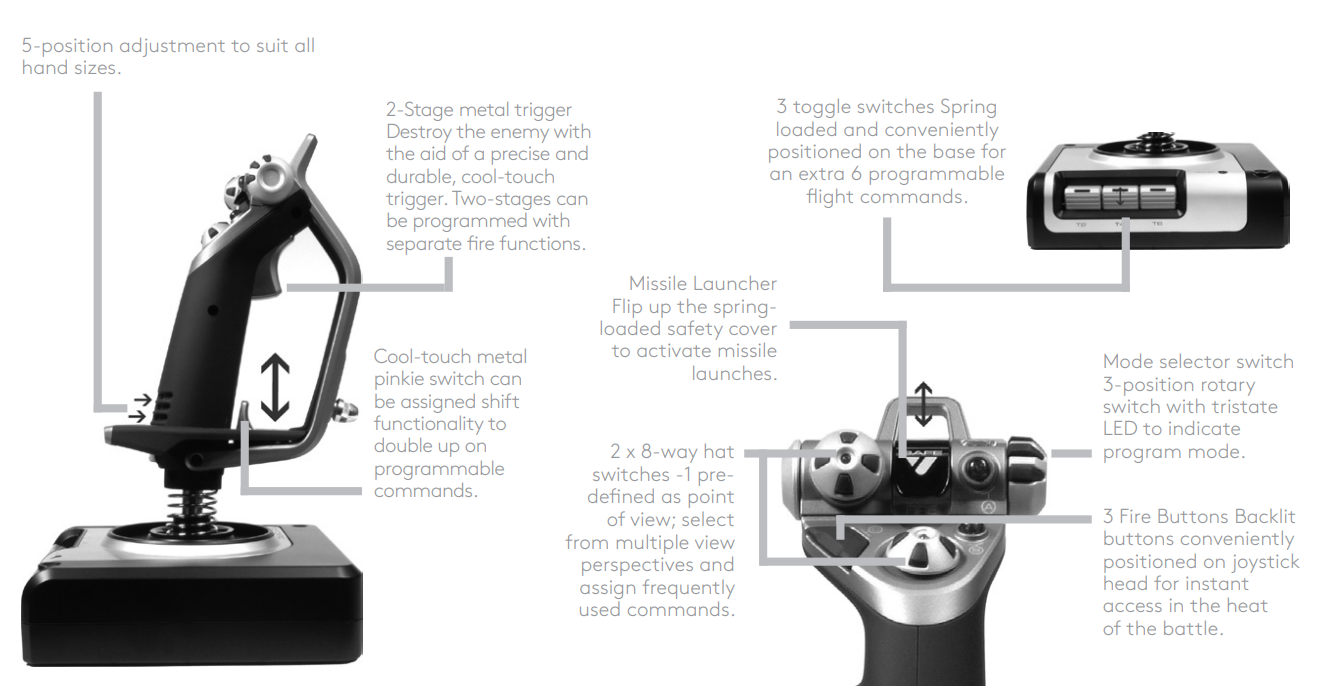
GENERAL FEATURES BACKLIGHTING
Illuminated buttons and Multi-Function Display (MFD) - ideal for low light environments, guaranteed to stand out from the crowd. Adjust brightness via Windows control panel.
METAL PARTS
Part metal construction for increased durability and maximum comfort during extended gameplay.
THROTTLE
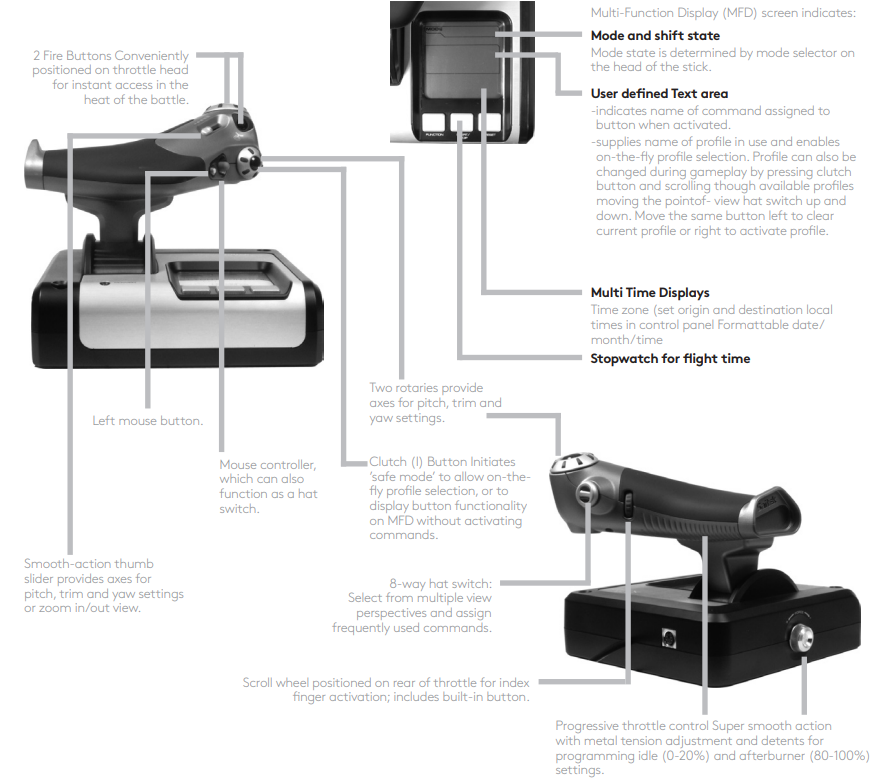
Description
The Logitech G Flight Control System X52 is a sophisticated flight control system that mimics the real-world controls found in aircraft cockpits. The stick features a durable metal shaft and adjustable tension, allowing pilots to customize the feel to their liking. The throttle includes a detent for the afterburner/fire button and is designed to provide precise control over engine power.
The system also includes a 3D twist rudder control, which allows for realistic rudder movement. With multiple programmable buttons and switches, users can customize their setup to match their preferred flight simulator configuration.
GETTING STARTED Logitech G Flight Control System X52
In order for this product to function correctly please install the software from https://logitech.com/support/x52
MAINTAINING YOUR CONTROLLER SETTINGS
Your Logitech G X52 HOTAS is supplied ready for use. However, we want you to use it in the way that suits you best. We’ve therefore included the facility for you to change various settings on your stick and throttle units.You can, for example, vary the brightness of the LED buttons, check your stick is working correctly or change the way the date is displayed on your Multi-Functional Display (MFD).
You change your controller settings in the X52 HOTAS properties window. The X52 HOTAS properties window consists of five separate tabs. You can view and change various controller settings in each tab. The settings you can change are described in the following sections.
Testing your controller
You can make sure that the various features of your controller are working correctly. You do this in the Test tab of the properties window.
To test your controllers, follow the steps below:
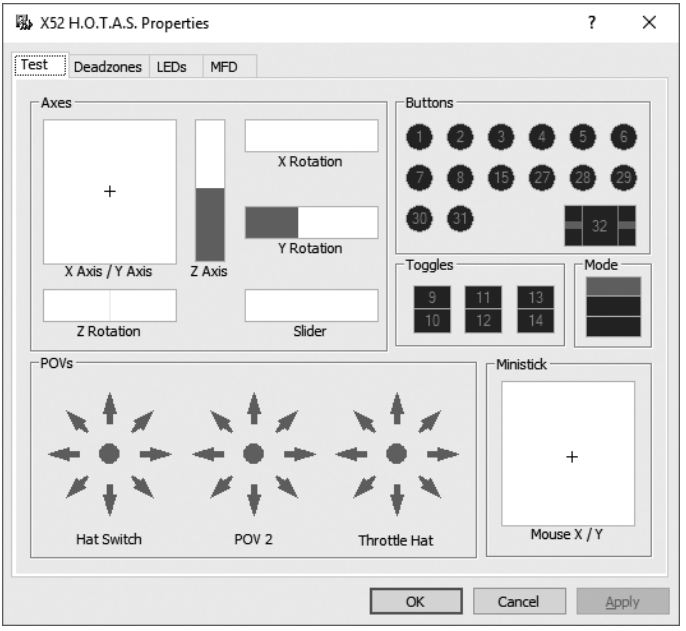
- Click the Test tab.
The controller features that you can test are displayed below. - Test each feature as required.
The way you do this varies, depending on what the feature does. It may, for example, involve pressing the corresponding button, or turning the corresponding rotary control.
Maintaining deadzones
You can create deadzones for each range and axis your controller features move in. They reduce interference that may be caused by unintended movements of the flight stick and other controls.
For example, you may want to move your stick in the X axis only, but find it difficult to avoid moving it in the Y axis as you do so. You can set up a deadzone in the Y axis so that these minor movements are not detected by the drivers.
What is a deadzone?
A deadzone is a part of the range in which an axis moves that is not detected by the drivers and so has no effect on the game in progress. It may be around the center point of the range, or at either end.
To maintain your deadzones
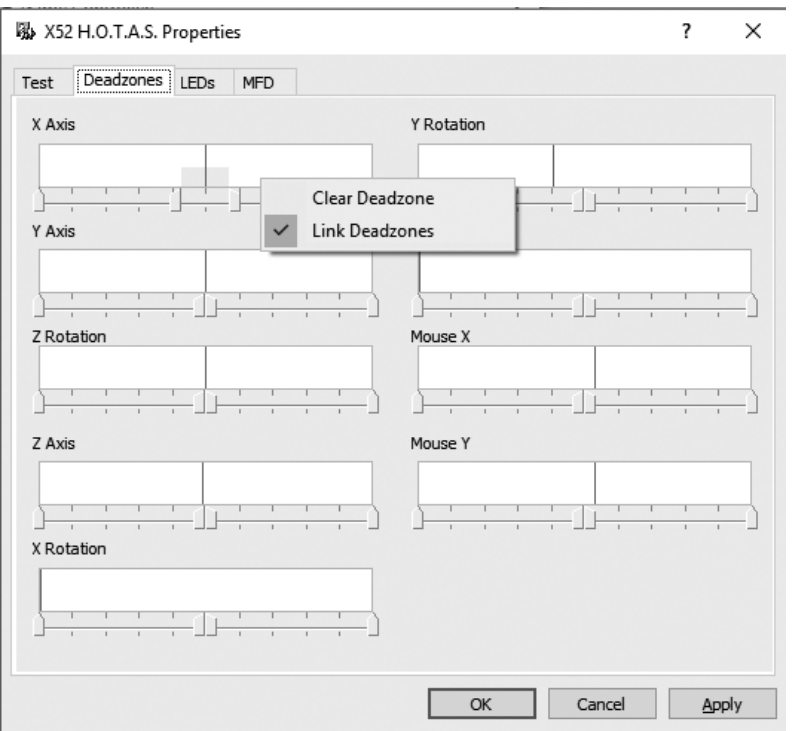
- Click the Deadzone tab.
The controls you can create deadzones for are shown, as follows:
Each axis is represented by a white box that contains a red line that represents where the control is currently sitting. Moving the corresponding control moves the red line. Use this line to determine exactly where your deadzone must begin and end. Beneath each box is a sliding scale. You use this to specify the size of each deadzone. - Click on a slider on the sliding scale and drag it to where you want the deadzone to end. The area that represents the deadzone is shaded gray.
- Use the center sliders to maintain the deadzone around the center point of an axis. Use the sliders at either end to create deadzones at either end of the axis.
Tips: By default, clicking on either the right or the left slider in the pair moves both sliders. You can change this if you just want to adjust one side of the deadzone. To do this, right-click anywhere in the white box and select Link Deadzones from the popup list of options displayed. Repeat this to link the pairs of sliders again.
You can clear existing deadzones for an axis by right-clicking anywhere in the white box and selecting Clear Deadzone.
Maintaining your LED brightness
The authenticity of the flight control experience provided by your Logitech G X52 HOTAS is enhanced by a number of LEDs on the throttle unit and flight stick. You can control the appearance of these LEDs, making them brighter or dimmer according to your preference.
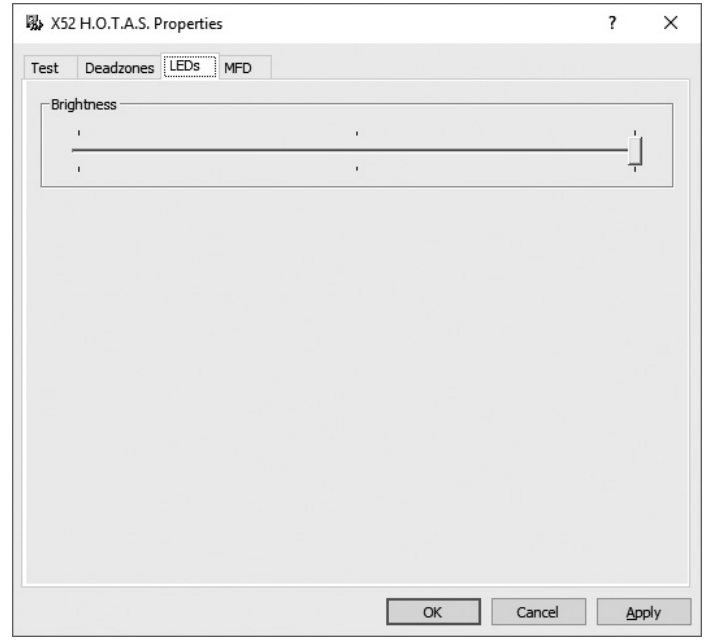
To maintain LED brightness
- Click the LEDs tab.
A sliding scale is displayed, which you can use to choose how brightly the LEDs on your stick and throttle are displayed: - Move the slider on the scale to adjust LED brightness. The LEDs change as you move the slider, so you can make sure they are as you want them to be. You can either:
- Click and drag the slider along the scale Or:
- Click a point on the scale itself, to move the slider in graduated steps along the scale.
Maintaining MFD settings
Your unit includes an MFD, or Multi-Functional Display.
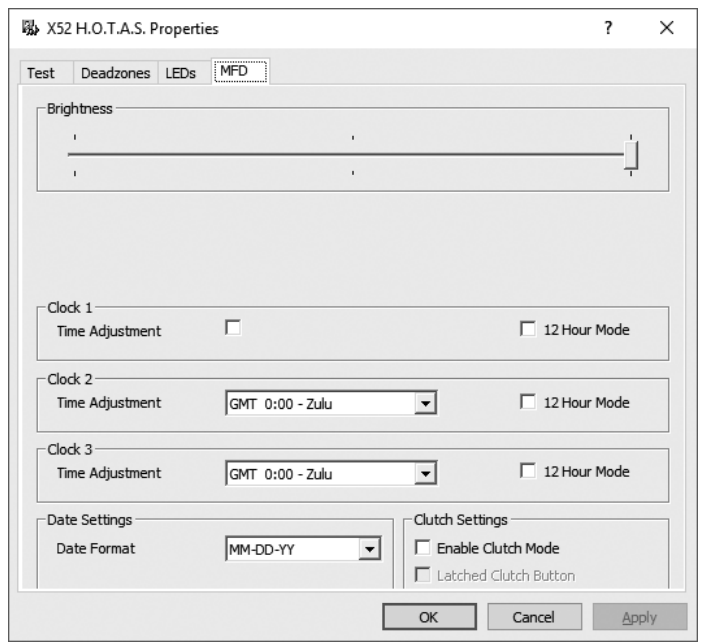
You can control the way information is displayed in your MFD by changing various settings in the MFD tab:
What is the MFD?
The MFD is a screen that displays a variety of different information including, for example, the mode currently selected and today’s date. It is part of the same unit as your throttle. The MFD itself and the way it works is explained in more detail in Using the MFD.
To change the brightness of your MFD
- Click the MFD tab.
A Brightness sliding scale is displayed at the top of the tab. - Change the brightness of your MFD by moving the slider along the scale To move the slider, you can either:
- Click and drag the slider along the scale. Or:
- Click a point on the scale itself, to move the slider in graduated steps along the scale.
The brightness of your MFD changes as you move the slider. Use this to determine when the slider is in the right place.
Maintaining clock settings
Your MFD can display the current time in any time zone. You can choose the time zones displayed and the format in which the time for each zone is displayed.
You can have up to three different time zones available on your MFD. Greenwich Mean Time (GMT) is included by default. You can choose up to two additional time zones. When using your MFD, you switch between the three time zones, as required.
To change your clock settings
- Click the MFD tab.
This tab includes three panels in which you change the way time is displayed on your MFD. They are called Clock 1, Clock 2 and Clock 3.
Note: Clock 1 is set to GMT by default. You cannot change this. - Choose additional time zones that you want to be able to view on your MFD in the Clock 2 and Clock 3 panels. You do this by selecting an option from the corresponding Time Adjustment drop-down list.
Each option is a time relative to GMT, for example, GMT +1:00 is GMT plus one hour, and so on. Each time is also represented by an entry in the phonetic alphabet.
For example, GMT is represented by ’Zulu’ and GMT +12:00 by ’Mike’. - Choose the format you want each time to be displayed in. To do this, either check or uncheck the corresponding 12 Hour Format checkbox.
When the box is unchecked, the time is displayed in 24-hour clock format, i.e. between 00:00 and 23:59. If it is checked, the time is shown in 12-hour clock format. - Click Apply.
You can now view the current times in your chosen time zones on your MFD. See Using the MFD for details.
Maintaining date settings
The current date is displayed in the bottom right-hand corner of your MFD. You can choose how this date is displayed. You may, for example, prefer to see the month first, followed by day and year.
Changing the way your clutch button works
The clutch button on your throttle is used to temporarily deactivate the buttons in the game in progress. This enables you to check what each button does without interrupting the game, and to select a different profile if required. See Viewing button names in Using the MFD for more information.
To change the way your clutch works, check or uncheck the Latched Clutch Button checkbox in the Clutch Settings panel and then click Apply. When the box is checked, pressing and releasing the clutch deactivates the buttons in the game in progress. To reactivate the buttons, you must press and release the clutch again.
When the box is unchecked, the buttons are deactivated in the game only as long as the clutch is depressed. When you release the clutch, pressing buttons once again affects the game in progress.
Using the MFD
The MFD, or Multi-Functional Display, is an integral part of your throttle unit. It displays a variety of information including button names, the current profile and today’s date. It also provides a stopwatch feature.
Features
The MFD is divided into three sections:
- The mode section is at the top of the MFD and shows the currently selected mode.
See Working with modes, below. - The center section of the MFD is used to view the names of buttons on your flight stick and throttle, and to view and change the current profile. See Working with profile information, below.
- The time and date display is at the bottom of the MFD. It can show the current time in up to three time zones. It also includes the stopwatch. See Viewing the time and date and Using the stopwatch, below.
The layout of the MFD is shown right: The three buttons beneath the MFD are used to change the time display and to operate the stopwatch.
Working with modes
The Logitech G X52 HOTAS offers extensive opportunities for you to configure your controller to work the way you want it to. You do this by creating profiles, using the programming software. (See the programming software manual online at https://logitech.com/support/x52 for details.) Within each profile, you can create up to six different modes that determine the actions performed when you press buttons on the flight stick and throttle. You can use your MFD to view the mode that is currently selected.
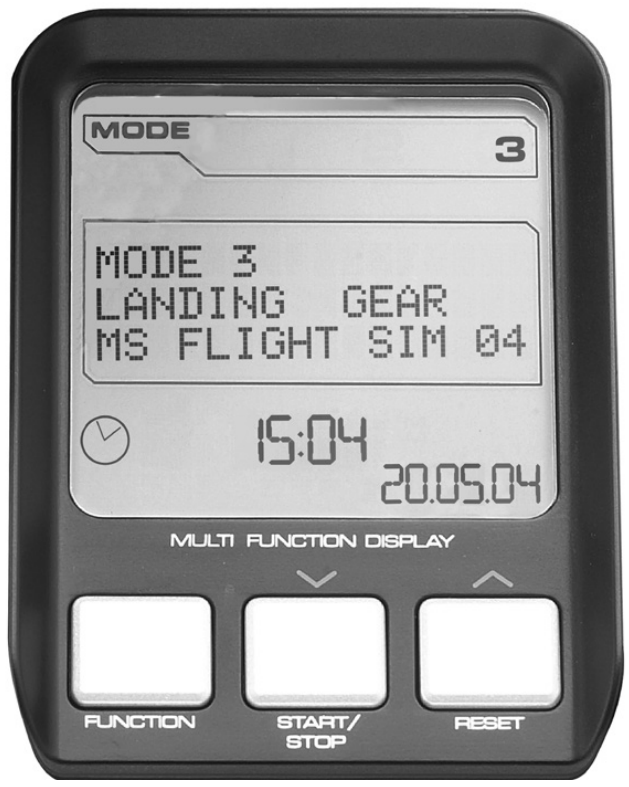
Changing the mode
You change the mode by rotating the mode selector switch on your flight stick. As you do this, the MODE number displayed on the MFD changes to reflect your selection.
Using additional modes
Three modes are available by default. You can increase this to six using the pinkie switch on your flight stick. To do this you must designate the pinkie switch to perform the same function as the Shift key, using the SST programming software. You can then select one of the additional modes by holding down the pinkie switch as you rotate the mode selector switch. When you do this, the word SHIFT is displayed in the mode section of your MFD.
Within each profile, you can use the following modes:

- Mode 1
- Mode 2
- Mode 3
- Mode 1 + Pinkie
- Mode 2 + Pinkie
- Mode 3 + Pinkie
Viewing the current modeThe mode that is currently selected is displayed in the top part of the MFD. This is shown in the following example:
If you have selected one of the three pinkie modes described above, the word SHIFT is displayed, because the pinkie switch is acting as a Shift key.
Working with profile information
You can use the center section of the MFD to view the names assigned to buttons on your flight stick and throttle. It also shows the names of the profile and mode currently selected.

Viewing button names
You can view the names assigned to buttons in the current mode. You may use the SST programming software to create a number of profiles. Each profile may include up to six different modes, assigning different functions to individual buttons for use in different games.
If you’ve created profiles, you can view the names you’ve given to buttons in the selected mode in the current profile. If not, the standard name assigned to each button is displayed. The standard name reflects the function assigned to each button when your HOTAS is supplied. To view the name of a button, press it as you normally would. Its name is displayed in the centreline of the MFD.
If a game is in progress, use the clutch to deactivate the buttons in the game. You can then press them and view their names without affecting the game. When supplied, the clutch is set up so that you must keep it depressed for as long as you want the buttons to remain inactive in the current game. You can change the way the clutch button works via the MFD tab of the Logitech G X52 HOTAS properties window. See Changing the way your clutch button works in Maintaining your controller settings for details.
Note: You cannot view button names if the Logitech G X52 HOTAS properties window is open.
Changing the current profile
You can use the MFD to change the current profile ’on the fly’. You may, for example, realise that you’re not working in the correct profile for the game in progress.
To change the profile on the fly
- Press the clutch button. The LEDs on your clutch and on the main POV control on your flight stick begin to flash on and off. Pressing buttons does not affect the game in progress when the clutch is engaged.
- Move the main POV control on your flight stick up (north) or down (south) to scroll through your profiles. As you do this, the profile names are displayed in the bottom row of the centre section of the MFD.
Note: You can use the MFD to access any folder on your computer. To open a folder, push the POV to the right (east). To move up a level, scroll through the files and folders in the current folder until [...] is displayed, and then push the POV to the right (east). - Select the profile you want by moving the main POV control right (east) when the profile’s name is displayed on the MFD. It becomes the current profile and its settings are applied when you resume the game in progress.
Tip: You can clear the current profile by moving the POV left (west). The buttons on your stick and throttle return to their default settings. - Release the clutch. The way you do this depends on your clutch settings. Either stop pressing the clutch button or press and release it.
Viewing the time and date
The lower part of the MFD displays the current time and date:
This part of the MFD can also be used as a stopwatch. You toggle between the two features by pressing the Function button. See Using the stopwatch, below, for more information about this feature.
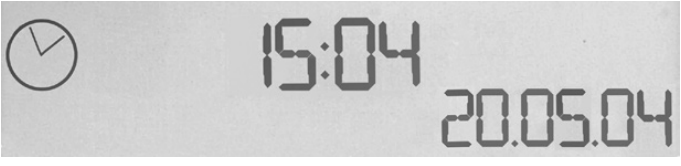
Viewing the time
You can choose the time zone for which the current time is displayed from up to three available time zones. To move between the available time zones, press the up (Start/Stop) and down (Reset) buttons. As you move between the three time zones, a number is displayed in the bottom right corner of the MFD (in place of the date). This number disappears after a few seconds.
Greenwich Mean Time (GMT) is available by default, and is represented by the number 1. You can choose which other time zones are available and the format in which each time is displayed. See Maintaining clock settings in the section Maintaining your controller settings for an explanation of this procedure.
Viewing the date
The date is displayed in the bottom right-hand corner of the MFD. By default, it is shown in the format MMDDYY. You can change the date format, for example to DDMMYY.
See Maintaining date settings in the section Maintaining your controller settings for an explanation of this procedure.
Using the stopwatch
The lower part of the MFD can also be used as a stopwatch. You toggle between the stopwatch and time displays by pressing the Function button.
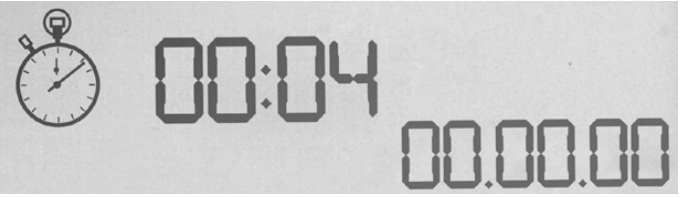
When the stopwatch is selected, the following is displayed:
To use the stopwatch
- Press Start/Stop once. The number of seconds begins to increase.
- Press Start/Stop again to stop the timer.
- Press Reset to clear the time and return to 00:00.
Note: The timer initially shows minutes and seconds. If the time recorded reaches fifty-nine minutes and fifty-nine seconds, i.e. 59:59, it changes to show hours and minutes. This means the next reading after 59:59 is 01:00.
Using the rudder lock
You can deactivate the rudder feature on your flight stick by engaging the rudder lock. When you do this, the flight stick no longer rotates.
To use the rudder lock
- Position your flight stick unit with the three toggle switches (T1 to T6) facing you.
The rudder lock can be seen at the base of the flight stick, on the left hand side. If you look closer, you will see that it is labelled RLOCK. - Pull out the RLOCK switch. You may find the easiest way to do this is by using the thumb on your left hand. The twist action on the flight stick is now locked and you can no longer rotate it. You can restore the rudder feature at any time by pushing the RLOCK switch back in.
Adjusting the handle
You can optimise your comfort when using the flight stick by adjusting the height of the hand rest and pinkie switch. If your hands are small, you can place the hand rest and pinkie switch in the highest position available. This reduces the distance between the trigger switch and pinkie switch, avoiding the need for you to stretch to reach both. If you have larger hands, you can maximise this distance and operate the flight stick in greater comfort.
To adjust the handle
- Position your flight stick unit with the three toggle switches (T1 to T6) facing away from you. A metal screw is clearly visible about one third of the way up the back of the handle.
- Loosen the screw by turning it anti-clockwise.
When the screw is loose enough, you can move it freely up and down within its slot on the back of the handle.
Moving the screw also moves the hand rest and pinkie switch. - Move the screw until the hand rest and pinkie switch are at the height you want.
- Place the screw in the position that best suits your preferred height. There are five positions for you to choose from.
- Tighten the screw in position by turning it clockwise.
Setup Guide
To set up the Control System, follow these steps:
- Unbox and assemble the stick, throttle, and other components.
- Connect the system to your computer via USB.
- Install the necessary drivers and software from the Logitech website.
- Configure the controls within your flight simulator software according to your preferences.
- Test the controls to ensure all buttons and switches are functioning correctly.
Troubleshooting
If you encounter any issues with the Logitech G Flight Control System X52, here are some common problems and solutions:
- Non-responsive buttons: Ensure all connections are secure and try reinstalling the drivers.
- Throttle not registering: Check the throttle calibration settings within your flight simulator software.
- LED lights not working: Verify that the LED lights are enabled in the software settings.
Always follow the manufacturer's instructions and warnings to avoid damaging the equipment.
Logitech G Flight Control System X52 Pros & Cons
Pros
- Highly customizable controls
- Durable and robust construction
- Compatible with major flight simulator software
- Realistic and immersive flying experience
- Adjustable stick tension and spring constant
Cons
- Higher cost compared to basic flight sticks
- Requires space for setup and use
- May require additional setup time for full customization
Customer Reviews
The Logitech G Flight Control System X52 has received positive reviews from flight simulation enthusiasts for its durability, precision, and customizability. Many users praise the system for its ability to enhance the realism of their flight simulation experiences. However, some users have noted that the initial setup can be complex and time-consuming.
Common complaints include the higher cost and the need for significant desk space to set up the system fully.
Faqs
What is the System X52 designed for?
Is the Logitech G compatible with all flight simulator software?
How do I calibrate the throttle on the Logitech G Flight Control System X52?
Can I customize the buttons and switches on the Logitech?
Why are the LED lights on my Logitech G Flight Control System X52 not working?
How do I set up the 3D twist rudder control on the Logitech G?
Is the Logitech G durable?
Can I use the Control System X52 with console gaming systems?
How do I update the firmware of my Logitech G?
What is included in the box when purchasing a System X52?
Leave a Comment
