Logitech Z333 SPEAKER SYSTEM WITH SUBWOOFER Setup Guide

Content
Introduction
The Logitech Z333 Speaker System with Subwoofer is a powerful 80 watts peak audio solution, designed to deliver clear and rich sound for all your entertainment needs. This 2.1 speaker system is perfect for computers, gaming consoles, televisions, and other multimedia devices. With a sleek and compact design, the Logitech Z333 offers deep bass and full mid-range frequencies, providing an immersive audio experience. The estimated price of the Logitech Z333 is around $99.99, making it an affordable option for those seeking high-quality audio.
KNOW YOUR Logitech Z333 Speaker System
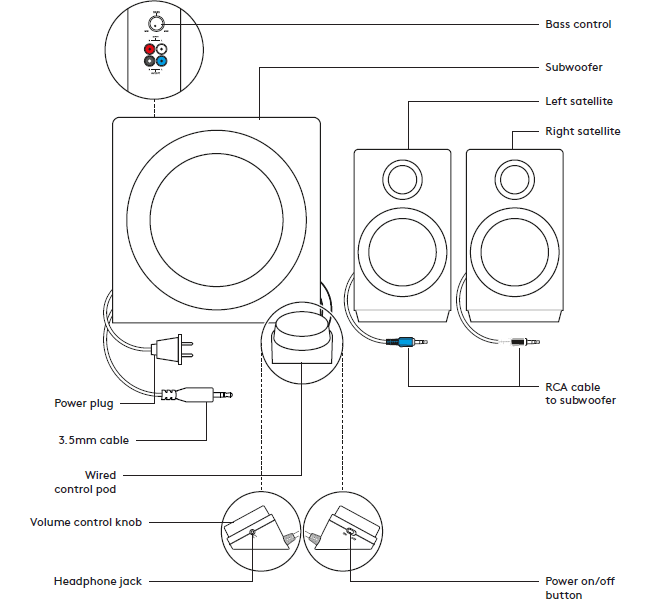
Z333 Speaker System Specifications
The Logitech Z333 Speaker System with Subwoofer features the following key specifications:
- Total watts (peak power): 80 watts (40 watts RMS)
- Satellites: 2
- Subwoofer: 1
- Subwoofer dimensions: 217.5 mm (8.56 in) H x 217.5 mm (8.56 in) W x 251.5 mm (9.9 in) D
- Frequency response: 45 Hz – 20 kHz
- Drivers: 2.5 in (64 mm) satellite drivers and 5 in (127 mm) subwoofer driver
- Connections: 3.5 mm and RCA inputs
- Volume control, power on/off, and headphone jack on the control pod
- Weight: 6.3 kg (13.9 lbs)
CONNECT THE SPEAKERS
- Plug the black RCA connector on the right satellite into the black subwoofer jack.
- Plug the blue RCA connector on the left satellite into the blue subwoofer jack.
- Plug the power plug into an electrical outlet.
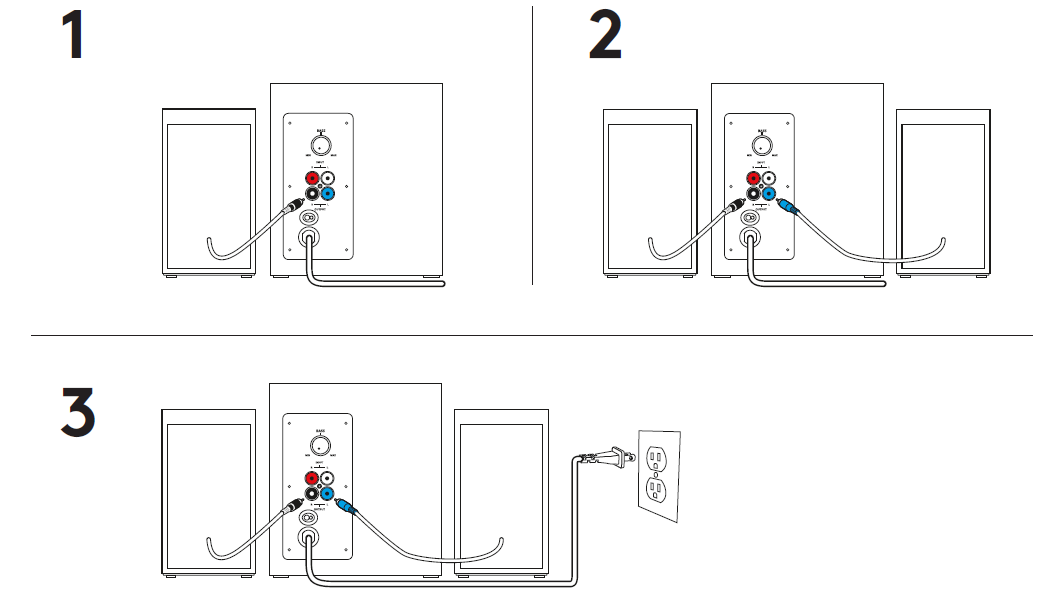
CONNECT TO AUDIO SOURCE
- For 3.5 mm connection: Connect the 3.5mm plug from the subwoofer to the audio jack on your device (computer, tablet, smartphone, etc.)
- For RCA connection: Connect one end of the RCA cable to the corresponding RCA jack on the back of the subwoofer. Insert the other end of the RCA cable into the RCA outlet on your device (TV, Gaming Console, etc)
Note: The RCA cable is not included in the box and must be purchased separately.
- For RCA connection: Connect one end of the RCA cable to the corresponding RCA jack on the back of the subwoofer. Insert the other end of the RCA cable into the RCA outlet on your device (TV, Gaming Console, etc)
- Plug your headphones into the headphone jack on the control pod. Adjust the volume either from the control pod or the
audio source. - Power speakers on/off by sliding the power on/off button on the wired control pod.
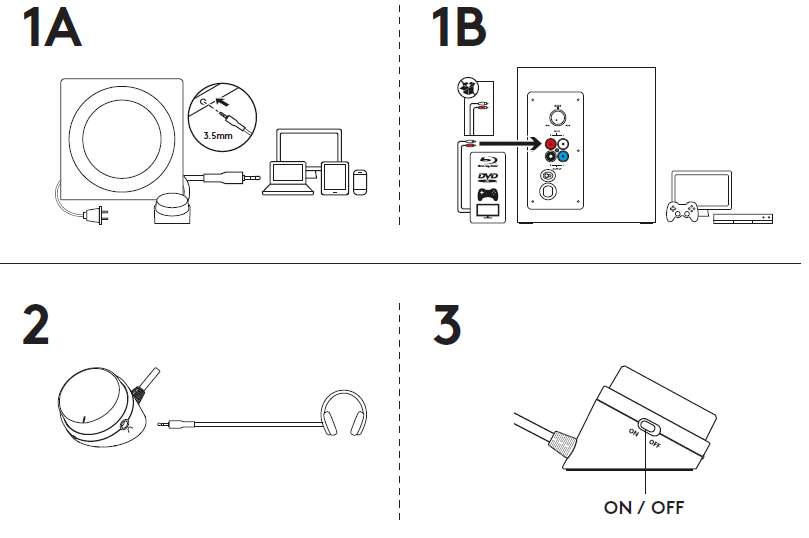
CONNECT TO TWO DEVICES SIMULTANEOUSLY
- Connect to two devices at the same time through the RCA connector on the back of the subwoofer and the 3.5mm cable on the subwoofer.
- To switch between audio sources just pause audio on one connected device and play audio from the other connected device.
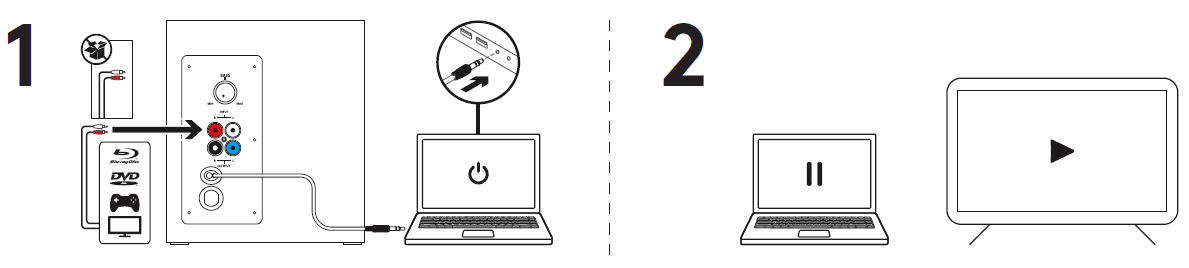
ADJUST THE VOLUME
- Adjust the volume of Z333 with the knob on the control pod.Turn the knob clockwise (to the right) to increase volume.
- Turn the knob counter-clockwise (to the left) to decrease volume.
ADJUST THE BASS
- Adjust the bass level by turning the bass control knob located at the back of your subwoofer.
- Turn bass knob to the right for deeper bass or to the left for less bass.
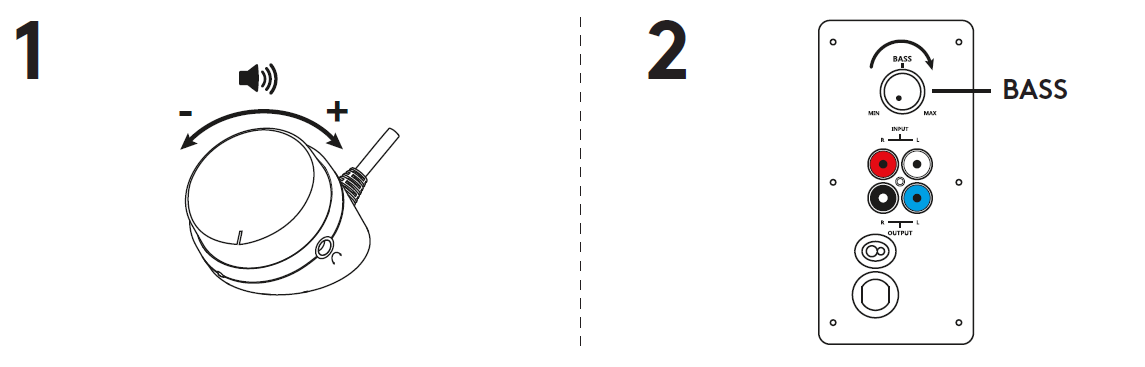
Logitech Z333 Speaker System Description
The Logitech Z333 Speaker System with Subwoofer is a versatile and powerful audio solution for any home or office setup. Its 80 watts peak power output ensures that you can enjoy clear, rich sound at any volume level. The 2.1 speaker system comprises two satellite speakers and a subwoofer, delivering deep bass and full mid-range frequencies. The compact design and extensive connectivity options make the Logitech Z333 an excellent choice for computers, gaming consoles, televisions, and other multimedia devices. The control pod enables easy access to volume controls and a headphone jack, ensuring that you can quickly adjust your audio settings as needed.
Troubleshooting
Here are some common problems and solutions for the Logitech Z333 Speaker System with Subwoofer:
- No sound or distorted sound: Ensure that the speakers are properly connected to the audio source and that the volume is not set too high. Check for any loose connections or damaged cables.
- Subwoofer not producing sound: Make sure that the subwoofer is connected to the satellite speakers, and the volume control is not turned down. Check the subwoofer's power cord for damage and ensure that it is properly plugged into a power outlet.
- Interference or buzzing sound: Move any interfering devices away from the speakers, such as mobile phones or wireless routers. Ensure that the volume is not set too high, as this can cause distortion and buzzing sounds.
Pros & Cons
Pros
- Affordable price point
- Powerful audio output
- Deep bass and clear mid-range frequencies
- Compact and sleek design
- Versatile connectivity options
Cons
- No wireless connectivity options
- No built-in equalizer settings
- May require additional adapters for specific audio sources
Customer Reviews
Customers generally praise the Logitech Z333 Speaker System with Subwoofer for its powerful audio, compact design, and affordable price. However, some users have noted that the lack of wireless connectivity and built-in equalizer settings can be limiting. Additionally, some customers have reported issues with the subwoofer's durability and the need for additional adapters for specific audio sources.
Faqs
What is the maximum power output of the Logitech Z333 Speaker System with Subwoofer?
What is the frequency response range of the Logitech Z333?
Can I connect the Logitech Z333 to my mobile phone?
What is the price of Logitech Z333 Speaker System?
Can I adjust the bass levels on the Logitech Z333?
How do I turn on the Logitech Z333 Speaker System with Subwoofer?
Can I connect the Logitech Z333 to my television?
What is the weight of the Logitech Z333 Speaker System with Subwoofer?
How big is the subwoofer for the Logitech Z333?
Can I use the Logitech Z333 with my gaming console?
Leave a Comment
