Medcursor Smart Noise Machine MDWN02 User Manual

Content

Medcursor Smart Noise Machine MDWN02 Introduction
The Medcursor Smart Noise Machine MDWN02 is an innovative device designed to enhance relaxation and improve sleep quality. Featuring a variety of soothing sounds, including white noise, nature sounds, and ambient music, it helps mask disruptive noises and create a calming environment. The machine is equipped with adjustable volume settings and a timer function, making it customizable to individual preferences. Its compact design allows for easy portability, perfect for home or travel use. The Medcursor Smart Noise Machine is priced at approximately $50.
PACKAGE CONTENTS
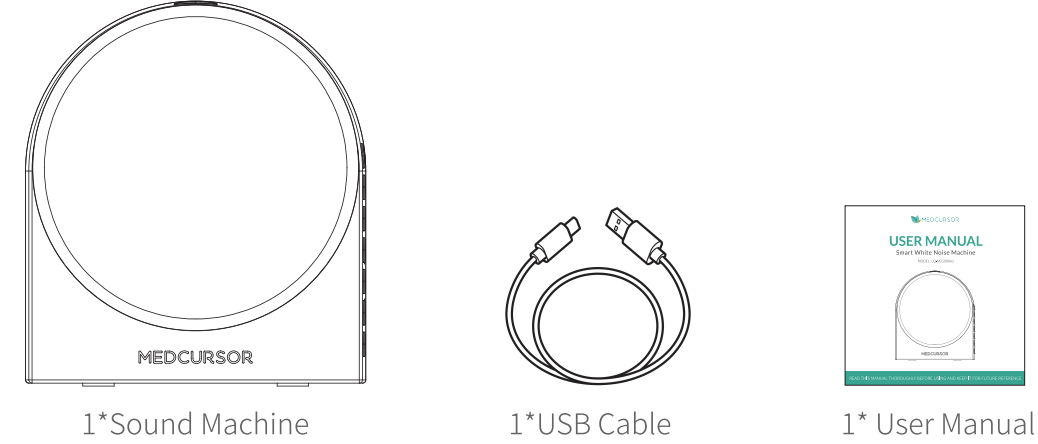
- The sleep sound machine doesn't have a built-in battery.
- AC Adapter is NOT Included in the package.
- It can connect the included cable to any USB Power Adapter or any available USB port to make it work.
SPECIFICATIONS
Model No: | MD-WN02 |
| Rated Voltage: | 5V lA |
| Rated Power: | SW |
| Package Size: | 5.98 x 5.75 x 2.83 inch |
| Net Weight: | 0.55 Lb |
FEATURES
- 29 Soothing Sounds.15 Nature Sounds: Short press this button to choose a nature sound. In sequence they are bird, sea wave, gentle waves, cricket, campfire, train, pendulum, thunder rain, rain, brook, drip, shushing, fetal tone sound, lullaby, music box. 7 white noise sounds and 7 fan sounds. (39 soothing sounds can be played under the App)
- Soft-glow night light. The white noise machine attached soft-glow night light. Not only suitable for soothing baby or feeding, but also create a relaxed atmosphere for adults at any time.
- Simple touch controls. Play, stop, skip, or adjust volume with simple touch control on the device. It must be plugged in to use it.
- Wi-Fi Connection Support. We provide a free app for use. It supports remote control, custom timer, alarm clock, and memory functions.
Product Overview
- Power Switch
- Nature Sounds Button
- White Noise Button
- Fan Sound Button
- Timer/ Wi-Fi Button
- Volume Increase Button
- Volume Decrease Button
- Power/ WiFi Indicator
Timer Indicator
The Yellow Light Indicator is lit up when the timing mode is ON. Otherwise, the timing mode is not set.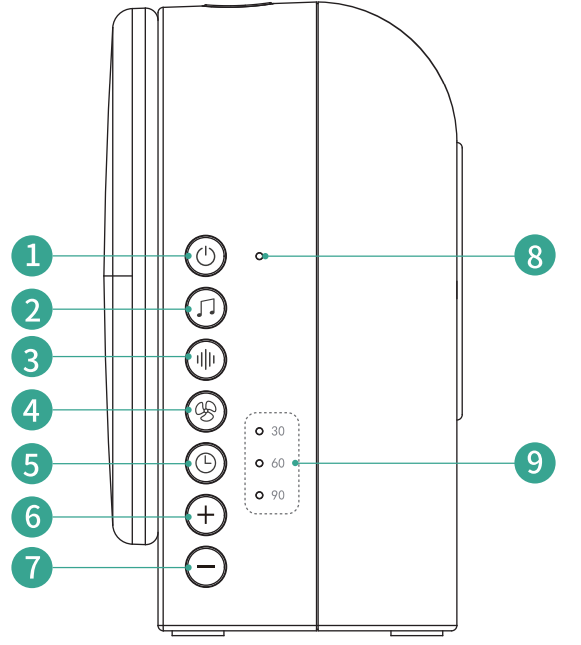
Night Light Switch
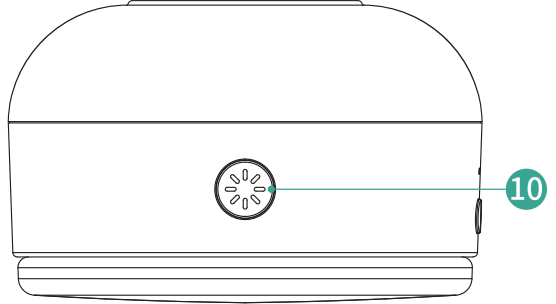
- Night Light
Warm Night Light. Adjustable brightness. - TYPE-C Charging Port
Headphone Jack Compatible with the 3.5mm head phones device.
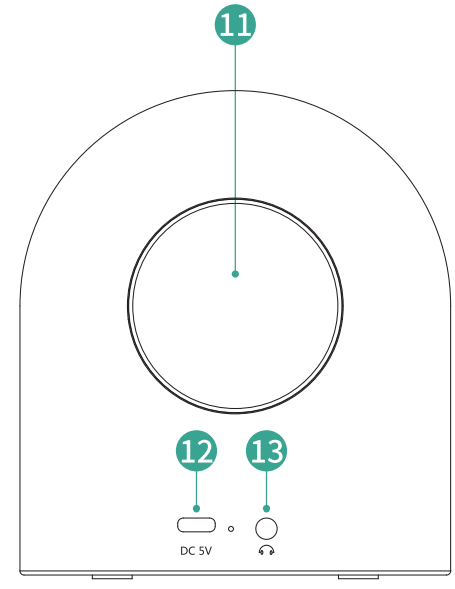
USB A to C Cable
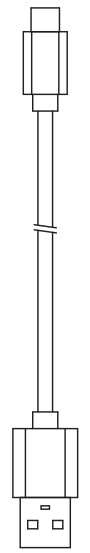
BEFORE FIRST USE
SETTING UP
- Take out the white noise machine from the box and remove all the packaging.
- Place it on a stable, level surface, away from liquid and heat sources.
- The white noise machine must be plugged in for use.
Description
The medcursor Smart Noise Machine MDWN02 features a robust yet compact build, measuring 6 inches in diameter and 3 inches in height. It boasts a high-quality speaker that delivers clear and consistent sound. The device comes with a user-friendly interface, including touch controls and an LCD display that shows the current sound selection and volume level.
It supports Bluetooth and Wi-Fi connectivity, allowing for easy pairing with smartphones and smart home systems. The accompanying mobile app offers additional features like sound customization, scheduling, and remote control. The device also includes a built-in nightlight with adjustable brightness, adding an extra layer of comfort.
HOW TO USE Medcursor Smart Noise Machine MDWN02
Power Switch
Press and hold this button to turn it on/off. Short press this button to pause/play. After turning it on, the machine will remember all the settings before the last power off.
Nature Sounds Button
Short press to choose from 15 different built-in sounds: birdsong, ocean waves, gentle waves, crickets, campfires, trains, rain, lullabies and so on.You will hear an indicator sound when you press the button 15 times.
White Noise Button
Short press: 3 white noise, 2 pink noise and 2 brown noise can be chosen. You will hear an indicator sound when you press the button 7 times.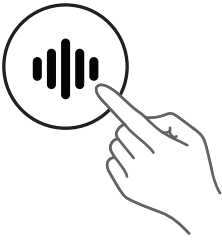
Fan Sound Button
Short press to choose from 7 different built-in fan sounds, You will hear an indicator sound when you press the button 7 times.
Timer/ WiFi Button
Short press to turn on/off timer and choose the timer of 30, 60, 90 minutes. If you want to pair the device with App, press and hold this button for 3s to turn on Wi-Fi.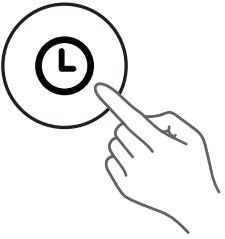
Timer Indicator
Toggle through the Timer button until the corresponding LED illuminates next to the time of your choice 30, 60, 90 minutes. There is no timer setting if the timer indicator is off.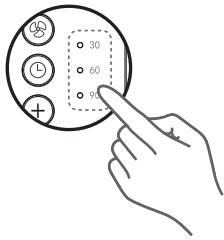
Power/ WiFi Indicator
When the device is connected with App, the indicator lights solidly.
When the device is waiting for pairing or disconnect with App, the indicator blinks.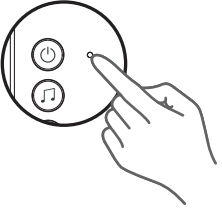
Volume Increase Button
Press and hold+ button to increase the volume until the tone reaches your desired level. The sound will be silent for a second when the volume increases to the maximum.
Volume Decrease Button
Press and hold - the button to decrease the volume until the tone reaches your desired level.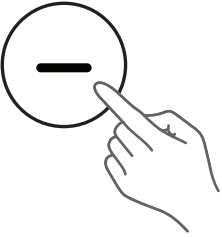
Night Light Switch
Short press this button to turn the light on/off.
Press and hold button to adjust the brightness until it reaches your desired level.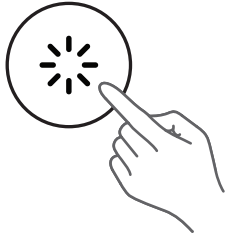
Night Light
Note: The night light and sound are controlled separately. Night light can be turned on/off without turning on the machine. It must be plugged in to use.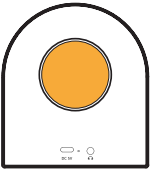
TYPE-C Charging Port
Connect to any USB Power Adapter or any available USB port.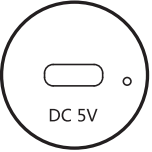
Note: USB Power Adapter is not included.
Headphone Jack
The headphone jack accepts a 1/8" (3.5 mm) monaural or stereo type plug. Sound from the speaker will turn off when this jack is in use.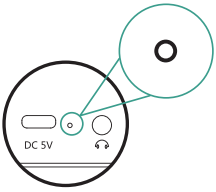
Reset Hole
Use a paperclip and press the pinhole reset for 3 seconds to restore to the factory defaults.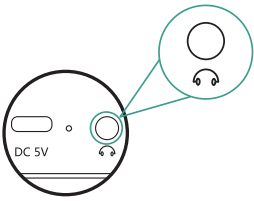
PAIRING WITH THE DEVICE
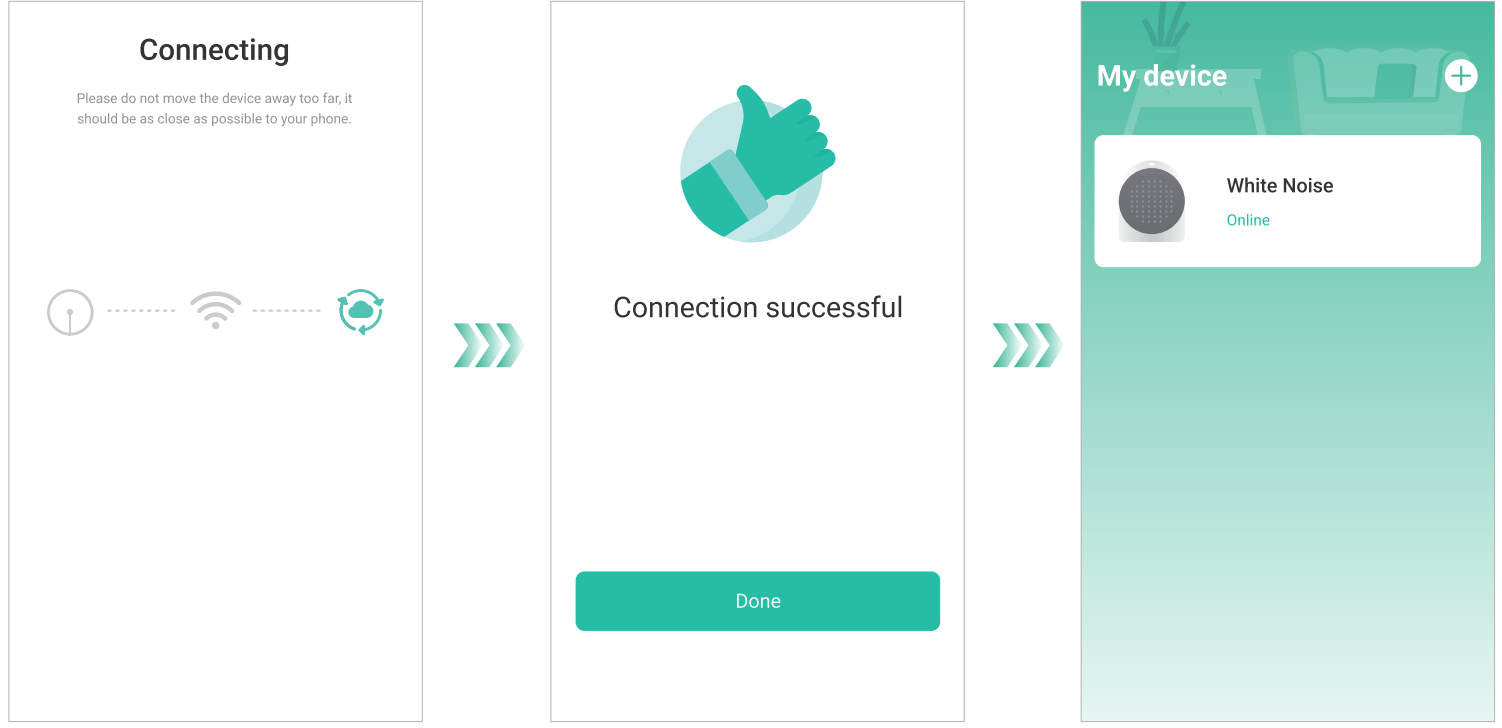
- It takes time for the first time to pair with the Medcursor App. Please wait for the connection, and you can visit the white noise operation interface after the connection is successful.
- This device needs to be set up above these steps only for the first time,just click up the device on "My device" at the next time of use, and it will automatically connect.
Bluetooth Connection Failed
If the Bluetooth connection failed, please keep your phone close to the device and reconnect again.
Wi-Fi Connection Failed
If the device network configuration failed, please make sure the Wi-Fi password is correct, or try to switch Wi-Fi to connect.
Device Connection Failed
Press and hold the timer button for 3 seconds until the Wi-Fi light starts blinking, and reconnects again.
APP FUNCTIONS
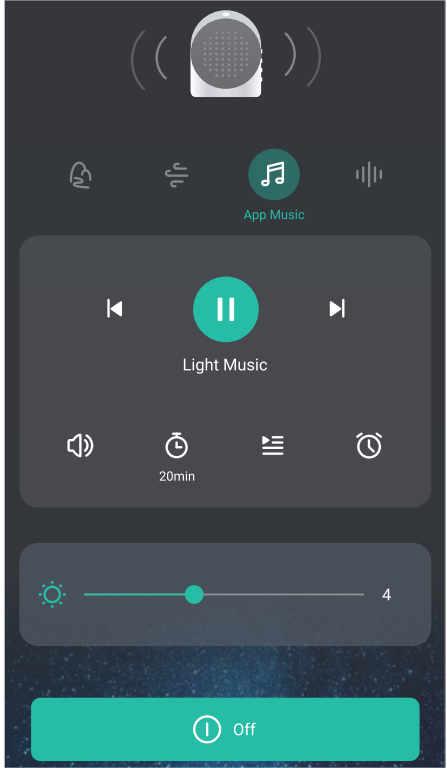
- Remote Control
All basic functions are available on the app. - Custom Timer
It can be timed on the App, not limited to 30, 60, and 90 minutes of the machine itself. - Alarm Clock
Only can be set on the App. - Memory Function
It will automatically remember the last setting of sound, volume and light setting.
MEDCURSOR APP SETUP
DOWNLOAD THE MEDCURSOR APP
To download Medcursor App, please scan the QR code or search for "Medcursor" in the Apple App Store (iOS) or Google Play Store(Android).
NOTE
- For Android users, choose "Allow" to use Medcursor. It won't be used to record personal, private information.
- The Medcursor App is continually being improved and may change over time. If there are any differences, follow the in-a pp instructions.
- Follow the instructions to finish setting up your white noise machine.
- CREATE/ LOGIN YOUR OWN MEDCURSORACCOUNT
Open the Medcursor App, If you already have an account tap Log In. If create a new account, tap Sign Up.
NOTE: You must create your own Medcursor account to use third-party services and products. These will not work with a guest account. With a Medcursor account, you can also allow yourfamily and friends to control your smart white noise machine. - PAIRING WITH MEDCURSOR APP
- Turn on Bluetooth
 and Wi-Fi
and Wi-Fi  on your phone.
on your phone. - Touch the device icon and follow the in-a pp instructions to touch the button to complete pairing.
Tap+ in the Medcursor App and select your smart white noise machine from the Product list at the first connection. Once paired successfully, it will remain in "Searching for Devices". You can tap it directly the next time you use it.
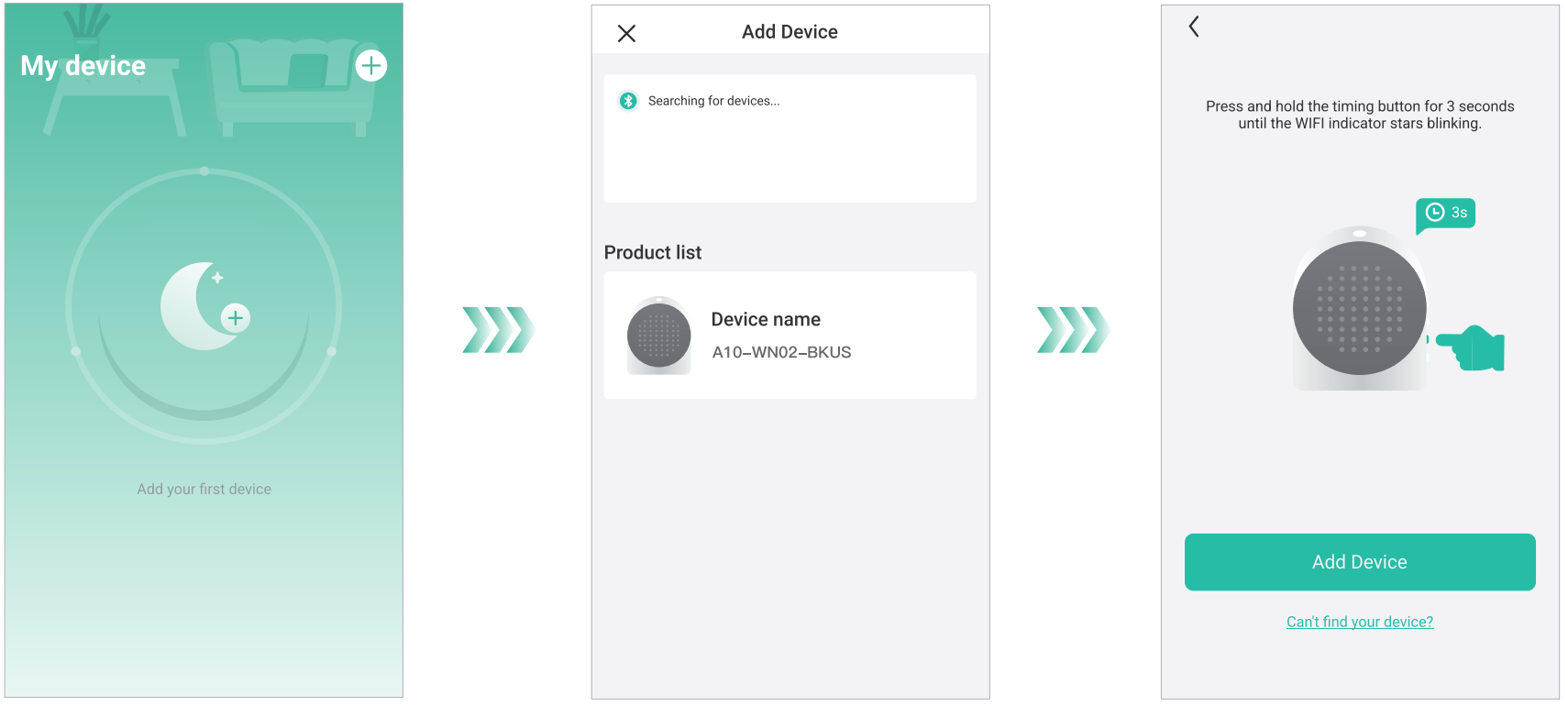
- Press and hold this button
 for 3s to turn on Wi-Fi , and the Wi-Fi indicator flashes shows it is waiting for pairing. The connection status will be displayed on the App.
for 3s to turn on Wi-Fi , and the Wi-Fi indicator flashes shows it is waiting for pairing. The connection status will be displayed on the App. If it discovered the white noise machine, please tap "Add Device" and set up Wi-Fi.
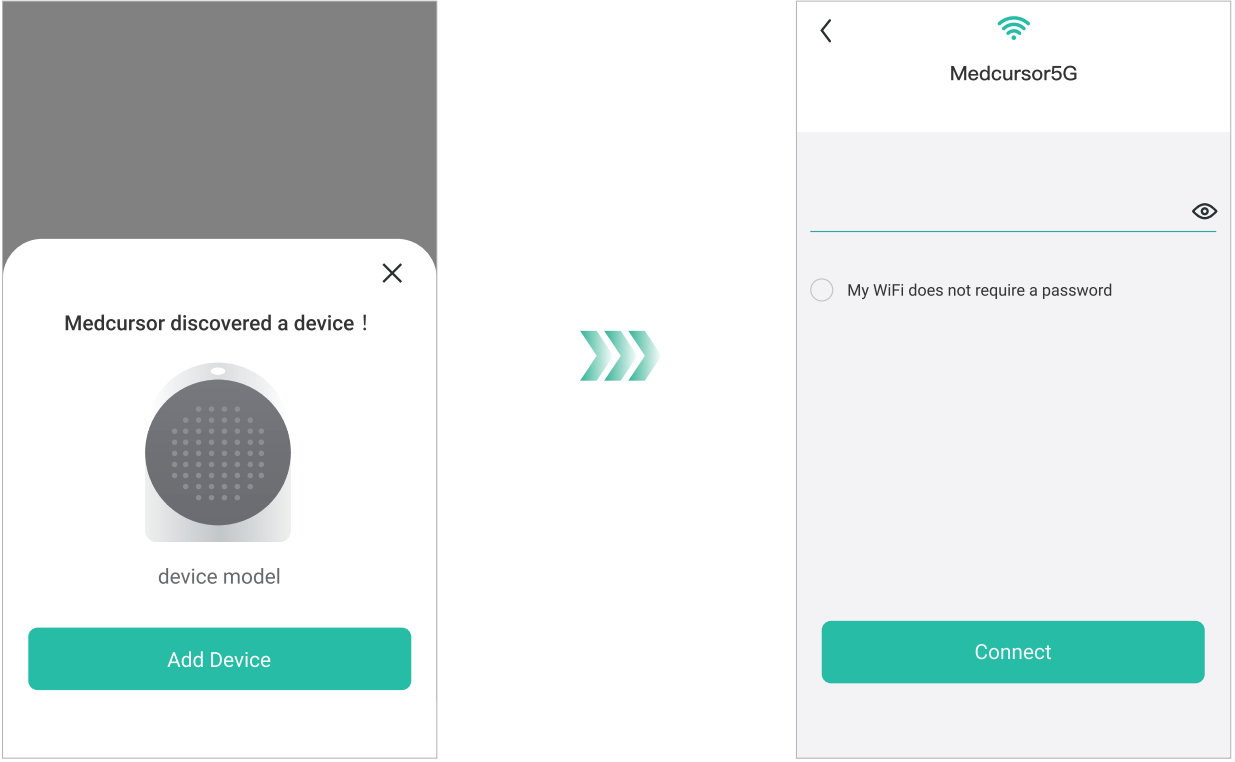
- Turn on Bluetooth
NOTE
- Make sure your router is turned on and connectable. '
- The Wi-Fi password is entered correctly.
- Make sure yourWi-Fi signal can cover the device.
- Only use a 2.4G network connection.
ATTENTION!
If you're having trouble when setting up pairing, please follow the steps , below to troubleshoot.
IMPORTANT SAFEGUARDS
- This machine is designed for indoor use only.
- DO NOT use this product near water or wet environments.
- DO NOT place this device on heat sources such as fire, radiators, heat registers or stoves.
- DO NOT use the product if the power cable is damaged.
- DO NOT disassemble or replace parts by yourself. If the product has any problems or needs to be replaced, please contact Medcursor customer support to get a suitable resolution. If cleaning is required, only use a dry soft cloth or a slightly damp cloth. DO NOT use any aggressive solvents or cleaning agents.
Troubleshooting
Can't find your device
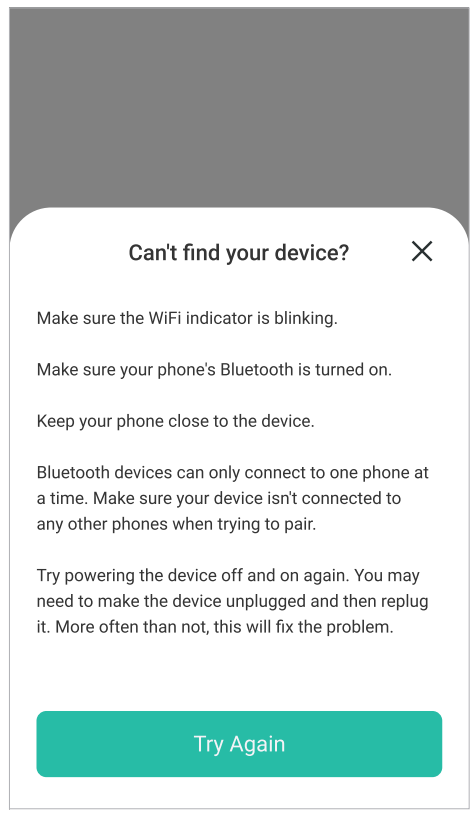
SOLUTIONS:
- Make sure the Wi-Fi indicator is blinking.
- Make sure your phone's Bluetooth is turned on.
- Please check that the white noise device is plugged in and powered on, then click "Try Again" and follow step 4 and 5.
- Turn this device off and on again by unplugging the device and reinserting it.
Reset My Device
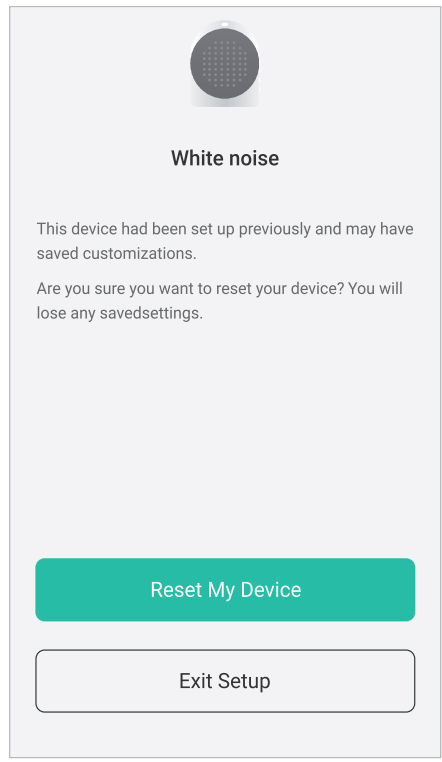
WHY DOES IT SHOW THIS REMINDER?
- You or your family have used another Medcursor account to connect this white noise machine with Medcursor App before.
- Repeat connecting the same device on this app.
SOLUTION:
Please click "Reset My Device" and then you can connect to other new devices. However, it will lose all your saving settings on this device. (You can also use this method to reset your device upon demand)
If you don't want to reset your device, please click "Exit Set Up" and it will keep all your saved settings.
WARRANTY INFORMATION
We provide a 1-year warranty on our products from the date of purchase. For equipment defects due to material or workmanship failure, we will instruct you on how to return it or request a suitable replacement.
Pros & Cons
Pros
- Wi-Fi and Bluetooth Connectivity: Seamless integration with smart home systems and smartphones.
- Customizable Sounds: Variety of sound options to suit different preferences.
- Mobile App Control: Easy remote control and customization through the medcursor app.
- Nightlight Feature: Adjustable nightlight for added comfort and safety.
Cons
- Dependence on App: Requires a smartphone for full functionality.
- Potential Connectivity Issues: May experience occasional Wi-Fi or Bluetooth connectivity problems.
- No Battery Option: Must be plugged in for operation, limiting portability.
Customer Reviews
Customers have praised the Medcursor Smart Noise Machine MDWN02 for its versatility and effectiveness in improving sleep quality. Some common complaints include occasional connectivity issues and the need for a constant power source.
- "The MDWN02 has been a game-changer for my sleep. I can customize the sounds to exactly what I need, and the nightlight is a bonus." - Sarah T.
- "I've had some trouble getting it to connect to my Wi-Fi, but once it's set up, it works great." - John D.
Faqs
How do I connect the medcursor Smart to my Wi-Fi network?
Can I use the medcursor Smart Noise without the mobile app?
What types of sounds does the Machine MDWN02 offer?
Is the medcursor Smart Noise energy-efficient?
Can I control the medcursor Smart Noise with voice commands?
How do I update the software of my medcursor?
Is there a warranty available for the medcursor MDWN02?
Can I use multiple medcursor Smart Noise Machines in one household?
How loud is the medcursor Machine?
Does the Smart Machine come with a nightlight?
Leave a Comment
