Melitta Automatic Steel Coffee Urn MEU45 User Manual

Content
Introduction of Melitta Automatic Steel Coffee Urn MEU45
Experience the rich, bold flavors of freshly brewed coffee with the Melitta Automatic Steel Coffee Urn MEU45. This impressive coffee maker is designed for medium to large gatherings and offers convenient features to make coffee preparation a breeze. With an estimated price range of $200 to $250 and launching in early 2023, this stylish and durable coffee urn is a must-have for coffee enthusiasts.
Detailed Specifications
The Melitta Automatic Steel Coffee Urn MEU45 boasts the following key features:
- 1.5-gallon (12-cup) capacity
- Double-walled, vacuum-insulated stainless steel construction
- Adjustable temperature control
- LED display and touch buttons for easy operation
- Keep-warm function up to 4 hours
- Water level indicator for precision brewing
- Dishwasher-safe components for easy cleaning
- Brew-pause function
Getting to Know Your Coffee Urn
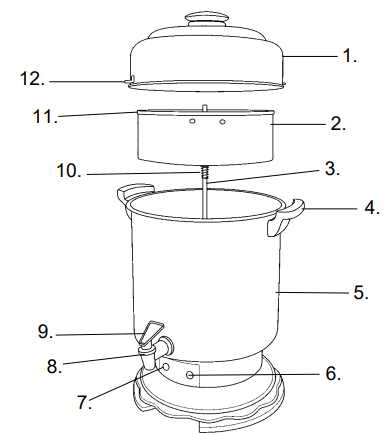
Your product may vary slightly from the illustration.
- Cover with Glass Knob (P/N 30777)
- Basket (P/N 30779)
- Pump Tube Assembly (P/N 30778)
- Handles
- Body
- READY Light
- Power ON Light
- Spigot
- Spigot Lever
- Spring (P/N 30778A)
- Spreader (P/N 30780)
- Locking Tabs
Description
The Melitta Automatic Steel Coffee Urn MEU45 seamlessly combines elegance and practicality. This coffee maker is made from double-walled, vacuum-insulated stainless steel, which guarantees that your coffee will stay hot and fresh for a duration of up to 4 hours. The touch buttons and LED display provide easy navigation for setting the temperature, brewing an accurate quantity, and monitoring the brewing process. The stylish and contemporary design enhances its appeal as a valuable addition to any kitchen or dining space, while the dishwasher-safe parts facilitate easy cleaning.
Using the Coffee Urn
- Wash the Coffee Urn thoroughly before using it for the first time. (See “Care and Cleaning Instructions” section in this use and care guide.)
- Remove the cover, pump tube, spreader, and basket. Check to see that the spigot is closed. Use cold, fresh tap water to fill the Coffee Urn. DO NOT OVERFILL OR UNDERFILL. Fill according to markings on the inside of the Urn for the number of cups desired. Use cold tap water as the automatic brewing cycle is timed to begin with a cold water start. NOTE: Do not brew less than 20 cups of coffee.
- Wet the basket to help keep small particles of coffee from sifting through. Add the desired amount of regular or percolator grind coffee to the basket. (Do not use drip or finely ground coffee.)
The following chart suggests the amount of coffee to use for medium brew; amounts can be varied to suit personal taste and particular coffees.- CUPS TO BE BREWED: 20
AMOUNT OF GROUND COFFEE TO USE: 2 cups - CUPS TO BE BREWED: 30
AMOUNT OF GROUND COFFEE TO USE: 2-1/2 cups - CUPS TO BE BREWED: 40
AMOUNT OF GROUND COFFEE TO USE: 3 cups - CUPS TO BE BREWED: 45
AMOUNT OF GROUND COFFEE TO USE: 3-1/4 cups- 1 cup brewed coffee = 5 fluid ounces
- *Use standard measuring cups
- 1 cup brewed coffee = 5 fluid ounces
- CUPS TO BE BREWED: 20
- Place the basket on the pump tube and cover with the spreader. (Make sure the spring is on the pump tube.) Then, by holding the top end of the pump tube, place it into the Coffee Urn. Make sure the bottom of the pump tube is properly seated on the perk well in the center.
- Replace the Urn cover and secure it in position by turning the cover clockwise until cover tabs fit into handle slots.
- Plug into a 3-slot grounded 120-volt AC wall outlet. The Power ON light will come on. To avoid unnecessary strain on the heating mechanism, PLUG IN THE COFFEE URN AFTER THE WATER AND COFFEE ARE ADDED AND THE COVER IS SECURELY IN PLACE. NEVER PLUG IN COFFEE URN WITHOUT WATER INSIDE.
- When coffee brewing is complete, percolating will stop and the READY light will come on. The Urn automatically switches to the “keep warm” setting to preserve fresh-tasting coffee at hot, ready-to-serve temperatures. For best flavor, remove the coffee basket, SPREADER, and pump tube when brewing is completed.
REMOVE PARTS CAREFULLY: COFFEE URN AND PARTS WILL BE HOT! ALWAYS USE OVEN MITTS OR POT HOLDERS. - The 2-way spigot allows you to pour one cup of coffee at a time by pressing down on the spigot lever. For continuous pouring, extend the spigot lever up.
- When finished, unplug and allow to cool, see CARE AND CLEANING INSTRUCTIONS.
NOTES
- To make additional coffee, rinse the coffee urn and parts with cold water and repeat steps 1 through 7.
- To preserve taste, it is not recommended to reheat coffee. Unplug the Urn when only 1 or 2 cups of coffee remain.
Setup Guide
- Extract all components from the box and cleanse them meticulously with water.
- Construct the coffee urn in accordance with the diagram provided in the handbook.
- Ensure that the water reservoir is filled to the desired capacity.
- Place your desired coffee grounds into the built-in coffee basket.
- Securely cover the lid and choose your desired brewing settings on the LED screen.
- Patience is required until the brewing procedure is finished, at which point you can savor your recently prepared coffee.
Care and Cleaning
- After each use and before washing, unplug the power cord from the wall outlet and allow the unit to cool.
- Remove the cover and all internal parts carefully - parts, coffee grounds, and remaining coffee may still be hot.
- Wash the inside of the coffee urn and the parts with warm, soapy water. Rinse thoroughly and dry. DO NOT IMMERSE THE BASE OF THE COFFEE URN IN WATER. Pump tube (with spring), basket spreader, and cover with a glass knob may be washed in the dishwasher. When washing the pump tube, make sure the WASHER on the bottom remains loose. If coffee grounds are trapped in this area hold the pump tube under running water or use a wooden toothpick to remove them.
- It may be necessary to clean the glass knob from time to time. Wash the glass knob and nut using non-abrasive cleanser, rinse and dry with a towel. To replace the glass knob after cleaning, align the tabs on the glass knob with the notches in the hole of the cover and screw on the nut. NOTE: Tighten the nut using your hands only. Do not overtighten or place a hot glass knob in cold water as this may crack or break the knob.
- Wipe outside with a damp cloth and dry with a towel. Remove the urn cover before storing.
- After repeated use, there may be some coffee stains and accumulation of oils that may cause a bitter taste. Periodically, use a coffee-stain remover or special cleanser (such as “Dip-it”) and follow package directions for cleaning. Rinse well after cleaning. Do not use abrasive cleansers or pads on the outside, inside, or any parts of the coffee urn as scratching will occur.
Any servicing requiring disassembly other than the above cleaning must be performed by a qualified appliance repair technician.
IMPORTANT SAFEGUARDS
When using electrical appliances, basic safety precautions should always be followed to reduce the risk of fire, electric shock, and injury to persons, including the following:
- Read all instructions.
- Do not touch hot surfaces. Use handles or knobs. Use oven mitts or pot holders.
- Close supervision is necessary when any appliance is used near children. This appliance is not for use by children.
- To protect against fire, electric shock, and injury to persons, do not immerse cord, plug, or base in water or other liquid.
- Do not let the cord hang over the edge of the table or counter, or touch hot surfaces.
- Do not operate any appliance with a damaged cord or plug or after the appliance malfunctions, or has been damaged in any manner. Contact Consumer Service for return authorization, examination, repair, or adjustment.
- The use of accessory attachments not recommended by the appliance manufacturer may cause fire, electric shock, or injury to persons.
- Do not place on or near hot gas or electric burner, or in a heated oven.
- Always attach the plug to the appliance first, then plug the cord into the wall outlet. To disconnect, remove the plug from the wall outlet, then from the appliance. Always hold the plug, but never pull the cord.
- Unplug from the outlet when not in use and before cleaning. Allow cooling before putting on or taking off parts, and before cleaning the appliance.
- Extreme caution must be used when moving a coffee urn containing hot liquids.
- Make sure that the cover is securely in place before brewing and when serving coffee. When placing the cover on the body of the coffee urn, make sure the locking tabs are in the front and back of the handles. Grasp the knob carefully and turn the cover clockwise until the locking tabs are fully engaged inside the handles of the coffee urn.
- Scalding may occur if the cover is removed during the brewing cycle. When removing the cover from the body of the coffee urn, grasp the knob carefully and turn the cover counterclockwise to unlock the lid. NOTE: During and after brewing, the glass knob will be hot. Always use a pot holder or oven mitt to remove or replace the cover.
- Do not use outdoors.
- Do not use the appliance for other than intended use.
SAVE THESE INSTRUCTIONS FOR COMMERCIAL AND HOUSEHOLD USE
The Melitta Coffee Urn
It is America’s classically styled, fully automatic Coffee Urn. It is crafted of durable stainless steel with a gleaming finish for lasting service and beauty. Its graceful, unique design and high polish make a perfect presentation at the buffet table. It brews hot rich coffee at a cup-a-minute speed, and automatically keeps it hot and fresh-tasting.
Short Cord Instructions
CAUTION: A short power supply cord is provided to reduce the risk of personal injury resulting from becoming entangled in or tripping over a longer cord. Extension cords are available from local hardware stores and may be used if care is exercised in their use. If an extension cord is required, special care and caution are necessary. Also,
- the marked electrical rating of the extension cord should be at least as great as the electrical rating of the appliance,
- should be a grounding-type 3-wire cord, and
- the cord should be arranged so that it will not drape over the countertop or tabletop where it can be pulled on by children or tripped over unintentionally.
GROUNDED-TYPE PLUG
This appliance has a 3-prong grounded-type plug. This plug will only fit into an electrical outlet made for a 3-prong plug. This is a safety feature. If the plug should fail to fit the outlet, contact a qualified electrician. Do not attempt to defeat this safety feature.
ELECTRIC POWER
If the electric circuit is overloaded with other appliances, your appliance may not operate properly. It should be operated on a separate electrical circuit from other appliances.
Troubleshooting
- Common Issue: Coffee is not hot enough.
Solution: Adjust the temperature setting on the LED display to a higher value. - Common Issue: Coffee tastes bitter.
Solution: Decrease the brewing time or use a coarser grind of coffee.
Warning: Always unplug the coffee urn when not in use or during cleaning to avoid electrical hazards.
ONE-YEAR WARRANTY
This Salton, Inc. product warranty extends to the original consumer purchaser of the product.
Warranty Duration: This product is warranted to the original consumer purchaser for a period of one (1) year from the original purchase date.
Pros & Cons
Pros
- Large capacity for medium to large gatherings
- Adjustable temperature control
- Stylish and durable stainless steel construction
- Keep-warm function up to 4 hours
- Dishwasher-safe components
Cons
- Higher initial cost compared to other coffee makers
- Requires regular cleaning and maintenance
Customer Reviews
Many satisfied customers praise the Melitta Automatic Steel Coffee Urn MEU45 for its consistent performance, ease of use, and attractive design. However, some users have noted that the price point is higher than other coffee makers and that regular cleaning is required to maintain the machine's optimal condition.
Faqs
What is the Melitta Automatic Steel Coffee Urn MEU45's capacity?
Is it possible to change the temperature of the Melitta Automatic Steel Coffee Urn MEU45?
In the Melitta Automatic Steel Coffee Urn MEU45, how long can the coffee keep warm?
Is it okay to use a dishwasher with the Melitta Automatic Steel Coffee Urn MEU45?
Could you tell me if the Melitta MEU45 Automatic Steel Coffee Urn has a way to stop brewing?
How do I know what kind of coffee grounds to use with my Melitta MEU45 Automatic Steel Coffee Urn?
Are coffee pods compatible with the Melitta MEU45 Automatic Steel Coffee Urn?
When should I descale my Melitta MEU45 Automatic Steel Coffee Urn?
How long is the Melitta MEU45 Automatic Steel Coffee Urn's warranty?
How efficient is the energy consumption of the Melitta MEU45 Automatic Steel Coffee Urn?
Leave a Comment
