Milocks DF-02P Keyless Entry Door Lock Guide | Keypad Programming

Content

Milocks DF-02P Keyless Entry Door Lock
The Milocks DF-02P Keyless Entry Door Lock is a modern and secure solution for your home or office. With its sleek design and advanced features, this door lock provides a convenient and reliable way to control access to your property. The estimated price of the Milocks DF-02P is around $150, and it was launched in 2021.
Detailed Specifications
The Milocks DF-02P Keyless Entry Door Lock comes with the following key features:
- Keyless entry with a keypad and app control
- Up to 500 user codes and 20 admin codes
- Weatherproof and durable design
- Low battery indicator and auto-lock feature
- Compatible with Alexa and Google Assistant
Features of Milocks Keyless Entry Door Lock
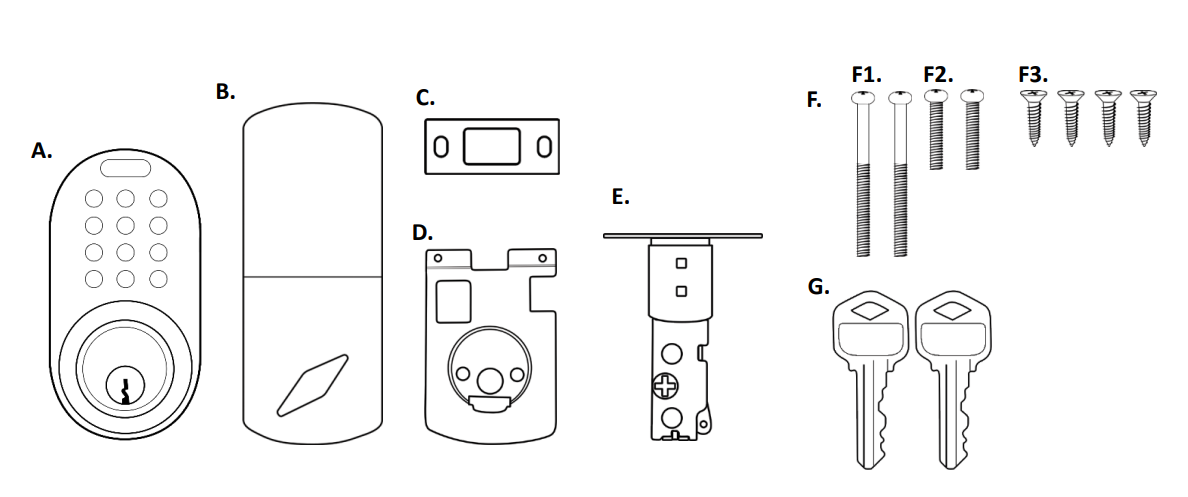
Tools Required (not included)
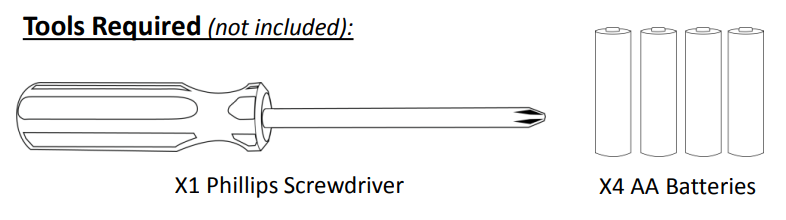
Description of Milocks DF-02P Keyless Entry Door Lock
The Milocks Keyless Entry Door Lock is a high-quality door lock that offers a keyless entry system for added convenience and security. The lock features a durable and weatherproof design, making it suitable for both indoor and outdoor use. With the ability to create up to 500 user codes, you can easily manage access to your property. The lock is also compatible with Alexa and Google Assistant, allowing you to control the lock using voice commands. The Milocks DF-02P Keyless Entry Door Lock also features an auto-lock feature and a low battery indicator, ensuring that your door is always secure and that you are never locked out.
(1-2 Switch on Part B.) Left Handed & Right-Handed Setting
- On the back module (part B), there is a switch labeled “1-2” which controls the left handed and right handed setting.
- 1 = Right Hand Doors (most common)
- 2 = Left Hand Doors
- When entering the doorway, if the hinges are on the left, you have a left handed door. If the hinges are on the right, you have a right handed door.
GENERAL WARNINGS & CAUTIONS
The back module (part B) needs to be protected from weather.
Battery Precautions
- Do not mix old with new batteries.
- Do not use rechargeable batteries.
- Remove batteries from product when storing for extended periods of time.
- Do not dispose of batteries in fire as they may explode. Please follow your local battery disposal procedure.
- Do not puncture batteries. Electrolyte leakage from the batteries is corrosive and can cause serious harm to the eyes or skin. If swallowed, the electrolyte can be toxic.
- Do not allow conductive materials such as jewelry or metal tools to make contact with the batteries which may cause a short circuit. With a short circuit, the batteries and conductive material can become extremely hot and cause burns.
Installation of Milocks DF-02P Keyless Entry Door Lock
Adjust Latch Backset
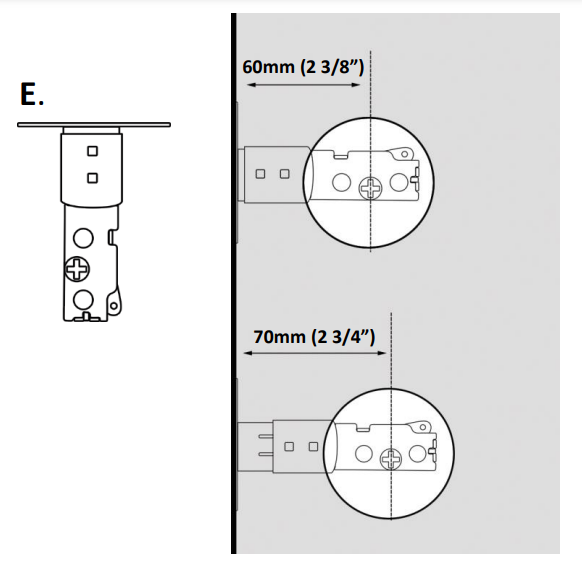
Install Door Latch (w/ Bolt Retracted)
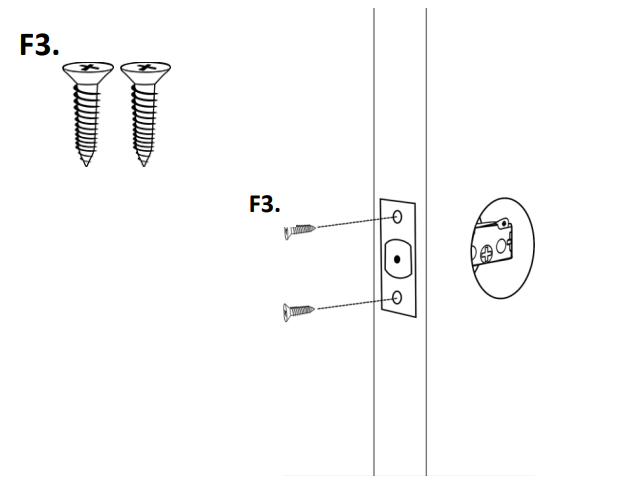
Mount Front Module
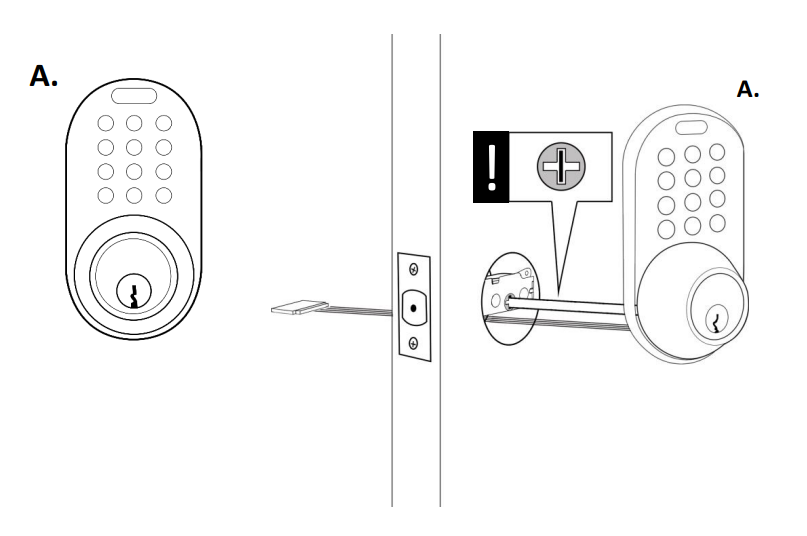
Fasten Back Mounting Plate
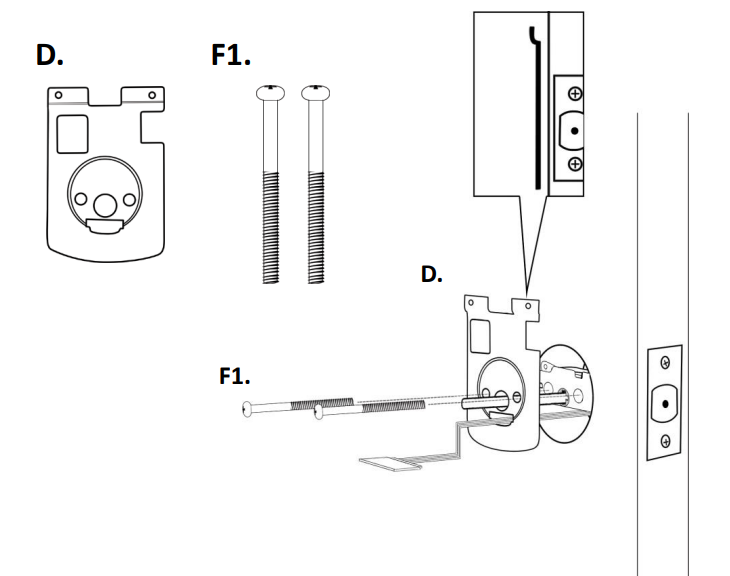
Connect, Mount & Fasten Back Module
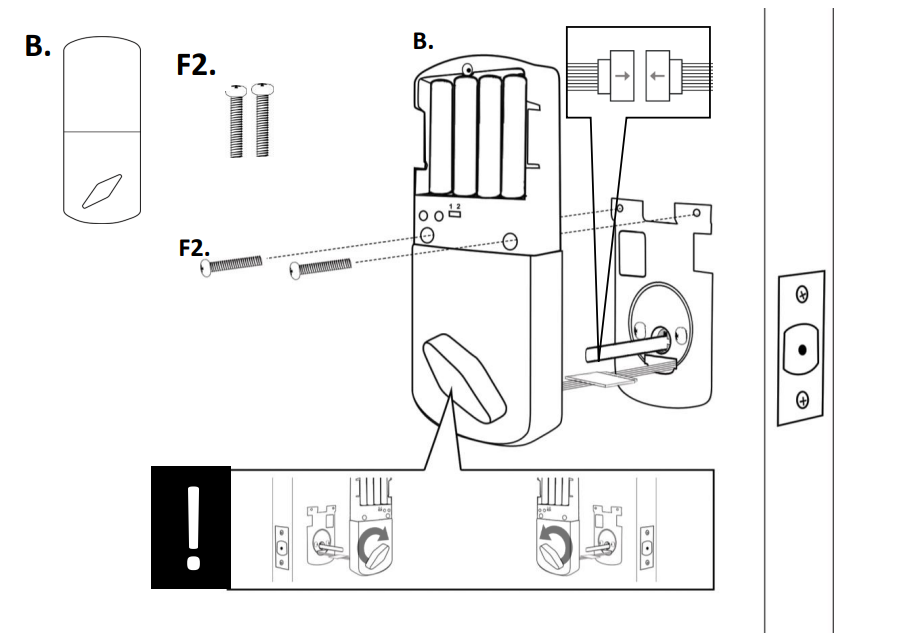
Install Battery Cover
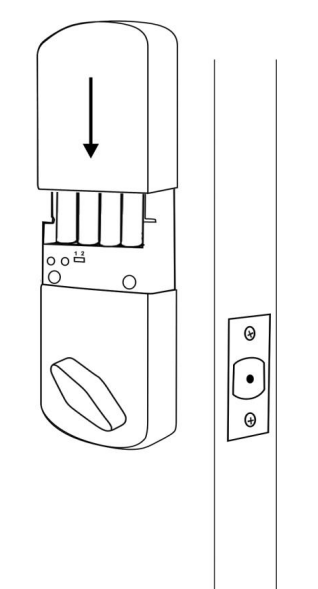
KEYPAD PROGRAMMING
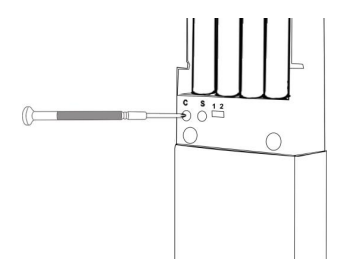
Delete All Codes (Recommended for initial set up)
Press and hold C button and wait for a series of confirmation beeps. You will have to hold the C button for about 10-15 seconds.
Add a Code
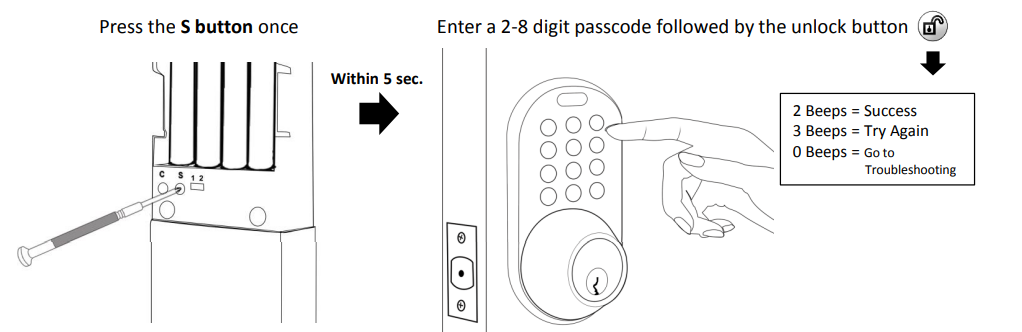
Delete a Code
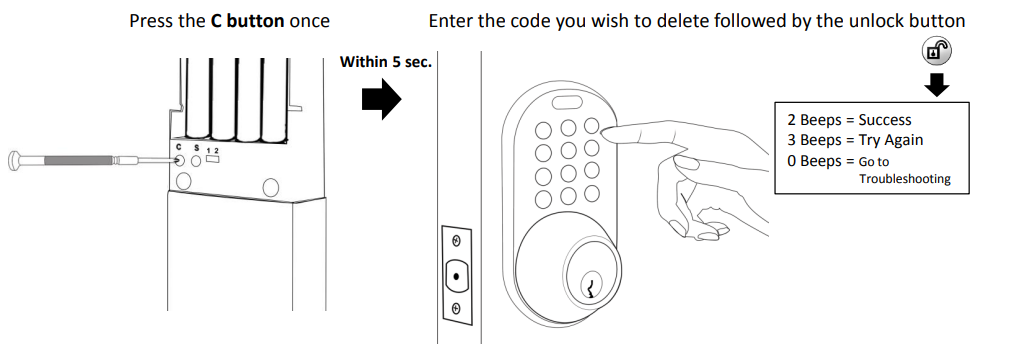
OPERATING INSTRUCTIONS
- TO LOCK: Press the LOCK
 button once
button once - TO UNLOCK: Enter code followed by the UNLOCK
 button
button - TO LIGHT KEYPAD: Press the “Mi”
 button once
button once - 1-2 Switch: 1 = Right Hand Door 2 = Left Hand Door
TROUBLESHOOTING
- Low Batteries (Most Common Issue): If the lock produces a longer set of rapid beeps and either locks or does not lock the door, you have low batteries. To avoid any difficulties during set up, make sure you are using brand new AA alkaline batteries. Using a battery tester is not recommended.
- Door Jam Alignment: Make sure the deadbolt and the hole in the door jam line up so that there is minimal resistance on the deadbolt as it extends and retracts from the door.
- Driver Bar Position: In step 3 of the installation, you are instructed to position the driver bar in a vertical position while the deadbolt is retracted. In step 5 of the installation, you are instructed to position the thumb turn according to which side the door latch faces. If these parts are not positioned according to the instructions, you will encounter issues such as the lock only working with the key in the cylinder, a jammed thumb turn, or a key that will not release from the cylinder. The best thing to do is remove the lock from the door and install the lock according to the instructions provided.
- Loose Keypad Connection: If not connected securely, the keypad wire harness connection may come loose and cause some of the numbers to operate inconsistently. To confirm your door lock issue is not being caused by a loose keypad connection, press every number on the keypad and confirm every button beeps when pressed.
If some of the numbers are not beeping, remove the back module (part B) and inspect the wires for any pinches or tears. Make sure to check the wires coming from the keypad as well. Disconnect the wire harness and make sure the pins in the male connection are not bent out of alignment. Reconnect your wires and confirm every button on the keypad beeps when pressed.
If you are still having keypad issues after following our troubleshooting guide, call us for a replacement under warranty. - Function Test: If a passcode has not been successfully programmed, the lock will not operate using the keypad. Let's check if a passcode has been successfully
programmed in the memory
- Unlock the door lock and open the door. Make sure you keep the door open while troubleshooting.
- Press the LOCK button on the keypad 1 time and listen to the beeps:
- If the lock beeps 3 times and does not lock, it does not have a passcode set in its memory. Refer to the programming page for instructions on adding a passcode.
- If the lock produces a longer set of rapid beeps and either locks or does not lock the door, you have low batteries. Replace the batteries with a set of 4 premium “AA” alkaline batteries.
- If the lock beeps 2 times and locks successfully, it has at least 1 passcode stored in its memory and is operating correctly.
WARRANTY Of DF-02P
MiProducts Corporation warrants to the original residential user of this product that it will be free from defects in materials and workmanship, under normal use, for 1 year from the date of purchase. User must provide a copy of original purchase receipt. This warranty does not cover abuse or misuse products or products used in commercial applications. All mechanical components carry a limited warranty, for a period of 25 years from the date of purchase. The finish of the exterior of this lock carries a limited warranty of the lifetime of the unit against deterioration due to normal weather conditions. This warranty does not apply to locks that have been improperly installed, modified, put to a use other than designed, or subjected to acts of God (such as floods, lightning, earthquakes, etc.) This warranty is limited to repairing or replacing of this lock only at MiProducts Corporation’s sole discretion. MiProducts Corporation will NOT be liable for the cost of installing, removing, nor reinstalling this product, nor direct, indirect, or consequential damages to persons or property resulting from the use of this product. This warranty only covers the cost of replacement parts, it does not cover shipping & handling fees.
To implement this warranty please give us a call during business hours at 1-800-355-0157, or visit www.milocks.com.
Pros & Cons of Milocks DF-02P Keyless Entry Door Lock
Pros
- Keyless entry for added convenience
- Durable and weatherproof design
- Ability to create multiple user codes
- Compatible with Alexa and Google Assistant
- Auto-lock and low battery indicator features
Cons
- May be more expensive than traditional door locks
- Requires a stable internet connection for app control
- Some users may find the setup process complicated
Customer Reviews
Customers have given the Milocks Keyless Entry Door Lock positive reviews, praising its ease of use, durability, and advanced features. However, some users have reported issues with the app control feature and the setup process. The most common complaint is that the lock's battery life could be longer.
Faqs
How does one go about installing the MiLocks DF-02P Keyless Entry Door Lock?
Is it possible to use the MiLocks DF-02P on any kind of door?
If my MiLocks DF-02P isn't locking or unlocking, what should I do?
Is the DF-02P MiLocks weatherproof?
How many codes can the MiLocks DF-02P hold in storage?
How long does the MiLocks DF-02P last on a battery, and what kind of batteries does it need?
How can the codes on the MiLocks DF-02P be changed or deleted?
Is it possible to open the MiLocks DF-02P externally without a code?
What would happen if I went away from home and the batteries ran out?
Is it possible to combine the MiLocks DF-02P with smart home technology?
Leave a Comment
