Netgear 802.11ac Wireless Access Point WAC104 User Manual

Content
Introduction
The Netgear 802.11ac Wireless Access Point WAC104 is designed for small office and home office environments, offering dual-band concurrent operation at 2.4GHz and 5GHz, with a combined throughput of up to 1.2 Gbps. Compact and efficient, the WAC104 is priced at approximately $99.99. This access point is easy to set up using its intuitive graphical user interface and provides robust security features, including WPA and MAC-based access control.
Technical Specifications
The following table shows the technical specifications of the access point.
| Feature | Description |
| Power adapter | 12V, 1.5A (18W) The plugis localized to the country of sale. Power consumption 8.1W maximum |
| Dimensions (L x W x H) | 239.65 x 181.45x 40.6 mm (9.43 x 7.16 x 1.61 in.) |
| Weight | 385 g (0.85 lb) |
| Operating temperature | 0° to 40°C (32º to 104ºF) |
| Operating humidity | 10 to 90% maximum relative humidity, noncondensing |
| Storage temperature | –4° to 158°C(–20º to 70ºF) |
| Storage humidity | 5 to 95% maximum relative humidity, noncondensing |
| LAN | Four 10/100/1000BASE-T Ethernet (RJ-45) portswith Auto Uplink(Auto MDI-X) |
| WiFi standards |
|
| Radio bands | 2.4 GHz and 5 GHz, concurrent operation |
| Maximum theoretical WiFi throughput | 300 Mbpsin the 2.4GHz band and 867 Mbpsin the 5GHzband
Note Throughput can vary. Networkconditions and environmental factors, including volume of networktraffic, building materials and construction, and network overhead, affect the data throughput rate. |
| Maximum number of supported clients | The accesspoint can support a maximum of 128 WiFi clients:
Note In a WiFi network, the number of clients is limited by the amount of WiFi traffic that is generated by each client. |
Unpack the Access Point
The package contains the access point, Ethernet cable, power adapter (localized to the country of sale), and installation guide.

Figure 1. WAC104 package contents
Top Panel With LEDs
The status LEDs are located on the top panel of the access point.
Table 1. LED descriptions
| LED | Description |
Power
|
For moreinformation about resetting the access pointto factory defaultsettings, see Returnthe Access Point to Its Factory Default Settings on page 44.
If the PowerLED is blinking green at any other time,see Power LED Remains Blinking Green on page 70.
|
WPS
|
For more information, see Wi-Fi Protected SetupMethod on page 24. |
WiFi
|
For more information, seeControl the WiFi Radioson page37. |
LAN
| Ethernet LAN ports 1–4:
|
Access Point WAC104 Back Panel
The back panel of the access point provides ports, buttons, and a DC power connector.
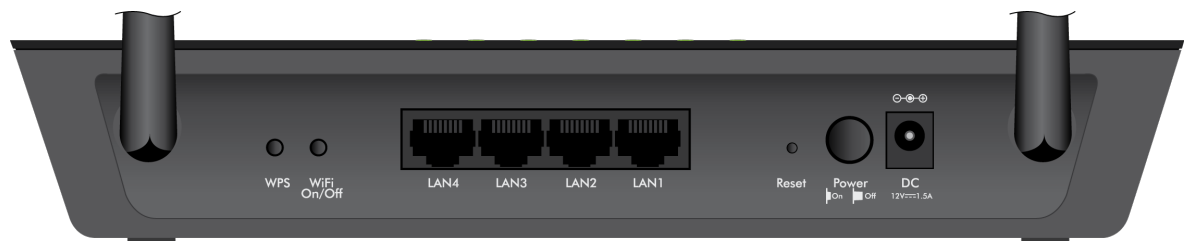
Figure 2. Access point back panel
Viewed from left to right, the back panel contains the following components:
- WPS button. Press the WPS button to join the access point’s WiFi network without typing the WiFi password. For more information, see Wi-Fi Protected Setup Method on page 24.
- WiFi On/Off button. Press the WiFi On/Off button for two seconds to turn the WiFi radios on or off.
- LAN ports 1–4. Four Gigabit Ethernet RJ-45 LAN ports to connect the access point to Ethernet devices. You can use one of the LAN ports to connect the access point to a router, network switch, or network hub (see Connect the Access Point to Your Router or Network on page 12).You can use the other LAN ports to connect the access point to Ethernet devices such as computers.
- Reset button. Press the Reset button to reset the access point to factory default settings. For more information, see Use the Reset Button on page 45.
- Power On/Off button. Press the Power On/Off button to provide power to the access point.
- DC power connector. Connect the power adapter that came in the product package to the DC power connector.
Position the Antennas
Although you can swivel the antennas in any direction, for best performance, we recommend that you position the access point’s antennas perpendicular to each other, that is, at a 90-degree angle.

Figure 3. Examples of recommended antenna positions
Product Label
The product label on the bottom panel of the access point shows the default login information, default WiFi network names (SSIDs), serial number, and MAC address of the access point.
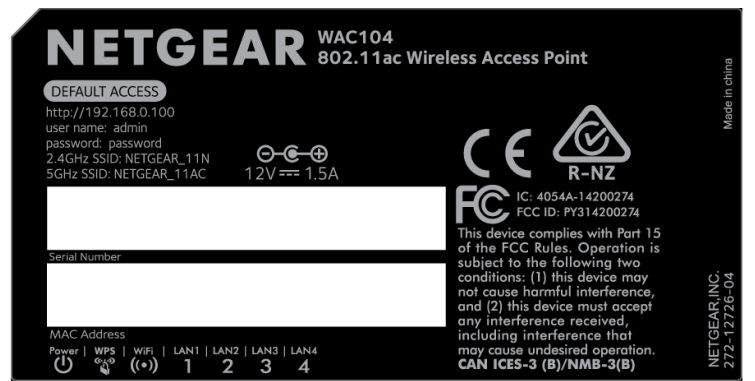
Figure 4. Access point label
Description
The Netgear WAC104 is a compact and sleek device that can be mounted on walls or ceilings, making it versatile for various deployment scenarios. It features a simple and intuitive web-based interface that allows administrators to configure and manage the access point with ease. The device also supports Power over Ethernet (PoE), which simplifies the installation process by eliminating the need for a separate power source.
The WAC104 is designed to be energy-efficient and operates with a low power consumption, making it an environmentally friendly option. With its robust security features, including WPA2 encryption and 802.1X authentication, it ensures that your network remains secure and protected from unauthorized access.
Manage the Access Point and Monitor the Traffic
Update the Firmware of the Access Point
The access point firmware is stored in flash memory.
You can check to see if new firmware is available and update the access point to the new firmware.You can also visit the NETGEAR support website, download the firmware manually, and update the access point to the new firmware.
Check for New Firmware and Update the Access Point
For you to check for new firmware, the access point must be connected to the Internet.
To check for new firmware and update your access point:
- Open a web browser from a computer that is connected to the same network as the access point or to the access point directly through an Ethernet cable or WiFi connection.
- Enter the IP address that is assigned to the access point.
If you did not enable the DHCP client on the access point or did not assign a static IP address, enter the default access point IP address 192.168.0.100.
A login window opens. - Enter the access point user name and password.
The user name is admin. The default password is password. The user name and password are case-sensitive.
The Home page displays. - Select Administration > Firmware Update.
The Firmware Update page displays. - Click the Check button.
The access point detects new firmware if any is available and displays a message asking if you want to download and install it. - To download and install the new firmware, click the Yes button.
The access point locates the firmware, downloads it, and begins the update.
WARNING: To avoid the risk of corrupting the firmware, do not interrupt the update. For example, do not close the browser, click a link, or load a new page. Do not turn off the access point. Wait until the access point finishes restarting and the Power LED remains solid green.
A progress bar shows the progress of the firmware upload process. The firmware upload process takes several minutes. When the upload is complete, your access point restarts. - Verify that the access point runs the new firmware version by doing the following:
- Open a web browser from the computer that is connected to the same network as the access point or to the access point directly through an Ethernet cable or WiFi connection.
- Enter the IP address that is assigned to the access point.
A login window opens. - Enter the access point user name and password.
The Home page displays. The firmware version is stated in the Firmware Version field of the AP Information panel.
- Read the new firmware release notes to determine whether you must reconfigure the access point after updating.
Manually Upload New Firmware and Update the Access Point
Downloading firmware and updating the access point are two separate tasks that are combined in the following procedure.
To download new firmware manually and update your access point:
- Visit downloadcenter.netgear.com, locate the support page for your product, and download the new firmware.
- Read the new firmware release notes to determine whether you must reconfigure the access point after updating.
- Open a web browser from a computer that is connected to the same network as the access point or to the access point directly through an Ethernet cable or WiFi connection.
- Enter the IP address that is assigned to the access point.
If you did not enable the DHCP client on the access point or did not assign a static IP address, enter the default access point IP address 192.168.0.100.
A login window opens. - Enter the access point user name and password.
The user name is admin. The default password is password. The user name and password are case-sensitive.
The Home page displays. - Select Administration > Firmware Update.
The Firmware Update page displays. - Locate and select the firmware file on your computer by doing the following:
- Click the Browse button.
- Navigate to the firmware file.
The file ends in .img. An example of a firmware file name is WAC104_V1.0.3.7.img. - Select the firmware file.
- Click the Upload button.
WARNING: To avoid the risk of corrupting the firmware, do not interrupt the update. For example, do not close the browser, click a link, or load a new page. Do not turn off the access point. Wait until the access point finishes restarting and the Power LED remains solid green.
A progress bar shows the progress of the firmware upload process. The firmware upload process takes several minutes. When the upload is complete, the access point restarts. - Verify that the access point runs the new firmware version by doing the following:
- Open a web browser from the computer that is connected to the same network as the access point or to the access point directly through an Ethernet cable or WiFi connection.
- Enter the IP address that is assigned to the access point.
A login window opens. - Enter the access point user name and password.
The Home page displays. The firmware version is stated in the Firmware Version field of the AP Information panel.
Manage the Configuration File of the Access Point
The configuration settings of the access point are stored within the access point in a configuration file.You can back up (save) this file to your computer or restore it.
Back-Up the Settings
You can save a copy of the current configuration settings. If necessary, you can restore the configuration settings later.
To back up the access point’s configuration settings:
- Open a web browser from a computer that is connected to the same network as the access point or to the access point directly through an Ethernet cable or WiFi connection.
- Enter the IP address that is assigned to the access point.
If you did not enable the DHCP client on the access point or did not assign a static IP address, enter the default access point IP address 192.168.0.100.
A login window opens. - Enter the access point user name and password.
The user name is admin. The default password is password. The user name and password are case-sensitive.
The Home page displays. - Select Administration > Backup Settings.
The Backup Settings page displays. - Click the Backup button.
- Choose a location to store the file on your computer. The name of the backup file is NETGEAR_WAC104.cfg.
- Follow the directions of your browser to save the file.
Restore the Settings
If you backed up the configuration file, you can restore the configuration from this file.
To restore configuration settings that you backed up:
- Open a web browser from a computer that is connected to the same network as the access point or to the access point directly through an Ethernet cable or WiFi connection.
- Enter the IP address that is assigned to the access point.
If you did not enable the DHCP client on the access point or did not assign a static IP address, enter the default access point IP address 192.168.0.100.
A login window opens. - Enter the access point user name and password.
The user name is admin. The default password is password. The user name and password are case-sensitive.
The Home page displays. - Select Administration > Backup Settings.
The Backup Settings page displays. - Click the Browse button and navigate to and select the saved configuration file.
The name of the backup file from which you can restore the configuration is NETGEAR_WAC104.cfg. - Click the Restore button.
The configuration is uploaded to the access point. When the restoration is complete, the access point reboots. This process takes about two minutes.
WARNING: To avoid the risk of corrupting the firmware, do not interrupt the restoration. For example, do not close the browser, click a link, or load a new page. Do not turn off the access point. Wait until the access point finishes restarting and the Power LED remains solid green.
Recover the admin Password
The following procedure works only if you already did set up password recovery.
To recover your password:
- Open a web browser from a computer that is connected to the same network as the access point or to the access point directly through an Ethernet cable or WiFi connection.
- Enter the IP address that is assigned to the access point.
If you did not enable the DHCP client on the access point or did not assign a static IP address, enter the default access point IP address 192.168.0.100.
A login window opens. - Click the Cancel button.
If password recovery is enabled, you are prompted to enter the serial number of the access point. The serial number is on the access point label. - Enter the serial number of the access point.
- Click the Continue button.
A page displays requesting the answers to your security questions. - Enter the saved answers to your security questions.
- Click the Continue button.
A page displays your recovered password. - Click the Login again button.
A login window opens. - With your recovered password, log in to the access point.
Return the Access Point to Its Factory Default Settings
Under some circumstances (for example, if you lost track of the changes that you made to the access point settings or you move the access point to a different network), you might want to erase the configuration and reset the access point to factory default settings.
If you do not know the current IP address of the access point, first try to use an IP scanner application to detect the IP address before you reset the access point to factory default settings. To reset the access point to factory default settings, you can use either the Reset button on the back of the access point or the Erase function. However, if you cannot find the IP address or lost the password to access the access point, you must use the Reset button.
Use the Reset Button
CAUTION:
This process erases all settings that you configured in the access point.
To reset the access point to factory default settings:
On the back of the access point, locate the recessed Reset button to the left of the Power On/Off button.
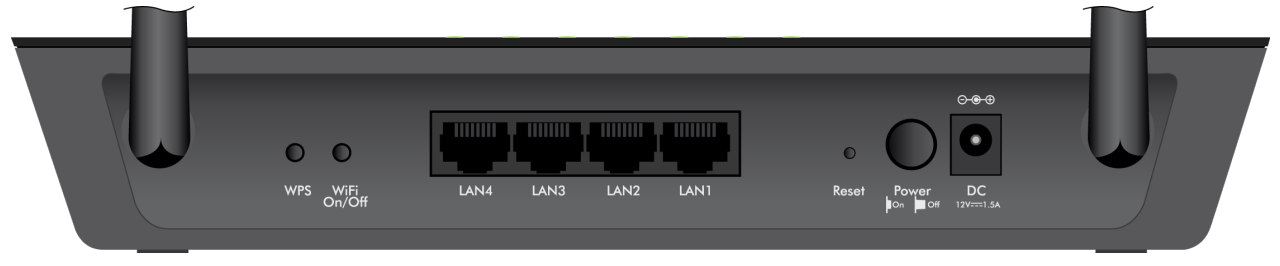
- Using a straightened paper clip, press and hold the Reset button for at least 10 seconds.
- Release the Reset button.
The configuration is reset to factory default settings. When the reset is complete, the access point reboots. This process takes about two minutes.
WARNING: To avoid the risk of corrupting the firmware, do not interrupt the reset. For example, if you are connected to the access point web management interface, do not close the browser, click a link, or load a new page. Do not turn off the access point. Wait until the access point finishes restarting and the Power LED remains solid green.
Erase the Settings
CAUTION:
This process erases all settings that you configured in the access point.
To erase the settings:
- Open a web browser from a computer that is connected to the same network as the access point or to the access point directly through an Ethernet cable or WiFi connection.
- Enter the IP address that is assigned to the access point.
If you did not enable the DHCP client on the access point or did not assign a static IP address, enter the default access point IP address 192.168.0.100.
A login window opens. - Enter the access point user name and password.
The user name is admin. The default password is password. The user name and password are case-sensitive.
The Home page displays. - Select Administration > Backup Settings.
The Backup Settings page displays. - Click the Erase button.
The configuration is reset to factory default settings. When the reset is complete, the access point reboots. This process takes about two minutes.
WARNING: To avoid the risk of corrupting the firmware, do not interrupt the reset. For example, do not close the browser, click a link, or load a new page. Do not turn off the access point. Wait until the access point finishes restarting and the Power LED remains solid green.
Change the IP Address Settings of the Access Point
Under some circumstances, for example, when you move the access point from one network to another, you might need to change the IP address settings of the access point. For information about connecting the access point to your router or network,
The following procedure describes how you can either configure a static IP address or enable the DHCP client of the access point.
Note: If you enabled the access point’s DHCP client and the access point already received an IP address from the DHCP server, you can disable the DHCP client only if you enter a static IP address. If you want to disable the DHCP server but do not want to use a static IP address, you must reset the access point to factory default settings.
To change the IP settings of the access point:
- Open a web browser from a computer that is connected to the same network as the access point or to the access point directly through an Ethernet cable or WiFi connection.
- Enter the IP address that is assigned to the access point.
If you did not enable the DHCP client on the access point or did not assign a static IP address, enter the default access point IP address 192.168.0.100.
A login window opens. - Enter the access point user name and password.
The user name is admin. The default password is password. The user name and password are case-sensitive.
The Home page displays. Select Advanced Setup > IP Settings.
The previous figure shows that the access point’s DHCP client is enabled.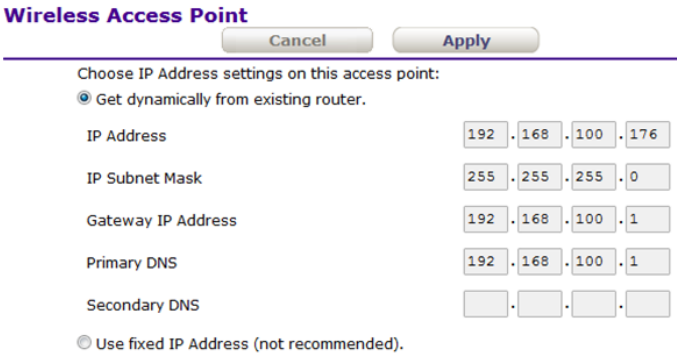
- Configure the IP settings by taking one of the following actions:
- Disable the DHCP client and configure a static IP address by doing the following:
- Select the Use fixed IP Address (not recommended) radio button.
- Enter the IP address information that you collected in the IP Address, IP Subnet Mask, Gateway IP Address, Primary DNS, and Secondary DNS fields.
- Enable the DHCP client by selecting the Get dynamically from existing router radio button.
NOTE: If you want to disable the DHCP client but do not want to use a static IP address, you must reset the access point to factory default settings
- Disable the DHCP client and configure a static IP address by doing the following:
- Click the Apply button.
Your settings are saved and the access point restarts. After the access point becomes available again, to log in to the access point web management interface, you must use either the static IP address that you configured or the IP address that the DHCP server assigned to the access point.
View Devices Currently on the Network
You can view the active wired and WiFi devices in both the network to which the access point is connected and the access point network. If you do not recognize a WiFi device, it might be an intruder.
To display the attached wired and WiFi devices:
- Open a web browser from a computer that is connected to the same network as the access point or to the access point directly through an Ethernet cable or WiFi connection.
- Enter the IP address that is assigned to the access point.
If you did not enable the DHCP client on the access point or did not assign a static IP address, enter the default access point IP address 192.168.0.100.
A login window opens. - Enter the access point user name and password.
The user name is admin. The default password is password. The user name and password are case-sensitive.
The Home page displays. Select Administration > Attached Devices.
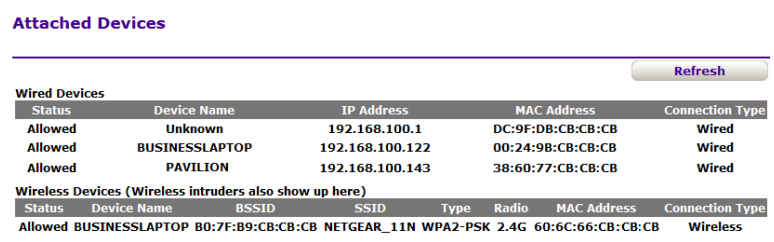
Wired devices are connected to the access point with Ethernet cables. WiFi devices are connected to the access point through the WiFi network, in either the 2.4 GHz band or the 5 GHz band.
The following table describes the fields on the Attached Devices page.Field Description Wired Devices Status For LAN devices, the status is always Allowed. Device Name The devicename, if detected. IP Address The IP address thatis assigned to the devicewhen it joinedthe network. Thisaddress can change when a device is disconnected and rejoins the network. MAC Address The unique MAC address. The MAC addressdoes not changeand is usuallyshown on the product label. Connection Type For LAN devices, the connection type is alwaysWired. Wireless Devices Status If access control is enabled (see Manage Access to the WiFi NetworkThrough a WiFiAccessList on page 58), the access control status of the device in the network (Allowed or Blocked). Device Name The devicename, if detected. BSSID The basic service set identifier (BSSID), which is the MAC address of the radioto which the WiFi device is connected. SSID The serviceset identifier (SSID)or WiFi networkname that the WiFi deviceis using. Type The typeof WiFi security, if any, for the WiFinetwork to whichthe device is connected. Radio The radioto which the WiFi deviceis connected (2.4GHz or 5 GHz). MAC Address The unique MAC address. The MAC addressdoes not changeand is usuallyshown on the product label. Connection Type For WiFi devices, the connection typeis always Wireless. - To refresh the information onscreen, click the Refresh button.
The information onscreen is updated.
View the Status and Statistics of the Access Point
You can view information about the access point, its IP settings, and its WiFi network. In addition, you can view traffic statistics for the various ports.
View Information About the Access Point and the IP and WiFi Settings
You can view information about the access point and the IP and WiFi settings for each of the radios.
To view information about the access point and the IP and WiFi settings:
- Open a web browser from a computer that is connected to the same network as the access point or to the access point directly through an Ethernet cable or WiFi connection.
- Enter the IP address that is assigned to the access point.
If you did not enable the DHCP client on the access point or did not assign a static IP address, enter the default access point IP address 192.168.0.100.
A login window opens. - Enter the access point user name and password.
The user name is admin. The default password is password. The user name and password are case-sensitive.

The information onscreen uses the following color coding:
- A green flag
 indicates that the AP information and IP settings are fine and no problems exist. For a WiFi network, the network is enabled and secured.
indicates that the AP information and IP settings are fine and no problems exist. For a WiFi network, the network is enabled and secured. - A red X
 indicates that a problem exists or the connection is down. For a WiFi network, the network is disabled or down.
indicates that a problem exists or the connection is down. For a WiFi network, the network is disabled or down. - An amber exclamation mark
 indicates that the access point cannot get an Internet connection (for example, because a cable is disconnected), that a WiFi network is enabled but open (that is, it is unprotected), or that another situation that requires your attention occurred.
indicates that the access point cannot get an Internet connection (for example, because a cable is disconnected), that a WiFi network is enabled but open (that is, it is unprotected), or that another situation that requires your attention occurred.
NOTE: By default, the access point’s WiFi network in the 2.4 GHz and 5 GHz bands is open and unsecured. We recommend that you set up WiFi security for both radio bands.
| Field | Description |
| AP Information | |
| AP Name | The accesspoint name. By default, the name is WAC104. For more information, see Manage the Basic WiFi Settings and WiFi Security of the WiFi Network on page 27. |
| Ethernet MAC Address | The MediaAccess Control (MAC)address of Ethernet (LAN) interface through which the access point connects to the router or network switch or hub. This address does not change. |
| Wireless MAC Address for 2.4 GHz | The MACaddress of the2.4 GHz radio.This address is also thebasic service set identifier (BSSID) of the 2.4 GHz radio. This address does not change. |
| Wireless MAC Address for 5 GHz | The MAC address of the 5 GHz radio.This address is also the BSSID of the 5 GHz radio. This address does not change. |
| Region | The country and region in which the access point is being used. For more information, see see Manage the Basic WiFiSettings and WiFiSecurity of the WiFi Network on page 27. |
| Firmware Version | The version of the access point firmware. If you upgrade the firmware on the access point, the version changes. For more information, see Update the Firmware of the Access Point on page 40. |
| Serial Number | The serialnumber of the access point.This number doesnot change. |
| Current Time | The current date andtime. For more information, see Set the Time ZoneandAdjust the Daylight Saving Time on page 22. |
| Up Time | The timeelapsed since the access pointwas last restarted. The up time ignores restarting of the web management interface, which occurs when yousave the settings for certain features. (To keep thingssimple, restarting the web management interface is often referred to as restarting the access point, but it is not the same.) |
IP Settings The IP settings that the access point uses. For information about how to configure the Internet settings, see Connect the Access Pointto Your Routeror Network on page 12 or Change the IP AddressSettings of the Access Point on page 46. | |
| IP Address | The IP address that the access point uses. By default, this IP address is 192.168.0.100.If the accesspoint receives an IP address from a DHCPserver or if you configured a static IP address, the IP address is different from the default address. |
| Subnet Mask | The IP subnetmask that the access pointuses. |
| Default Gateway | The gateway through which the accesspoint connects to the Internet. |
| Domain Name Server | The IP address of the DomainName System (DNS)server that the access point uses. |
| DHCP Client Status | Indicates whetherthe DHCP clientof the accesspoint is enabledor disabled. By default, the DHCP client is disabled. |
Wireless Settings (2.4GHz b/g/n) The settings of the WiFi port for the 2.4 GHz band of the WiFi network. For information about how to configure these settings, see Manage the Basic WiFiSettings and WiFiSecurity of the WiFi Networkon page 27 and Controlthe WiFi Radios on page 37. | |
| AP Mode | The AP modeis always AP. |
| Channel | The channel thatthe 2.4 GHz band of the WiFinetwork uses. |
| SSID | The WiFi network namefor the 2.4 GHz bandof the WiFinetwork. |
| Mode | The WiFiMbps settings that the 2.4 GHz bandof the WiFinetwork uses. |
| Broadcast SSID | Displays whetherthe 2.4 GHz band of the WiFinetwork broadcasts its SSID. |
| Wi-Fi Protected Setup | Displays whether the accesspoint keeps its existing WiFisettings when you use WPS to connect a device to the 2.4 GHz band of the WiFi network:
For more information, see Manage the WPS Settings on page 60. |
Wireless Settings (5GHz a/n/ac) The settings of the WiFiport for the 5 GHz band of the WiFinetwork. For information about how to configure these settings, see Manage the Basic WiFiSettings and WiFiSecurity of the WiFi Network on page 27 and Control the WiFi Radios on page 37. | |
| AP Mode | The AP mode is always AP. |
| Channel | The channel thatthe 5 GHz bandof the WiFinetwork uses. |
| SSID | The WiFi network name for the 5 GHz band of the WiFinetwork. |
| Mode | The WiFi Mbps settings that the 5 GHz band of the WiFinetwork uses. |
| Broadcast SSID | Displays whether the 5 GHz band of the WiFinetwork broadcasts its SSID. |
| Wi-Fi Protected Setup | Displays whether the access pointkeeps its existing WiFi settings whenyou use WPS to connect a device to the 5 GHz band of the WiFi network:
For more information, see Manage the WPS Settings on page 60. |
View the Traffic Statistics
You can view the traffic statistics for the ports of the access point.
To view the traffic statistics for the ports of the access point:
- Open a web browser from a computer that is connected to the same network as the access point or to the access point directly through an Ethernet cable or WiFi connection.
- Enter the IP address that is assigned to the access point.
If you did not enable the DHCP client on the access point or did not assign a static IP address, enter the default access point IP address 192.168.0.100.
A login window opens. - Enter the access point user name and password.
The user name is admin. The default password is password. The user name and password are case-sensitive.
The Home page displays. - Select Administration > Status.
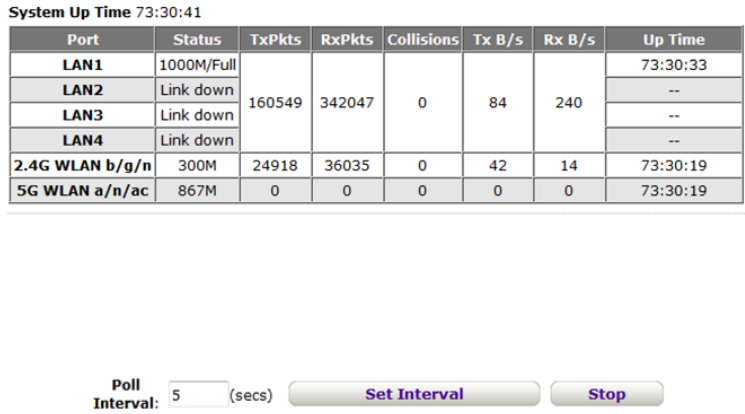
The following table describes the fields and columns of the table on the page.
Field or Column | Description |
System Up Time | The time elapsedsince the accesspoint was lastrestarted. |
Port | The statistics for the LAN (Ethernet) ports,WLAN b/g/n, and WLAN a/n/acports. For each port, the page displays the information that is described in this table. |
Status | The link statusof the port. |
TxPkts | The number of packets transmitted on this portsince reset or manual clear. |
RxPkts | The number of packets received on this port since resetor manual clear. |
Collisions | The number of packets that collided on this port since resetor manual clear. |
| Tx B/s | The detected rateof packet transmission in bytes persecond on thisport. |
| Rx B/s | The detected rate of packetreception in bytesper second on this port. |
| Up Time | The timeelapsed since thisport acquired the link. |
| Poll Interval | The interval at which the statistics are updated on this page.For more information, see Change the Traffic Statistics Polling Frequency on page 54. |
Change the Traffic Statistics Polling Frequency
You can change the polling frequency or stop traffic polling. For information about the traffic statistics, see View the Traffic Statistics on page 53.
To change the traffic statistics polling frequency or stop polling:
- Open a web browser from a computer that is connected to the same network as the access point or to the access point directly through an Ethernet cable or WiFi connection.
- Enter the IP address that is assigned to the access point.
If you did not enable the DHCP client on the access point or did not assign a static IP address, enter the default access point IP address 192.168.0.100.
A login window opens. - Enter the access point user name and password.
The user name is admin. The default password is password. The user name and password are case-sensitive.
The Home page displays. - Select Administration > Status.
The page displays the traffic statistics. - To change the polling frequency, do the following:
- In the Poll Interval field, enter a time in seconds.
- Click the Set Interval button.
- To stop polling, click the Stop button.
View or Clear the Logs
You can view the log messages (in short, the logs) that are collected on the access point. These logs might be useful if a technical support team helps you to resolve a problem.You can also clear the logs.
To view or clear the logs:
- Open a web browser from a computer that is connected to the same network as the access point or to the access point directly through an Ethernet cable or WiFi connection.
- Enter the IP address that is assigned to the access point.
If you did not enable the DHCP client on the access point or did not assign a static IP address, enter the default access point IP address 192.168.0.100.
A login window opens. - Enter the access point user name and password.
The user name is admin. The default password is password. The user name and password are case-sensitive.
The Home page displays. - Select Administration > Logs.
The Logs page displays. The page shows the current time and, for each log entry, the following information:- Action. The action that occurred, such as whether a WLAN connection was made.
- Source. The name, IP address, or MAC address of a device, if applicable.
- Date and time. The date and time that the entry was logged.
- To refresh the log screen, click the Refresh button.
- To clear the log entries, click the Clear Log button.
Troubleshooting
IMPORTANT: The access point provides WiFi and LAN connectivity but is a bridge and not a router.Therefore, do not connect the access point directly to your DSL or cable modem.You must connect the access point to a router or, if your network includes a DHCP server, to a switch or hub that is connected to the DHCP server. (For more information,
Quick Tips for Troubleshooting
If your network is unresponsive or does not function normally, restart your network:
- Unplug the Ethernet cable from the access point to your router, network switch, or network hub.
- Turn off the access point.
- Plug in the Ethernet cable from the access point to your router, network switch, or network hub.Wait two minutes.
- Turn on the access point and wait two minutes.
If you cannot connect over an Ethernet cable to the access point, try the following:- Make sure that the Ethernet cables are securely plugged in.
- Make sure that your computer or WiFi device does not use a static IP address but is configured to receive an IP address automatically with DHCP. (For most devices, DHCP is the default setting.)
If you cannot connect over WiFi to the access point, try the following: - Make sure that the WiFi LED on the access point is not off.
If the WiFi LED is off, both WiFi radios are probably off too. For more information about the WiFi radios, see Control the WiFi Radios on page 37. - Make sure that the WiFi settings in your WiFi device and access point match exactly.
For a device that is connected over WiFi, the WiFi network name (SSID) and WiFi security settings of the access point and WiFi device must match exactly. The default SSIDs are on the product label (see Product Label on page 9). By default, the access point provides an open WiFi network that does not require a network key or password. - Make sure that your WiFi device supports the security that you are using for your WiFi network (WEP, WPA, or WPA2). For information about WiFi security settings, see View or Change the Basic WiFi Settings on page 27.
- Make sure that your WiFi device is not too far from the access point or too close. To see if the signal strength improves, move your WiFi device near the access point but at least 6 feet (1.8 meters) away.
- Make sure that the WiFi signal is not blocked by objects between the access point and your WiFi device.
- Make sure that the access point’s SSID broadcast is not disabled. If the access point’s SSID broadcast is disabled, the WiFi network name is hidden and does not display in your WiFi device’s scanning list. To connect to a hidden network, you must enter the network name and the WiFi password. For more information about the SSID broadcast, see View or Change the Basic WiFi Settings on page 27.
- Make sure that your WiFi device does not use a static IP address but is configured to receive an IP address automatically with DHCP. (For most devices, DHCP is the default setting.)
Troubleshoot With the LEDs
When you turn on the power, the LEDs light as described here:
- The Power LED
 lights solid green temporarily, then blinks green, and finally turns solid green and
lights solid green temporarily, then blinks green, and finally turns solid green and
remains that way, indicating that the startup procedure is complete and the access point is ready. - When the startup procedure is complete, verify the following:
The WiFi LED lights solid green or blinks green (unless the WiFi radios are turned off).
solid green or blinks green (unless the WiFi radios are turned off).
If a LAN device is connected to a LAN port, the associated LAN LED lights solid green or blinks green.
solid green or blinks green.
Power LED Is Off
If the Power LED and other LEDs are off when the access point is turned on, do the following:
- Make sure that the Power On/Off button on the back is in the on position, that is, it is pushed in.
- Make sure that the power cord is correctly connected to the access point and that the power supply adapter is correctly connected to a functioning power outlet.
- Make sure that you are using the 12V, 1.5A power adapter that NETGEAR supplied for this product.
Power LED Remains Blinking Green
When you turn on the power to the access point, the Power LED lights solid green temporarily, then blinks green, and finally turns solid green and remains that way, indicating that the startup procedure is complete and the access point is ready. During operation, the only time that the Power LED might be blinking green is when firmware is being upgraded.
If the Power LED remains blinking green and does not turn solid green, a failure occurred or the access point is malfunctioning.
If the Power LED does not turn solid green, do the following:
- Turn the power off and back on and wait several minutes to see if the access point recovers.
- If the access point does not recover, press and hold the Reset button to return the access point to its factory settings.
WiFi LED Is Off
If the WiFi LED![]() remains off, check to see if both radios on the access point are disabled.
remains off, check to see if both radios on the access point are disabled.
Troubleshoot the WiFi Connectivity
If you are experiencing trouble connecting over WiFi to the access point, try to isolate the problem:
- Make sure that the WiFi settings in your WiFi device and access point match exactly.
For a device that is connected over WiFi, the WiFi network name (SSID) and WiFi security settings of the access point and WiFi device must match exactly. The default SSIDs are on the product label (see Product Label on page 9). By default, the access point provides an open WiFi network that does not require a network key or password. - Does the WiFi device that you are using find your WiFi network?
If not, check the WiFi LED on the top of the access point. If the WiFi LED is off, both WiFi radios are probably off too. For more information about the WiFi radios.
on the top of the access point. If the WiFi LED is off, both WiFi radios are probably off too. For more information about the WiFi radios. - If you disabled the access point’s SSID broadcast, your WiFi network is hidden and does not display in your WiFi client’s scanning list. (By default, SSID broadcast is enabled.) For more information, see View or Change the Basic WiFi Settings on page 27.
- Does your WiFi device support the security that you are using for your WiFi network (WEP, WPA, or WPA2)?
If you want to change the WiFi settings of the access point’s network, use a wired connection to avoid being disconnected when the new WiFi settings take effect.
Tip
If your WiFi device finds your network but the signal strength is weak, check these conditions:
- Is your access point too far from your WiFi device or too close? Place your WiFi device near the access point but at least 6 feet (1.8 meters) away and see whether the signal strength improves.
- Are objects between the access point and your WiFi device blocking the WiFi signal?
Troubleshoot Internet Browsing
If your computer or WiFi device is connected to the access point but unable to load any web pages from the Internet, it might be for one of the following reasons:
- Your computer might not recognize any DNS server addresses.
A DNS server is a host on the Internet that translates Internet names (such as www addresses) to numeric IP addresses. If you manually entered a DNS address when you set up the access point (that the access point uses static IP address settings), reboot your computer and verify the DNS address.
Alternatively, you can configure your computer manually with DNS addresses, as explained in your operating system documentation. - Your computer might not use the router to which the access point is connected as its TCP/IP bridge.
If your computer obtains its information by DHCP, reboot the computer and verify the address of the router to which the access point is connected.
You Cannot Log In to the Access Point
If you are unable to log in to the access point from a computer on your local network and use the access point web management interface, check the following:
- If you are using an Ethernet-connected computer, check the Ethernet connection between the computer and the access point.
- Make sure that the IP address of your computer is in the same subnet as the access point. If you did not enable the access point’s DHCP client or configure a static IP address when you connected the access point to your router or network (see Connect the Access Point to Your Router or Network on page 12), the access point uses its default IP address of 192.168.0.100. In this situation, you mustchange the IP address on your computer to 192.168.0.210 with subnet mask 255.255.255.0 so that the IP addresses of your computer and the access point are in the same IP subnet.
- If your access point’s IP address was changed and you do not know the current IP address, use an IP scanner application to detect the IP address. If you still cannot find the IP address, clear the access point’s configuration to factory defaults. This sets the access point’s IP address to 192.168.0.100. For more information, see Return the Access Point to Its Factory Default Settings on page 44 and Factory Settings on page 76.
- Make sure that Java, JavaScript, or ActiveX is enabled in your browser. If you are using Internet Explorer, click the Refresh button to be sure that the Java applet is loaded.
- Try quitting the browser and launching it again.
- Make sure that you are using the correct login information. The user name is admin, and the default password is password. Make sure that Caps Lock is off when you enter this information.
Changes Are Not Saved
If you are logged in to the access point web management interface and the access point does not save the changes that you make on a page, do the following:
- When entering configuration settings, always click the Apply button before moving to another page or tab or your changes are lost.
- Click the Refresh or Reload button in the web browser. It is possible that the changes occurred but that the old settings remain in the web browser’s cache.
Troubleshoot Your Network Using the Ping Utility
Most network devices and routers contain a ping utility that sends an echo request packet to the designated device. The device then responds with an echo reply.You can easily troubleshoot a network using the ping utility in your computer or workstation.
Test the LAN Path to Your Access Point
You can ping the access point from your computer to verify that the LAN path to your access point is set up correctly.
To ping the access point from a Windows computer:
- From the Windows taskbar, click the Start button and select Run.
- In the field provided, enter ping followed by the IP address of the access point, as in this example: ping 192.168.0.100
- Click the OK button.
- A message such as the following one displays:
Pinging <IP address> with 32 bytes of data - If the path is working, you see this message:
Reply from < IP address >: bytes=32 time=NN ms TTL=xxx
If the path is not working, you see this message: - Request timed out
If the path is not functioning correctly, one of the following problems might be occurring: - Wrong physical connections
For a wired connection, make sure that the numbered LAN LED is lit for the port to which you are connected.
Check that the appropriate LEDs are on for your network devices. If your access point and computer are connected to a separate Ethernet switch, make sure that the link LEDs are lit for the switch ports that are connected to your computer and access point. - Wrong network configuration
Verify that the Ethernet card driver software and TCP/IP software are both installed and configured on your computer.
Verify that the IP address for your access point and your computer are correct and that the addresses are in the same subnet. - Test the Path From Your Computer to a Remote Device
After you verify that the LAN path works correctly, test the path from your computer to a remote device. - To test the path from your computer to a remote device:
From the Windows toolbar, click the Start button and select Run.
In the field provided, enter ping -n 10 IP address.
If the path is functioning correctly, replies as described in Test the LAN Path to Your Access Point.
- A message such as the following one displays:
If you do not receive replies, do the following:
- Check to see that your computer lists the IP address of the router to which the access point is connected as the default router. If the IP configuration of your computer is assigned by DHCP, this information is not visible in your computer’s Network Control Panel.
- Check to see that the network address of your computer (the portion of the IP address specified by the netmask) is different from the network address of the remote device.
Setup Guide
To set up the Netgear WAC104,
- Start by connecting the device to your network using the Gigabit Ethernet port.
- Ensure that the access point is powered on, either through a standard power adapter or via PoE if your network infrastructure supports it.
- Open a web browser and navigate to the default IP address of the access point (usually 192.168.0.231).
- Log in with the default admin credentials, which can be found in the user manual.
- Configure the basic settings such as the SSID, password, and network settings according to your requirements.
- You can also configure advanced settings like Quality of Service (QoS) and VLANs through the web interface.
Factory Settings
You can reset the access point to the factory default settings, which are shown in the following table.
| Feature | Default Setting |
| Access point login | |
| User loginURL | 192.168.0.100 |
| User name (case-sensitive) | admin, nonconfigurable |
| Login password (case-sensitive) | password |
| IP settings | |
| DHCP client | Disabled Note The access point functions as a bridge between its WiFi and LAN clients and the router in your network. The access point doesnot provide routing services such as NAT and a DHCP server. |
| WiFi network | |
| WiFi communication | Enabled |
| SSID names | See productlabel |
| Security | None (openWiFi network) |
| Country/region |
|
| RF channel | Auto. The available channels depend on the region. |
| WiFi operating mode |
|
| SSID broadcast | Enabled |
| 20/40 MHz coexistence | Enabled |
| Fragmentation length | 2346 |
| CTS/RTS threshold | 2347 |
| Preamble mode | Long Preamble |
| Transmission speed | Automatic, nonconfigurable Note Throughput can vary. Network conditions and environmental factors, including volume of network traffic,building materials and construction, and network overhead, affect the data throughput rate. |
| Radio transmission power | 100%, nonconfigurable |
| 802.11e WMM | Enabled, nonconfigurable |
| WPS | |
| WPS capability | Enabled |
| Access point’sPIN | Enabled. |
| Keep Existing Wireless Settings | Enabled |
Pros & Cons
Pros
- High-speed wireless connectivity up to 1.2 Gbps
- Dual-band operation reduces interference
- Easy setup and management through web-based interface
- Power over Ethernet (PoE) support for flexible installation
- Robust security features including WPA2 encryption and 802.1X authentication
- Affordable pricing compared to other wireless access points in its class
Cons
- Limited range compared to higher-end models
- No external antenna options for further range extension
- Some users report occasional firmware issues requiring updates
- No built-in Wi-Fi 6 support
Customer Reviews
Customers generally praise the Netgear WAC104 for its ease of setup, reliable performance, and affordable price. Many users appreciate the dual-band capability and the robust security features. However, some users have reported occasional connectivity issues and limited range compared to more expensive models.
Common complaints include the lack of external antenna options and some firmware-related issues that require periodic updates.
Faqs
What is the maximum wireless speed supported by the Netgear WAC104?
Does the Netgear WAC104 support Power over Ethernet (PoE)?
How do I configure the Netgear WAC104?
What security features does the Netgear WAC104 offer?
Can I mount the Netgear WAC104 on walls or ceilings?
Does the Netgear WAC104 support external antennas?
What should I do if I encounter connectivity issues with the Netgear WAC104?
Is the Netgear WAC104 compatible with Wi-Fi 6 devices?
How many Ethernet ports does the Netgear WAC104 have?
What is the estimated price of the Netgear WAC104?
Leave a Comment
