Netgear ProSafe Plus Gigabit Switch GS108PE | Installation Instruction
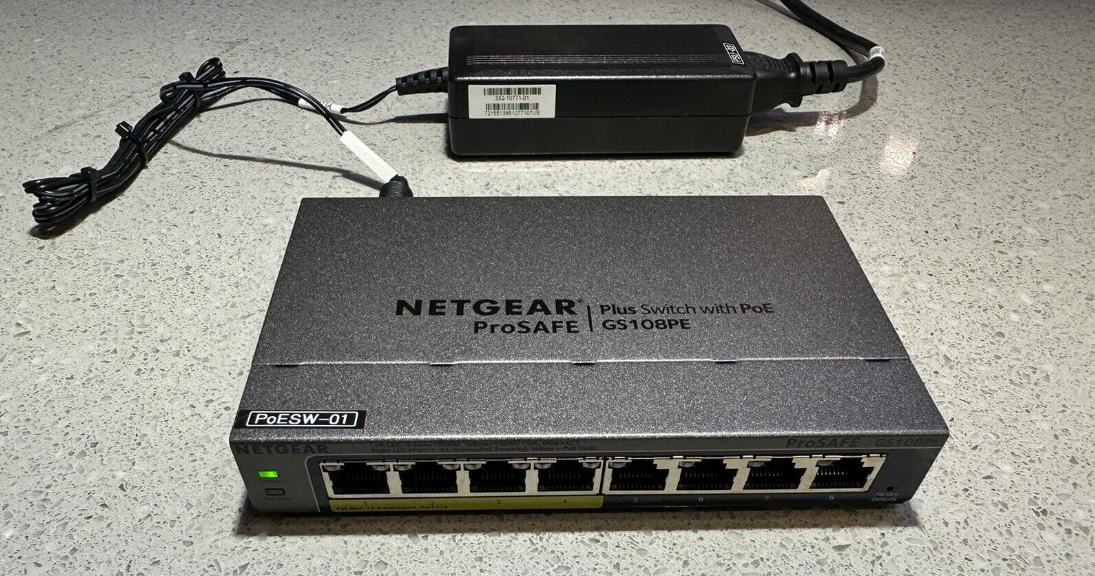
Content

Introduction of Netgear ProSafe Plus Gigabit Switch GS108PE
The ProSafe Plus Gigabit Switch GS108PE is a high-performance, reliable, and affordable network switch designed for small to medium-sized businesses. This switch offers 8 Gigabit ports, providing fast and efficient data transfer rates of up to 2000Mbps, making it ideal for bandwidth-intensive applications such as video streaming, data backup, and online gaming. The Netgear ProSafe Plus Gigabit Switch GS108PE is easy to set up and manage, with a user-friendly web interface that allows for easy configuration and monitoring. With an estimated price range of $40 to $60, this switch offers excellent value for money and is a great choice for businesses looking to upgrade their network infrastructure.
Detailed Specifications of Netgear ProSafe Plus Gigabit Switch
The Netgear ProSafe Plus Gigabit Switch comes with the following key features
| Specification | Description |
|---|---|
| Network interface | RJ-45 connector for 10BASE-T, 100BASE-TX, or 1000BASE-T |
| Network cable | Category 5e (Cat 5e) or better Ethernet cable |
| Ports | 8 |
| Power adapter | 48V @ 1.25A DC input |
| Power consumption | 60W max |
| PoE power budget | 45W max. all PoE ports (1-4), 15.4 W max. per PoE port |
| Weight | 0.624 Kg (1.37 lbs) |
| Dimensions (W x D x H) | 235 mm x103 mm x 27 mm |
| 9.25 in. x 4.06 in. x 1.06 in. | |
| Operating temperature | 0–50° C (32–122° F) |
| Operating humidity | 10%–90% relative humidity, noncondensing |
| Electromagnetic compliance | CE Class A, FCC 15 Class A, VCCI Class A, C-Tick Class A, CCC |
| Safety agency approvals | CE mark, CB, CCC |
- 8 Gigabit ports with auto-negotiation and auto-MDI/MDIX
- Non-blocking architecture with a forwarding rate of up to 10.8Gbps
- Quality of Service (QoS) and Jumbo frame support
- Loop detection and broadcast storm control
- Advanced security features including IGMP snooping, STP, and RSTP
- Web-based management interface with SNMP support
- Fanless design for quiet operation
- Energy-efficient with a low power consumption of 6.68W
Description of Netgear ProSafe Plus Gigabit Switch GS108PE
The ProSafe Plus Gigabit Switch GS108PE is a plug-and-play network switch that offers fast and reliable data transfer rates, making it ideal for businesses that require high-bandwidth applications. This switch comes with a non-blocking architecture, ensuring that all data is transmitted at the full wire speed. The Netgear ProSafe Plus Gigabit Switch GS108PE also supports Quality of Service (QoS), allowing businesses to prioritize network traffic based on their needs. Additionally, this switch features advanced security features such as IGMP snooping, STP, and RSTP, ensuring that the network is protected against potential security threats. The fanless design of this switch ensures quiet operation, making it suitable for use in office environments. Overall, the Netgear ProSafe Plus Gigabit Switch is a reliable, high-performance, and cost-effective network switch that is easy to set up and manage.
Setup Guide of Netgear ProSafe Plus Gigabit Switch
Setting up the ProSafe Plus Gigabit Switch GS108PE is a straightforward process
- Connect the switch to a power source and turn it on.
- Connect the Ethernet cable from the switch to the router or modem.
- Connect the devices that you want to network to the remaining ports on the switch.
- Access the web interface by typing "http://192.168.0.234" in a web browser.
- Follow the on-screen instructions to configure the switch according to your needs.
Connect equipment of Netgear GS108PE
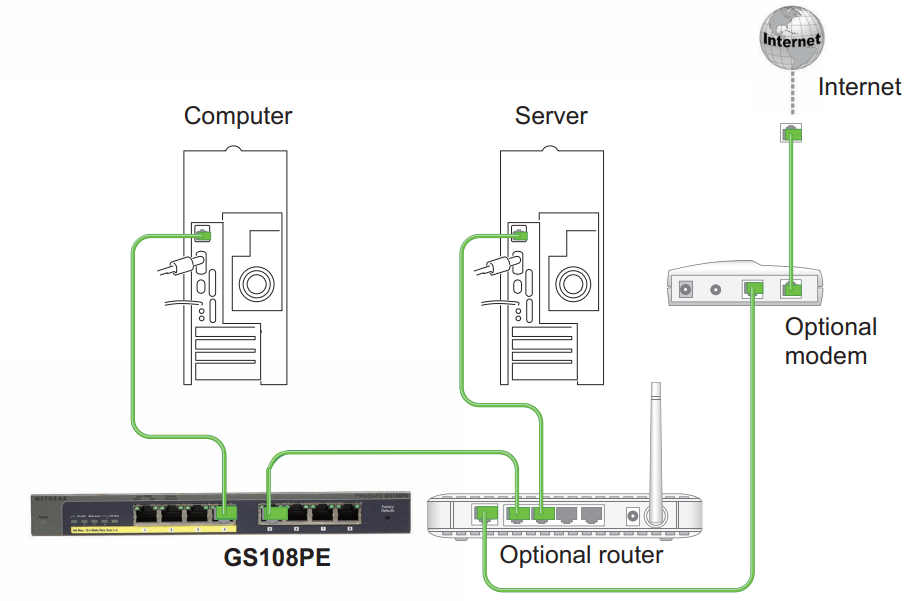
Connect the power of ProSafe Plus Gigabit Switch GS108PE
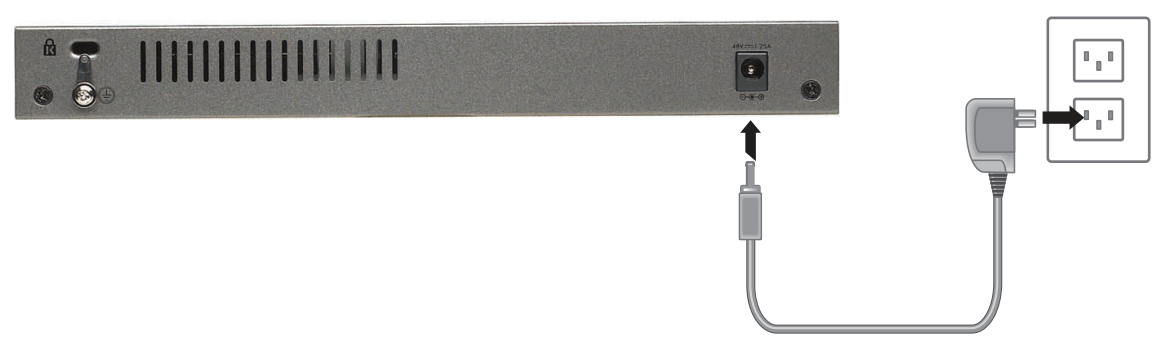
Check Status of the Netgear ProSafe Plus Gigabit Switch
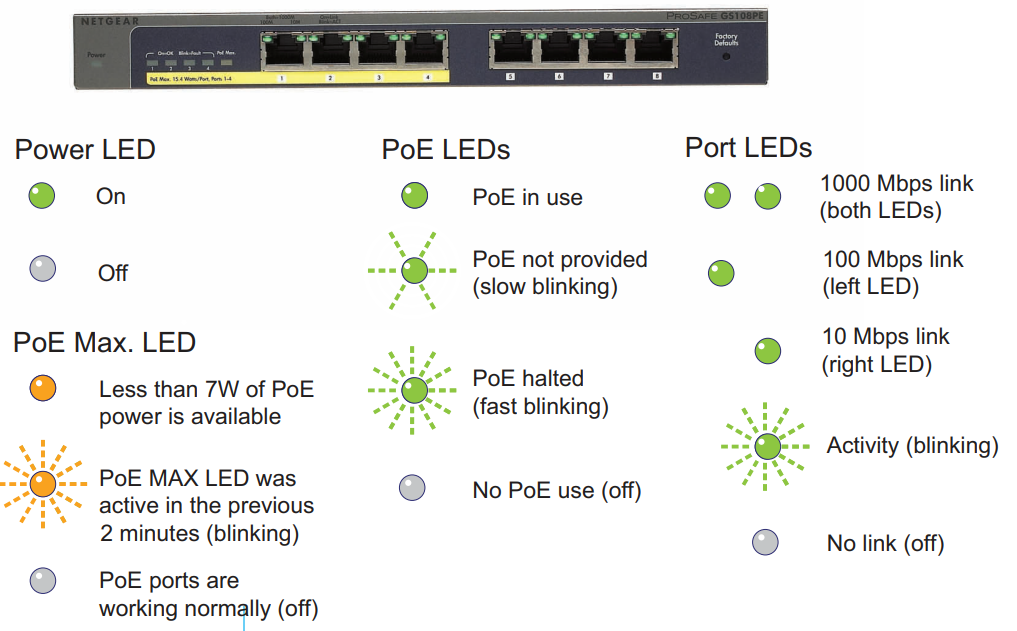
Set up the Switch Configuration Utility
Plus switches are plug-and-play. You can install a configuration utility to select additional options to manage and customize the switch for your network. This utility is on the resource CD that was shipped with the switch.
Note: The configuration utility is installed on your computer and is only supported on Windows.
Install the configuration utility
- Insert the resource CD into a computer that is connected to the switch.
- Click Install ProSafe Plus Utility and follow the prompts to install the program. The switch configuration utility is installed in the program directory of your computer and a ProSafe Plus Utility icon is placed on your desktop.
Configure the switch
- Double-click the ProSafe Plus Utility icon.
The configuration home screen displays a list of plus switches that it discovers on the local network. - Select the switch that you want to configure.
You are asked to enter the password for the switch. - Enter the switch’s password in the password field.
The switch’s default password is password. - Use the utility to configure the switch.
For a description of plus features, see the ProSafe Plus Switch Configuration Utility User Guide. You can access the user guide through links on the Help tab of the utility or on the resource CD.
Troubleshooting of ProSafe Plus Gigabit Switch
Common problems with the Netgear ProSafe Plus Gigabit Switch GS108PE include connectivity issues and slow data transfer rates. To troubleshoot connectivity issues, ensure that the switch is properly connected to the router or modem and that all devices are powered on. If the issue persists, try resetting the switch to its factory default settings. To address slow data transfer rates, check that the devices connected to the switch are also Gigabit-compatible and that there are no other network devices causing interference. If the issue still persists, contact Netgear technical support for further assistance.
Pros & Cons of ProSafe Plus Gigabit Switch GS108PE
Pros
- Fast and reliable data transfer rates
- Easy to set up and manage
- Advanced security features
- Fanless design for quiet operation
- Energy-efficient with low power consumption
Cons
- Limited to 8 ports
- No PoE support
Customer Reviews of Netgear ProSafe Plus Gigabit Switch
Customers have praised the ProSafe Plus Gigabit Switch GS108PE for its fast data transfer rates, ease of use, and reliability. However, some users have noted that the switch can get hot during extended use and that the lack of PoE support can be limiting. Overall, this switch has received positive reviews from businesses looking for a cost-effective and high-performance network switch.
Faqs
How do I set up my Netgear ProSafe Plus GS108PE switch for the first time?
Can I set up my Netgear ProSafe GS108PE's VLAN settings?
How can I resolve this issue if my GS108PE isn't turning on?
How can I go back to the factory settings on my Netgear GS108PE?
How can I upgrade my GS108PE Switch's firmware?
How can I use port-based QoS to optimise traffic through my GS108PE?
Is wall mounting possible for the GS108PE?
Does the GS108PE support PoE, and what does it entail?
Is it possible to use the GS108PE stacked?
How long is the Netgear GS108PE Switch warranty valid for?
Leave a Comment
