Nextgen Remote Control Extender ATH-433 RF User Manual

Content
Nextgen Remote Control Extender ATH-433 RF
Introducing The Nextgen Remote Control Extender ATH-433 RF is a powerful device that enhances the range of your remote control, making it easier to operate devices from a distance. This extender operates on the RF frequency of 433MHz, providing a robust and reliable connection. With an estimated price of $30 and a launching date set for early May 2023, the ATH-433 RF is an affordable and practical solution for any home or office.
By installing the battery size transmitter inside your existing remote control’s battery compartment, you have instantly converted your standard IR (infrared) remote to an RF remote. This will extend your existing remote’s operating range through doors, walls, windows, floors, cabinets, and closets. The extender allows remote operation without the need to point the remote in the direction of your electronic devices.
Specifications
- Operating range: Up to 100+ feet (30 meters)
- Operating frequency: 433.92MHz and 418MHz
- FCC ID: SB7AAA
- IC #: 5216A-AAA
- A/C Adapter Voltage:
- Input: 110V AC, 60HZ
- Output: DC 12V, minimum 100mA
- Battery: 1.5V 2/3 AAA (Rechargeable)
Setup & Operation Instructions for Pecole Dog Training Collar PE-18
Charging the Batteries
Note: Please allow batteries to charge for 24-36 hours before initial use.
Place one of the mini rechargeable batteries into the RF transmitter so that the flat end is exposed as shown here:
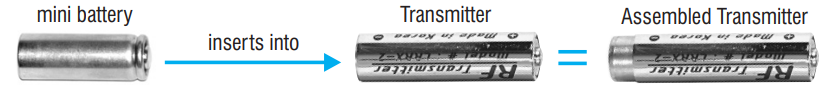
Your Flying Saucer unit (RF Receiver) also serves as your mini battery charger. Place both the assembled transmitter and the spare mini battery into the bottom of your the Flying Saucer for charging.
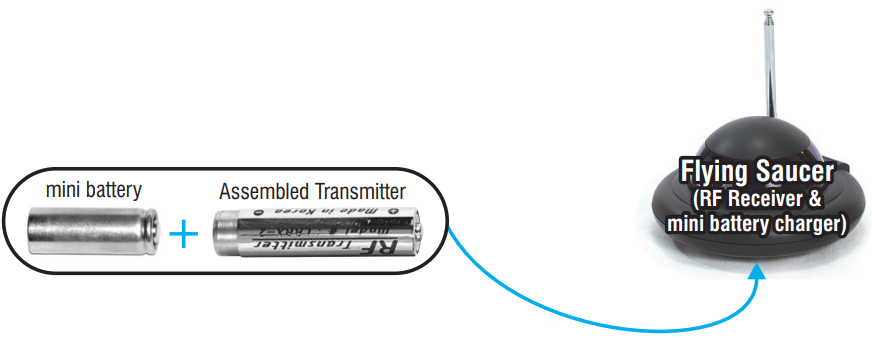
- Plug the RF Extender into the wall using the AC adapter.
Charge for 24-36 hours.
Note: After charging, use the Assembled Transmitter for your remote control as described below. Leave the extra mini battery in the charger to swap out when you need a fresh-charged battery. Do not use alkaline batteries in the charger as it may cause damage to the receiver.Placing the Batteries into Your Remote Control
- If your remote control uses AA batteries, place the assembled transmitter (with battery) into the AA plastic sleeve. If the remote control is AAA, you will only need the Assembled Transmitter.
Replace one AA or AAA battery from your existing remote control with either the Assembled Transmitter with AA sleeve or just the Assembled Transmitter, depending on your remote’s battery type.
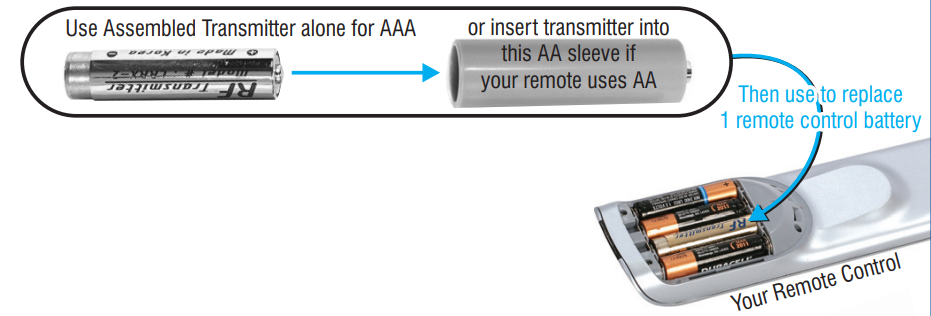
Final Setup
Plug in the Flying Saucer unit and insert the single IR (infrared) emitter cord into the back of the unit. Then position the purple emitter “bulb” in the front of your audio/video equipment by your equipment’s IR (infrared) sensor. Remove the adhesive tape on the bottom of the IR emitter to secure it.
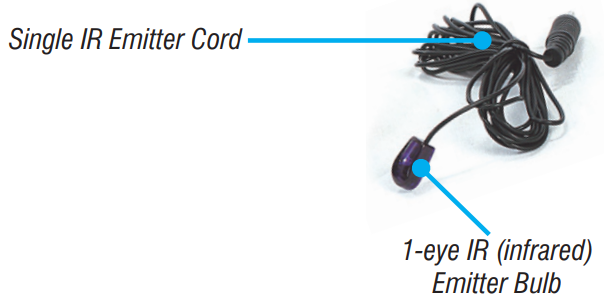
Note: When using the eye emitter, the Flying Saucer unit may be anywhere inside a cabinet or closet (3-eye & 6-eye emitters sold separately for multiple components). You may also use your Flying Saucer unit to blast the infrared signal to multiple components if placed facing them within a 15 ft. clear line-of-sight.
Tips & Other Notes
- If using the extender with a cable box, you may need to switch the setting to A. The settings are located on the bottom of the Flying Saucer Receiver inside the charger housing.
- You may sometimes need to adjust the position of the RF transmitter inside your remote for better RF performance.
- If your remote control is functioning at a lesser distance than normal, the battery needs recharging. Swap the mini battery with the charged battery located in your Flying Saucer’s charging dock.
- 3 and 6 eye emitters, a standalone USB charger, and additional transmitters are also available.
Care
- Keep the extender dry. If it gets wet, wipe dry immediately.
- Use and store the extender only in normal temperature environments.
- Handle the extender carefully; do not drop it.
- Keep the extender away from dust and dirt, and wipe it with a damp cloth occasionally to keep it looking new.
Description
The Nextgen Remote Control Extender ATH-433 RF is designed to extend the range of your remote control devices, allowing you to operate them from a greater distance. It utilizes the 433MHz RF frequency, ensuring a stable and uninterrupted connection, even through walls and other obstacles. Its sleek and compact design makes it easy to place in any room, while the included 12V DC adapter ensures simple setup and operation.
Setup Guide
To operate, assemble, and configure the Nextgen Remote Control Extender ATH-433 RF, please follow these steps:
- Connect the extender to a power source using the included 12V DC adapter.
- Place the extender in a central location, ensuring it has a clear line of sight to the device you wish to control.
- Point your remote control at the extender and press any button to initiate pairing.
- The LED indicator on the extender will flash, indicating it is in pairing mode. Once paired, the LED will remain solid.
Troubleshooting
Common problems and solutions for the Nextgen Remote Control Extender ATH-433 RF include:
- Issue: Extender is not pairing with the remote control.
Solution: Ensure both devices are within close proximity and try pairing again. - Issue: The extender's LED indicator is not functioning.
Solution: Check the power supply and ensure the adapter is securely connected.
Limited Warranty
Next Generation Home Products, LLC (NGHP) warrants this product against defects in workmanship for one year from the date of purchase. During this warranty period, this product will be repaired or replaced, at NGHP's option, without charge. Please read your instructions thoroughly and use this product only as directed. This warranty does not cover any damage due to commercial use, accidents, misuse, abuse, or negligence. This warranty is valid only in the United States of America. Repair or replacement as provided under this warranty is the exclusive remedy of the consumer. NGHP shall not be liable for any incidental or consequential damages for breach of any expressed or implied warranty of this product, except to the extent prohibited by applicable law. Any implied warranty of merchantability or fitness for a particular purpose on the product is limited to the duration of this warranty.
Pros & Cons about Nextgen Remote Control Extender ATH-433 RF
Pros
- Extends remote control range up to 100 feet
- Operates on stable 433MHz RF frequency
- Sleek and compact design
- Easy to pair with remote controls
- Affordable price
Cons
- May not work efficiently with all remote control devices
- Range may be reduced by obstacles and walls
Customer Reviews
Customers appreciate the Nextgen Remote Control Extender ATH-433 RF for its easy setup and reliable performance. The most common complaint is reduced range when used near multiple electronic devices or within a densely furnished room.
Faqs
What is the operating frequency of the Nextgen Remote Control Extender ATH-433 RF?
How far can the extender transmit remote control signals?
What kind of power supply does the extender require?
Can the extender be used with all remote control devices?
How does the extender perform when used near walls and other obstacles?
What is the size and weight of the Nextgen Remote Control Extender ATH-433 RF?
Is the Nextgen Remote Control Extender ATH-433 RF easy to set up and use?
What is the price of the Nextgen Remote Control Extender ATH-433 RF?
When will the Nextgen Remote Control Extender ATH-433 RF be available for purchase?
Does the Nextgen Remote Control Extender ATH-433 RF come with a warranty?
Leave a Comment
