Nicewell Digital Kitchen Scale N-056 Instruction Manual
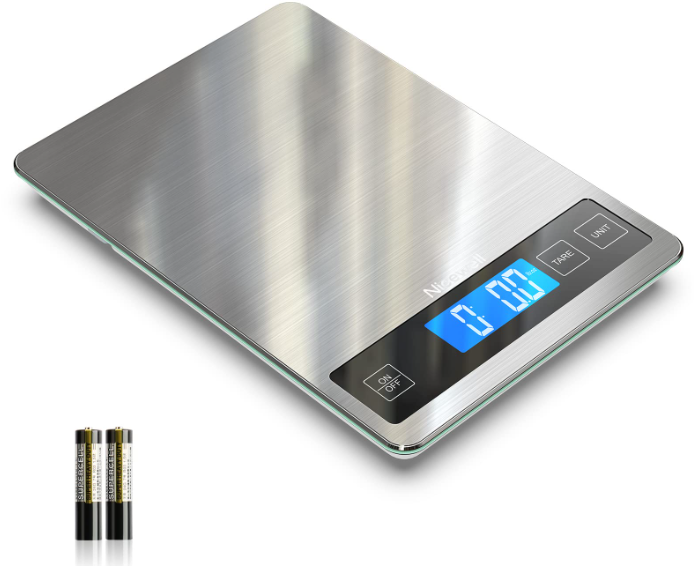
Content
Introduction
The Nicewell Digital Kitchen Scale N-056 is a must-have for every modern kitchen. This sleek and compact scale is perfect for measuring ingredients for your favorite recipes, with a weight capacity of up to 11 pounds (5kg) and precision to 0.01 ounces (1g). With an estimated price of $15.99 and a launching date of May 1, 2021, this kitchen scale is both affordable and functional.
Detailed Specifications
The Nicewell Digital Kitchen Scale N-056 boasts several key features, including:
- Weight capacity of up to 11 pounds (5kg) with precision to 0.01 ounces (1g)
- Sleek and compact design, perfect for any kitchen countertop
- Large LCD display for easy reading
- Tare function for measuring multiple ingredients in the same container
- Automatic shut-off feature to preserve battery life
- Powered by two AAA batteries (included)
Product Features
- High precision sensor
- High-definition LCD display
- 120S Auto power-off
- Overload Indicating
- Low power Indicating
- Touch-sensitive switches
- Super toughened glass panel
Basic Parameters
| Product name: | Kitchen Scale |
|---|---|
| Measuring Units: | g/kg/lb/fl'oz/ml |
| Precision: | 1g; 0.1oz |
| Power source: | 2 x AAA batteries |
| Product model: | N-056 |
| Measuring range: | 2g to 10kg |
| LCD size: | 57*24mm |
Instructions
- Getting Started
- Prepare the Nicewell digital kitchen scale for use by removing the battery cover in the back and installing 2pcs AAA batteries.
- Place the scale on a hard and level surface and press the ON/OFF button to turn on your scale.
You may now begin weighing your food and other items that weigh less than 10kgs or 22lbs.
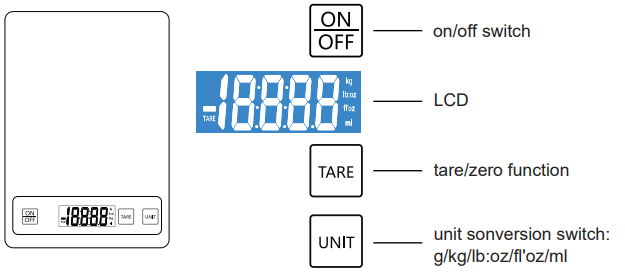
- Tare Function
- If the scale is not “zeroed” when powered on, press the TARE button to “zero” your scale.
- You could use the TARE feature to weigh items in a container. Simply place the empty container on the scale, press TARE button to “zero” the scale and then you could place the items you wish to weigh inside the container.
- UNIT
The kitchen scale has 5 units for choosing, press the UNIT button to select.
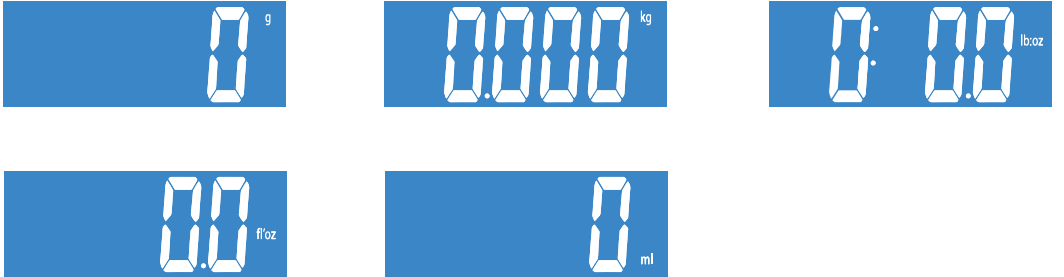
- Auto Power-off (Power saving mode)
- The kitchen scale will automatically close when there is no operation or weight changes after 120 seconds.
- Overload
- When it displays “Err” means the weight measured is beyond the measurement scope.
- Low Batteries
- When it displays “LO” means the batteries are running out, please replace with 2 AAA batteries.
Description
The Nicewell Digital Kitchen Scale N-056 is a versatile and accurate kitchen scale that is perfect for baking, cooking, and meal prepping. Its slim and modern design makes it easy to store, while its large LCD display ensures easy reading of measurements. The tare function allows you to measure multiple ingredients in the same container, saving you time and effort. With its automatic shut-off feature, you can be sure that the scale will not consume battery life when not in use.
Setup Guide
To use the Nicewell Digital Kitchen Scale N-056, follow these simple steps:
- Place the scale on a flat and stable surface.
- Turn on the scale by pressing the power button.
- Place the item you want to measure on the scale.
- The scale will display the weight of the item in ounces or grams, depending on your preference.
- To use the tare function, press the tare button after placing the container on the scale, then add the ingredient you want to measure.
Points for attention
- Always use the scale on a hard and level surface, tare it if the position is changed.
- ml and fl.oz is for liquid of 1g/ml measurement.
- Use it in a dry environment and wipe the water after use.
- Don't use the kitchen scale when it is in a winds blowing environment (such as a running fan), which will have an influence on accuracy.
- Please install batteries by following the “+” and “-” signs shown on the plastic. Be sure to close the battery compartment with the plastic cover.
- If you do not plan on using the kitchen scale for an extended period of time, please remove the batteries in order to ensure they last as long as possible.
- The surface of the scale is waterproof, but not the whole body. DON'T submerge it in water. Please use a soft damp cloth or sponge to clean, avoiding any water entering the electrical system inside.
Troubleshooting
If the scale is not displaying accurate measurements, try the following steps:
- Make sure the scale is on a flat and stable surface.
- Calibrate the scale by pressing and holding the tare button for a few seconds until the display reads "CAL." Then, place a known weight (such as a 1-pound weight) on the scale and wait for it to display the correct weight. Once the correct weight is displayed, the calibration is complete.
- Check the battery life and replace the batteries if necessary.
Product Warranty
Thanks for your purchase. If your scale is defective or you have any issue with your purchase, please contact us directly.
Customer Service Email: [email protected]
Pros & Cons
Pros
- Sleek and compact design
- Large LCD display
- Tare function
- Automatic shut-off feature
- Affordable price
Cons
- May not be as accurate for very small measurements
- Batteries may need to be replaced frequently
Customer Reviews about Nicewell Digital Kitchen Scale N-056
Customers love the Nicewell Digital Kitchen Scale N-056 for its accuracy, ease of use, and sleek design. Some common complaints include the need for frequent battery changes and the inability to measure very small quantities accurately.
Faqs
How do I turn on the Nicewell Digital Kitchen Scale N-056 ?
What types of batteries does the Nicewell Digital Kitchen Scale N-056 use?
How do I install the batteries in the Nicewell Digital Kitchen Scale N-056 ?
How do I change the unit of Nicewell Digital Kitchen Scale N-056 measurement?
What should I do when the Nicewell Digital Kitchen Scale N-056 displays "Lo"?
How do I clean the Nicewell Digital Kitchen Scale N-056 ?
What should I do if my Nicewell Digital Kitchen Scale N-056 is not accurate?
Is the Nicewell Digital Kitchen Scale N-056 waterproof?
How does the auto power-off feature work Nicewell Digital Kitchen Scale N-056?
What is the warranty on the Nicewell Digital Kitchen Scale N-056?
Leave a Comment
