Noblewell Office Chair NWOC2B | Installation Steps

Content

Introduction of Noblewell Office Chair NWOC2B
The Noblewell Office Chair is a high-quality and ergonomic chair designed to provide ultimate comfort and support during long working hours. This chair is perfect for professionals, gamers, and anyone who spends a significant amount of time sitting. The Noblewell Office Chair NWOC2B is expected to be launched in the market soon with an estimated price range of $200 to $300.
Supplied Parts and Hardware List
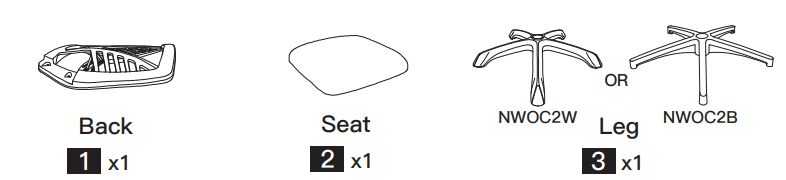
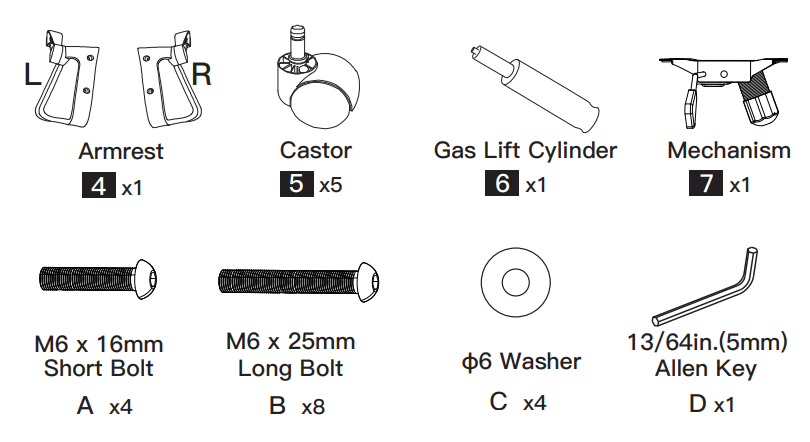
Detailed Specifications
The Office Chair NWOC2B boasts several key features that make it stand out from other office chairs. It has a sturdy and durable construction with a weight capacity of up to 300 lbs. The chair is equipped with an adjustable seat height, tilt tension, and lumbar support to ensure proper posture and comfort. The Noblewell Office Chair NWOC2B also features a 360-degree swivel, allowing for easy movement and accessibility. Additionally, the chair has padded armrests and a breathable mesh back for added comfort.
Features
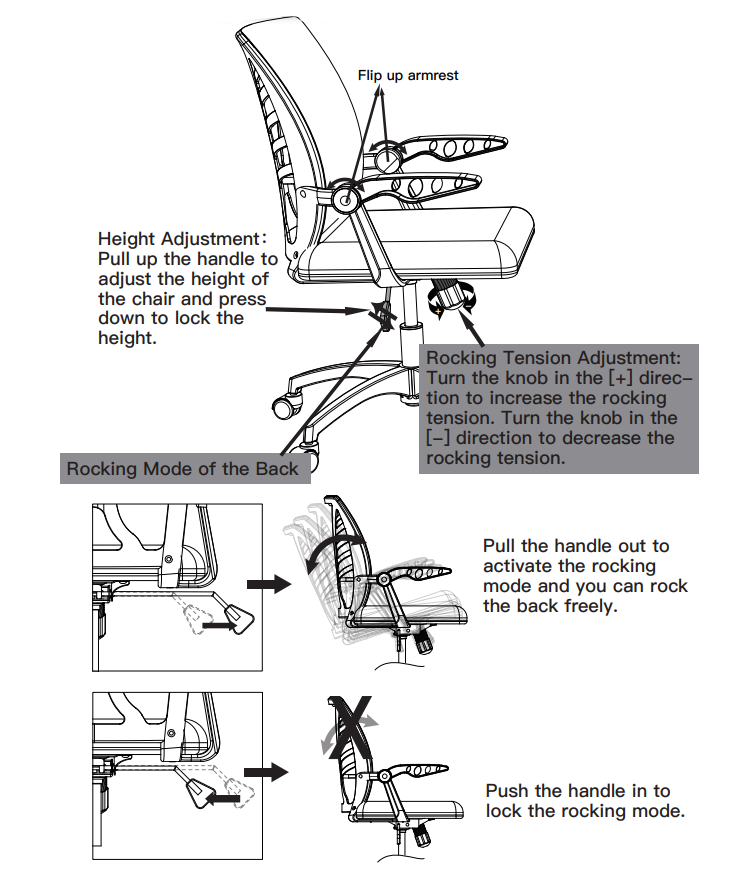
Description of Office Chair
The Office Chair NWOC2B is a sleek and modern chair that is both functional and stylish. Its breathable mesh back promotes airflow, keeping you cool and comfortable during long hours of sitting. The chair's adjustable features allow for customization, ensuring that it conforms to your body and supports your posture. The Noblewell Office Chair is also easy to assemble, making it a convenient choice for any workspace.
Setup of Noblewell Office Chair
Setting up the Noblewell Office Chair NWOC2B is easy and straightforward. Start by attaching the chair base to the seat using the provided screws and tools. Next, attach the gas lift cylinder to the chair base and the seat. Finally, adjust the chair's height, tilt tension, and lumbar support to your desired settings. Make sure to tighten all screws and bolts securely before use.
Installation Steps
Rotate and press the 5pcs castors hard into the 5 holes on the leg.
Press the lift cylinder into the leg.
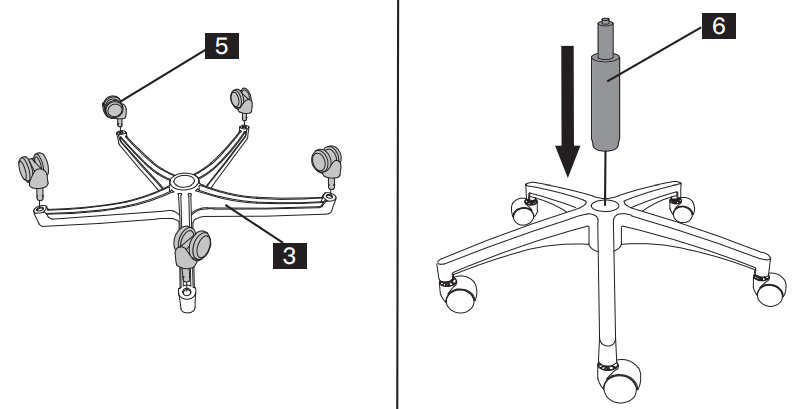
Install the mechanism on the seat with 4 pcs short bolts [A] and Allen key.
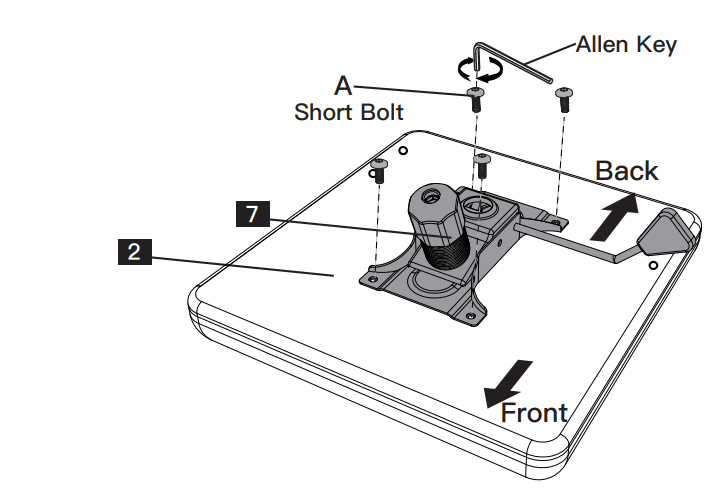
Secure the armrests [4] to the back [1] using long bolts [B].
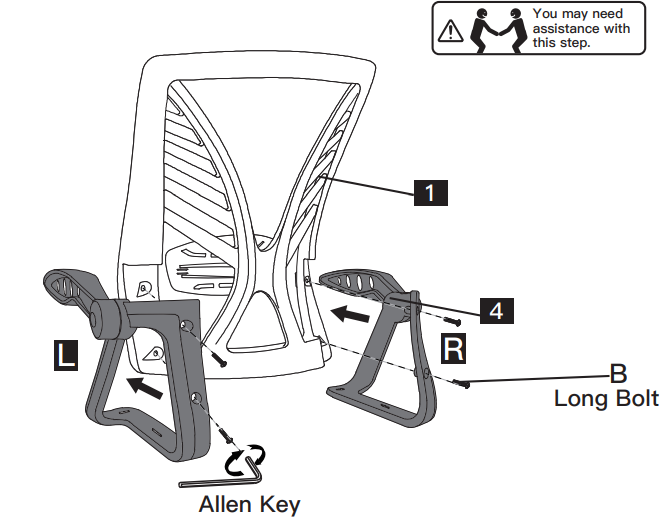
Secure the armrest [4] with back to the seat [1] using long bolts [B]
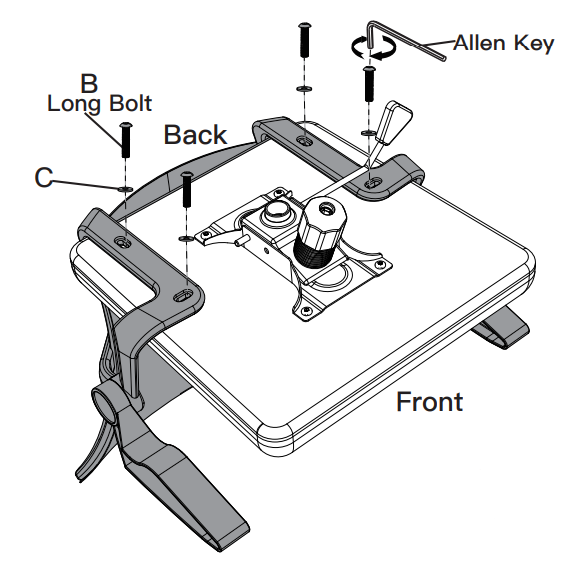
Align the hole on mechanism with gas lift cylinder, then press the mechanism down to secure it to gas lift cylinder.
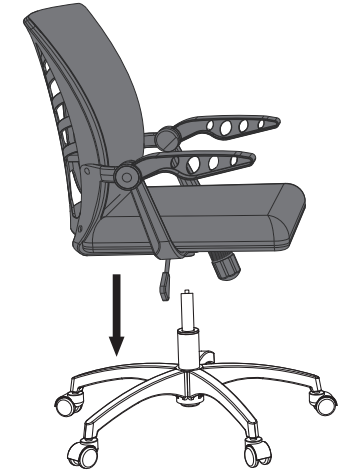
IMPORTANT SAFETY INFORMATION
- Check package contents against supplied parts and hardware list to assure that all components were received undamaged. Do not use damaged or defective parts.
- Carefully read all instructions before attempting installation.
- One chair is confined to one person.
- Please put the chair on a flat place when using.
- Please do not let the children under 5 years old to sit the chair alone.
- Please do not sit on the armrest, which would cause damage to the chair and lead to damage.
- Don’t stand on the chair or use it as a ladder or stair.
- Do not put heavy objects on the chair, or use it as a trolley.
- Keep your hands away from the seat base mechanism beside the knob to avoid unwanted injuries.
- Do not use items with sharp or hook to scratch the chair.
- Keep the chair away from the fire.
- Please do not sit on the front of the seat to avoid dumping. Please sit at the end of the chair completely. When standing up from the sitting position, please clench the armrests of the chair.
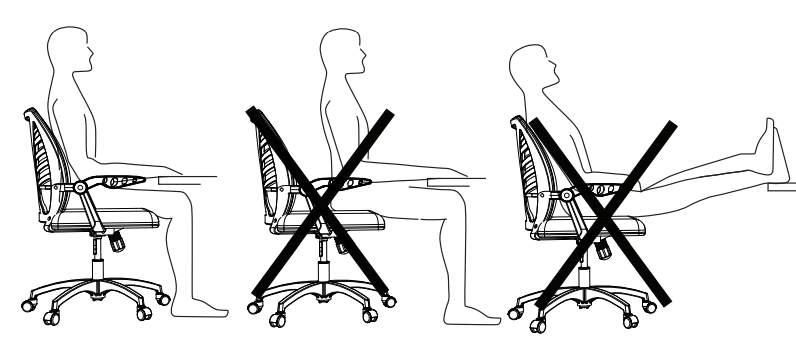
Troubleshooting
If you encounter any issues with the Noblewell Office Chair, there are a few common solutions to try. If the chair is wobbling or unstable, check that all screws and bolts are tightened securely. If the chair's tilt tension is too loose or too tight, adjust the tension knob located underneath the seat. If the chair's lumbar support is not providing enough support, adjust the lumbar pillow to your desired position. Always refer to the user manual for specific instructions and warnings.
Pros & Cons of Noblewell Office Chair
Pros
- Sturdy and durable construction
- Adjustable features for customization
- Breathable mesh back for added comfort
- Easy to assemble
Cons
- May be more expensive than other office chairs
- Lumbar support pillow may slip out of position
Faqs
How should I put the Noblewell NWOC2B chair together?
How can I optimise my ergonomic experience with my Noblewell NWOC2B chair?
After using my Noblewell chair for a while, what should I do if it becomes uncomfortable?
How can I fix my creaking Noblewell NWOC2B chair and why is it doing so?
My Noblewell chair appears to be having issues with its gas lift. What choices do I have?
How should I maintain the Noblewell NWOC2B's mesh material?
Can I clean my Noblewell NWOC2B chair with regular home cleaners?
During the assembly process, I misplaced a component. Where can I get replacements for the Noblewell chair that I now have?
I have a Noblewell NWOC2B chair; is it possible to lock the tilt function on it?
When it comes to the Noblewell NWOC2B, how long is the warranty, and what exactly does it warranty cover?
Leave a Comment
