Omegalink OL-RS-BM1 Mini Plug in Kit Installation Guide

Content
Introduction
For certain BMW and Mini models, Omegalink offers a small and practical remote start option called the OL-RS-BM1 Mini Plug-in Kit. This simple-to-install plug-in kit works in tandem with your car's preexisting systems to let you use your original key fob to remotely start your vehicle. Improving your driving experience with current remote start capabilities is made ideal with its advanced security standards, which guarantee reliable performance and additional convenience.
ACCESSORIES
- OL-LOADER (REQUIRED)
- DIRECTED XL-202 RF-KIT & ADS-HRN(RS)-XL02 (OPTIONAL)
- DIRECTED SMARTSTART & ADS-HRN(RS)-SM01 (OPTIONAL)
- FIRMWARE
- DIR-IDS(RS)-BM1-[OL-RS-BM1]
- HARDWARE
- OL-RS-BM1
BEFORE INSTALLATION
- Connect module to computer.
- Login to Weblink account.
- Flash firmware to module (module is not preloaded with firmware).
- Use accessories accordingly (accessories are sold separately).
VEHICLE LIST
MAKE |
NOTES I This firmware covers Automatic Transmission (AT) vehicles only. | YEAR | INSTALL TYPE | FEATURES | ||||||||||||||||||
3X LOCK START/STANDALONE MOD. | SECURE TAKEOVER** | DATA IMMOBILIZER BYPASS | ARM OEM ALARM | DISARM OEM ALARM | DOOR LOCK | DOOR UNLOCK | PRIORITY UNLOCK | TRUNK/HATCH RELEASE | POWER LIFTGATE | PARKING LIGHT CTRL | RAP SHUTDOWN CTRL | TACHOMETER STATUS MONITORING | BRAKE PEDAL STATUS MONITORING | VSS STATUS MONITORING | GLOW PLUG STATUS MONITORING | DOOR STATUS MONITORING | TRUNK STATUS MONITORING | HOOD STATUS MONITORING* | ||||
BMW | 1 Series PTS AT | 08-13 | 1 | • | • | • | • | • | • | • | • | • |
| • | • | • | • | • |
| • | • | • |
| 3 Series PTS AT*** | 06-11 | 1 | • | • | • | • | • | • | • | • | • |
| • | • | • | • | • |
| • | • | • | |
| 3 Series CoupePTS AT*** | 07-13 | 1 | • | • | • | • | • | • | • | • | • |
| • | • | • | • | • |
| • | • | • | |
| 5 Series PTS AT | 05-10 | 1 | • | • | • | • | • | • | • | • | • |
| • | • | • | • | • |
| • | • | • | |
| 6 Series PTS AT | 05-10 | 1 | • | • | • | • | • | • | • | • | • |
| • | • | • | • | • |
| • | • | • | |
| 1M PTS AT | 11 | 1 | • | • | • | • | • | • | • | • | • |
| • | • | • | • | • |
| • | • | • | |
| M3 PTS AT*** | 08-12 | 1 | • | • | • | • | • | • | • | • | • |
| • | • | • | • | • |
| • | • | • | |
| M3 Coupe PTSAT*** | 08-13 | 1 | • | • | • | • | • | • | • | • | • |
| • | • | • | • | • |
| • | • | • | |
| M5 PTS AT | 06-10 | 1 | • | • | • | • | • | • | • | • | • |
| • | • | • | • | • |
| • | • | • | |
| M6 PTS AT | 06-10 | 1 | • | • | • | • | • | • | • | • | • |
| • | • | • | • | • |
| • | • | • | |
| X1 PTS AT*** | 12-15 | 1 | • | • | • | • | • | • | • | • | • |
| • | • | • | • | • |
| • | • | • | |
| X5 PTS AT | 07-13 | 1 | • | • | • | • | • | • | • | • |
| • | • | • | • | • | • |
| • | • | • | |
| X5 Diesel PTS AT | 07-13 | 1 | • | • | • | • | • | • | • | • |
| • | • | • | • | • | • | • | • | • | • | |
| X5 M PTS AT | 10-13 | 1 | • | • | • | • | • | • | • | • |
| • | • | • | • | • | • |
| • | • | • | |
| X6PTS AT | 08-14 | 1 | • | • | • | • | • | • | • | • |
| • | • | • | • | • | • |
| • | • | • | |
| X6M PTS AT | 10-14 | 1 | • | • | • | • | • | • | • | • |
| • | • | • | • | • | • |
| • | • | • | |
| Z4PTS AT*** | 09-15 | 1 | • | • | • | • | • | • | • | • | • |
| • | • | • | • | • |
| • | • | • | |
MINI | Clubman PTS AT*** | 08-15 | 1 | • | • | • | • | • | • | • | • | • |
| • | • | • | • | • |
| • | • | • |
| Cooper PTS AT*** | 07-15 | 1 | • | • | • | • | • | • | • | • | • |
| • | • | • | • | • |
| • | • | • | |
| Cooper Convertible PTS AT*** | 08-15 | 1 | • | • | • | • | • | • | • | • | • |
| • | • | • | • | • |
| • | • | • | |
| Countryman / ALL-4 PTS AT | 11-15 | 2 | • | • | • | • | • | • | • | • | • |
| • | • | • | • | • |
| • | • | • | |
| Coupe PTS AT*** | 12-15 | 1 | • | • | • | • | • | • | • | • | • |
| • | • | • | • | • |
| • | • | • | |
| Paceman PTS AT | 13-15 | 2 | • | • | • | • | • | • | • | • | • |
| • | • | • | • | • |
| • | • | • | |
| Roadster PTS AT*** | 12-15 | 1 | • | • | • | • | • | • | • | • | • |
| • | • | • | • | • |
| • | • | • | |
- If equipped with a factory hood switch.
- If equipped with an electric E-brake and it is activated, vehicle will shutdown when a door is opened during RS sequence.
- If equipped with the Comfort Access System, the door handles will not be functional during RS sequence.
BOX CONTENTS
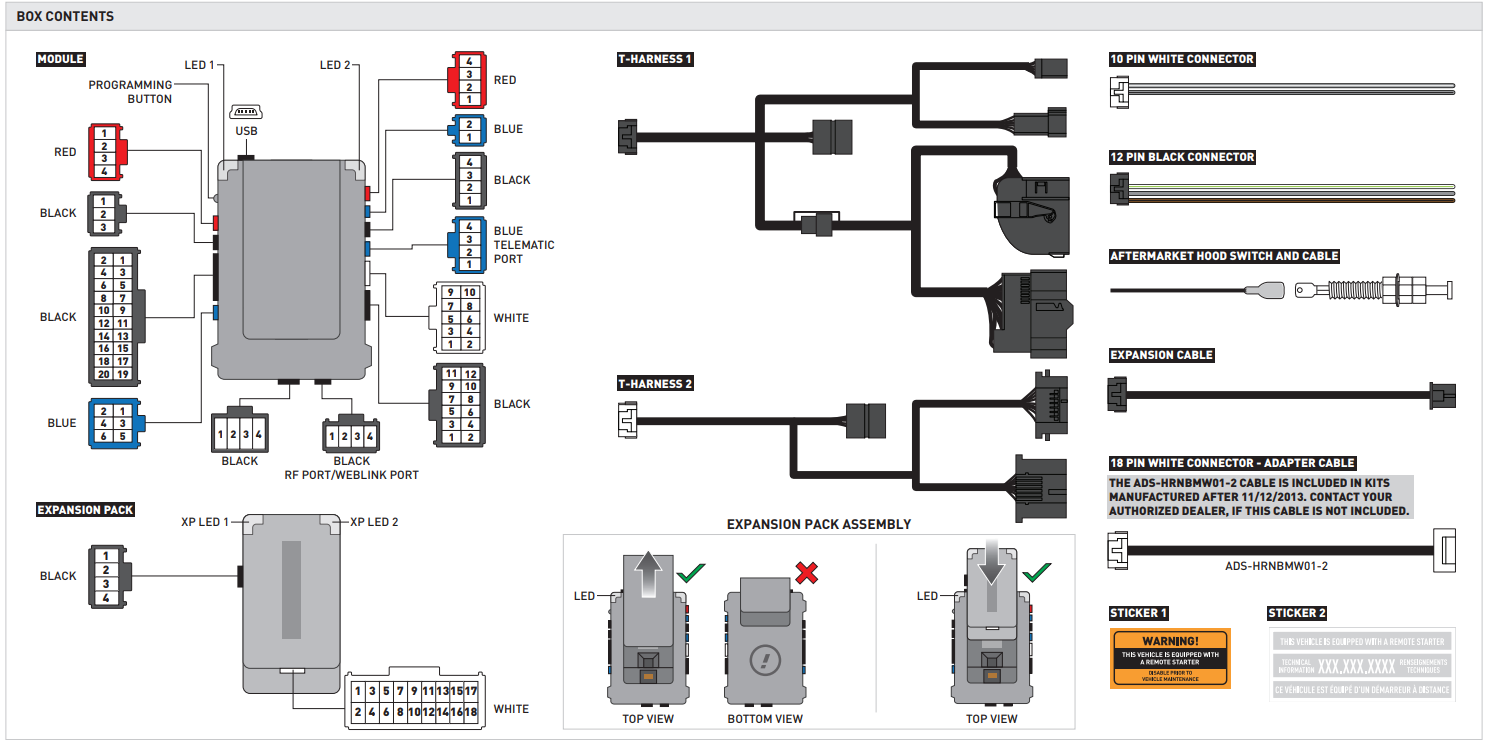
WEBLINK CABLE (required accessory sold separately)

RF KIT (accessories sold separately)
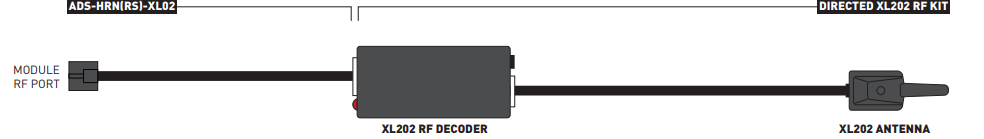
TELEMATIC KIT (accessories sold separately)
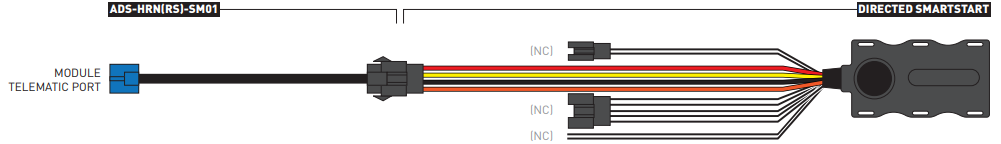
Detailed Specifications
The Omegalink OL-RS-BM1 Mini Plug in Kit features a range of key specifications, including:
- Frequency: 2.4GHz ISM band
- Data Rate: Up to 1Mbps
- Range: Up to 1000 feet (line of sight)
- Security: 128-bit AES encryption
- Power: 5V DC
- Operating Temperature: -20°C to +60°C
- Dimensions: 3" x 2" x 1"
TECHNICAL NOTE
INSTALL VIDEO GALLERY AVAILABLE ONLINE
Before installing this product, consult our Install Video Gallery and watch:
- Vehicle Disassembly Procedure videos.
- Module Connection Procedures videos.
- Module Programming Procedures videos.
To access the videos, simply log in your Weblink user account, and click on "Install videos" under the "Support" tab. Then, select a vehicle make, year, and model to display the available videos.

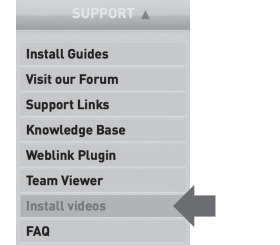
Description
As a small and user-friendly wireless communication system, Omegalink's OL-RS-BM1 Mini Plug in Kit is ideal. It is easy to set up and use because of its basic plug-and-play design. The kit's transmitter and receiver allow you to send data in a straight line. The system is perfect for a wide range of tasks because it employs 128-bit AES encryption to guarantee the safety of data transmission.
MODULE INSTALLATION PROCEDURE
- START vehicle. Verify all vehicle functionalities. If the vehicle displays error messages or any malfunction: stop the installation and service the vehicle.
- Turn ignition to OFF position. Remove keyfob from keyport.
- Verify all keyfob functionalities (Door Lock, Door Unlock, Trunk Release, and Comfort Access System if equipped).
- Insert the expansion pack into the module.
- Connect the module to the computer with the WEBLINK cable. Flash the module with the latest firmware then flash the expansion pack.
- Connect and secure every connector to the vehicle, as shown in STEP 1 of the WIRING DIAGRAM.
- WARNING: Any vehicle harness that is disconnected during installation must be re-connected before performing any system tests. Failure to comply will result in the vehicle displaying error messages. An OEM scantool will be required to clear the error messages.
- START vehicle. Verify all vehicle functionalities.
- WARNING: If the vehicle displays error messages or any malfunction, stop the installation, verify every connection, and if the problem persists, call technical support.
- Turn ignition to OFF position. Remove keyfob from keyport.
- Connect and secure every connector to the module, as shown in STEP 2 of the WIRING DIAGRAM.
- If the module has (1) red connector, connect the jumper cable as shown in the NOTE of the WIRING DIAGRAM. If the module has (2) red connectors, do not connect the jumper cable.
- If required, connect an accessory as shown in the COMPATIBLE ACCESSORIES section of the guide.
- If the vehicle is not equipped with a factory hood switch, install an aftermarket hood switch as shown in STEP 3 of the WIRING DIAGRAM.
- Put sticker 1 on a clean and visible surface in the engine bay and put sticker 2 under the dashboard near the OBDII connector.
- Module installation procedure completed.
Omegalink OL-RS-BM1 Mini Plug-in Kit WIRING DIAGRAM
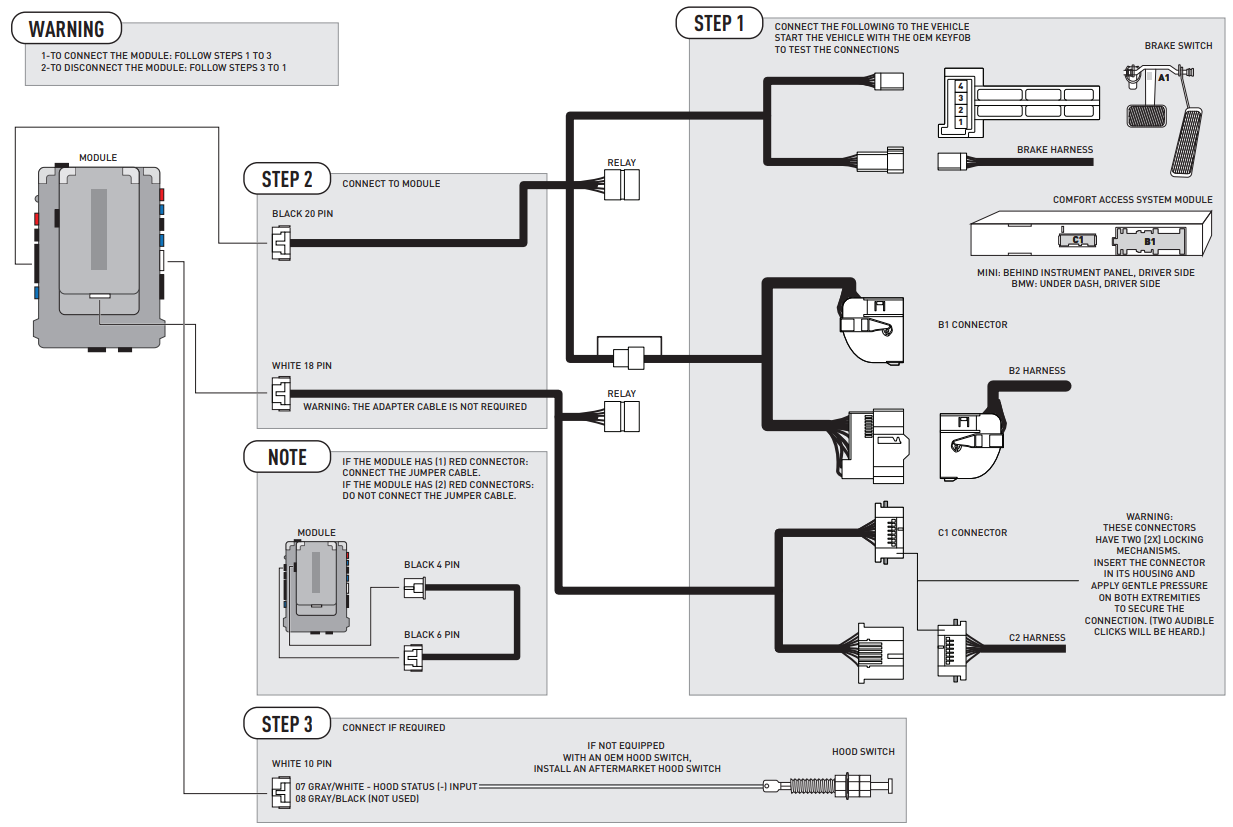
TYPE 2 WIRE CHART
MAKE | MODEL | YEAR | WIRE DESCRIPTION | CONNECTOR NAME | CONNECTOR COLOR | CONNECTOR TYPE | POSITION | WIRE COLOR | POLARITY | MODULE LOCATION | COMPONENT LOCATOR |
MINI |
Countryman / ALL-4 PTS AT |
11-15 | 12V | X14261 | ~ | 51 pin | 02 | Red/Yellow | (+) | Driver kick panel | ~ |
Ground | X14261 | ~ | 51 pin | 47 | Brown or Brown/Black | (-) | Driver kick panel | ~ | |||
CanH | X14261 | ~ | 51 pin | 46 | Orange/Green | (DATA) | Driver kick panel | ~ | |||
CanL | X14261 | ~ | 51 pin | 45 | Green | (DATA) | Driver kick panel | ~ | |||
Paceman PTS AT |
13-15 | 12V | X14261 | ~ | 51 pin | 02 | Red/Yellow | (+) | Driver kick panel | ~ | |
Ground | X14261 | ~ | 51 pin | 47 | Brown or Brown/Black | (-) | Driver kick panel | ~ | |||
CanH | X14261 | ~ | 51 pin | 46 | Orange/Green | (DATA) | Driver kick panel | ~ | |||
CanL | X14261 | ~ | 51 pin | 45 | Green | (DATA) | Driver kick panel | ~ |
TYPE 2 - WIRING DIAGRAM
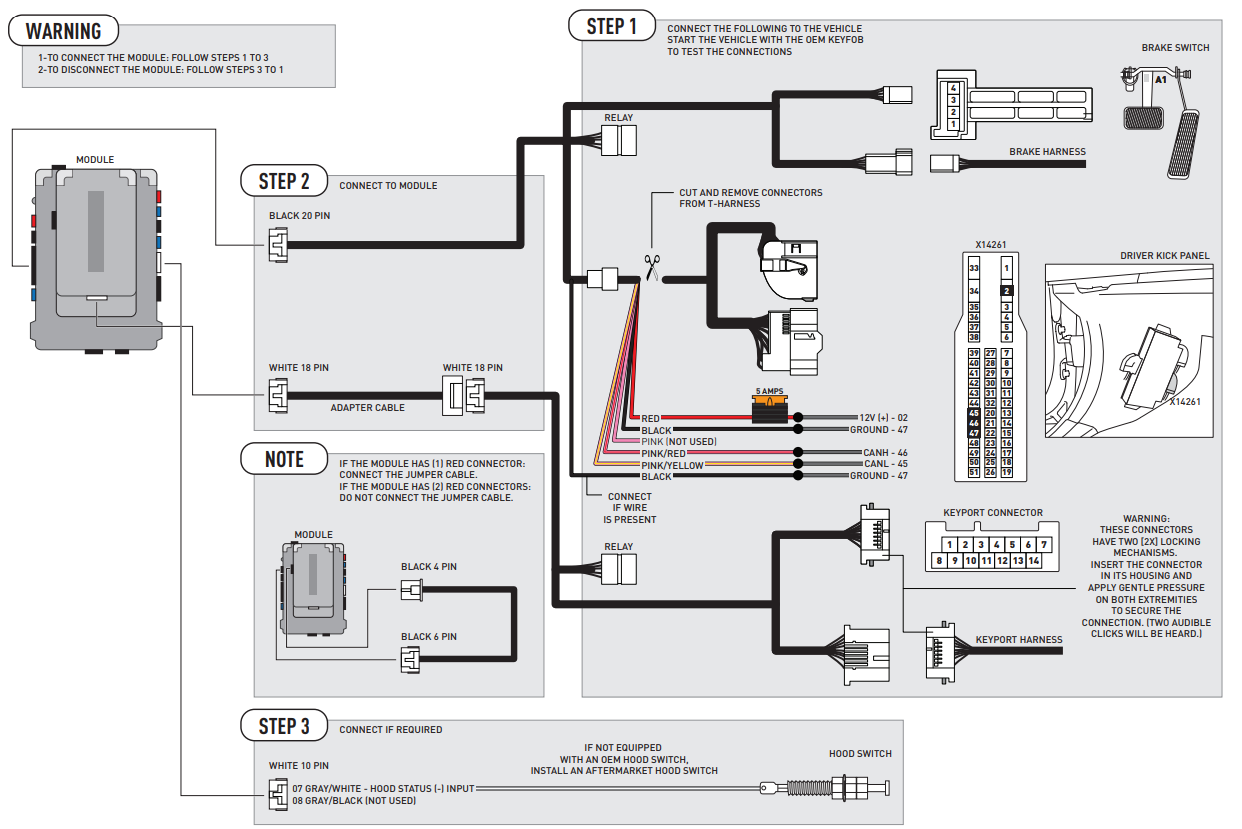
MODULE PROGRAMMING PROCEDURE
- LED 1 is solid RED. Insert keyfob 1 into keyport.
- Within 10 seconds, LED 1 will flash GREEN once (1x).
- Remove keyfob 1 from keyport.
- LED 1 will turn solid RED. Wait 5 seconds.
- Insert keyfob 1 into keyport.
- Within 10 seconds, LED 1 will flash GREEN rapidly.
- Remove keyfob 1 from keyport.
- WARNING: Disconnect power last. Disconnect the module from the vehicle.
- Connect the module to the computer and proceed with extended programming.
- WARNING: Do not press module programming button. Connect power first. Connect module to vehicle.
- LED 1 will turn solid RED.
- Insert keyfob 1 into keyport.
- LED 1 will turn solid GREEN for 2 seconds.
- Remove keyfob 1 from keyport.
- Module Programming Procedure completed.
VALET MODE PROGRAMMING PROCEDURE
NOTE: In Valet Mode, the Remote starter is not functional. Keyless entry, Lock, and Unlock will remain functional. See the RF kit user manual for alternate valet mode programming.
- Insert keyfob into keyport.
- Time restriction. Complete the next step within 7 seconds.
- Cycle ignition ON five times [5x OFF/ON] rapidly. Parking Light will flash once [1x].
- Wait, Parking Light will flash twice [2x], pause for 1.5 seconds, then will flash once [1x] to indicate that the valet mode is ON or twice [2x] to indicate that the valet mode is OFF.
- Turn ignition to STOP position.
- Remove keyfob from keyport.
- Valet Mode Programming Procedure completed.
- To exit valet mode, repeat steps 1 to 6.
AFTERMARKET REMOTE PROGRAMMING
NOTES: All aftermarket remotes must be programmed to the RF-Kit. Refer to the RF-Kit user guide for aftermarket remote features and programming procedures.
MODULE NAVIGATION PROCEDURE
Note: It is mandatory to exit the Module Navigation at the end of this procedure. Failure to exit the Module Navigation will drain the vehicle battery. To exit the Module Navigation at any time, follow STEP 13. Module must be programmed to the vehicle. Use the Module Navigation Chart on the next page.
- Set ignition to OFF position.
- TO ACCESS THE MENUS: Press and hold the programming button until LED 1 turns solid GREEN.
- IN THE MENUS: Press the programming button as many times as the menu number indicates. LED 1 will flash GREEN an equal number of times continuously.
- TO ACCESS THE OPTIONS: Press and hold the programming button until LED 1 turns solid RED.
- IN THE OPTIONS: Press the programming button as many times as the option number indicates. LED 1 will flash RED an equal number of times continuously.
- TO ACCESS THE SETTINGS: Press and hold the programming button until LED 1 turns solid GREEN.
- LED 1 will flash GREEN as many times as the current (or default) setting number, continuously.
- IN THE SETTINGS: Press the programming button as many times as necessary to access your setting. LED 1 will flash GREEN an equal number of times continuously.
- To return to the MENUS: exit the Module Navigation and redo the Module Navigation Procedure.
- To save and return to the OPTIONS: Press and hold the programming button until LED 1 turns solid RED.
- LED 1 will flash RED as many times as the current option number continuously.
- Configure every other setting and proceed to step 13.
- MANDATORY: EXIT MODULE NAVIGATION. Press and hold the programming button for 7 seconds. LED 1 will flash RED rapidly. Release the programming button. LED 1 will turn OFF.
- Module navigation completed.
Note: Failure to exit the Module Navigation will drain the vehicle battery.
Omegalink OL-RS-BM1 Mini Plug in Kit Setup Guide
To set up the Omegalink OL-RS-BM1, follow these steps:
- Plug the transmitter into a power source.
- Connect the transmitter to the device you wish to transmit data from.
- Plug the receiver into a power source.
- Connect the receiver to the device you wish to receive data on.
- Press the pairing button on both the transmitter and receiver to pair them.
- Begin transmitting data.
MODULE NAVIGATION CHART
MODULE NAVIGATION CHART: NOTES | [X] MENUS | [Y] OPTIONS | [Z] SETTINGS | |||
|
01 |
CONFIGURATION | 01 | DISARM/UNLOCK BEFORE START | 01 | OFF |
02 | ON | |||||
02 | RELOCK AFTER START | 01 | OFF | |||
02 | ON | |||||
03 | RELOCK AFTER SHUTDOWN | 01 | OFF | |||
02 | ON | |||||
04 | FORCE UNLOCK ALL ON FIRST PRESS | 01 | OFF | |||
02 | ON | |||||
05 | TAKEOVER | 01 | ENABLE | |||
02 | DISABLE* | |||||
06 |
SECURE TAKEOVER DELAY | 01 | 45 SEC | |||
02 | 90 SEC | |||||
03 | 03 MIN | |||||
04 | 04 MIN | |||||
07 |
FACTORY KEYLESS RS SEQUENCE | 01 | DISABLE | |||
02 | N/A | |||||
03 | LOCK + UNLOCK + LOCK | |||||
04 | LOCK + LOCK + LOCK | |||||
08 |
MODULE RUN TIME | 01 | 03 MIN | |||
02 | 05 MIN | |||||
03 | 10 MIN | |||||
04 | 15 MIN | |||||
05 | 25 MIN | |||||
06 | 30 MIN | |||||
07 | 35 MIN | |||||
08 | 15 MIN | |||||
09 |
WAIT TO START DELAY | 01 | 02 SEC | |||
02 | 05 SEC | |||||
03 | 08 SEC | |||||
04 | 10 SEC | |||||
05 | 15 SEC | |||||
06 | 20 SEC | |||||
07 | 25 SEC | |||||
08 | 30 SEC | |||||
10-15 | N/A | 01 | N/A | |||
| 02-07 | Technical Support only | 01 | N/A | 01 | N/A | |
REMOTE STARTER ERROR CODES
REMOTE STARTER ERROR CODES: NOTES | [X] NUMBEROF PARKING LIGHT FLASHES | DIAGNOSTIC |
[X] numbertimes to indicate an error code.See table. | 03 | Foot brake is ON. |
| 04 | Hood is open. | |
| 05 | Engine tach signal is lost. | |
| 06 | System is in ValetMode. | |
| 07 | Vehicle is moving (VSS). | |
| 08 | Glow plug timeout error. | |
| 09 | RSnot synchronized. Startvehicle with OEM key for15 sec beforetrying a new RS sequence. | |
| 10 | N/A | |
| 11 | N/A | |
| 12 | N/A | |
| 13 | N/A | |
| 14 | N/A | |
| 15 | N/A | |
| 16 | CANcommunication failure during RS sequence. |
MODULE DIAGNOSTICS
TEST MODULE | LED 1 STATUS | DIAGNOSTIC | |
I |
DURING PROGRAMMING | Flashing RED | Missing/wrong information from firmware or vehicle. |
| Solid RED | Module waiting for morevehicle information. | ||
| Flashing GREEN | Additional steps required to complete moduleprogramming. | ||
| Solid GREEN then OFF | Module correctly programmed. | ||
| OFF | Noactivity or modulealready programmed. | ||
II |
DURING REMOTE START | Flashing RED | Module incorrectly programmed. |
| Solid RED | Module incorrectly programmed. | ||
| Flashing GREEN | Module correctly programmed and operational. | ||
| Solid GREEN then OFF | Reset in progress. | ||
| OFF | Invalid ground when runningstatus from remotestarter. | ||
III |
WITH IGNITION OFF | Flashing RED | Module incorrectly programmed or connected. |
| Solid RED | Module not programmed. Waiting for more vehicle information. | ||
| Flashing GREEN | False ground when runningstatus from remotestarter. | ||
| Solid GREEN then OFF | Reset in progress. | ||
| OFF | Module at rest and ready for a remotestart sequence. | ||
MODULE RESET PROCEDURE
- Disconnect all connectors from the module except the BLACK 20-PIN connector.
- Disconnect the BLACK 20-PIN connector.
- PRESS AND HOLD the module’s programming button while connecting the BLACK 20-PIN connector.
- Wait, LED 1 will flash RED. RELEASE the programming button.
- LED 1 will turn RED for 2 seconds.
- Module RESET completed.
- Reconnect all connectors.
- Repeat the programming procedure.
Note: Failure to follow the procedure may result in a DTC or a CHECK ENGINE error message.
TAKEOVER PROCEDURE
- All vehicle doors must be closed and locked prior to the remote start sequence.
- Time restriction. Complete steps 2 to 5 within 45 seconds.
- Unlock driver door.
- Open driver door and enter the vehicle.
- Close driver door.
- Press and release the BRAKE pedal.
Takeover procedure completed. Failure to follow the procedure will result in vehicle engine shutdown.
INSTALLATION CHECKLIST
CHECKLIST | |
01 | WARNING: Vehicle engine willstart many times.Test in a well ventillated area. |
02 | Open driver door windowfor easy vehicle access. |
03 | Close all vehicle doors,hood and trunk. |
04 | Press LOCK button threetimes [3x] rapidly on the OEM keyfob to remote startvehicle. |
o o | QUESTION 1: Does the vehicle remotestart? |
| YES: Go to step5. | |
| NO: The module doesn't detect OEM remotelock button fromthe vehicle communication network. Check allconnection, repeat step4 and call technical supportif the problempersist. | |
05 | Press LOCK button threetimes [3x] rapidly on the OEM keyfob to shut downvehicle. |
o o | QUESTION 2: Does thevehicle shut down? |
| YES: Go to step6. | |
| NO: Repeat step 5. If problem persists, push vehiclestart button once[1x] to shut down the vehicle and call technical support. | |
06 | Unlock and open driverdoor. |
07 | Press LOCK button threetimes [3x] rapidly on the OEM keyfob to remote startvehicle. |
o o | QUESTION 3: Does the vehicle remotestart? |
| YES: The module does NOT detectthe door signalfrom the vehiclecommunication network. PressLOCK button threetimes [3x] rapidlyon the OEM keyfob to shut down vehicle and call technical support. | |
| NO: Go to step8. | |
08 | Open hood. |
o o | QUESTION 4: Is theorange warning sticker "Sticker 1" placedunder the hood? |
| YES: Leave hood openand go tostep 9. | |
| NO: Put the mandatory orange warning sticker "Sticker 1", leavehood open and go to step 9. | |
09 | Close all doors. |
10 | Press LOCK button threetimes [3x] rapidly on the OEM keyfob to remote startvehicle. |
o o | QUESTION 5: Does thevehicle remote start? |
| YES: Press LOCK buttonthree times [3x]rapidly on the OEM keyfobto shut downvehicle. Go to Question 6. | |
| NO: Go to step11. | |
o o | QUESTION 6: Is the vehicle equipped with a factory hood switch? (Inside hood latch) |
| YES: The module does NOT detectthe hood signalfrom the vehiclecommunication network. Call technical support. | |
| NO: Install the mandatory hood switch included in the kit.Repeat installation checklist. | |
11 | Close hood. |
12 | Enter vehicle. Do NOT press brakepedal. |
13 | Close all doors. |
14 | Press LOCK button threetimes [3x] rapidly on the OEM keyfob to remote startvehicle. |
15 | Wait for the vehicle to start. |
16 | Press brake pedal. |
o o | QUESTION 7: Does thevehicle shut down? |
| YES: Go to step17. | |
| NO: The moduledoes NOT detectthe brake pedalsignal from the vehicle communication network. Press LOCK button threetimes [3x] rapidlyon the OEM keyfob to shut down vehicle and call technical support. | |
17 | Apply parking brake. |
18 | Exit vehicle. |
19 | Close all doors. |
20 | Press LOCK button threetimes [3x] rapidly on the OEM keyfob to remote startvehicle. |
21 | Wait for the vehicle to start. |
o
o | QUESTION 8: Is the vehicle equipped with Comfort AccessSystem ? |
| YES: For 1, 5, 6, X5,X6: Touch exterior driver door handleto unlock doorusing Comfort AccessSystem. Within 45 seconds, go to step22. YES: For 3, X1, Z4, Mini: PressUNLOCK button once [1x] on the OEM keyfob. Within45 seconds, go to step 22. | |
| NO: Press UNLOCK buttononce [1x] on the OEM keyfob. Within45 seconds, go to step22. | |
22 | Open driver door. |
o
o | QUESTION 9: Does thevehicle shut down? |
YES: For Z4, X5, X6: Go to step 25. YES: For 1, 3, 5, 6, X1: The module doesNOT detect the parking brakesignal or the unlock signalfrom the vehicle communication network. Calltechnical support. | |
| NO: For Z4, X5, X6: The module does NOT detectthe parking brakesignal correctly from the vehiclecommunication network. Call technical support. NO: For 1, 3, 5, 6, X1: Go to step 23. | |
23 | Press and release brakepedal. |
24 | Push vehicle start buttononce [1x] to shut downthe vehicle. |
25 | Installation checklist completed. |
Omegalink OL-RS-BM1 Mini Plug in Kit Pros & Cons
Pros
- Easy to use
- Secure data transmission
- Cost-effective
- Compact design
Cons
- Limited range
- May not be compatible with all devices
Customer Reviews
"I've been using the Omegalink OL-RS-BM1 Mini Plug in Kit for a few months now and it's been great. It's easy to set up and use, and it provides secure and reliable data transmission. I would definitely recommend it to anyone looking for a high-quality wireless communication system." - John D.
"I was a little skeptical about the range of this kit, but it's been more than enough for my needs. It's also very easy to use and the price is very reasonable. I'm very happy with my purchase." - Sarah K.
Faqs
Could you tell me what the Omegalink OL-RS-BM1 Mini Plug in Kit is?
This OL-RS-BM1 Mini Plug-in Kit is compatible with which vehicles?
What devices can I use with the Omegalink OL-RS-BM1 Mini Plug in Kit?
How do I pair the transmitter and receiver with the Omegalink OL-RS-BM1 Mini Plug in Kit?
What is the warranty on the Omegalink OL-RS-BM1 Mini Plug in Kit?
What other equipment or supplies will be required for the installation?
Can you tell me how far the remote start function can go?
Is keyless entry a feature of the OL-RS-BM1 Mini Plug-in Kit?
OL-RS-BM1 Mini Plug-in Kit problems; how can I fix them?
If necessary, is Omegalink OL-RS-BM1 Mini Plug in Kit possible to disable the remote start function?
Leave a Comment
