Omron Blood Glucose Monitoring Machine HGM-112 User Guide
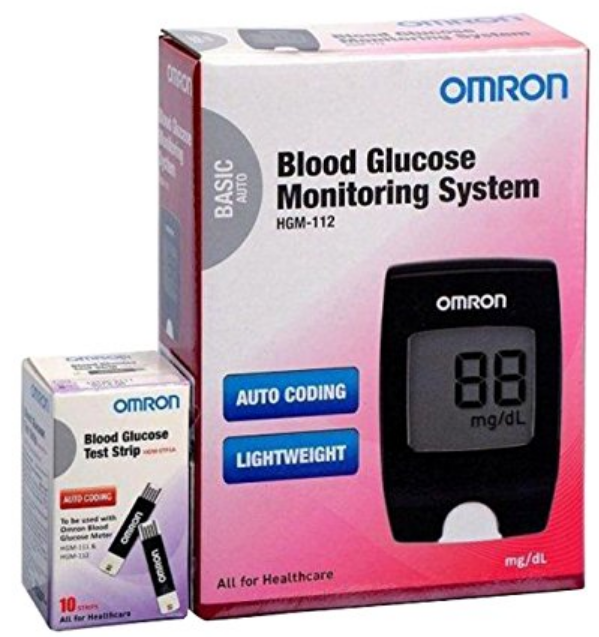
Content
Omron Blood Glucose Monitoring Machine HGM-112 Introduction
The HGM-112 Blood Glucose System measures a small electrical current and displays the blood glucose results. The current is produced when blood glucose reacts with chemicals on the test strip. Users apply 1μL of fresh capillary whole blood for each test, and the result is shown in just 5 seconds. The system includes advanced strip technology with an auto-coding feature, so users don’t need to manually code the glucose meter.The HGM-112 is priced at approximately $39.99.
Specifications
- Measuring range: 20~600mg/dL
- Calibration: Plasma-calibration
- Measuring unit: mg/dL
- Measuring time: 5 seconds
- Sample type: Capillary whole blood samples drawn from the fingertips or palm
- Blood Sample size: 1μL
- Operating temperature: (10°C ~ 40°C) / (50ºF ~ 104ºF)
- Relative operating humidity: Below 90% RH
- Memory capacity: One memory for the latest result
- Dimension: 63.2 mm x 40.6 mm x 18.0 mm (L×W×H)
- Weight: 25.5 g with battery
- Power Supply: One CR2032 battery
- Storage temperature: -20°C ~ 50°C (-4°F ~ 122°F)
- Please protect the HGM-112 from impact
- Please do not disassemble the HGM-112
Note: The measurement unit either mg/dL or mmol/L is fixed in the meter according to the country demand. You are not able to change the unit in the meter.
Warning: Disposing of Your Meter When no longer needed, remove the battery and dispose of the meter according to your local regulations.
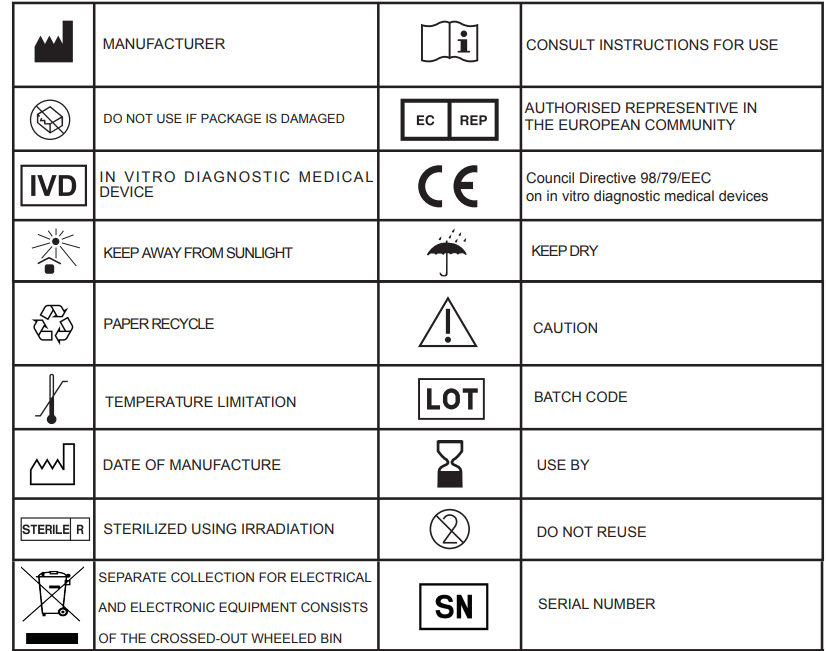
IMPORTANT SAFETY PRECAUTIONS
READ BEFORE USE
- Use this device ONLY for the intended use described in this manual.
- Do NOT use accessories which are not specified by the manufacturer.
- Do NOT use the device if it is not working properly or if it is damaged.
- Do NOT use the equipment in places where aerosol sprays are being used or where oxygen is being administered.
- Do NOT use under any circumstances the device on neonates or infants.
- This device does NOT serve as a cure for any symptoms or diseases. The data measured is for reference only. User should not take any decision of medical relevance without first consultation of medical practitioner. Always consult your doctor to have the results interpreted.
- Before using this device to test blood glucose, read all instructions thoroughly and practice the test. Carry out all the quality control checks as directed.
- Use this instrument in a dry environment, if synthetic materials are present (synthetic clothing, carpets etc.) it may cause damaging static discharges that may cause erroneous results.
- Do not use this instrument in close proximity to sources of strong electromagnetic radiation, as these may interfere with the accurate operation.
- Do not use this meter near cellular or cordless telephones, walkie talkies, garage door openers, radio transmitter, or other electrical or electronic equipment that are sources of electromagnetic radiation, as these may interfere with the proper operation of the meter.
- The device for self-testing is used for the monitoring of an existing disease (eg., diabetes), before changing treatment patients should refer to a medical professional.
Intended Use
The HGM-112 meter is compatible only with HGM-STP1A blood glucose test strips, designed for measuring glucose concentration in fresh capillary whole blood from fingertips and palms. It is intended for home use by individuals with diabetes.
Warning: The HGM-112 system should not be used for diabetes diagnosis, screening, or testing neonates.
Warning: Do not change therapy based on HGM-112 results without consulting a healthcare professional. If there are any concerns about the test results, discuss them with your healthcare provider.
Warning: For in-vitro diagnostic use only.
Warning: Read the system and strip manuals carefully.
List of Box Contents
- HGM-112 Glucose Meter
- Lancing Device
- AST Cap
- 10 pcs Lancets
- Carrying Case
- Instruction Manual
- Log Book
- CR2032 Battery (x1)
Product and Meter Display
HGM-112 Blood Glucose Meter Display
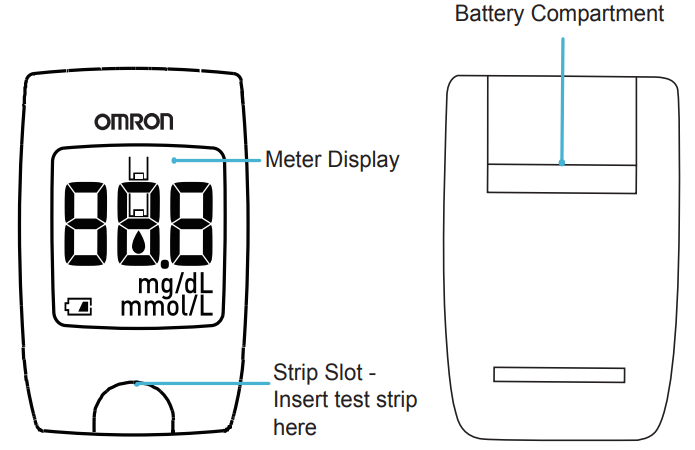
Caution: The meter does not display in mmol/L.HGM-STP1A Blood Glucose Test Strip
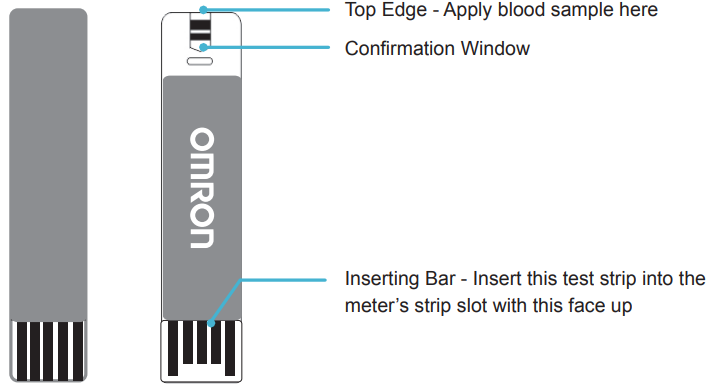
Warning: Touch the blood drop to the top edge of the strip's confirmation window. Do not smear the sample.Function Display
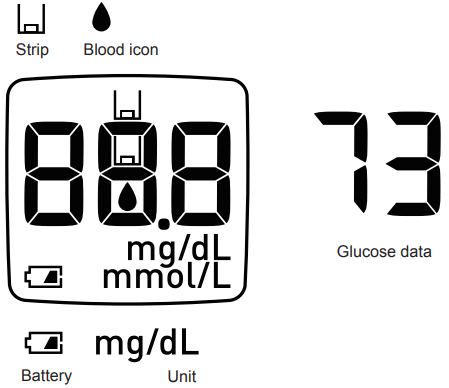
Installing and Setting up the HGM-112 Meter
Inserting/replacing battery
When should users change the battery?
- When the
 symbol appears on the display, it means the battery power is low and need to replace a battery as soon as possible. Even the battery power is low, HGM-112 meter still can work well: You still can use HGM-112 and the test results will still be accurate, but we strongly suggest you replace the battery as soon as possible.
symbol appears on the display, it means the battery power is low and need to replace a battery as soon as possible. Even the battery power is low, HGM-112 meter still can work well: You still can use HGM-112 and the test results will still be accurate, but we strongly suggest you replace the battery as soon as possible. - There is not enough power to support HGM-112 to operate when the symbol
 is shown on display after powering on. Thus, the meter will shut down after 20 seconds when the symbol
is shown on display after powering on. Thus, the meter will shut down after 20 seconds when the symbol  is shown on display after powering on. It represents that the battery power is too low to perform a test. You have to replace the battery to continue using the HGM-112 meter.
is shown on display after powering on. It represents that the battery power is too low to perform a test. You have to replace the battery to continue using the HGM-112 meter.
How to replace the battery:
- Turn HGM-112 to the back side and open the battery compartment.
- Take out the battery and insert one CR2032 battery with the (+) sign facing up.
- Push back the battery compartment until hearing a “click” sound.
- After a new battery is inserted and the cover is shut, the device is powered on automatically for 2 seconds. If not, please check the above steps.


Warning: Dispose of old batteries in accordance with local regulations.
Performing a Blood Glucose Test
A. Inserting a test strip
- Insert the test strip correctly into the strip slot. The meter will turn on, and all LCD segments will display for 1 second.
Then the display will show the latest test result for 2 seconds.

B. Applying the sample
Once the strip symbol flashes along with the blood symbol, users can apply the blood sample.
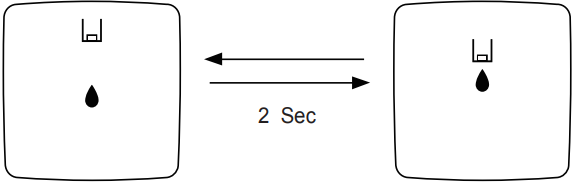
C. Testing blood glucose
After applying the sample, the test result will display in 5 seconds, showing the result in mg/dL.
There is mg/dL test unit showing on display.
Description
The Omron HGM-112 is designed with user convenience in mind. Its compact and lightweight design makes it easy to carry around, ensuring that users can monitor their glucose levels anywhere, anytime. The device comes with a carrying case, making it even more portable. The large display screen is backlit, allowing users to read their results clearly even in low-light conditions. The automatic coding feature eliminates the risk of incorrect results due to manual coding errors, ensuring accurate readings every time.
Finger Blood Glucose Testing
Preparation before glucose testing
Ensure you have the following materials ready and read both the instruction manual and test strip manual carefully to ensure correct measuring procedures and results:
- HGM-112 Blood Glucose Meter
- HGM-STP1A Blood Glucose Test Strip
- Antiseptic wipes or alcohol wipes
- Lancing Device
- Lancet
Fingertip blood measurement
Structure:
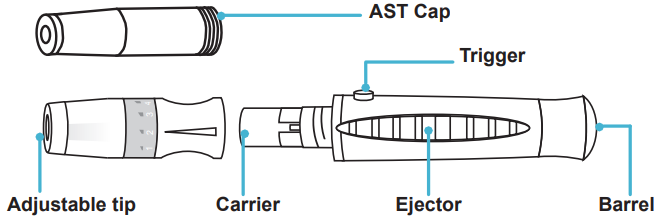
A. Install the Lancet
- Unscrew the adjustable tip of the lancing device. Insert a new lancet into the carrier and ensure it is fully seated. Remove the protective cap and replace the adjustable tip.
Adjust the puncture depth using the selection dial, typically set at the 2nd level. Smaller numbers are for shallower punctures, while larger numbers are for deeper punctures.
- Unscrew the adjustable tip of the lancing device.
- Install the lancet.
- Twist off the protective cap from the lancet.
Replace the adjustable tip of the lancing device and adjust the puncture depth.
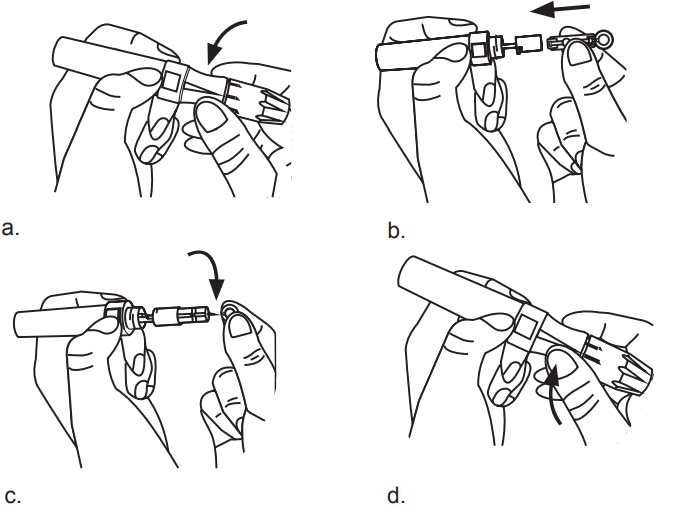
B. Preparing your Lancing Device
Slide the barrel control back until it clicks, indicating the device is ready for use.
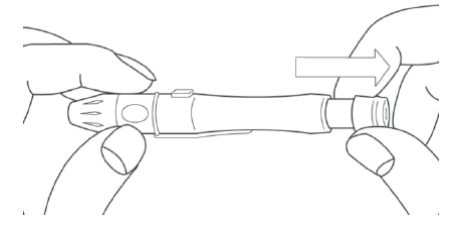
Warning: Sterile lancets are single-use only and should not be reused.
C. Preparation of test stripInsert the test strip into the slot correctly, which will turn on the HGM-112 meter. All LCD segments will display for 1 second.
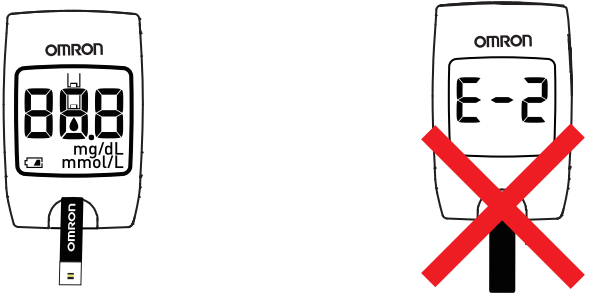
Insert the test strip correctly. Do not insert it from the reverse side.
The display will show the latest test result and then strip symbol and drop symbol
 will appear
will appear 
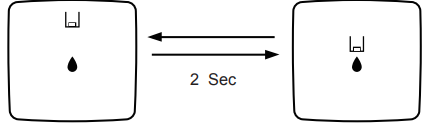
D. Wash your hands and the puncture site
Wash your hands thoroughly with soap and warm water, rinse, and dry.

E. Fingertip blood sampling
- Gently massage your fingertip to help obtain blood. To avoid soreness, alternate puncture sites each time. Only 1μL of blood is required, and avoid excessive squeezing at the puncture site.
Hold the lancing device firmly against the side of your fingertip, press the release button, and gently squeeze your finger to assist blood flow.

F. Blood glucose test
Touch the blood drop to the tip of the confirmation window on the test strip.
Caution: Do not smear blood on the strip, only touch blood to the tip of the strip.
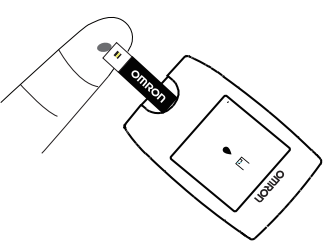
Touch the blood drop on fingertip to the reaction zone.
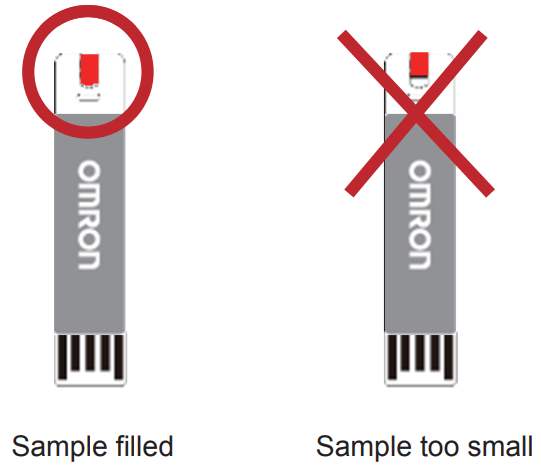
G. Blood glucose value display
The blood glucose test will complete in 5 seconds once the blood enters the strip. The result will be automatically saved in the meter memory.

H. Dispose of used strip and lancet properly
Warning: Dispose of all materials according to local regulations.After use, press the lancet needle into the protective cap.
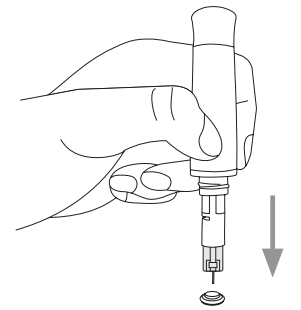
Push forward the ejector to dispose.
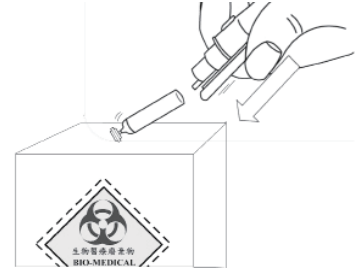
Important
- Do not reuse test strips.
- Do not use the system to test newborns.
- Only use the system for testing fresh capillary whole blood.
- Do not use it for venous whole blood or plasma.
- A red blood cell count (hematocrit) above 55% or below 30% may result in inaccurate results.
Alternate Site Testing (AST)
Testing can also be performed on areas other than the fingertip, such as the palm. However, alternate site testing (AST) is not suitable during times when blood glucose levels are rapidly changing. Before testing, review the following information.
Caution:
- Consult with a healthcare professional before performing AST.
- Do not adjust your treatment based on a single result.
- Do not ignore symptoms of high or low blood glucose.
- If the AST result does not match how you feel, perform a fingertip test to confirm your result. If the fingertip test still does not align with how you feel, consider the following:
Alternate site testing is recommended:
- Immediately before a meal.
- While fasting.
Do not test from an alternate site:
- Two hours or less after eating
- After exercising
- If you are sick
- If you think your blood glucose is low
- If you often don’t notice when your blood glucose is low
- When basal insulin is most active
- After injecting rapid-acting insulin (two hours or less)
How to Perform AST:
You will need the meter, a test strip, a lancing device suitable for AST, and the clear AST cap.
- Unscrew the adjustable tip, insert a new lancet firmly into the carrier. Twist off lancet protective cap and replace the AST Cap. Sliding barrel signals readiness with a soft click.
- Insert a test strip into the meter in the correct direction. The meter turns on.
- A test strip and flashing blood drop symbol appear on the display.
Gently massage the alternative site (palm) that you would like to draw blood from.

- Clean your hands and the alternative site you will puncture. Press the lancing device firmly against a fleshy area on the alternative site. Press the lancing device up and down in a slow pumping motion to assist the flow of blood.
Trigger the lancing device will be keeping steady pressure on the puncture site. Immediately lift the lancing device off of the site.
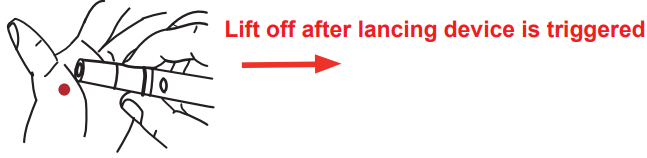
Squeeze the puncture site with appropriate pressure slowly to get enough blood.

- Slightly touch the top of strip with the blood to make enough blood filled in strip; you can get the test result after 5 seconds.
Warning: The AST function of the HGM-112 meter can only be used for the palm, not for other sites like the forearm or upper arm.
Warning: Follow the lancing device manual for proper AST blood sampling from the palm.
Glucose Control Solution Testing (Optional)
Warning: If you would like to perform a control solution test or have any questions, please contact your local authorized distributor for more information.
HGM-112 System Testing
In order to provide you with an accurate test result, we suggest running a control test to check if the meter and test strips are working properly. When the control result is within the range on the test strip container, the test strips and meter are working properly.
Important:
- Use Only the OMRON glucose control solution with the HGM-112 meter and HGM-STP1A strips.
- Mark the newly opened bottle of control solution with the date opened; discard any unused control solution which is over three months after opening.
- Store the bottle at 4oC~30oC (39oF~86oF) temperature. Do not refrigerate it.
- Shake the bottle of the control solution before you use it. Please replace new control solution if control solution deteriorates or coagulates.
- We suggest you use OMRON glucose control solution for glucose control testing between 15oC~25oC (58oF~77oF).
Before running the test, place the HGM-112 meter, test strips and glucose control solution at room temperature for 30 minutes to allow them to reach the new temperature before use.
When to run the glucose control solution test:
- The test strip vial is opened for long time or you think the test strips have been damaged.
- When the meter could be damage or not working properly.
- When you want to double check on the meter’s performance.
Running a Control Test:
1.Preparing a Test Strip
- Insert the test strip into the meter. The meter will display the last measurement data.
Then the screen shows the drop blood symbol.
2. Running the Glucose Control Solution Test
- Before using the control solution, gently shake the control bottle to mix well.
- Remove the control bottle cap and wipe the tip of the bottle with a tissue.
- Squeeze the bottle until a tiny drop forms at the tip of the bottle and put this drop on a clean surface.
- Touch the drop to the tip of the confirmation window of the test strip. When the confirmation window is filled with control solution completely, the meter will automatically start to run the measurement.
After 5 seconds, the screen will display test result. The meter will automatically turn off after the test strip is removed. Discard the used test strip in accordance with local regulations.
Write the date you first open the bottle on the bottle label. The control solution must be discarded after three months from the date the bottle was opened, on the “discard" date or on the “expired" date on the bottle label, whichever comes first. Do not use control solution that is past the “expired" or discard date.
Warning: Before running test glucose control solution test, always check the expiration date. DO NOT use control solution if expired over three months of first opened day.3. Understanding Control Test Results
- When the control result is within the range on the test strip container , the test strips and meter are working properly.
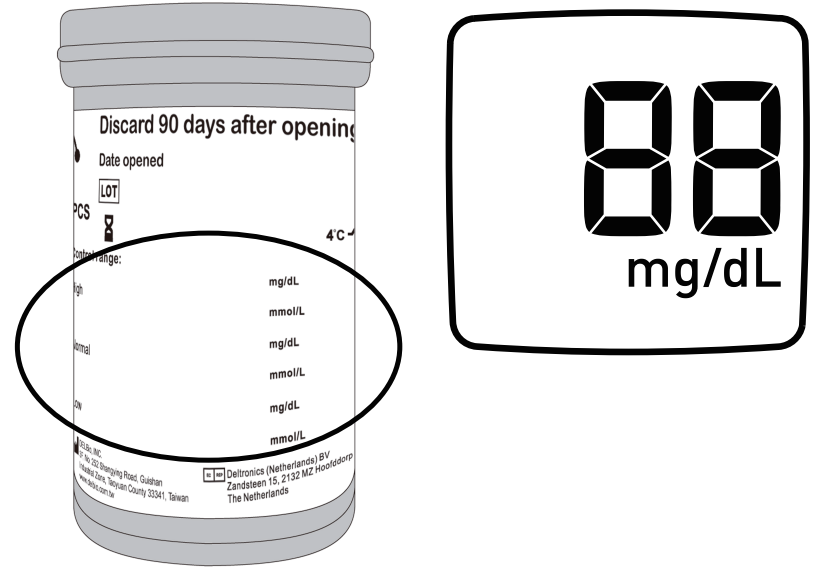
Warning: If the control result is not within the acceptable range (printed on your test strip container), do not use your meter until you solve the problem. Repeat the control solution test again.
Warning: If the result continues to be outside of the expected range, here are some points that have to be checked:
- Did you follow all of the testing instructions?
- Are the test strips or control solution past the “expired"date or discard date?
- Is there a HGM-112 meter defect in materials or workmanship? Repeat the control test with a new test strip. If you still have any problem, please contact your local authorized distributors for more information.
Setup Guide
To operate the Omron Blood Glucose Monitoring Machine HGM-112, follow these steps:
- Unboxing and Assembly: Remove the device from its packaging and ensure all components are included (device, test strips, lancet device, etc.). No assembly is required.
- Inserting Test Strips: Open the test strip container and insert one strip into the device’s test strip port until it clicks into place.
- Pricking Your Finger: Use the lancet device to prick your finger and draw a small drop of blood.
- Applying Blood Sample: Place the drop of blood onto the test strip. The device will automatically detect the sample and begin the testing process.
- Reading Results: Wait for 5 seconds to see your glucose level displayed on the screen.
Caring for Your Strips and Meter
Caring for the strips
- Wash hands before testing.
- Do not use strips that have expired. Check the expiration date that is printed on the package.
- Record the day opened on the test strip bottle label when you first open it.
- Discard the bottle and any remaining test strips after 90 days from the opening date.
- Keep the strip bottle away from direct sunlight and heat, and store between 4 C -30 C. (39 F~ 86 F)
- Do not refrigerate the test strip.
- The strip bottle should be stored in a dry place at room temperature.
- Do not transfer the test strips into other containers.
- Always close the container tightly immediately after taking a test strip out.
- Keep the test strip from getting dirty during storage.
Caring for the meter
- If the meter’s surface gets dirty, gently wipe with a cloth slightly dampened or use a mild detergent.
- For medical staff, you may use a 10% bleach, 70% alcohol (ethanol), or 10% ammonia scouring reagent.
- Do not clean the test strip slot.
- Do not put any liquid into the test strip slot or on the buttons of the meter.
- Do not put the meter under water or any liquid.
- The meter must be stored at room temperature.
HGM-112 Performance Characteristics
Traceability:
The test result of HGM-112 blood glucose meter is plasma calibrated by chemistry analyzer, and the analyzer was calibrated with a NIST traceable glucose standard solution.
Measurement range:
HGM-112 meter display results between 20 ~ 600 mg/dL.
Accuracy:
The accuracy of the HGM-112 meter was assessed by comparing blood glucose results obtained by patients with those obtained using clinical analyzer. The following results were obtained by (200) test numbers.
Slope | 0.9713 |
y-intercept mg/dL | -0.3191 mg/dL |
Correlation factor (R2) | 0.9795 |
Test number (n) | 200 |
Test range mg/dL | 27-527 mg/dL |
Number and % of results within reference (for values were < 75 mg/dL)
Within ± 5 mg/dL
Within ± 10mg/dL
Within ± 15 mg/dL
14/34 (41.2%)
33/34 (97.1%)
34/34 (100%)
Number and % of results within reference (for values were ≧ 75 mg/dL)
Within ± 5 %
Within ± 10 %
Within ± 15 %
Within ± 20 %
76/166 (45.8%)
121/166 (72.9%)
153/166 (92.2%)
162/166 (97.6%)
Precision:
This study shows the variability from strip to strip in sample tests. The results are shown in the following table.
Within Run Precision: | ||
Samples | Mean glucose concentration | measured CV |
Sample 1 | 41.01 mg/dL | SD= 4.02mg/dL |
Sample 2 | 83.49 mg/dL | 4.26% |
Sample 3 | 116.82mg/dL | 4.85% |
Sample 4 | 177.52mg/dL | 4.66% |
Sample 5 | 341.61mg/dL | 4.05% |
Between Day Precision: | ||
Control solution 1 | 42.83 mg/dL | 3.61 mg/dL |
Control solution 2 | 134.36 mg/dL | 4.20% |
Control solution 3 | 334.93 mg/dL | 3.44% |
Troubleshooting
When the meter is used incorrectly, in poor condition, or other unexpected events happen, the screen will show the error message to remind the user should notice the problem or show how to resolve them.
The following messages may mean you have obtained a result thatrequires immediate attention or there may be a problem with the meter.
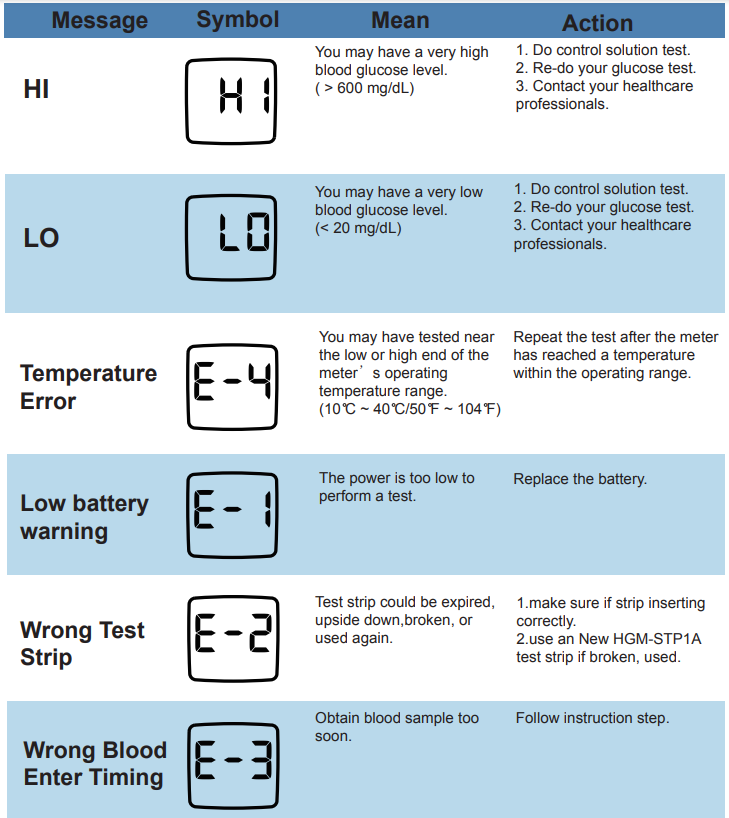
Pros & Cons
Pros
- Fast and Accurate Results: Provides quick and reliable glucose readings.
- Easy to Use: User-friendly interface with automatic coding and small sample size requirements.
- Portable: Compact design makes it easy to carry around.
- Affordable: Priced competitively compared to other glucose monitors on the market.
Cons
- Battery Life: Batteries may need frequent replacement depending on usage.
- Additional Costs: Test strips and lancets may need to be purchased separately, adding to the overall cost of ownership.
Customer Reviews
Customers have generally praised the Omron HGM-112 for its ease of use and accuracy. Many users appreciate its small size and the fact that it requires only a small amount of blood for testing. Some users have noted that the device can be a bit finicky with the test strips, but overall, it has received positive feedback for its reliability and convenience.
Faqs
What is the blood glucose monitor Omron Blood Glucose Monitoring Machine HGM-112?
How does the Omron operate?
Is operating the Omron simple?
Which kind of test strips are compatible with the Omron?
How is the apparatus powered?
Does the warranty cover the Omron Blood Glucose Monitoring Machine HGM-112 ?
How should the Omron Blood Glucose Monitoring Machine be maintained and cleaned?
Is it possible to utilize the Omron numerous users?
Leave a Comment
