How to play: Philips A10 Portable Speaker User Manual | Specifications

Content
Philips A10 Portable Speaker
The Philips A10 Portable Speaker is a compact and powerful wireless speaker that delivers high-quality sound wherever you go. With its sleek design and built-in rechargeable battery, you can enjoy your favorite music on the go without any hassle.
Key Features
- Wireless Bluetooth connectivity for easy pairing with your devices
- Powerful sound with deep bass and clear audio
- Compact and portable design for easy transportation
- Built-in rechargeable battery with up to 8 hours of playtime
- Water-resistant construction for outdoor use
- Integrated microphone for hands-free calling
- Easy-to-use controls for volume, playback, and call management
- Auxiliary input for connecting non-Bluetooth devices
- LED indicator for battery status
- Available in multiple color options
What's in the box
Check and identify the contents of your package:
- Main unit
- USB cable for charging
- Short user manual
- Safety & notice leaflet
Overview of the product
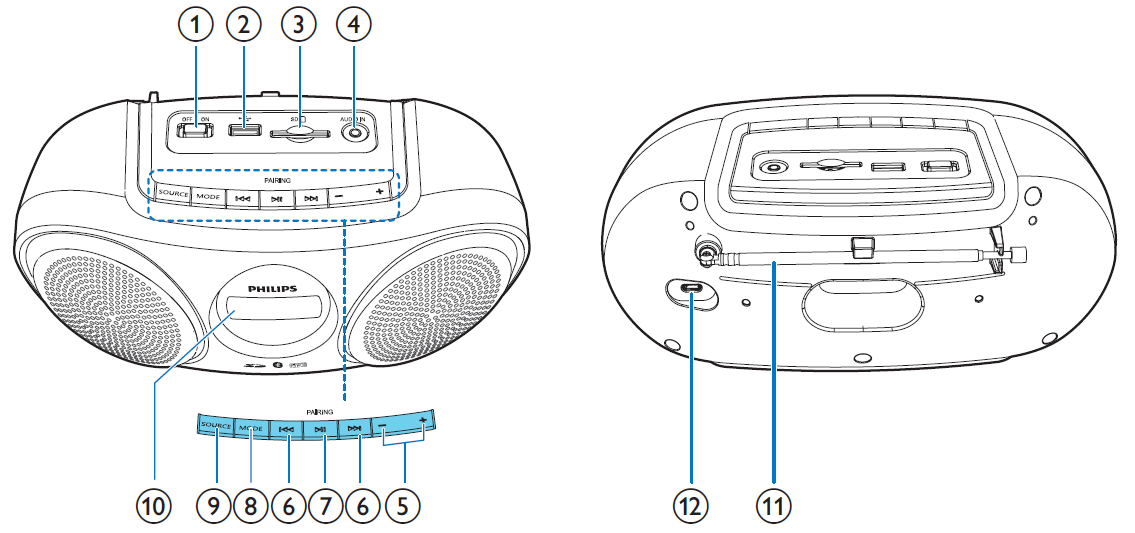
- OFF/ON switch: Turn the product on or off.
- Connect a USB storage device
- SD: Connect an SD/SDHC card.
- AUDIO IN: Connect an external audio device.
- -/+: Adjust volume.
- Select a track.
- Search within play.
- Tune to FM radio stations.
- PAIRING
- In SD, USB, or Bluetooth mode, press to pause or resume play.
- In Bluetooth mode, press and hold for three seconds to disconnect Bluetooth connection or enter pairing mode.
- In FM mode, press and hold for two seconds to store FM radio stations automatically.
- In FM mode, press to select a preset radio station.
- MODE: Select a repeat or shuffle play mode.
- SOURCE: Select an audio source.
- Display panel: Show current status.
- FM antenna: Improve FM radio reception.
- DC 5V: Recharge the built-in battery.
Product information
Note: Product information is subject to change without prior notice.
Specifications
Amplifier
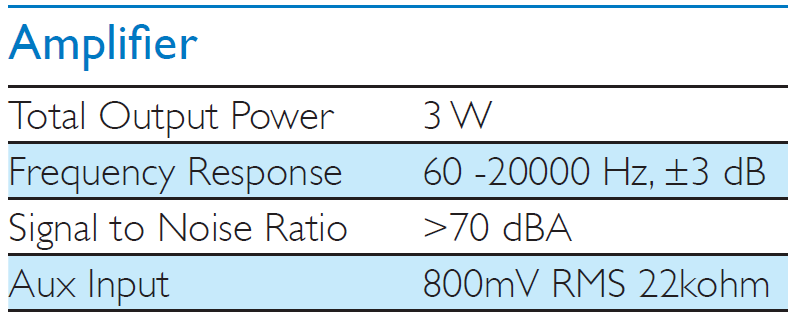
Tuner (FM)
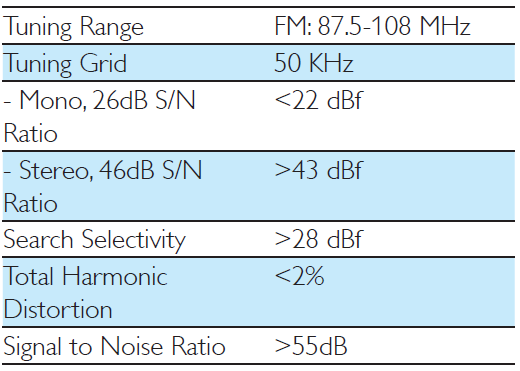
Bluetooth
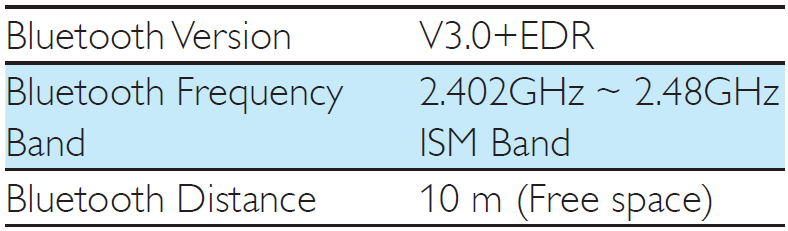
Speaker
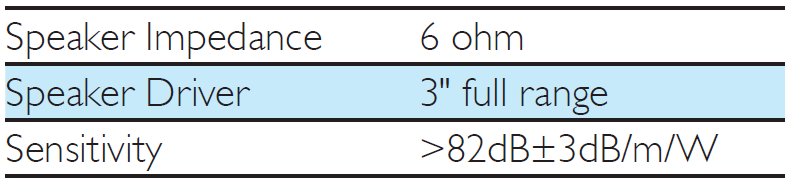
General information
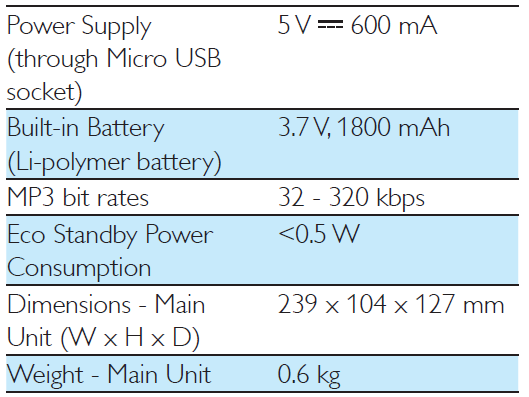
USB playability information
Compatible USB devices
- USB flash memory (USB2.0)
- USB flash players (USB2.0)
- memory cards (requires an additional card reader to work with this unit; Some multi-card USB reader may not be supported.)
Supported formats
- USB or memory file format: FAT12, FAT16, FAT32 (sector size: 512 bytes)
- MP3 bit rate (data rate): 32-320 Kbps and variable bit rate
- Directory nesting up to a maximum of 8 levels
- Number of albums/ folders: maximum 99
- Number of tracks/titles: maximum 999
- File name in Unicode UTF8 (maximum length: 16 bytes)
Unsupported formats
- Empty albums: an empty album is an album that does not contain MP3/WMA files, and is not be shown in the display.
- Unsupported file formats are skipped. For example, Word documents (.doc) or MP3 files with extension .dlf are ignored and not played.
- AAC, WAV, PCM audio files
- DRM protected WMA files (.wav, .m4a, .m4p, .mp4, .aac)
- WMA files in Lossless format
Description
The Philips A10 Portable Speaker seems to be a versatile audio device designed for portability and ease of use. Although specific details about a model named "A10" were not found on the Philips official websites or their associated pages, Philips does offer a range of portable Bluetooth speakers that are designed to be taken anywhere and are suitable for use in a variety of environments.
Faqs
How do I pair the A10 Portable Speaker with my device?
How long does the Philips A10 Portable Speaker's battery last?
Is the Philips A10 Portable Speaker water-resistant?
Can I use the Philips A10 Portable Speaker for hands-free calling?
Can I connect non-Bluetooth devices to the Philips A10 Portable Speaker?
What is the Bluetooth range of the Philips A10 Portable Speaker?
Does the Philips A10 Portable Speaker have volume control buttons?
How long does it take to fully charge the Philips A10 Portable Speaker?
What are the available color options?
What is the Philips A10 Portable Speaker's output power?
Leave a Comment
