Pairing & Setup : Philips BT60 Portable Speaker User Manual

Content

Philips BT60 Portable Speaker: A Perfect Companion for Music Everywhere
Philips Portable Speaker is a compact and stylish audio device that allows you to enjoy your favorite music anywhere, anytime. With its estimated price range of $60 to $80 and a launching date set in mid-2022, this speaker is perfect for music enthusiasts who are always on the go. Its sleek design, easy-to-use features, and high-quality sound make it a must-have gadget for anyone who loves music.
Product specifications of Philips Bluetooth speaker system
Amplifier
- Rated output power: 3WRMS
- Signal to Noise Ratio: >55dB
- Audio input: 600mV
- Frequency Response:70Hz-20KHz
Speaker
- Speaker Impedance: 4ohm
- Speaker Driver: 1. Sinches
- Sensitivity: 8OdBm
Bluetooth
- Bluetooth version: v 5.0
- Bluetooth profile: V2.1+EDR
- Bluetoothfreg: 2.4GHz-248GHz
- Bluetooth range Up to: 10M (freespaee)
General Introduction
- Power supply: 5V
 1A
1A - Built-in Battery: Li-polymer battery
- Dimension main unit: (LxWxH)mm 110x32x56mm
- Weight: 145g
- Connectivity: FM,m1rco SD (TF-Card), Audio In, Bluetooth
- Micro SD(TF card): up to 32GB
Specification is subject to change without prior notice. Measured under specific conditions.
Description of Philips BT60
The Philips BT60 boasts a compact and lightweight design, making it easy to carry around. It is equipped with Bluetooth technology, allowing you to connect it to your smartphone, tablet, or other Bluetooth-enabled devices seamlessly. The speaker also features a built-in rechargeable battery that can last up to 8 hours of playtime, ensuring that you can enjoy your music all day long.
General information of Philips BT60 Portable Speaker
Warnings
- Only use attachments or accessories specified by the manufacturer.
- The battery shall not be exposed to excessive heat such as sunshine, fire etc.
- Only for indoor use.
Care and safety information
Avoid high temperatures, moisture, water and dust
- Apparatus should not be exposed to dripping or splashing of liquid.
- Do not place any source of danger on the speaker (e.g. liquid filled objects lighted candles).
- Do not install near heat sources.
Do not block any ventilation opening
- Place the apparatus in a location with adequate ventilation to prevent internal heat build-up.
- Allow at least 10cm (4 inches) of free space all around the apparatus for adequate ventilation.
Care of the cabinet
- Use a soft cloth slightly moistened to clean the cabinet.
- Do not use a solution containing alcohol, spirits, ammonia or abrasives to clean the cabinets.
Accessories of BT60 Portable Speaker
- Item : Quantity
- 3.5mm to stereo cable:1
- User manual:1
- USB cable:1
- Strap:1
Top panel operation
Switch operation
2.►II\. | 3. - | 4.+ | |||
function | a.play or pause b.accept or end the current call | Prev Song/Track' | Next Song/Track' | ||
Volume decreases | Volume increases, when it reaches higher volume it will make sound | ||||
Audio mode. | short press | function | |||
long press |
Power on/off |
Volume decreases | Volume increases, when it reaches highervolume it willmake sound | ||
FM mode. | short press | function | Back Stored radio/Track' | Next Stored radio/Track' | |
long press |
Power on/off |
FM channels and save |
Volume decreases | Volume increases, when it reaches higher volume it will makesound | |
TF mode | shortpress | function | play or pause | Prev Song/Track' | Next Song/Track' |
long press |
Power on/off |
Volume decreases | Volume increases. when It reacheshigher volume it will makesound |
LED
- red LED: charging
- blue LED: bluetooth mode
- green LED: Audio mode.
- blue and green LED alternate: FM mode.
- light blue LED: mircro SD/ TF card mode.
In case of laptop BT connection, this will work with windows media player.
Back panel
- (MICRO USB] socket for charging the unit.
- [Audio]: 3.5mm Audio socket.
- [MICRO SD Card / TF Card ]
Overview of the Philips BT60 Portable Speaker
 Power on/off and Source selection.
Power on/off and Source selection.- Turn the speaker on or off with long press.
- Select source by short pressing Bluetooth/ micro SD card (TF card)/ FM/ Line in (FM/ line in is available only when stereo cable is connected.

- Play/ Pause -short press
- Answer or end the current call-short press
- Reject an incoming call-long press
- Disconnect Bluetooth connection -long press
- Search FM channel and save -long press
- "-"
• Volume decrease -long press
• Previous song/channel-short press - “+”
- Volume increase -long press
- Next song/channel-short press
- DC in-Recharging the built in battery.
- Line in- Connect an external audio device and for use in FM as antenna.
- Micro SD card (TF card).
Overview of the speaker
Get started
- Place the speaker on a flat surface.
- Charge the built in battery
Notes for charging
- Before use, fully charge the built in battery.
- The micro USB socket is for charging only.
- A rechargeable battery has a limited number of charge cycles.
- Battery life and number of charge cycle vary by use & settings.
- Connect the USB cable between DC in socket on the speaker and USB Socket of a computer.
Bluetooth pairing
- To turn on the speaker long press "U" -speaker enters in Bluetooth mode blue LED will quickly flash.
- Turn on Bluetooth device like mobile, computer and search the Bluetooth name "PHILIPS B60".
- Press pair in the device to connect with the speaker, when enter pairing mode it will give out a "Beep" sound while it will give out double "Beep" sound after pairing successfully.
- The blue light will stop flashing. (Normally no need to provide a password, if need just put * 0000" as the password.)
- After pairing successfully, the device will connect with speaker automatically next time.
- Long press "*IlL. for 3 seconds to disconnect current device, speaker enters in pairing mode.
Audio in
Connect a stereo cable (audio input cable) on both ends to
- Audio in socket of speaker
- The headphone socket on the external device
Short press "&" to choose FM mode/Audio in mode.Without Audio cable, speaker cannot go into line in mode.
FM
Connect and audio stereo cable (Audio cable) and press"![]() speaker will go in FM mode and LED will flash blue & green alternatively. Long press
speaker will go in FM mode and LED will flash blue & green alternatively. Long press  speaker will go in search mode & save all FM channels from 87.5 to 108Hz"-" or “+” with short press will select desired channel. Without Audio cable, speaker cannot go into FM mode.
speaker will go in search mode & save all FM channels from 87.5 to 108Hz"-" or “+” with short press will select desired channel. Without Audio cable, speaker cannot go into FM mode.
Micro SD card (TF card)
When inserting a micro SD card (TF card), short press "U" to choose micro SD/ TF card mode,with LED color changing to light blue. Without micro SD/ TF card, speaker cannot go into micro SD/ TF card mode.
Handfree phone call function
Blue light will flash when there is an incoming call, the speaker will also come out with 'Beep' sound, long press  button " MI." to reject the phone call, short press to anwer the call, short press again to end disconnect, by pressing to decrease or increase volume.
button " MI." to reject the phone call, short press to anwer the call, short press again to end disconnect, by pressing to decrease or increase volume.
Low power
When it comes to low power, the speaker will come out with "Beep" sound, at the same time volume will be decreased to keep perfect playback, pls charge in time, the speaker will shut down for no power. If you are not using the speaker for long time, ensure that it is being fully charged once every month in order to protect the battery.
Top & Back panel of Philips BT60 Portable Speaker
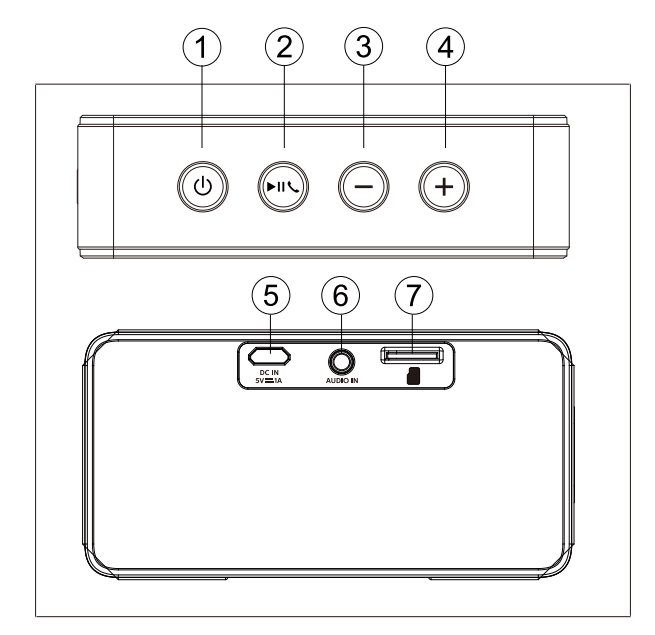
Setup Guide of Philips BT60 Portable Speaker
To set up the Philips BT60 Portable Speaker, follow these simple steps
- Charge the speaker fully before using it for the first time.
- Turn on the speaker by pressing and holding the power button until the LED indicator lights up.
- Activate Bluetooth on your device and search for the speaker.
- Once the speaker appears on your device's Bluetooth list, select it to connect.
- Play your favorite music and enjoy high-quality sound.
Troubleshooting
If you encounter any issues while using the Philips Portable Speaker, here are some troubleshooting tips
- If the speaker is not charging, ensure that the charging cable is properly connected to both the speaker and the power source.
- If the speaker is not connecting to your device, ensure that Bluetooth is activated on your device and that the speaker is in pairing mode.
- If the sound quality is poor, ensure that the speaker is close enough to your device and that there are no obstructions between them.
Warranty of Philips Bluetooth speaker system
This Philips Bluetooth speaker system is warranted against any defect due to defective materials or workmanship for 12 months from the date of purchase, should a defect develop during the period of warranty.
Pros & Cons of Philips BT60 Portable Speaker
Pros
- Compact and lightweight design
- High-quality sound
- Long battery life
- Easy to use
- Affordable price
Cons
- No built-in microphone for hands-free calls
- No waterproof or dustproof features
Customer Reviews about BT60 Portable Speaker
Customers love the Philips Portable Speaker for its compact design, high-quality sound, and long battery life. However, some customers have complained about the lack of a built-in microphone for hands-free calls and the absence of waterproof or dustproof features.
Faqs
Compared to other Bluetooth Speaker Systems, what distinguishes Philips from its competitors?
What is the procedure for connecting my device to a Bluetooth Speaker System from Philips?
Are Philips Bluetooth Speaker Systems compatible with all devices that are capable of wireless Bluetooth connectivity?
When I go outside, is it possible to use my Philips Bluetooth Speaker System?
Can I connect more than one Philips Bluetooth speaker system at the same time?
Are Philips Bluetooth Speaker Systems available in a range of sizes and styles?
How can I get the best sound from my Philips Bluetooth Speaker System?
What kind of guarantee do Philips Bluetooth Speaker Systems have?
Can NFC be used to pair Philips Bluetooth Speaker Systems?
Is it possible to change how my Philips Bluetooth Speaker System lights up?
Leave a Comment
