Portronics Yogg-X POR 666 Smart Wrist Band Usage Guide

Content
Introducing the Portronics Yogg-X POR 666 Smart Wrist Band
The Portronics Yogg-X POR 666 Smart Wrist Band is a stylish and high-tech fitness tracker that is perfect for those who want to stay active and monitor their health. This smart wrist band features a sleek and comfortable design, making it perfect for everyday wear. With a variety of useful features, including step tracking, heart rate monitoring, and sleep tracking, the Yogg-X is a great tool for anyone who wants to improve their fitness and overall health.
The estimated price for the Portronics Yogg-X Smart Wrist Band is around $50, and it is set to launch in the coming months. So stay tuned for more information on this exciting new product!
Articles in the box

- A: "YoggX'
- B: Charger
- C: Micro-USB Cable
- D: Manual
Product Specifications
- Display screen: Touchscreen OLED
- Sensor: Three-axis acceleration sensor
- Vibration motor: Support
- Bluetooth: Bluetooth 4.0 BLE
- Memory: 5 days of activity
- Battery: 55mAh
- Time display: RTC+ time synchronization
- Waterproof rate: IP67
- Weight: 20.2g
Overview of the device
- Charging
- Download the App
- Device Initialization
- Connect Iha App
- Awaking device
- Screen operation
- Mein menu
- Sleep mode
- Notlflcallons
- Reminders
- Troubleshooting
- Product Specifications
Operating environment
- Operation temperature: 20°C to +45°C
- Waterproof: IP67.
- Battery life: Up to 5 days.
Charging
Please charge the "Yogg X" for two hours before initial use. Plug the USB cable into the charger. Please place the "Yogg X" on the charger.

Connect the USB cable with the charger. "Yogg X" should be aligned for charging.

It takes two hours for full charging. The screen will display the low-power icon if the power is less than 10%.
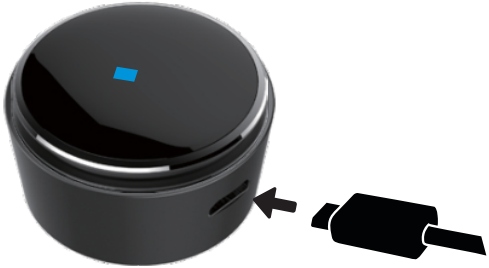
Portronics Yogg-X POR 666 Smart Wrist Band Description
The Portronics Yogg-X POR 666 Smart Wrist Band is packed with features to help you track your fitness and monitor your health. The band features a built-in pedometer to track your steps, as well as a heart rate monitor to help you stay in the optimal zone during workouts. The Yogg-X also includes a sleep tracker, allowing you to monitor the quality of your sleep and make adjustments as needed. Additionally, the band is waterproof, making it perfect for use during swimming and other water activities.
Download the APP
Download the watch APP: Please search for free "Yogg X" in the App Store and Play Store at first, then download and install the App on your mobile device.
Mobile device compatibility
- iOS 7+, Bluetooth 4.0 BLE, iPhone 4s+, iPad 3+,
- iPad Mini+, iPod touch 5+
- Android 4.3+
Device Initialization
The device will display when you first use it. Please touch the display lightly for more than 3 seconds until the time displays on the screen, that means the initialization is completed.

Connect the APP
- Open your mobile device's Bluetooth.
- Open the App on your mobile device.
- If you are a new member, please register, or log in to an existing account. After finishing your personal information setting, please click the setup.
- Please confirm the "Yogg X" is around your mobile device, and select the device from the App Bluetooth list.
The pairing demand will be displayed on the "Yogg X". Touch the "Yogg X" screen to accept the pairing.

After pairing successfully, your "Yogg X" and mobile device will receive a notice.

If the pairing fails, please repeat the same step and try again. The "Yogg X" cannot pair with different accounts at the same time. So if you want to pair with the wristband with other accounts, please unpair the "Yogg X" on the APP, and cancel the existing pairing.
Awakening Device
- Lightly touch the area of the display to activate the device.
- The "Yogg X" touch screen only makes a response when pointing at the designated touch area.
- The "Yogg X" screen will be turned off when it is not in use. Please click the touch area to awaken the device.
Please use the fingertip rather than the nail for pointing, so that the "Yogg X" can make the correct response.

Screen Operation
- All screen operations are completed by using your fingertip to touch the screen surface.
Switch the interface by lightly touching the display area.
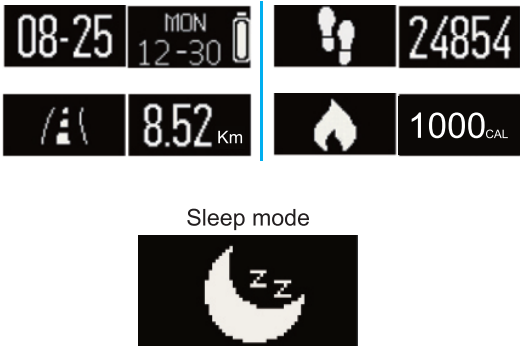
Click on the App Preset sleep to enter your desired sleeping time and wake-up time automatically.
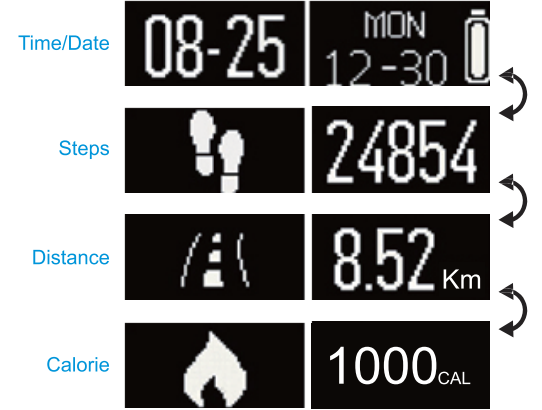
- Click the screen touch area to switch the inlerface the wristband will not enter the sleep mode.
Setup Guide
Setting up the Portronics Yogg-X POR 666 Smart Wrist Band is easy. Simply charge the band using the included USB cable, then download the Portronics app on your smartphone. Once the app is installed, follow the on-screen instructions to pair the band with your phone. From there, you can customize the settings on the band, including the display, notifications, and more.
Portronics Yogg-X POR 666 Smart Wrist Band Main Menu
Time, date, power level
The time and date of the wristband will synchronize with your paired mobile device automatically.
You may manually set the time and date you like via the setting of the App.
Please confirm your wristband is fully charged to avoid time reset.
Step, Calorie, Distance
Your steps, distance covered, & calories burnt will be monitored by "Yogg X". You can lightly touch the display to check all details. You can monitor your activity data and historic records via the App.
"Yogg X" will reset every midnight. If you need to upload the latest activity data of yours, please remember to click the upper right synchronization icon of the App.
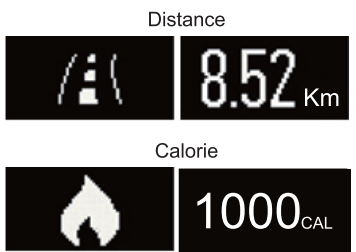
Sleep Mode
Click on the App Preset sleep to enter your desired sleeping time and wake-up time automatically.
Touch the screen to switch the interface.
Notifications
The "Yogg X" shows caller ID, missed calls, messages, emails, social media activities, calendar reminders, and anti-loss notifications.
Open the App, click "setup > notifications", and select the notification you want to receive.
If you want to stop using some notifications, please slide the radio button to the left and click the wristband screen to neglect the notifications.
Otherwise, the notifications will show up again when the screen is activated next time.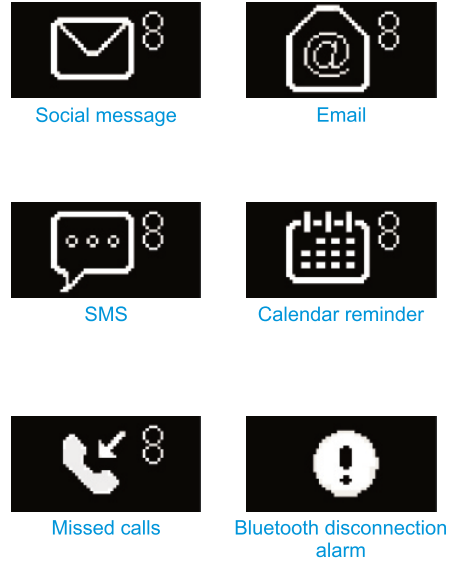
Reminders
You can set 6 kinds of daily reminders. Your "Yogg X" will vibrate slightly and display the corresponding reminder.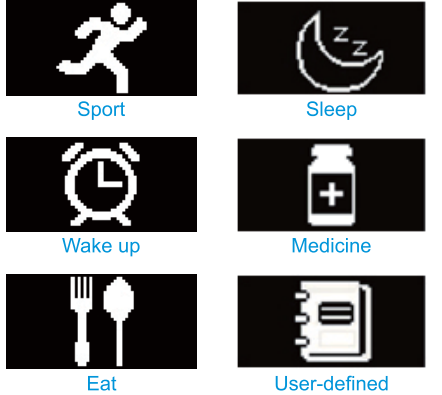
Troubleshooting
- Data synchronization failure by the APP
- Please check if the mobile data and Bluetooth of your mobile phone have been opened.
- Please check if the "Yogg X" is around your mobile phone and please confirm the connection distance is within 5 meters.
- Please confirm the syncing with your "Yogg X" is successful.
- Failure of "Yogg X" syncing with the APP
- Please check if the network and Bluetooth of your mobile phone have been turned on. The network and Bluetooth of your mobile phone need to be turned on at the same time for "Yogg X" binding.
- Please check if the "Yogg X" is around the mobile phone and please confirm the connection distance is within 5 meters.
- Please check the "Yogg X" has not bound with corresponding reminders.
Portronics Yogg-X POR 666 Smart Wrist Band Pros & Cons
Pros
- Stylish and comfortable design
- Packed with features, including step tracking, heart rate monitoring, and sleep tracking
- Waterproof
- Easy to set up and use
Cons
- May be a bit pricey for some users
- Some users may find the band to be a bit bulky
Customer Reviews
Customers who have used the Portronics Yogg-X POR 666 Smart Wrist Band have had generally positive things to say about the product. Many users have praised the band for its comfortable fit and stylish design, while others have appreciated the wide range of features and accurate tracking. However, some users have noted that the band can be a bit bulky, and that the price is a bit high compared to other fitness trackers on the market.
Faqs
What's the best way to charge the Yogg-X Smart Wrist Band from Portronics?
How do I set up the Portronics Yogg-X POR 666 Smart Wrist Band?
What is the process for activating and deactivating the Yogg-X Smart Wrist Band?
What is the battery life of the Portronics Yogg-X POR 666 Smart Wrist Band?
How accurate is the step tracking on the Portronics Yogg-X Smart Wrist Band?
How do I reset the Portronics Yogg-X Smart Wrist Band?
Can I use the Portronics Yogg-X Smart Wrist Band with any smartphone?
How long does the battery on the Portronics Yogg-X Smart Wrist Band last?
How can I reconfigure my Portronics Yogg-X POR 666 Smart Wrist Band?
Does the Portronics Yogg-X POR 666 Smart Wrist Band have a warranty?
Leave a Comment
