Powerbass Bluetooth Reciever Volume Control XL-50BT User Guide

Content
Introduction
The PowerBass Bluetooth Receiver Volume Control XL-50BT is a compact and efficient device designed to enhance your audio experience. It allows users to wirelessly connect their Bluetooth-enabled devices while providing convenient volume control. The receiver features a sleek design with easy-to-use buttons, making it perfect for home or portable use. With its high-quality sound output and compatibility with various audio systems, the XL-50BT is an ideal choice for music lovers. This device is priced at approximately $49.99.
SPECIFICATIONS AND DIMENSIONS
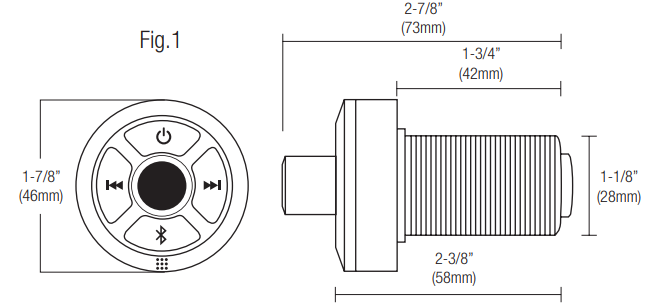
- Universal Bluetooth Receiver with Volume Control
- Mounting: Under Dash or Flush Mount
- Connections: 12V Power, Ground and Remote Out
- Outputs: RCA
- Compatible with Android, iPhone and most other Bluetooth enabled devices
- Range: 30 Feet
- Adjustments: Power, Track up/down, Volume up/down and Pause
- USB Charging Feature DC 5 Volts, 1Amp
Description
Because of its small and elegant appearance, the PowerBass XL-50BT is simple to install in a variety of settings. The gadget is long-lasting and dependable thanks to its sturdy design and metallic finish. The user interface is easy to use, with straightforward buttons for pairing and volume adjustment as well as prominent LED indications. It is easy to switch between sources because the Bluetooth receiver may handle up to two devices at once. The XL-50BT has excellent RCA outputs that allow you to connect it to your preferred speakers or amplifiers for a full and rich sound experience.
INSTALLATION INSTRUCTIONS
TOOLS NEEDED
- Wire Cutter / Wire Stripper
- 1-1/8” Hole Saw
- Power Drill
FLUSH MOUNT
- Find a location where you want to mount the controller, make sure you have enough clearance away from any wire, fuel or brake lines and having at least 2 inches of mounting depth.
- Use a 1-1/8 inch hole saw to make a hole where you want to locate the controller.
Use the supplied foam gasket to give a waterproof seal and the plastic threaded nut (Fig.3 ) to secure the controller in place. Hand tighten in place so the controller does not spin or turn.
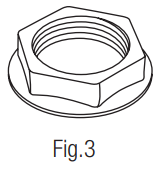
UNDERDASH/SURFACE MOUNT
- Find a location where you want to mount the controller, make sure you have enough clearance away from any wire, fuel or brake lines and having at least 2 inches of mounting depth behind the controller. The controller can be mounted either under or above the dash.
Use the surface mount mounting bracket (Fig. 2). Attach to the controller and secure it in place with the plastic threaded nut, turn the controller to make sure the power button is at the 12 o’clock position from where it will be mounting to. Then tighten by hand.
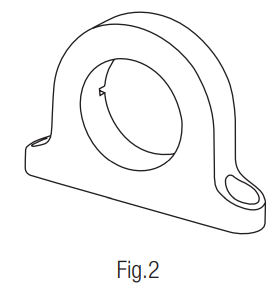
- Use the (2) supplied screws to mount it through the holes on either side of the bracket.
PowerBass Bluetooth Receiver Volume Control XL-50BT WIRING
- Connect the red power wire to either the battery or a switched power source.
- Connect the black ground wire to either a chassis ground or directly to the battery (on most off road, marine, motorcycles and recreation vehicles the battery ground will be the best location to get your grounding point from).
- Connect the orange wire to the remote turn-on lead of your amp. This will turn your amp on and off from the XL-50BT.
- Connect the red and white RCA output jacks to your amps input jacks. Use the supplied RCA to 3.5mm signal adapter, if your amp uses a 3.5mm audio input.
- Connect the USB cable to charge most music devices.
CONTROLLER LAYOUT AND OPERATION
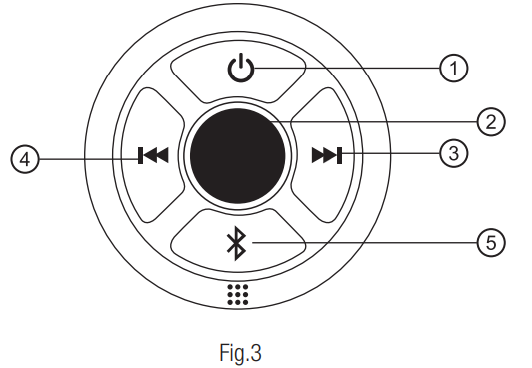
- POWER BUTTON
Press the button down to power the controller on/off. - VOLUME KNOB
Turn the volume knob towards the right to raise the volume. Turn the volume knob towards the left to lower the volume. There will be and audible beep to indicate maximum and minimum volume. - TRACK FORWARD BUTTON
Press the Track Forward button momentarily to skip to the next song. - TRACK BACKWARDS BUTTON
Press the Track Back button momentarily to skip back to the previous song. - BLUETOOTH BUTTON
Push the Bluetooth button to pair a new device. Flashing blue L.E.D’s indicate controller is ready to pair. Sold blue L.E.D’s indicate a device is already paired.
XL-50BT WIRING DIAGRAM
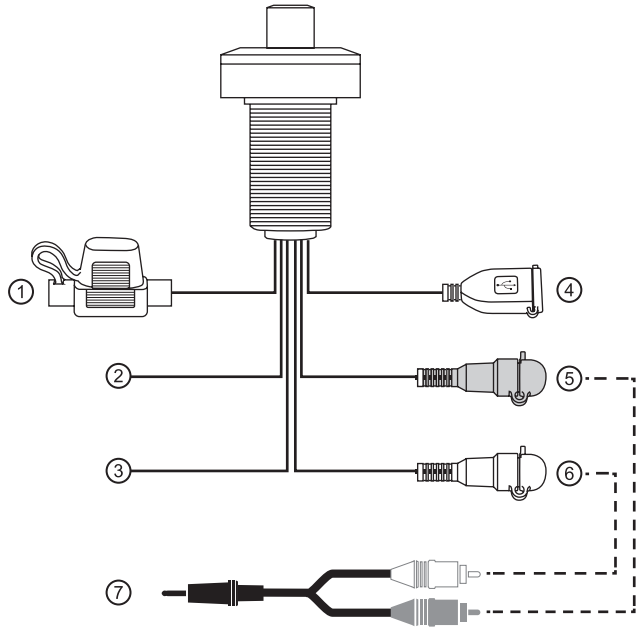
- RED WIRE - 12V Battery or Ignition Lead
- BLACK WIRE - Ground Lead
- ORANGE WIRE - Remote Amp Turn-on Lead
- USB - Amp Charging Output Lead
- RED RCA - Right Channel Audio Output Lead
- WHITE RCA - Left Channel Audio Output Lead
- RCA to 3.5mm Adapter - Use if your amp has 3.5mm Input
BLUETOOTH PAIRING AND OPERATION
- Turn the XL-50BT on by pressing the power button, there will be an audible beep to confirm the XL-50BT is on.
- Press the Bluetooth button momentarily and you will hear an audible sequence of tones to confirm XL-50BT is now ready to pair with your device along with flashing backlights.
- Go into the Bluetooth settings of your device and search for XL-50BT to pair. Once paired, there will be an audible beep to confirm that the XL-50BT and your Bluetooth device has paired successfully.
- Once the pairing process is complete, use either the XL-50BT or connected device to control volume up and down, trackback or forward, and pause/mute.
Auto-Turn Off Circuit
When finished using the XL-50BT, manually power off the unit by pressing the Power Button, there will be an audible beep to confirm that the unit is off. To prevent battery drain, the XL-50BT is equipped with an Auto-Turn off Circuit. After 10 minutes of non-activity, this circuit will turn off the XL-50BT automatically. To resume playback after the Auto-Turn-off circuit has been engaged, simply press the Power Button.
Setup Guide
- Connect the PowerBass XL-50BT to a power source using the provided USB cable.
- Turn on the device; it will enter pairing mode automatically if no devices are connected.
- On your Bluetooth-enabled device (smartphone, tablet, etc.), navigate to the Bluetooth settings and select "PowerBass XL-50BT" from the list of available devices.
- Once paired, connect the RCA outputs to your amplifier or speakers.
- Adjust the volume and gain settings according to your preference.
Troubleshooting
If you encounter any issues with your PowerBass XL-50BT, here are some common problems and their solutions:
- No Sound: Check that the device is properly paired and that the volume is not muted. Ensure all connections are secure.
- Move the device away from other electronic devices that may cause interference.
- If the battery life is shorter than expected, try charging the device for a longer period or replacing the battery if it's rechargeable.
Avoid exposing the device to extreme temperatures or moisture. Use the provided USB cable for charging to prevent damage.
Bluetooth Receiver Volume Control Pros & Cons
Pros
- High-quality Bluetooth 5.0 connectivity
- Compact and durable design
- Easy setup and pairing process
- Supports dual-device pairing
- Affordable price point
Cons
- Limited battery life compared to some competitors
- No built-in equalizer settings
- No waterproof rating
Customer Reviews
Customers have praised the PowerBass XL-50BT for its reliable connection, clear audio quality, and easy installation. However, some users have noted that the battery life could be longer and that additional features like an equalizer would be beneficial. Here are some common complaints:
- Some users experienced occasional drops in connection.
- A few customers found the volume controls to be somewhat sensitive.
WARRANTY
PowerBass USA, Inc. offers limited warranty on PowerBass products under normal use on the following terms: PowerBass Xtreme Accessories are to be free of defects in material and workmanship for a period of one (1) year.
Faqs
How do I pair the PowerBass with my Bluetooth device?
Can I connect multiple devices to the Volume Control at once?
What is the estimated battery life of the PowerBass?
What type of outputs does the PowerBass XL-50BT have?
Can I use the PowerBass in my car?
How do I troubleshoot connection issues with my Bluetooth Receiver Volume Control?
What is the operating range of the Bluetooth connection on the Bluetooth Receiver?
Is there a warranty available for the PowerBass?
Leave a Comment
