Powerbass Bluetooth Rocker Switch XL-BTRS User Guide

Content
Introduction
The PowerBass Bluetooth Rocker Switch XL-BTRS is a versatile and user-friendly control device designed for outdoor audio systems. This switch allows users to easily manage their Bluetooth-enabled speakers, providing seamless connectivity and control over music playback. Its rugged design ensures durability in various environments, making it ideal for marine and off-road applications. The XL-BTRS features a simple installation process and is compatible with a wide range of devices. The cost of the PowerBass Bluetooth Rocker Switch is approximately $49.99.
Overview
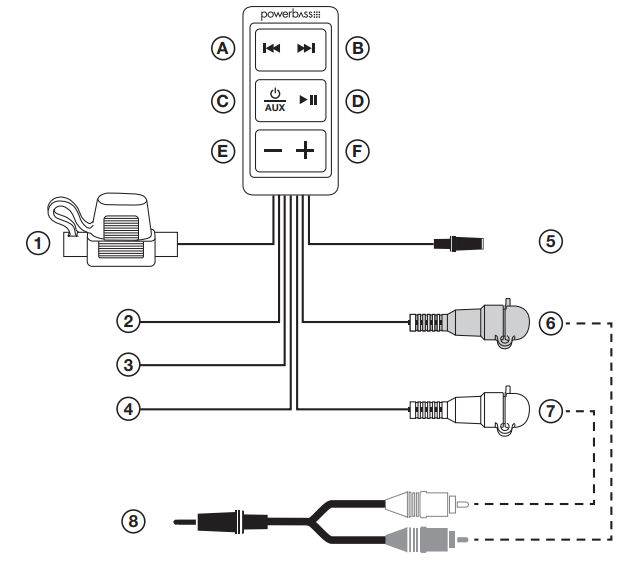
- YELLOW WIRE - 12V Battery Lead
- RED WIRE - 12V Ignition / Switched Lead
- BLACK WIRE - Ground Lead
- BLUE WIRE - Remote Amp Turn-on Lead
- 3.5mm AUX-Input
- RED RCA - Right Channel Audio Output Lead
- WHITE RCA - Left Channel Audio Output Lead RCA to 3.5mm
- Adapter - Use if your amp has 3.5mm Input
SPECIFICATIONS
- Fits standard Rocker Switch Carling Style Opening
- Universal Bluetooth Receiver with Volume Control
- Compatible with Android, iPhone and most Bluetooth enabled devices
- Adjustments: Power, Track forward/backward, Volume up/down, Pause
- Connections: 12V Power, 12V Switched Ground and Remote Out
- Outputs: RCA
- Range: 30ft
- AUX Input: 3.5mm
BLUETOOTH PAIRING AND OPERATION
- Turn the XL-BTRS on by pressing the power button.
- Press the Bluetooth Button momentarily. The LED lights will flash, indicating the XL-BTRS is ready to pair.
- Go into the Bluetooth settings of your device and search for the XL-BTRS to pair. Once paired the LED lights will turn solid.
- Once the pairing process is complete, use either the XL-BTRS or connected device to control the volume up or down, track forward or backwards, pause / mute.
WIRING
The XL-BTRS is designed to snap into a standard Carling Style switch opening which is commonly used in the dashboard of many automobiles and off-road vehicles.
- Connect the YELLOW POWER WIRE to battery or a constant power source.
- Connect the BLACK GROUND WIRE to either a chassis ground or directly to the battery (on most off-road, marine, motorcycles and recreation vehicles the battery ground will be the best location to get your grounding point from).
- Connect the RED POWER WIRE to an ignition or switched power source.
- Connect the BLUE WIRE to the remote turn-on lead of your amp. This will turn your amp on and off from the XL-BTRS.
- Connect the RED and WHITE RCA OUTPUT JACKS to your amplifier’s input jacks. Use the supplied RCA to 3.5mm signal adapter, if your amp uses a 3.5mm audio input.
- Connect the 3.5mm AUX-IN CABLE to an optional auxilary source other than bluetooh.
CONTROLLER LAYOUT AND OPERATION
- TRACK BACKWARDS BUTTON
Press the track back button momentarily to skip back to the previous track. - TRACK FORWARDS BUTTON
Press the track forward button to skip forward to the next track. - POWER / BLUETOOTH / AUX-IN BUTTON
Holding this button down for 3 seconds will power the XL-BTRS on/off. Push the Bluetooth / Aux button to pair a new device. Flashing LEDs indicate the XL-BTRS is ready to pair. Solid LEDs indicate a device is paired. Tapping this button twice will toggle between Bluetooth and Auxilary Input Device. - PLAY / PAUSE BUTTON -
Push button to play or pause music (Bluetooth Mode only) - VOLUME UP BUTTON -
Push or hold this button to increase the volume - VOLUME DOWN BUTTON -
Push or hold this button to decrease the volume
Setup Guide
To set up the PowerBass Bluetooth Rocker,
- Start by connecting the wiring harness to your vehicle's electrical system. Mount the switch securely to your dashboard or console using the provided mounting hardware.
- Turn on the device and put it into pairing mode. On your Bluetooth-enabled device, search for available Bluetooth devices and select "PowerBass XL-BTRS" to complete the pairing process.
- Once paired, you can use the rocker switch to control your music playback, answer calls, and access voice commands. Ensure that all connections are secure and follow the instructions provided in the user manual for specific installation details.
Troubleshooting
If you encounter any issues with your PowerBass Bluetooth Rocker Switch XL-BTRS, here are some common problems and solutions:
- Connection Issues: Check that your device is in pairing mode and that the switch is turned on. Restart both devices if necessary.
- Audio Quality Issues: Ensure that your device is properly connected and that there are no obstructions between the switch and your device.
- LED Light Not Working: Check the wiring connections to ensure they are secure and not damaged.
Always refer to the user manual for detailed troubleshooting instructions and follow all safety precautions during installation.
PowerBass Bluetooth Rocker Switch XL-BTRS Pros & Cons
Pros
- Ergonomic and easy-to-use design
- Stable Bluetooth 5.0 connectivity
- Hands-free calling and music streaming capabilities
- Backlit LED light for nighttime visibility
- Water-resistant and durable construction
- Universal compatibility with most vehicle types
- Easy installation with included wiring harness and mounting hardware
Cons
- May require additional wiring for some vehicles
- Some users may find the installation process complex without professional help
- Limited customization options for the switch's appearance
Customer Reviews
Customers have praised the PowerBass Bluetooth Rocker Switch XL-BTRS for its ease of use and reliable connectivity. Many have noted that the switch enhances their driving experience by providing hands-free access to music and calls. However, some users have reported minor issues with installation, suggesting that professional help may be necessary for certain vehicle types.
Common complaints
Include occasional drops in connectivity and the need for more detailed installation instructions. Despite these minor issues, the overall feedback has been positive, with many customers recommending the product for its functionality and durability.
Faqs
How do I pair the PowerBass Bluetooth with my device?
Is the PowerBass XL-BTRS water-resistant?
What are the key features of the PowerBass?
Can I install the Switch XL-BTRS myself?
How do I troubleshoot connection issues with my Rocker Switch?
Is the PowerBass Bluetooth compatible with all vehicle types?
Can I use voice commands with the Bluetooth Switch?
How do I know if my PowerBass Bluetooth Rocker Switch XL-BTRS is properly installed?
Leave a Comment
