Russell Hobbs Addison Digital Kettle RHK510 Guide

Content

Introduction
The Russell Hobbs Addison Digital Kettle RHK510 is a stylish and efficient addition to any modern kitchen. With a 1.7 liter capacity, this digital kettle is perfect for making tea, coffee, or heating water for any other hot beverage. The kettle features a sleek stainless steel design with a digital LED display, making it easy to choose your desired water temperature and keep track of the heating process. The estimated price for the Russell Hobbs Addison Digital Kettle RHK510 is around $60, and it was launched in the market in 2021.
Detailed Specifications
The Russell Hobbs Addison Digital Kettle RHK510 has several key features that make it stand out from other kettles on the market. These features include:
- 1.7 liter capacity
- Digital LED display
- Choose your desired water temperature (100°F - 212°F)
- 360° swivel base with cord storage
- Stainless steel design
- Water level indicator
- Concealed heating element
- Auto shut-off with boil-dry protection
- Removable, washable filter.
Overview of Russell Hobbs Addison Digital Kettle RHK510
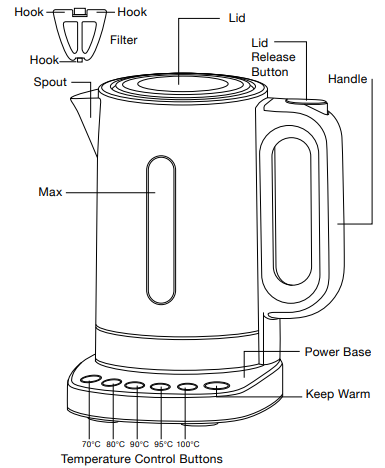
Description
The Russell Hobbs Addison Digital Kettle RHK510 is a perfect combination of style and functionality. The kettle features a sleek stainless steel design with a digital LED display that allows you to choose your desired water temperature and keep track of the heating process. With a 1.7 liter capacity, this kettle is perfect for making tea, coffee, or heating water for any other hot beverage. The 360° swivel base with cord storage makes it easy to use and store, while the water level indicator and concealed heating element ensure safe and efficient operation.
BEFORE USING FOR THE FIRST TIME
Fill the kettle with water to the ‘max’ level, boil, discard the water, and then rinse. Do this three times, to remove any dust, residues, etc., from the kettle. Ensure the filter is in place; otherwise, the kettle may not switch off and water may be ejected from the spout.
POSITIONING
Place the base on a stable, level surface.
Route the cable so it does not overhang, and cannot be caught or tripped over.
Wind excess cable beneath the base.
FILLING
Caution: If the kettle has just boiled it will be full of steam. Keep hands clear as steam will escape from the kettle when opening the lid.
Remove the kettle from the power base.
Push the lid release button.
Fill the kettle with at least 2 cups of water.
Do not fill above the ‘max’ line. If overfilled, boiling water may be ejected from the spout.
Close the lid.
Check the lid is fully closed or the kettle may not switch off when it boils.
SWITCHING ON
Caution: Keep clear, as steam will escape from the spout when boiling.
Plug the power cord into the wall power outlet and switch it on, all temperature buttons will illuminate.
Place the kettle on the power base – take care not to spill any water.
Press the desired temperature button.
The button will flash and the kettle will heat up simultaneously.
SWITCHING OFF
When the water reaches the set temperature, the kettle will switch itself off, and the flashing light will change to solid light.
To switch off manually, press the illuminated temperature button or lift the kettle from the power base and replace it.
Note: If activated, it is necessary to deactivate the keep warm function prior to switching off.
TEMPERATURE SETTINGS
Press the desired temperature you want.
The temperatures available are: 100°, 95°, 90°, 80°, and 70° (°C).
Note: When selecting temperatures below 100, you may hear the element pulse on, off and on again as it works to control the temperature accurately.
Once the kettle reaches the set temperature, the kettle will beep twice to indicate it is ready.
KEEP WARM
NOTE: The 'Keep Warm' Function only operates for temperatures 70°, 80°, 90°, and 95°, and does not operate with 100°C to prevent the kettle from boiling dry.
Press the Keep Warm button after selecting the desired temperature, or during the heating cycle.
The Keep Warm function will illuminate and maintain the water at the selected temperature for up to 2 hours.
During this time the kettle may cycle on and off to maintain the temperature at the desired setting.
To deactivate the Keep Warm function, press the Keep Warm button. The function will be deactivated and button illumination will extinguish.
SLEEP MODE
If the kettle is inactive, and you don’t touch the controls for 1 minute, the lights will go out to save power. To wake the kettle, press any of the controls, or lift off and replace the kettle from the power base, all temperature buttons will illuminate with a solid light.
GENERAL
Remove the kettle from the power base before pouring.
To avoid the risk of splashing, pour slowly and do not over-tilt the kettle.
USING WITH INSUFFICIENT WATER
Using the kettle with insufficient water will shorten the life of the element.
If the kettle is accidentally switched on when it does not contain sufficient water, a boil-dry cut-out will switch the kettle off.
If the boil dry cutout has activated, the kettle will not function until it has cooled.
Sit the kettle on a stable heat-resistant surface until it has fully cooled down.
Do not fill the kettle with water until it is cold, or it may eject hot water.
Setup Guide
Setting up the Russell Hobbs Addison Digital Kettle RHK510 is easy. Simply remove the kettle from the box and plug it in. Fill the kettle with water up to the desired level, using the water level indicator as a guide. Choose your desired water temperature on the digital LED display, and wait for the kettle to heat up. The kettle will automatically shut off when the water reaches the selected temperature.
CARE AND MAINTENANCE
Remove the plug from the wall power outlet.
Allow the kettle to cool down fully.
Wipe over the outside of the kettle and power base with a damp cloth. A mild dishwashing detergent may be used if required.
Keep all connectors and sockets dry.
Do not immerse the kettle or power base in liquid.
Do not use alkaline cleaning agents or harsh abrasives when cleaning this appliance.
Clean the inside of the kettle using the instructions in the “DE-SCALE REGULARLY” section.
DE-SCALE REGULARLY – EVEN IN SOFT WATER AREAS
Water contains minerals that will form deposits on the inside of your kettle, commonly referred to as scaling. Scaling discolors the internal surfaces and can affect performance. To maintain the performance of your kettle, it should be de-scaled every three months or so. De-scale more frequently if you live in a hard water area.
Add 2 to 3 teaspoons of citric acid or a commercial de-scaler to the empty kettle.
Fill the kettle with fresh cold water to the MAX level mark on the water gauge.
Select the 100°C button and allow the kettle to boil.
Once the water has boiled, allow the kettle to cool and then discard the water into the sink.
RINSE AFTER DE-SCALING
Fill the kettle with fresh cold water to the MAX level mark on the water gauge.
Select the 100°C button and allow the kettle to boil.
Discard the water into the sink.
Repeat the rinsing process as required, discarding the water in the kettle each time.
NOTE: Products returned under warranty with faults due to scale may be subject to a repair charge.
WATER FILTER
Scale particles suspended in the water may give it a cloudy or greasy appearance. The filter will prevent these particles from going into your drink. Remove and clean the filter regularly.
CLEANING THE FILTER
Check your hands are free from soap, hand cream, or anything which might leave a taint.
Remove the plug from the wall power outlet.
Allow the kettle to cool down fully.
Push the lid release button.
Using the tab at the top of the filter, pull the filter up and out of its housing.
NOTE: Take care not to press on the mesh part of the filter – you may damage it.
Rinse the filter under a running tap whilst brushing with a soft brush.
Rinse the kettle in case scale particles have fallen inside.
Turn the filter so the tab at the top of the filter faces the rear of the kettle.
Slide it down into the triangular filter housing guide so the clip is in place. Push the tab into place and ensure this is in place.
Refill the kettle and close the lid.
Caution: Do not use the kettle without the filter in place – it may eject boiling water.
OPTIMUM TEMPERATURES FOR TEAS AND COFFEES
The temperature of the water used in the preparation of different types of tea and coffee is important for extracting optimal flavor. The following can be used as a guideline.
| Beverage | Water Temperature (°C) | Brewing Time (min) |
|---|---|---|
| TEA | ||
| Black Tea | 100 | 5 – 7 |
| Whole Leaf Black Tea | 100 | 4 |
| Chai Tea | 100 | 5 – 7 |
| Broken Leaf Black Tea | 100 | 5 |
| Genmaicha (Japanese Green Tea) | 90 | 2 – 3 |
| Chinese Oolong Tea | 80 – 90 | 3 – 4 |
| Herbal Teas | 80 | 3 – 4 |
| Green Tea | 70 – 90 | 2 – 5 |
| Flavoured Green Tea | 70 – 80 | 3 – 4 |
| Sencha (Japanese Green Tea) | 70 | 1 – 2 |
| Yellow Tea | 70 – 80 | 2 – 4 |
| White Tea | 70 – 80 | 7 – 20 |
| COFFEE | ||
| Instant Coffee | 95 – 100 | - |
| Coffee (piston/plunger coffee pot) | 90 – 95 | - |
IMPORTANT SAFEGUARDS
When using electrical appliances, basic safety precautions should always be followed, including:
To protect against electrical hazards, do not immerse the power cord, plug, power base, or kettle in water or any other liquid.
Do not use this appliance near bathtubs, showers, basins, or other vessels containing water. Do not use outdoors.
WARNING: Avoid spillage on the power connectors.
Always use the appliance's handles as some parts may be hot.
This appliance is not intended for use by persons (including children) with reduced physical, sensory or mental capabilities, or lack of experience and knowledge, unless they have been given supervision or instruction concerning use of the appliance by a person responsible for their safety.
Always turn off and unplug from the power outlet before cleaning the appliance.
Turn the power off at the wall power outlet when not in use.
To disconnect, turn off the wall power outlet, then grasp and pull the plug from the wall outlet. Never pull by the cord.
Do not operate this appliance with a damaged cord/plug or after the appliance has malfunctioned, or been dropped or damaged in any manner. Contact Customer Service for replacement, examination, repair, or adjustment.
There are no user serviceable parts. If the power cord is damaged, it must be replaced by the manufacturer or similarly qualified person in order to avoid a hazard.
CAUTION: Do not use on an inclined plane or unstable surface.
CAUTION: Do not move the kettle while it is switched on.
Ensure the lid is properly closed or the kettle may not switch off once boiled.
Do not open the lid while the water is heating or boiling.
Always take care when pouring. Pour slowly, do not over-tilt the kettle.
WARNING: The scalding hazard remains long after the water has boiled and the heating element surface is subject to residual heat after use.
Keep the kettle, power base, and the power cord away from the edge of tables or countertops and out of reach of children or persons with reduced physical, sensory and mental capacities.
Only use the kettle with the power base provided and vice versa.
Wind excess cable beneath the power base.
Do not place on or near any heat sources.
Do not use this appliance for other than its intended purpose of heating water.
CAUTION: Do not switch on the kettle unless there is at least one cup of water.
WARNING: Misuse may cause injury.
Do not fill past ‘max’, otherwise boiling water may be ejected from the spout.
Do not use without the filter fitted.
Do not fill through the spout.
Do not leave the product unattended when in use or where it may be touched by children or persons with disabilities.
CAUTION: Do not use alkaline cleaning agents or harsh abrasives when cleaning this appliance. Follow the instructions in the ‘Care and Maintenance’ section when cleaning this appliance.
This appliance is not a toy. Children should be supervised to ensure they do not play with the appliance.
This appliance is not intended to be operated by means of an external timer or separate remote control system.
De-scale the kettle regularly to ensure proper operation.
For added safety, electrical appliances should be connected to a power outlet that is protected by a residual current device (RCD), also often referred to as a ‘Safety Switch’. Your switchboard may already incorporate an RCD. If unsure, call an electrician for verification and fitting if necessary.
This appliance is intended to be used in household and similar applications such as:
Staff kitchen areas in shops, offices and other working environments;
By clients in hotels, motels, and other residential-type environments;
Bed and breakfast environments;
Farmhouses.
Troubleshooting
If you experience any issues with the Russell Hobbs Addison Digital Kettle RHK510, here are some common problems and solutions:
- Kettle won't turn on: Make sure the kettle is properly plugged in and the power switch is turned on.
- Water isn't heating: Make sure the kettle is filled with water and the desired temperature is selected. If the kettle still won't heat, try resetting it by unplugging it and plugging it back in.
- Kettle is leaking: Check the kettle for any cracks or damage. If there are no visible issues, try tightening the lid and making sure the kettle is not overfilled.
- Kettle is making strange noises: This is normal during the heating process. However, if the noise continues after the kettle has finished heating, unplug the kettle and let it cool down before using it again.
Pros & Cons
Pros
- Sleek and stylish design
- Digital LED display
- Choose your desired water temperature
- 360° swivel base with cord storage
- Water level indicator and concealed heating element
- Auto shut-off with boil-dry protection
Cons
- Higher price point compared to some other kettles on the market
- Some users may find the digital display confusing to use
Customer Reviews about Russell Hobbs Addison Digital Kettle RHK510
Customers love the sleek and stylish design of the Russell Hobbs Addison Digital Kettle RHK510. They also appreciate the digital LED display and the ability to choose their desired water temperature. However, some users have reported that the kettle can be difficult to clean, and the price point is higher than some other kettles on the market.
Faqs
How do I use Russell Hobbs Addison Digital Kettle RHK510 preset temperature settings?
What should I do if the Russell Hobbs Addison Digital Kettle RHK510 water tastes strange?
How do I reset the Russell Hobbs Addison Digital Kettle RHK510 if it stops working?
Can I leave water in the Russell Hobbs Addison Digital Kettle RHK510 overnight?
How often should I de-scale the Russell Hobbs Addison Digital Kettle RHK510?
What material is the Russell Hobbs Addison Digital Kettle RHK510 made of?
What should I do if the temperature buttons don’t respond Russell Hobbs Addison Digital Kettle RHK510?
How can I prevent water spots on the exterior of the Russell Hobbs Addison Digital Kettle RHK510?
What do I do if the lid doesn’t close properly Russell Hobbs Addison Digital Kettle RHK510?
How do I store the power cord Russell Hobbs Addison Digital Kettle RHK510?
Leave a Comment
