Sino Track GPS ST-906W User Manual
Content
Introduction of Sino Track GPS ST-906W
The Sino Track GPS ST-906W is a state-of-the-art tracking device designed for a variety of purposes, including vehicle tracking, asset tracking, and personal tracking. With its advanced features and user-friendly interface, the ST-906W is an excellent choice for individuals, businesses, and organizations looking for a reliable and accurate tracking solution. The estimated price of the product is around $70, and it is now available for purchase.
Specifications
The Sino Track GPS ST-906W comes with a range of impressive specifications, including a high-sensitivity GPS module, a 2G GSM/GPRS modem, a powerful 660mAh battery, and a compact and durable design. The device also features real-time tracking, geofencing, motion detection, and a range of customizable alerts and notifications. With a weight of just 50g and a dimensions of 70 x 46 x 22mm, the ST-906W is a highly portable and convenient tracking solution.
Sino Track GPS ST-906W Quick Start
WEBSITE Tracking (PC Version)

Platform: https://vip.sinotrack.com/
User name: ID on the tracker
Password: 123456
APPLICATION Tracking (Mobile APP):
You can search SinoTrack PRO on APP Store (iOS) or Google Play (Android) Or Download from the QR Code

If you have more Sino Track GPS trackers , and want to manage them in one account, please contact us, we will create an account for you, so you can monitor multiple devices on the platform at the same time:
You can also download our APPS on website to track on your mobile

Choose GSM card, it should be Normal SIM card, without PIN code.

Proper insert GSM card, the tracker will start, connect external power supply.
Put device outside around 30s, LED lights will keep lighting on stands for device can work normally.
Dialing device number, it will hang up and reply tracking message with valid Lon and lat.
Please send SMS to tracker to set the APN: (the yellow place is BLANK) SMS: 8030000 APN (APN is Access Point Name of your SIM Card, please check with your SIM Card provider if you don’t know it) If the APN need User name and Password, please send the command: SMS: 8030000 APN APN user APN password
Send SMS to set trackers to our server: SMS: 8040000 45.112.204.242 8090
If you set ok of all, you can track it online.
If the device is not online, please check device setting, send: RCONF to device,
It will reply the setting.The APN is correct;
The IP and Port is correct;
The ID on platform is correct;
The device working model, (SMS model or GPRS model)
LED Status
Blue LED GPS Status
Status Meaning Flashing No GPS Signal or GPS starting ON GPS OK Orange LED GSM Status
Status Meaning Flashing No SIM card or GSM starting ON GSM OK Red LED–GSM Status
Status Meaning OFF Tracker is off or sleep Flashing Tracker is Working
The default password is: 0000 The default mode is normal working (ACC Mode).
GPS Status: A is gotten location; V is invalid location.
Alarm mode is on. Alarm will send to the 3 control number.
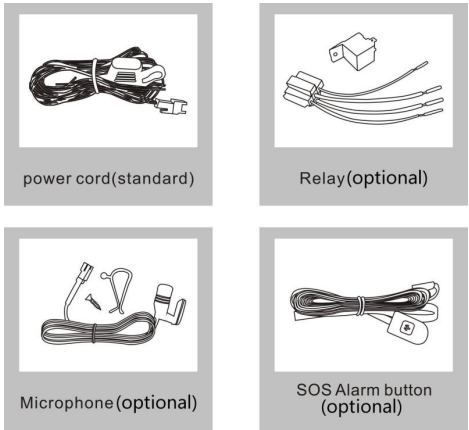
Installation of Sino Track GPS ST-906W
Open the Case and Put SIM Card in.
The GPS antenna side should towards to clear sky. (Can’t put under Metal, but Glass and Plastic is ok)
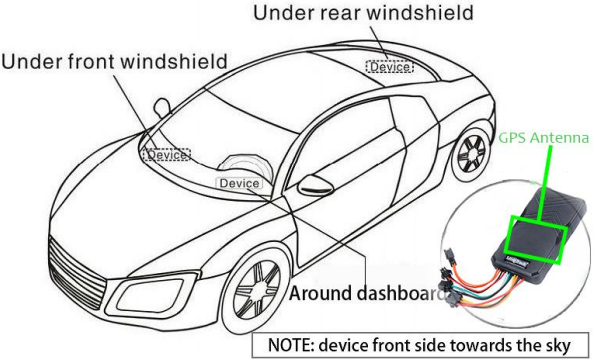
Connect the wires
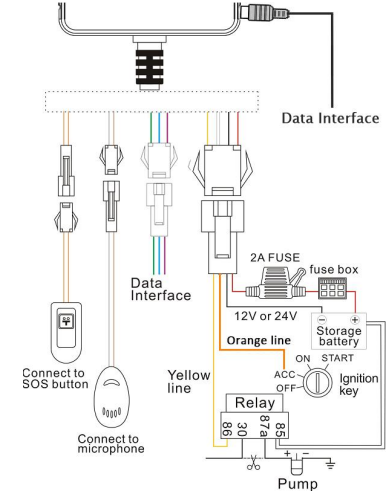
Detailed Description
The Sino Track GPS ST-906W is a versatile tracking device that can be used for a variety of purposes, including tracking vehicles, assets, and people. The device uses advanced GPS technology to provide accurate and real-time location information, making it an ideal choice for businesses and organizations looking to improve their tracking and monitoring capabilities. The device also features a range of customizable alerts and notifications, allowing users to stay informed and in control at all times. With its durable and compact design, the ST-906W is also a great choice for personal use, providing a convenient and reliable way to keep track of valuables and loved ones.
Functions
Set control number Serial from 1 to 3)
Command: Number+ pass+ blank+ serial
Sample: 13 9504434650000 1
13950443465 is mobile number, 0000 is password, 1 is serial means the first number. When the tracker reply “SET means the setting is ok. You can set the second and third control number also.
Delete control number
D101#(delete the first control
D102 (delete the second control
D103 (delete the third control
Monitor: Send command 66 to the GPS Tracker from control number, The tracker will call back to this control number.Working mode
ST90 6 M has both SMS and GPRS working mode.If you want to control it by mobile and use SMS only, you can get Google location from you mobile, then you can choose SMS mode.
If you want to monitor the tracker online real time, and you want to install the tracker data for years, you should choose the GPRS mode. You can send SMS to choose the mode.
SMS Mode:
Command: 700+Password
Sample: 7000000
Reply: SET OK
When ST 90 6 M receives t he command, it will change to SMS mode.GPRS Mode: (Default)
Command: 710+Password
Sample: 7100000
Reply: SET OK
When ST-906M receives the command, it will change to GPRS mode.
Change Password
Command: 777+New Password+Old password
Sample: 77712340000
The 1234 is new password, and 0000 is old password. When ST-906M received the command, it will reply SET OKGet location with Google link
Command: 669+password
Sample: 6690000
When ST-906M receives the command, it will send back the location with Google link; You can open the link to check the tracker location on maps.
Get location by phone call.
You can use any mobile to call the SIM Card in tracker, it will reply the location with Google link; you can open the link to check the tracker location on maps.
When you call the tracker when it is in invalid location, it will reply the last valid location to you, after it get new location again, it will send the seconds SMS to you with new location.
Change Time Zone
Command: 896+password+E/W+HH
Sample: 8960000E00 (default) E means East, W means west, 00 mean time zone.
Reply: SET OK
0 time zone is 8960000E00Send location in defined time every day.
It will send to the first control number.
Command: 665+password+HHMM HH mean hour, it from 00 to 23, MM means minutes, it from 00 to 59.
Sample: 66500001219
Reply: SET OK
Close the function command: 665+password+OFF (default) Sample: 6650000OFF
Reply: SET OK
Geo Fence (send alarm to the first number only) Open Geo Fence: 211+password
Sample: 2110000
Reply: SET OK
Close Geo Fence: 210+password
Sample: 2100000
Reply: SET OK Set the Geo Fence
Sample: 0050000 1000 (the Geo Fence is 1000 meters) Reply SET OK We suggest the Geo Fence more than 1000 meters.
Over speed Alarm (send Alarm to control numbers) Command: 122+password+Blank+XXX
Sample: 1220000 120
Reply: SET OK
The XXX is the speed, from 0 to 999, the unit is KM/H. If the XXX is 0, it means close the over speed alarm.
Mileage
Set the initial Mileage
Command: 142+Password<+M+X>
X is the initial Mileage, the unit is meter. Sample: 1420000M1000
Reply: SET OK, CURRENT: 1000 Red the current Mileage
Command: 143+password
Sample: 1430000
Reply: CURRENT TOTAL MILEAGE:XX.
XX is the mileage, the unit is meter.Shock Alarm (send SMS alarm to the first number)
Open Shock Alarm: 181+password+T
Sample: 1810000T10
Reply: SET OK
The T meaning shocking time, the unit is second, It from 0 to 120 senconds.
Close Shock Alarm: 180+password
Sample: 1800000
Reply: SET OK
Low battery alarm (send SMS to first number)
When the battery is low, the tracker will send the Low Power Alarm SMS to the first number When the battery is full, it is 100%; When the Bat is 20%, it will send low battery alarm.
When the battery is fullfull, it is 100%; When the Bat is 20%, it will send lo low battery alarm.
Call mode
Call mode on: Command: 150+password
Sample: 1500000
Reply: SET OK Call mode off
Command: 151+password
Sample: 1510000
Reply: SET OK
When the call mode on, the alarms will call and send SMS to control number, When the call mode off, only send SMS.Cut Engine remotely
Cut Engine command: 940+password
Sample: 9400000
After tracker receive command, it will cut engine and send back “SET OK” Recover Engine command: 941+password
After tracker receive command, it will recover engine and send back “SET OK”Set APN
Command: 803+password+Blank+APN
Sample: 8030000 CMNET
Reply: SET OK
If your APN need user and pass:
Command: 803+password+Blank+APN+Blank+APNuser+Blank+APNpass Sample: 8030000 CMNET CMNET CMNET
Reply: SET OKSet the IP and Port
Command: 804+password+Blank+IP+Blank+Port Sample: 8040000 45.112.204.242 8090
Reply: SET OKSet the time interval
ACC on time interval (default is 20 seconds)
Command: 805+password+Blank+T
Sample: 8050000 20
Reply: SET OK
T means the time interval, the unit is second, It from 0 to 18000 seconds, When T=0 means close GPRS.
ACC off time interval (default is 300 seconds) Command: 809+password+Blank+T Sample: 8090000 300
Reply: SET OK
T means the time interval, the unit is second, It from 0 to 18000 seconds,
When T=0 means close GPRS.
The minimum time interval is 10 seconds.
Sino Track GPS ST-906W Setup Guide
Setting up the Sino Track GPS ST-906W is a simple and straightforward process. To get started, insert the SIM card into the device and charge the battery. Next, download and install the Sino Track app on your smartphone or tablet, and create an account. From there, simply follow the on-screen instructions to pair the device with the app and start tracking. The device can be attached to a variety of surfaces using the included mounting accessories, and can be configured to send alerts and notifications based on customizable settings.
Other Functions
RESTART
The tracker will restart.RCONF
Read the configuration of tracker
Tracker will reply
ST906GL, ID: 8160528336, UP: 0000, U1:, U2:, U3:, MODE: GPRS DAILY: OFF, GEO FENCE: OFF, OVER SPEED: OFF VOICE: ON, SHAKE ALARM: OFF, SLEEP: OFF, APN: CMNET,,, IP:45.112.204.242:8090, GP UPLOAD TIME:20 TIME ZONE: E00
ST906GL: software version
ID: 8160528336 (Tracker ID)
UP: 0000 (password, default is 0000)
U1: the first control number,
U2: the second control number,
U3: the third control number.
MODE: GPRS (working mode, default is GPRS)
DAILY: OFF (Daily time to report, default off)
GEO FENCE: OFF (Geo Fence, default off)
OVER SPEED: OFF (over speed, default off)
VOICE: ON (Call mode, default on)
SHAKE ALARM: OFF (Shock Alarm, default off)
SLEEP MODE: OFF (sleep mode, default off)
APN: CMNET,,, (APN, default is CMNET)
IP: 45.112.204.242:8090 (The IP and Port)
GPRS UPLOAD TIME: 20 (time interval)
TIME ZONE: E00 (Time zone, default is +0)
Troubleshooting
If you experience any issues with the Sino Track GPS ST-906W, there are a few troubleshooting steps you can take. First, ensure that the device is charged and that the SIM card is properly inserted. Next, check the network connection and ensure that the device is in an area with good GPS and GSM/GPRS coverage. If the issue persists, try resetting the device and re-pairing it with the app. If you continue to experience issues, contact Sino Track customer support for further assistance.
Pros & Cons
Pros
- Advanced GPS technology for accurate and real-time location tracking
- Customizable alerts and notifications
- Compact and durable design
- Easy to set up and use
- Affordable price point
Cons
- May not work effectively in areas with poor GPS or GSM/GPRS coverage
- Requires a SIM card for operation, which may incur additional costs
Customer Reviews about Sino Track GPS ST-906W
Customers who have used the Sino Track GPS ST-906W have praised its accuracy, ease of use, and customizable alerts and notifications. Many have also commented on its durability and compact design, making it a convenient and reliable tracking solution. However, some have noted issues with network coverage and SIM card compatibility, highlighting the importance of ensuring that the device is in an area with good coverage and that the SIM card is properly inserted and activated.
Faqs
What is the Sino Track GPS ST-906W used for?
How does the Sino Track GPS ST-906W work?
What is the range of the Sino Track GPS ST-906W?
Can the Sino Track GPS ST-906W be used internationally?
How long does the battery of the Sino Track GPS ST-906W last?
What is the warranty of the Sino Track GPS ST-906W?
Can the Sino Track GPS ST-906W be tracked using a computer?
How much does the Sino Track GPS ST-906W cost?
Where can I buy the Sino Track GPS ST-906W?
Is the Sino Track GPS ST-906W waterproof?
Leave a Comment
