Sony Cyber-shot Digital Still Camera DSC-W1 | Specs & Features

Content

Introduction of Sony Cyber-shot Digital Still Camera DSC-W1
The Sony Cyber-shot Digital Still Camera DSC-W1 is a high-quality digital camera that offers excellent image quality and easy operation. Launched in 2005, this camera features a 3.2 megapixel CCD sensor, 3x optical zoom, and a 2.5-inch LCD screen. The estimated price of the Sony Cyber-shot DSC-W1 is around $250 to $300.
SPECIFICATIONS
| Specification | Detail |
|---|---|
| Imaging Device | 1/1.8" 5.1 Megapixel Super HAD™ CCD |
| Recording Media | Memory Stick® Media, Memory Stick PRO™ Media |
| Lens Construction | 7 Elements in 5 Groups, 3 Aspheric Elements |
| Zoom | 3x Optical |
| Smart Zoom™ Feature | 4.0x (at VGA Resolution), 12x Total |
| Digital Zoom | Precision, 0 – 2.0x Range, 6x Total |
| Filter Diameter | 30mm, by required VAD-WA adaptor |
| Focal Length | 7.9 – 23.7mm |
| 35mm Equivalent | 38 – 114mm |
| Aperture Range | f2.8 – f5.6 (W), f5.6 – f10 (T) |
| Auto Focus | 5 Area Multi-Point AF, Center AF, 5-Step Manual |
| Minimum Focus Distance | 19.7" (50cm) |
| Macro Focus Distance | 3.9" (10cm) |
| Shutter Speed | 1/8 – 1/1000 sec. (auto), 2 – 1/1000 sec. (twilight) |
| Exposure Compensation | +/- 2.0 EV, 1/3 EV Steps |
| Color LCD | 2.5" 123K Pixel LCD Screen |
| Flash Modes | Auto/Forced On/Forced Off/Slow Synchro |
| Red-Eye Reduction | On/Off |
| Flash Effective Range | 1.6 – 12.5 ft. (0.5 – 3.8m) |
| White Balance | Auto, Daylight, Cloudy, Fluorescent, Incandescent |
| Burst Mode | 9 Shot (JPEG fine), 16 Shot (JPEG std.), 1.6fps |
| Picture Effects | Sepia, Black & White |
| ISO | Auto, 100, 200, 400 |
| Scene Modes | Twilight, Twilight Portrait, Landscape, Soft Snap, Candle, Beach |
| Self-Timer | Yes, 10 Seconds |
| Audio/Video Output | Yes, NTSC/PAL Selectable |
| Still Image Modes | Normal (JPEG Fine/Standard), Burst, Multi-Burst |
| MPEG Movie Modes | MPEG VX Fine with Audio (640 x 480 at 30fps), |
| MPEG VX Fine requires Memory Stick PRO media, | |
| MPEG VX Standard with Audio (640 x 480 at 16fps), | |
| Video Mail (160 x 112 at 8fps) with Audio | |
| Microphone/Speaker | Yes/Yes |
| USB Terminal | Supports USB 2.0 |
| Memory Stick PRO™ Media Compatibility | Tested to support up to 1GB media |
| Capacity does not support the of Access Control security function | |
| Compatible Battery | "AA" NiMH, Alkaline |
| Supplied Software | Picture Package™ for Sony v1.0 (Windows), Pixela™ ImageMixer VCD2 for Macintosh (Mac), SPVD-012.1 USB Driver (Windows) |
| OS Compatibility | Microsoft® Windows® 98/98SE/Me/2000/XP Home/XP Pro, |
| Microsoft® Windows® 9x/Me/2000/NT 10.1, 10.2, 10.3 (Macintosh) | |
| Supplied Accessories | NH-AA-DA rechargeable AA batteries, BC-CS2 Battery Charger, A/V and USB Cables, Wrist Strap, MSA-32A 32MB Memory Stick Media, Software CD-ROM |
| Dimensions | 3 9/16" x 2 ⅜" x 2 ⅞" (91 x 60 x 36mm) |
| Weight | 6.9 oz (189g) Body; 9.2 oz (250g) w/Battery, Media, Wrist Strap |
FEATURES
- 1/1.8" 5.1 Megapixel Super HAD CCD
Super HAD (Hole Accumulation Diode) CCDs provide excellent image quality by allowing more light to pass to each pixel, increasing sensitivity and reducing noise. - 3X Optical/2X Digital/6X Total Zoom
Optical zoom helps you fill the frame with your subject for better pictures. And Sony’s Precision Digital Zoom helps bring your subject closer with an extra 2X magnification. 0 – 12.0X Smart Zoom™ Feature (at VGA Resolution) - The Smart Zoom feature
intelligently uses the full CCD to let you zoom into the portion of interest by cropping the image size – thus avoiding the image degradation of Digital Zooms. - Carl Zeiss Vario-Tessar Lens
The Vario-Tessar lens is specially produced for very compact cameras. This specialized design allows quick auto-focus, and appealing zoom range while still maintaining a compact design. - Real Imaging Processor
The innovative Real Imaging Processor in the DSC-W1 not only improves picture quality and clarity but also improves camera response time, decreases shutter lag and improves battery stamina.
2.5" LCD Monitor
The extra-large high-resolution 123K LCD Monitor makes framing shots and reviewing pictures easy.
- Live Histogram Display
Available in capture and playback the Live Histogram Displays the concentration of pixels at each luminosity value making it easy to evaluate correct exposure. - 14-Bit DXP A/D Conversion
Sony’s 14-bit Digital EXtended Processor captures the range between highlight and shadow with up to 16,384 values, for extended dynamic contrast and detail.
STEP-UP FEATURE
- 5 Area Multi-Point Auto Focus
By evaluating 5 separate focus areas of the frame, Sony’s Multi-Point AF system can intelligently focus on the subject and avoid mistakenly focusing on the background. - Manual Exposure Mode
Manual Exposure Mode provides extended control with a 46-step adjustable Shutter speed (30 – 1/1000 sec.), and 2-step Aperture control. - AF (Auto Focus) Illuminator
Briefly illuminating the subject, in low–or no–light conditions, the AF Illuminator helps establish a positive focus lock. - Selectable Focus Mode
Monitoring AF (Auto Focus) helps you anticipate the action by focusing even before you press the shutter release. - Multi-Pattern Measuring
Independently light-metering 49 points of the frame, Multi-Pattern Measuring establishes the optimum exposure, even when highlight and shadow isn’t centered in the frame. - Scene Selection Mode
With 6 Scene Modes, parameters can be matched to the shooting conditions. Choose from one of the following: Twilight, Twilight Portrait, Landscape, Soft Snap, Candle, or Beach. - Pre-Flash Metering
With a momentary pre-flash, the camera illuminates the subject and sets exposure through the lens for accurate flash metering. Adjustable flash level and red-eye reduction ensure great flash shots. - Slow Shutter Noise Reduction
During long exposures, Slow Shutter NR captures the scene, and then the CCD noise pattern with a dark frame exposure. By subtracting the two, even long exposures can be clear. Memory Stick Media and Memory Stick - PRO Media
Digital. Powerful. Transportable. Memory Stick media is compact, portable and rugged – connecting a variety of hardware and software applications. - 9 Shot Burst Mode
Capture up to 9 shots (fine) or 16 shots (standard) at 1.6 frames/sec. even at 5 MP resolution. Perfect for high speed subjects or fast-moving action such as sports. - Multi-Burst Mode
Captures 16 320 x 240 frames as part of a single 1280 x 960 image which plays back sequentially in the camera. Selectable 1/7.5, 1/15, 1/30 second. - MPEG Movie VX Standard/Fine Mode with Audio
Captures VGA (640 x 480) high frame rate (up to 30 frames per second) audio/video clips with length limited only by the capacity of the media. Video mail mode captures smaller file sizes suitable for email. - Conversion Lens Compatible
With the VAD-WA adaptor, you can add tele- or wide-conversion lenses for greater magnification wider field of view, as well as protective and special effect filters. - PictBridge™ Compatibility
Connect to any PictBridge-compatible printer with the supplied USB cable and print directly from the camera. Images can be viewed and selected for printing right on the camera’s LCD, with menus for print quantity, date and index print. - Rechargeable AA NiMH Batteries
The high capacity 2100 mAh AA NiMH batteries provide reliable, long-lasting power for continuous shooting. The supplied BC-CS2 charger provides a convenient way to charge the batteries.
ADDITIONAL FEATURES
- 3:2 Aspect Ratio Mode
- Adjustable Color
- Saturation/Contrast
- Audio/Video Output
- Clear Color/Clear
- Luminance NR
- MPEG1 Cue, Review, and Divide
- Supports High-Speed USB 2.0
Description
The Sony Cyber-shot DSC-W1 is a compact and stylish digital camera that is perfect for casual photographers. It has a slim and lightweight design, making it easy to carry around in your pocket or bag. The camera features a 3.2-megapixel CCD sensor that can capture high-resolution images with great detail and clarity. It also has a 3x optical zoom lens that allows you to get closer to your subjects without losing image quality. The 2.5-inch LCD screen makes it easy to view your photos and navigate the camera's menus.
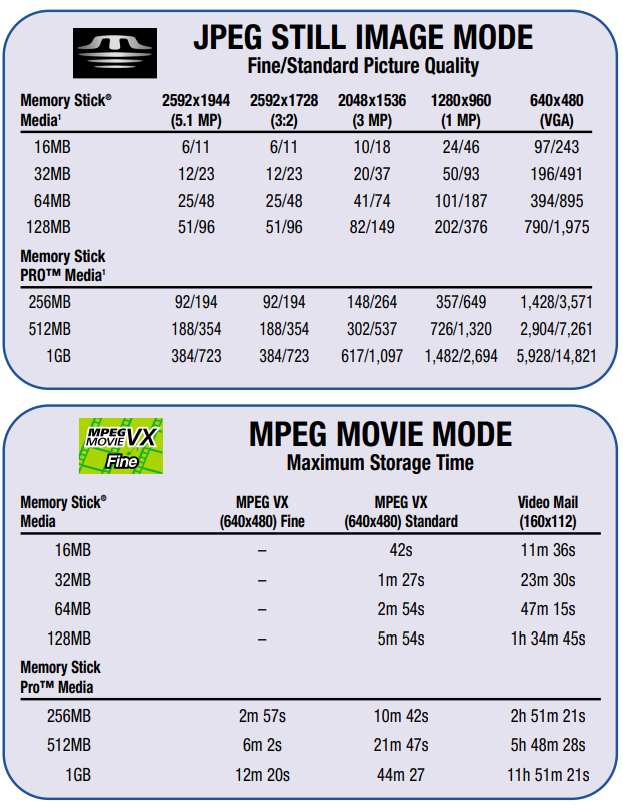
OPTIONAL ACCESSORIES
- ACC-CS3P Starter Kit (AC-LS5, LCS-CP2, NH-AA-2DA, BC-CSQ)
- NH-AA-2DA/4DA Rechargeable NiMH Batteries (2pk/4pk)
- VAD-WA Conversion Lens Adaptor Mount
- VCL-DH0730 Wide Angle Conversion Lens
- VCL-DH2630 Super Telephoto Conversion Lens
- VCL-DH1730 Telephoto Conversion Lens
- HVL-FSL1B External Slave Flash w/ Bracket
- LCM-WA “Just Fit” Carrying Case
- LCS-CSD General Carrying Case
- LCD-WA Casual Case
- LCH-MA Memory Stick Media Carrying Case
- MSA-32A, MSA-64A, MSA-128A Memory Stick Media
- MSA-128S2 Memory Stick Media with Select Function (256MB total)
- MSA-256, MSX-512, MSX-1G Memory Stick PRO™ Media
- MSAC-US30 Memory Stick PRO Media USB Adaptor
- VAD-WA Conversion Lens Adaptor Mount Required

Setup of Cyber-shot Digital Still Camera
To set up the Cyber-shot DSC-W1, follow these steps
- Insert the battery and memory card into the camera.
- Turn on the camera by sliding the power switch to the "On" position.
- Press the "Menu" button to access the camera's settings.
- Use the arrow keys to navigate the menus and select your preferred settings.
- Press the shutter button halfway to focus on your subject, then press it fully to take a photo.
Troubleshooting
If you encounter any issues with the Cyber-shot , try the following solutions
- Camera won't turn on: Make sure the battery is properly inserted and charged.
- Memory card is full: Insert a new memory card or delete some images to free up space.
- LCD screen is blank: Try pressing the "Display" button to turn on the screen.
- Flash is not firing: Make sure the flash is turned on and the subject is within range.
Pros & Cons of Sony DSC-W1
Pros
- High-resolution 3.2 megapixel CCD sensor
- 3x optical zoom lens
- 2.5-inch LCD screen
- Compact and stylish design
- Easy to use
Cons
- No manual focus option
- No optical viewfinder
- Limited ISO range
- No HD video recording
Customer Reviews of Sony Cyber-shot Digital Still Camera
Customers who have purchased the Sony Cyber-shot have given it mostly positive reviews. They praise its high-quality images, easy operation, and compact design. However, some customers have complained about its limited features and lack of manual focus. Overall, this camera is a great choice for casual photographers who want a high-quality digital camera that is easy to use.
Faqs
How can I use my Sony Cyber-shot DSC-W1 to take the greatest photos?
Which kind of memory card is needed for the Sony DSC-W1?
On my Sony Cyber-shot DSC-W1, how do I adjust the date and time?
What should I do if my Sony Cyber-shot DSC-W1 won't turn on?
In what way can I see the pictures I took with the Sony Cyber-shot DSC-W1?
How can I fix fuzzy images taken by my Sony DSC-W1?
Can I use the Sony Cyber-shot DSC-W1 to record video?
How can I make sure my Sony DSC-W1 is secure while in use?
What is the process for moving pictures from my Sony Cyber-shot DSC-W1 camera to my PC?
Does a warranty accompany the Sony DSC-W1 camera?
Leave a Comment
