Sony FM-Weather TV Radio station SRF-M37V | Installation & Settings

Content

Introduction Of Sony FM-Weather TV Radio station SRF-M37V
The Sony FM-Weather TV Radio station is a versatile and feature-rich device that offers a variety of entertainment and information options for users. This radio station is perfect for those who love to stay updated with the latest weather forecasts, news, and music. The SRF-M37V is compact, lightweight, and easy to use, making it an ideal companion for both indoor and outdoor activities. With an estimated price range of $60 to $80, this radio station is a great value for the features it offers. The exact launch date is yet to be announced, but it is expected to hit the market soon.
Specification of Sony SRF-M37V
| Feature | Specification |
|---|---|
| Time display | 12-hour system |
| Frequency range | |
| - TV | 2 - 13 ch (1 channel step) |
| - WEATHER | 1 - 7 ch (1 channel step) |
| - FM | 87.5 – 108 MHz (0.1 MHz step) |
| - AM | 530 – 1710 kHz (10 kHz step) |
| Output | ⍰? (headphones) jack (ø 3.5 mm, stereo minijack) load impedance 24 Ω |
| Power output | 2.8 mW + 2.8 mW (at 10% harmonic distortion) |
| Power requirements | 1.5 V DC, one size AAA (R03) battery |
| Dimensions | Approx. 83 x 63 x 32 mm (w/h/d) including projecting parts and controls |
| Approx. 83 x 63 x 25 mm (w/h/d) not including projecting parts and controls | |
| Mass | Approx. 94 g (3.32 oz.) including battery and belt clip |
| Accessories Supplied | Stereo headphones (1), Belt Clip (1) |
Features
- TV/WEATHER/FM/AM 4 band PLL (phase locked loop) synthesized radio.
- Easy Preset Digital Tuning with 25 memory presets.
- 5 direct presets calls and 1 direct weather-band button.
- Ergonomic Design for belt-holder use.
Notes on AM Channel Step
The AM channel step differs depending on areas. See “Changing AM Channel Step”.
Precautions
- Operate the unit only on 1.5 V DC with one size AAA (R03) battery.
- Avoid exposure to temperature extremes, direct sunlight, moisture, sand, dust or mechanical shock. Never leave the unit in a car parked under the sun.
- Should any solid object or liquid fall into the unit, remove the battery and have the unit checked by qualified personnel before operating it any further.
- In vehicles or buildings, radio reception may be difficult or noisy. Try listening near a window.
- To clean the casing, use a soft cloth dampened with a mild detergent solution.
Notes on Headphones
- Road safety
Do not use headphones while driving, cycling, or operating any motorized vehicle. It may create a traffic hazard and is illegal in many areas. It can also be potentially dangerous to play your headphones at high volume while walking, especially at pedestrian crossings. You should exercise extreme caution or discontinue use in potentially hazardous situations. - Preventing hearing damage
Avoid using headphones at high volume. Hearing experts advise against continuous, loud and extended play. If you experience a ringing in your ears, reduce volume or discontinue use. - Caring for others
Keep the volume at a moderate level. This will allow you to hear outside sounds and to be considerate to people around you. - Warning
If there is lightning when you are using the unit, take off the headphones immediately. If you have any questions or problems concerning your unit, please consult your nearest Sony dealer
Installing the Battery
- Open the battery compartment lid and install one size AAA(R03) battery (not supplied) with the correct polarity. When the battery is first installed, “AM 12:00” flashes in the display. Once the current time is set, the flashing stops.
- Close the lid.
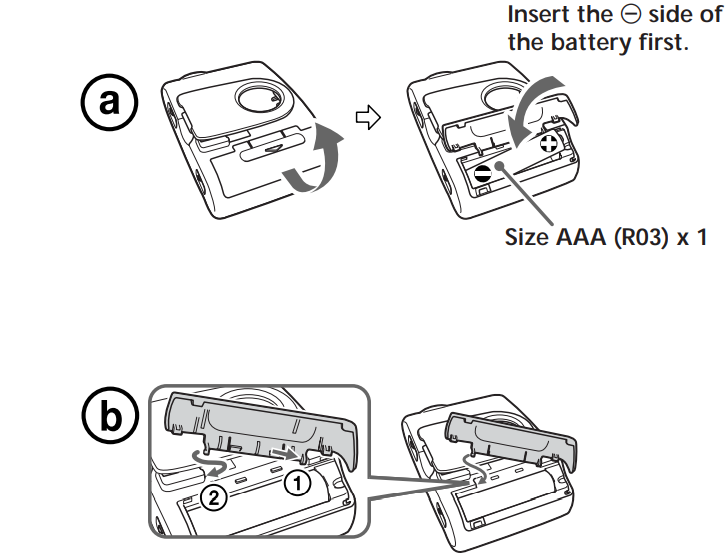
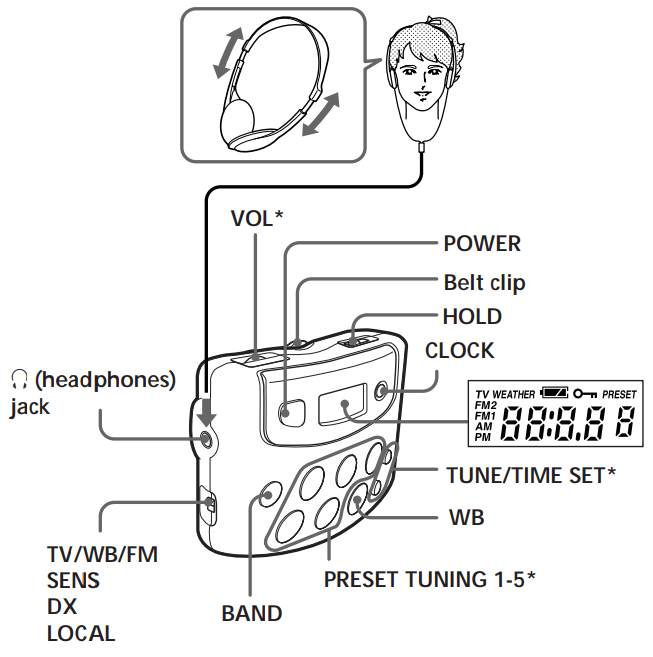
Battery Life (Approx. hours)
| TV | WEATHER | FM | AM | |
|---|---|---|---|---|
| Sony alkaline | ||||
| size AAA (LR03) | 31 | 31 | 34 | 54 |
| Sony size AAA | ||||
| (R03) | 12 | 12 | 13 | 24 |
When to replace the battery
You can check the remaining battery power that appears in the display. The indicators are as follows
Indicator
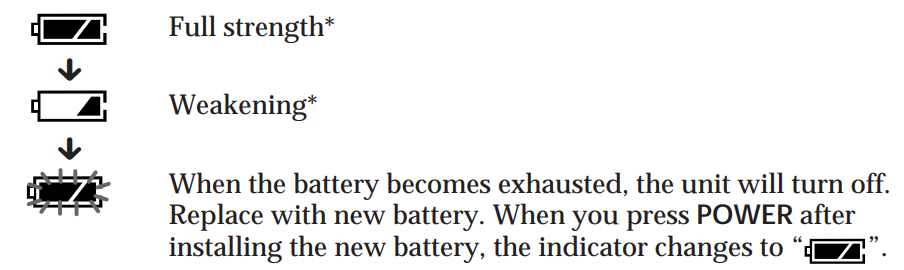
Displayed only when the radio is turned on.
Note
Do not take more than 3 minutes to replace the battery, otherwise, your clock settings and preset stations will be initialized. Should that happen, reset the functions again.
Notes on battery
- Do not charge the dry battery.
- Do not carry the dry battery together with coins or other metallic objects. It can generate heat if the positive and negative terminals of the battery are accidentally come into contact with metallic objects.
- When you are not going to use the unit for a long time, remove the battery to avoid damage from battery leakage and corrosion.
To attach the battery compartment lid if it is accidentally detached
The battery compartment lid is designed to come off when opened with excessive force. To put it back on, see the illustration.
- Insert one side of the lid as illustrated.
- Push the other side to attach.
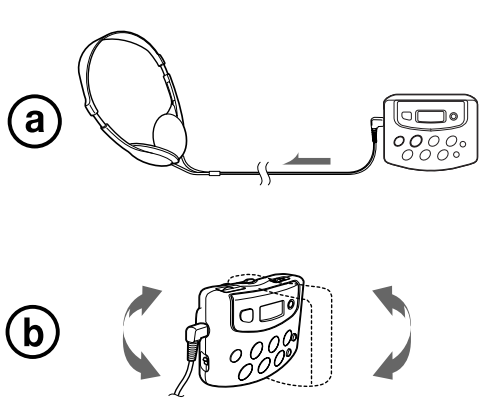
Preventing Accidental Change
HOLD Function
Slide HOLD in the direction of the arrow. ![]() is displayed, indicating that all the function buttons are locked.
is displayed, indicating that all the function buttons are locked.
To cancel HOLD, slide HOLD in the opposite direction of the arrow so that ![]() disappears.
disappears.
Setting the Clock
The display will flash “AM 12:00” when the battery is first inserted.
Hold down CLOCK for more than 2 seconds.
The beep sounds and the hour flashes in the display.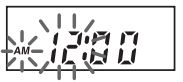
- Press TUNE/TIME SET + or –
until the correct hour appears in the display. Each press changes the digit(s) by one. When you keep the button pressed, the digit(s) change rapidly. - Press CLOCK
The beep sounds and the minute starts to flash. Repeat step 2 to set the minute. After setting the minute, press CLOCK again. The two beeps sound and the clock starts from 0 seconds.
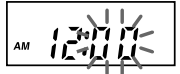
- 12-hour system:
- “AM 12:00” = midnight
- “PM 12:00” = noon
Changing AM Channel Step
The AM channel step differs depending on areas. The channel step of this unit is factory-set to 10 kHz. Change the settings as shown below to be able to listen to the radio.
| Area | Channel step |
|---|---|
| North and South American countries | 10kHz |
| Other countries | 9kHz |
Note
When the AM channel step is changed, the preset stations for AM will be initialized.
- Press POWER to turn off the power.
- While holding down CLOCK, keep pressing POWER for more than 5 seconds.
Two short beeps sound, and the AM channel step will be changed. “AM 9” (or “AM 10”) is displayed for about 2 seconds.
If you proceed to step 2 again, the channel step changes again.
Improving the Reception
TV/WEATHER/FM: Extend the headphones cord which functions as the TV/ WEATHER/FM antenna
AM: Rotate the unit horizontally for optimum reception. A ferrite bar antenna is built-in the unit
Set TV/WB/FM SENS to LOCAL if interference is prevalent and reception is too strong. Under normal conditions, set it to DX.
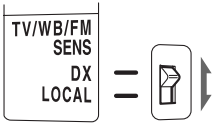
Playing the Radio
Manual Tuning
- Connect the headphones to the i (headphones) jack.
- Press POWER to turn on the radio.
Press BAND to select the band.
Each press changes the band as follows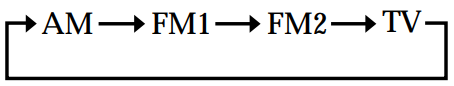
To change the band to WEATHER, press WB. You can return to the previous frequency by pressing BAND. FM1 and FM2 are differentiated only for Preset tuning. For Manual tuning of FM stations, select either band. Each band memorizes the frequency you had tuned previously.- Press TUNE/TIME SET + or – to tune in to the desired station. Two short beeps sound when the minimum frequency of each band is received during tuning.
- Adjust the volume using VOL. To turn off the radio, press POWER.
Presetting Your Favorite Station
Preset Tuning
You can preset up to 10 stations in FM (5 stations in FM1, 5 stations in FM2), and 5 stations in each AM, TV, and WEATHER. Presetting a station
- Follow steps 1 to 4 in “Playing the Radio” and manually tune in to the station you wish to preset.
- Press the preset tuning 1 to 5 button you wish to preset for more than a few seconds.
You will hear two confirmation beeps and preset number appears in the display.
To preset another station, repeat these steps.
To change the preset station, tune in to the desired station and hold down the preset tuning 1 to 5 button. The new station will replace the previous station on the preset button.
Example: Display window when you preset FM 90.0 MHz in the preset tuning 2 button for FM2.
Tuning in a Preset Station
- Press POWER.
- Press BAND or WB to select the band.
- Press the desired preset tuning button.
- Adjust the volume using VOL.
Note
Holding down the desired preset tuning button for more than a few seconds will replace the previous station on the preset tuning button with the station you tuned in to.
Using the Belt Clip
Use the belt clip when attaching the unit to your belt.
- To detach the belt clip,
- To attach the belt clip,
Using the Belt Clip
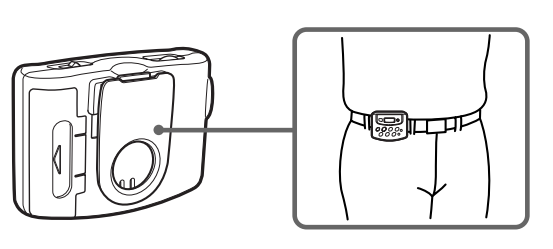
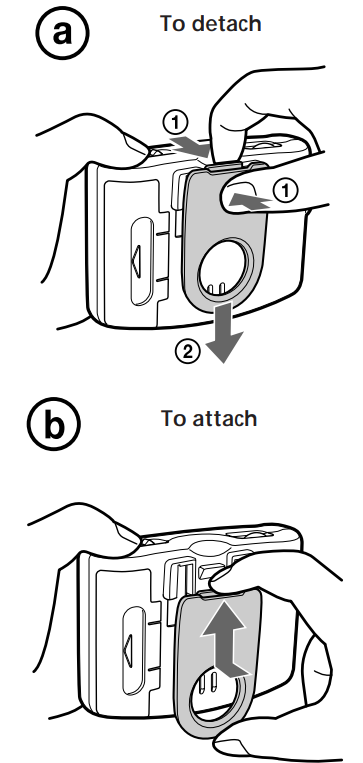
Description
The Sony FM-Weather TV Radio station SRF-M37V is a portable device that supports FM/AM radio, weather band, and digital TV reception. It has a built-in rechargeable battery that can last up to 25 hours, making it an excellent choice for long trips or power outages. The device also has a backlit LCD screen that displays the time, frequency, and other relevant information. With its sleek and compact design, the SRF-M37V is easy to carry around and can fit in your pocket or bag. It also has a headphone jack for private listening and a built-in speaker for sharing your music or news with others.
Troubleshooting
Should any problem persist after you have made the following checks, consult your nearest Sony dealer.
- All buttons do not operate at all.
 is displayed. Slide the HOLD switch so that
is displayed. Slide the HOLD switch so that  disappears.
disappears.
- Very weak or interrupted sound, or unsatisfactory reception
- Weak battery.
- In a vehicle or in a building, move closer to a window.
- Display is dim, or no indication is displayed.
- Weak battery.
- The unit is being used in extremely high or low temperatures or in aplace with excessive moisture.
- The station cannot be received when a PRESET TUNNING (1 to 5) button is pressed.
- You chose the wrong preset number.
- The memory of the station has been initialized. Preset the station again.
- The power cannot be turned on, and
 is flashing in the display.
is flashing in the display.- The battery have been completely exhausted. The preset stations may be initialized, if a maintenance service is performed. Please note down your settings in case you want to preset them again.
Pros & Cons of FM-Weather TV Radio Station
Pros
- Supports FM/AM radio, weather band, and digital TV reception
- Built-in rechargeable battery that can last up to 25 hours
- Backlit LCD screen that displays the time, frequency, and other relevant information
- Sleek and compact design that is easy to carry around
- Headphone jack for private listening and a built-in speaker for sharing your music or news with others
Cons
- No Bluetooth or Wi-Fi connectivity
- Limited TV channels available in some areas
- No alarm clock feature
- No USB charging option
- No radio auto-scan feature
Customer Reviews
Customers who have purchased the FM-Weather TV Radio station SRF-M37V have given it positive reviews, praising its compact design, long battery life, and easy-to-use interface. However, some customers have expressed disappointment with the limited TV channels available in their area and the lack of USB charging and radio auto-scan features. Some customers have also reported issues with the device's reception and sound quality.
Faqs
On my Sony SRF-M37V, how can I tune into FM, TV, and weather stations?
If my Sony SRF-M37V won't turn on, what should I do?
What kinds of headphones are compatible with the Sony SRF-M37V? Can I use headphones with it?
How can I adjust the Sony SRF-M37V's clock?
How long does the Sony SRF-M37V last between charges, and what kind of batteries does it take?
How can I make sure my Sony SRF-M37V receives the best reception?
What should I do if my Sony SRF-M37V has poor sound quality?
Can you submerge the Sony SRF-M37V in water?
Is it possible to attach external speakers to the Sony SRF-M37V?
How long is the Sony SRF-M37V warranty valid for, and what is covered by it?
Leave a Comment
