Setup and Install: Soullife SL-01 WIFI IP CAMERA

Content
Introducing the Soullife SL-01 WiFi IP Camera
Introducing the Soullife SL-01 WiFi IP Camera, the perfect solution for keeping an eye on your home or office from anywhere, at any time. With its easy-to-use mobile app and 1080p full HD resolution, this security camera provides crystal-clear video footage and enables you to monitor your property in real-time. The estimated price of the Soullife SL-01 WiFi IP Camera is around $50, making it an affordable choice for high-quality home security. The launching date is set for late March 2023.
Packing list
After open packing list box, please check product body and accessories as blow:
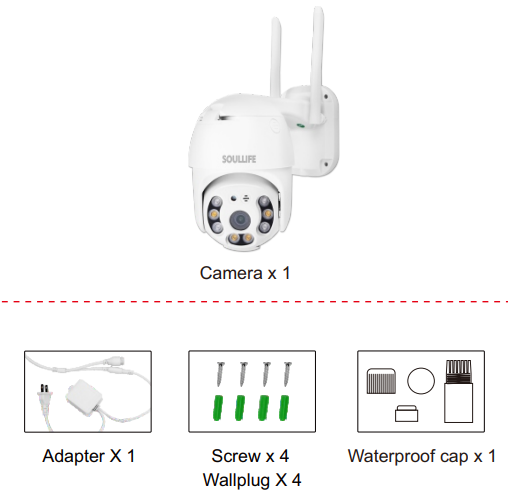
Detailed Specifications
The Soullife SL-01 WiFi IP Camera boasts several impressive features, including:
- 1080p full HD resolution
- 120-degree wide-angle lens
- Night vision up to 32 feet
- Two-way audio
- Motion detection with alerts
- Mobile app control
- Secure WiFi connection
- SD card slot for local storage
Interface
Before use, please pay attention to the interface and button of camera.
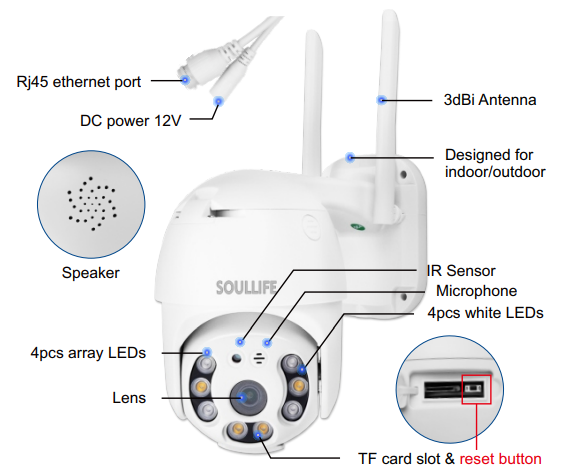
Operation of Soullife SL-01 WiFi IP Camera
Before installed the camera, pls make sure your phone is in 2.4GHz WIFI network, 5GHz network is not supported
Download APP

- Scan QR code.
- Search “ic see” in the App Store or Search “ic see pro” in the Google Play and download
Power on
Install TF card first, then connect the camera to the power outlet.(Pls make sure you insert the TF card then power on, otherwise maybe the TF card cannot be identified by the system)
Camera configuration
Wireless network configuration
- Open the app “iC-See”, choose the “login” (picture 1) Pls directly log in if you already have the account No. of Ic-see Pls register if you don’t have the account No. Then Logo in
Click “+” button to add the device.
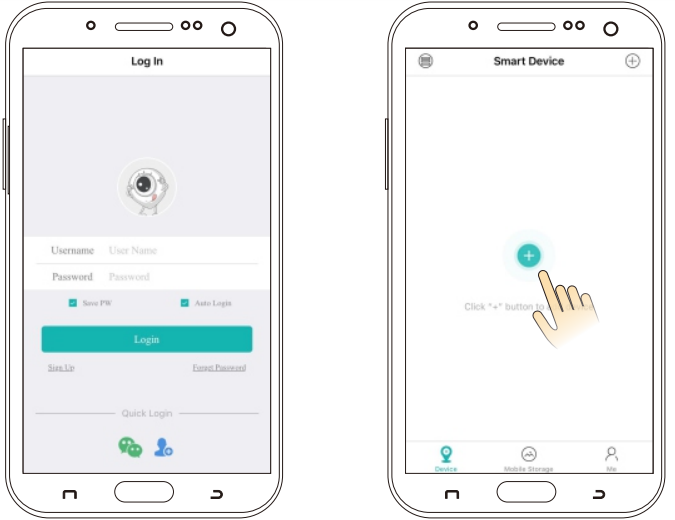
- Click “Add WIFI camera”.
Pls make sure your phone is in 2.4GHz WIFI network, and it must be in the same WIFI both for your phone and camera. 5GHz network is not supported.
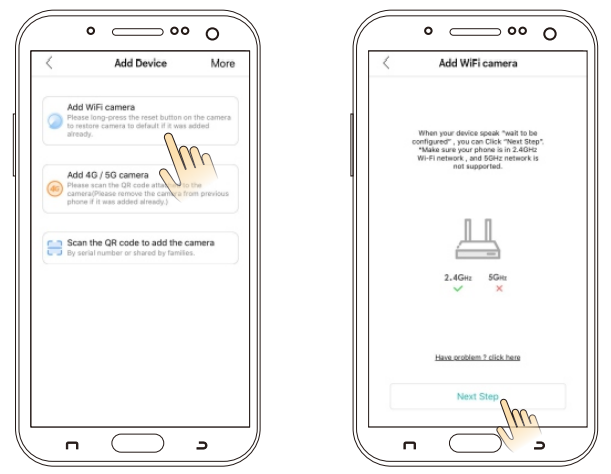
- Pls input WIFI router password, then confirm.
The phone is connecting the device in the same WIFI, pls wait.
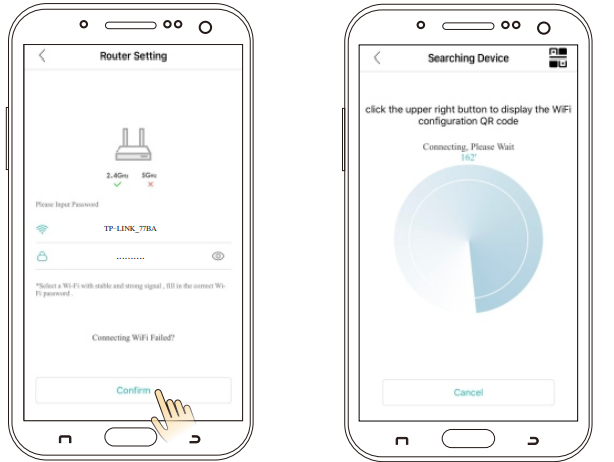
- After heard a camera voice “connect successfully”, Will enter to “set pwd”, then confirm (picture 7)
After confirm then you can select or create a new name for the device (picture 8)
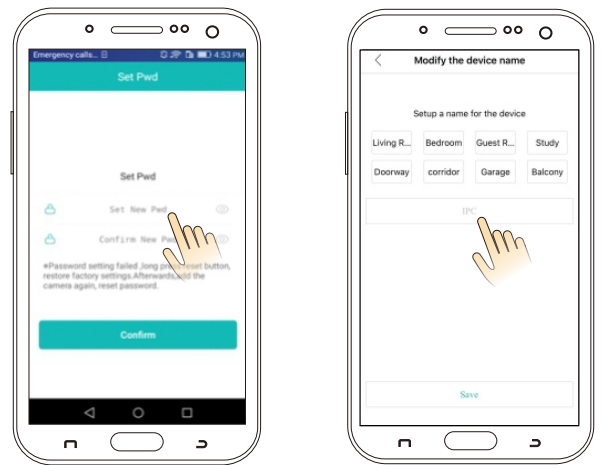
After click “save” will enter to video preview.

- If you cannot install the camera, pls push the ”reset” button, Restore factory settings, then repeat again.
You have to restored to the factory settings if more than 5 minutes you couldn’t connect your phone with camera.
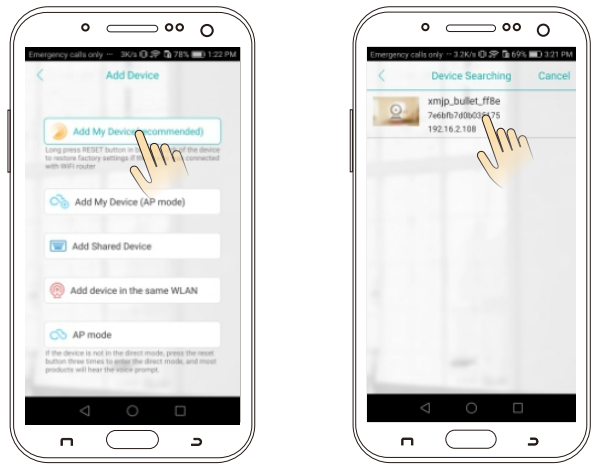
After login successfully, click “+”in the upper right corner, and select the third way “Add device in the same WLAN” (picture 10); Enter into “Device Searching” interface, click “x mjp _ bullet_****” (picture 11);The camera will be shown online, which indicates that the wired network configuration of camera is complete. Click to enter the view interface, and you can do related operations and settings.
Description
The Soullife SL-01 WiFi IP Camera is a versatile and reliable security solution for any home or office. Its full HD resolution and wide-angle lens ensure that you can see everything that's happening in the monitored area, while the night vision function enables you to keep an eye on your property even in low light conditions. The two-way audio feature allows you to communicate with anyone in the vicinity of the camera, making it an excellent choice for monitoring babies, pets, or elderly relatives. The motion detection function sends alerts to your mobile device, so you'll always know when something is happening at your property. The Soullife SL-01 WiFi IP Camera is easy to set up and use, with a mobile app that provides real-time video footage and enables you to control the camera from anywhere. The secure WiFi connection ensures that your video footage is safe and protected, while the SD card slot allows for local storage of video footage.
Troubleshooting of WiFi IP Camera
Here are some common problems and solutions for the Soullife SL-01 WiFi IP Camera:
- Problem: The camera won't connect to WiFi.
Solution: Make sure that the camera is within range of your WiFi network and that the network name and password are entered correctly in the mobile app. - Problem: The video footage is choppy or laggy.
Solution: Check your internet connection speed and make sure that no other devices are using up too much bandwidth. You can also try moving the camera closer to your WiFi router. - Problem: The motion detection alerts are not working.
Solution: Make sure that the motion detection function is turned on in the mobile app and that the sensitivity is set to an appropriate level. You can also try moving the camera to a different location to improve its field of view.
Warning: Do not attempt to disassemble the camera or tamper with its internal components, as this may void the warranty and cause irreparable damage to the device.
Soullife Pros & Cons
Pros
- Affordable price
- Full HD resolution
- Wide-angle lens
- Night vision
- Two-way audio
- Motion detection with alerts
- Mobile app control
- Secure WiFi connection
- SD card slot for local storage
Cons
- No battery backup
- No web interface
- No zoom function
- Limited field of view compared to pan-tilt-zoom cameras
Customer Reviews
Customers who have purchased the Soullife SL-01 WiFi IP Camera have praised its ease of use, high-quality video footage, and reliable motion detection alerts. However, some have criticized the lack of a battery backup and the limited field of view compared to more expensive pan-tilt-zoom cameras. Overall, the Soullife SL-01 WiFi IP Camera has received positive reviews and is a popular choice for affordable home security.
Most Common Complaints about Soullife SL-01 WiFi IP Camera
The most common complaints about the Soullife SL-01 WiFi IP Camera are the lack of a battery backup and the limited field of view. Some customers have also reported issues with the motion detection function, including false alerts and missed movements. However, these issues are relatively minor and do not detract from the overall quality and value of the camera.
Faqs
What distinguishing qualities does the Soullife SL-01 WiFi IP Camera have?
How to install and set up the Soullife SL-01 Camera for the first time?
What kind of networking does the Soullife SL-01 WiFi IP Camera require?
Is it possible to use my smartphone to remotely access the Soullife SL-01 Camera?
How does the Soullife SL-01 Camera's motion detection function operate?
What kind of storage does the Soullife SL-01 WiFi IP Camera offer?
In dim light, how good is the night vision of the Soullife SL-01?
Can I use the Soullife SL-01 WiFi IP Camera with smart home automation systems?
How can I solve problems with the Soullife SL-01's connectivity?
How long is the Soullife SL-01 WiFi IP Camera warranty valid?
Leave a Comment
