Teeho Keypad Deadbolt Fingerprint TE002 Instructions

Content
Introducing the Teeho Keypad Deadbolt Fingerprint TE002
The Teeho Keypad Deadbolt Fingerprint TE002 is a state-of-the-art smart lock that offers keyless entry and advanced security features for your home or business. With an estimated price of $150 and a launching date set for late 2022, this product is perfect for those who want to upgrade their home security without breaking the bank.
Parts illustrations
The default master code is 12345678. It’s required that you change it to a code of your own before programming.
ITEM
Battery Using only new and non-rechagerable Alkaline betteries for the best results.)SPECIFICATIONS
AA alkaline battery ×4 (Operation voltage:4.6~6.OV)REMARKS
Last up to one year (10 times open/close per day)
Detailed Specifications
The Teeho Keypad Deadbolt Fingerprint TE002 features a sleek and modern design with a durable zinc alloy construction. It has a fingerprint sensor that can store up to 100 different fingerprints, making it perfect for large families or small businesses. Additionally, it has a keypad for code entry and a traditional keyhole for manual entry. The lock also features a reversible handle for easy installation, and it is battery-operated with a low battery indicator.
Product Overview

How to use
Unlock the door from outside
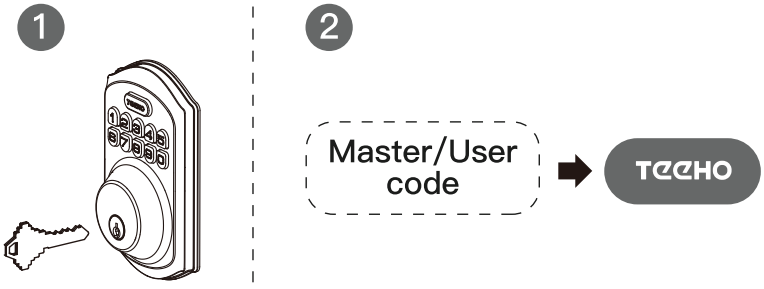
Unlock the door from inside
Rotate the turn piece to unlock position.
Lock the door from outside
Auto re-lock mode
In auto re-lock mode, the bolt will extend out automatically in 30 seconds after unlocking.Manual mode
Press any of the buttons on keypad for 2 seconds.
Lock the door from inside
Auto re-lock mode
In auto re-lock mode, the bolt will extend out automatically in 30 seconds after unlocking.Manual mode
Rotate the turn piece to lock position.
QUICK SETUP
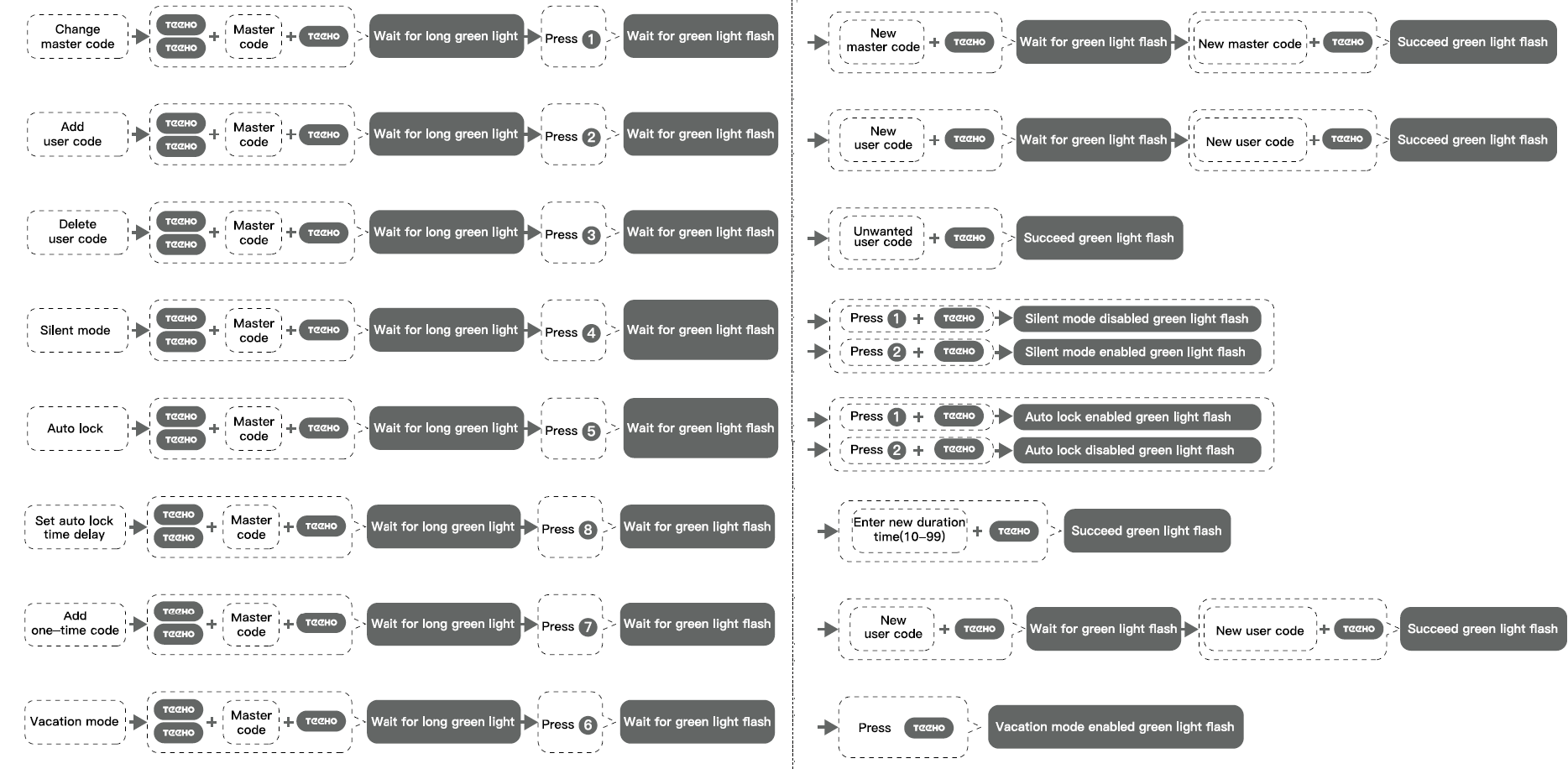
Information and safety warnings
Do not load batteries until lock is completely installed.
Protect your user codes and master code.
Restrict access to your lock’s interior assembly and routinely check your settings to ensure they have not been altered without your knowledge.
This lockset is designed to provide the highest standard of product quality and performance. Care should be taken to ensure a long-lasting finish. When cleaning is required use a soft and damp cloth. Using lacquer thinner, caustic soaps, abrasive cleaners or polishes could damage the coating and result in tarnishing.
Master PIN Code (4~10 digits): The default master pin code is “12345678”, It’s required that you change it to a code of your own before programming.
User PIN Code (4~10 digits):A total of 20 user codes(and one temporary one-time user code) may be programmed.
Both master and user PIN codes don’t support the following combination of numbers.

Teeho Keypad Deadbolt Fingerprint TE002 Definitions
Master Code
Required for programming and feature settings. Master code can be used to unlock the door under vacation mode. The default master code needs to be changed before programming.
Property owner/manager should keep this information confidential.
Auto Lock
Automatically locks the deadbolt 30 seconds after unlocking. This feature is off by default. You can set the Auto Lock time delay between 10 and 99 seconds.Wrong Entry Limit
After 10 unsuccessful attempts at entering a invalid PIN code, the unit will shut down for 3 minutes.Silent Mode
The beep sounds when pressing keypad can be muted. But you will still hear low battery and system alerts.Vacation Mode
This is a security feature for you when you are leaving your home for vacation or long trip. Enabling vacation mode will restrict all user codes until master code is entered on keypad. If the lock is unlocked by thumb turn, the lock will sound an alarm.One Time User Code
This code can only be used once and is automatically deleted when used.Unlock with Fake Code
User can prevent pin code exposure from strangers by entering random digits before or after pin code.
Factory default settings
| SETTINGS | FACTORY DEFAULT |
|---|---|
| Master code | 12345678 |
| Auto lock | Disabled |
| Silent mode | Disabled |
| Wrong code entry limit | 10 times |
| Shutdown time | 3 mins |
| Vacation mode | Disabled |
Restore factory default settings
This procedure will delete all user codes which associated with the lock.
Keep the door opening and unlocking;
Press and hold the reset button, taking out one battery and then place it back at the same time;
Keep holding the reset button for 3 seconds until you hear the sound of “BEEP”
Description
The Teeho Keypad Deadbolt Fingerprint TE002 is a smart lock that offers advanced security features for your home or business. With its fingerprint sensor, keypad, and traditional keyhole, you can choose the entry method that suits you best. The lock also features a low battery indicator, ensuring that you're never locked out. Its reversible handle makes installation a breeze, and its durable zinc alloy construction ensures that it can withstand the elements.
Teeho Keypad Deadbolt Fingerprint TE002 Setup Guide
To set up the Teeho Keypad Deadbolt Fingerprint TE002, follow these steps:
- Install the lock by following the instructions provided in the manual.
- Register your fingerprints by pressing and holding the fingerprint sensor until the lock beeps.
- Enter your desired code on the keypad.
- Test the lock to ensure that it is functioning properly.
Troubleshooting of Teeho Keypad Deadbolt Fingerprint TE002
Installation
| Questions | Answers |
|---|---|
| The latch does not operate correctly after installation. | - Make sure the backset on the latch is set to the proper length. Refer to Installation Instructions. |
| - Make sure prior to installation latch bolt is retracted and key is not in lockset when installing the deadbolt. Refer to Installation Instructions. | |
| - Please restore to factory setting and enter the default Master Code to set up the lock. Refer to Programming Instructions. | |
| Feel a bump while turning the thumb turn or the key? | - Check if the length of mounting screws is appropriate. |
| - Check if the turn piece is in vertical position. | |
| Fail to set up the lock. | - Please make sure the lock is installed correctly. |
| - Please install fresh batteries and make sure the cable is connected correctly. | |
| - After installation, restore the lock to complete the bolt direction setting. |
Operation
| Questions | Answers |
|---|---|
| Battery indicator keeps flashing. | The batteries are getting low, please replace with four new batteries for the best performance (alkaline batteries only). |
| Keypad not responding. | Make sure the batteries are installed properly. If the battery indicator keeps flashing, please replace with four new batteries. Make sure the cable is firmly connected. Check the cable for any damage that may have occurred during installation. Make sure the batteries are properly installed (Alkaline batteries only). Check the strike plate to make sure it is properly aligned and clear so the bolt can freely move in the hole. |
| Master Code cannot be changed. | Please refer to Programming Instructions to restore factory settings and reprogram all codes. If the battery indicator light keeps flashing, please replace with four new batteries. |
| What should I do if wrong code was entered? | Press the red button once and continue to input code according to regular procedures. |
| I forgot my Master Codes. | Perform a reset in order to erase all passcodes. Once the reset is complete, all passcodes will be erased and the master code will return to the default master code 12345678. |
| Can not add a new User Code. | Make sure the whole code entering process is completed within 10 seconds, otherwise the unit will time out. Make sure the Master Code has been entered correctly. The new User Code will not be accepted when the capacity is full. Try to delete any or some existing User Codes and add new one(s) again. A User Code must be at least 4 digits. |
| “Auto lock” does not function. | The batteries are low on power if the battery indicator keeps flashing. Please replace with four new batteries for the best performance (alkaline batteries only). Please refer to Programming Instructions to enable the Auto-Lock function. |
| Lockset is not able to unlock / lock by keypad. | Make sure you have entered the correct User Code. The battery is low if the battery indicator light keeps flashing. Please replace with four new batteries. Make sure the cable is firmly connected. Check the cable for any damage that may have occurred during installation. Make sure the batteries are properly installed. (Alkaline batteries only.) Check the strike plate to make sure it is properly aligned and clear so the bolt can freely move in the hole. |
| Lockset is unable to reset. | Please refer to Programming Instructions to restore factory settings and reprogram all codes. If the battery indicator light keeps flashing, please replace with four new batteries. |
| How to operate the lockset in darkness? | Press any button to activate the lockset back light. |
| The red indicator is still on after setting is completed. | Check if you entered correct user codes. Re-install the batteries. |
| The lockset locks when I enter my code and unlocks when I press the red button. | Un-install the interior and exterior assemblies. Before re-installation, please follow these guidelines: Refer to Installation Instructions. 1) Make sure the bolt is in the retracted position. 2) Do not have any key in the cylinder during installation. 3) Make sure the turn piece is inserted horizontally. Reset the unit to factory settings and reprogram the Master Code and User Codes. |
| I cannot remove my key unless it is in the locked position. | Un-install the interior and exterior assemblies. Before re-installation, please follow these guidelines: Refer to Installation Instructions. 1) Make sure the bolt is in the retracted position. 2) Do not have any key in the lock cylinder. 3) Make sure the turn piece is inserted horizontally. |
Pros & Cons
Pros
- Advanced security features, including fingerprint sensor and keypad
- Durable zinc alloy construction
- Reversible handle for easy installation
- Low battery indicator
Cons
- May be more expensive than traditional deadbolts
- Battery-operated, so you will need to replace the batteries periodically
Customer Reviews about Teeho Keypad Deadbolt Fingerprint TE002
Customers love the Teeho Keypad Deadbolt Fingerprint TE002 for its advanced security features and easy installation. However, some customers have reported issues with the fingerprint sensor not always recognizing their fingerprints.
Faqs
How many fingerprints can the Teeho Keypad Deadbolt Fingerprint TE002 store?
Is the Teeho Keypad Deadbolt Fingerprint TE002 battery-operated?
Can the Teeho Keypad Deadbolt Fingerprint TE002 be installed on any door?
How do I register my fingerprints on the Teeho Keypad Deadbolt Fingerprint TE002?
What should I do if my fingerprint is not recognized by the Teeho Keypad Deadbolt Fingerprint TE002?
Can the Teeho Keypad Deadbolt Fingerprint TE002 be unlocked with a traditional key?
How do I change the code on the Teeho Keypad Deadbolt Fingerprint TE002?
Can the Teeho Keypad Deadbolt Fingerprint TE002 be used with smart home devices?
Is the Teeho Keypad Deadbolt Fingerprint TE002 weather-resistant?
How long does the battery on the Teeho Keypad Deadbolt Fingerprint TE002 last?
Leave a Comment
